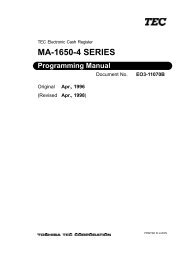TEC Ma-1535 owners manual - 4S Business Systems Inc.
TEC Ma-1535 owners manual - 4S Business Systems Inc.
TEC Ma-1535 owners manual - 4S Business Systems Inc.
You also want an ePaper? Increase the reach of your titles
YUMPU automatically turns print PDFs into web optimized ePapers that Google loves.
9. REGISTERING PROCEDURE AND PRINT FORMAT EO1-11149<br />
9.42 Sale Paid in Foreign Currencies<br />
OPERATION<br />
9-34<br />
9.42 Sale Paid in Foreign Currencies<br />
Amount Tendered<br />
[ST] |Foreign currency code| [CUR] [AT/TL]<br />
in Foreign Currency<br />
<strong>Ma</strong>ndatory for a<br />
sale paid in<br />
foreign<br />
currencies.<br />
NOTES: 1. Both change due and balance due are displayed and printed with domestic currency.<br />
2. When the entry of foreign currency code is omitted, it will be processed as tendering with<br />
foreign currency 1.<br />
9.43 Received-on-Account<br />
A received-on-account transaction is used to identify money which is in the drawer but not from the<br />
daily business.<br />
OPERATION<br />
Enter the foreign<br />
currency code.<br />
(1 to 4, 1 is<br />
omissible.)<br />
(must be operated outside a sale)<br />
(1) Received-on-Account with Domestic Currency<br />
⏐Amount of payment⏐ [R/A] [AT/TL] (if paid in cash)<br />
<strong>Ma</strong>x. 9 digits<br />
CASH: 0 to 999999999<br />
FS TL/TEND: 100 to 999999900<br />
(2) Received-on-Account with Foreign Currency<br />
Displays the<br />
equivalent value in<br />
Foreign Currency<br />
Display the entered<br />
foreign currency<br />
amount.<br />
[FS TL/TEND]<br />
Other media finalization<br />
⏐Amount of payment⏐ [R/A] |Foreign currency code| [CUR]<br />
[AT/TL] (if paid in cash)<br />
Other media finalization<br />
Other media keys may be<br />
used if paid in that media.<br />
(The media key must be<br />
programmed to allow<br />
tendering in this case.)<br />
��� �����<br />
���� �����<br />
��� �����<br />
���� ���� �����<br />
NOTES: 1. When a received-on-account operation is performed, “R/A” message is displayed in the left<br />
column of alphanumeric display.<br />
2. This operation cannot be performed in mode.<br />
3. For the Domestic Currency, the [CHECK TEND] key cannot be used. For the Foreign<br />
Currency, the [CHECK TEND] and [FS TL/TEND] keys cannot be used. Other medias<br />
depend on each Media Key setting.<br />
4. The slip printing cannot be performed in this operation.