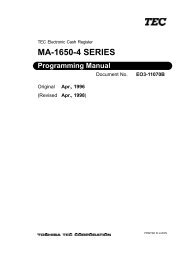TEC Ma-1535 owners manual - 4S Business Systems Inc.
TEC Ma-1535 owners manual - 4S Business Systems Inc.
TEC Ma-1535 owners manual - 4S Business Systems Inc.
You also want an ePaper? Increase the reach of your titles
YUMPU automatically turns print PDFs into web optimized ePapers that Google loves.
9. REGISTERING PROCEDURE AND PRINT FORMAT EO1-11149<br />
9-22<br />
9.30 Tax Status or Food Stamp Status Modification<br />
NOTES:<br />
1. Depressing the [SCALE] key will display weight.<br />
2. When a PLU is programmed with a Tare Table, the tare weight is automatically subtracted from the<br />
scaled weight, resulting that the net weight will be entered.<br />
3. For <strong>Ma</strong>nual Scale Entry, Net weight of the item should be entered. In the lowest digit of the Net Weight<br />
(Kg), only the value “0” or “5” can be entered.<br />
4. For PLUs programmed with the scale status, the Scale Entry is available without the depression of the<br />
[SCALE] key. For departments, depressing the [SCALE] key is required for the Scale Entry.<br />
5. The Scale entry operation is prohibited for Departments/PLUs with “Prohibition of Scale Entry” status.<br />
6. The Scale entry operation is prohibited for Negative Departments/PLUs.<br />
7. Multiplication and Repeat operations are unavailable.<br />
8. In case the scaled weight is 0, the Scale Entry is unavailable.<br />
9. Weight should be entered <strong>manual</strong>ly in mode.<br />
10. <strong>Ma</strong>nual Scale Entry is available in mode, even when “Prohibition of <strong>Ma</strong>nual Scale Entry” is<br />
programmed.<br />
11. While the scale is measuring an item by weight, only the [C], [PLU], [DP], [DP SHIFT], [Code Preset<br />
PLU] keys and the Numeric keys are available.<br />
(3) Scale Entry with Tare/Tare2<br />
|Tare Table No.| [TARE]<br />
1 to 9 (See NOTE1 below.)<br />
|Tare Weight| [TARE2]<br />
0.005 to 99.995 (Kg) (See NOTE2 below.)<br />
or<br />
0.01 to 99.99 (LB)<br />
(See NOTE3 below.)<br />
NOTES:<br />
1. By the [TARE] key depression, the tare weight with the tare code is automatically subtracted from the<br />
scaled weight, resulting that the net weight will be displayed and entered. Tare Weight cannot be<br />
entered <strong>manual</strong>ly. Entry of a PLU with the Tare Table No. will cause an error.<br />
2. The [TARE2] key cannot be used together with the [TARE] and the [SCALE] keys. The Tare Weight<br />
should be entered before the [TARE2] key is depressed.<br />
3. In the lowest digit of the Tare Weight (Kg), only the value “0” or “5” can be entered.<br />
(4) Return or Void <strong>Ma</strong>nual Scale Entry (It may be prohibited by a program option.)<br />
[RTN MDSE] for Return<br />
to be continued to the top of the “<strong>Ma</strong>nual Scale Entry”<br />
[VOID] for Void<br />
sequence above.<br />
9.30 Tax Status or Food Stamp Status Modification<br />
to be continued to the arrows marked with (M) in the<br />
previous five operation sequences of the Auto Scale Entry.<br />
to be continued to the arrows marked with (M) in the<br />
previous five operation sequences of the Auto Scale Entry.<br />
Depress the [TX1/M], [TX2/M], [TX3/M], [TX4/M] or [GST/M] key prior to or any time during the entry<br />
sequence of the required Department, PLU, or any other tax-status-programmable item. The taxable<br />
status is reversed to non-taxable, and vice versa. The [FS/M] key operates in the same way to<br />
alternate the Food Stampable status and the Non-Stampable status of the required item.