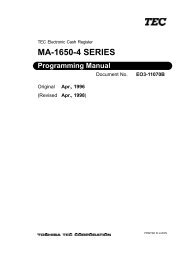TEC Ma-1535 owners manual - 4S Business Systems Inc.
TEC Ma-1535 owners manual - 4S Business Systems Inc.
TEC Ma-1535 owners manual - 4S Business Systems Inc.
Create successful ePaper yourself
Turn your PDF publications into a flip-book with our unique Google optimized e-Paper software.
9. REGISTERING PROCEDURE AND PRINT FORMAT EO1-11149<br />
9.28 Non-Add Number Print<br />
9-21<br />
9.28 Non-Add Number Print<br />
Non-add numbers can be entered and printed for future references, to indicate codes or numbers of<br />
customers, media checks, credit cards, etc. The entered numbers do not affect any sale total data.<br />
OPERATION<br />
( )⏐Number⏐ [#/NS]<br />
NOTES: 1. This number is not added to any total.<br />
2. No-Sale operation cannot be performed after this operation if programmed so.<br />
9.29 Scale Entry<br />
OPERATION<br />
MAX. 14 digits<br />
(0 to 99999999999999)<br />
(The department or PLU which scale items are entered must be a Scale-Allow<br />
department or PLU.)<br />
(1) Auto Scale Entry (without tare/tare2, or with tare/tare2 auto-subtraction)<br />
Through Dept : Place the Item on<br />
the Scale platter<br />
[SCALE] |Unit Price| [Open DEPT]<br />
[Preset DP]<br />
Through Preset-PLU : Place the Item on<br />
the Scale platter<br />
[SCALE] |Preset PLU Code| [PLU]<br />
Through Open-PLU : Place the Item on<br />
the Scale platter<br />
[SCALE] |Price| [PRICE]<br />
Auto scale entry using the [EAN] key:<br />
Place the Item on<br />
the Scale platter<br />
[SCALE] |Price| [PRICE]<br />
Auto scale entry with barcode scanning:<br />
(M)<br />
Place the Item on<br />
the Scale platter<br />
|Open PLU Code| [PLU]<br />
|Source Code or In-Store Code| [EAN]<br />
[SCALE] |Price| [PRICE] Barcode Scanning<br />
(2) <strong>Ma</strong>nual Scale Entry (It may be prohibited by a program option.)<br />
|Net Weight| of the item [SCALE]<br />
0.005 to 99.995 (Kg)<br />
or<br />
0.01 to 99.99 (LB)<br />
(See NOTE3 below.)<br />
(M)<br />
(M)<br />
(M)<br />
(M)<br />
���������� �����<br />
������<br />
������ ����<br />
��� ���� ����<br />
���� ����<br />
to be continued to the arrows<br />
marked with (M) in the above five<br />
operation sequences of the Auto<br />
Scale Entry.