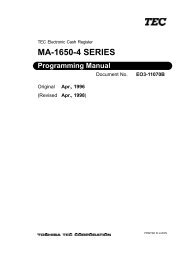TEC Ma-1535 owners manual - 4S Business Systems Inc.
TEC Ma-1535 owners manual - 4S Business Systems Inc.
TEC Ma-1535 owners manual - 4S Business Systems Inc.
Create successful ePaper yourself
Turn your PDF publications into a flip-book with our unique Google optimized e-Paper software.
9. REGISTERING PROCEDURE AND PRINT FORMAT EO1-11149<br />
9.12 Quantity Extension (Multiplication) for DEPTs/PLUs<br />
OPERATION<br />
(1) Department Multiplication<br />
Open Department type<br />
⏐Quantity⏐ [X/TIME] ⏐Price⏐ [Open DEPT]<br />
⏐Quantity⏐ [X/TIME] ⏐Price⏐ [DEPT SHIFT] [DEPT]<br />
Preset Department type<br />
⏐Quantity⏐ [X/TIME] [Preset DEPT]<br />
⏐Quantity⏐ [X/TIME] [DEPT SHIFT] [DEPT]<br />
(2) PLU Multiplication<br />
Open PLU type<br />
⏐Quantity⏐ [X/TIME] ⏐Price⏐ [PRICE]⏐Open-PLU Code⏐ [PLU]<br />
9- 8<br />
9.12 Quantity Extension (Multiplication) for DEPTs/PLUs<br />
⏐Quantity⏐ [X/TIME] ⏐Price⏐ [PRICE] [PLU Preset-Code Key] of Open-PLU<br />
Preset PLU type<br />
⏐Quantity⏐ [X/TIME] ⏐ PLU Code⏐ [PLU]<br />
⏐Quantity⏐ [X/TIME] [PLU Preset Code Key]<br />
������<br />
� � ���� �<br />
�����<br />
� � ���� �<br />
����������������� ����<br />
NOTES:<br />
1. Quantity is the number consisting of max. 3 integral + 3 decimal digits (Use the [.] key to enter the<br />
decimals.)<br />
2. For the Quantity Extension operation the [X/TIME] key is not omissible.<br />
3. When each department or PLU is preprogrammed with HALO (High Amount Limit)/LALO (Low Amount<br />
Limit), depressing the [LC OPEN] key will release these limits.