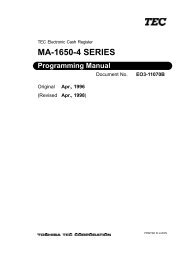TEC Ma-1535 owners manual - 4S Business Systems Inc.
TEC Ma-1535 owners manual - 4S Business Systems Inc.
TEC Ma-1535 owners manual - 4S Business Systems Inc.
You also want an ePaper? Increase the reach of your titles
YUMPU automatically turns print PDFs into web optimized ePapers that Google loves.
9. REGISTERING PROCEDURE AND PRINT FORMAT EO1-11149<br />
9.11 Repeat Entry<br />
To repeat the same item entry, simply depress the same key repeatedly.<br />
OPERATION<br />
(1) Department Repeat<br />
Open department type<br />
⏐Price⏐ [Open DEPT] [Same DEPT]<br />
⏐Price⏐ [DEPT SHIFT] [DEPT] [Same DEPT]<br />
Preset department type<br />
[Preset DEPT] [Same DEPT]<br />
[DEPT SHIFT] [DEPT] [Same DEPT]<br />
(2) PLU repeat<br />
Open PLU type<br />
⏐Price⏐ [PRICE]⏐Open-PLU Code⏐ [PLU] [Same PLU]<br />
⏐Price⏐ [PRICE] [PLU Preset-Code Key] of Open-PLU [Same PLU]<br />
Preset PLU type<br />
⏐PLU Code⏐ [PLU] [Same PLU]<br />
[PLU Preset-Code Key] [Same PLU Preset-Code Key]<br />
Barcode <strong>Ma</strong>nual Entry<br />
|Source code or In-store code| [EAN] [EAN]<br />
9- 7<br />
9.11 Repeat Entry<br />
��������� �����<br />
��������� �����<br />
������ �����<br />
������ �����<br />
NOTE: When each department or PLU is preprogrammed with HALO (High Amount Limit)/LALO (Low<br />
Amount Limit), depressing the [LC OPEN] key will release these limits. In this case, the Repeat<br />
Entry will be performed for the department or PLU released from these limits.