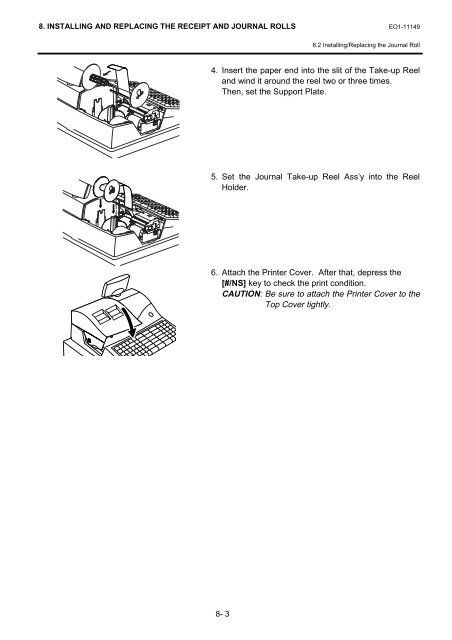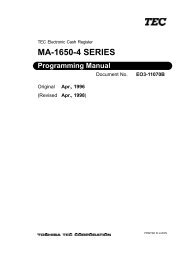- Page 1 and 2: TEC Electronic Cash Register MA-153
- Page 3 and 4: Safety Summary EO1-11149 6DIHW\ 6XP
- Page 5 and 6: 1. OPERATOR’S GUIDE
- Page 7 and 8: EO1-11149 MA-1535-2 SERIES Page 9.1
- Page 9 and 10: 3. APPEARANCE AND NOMENCLATURE EO1-
- Page 11 and 12: 5. DISPLAY EO1-11149 5. DISPLAY 5-
- Page 13 and 14: 5. DISPLAY EO1-11149 5.2 Lower Row
- Page 15 and 16: 6. KEYBOARD EO1-11149 R/A Key Funct
- Page 17 and 18: 6. KEYBOARD EO1-11149 Key Functions
- Page 19 and 20: 7. CASHIER SIGNING OPERATIONS EO1-1
- Page 21 and 22: 7. CASHIER SIGNING OPERATIONS EO1-1
- Page 23 and 24: 7. CASHIER SIGNING OPERATIONS EO1-1
- Page 25: 8. INSTALLING AND REPLACING THE REC
- Page 29 and 30: 9. REGISTERING PROCEDURE AND PRINT
- Page 31 and 32: 9. REGISTERING PROCEDURE AND PRINT
- Page 33 and 34: 9. REGISTERING PROCEDURE AND PRINT
- Page 35 and 36: 9. REGISTERING PROCEDURE AND PRINT
- Page 37 and 38: 9. REGISTERING PROCEDURE AND PRINT
- Page 39 and 40: 9. REGISTERING PROCEDURE AND PRINT
- Page 41 and 42: 9. REGISTERING PROCEDURE AND PRINT
- Page 43 and 44: 9. REGISTERING PROCEDURE AND PRINT
- Page 45 and 46: 9. REGISTERING PROCEDURE AND PRINT
- Page 47 and 48: 9. REGISTERING PROCEDURE AND PRINT
- Page 49 and 50: 9. REGISTERING PROCEDURE AND PRINT
- Page 51 and 52: 9. REGISTERING PROCEDURE AND PRINT
- Page 53 and 54: 9. REGISTERING PROCEDURE AND PRINT
- Page 55 and 56: 9. REGISTERING PROCEDURE AND PRINT
- Page 57 and 58: 9. REGISTERING PROCEDURE AND PRINT
- Page 59 and 60: 9. REGISTERING PROCEDURE AND PRINT
- Page 61 and 62: 9. REGISTERING PROCEDURE AND PRINT
- Page 63 and 64: 9. REGISTERING PROCEDURE AND PRINT
- Page 65 and 66: 9. REGISTERING PROCEDURE AND PRINT
- Page 67 and 68: 9. REGISTERING PROCEDURE AND PRINT
- Page 69 and 70: 10. ECR PRINTER MOTOR LOCK DETECTOR
- Page 71 and 72: 12. GENERAL MAINTENANCE EO1-11149 1
- Page 73 and 74: 13. SPECIFICATIONS EO1-11149 13. SP
- Page 75 and 76: TABLE OF CONTENTS EO1-11149 MA-1535
- Page 77 and 78:
1. DAILLY OPERATION FLOW EO1-11149
- Page 79 and 80:
2. OPERATIONS IN [−] MODE EO1-111
- Page 81 and 82:
2. OPERATIONS IN [−] MODE EO1-111
- Page 83 and 84:
3. READ (X) AND RESET (Z) REPORTS E
- Page 85 and 86:
3. READ (X) AND RESET (Z) REPORTS E
- Page 87 and 88:
3. READ (X) AND RESET (Z) REPORTS E
- Page 89 and 90:
3. READ (X) AND RESET (Z) REPORTS E
- Page 91 and 92:
3. READ (X) AND RESET (Z) REPORTS E
- Page 93 and 94:
3. READ (X) AND RESET (Z) REPORTS E
- Page 95 and 96:
3. READ (X) AND RESET (Z) REPORTS E
- Page 97 and 98:
3. READ (X) AND RESET (Z) REPORTS E
- Page 99 and 100:
3. READ (X) AND RESET (Z) REPORTS E
- Page 101 and 102:
3. READ (X) AND RESET (Z) REPORTS E
- Page 103 and 104:
3. READ (X) AND RESET (Z) REPORTS E
- Page 105 and 106:
3. READ (X) AND RESET (Z) REPORTS E
- Page 107 and 108:
3. READ (X) AND RESET (Z) REPORTS E
- Page 109 and 110:
3. READ (X) AND RESET (Z) REPORTS E
- Page 111 and 112:
4. PROGRAMMING OPERATIONS EO1-11149
- Page 113 and 114:
4. PROGRAMMING OPERATIONS EO1-11149
- Page 115 and 116:
4. PROGRAMMING OPERATIONS EO1-11149
- Page 117 and 118:
4. PROGRAMMING OPERATIONS EO1-11149
- Page 119 and 120:
4. PROGRAMMING OPERATIONS EO1-11149
- Page 121 and 122:
4. PROGRAMMING OPERATIONS EO1-11149
- Page 123 and 124:
4. PROGRAMMING OPERATIONS EO1-11149
- Page 125 and 126:
4. PROGRAMMING OPERATIONS EO1-11149
- Page 127 and 128:
4. PROGRAMMING OPERATIONS EO1-11149
- Page 129 and 130:
4. PROGRAMMING OPERATIONS EO1-11149
- Page 131 and 132:
4. PROGRAMMING OPERATIONS EO1-11149
- Page 133 and 134:
4. PROGRAMMING OPERATIONS EO1-11149
- Page 135 and 136:
4. PROGRAMMING OPERATIONS EO1-11149
- Page 137 and 138:
4. PROGRAMMING OPERATIONS EO1-11149
- Page 139 and 140:
4. PROGRAMMING OPERATIONS EO1-11149
- Page 141 and 142:
4. PROGRAMMING OPERATIONS EO1-11149
- Page 143 and 144:
4. PROGRAMMING OPERATIONS EO1-11149
- Page 145 and 146:
5. PROGRAMMED DATA VERIFICATION EO1
- Page 147 and 148:
5. PROGRAMMED DATA VERIFICATION EO1
- Page 149:
E PRINTED IN MALAYSIA EO1-11149C