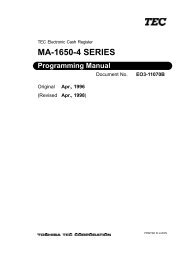TEC Ma-1535 owners manual - 4S Business Systems Inc.
TEC Ma-1535 owners manual - 4S Business Systems Inc.
TEC Ma-1535 owners manual - 4S Business Systems Inc.
Create successful ePaper yourself
Turn your PDF publications into a flip-book with our unique Google optimized e-Paper software.
6. KEYBOARD EO1-11149<br />
Key Functions<br />
TX1/M to TX4/M<br />
FUNCTION<br />
1<br />
PLU<br />
ADD<br />
JP<br />
TAX<br />
DISPLAY<br />
CUR<br />
to<br />
PRICE 1 to PRICE 3<br />
DP SHIFT<br />
FS/TL<br />
TEND<br />
FS/M<br />
GST/M<br />
HOLD/<br />
RECALL<br />
PRICE<br />
EAN<br />
FUNCTION<br />
10<br />
PLU Add Key<br />
This key is used to add a PLU item that has not been programmed in<br />
the PLU table file, to the PLU Additional Table file.<br />
Journal Print Key<br />
This key is used to print the store message, date, the register No. on<br />
the journal. (Specification for Thailand)<br />
TAX Total Display<br />
This key is used to display the TAX TOTAL after subtotal operation.<br />
Tax Modifier Key(s)<br />
These keys may be installed when the “Add-on Tax” feature is<br />
selected. Used to reverse the taxable/non-taxable status on<br />
departments, PLUs, or other tax-status programmable keys.<br />
Foreign Currency Key<br />
This key is used when tendering or exchanging with foreign<br />
currencies. Pressing numeric keys 1 to 4 before this key allows<br />
handling max. 4 kinds of foreign currencies. (1 is omissible)<br />
Function 1 to Function 10 Keys<br />
These keys are used to execute a command of key string preprogrammed<br />
on each of these keys. An operation series of<br />
maximum 10 keys can be programmed on each key, thus eliminating<br />
time in daily operation routines.<br />
PLU Price Shift Key<br />
These keys are used to shift the PLU price.<br />
Department Shift Key<br />
This key is used to add the half of the total number of programmed<br />
DEPT to a DEPT No. pressed just after the [DP SHIFT] key. For<br />
example, when the total programmed DEPT No. is 40, pressing the<br />
[DP SHIFT] + [DEPT 1] represents [DEPT 21].<br />
Food Stamp Total/Tender Key<br />
This key is used to read the food stampable portion amount of a sale<br />
and to tender an amount in food stamp.<br />
Food Stamp Modifier Key<br />
This key is used to reverse the food stamp status.<br />
GST Modifier Key<br />
This key is used to reverse the GST status.<br />
Hold/Recall Key<br />
In case a customer is slow in payment or in endorsement of a check<br />
at finalizing the sale, this key is used to “hold” the sale by temporarily<br />
finalizing the sale, and after wards to “recall” the sale total of the<br />
customer to really finalize it. When the sale is “recalled,” additional<br />
sale items may be entered before the real finalization.<br />
PRICE key<br />
This key is used to enter the price for an open PLU.<br />
EAN key<br />
This key is used to enter the source code or in-store code <strong>manual</strong>ly<br />
instead of bar code scanning.<br />
6- 4<br />
6.2 Function of Each Key<br />
Reference<br />
page<br />
9-10<br />
9-25<br />
9-25<br />
9-22<br />
9-24<br />
9-34<br />
9-36<br />
5-3<br />
9-5<br />
9-3<br />
9-37<br />
9-22<br />
9-22<br />
9-24<br />
5-3<br />
9-37<br />
9-5<br />
9-5