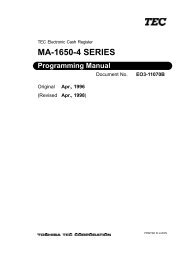TEC Ma-1535 owners manual - 4S Business Systems Inc.
TEC Ma-1535 owners manual - 4S Business Systems Inc.
TEC Ma-1535 owners manual - 4S Business Systems Inc.
You also want an ePaper? Increase the reach of your titles
YUMPU automatically turns print PDFs into web optimized ePapers that Google loves.
6. KEYBOARD EO1-11149<br />
R/A<br />
Key Functions<br />
7 8 9<br />
4 5 6<br />
1 2 3<br />
0 00 •<br />
1<br />
000<br />
to<br />
C<br />
%+<br />
%−<br />
#/NS<br />
ST<br />
PLU<br />
ITEM<br />
CORR<br />
VOID<br />
99<br />
LOAN<br />
Numeric Keys<br />
These keys are used to enter numeric values. Depressing the [00]<br />
key once is the same as depressing the [0] key twice consecutively.<br />
The [.] key is used to designate the decimal pint of a percentage rate<br />
or a quantity.<br />
000 key<br />
Depressing the [000] key once is the same as depressing the [0] key<br />
three times consecutively.<br />
Department Keys<br />
This key is used to enter each item, serving for classifying<br />
merchandise by department. The maximum number of the<br />
departments varies depending on the programming.<br />
Clear Key<br />
This key is used to clear numeric entries or a declaration key entry.<br />
Amount Discount Key<br />
This key is used to subtract an amount from the sale such as a<br />
discount during a sale.<br />
Amount Charge Key<br />
This key is used to add an amount to the sale.<br />
Percent Charge Key<br />
This key is used to add a percent rate to a sale.<br />
Percent Discount Key<br />
This key is used to subtract a percent rate from a sale.<br />
Non-add Number Print Key<br />
This key is used to print a non-add numbers on the receipt and<br />
journal for future reference.<br />
No-sale Key<br />
This key is used to open the cash drawer without relating to a sale.<br />
Subtotal Key<br />
This key is used to obtain subtotal of the current transaction.<br />
PLU (Price Look Up) Key<br />
This key is used to enter a PLU that is linked to a department.<br />
Received-on-Account Key<br />
This key is used to enter payments received on account, i.e. not<br />
relating to a sale. Also used for change reserve amounts loaned<br />
from the store.<br />
Loan Key<br />
This key is used when preparing the changes before the business<br />
hour starts.<br />
Item Correct Key<br />
This key is used to remove the last item from the bill, printing a line<br />
through the item on the receipt and journal.<br />
Void Key<br />
This key is used to delete an item entered previously (before the last<br />
item) in the current transaction.<br />
6- 2<br />
6.2 Function of Each Key<br />
Reference<br />
page<br />
----<br />
----<br />
9-3<br />
----<br />
9-18<br />
9-18<br />
9-19<br />
9-19<br />
9-21<br />
9-2<br />
9-24<br />
9-5<br />
9-34<br />
9-3<br />
9-20<br />
9-20