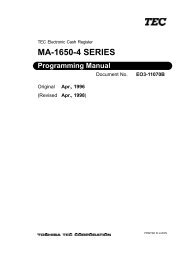TEC Ma-1535 owners manual - 4S Business Systems Inc.
TEC Ma-1535 owners manual - 4S Business Systems Inc.
TEC Ma-1535 owners manual - 4S Business Systems Inc.
Create successful ePaper yourself
Turn your PDF publications into a flip-book with our unique Google optimized e-Paper software.
4. PROGRAMMING OPERATIONS EO1-11149<br />
4.23 Tare Table Setting (Submode 56)<br />
4-32<br />
4.23 Tare Table Setting (Submode 56)<br />
In 4.7 PLU Table Programming (Submode 4), some of Scale-compulsory PLUs may be set with a<br />
Tare Table Number. The actual Tare Weight is set to each Tare Table here.<br />
CONDITION Anytime outside a sale<br />
OPERATION<br />
Control Lock: SET<br />
56 [#/NS] |Tare Table No.| [#/NS] |Tare Weight| [AT/TL] [#/NS]<br />
NOTE: In the lowest digit of the Tare Weight (gram), only the value “0” or “5” can be set.<br />
Example) To set Tare Table No. 1 with Tare Weight 0.13 LB:<br />
Key Operation: Control Lock: SET, Enter 56 and depress the [#/NS] key.<br />
[1] [#/NS] (Tare Table No. 1)<br />
[1] [3] [AT/TL] (Tare Weight)<br />
[#/NS] (To complete this submode.)<br />
4.24 General Unit Weight Setting (Submode 57)<br />
General Unit Weight can be set here so that the Unit Weight may be effective to scale items entered<br />
through departments or PLUs without any individual Unit Weight designation.<br />
CONDITION Anytime outside a sale<br />
OPERATION<br />
Control Lock: SET<br />
57 [#/NS] |General Unit Weight Code| [AT/TL] [#/NS]<br />
General Unit Weight Code Table<br />
Code LB unit Kg unit<br />
1 1 LB 1 Kg<br />
2 2 LB 2 Kg<br />
3 3 LB 3 Kg<br />
4 4 LB 4 Kg<br />
5 5 LB 5 Kg<br />
6 6 LB 6 Kg<br />
7 7 LB 7 Kg<br />
8 8 LB 8 Kg<br />
9 9 LB 9 Kg<br />
10 1/2 LB 100 g<br />
11 1/4 LB ---<br />
Repeat for another table.<br />
1 digit (1 to 9) X to 999X (gram) or 0 to 999 (LB)<br />
(Unit: 1/100 LB or gram<br />
Example: Enter 13 for 0.13 LB.)<br />
1 to 11<br />
(Refer to General Unit Weight Code Table below.)<br />
Example) To set General Unit Weight Code 2:<br />
Key Operation:<br />
Control Lock: SET,<br />
Enter 57 and depress the [#/NS] key.<br />
[2] [AT/TL]<br />
[#/NS]<br />
���������� �����<br />
��� ��� �� ��<br />
����� ��<br />
���� �������<br />
���������� �����<br />
��� ��� �� ��<br />
����� ��<br />
���� �������