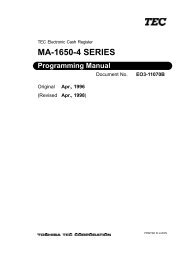TEC Ma-1535 owners manual - 4S Business Systems Inc.
TEC Ma-1535 owners manual - 4S Business Systems Inc.
TEC Ma-1535 owners manual - 4S Business Systems Inc.
You also want an ePaper? Increase the reach of your titles
YUMPU automatically turns print PDFs into web optimized ePapers that Google loves.
4. PROGRAMMING OPERATIONS EO1-11149<br />
Example) To program the following amount to each key.<br />
[+] key<br />
Preset Amount: 0.50<br />
HALO: 3 digits<br />
Tax Status: Non-taxable<br />
[-] key<br />
Preset Amount: 1.00<br />
HALO: 4 digits<br />
Tax Status: Non-taxable<br />
Key Operation: Control Lock: SET, Enter 38 and depress the [#/NS] key.<br />
[0] [1] [#/NS] ([+] key)<br />
[5] [0] [AT/TL] (Preset Amount)<br />
[3] [AT/TL] (HALO digit)<br />
[0] [0] [AT/TL] (Tax Status (Non-taxable))<br />
[0] [2] [#/NS] ([-] key)<br />
[1] [0] [0] [AT/TL] (Preset Amount)<br />
[4] [AT/TL] (HALO digit)<br />
[0] [0] [AT/TL] (Tax Status (Non-taxable))<br />
[#/NS] (To complete this submode.)<br />
4.20 <strong>Ma</strong>nager Pass Code Programming (Submode 39)<br />
4-30<br />
4.20 <strong>Ma</strong>nager Pass Code Programming (Submode 39)<br />
<strong>Ma</strong>nager Pass Code in Z mode or SET mode can be programmed here, which restricts the access to<br />
Z, and SET modes only for a manager.<br />
CONDITION<br />
OPERATION<br />
Anytime outside a sale<br />
Control Lock: SET<br />
39 [#/NS] |Mode Code| [#/NS] |Pass Code| [AT/TL] [#/NS]<br />
2 digits (01 or 02)<br />
01: Z mode<br />
02: SET mode<br />
Repeat for the other Pass Code.<br />
NOTE: If you enter “0000”, the ECR is released from Pass Code System.<br />
Example) To program the following <strong>Ma</strong>nager Pass Codes.<br />
Pass Code in Z mode: 0101<br />
Pass Code in SET mode: 0202<br />
4 digits<br />
(0000 to 9999)<br />
(See NOTE below.)<br />
Key Operation: Control Lock: SET, Enter 39 and depress the [#/NS] key.<br />
[0] [1] [#/NS] (Z mode)<br />
[0] [1] [0] [1] [AT/TL] (Pass Code)<br />
[0] [2] [#/NS] (SET mode)<br />
[0] [2] [0] [2] [AT/TL] (Pass Code)<br />
[#/NS] (To complete this submode.)<br />
���������� �����<br />
��� ��� �� ��<br />
����� ����<br />
��� �<br />
��� ��<br />
����� ����<br />
��� �<br />
��� ��<br />
���� �������<br />
���������� �����<br />
��� ��� �� ��<br />
����� ����<br />
����� ����<br />
���� �������