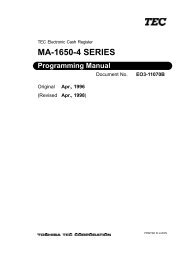TEC Ma-1535 owners manual - 4S Business Systems Inc.
TEC Ma-1535 owners manual - 4S Business Systems Inc.
TEC Ma-1535 owners manual - 4S Business Systems Inc.
Create successful ePaper yourself
Turn your PDF publications into a flip-book with our unique Google optimized e-Paper software.
4. PROGRAMMING OPERATIONS EO1-11149<br />
4.14 Advertisement Message Programming (Submode 31)<br />
4-23<br />
4.14 Advertisement Message Programming (Submode 31)<br />
An advertisement message (max. 120 characters; 24 characters x 5 lines) to be printed on the footer<br />
portion of receipt can be programmed here.<br />
CONDITION Anytime outside a sale<br />
OPERATION<br />
Control Lock: SET<br />
Repeat for other lines.<br />
31 [#/NS] |Line No.| [#/NS] Character entry [AT/TL] [#/NS]<br />
2 digits (01 to 05)<br />
<strong>Ma</strong>x. 24 characters<br />
(See NOTE below.)<br />
NOTES: 1. Entering 2 digits of numeric code provides an alphanumeric character of Advertisement<br />
Message. Therefore, odd number of numeric digit entry will cause an error. When less than 48<br />
digits of numeric data are entered, this ECR uses space code entry. If an Advertisement<br />
Message includes spaces at the beginning, entering space code is required at the beginning of<br />
data entry. For the Advertisement Message, up to 24 regular-sized or 12 double-sized<br />
characters can be entered. Also a combination of both types can be entered.<br />
2. Advertisement Message programmed here is not printed on the journal at the item entry<br />
operation.<br />
Example) To program the following Store Message and Advertisement Message<br />
B a r g a i n s a l e s o n e v e r y<br />
T u e s d a y .<br />
C o m e t o s a v e m o n e y !<br />
Line No. 1<br />
Line No. 2<br />
Line No. 3<br />
Line No. 4<br />
Line No. 5