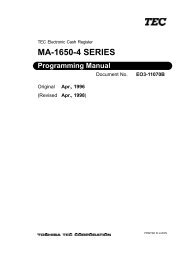TEC Ma-1535 owners manual - 4S Business Systems Inc.
TEC Ma-1535 owners manual - 4S Business Systems Inc.
TEC Ma-1535 owners manual - 4S Business Systems Inc.
Create successful ePaper yourself
Turn your PDF publications into a flip-book with our unique Google optimized e-Paper software.
4. PROGRAMMING OPERATIONS EO1-11149<br />
4.4 Store Message and Commercial Message Programming (Submode 1)<br />
4.4 Store Message and Commercial Message Programming (Submode 1)<br />
Store Message and Commercial Message to be printed as receipt header can be programmed here.<br />
CONDITION<br />
Anytime outside a sale<br />
OPERATION<br />
Control Lock: SET<br />
01 [#/NS] |Line No.| [#/NS]<br />
2 digits (01 to 07)<br />
(See NOTE 2 below.)<br />
Character Entries [AT/TL] [#/NS]<br />
<strong>Ma</strong>x. 24 characters/line<br />
(See 4.2 Character Entry<br />
Method.)<br />
NOTES: 1. For each line, up to 24 regular-sized characters or 12 double-sized characters can be<br />
entered. Also a combination of both types can be entered.<br />
2. If incorrect characters are programmed, depress the [C] key to clear all characters on a line<br />
and then re-enter characters from the beginning, or end the line with the [AT/TL] key and<br />
reprogram the entire line. The new data will be active.<br />
3. When all the lines have been programmed, do a check by issuing a receipt. Only the lines<br />
with errors requires to be re-programmed. Other lines will not be affected.<br />
4. When blanks are entered for the whole one line, it causes one line space.<br />
Example)<br />
To program the following Store Message and Commercial Message<br />
4- 6<br />
Repeat for other lines.<br />
(For sequentially programming lines,<br />
the Line Number specification can be<br />
skipped.)<br />
Complete this<br />
line.<br />
T E C S T O R E<br />
1 3 4 3 P E A C H D R I V E<br />
P H O N E : 8 7 - 6 4 3 7<br />
O p e n 8 : 0 0 a m t o 7 : 0 0 p m<br />
C l o s e d : e v e r y W e d n e s d a y<br />
Complete this<br />
programming<br />
operation.<br />
Line No. 1<br />
Line No. 2<br />
Line No. 3<br />
Line No. 4<br />
Line No. 5<br />
Line No. 6<br />
Line No. 7