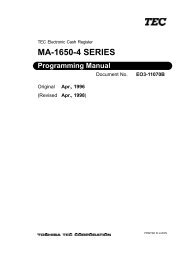TEC Ma-1535 owners manual - 4S Business Systems Inc.
TEC Ma-1535 owners manual - 4S Business Systems Inc.
TEC Ma-1535 owners manual - 4S Business Systems Inc.
You also want an ePaper? Increase the reach of your titles
YUMPU automatically turns print PDFs into web optimized ePapers that Google loves.
4. PROGRAMMING OPERATIONS EO1-11149<br />
4.3 Condition Required for Programming Operations<br />
4- 5<br />
4.3 Condition Required for Programming Operations<br />
“CONDITION” is given at the top of each programming operation. The ECR must satisfy this condition<br />
to perform programming operations.<br />
There are two types of conditions:<br />
“Any time outside a sale”<br />
It means that the programming operation is allowed when a sale is finalized before going into any other<br />
sale entry.<br />
“After------ reset”<br />
It means that the designated reset report must be taken before entering the programming operation.<br />
Attempting operations without taking the report will cause an error. However, the condition “After-----reset”<br />
doesn’t mean “immediately after------ reset”.<br />
After the designated reset report is taken, performing the programming operations in the SET, X, or Z<br />
mode is within the condition “After------ reset”. And the operations are still allowed.<br />
On the contrary, after the designated reset report is taken, entering sales data relating to the report<br />
data in the REG, or - mode will cause the programming operation not to be allowed. And the same<br />
reset report must be taken.<br />
Thus the condition “After------ reset” indicates that all sales data relating to the report data must be zero<br />
(except non-resettable memory data). Because of this “CONDITION” requirement, the report data will<br />
be protected from any inconsistencies of sales data entered in the period from a resetting of the report<br />
to another resetting of the same report next time.