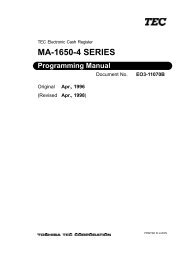TEC Ma-1535 owners manual - 4S Business Systems Inc.
TEC Ma-1535 owners manual - 4S Business Systems Inc.
TEC Ma-1535 owners manual - 4S Business Systems Inc.
Create successful ePaper yourself
Turn your PDF publications into a flip-book with our unique Google optimized e-Paper software.
4. PROGRAMMING OPERATIONS EO1-11149<br />
4.1 Basic Key Functions<br />
1) <strong>Ma</strong>in keys<br />
[#/NS] ----------------- Used to enter the Program Submode No., Address data, Item data.<br />
Used to end the entire Program Submode Sequence.<br />
[ST], [AT/TL]-------- Used to enter the Address No., Item Code.<br />
Used to end the Item data entries.<br />
4- 2<br />
4.1 Basic Key Functions<br />
2) [C] key<br />
• When the program data has finished to be printed, the [C] key cannot clear it. If you correct the<br />
program data, re-enter the data.<br />
• Before the program data is printed, the [C] key can clear it.<br />
3) [ITEM CORR] key<br />
When you enter incorrect settings, depressing the [ITEM CORR] key can return the display to the<br />
previous item setting.<br />
4) To clarify the operation flow, definitions of keys of the ECR keyboard are as shown below.<br />
| |--------Selective numeric value which is entered through the Numeric keys.<br />
[ ] --------Depression of the function key.<br />
xxxx-----------Fixed numeric value which is entered through the Numeric keys.<br />
Fixed