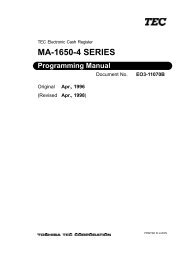TEC Ma-1535 owners manual - 4S Business Systems Inc.
TEC Ma-1535 owners manual - 4S Business Systems Inc.
TEC Ma-1535 owners manual - 4S Business Systems Inc.
Create successful ePaper yourself
Turn your PDF publications into a flip-book with our unique Google optimized e-Paper software.
3. READ (X) AND RESET (Z) REPORTS EO1-11149<br />
Cashier Report (cont.)<br />
��� ����<br />
�����<br />
���� �� ����<br />
����<br />
���� ���� ����<br />
����<br />
���� ����<br />
��� � ����<br />
����<br />
���� ����<br />
����<br />
���� ����<br />
����<br />
����� ��� ����<br />
������� ����<br />
����� ������ ����<br />
���� �������<br />
3.3.15 Zone Cashier Report<br />
OPERATION<br />
Control Lock: X<br />
⏐Zone start cashier No.⏐ [#/NS] ⏐Zone end cashier No.⏐ [#/NS] 04 [AT/TL]<br />
NOTES: 1. Cashier No.: 01-99<br />
2. Printing will be cancelled by depressing the [C] key during report print.<br />
3.3.16 Accumulated Cashier Report<br />
OPERATION<br />
Control Lock: X for read, Z for reset<br />
204 [AT/TL]<br />
NOTE: Printing will be cancelled by depressing the [C] key during report print.<br />
3.3.17 Zone Accumulated Cashier Report<br />
OPERATION<br />
Control Lock: X<br />
⏐Zone start cashier No.⏐ [#/NS] ⏐Zone end cashier No.⏐ [#/NS] 204 [AT/TL]<br />
NOTES: 1. Cashier No.: 01-99<br />
2. Printing will be cancelled by depressing the [C] key during report print.<br />
3-22<br />
3.3 Report Samples