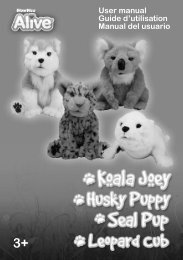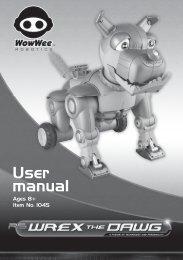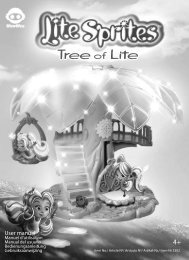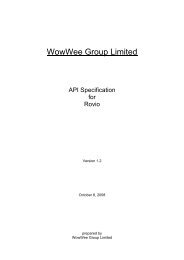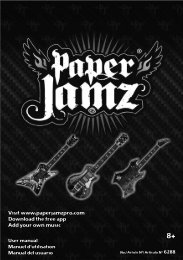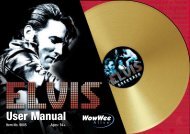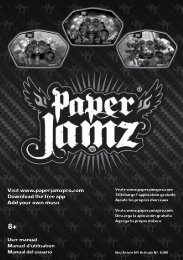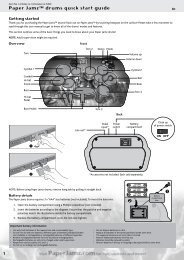Create successful ePaper yourself
Turn your PDF publications into a flip-book with our unique Google optimized e-Paper software.
USER MANUAL<br />
Item No. 8068 | Ages 8+<br />
A Fusion of Technology and Personality
Thank you for purchasing<br />
ROBOPANDA from Wowwee!<br />
<strong>Robopanda</strong> is a fun-loving and curious robotic friend. You<br />
interact with him by touching or activating his many sensors<br />
– there’s no need for a remote control, ever! <strong>Robopanda</strong><br />
can play on his own or with his plush panda accessory.<br />
You determine the outcome of his stories, conversations<br />
and games. <strong>Robopanda</strong> is the perfect companion to<br />
play, sing and learn with and when playtime is over,<br />
curl up with his plush friend and <strong>Robopanda</strong> can<br />
read you a bedtime story.<br />
CONTENTS<br />
Introduction<br />
Table of contents<br />
PAGE<br />
Quick start<br />
Package contents ................................................................ 1<br />
Sensors and lights ...............................................................<br />
Battery details<br />
1<br />
..................................................................... Battery installation<br />
2<br />
.............................................................. Important battery information<br />
2<br />
....................................... 2<br />
Important safety information ........................................ 2<br />
To install or change <strong>Robopanda</strong>’s batteries: .......................<br />
<strong>Robopanda</strong> basics<br />
3<br />
Powering on/off ................................................................... Sleep mode<br />
4<br />
......................................................................... Interacting with <strong>Robopanda</strong><br />
4<br />
<strong>Robopanda</strong>’s sensors .......................................................... Touch sensors<br />
5<br />
............................................................... Tilt sensors<br />
5<br />
.................................................................... Safety touch sensors<br />
6<br />
..................................................... Sonic sensors<br />
6<br />
................................................................ <strong>Robopanda</strong> cartridges<br />
6<br />
Activity and story cartridge #1 ............................................. 7<br />
How to play Remembear ...............................................<br />
Activity and story cartridge #2<br />
7<br />
............................................. 7<br />
How to play Zoo-Matching ............................................ 7<br />
How to play Ask Panda .................................................. 7<br />
How to play Panda Says ................................................<br />
Changing cartridges<br />
7<br />
............................................................ <strong>Robopanda</strong>’s play modes<br />
8<br />
Training mode ...................................................................... 9<br />
Volume control ..............................................................<br />
Friend mode<br />
9<br />
........................................................................ 9<br />
Moods ............................................................................ 9<br />
Teddy the Mini-<strong>Robopanda</strong> ...........................................<br />
Menu mode<br />
9<br />
.......................................................................... 10<br />
Stories and Songs .......................................................... 10<br />
Games ........................................................................... 10<br />
Tricks ............................................................................. 10<br />
Free Roam .....................................................................<br />
FAQs<br />
10<br />
Index .................................................................................... 11
1<br />
QUICK START<br />
Package Contents<br />
Sensors & Lights<br />
Safety<br />
Pinch<br />
Sensor<br />
Hand<br />
Sensor<br />
EJECT FIRST<br />
EJECT FIRST<br />
• 1 x <strong>Robopanda</strong><br />
• 1 x Plush Mini-<strong>Robopanda</strong> accessory<br />
• 2 x Activity and story cartridges<br />
• This user manual<br />
Leg/Foot<br />
Sensor<br />
Front<br />
Head<br />
Sensor<br />
Belly<br />
Sensor<br />
Leg/Foot<br />
Sensor<br />
Light Up Eyes<br />
Safety<br />
Pinch<br />
Sensor<br />
Hand<br />
Sensor<br />
Sensors LED<br />
Back<br />
Head<br />
Sensor<br />
Back<br />
Sensor<br />
Safety<br />
Pinch<br />
Sensor
2<br />
QUICK START<br />
Battery details<br />
<strong>Robopanda</strong> uses 6 x “C” and 4 x “AA” alkaline batteries<br />
(not included).<br />
We recommend using good quality alkaline batteries.<br />
Battery installation<br />
<strong>Robopanda</strong> shows you when it is time to change his batteries.<br />
<strong>Robopanda</strong>’s eyes will begin to blink when his “AA” batteries are running low,<br />
and he will eventually go to sleep if you continue to play with him without<br />
replacing the 4 x “AA” batteries.<br />
If the “C” batteries begin to run low, the light on <strong>Robopanda</strong>’s chest will blink<br />
and you will need to change all 6 x “C” batteries.<br />
NOTE: Remove any batteries in <strong>Robopanda</strong> if he is not going to be played<br />
with frequently.<br />
Important battery information<br />
• Use only fresh batteries of the required size and recommended type.<br />
• Do not mix old and new batteries, different types of batteries [standard<br />
(Carbon-Zinc), Alkaline or rechargeable] or rechargeable batteries of<br />
different capacities.<br />
• Rechargeable batteries are only to be charged under adult supervision.<br />
• Respect the correct polarity, (+) and (-) as indicated.<br />
• Do not try to recharge non-rechargeable batteries.<br />
• Do not dispose of batteries in fire. Batteries might explode or leak.<br />
• Replace all batteries of the same type/brand at the same time.<br />
• The supply terminals are not to be short-circuited.<br />
• Remove exhausted batteries from the toy.<br />
• Batteries should be replaced by adults.<br />
• Remove batteries if the toy is not going to be played with for some time.<br />
• Rechargeable batteries are to be removed from <strong>Robopanda</strong> before being<br />
charged.<br />
Important safety information<br />
Take note of the following when operating <strong>Robopanda</strong>:<br />
• <strong>Robopanda</strong> should be placed either on the floor or on a large flat surface from which<br />
he is not likely to fall.<br />
• When switching <strong>Robopanda</strong> on, avoid touching the sensors on the back of his neck<br />
or on either of his armpits. Doing so might inhibit his safety sensors from properly<br />
detecting responses.<br />
• To avoid injury, be careful when turning him off; once you turn him off, his limbs<br />
might become limp and he might fall forwards.<br />
• Avoid putting articles of clothing on him as it might inhibit the proper functioning<br />
of his sensors as well as his limbs.<br />
• Do not immerse <strong>Robopanda</strong> or any parts of him in water or any other form of liquid.<br />
• Do not drop, throw, or kick <strong>Robopanda</strong> as this might damage his mechanical<br />
functions.<br />
• Make sure he is in a firm sitting or standing position when you switch on<br />
<strong>Robopanda</strong>. If not he might fall over when you turn him on.<br />
• If <strong>Robopanda</strong> performs an expected function, turn him off and then on again to<br />
reset him.
3<br />
QUICK START<br />
To change <strong>Robopanda</strong>’s batteries:<br />
NOTE: Before installing or changing<br />
batteries, make sure that <strong>Robopanda</strong><br />
is turned off (switch is set to the OFF<br />
position).<br />
1 On the back side of <strong>Robopanda</strong>,<br />
open the battery and cartridge<br />
compartment door.<br />
2 Using a Phillips screwdriver (not<br />
included), remove the two screws on<br />
the battery compartment cover,<br />
then remove the battery<br />
compartment cover.<br />
3 Remove the 4x “AA” batteries from<br />
the back side battery compartment,<br />
and replace with fresh batteries.<br />
IMPORTANT: Make sure you align the<br />
positive and negative polarities of the<br />
batteries with corresponding markings<br />
inside the battery compartment.<br />
Bottom View of <strong>Robopanda</strong><br />
1.5V “C”<br />
LR14/UM2<br />
1.5V “C”<br />
LR14/UM2<br />
1.5V “C”<br />
LR14/UM2<br />
Back View of<br />
<strong>Robopanda</strong><br />
1.5V “C”<br />
LR14/UM2<br />
1.5V “C”<br />
LR14/UM2<br />
1.5V “C”<br />
LR14/UM2<br />
4 Replace the battery compartment<br />
cover and replace the 2 screws that<br />
hold it in place.<br />
5 Close the battery and cartridge<br />
compartment door.<br />
6 Under each of <strong>Robopanda</strong>’s feet,<br />
there is a battery compartment<br />
(total of two compartments).<br />
Remove each battery compartment<br />
by removing the two screws on the<br />
battery compartment doors.<br />
7 From each battery compartment,<br />
remove the 3 x “C” batteries, and<br />
replace with fresh batteries.<br />
IMPORTANT: Make sure you align the<br />
positive and negative polarities of the<br />
batteries with corresponding markings<br />
inside the battery compartment.<br />
8 Replace each battery compartment<br />
cover and replace the 2 screws that<br />
hold them in place.<br />
1.5V “AA”<br />
LR6/UM3<br />
Battery Compartment<br />
1.5V “AA”<br />
LR6/UM3<br />
1.5V “AA”<br />
LR6/UM3<br />
1.5V “AA”<br />
LR6/UM3
4<br />
ROBOPANDA BASICS<br />
IMPORTANT<br />
You must have a cartridge inserted in <strong>Robopanda</strong>’s cartridge slot before you<br />
can play with him. See the section on <strong>Robopanda</strong> cartridges for more<br />
information.<br />
All of <strong>Robopanda</strong>’s four limbs move independently. <strong>Robopanda</strong> is able to sit,<br />
crawl and sit up again. <strong>Robopanda</strong> can tilt his head up and down, and turn his<br />
head from left to right. His eyebrows and ears are also animated!<br />
With his multitude of sensors, <strong>Robopanda</strong> recognizes when you touch him on<br />
various places of his body. You can even pat or touch him on the head and he will<br />
be able to distinguish the difference and respond accordingly.<br />
You interact with <strong>Robopanda</strong> by touching these sensors; for instance, to navigate<br />
through menu mode, to play games with him, and to help him tell his stories.<br />
Powering on/off<br />
You can operate<br />
<strong>Robopanda</strong> in one of three<br />
play modes by moving<br />
the position of his power<br />
switch (located on his back<br />
side).<br />
Refer to the section<br />
<strong>Robopanda</strong>’s play modes<br />
for a description of these<br />
modes.<br />
Note: Make sure he is in<br />
a firm sitting or standing<br />
position when you switch<br />
on <strong>Robopanda</strong>. If not he<br />
might fall over when you<br />
turn him on.<br />
Friend Training<br />
Menu Mode Mode<br />
Mode<br />
Off<br />
Sleep mode<br />
If you leave <strong>Robopanda</strong> unattended, he will go into sleep mode to<br />
conserve batteries within 4 minutes of the last time you touched him.<br />
To wake him up from sleep mode, toggle the power switch (move the switch to<br />
the OFF position, then move it back to one of the positions for the play modes).<br />
NOTE: Even in sleep mode, <strong>Robopanda</strong> is still powered. Make sure you turn him<br />
off manually when you are done playing with him.<br />
NOTE: If <strong>Robopanda</strong> is in Friend mode, make sure that you turn him off manually<br />
if you are not going to play with him for a while; otherwise he will continue to<br />
talk until the batteries run out.
5<br />
INTERACTING WITH ROBOPANDA<br />
This section describes how you can interact with <strong>Robopanda</strong>.<br />
<strong>Robopanda</strong>’s sensors<br />
There are several types of sensors on <strong>Robopanda</strong>:<br />
• Touch sensors<br />
• Tilt sensor<br />
• Safety touch sensors<br />
• Sonic sensors<br />
Touch sensors<br />
<strong>Robopanda</strong> has numerous touch sensors on his body that are used to interact and<br />
play with him in each mode. He has eight touch sensors:<br />
• Belly (1)<br />
• Hand (2)<br />
• Leg/Foot (2)<br />
• Back (1)<br />
• Head (2)<br />
NOTE: When you remove <strong>Robopanda</strong> from his packaging, there are stickers placed<br />
on his body indicating the location of his various touch sensors. You can remove<br />
these stickers once you are familiar with him.<br />
<strong>Robopanda</strong> will ask you to interact with him by touching his hand, belly or another<br />
body part to continue the interaction.<br />
Safety<br />
Pinch<br />
Sensor<br />
Hand<br />
Sensor<br />
Leg/Foot<br />
Sensor<br />
Front<br />
Head<br />
Sensor<br />
Belly<br />
Sensor<br />
Leg/Foot<br />
Sensor<br />
Light Up Eyes<br />
Safety<br />
Pinch<br />
Sensor<br />
Hand<br />
Sensor<br />
Sensors LED<br />
Back<br />
Head<br />
Sensor<br />
Back<br />
Sensor<br />
Safety<br />
Pinch<br />
Sensor
6<br />
INTERACTING WITH ROBOPANDA<br />
Tilt sensor<br />
The tilt sensor built into <strong>Robopanda</strong> allows him to sense when he is being carried,<br />
shook or tipped over, for instance. When he is tipped over, he might ask you to help<br />
him up and likely tell you that he does not like being tilted. If he is continually<br />
being tilted, or shaken, he will automatically go into sleep mode.<br />
Safety touch sensors<br />
<strong>Robopanda</strong> has three built in safety touch sensors to prevent mishaps, such as<br />
catching a finger in the <strong>Robopanda</strong>’s moveable joints:<br />
• Back of the neck (1)<br />
• Armpits (2)<br />
Safety<br />
Pinch<br />
Sensor<br />
Safety<br />
Pinch<br />
Sensor<br />
Safety<br />
Pinch<br />
Sensor<br />
If <strong>Robopanda</strong> detects a touch on one of his safety touch sensors, he will not move<br />
his head or arms until you stop touching him.<br />
NOTE: Do not touch his safety sensors while he is being powered on until he begins<br />
to talk.<br />
Sonic sensor<br />
<strong>Robopanda</strong> has a sonic sensor to hear sounds while you interact with him, such<br />
as when playing a game, or while he tells a story. He might ask you to clap your<br />
hands, or ask to pretend you are a bear and roar with him! If he cannot hear you,<br />
he will ask you to try again.
7<br />
ROBOPANDA CARTRIDGES<br />
You can easily expand <strong>Robopanda</strong>’s stories, games<br />
and activities by changing activity and story<br />
cartridges (each sold separately). Each cartridge<br />
contains different stories, games and activities.<br />
<strong>Robopanda</strong> comes with two cartridges (Activity and<br />
story cartridges #1 and #2).<br />
Activity and story cartridge #1<br />
Stories: Games:<br />
• Trip to the Space Center • Remembear<br />
• Trip to the Panda Reserve<br />
EJECT FIRST<br />
EJECT FIRST<br />
How to play Remembear<br />
Remembear is a memory game in which you try to follow <strong>Robopanda</strong>’s commands<br />
in the correct sequence. <strong>Robopanda</strong> begins by asking you to touch one of his body<br />
parts (sensors on his head, hand, leg/foot, back or belly). If you touch the correct<br />
body part, he continues to add another randomly-chosen body part to the end of<br />
the sequence each time you are correct… until you make a mistake!<br />
Activity and story cartridge #2<br />
Stories: Songs: Games:<br />
• Panda at the Zoo • Hear with Me • Zoo-Matching<br />
• Let’s Have an Adventure • Ask Panda<br />
• Panda Says<br />
How to play Zoo-Matching<br />
The object of the game is to match escaped zoo animals with their habitat and<br />
their food. <strong>Robopanda</strong> asks you to select an animal to rescue first, and then<br />
identify its favorite food and its home by activating the correct sensor… Correctly<br />
match the animal with his favorite food and his home to get him safely back to the<br />
zoo!<br />
How to play Ask Panda<br />
<strong>Robopanda</strong> is more than just a panda bear – he can also see into the future! Ask<br />
him a question, and then touch his belly and he will predict the future for you!<br />
How to play Panda Says<br />
Panda Says is a game like Simon Says – follow <strong>Robopanda</strong>’s commands and touch<br />
the correct sensor. Listen carefully though! When <strong>Robopanda</strong> says, “Panda says…”<br />
before the command, do what he says; if he doesn’t say “Panda says” before the<br />
command, remember you shouldn’t listen to him! If you follow what he says when<br />
he hasn’t said “Panda says” first, the game will be over!<br />
You can even play Panda Says with your friends. When someone misses a<br />
command, you can all help <strong>Robopanda</strong> point out who missed… the last one in the<br />
game wins!
8<br />
ROBOPANDA CARTRIDGES<br />
Changing cartridges<br />
To change the activity and story cartridge on <strong>Robopanda</strong>:<br />
NOTE: Before changing cartridges, makes sure that <strong>Robopanda</strong> is turned off (switch<br />
is set at the OFF position).<br />
1 On the back side of <strong>Robopanda</strong>, open the battery and cartridge compartment<br />
door.<br />
2 If there is no cartridge already inserted, insert a cartridge into the cartridge slot.<br />
3 If there is a cartridge already inserted, push on the Eject button to eject the<br />
current cartridge.<br />
The activity and story cartridge will pop out. Remove the current cartridge and<br />
insert a new cartridge into the cartridge slot.<br />
NOTE: If you remove the activity and story cartridge while <strong>Robopanda</strong> is on, he will<br />
tell you to put the cartridge back in. However, remember that if you replace the<br />
cartridge in <strong>Robopanda</strong> you must turn him off first, insert the cartridge, and then<br />
turn him back on.<br />
Cartridge Compartment<br />
Eject Button<br />
©2007 <strong>WowWee</strong> Ltd.<br />
MADE IN CHINA<br />
Back view of <strong>Robopanda</strong>
9<br />
ROBOPANDA’S PLAY MODES<br />
<strong>Robopanda</strong> has three different play modes in which you can set him:<br />
• Training mode<br />
• Friend mode<br />
• Menu mode<br />
Volume<br />
Up<br />
Volume<br />
Down<br />
Volume<br />
Down<br />
Volume<br />
Up<br />
Training mode<br />
In Training mode, <strong>Robopanda</strong> will introduce<br />
himself, guide you through his many<br />
features and modes and teach you how to<br />
use his sensors to navigate his menus.<br />
Volume control<br />
You can adjust <strong>Robopanda</strong>’s speech volume,<br />
louder or softer. To adjust the volume of his<br />
voice, enter the features menu by touching his<br />
belly, and then touch either leg/foot sensor to<br />
enter the volume adjustment mode.<br />
To turn the volume down, touch either one of<br />
his legs/foot sensors; to turn his volume up,<br />
touch either one of his hand sensors. He will<br />
remember the volume setting the next time<br />
you turn him on.<br />
Friend mode<br />
In Friend mode, <strong>Robopanda</strong> initiates interactive conversations and jokes, and asks you<br />
to respond to him.<br />
Depending on his position when you put him in Friend mode, his conversations will<br />
vary. This means if he is sitting, he might chat on different subjects than when he is<br />
standing or lying down.<br />
To change the content of his conversations, you should change his positions. To do so,<br />
turn him off, reposition him, and then turn him back on in Friend mode. For instance,<br />
if he is sitting, turn him off, have him stand on his feet, and then turn him back on in<br />
Friend mode.<br />
NOTE: If <strong>Robopanda</strong> is sitting up while in Friend mode, make sure that you turn him<br />
off manually if you are not going to play with him for a while; otherwise he will continue<br />
to talk until the batteries run out.<br />
Moods<br />
Like a real panda, <strong>Robopanda</strong> has moods that determine what he says in conversation.<br />
<strong>Robopanda</strong> has several moods (shy, feisty or happy) and he will change his<br />
conversations and reactions accordingly.<br />
Teddy the Mini-<strong>Robopanda</strong><br />
When in Friend mode, <strong>Robopanda</strong> will interact with Teddy, his plush accessory, when<br />
he is held to <strong>Robopanda</strong>’s chest. <strong>Robopanda</strong> recognizes his toy friend when the blue<br />
light on his chest comes on, and he will talk to him. Sometimes, <strong>Robopanda</strong> might<br />
even ask for Teddy!<br />
NOTE: <strong>Robopanda</strong> will only recognize Teddy in Friend mode.
10<br />
ROBOPANDA’S PLAY MODES<br />
Menu mode<br />
When you set <strong>Robopanda</strong> to Menu mode,<br />
<strong>Robopanda</strong> will tell you stories and play<br />
games with you. In this mode, his touch<br />
sensors are used to navigate the menu. In<br />
Menu mode, you can access <strong>Robopanda</strong>’s<br />
stories, games, songs and tricks.<br />
<strong>Robopanda</strong>’s stories and games vary<br />
depending on the activity and story<br />
cartridge.<br />
NOTE: To return to the main menu while<br />
playing with him in Menu mode, touch<br />
the sensor on his back.<br />
Free<br />
Roam<br />
Stories and songs<br />
<strong>Robopanda</strong> can tell you stories and<br />
jokes in which you can participate, and<br />
even ask you to sing songs with him.<br />
<strong>Robopanda</strong> will sometimes ask you to select a story or he<br />
might pick his own story. Depending on the choices you<br />
make and how you interact with <strong>Robopanda</strong> as he tells his<br />
stories, the outcome will change!<br />
NOTE: Songs are available on Activity and story cartridge #2.<br />
Stories/<br />
Songs<br />
Games<br />
Games<br />
In the Games setting of Menu mode, you can play games with <strong>Robopanda</strong>. He will ask<br />
you to play along with him by touching his various sensors.<br />
Tricks<br />
In the Tricks setting, you can teach <strong>Robopanda</strong> routines by moving his arms around. He<br />
will remember the moves and play them back to you.<br />
<strong>Robopanda</strong> will tell you when his memory is full.<br />
When you want <strong>Robopanda</strong> to play back his moves, wait 3 seconds after you finish<br />
teaching him the trick. You can also instruct him to remember the trick by touching<br />
one of his arms or legs to save it to his memory.<br />
NOTE: When <strong>Robopanda</strong> is playing back his movements, let him play back his routine<br />
and avoid touching him until he is done.<br />
<strong>Robopanda</strong> will remember his tricks if you have saved them to his memory, even after<br />
you turn him off, as long as the original cartridge on which you taught him remains<br />
inserted. However, if you change cartridges and remove the original cartridge, he will<br />
forget all his tricks, even if you re-insert the original cartridge. In this case, you’ll have<br />
to teach him new tricks.<br />
Free roam<br />
In Free roam, you can let <strong>Robopanda</strong> roam on his own on his four limbs. While he is<br />
crawling, you can touch his right arm to make him turn towards the left, or touch his<br />
left arm to make him turn towards the right. He will stop crawling on his own or you<br />
can interrupt his crawling by touching his back.<br />
NOTE: <strong>Robopanda</strong> crawls around best on surfaces that are non-slip and higher traction,<br />
such as vinyl flooring or rubber mats.<br />
Tricks<br />
Tricks<br />
Free<br />
Roam<br />
Return to<br />
Main Menu
11<br />
Index<br />
FAQs<br />
If you have questions that are not answered in this manual, refer to<br />
the <strong>Robopanda</strong> support site: www.robopandaonline.com<br />
Activity And Story Cartridge #1 ......................... 7<br />
Activity And Story Cartridge #2 ......................... 7<br />
Activity Cartridges .................................................. 7<br />
Batteries<br />
Changing ............................................................... 3<br />
Installing ............................................................... 3<br />
Details .................................................................... 2<br />
Cartridges .................................................................. 7<br />
Changing ............................................................... 8<br />
Conversations ........................................................... 9<br />
Crawling ..................................................................... 10<br />
FAQs ...................................... See Frequently Asked<br />
Questions<br />
Free Roam ................................................................. 10<br />
Frequently Asked Questions ................................ 11<br />
Friend Mode .............................................................. 10<br />
Games Setting ......................................................... 10<br />
Menu Mode ............................................................... 10<br />
Stories Setting ..................................................... 10<br />
Mini-robopanda ....................................................... 9<br />
Moods ......................................................................... 9<br />
Package Contents .................................................... 1<br />
Play Mode ................................................................. 9<br />
Power ......................................................................... 4<br />
<strong>Robopanda</strong><br />
Interacting ........................................................... 5<br />
Safety Information ................................................ 2<br />
Safety Touch Sensors ............................................ 6<br />
Sensors ...................................................................... 5<br />
Safety Touch ........................................................ 6<br />
Sonic ...................................................................... 6<br />
Tilt ........................................................................... 6<br />
Touch ..................................................................... 5<br />
Sleep Mode .............................................................. 4<br />
Sonic Sensors ........................................................... 6<br />
Stories Setting ......................................................... 10<br />
Tilt Sensors ............................................................... 6<br />
Touch Sensors .......................................................... 5<br />
Training Mode .......................................................... 9<br />
Tricks Setting ........................................................... 10<br />
<strong>User</strong> <strong>Manual</strong> ............................................................. 1<br />
Volume<br />
Adjusting .............................................................. 9<br />
Website ..................................................................... 11
8068US01TOP<br />
Manufactured and distributed by<br />
© 2007 Wowwee Limited.<br />
Product names, designations, and logos<br />
are trademarks or registered trademarks<br />
of Wowwee Limited. All rights reserved.<br />
Wowwee Limited<br />
Asia Office<br />
Unit 301A-C, 92 Granville Rd<br />
T.S.T. East, Hong Kong<br />
Wowwee Group<br />
North America Office<br />
6600 Decarie, Suite 200<br />
Montreal, QC H3X 2K4, Canada<br />
Consumer Hotline: 1-800-310-3033<br />
Email: support@wowwee.com<br />
www.wowwee.com<br />
www.robopandaonline.com<br />
CAUTION<br />
Changes or modifications not expressly approved by the party responsible for compliance<br />
could void the user’s authorityto operate the equipment.<br />
NOTE<br />
This equipment has been tested and found to comply with the limits for a class B digital device,<br />
pursuant to part 15 of the FCC rules. These limits are designed to provide reasonable protection<br />
against harmful interference in a residential installation. This equipment generates, uses and can<br />
radiate radio frequency energy and, if not installed and used in accordance with the instructions,<br />
may cause harmful interference to radio communications.<br />
However, there is no guarantee that interference will not occur in a particular Installation. If<br />
this equipment does cause harmful interference to radio or television reception, which can be<br />
determined by turning the equipment off and on, the user is encouraged to try and correct the<br />
interference by one or more of the following measures:<br />
- Reorient or relocate the receiving antenna.<br />
- Increase the separation between the equipment and receiver<br />
- Connect the equipment into an outlet on a circuit different from that to which the receiver<br />
is connected<br />
- Consult the dealer or experienced radio/TV technician for help<br />
WARNING!<br />
This equipment may experience difficulty and/ or memory loss when subjected to any electrostatic<br />
discharge, radio frequency interference, or sudden power surge/ interruption. The user is<br />
encouraged to reset the equipment should any of these occur.<br />
We recommend that you retain our address for future reference.<br />
Product and colors may vary. Packaging printed in China.<br />
This product is not suitable for children under 3 years because<br />
of small parts - choking hazard.<br />
PRINTED IN CHINA