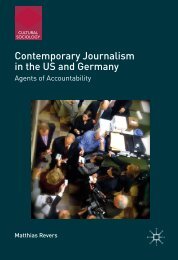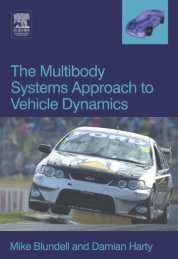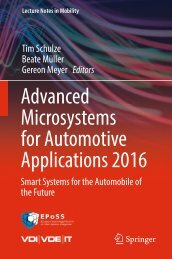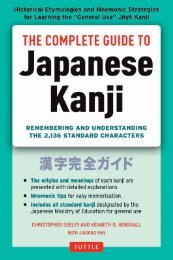- Page 2:
Abbreviations AC ADC ADM AM ANSI AP
- Page 6:
DIGITAL AND ANALOG COMMUNICATION SY
- Page 10:
CONTENTS PREFACE LIST OF SYMBOLS xi
- Page 14:
Contents v 2-8 Discrete Fourier Tra
- Page 18:
Contents vii 4-16 Transmitters and
- Page 22:
Contents ix 6-10 Appendix: Proof of
- Page 26:
Contents xi 8-11 Wireless Data Netw
- Page 30:
PREFACE Continuing the tradition of
- Page 34:
Preface xv THE PRACTICAL APPLICATIO
- Page 38:
LIST OF SYMBOLS There are not enoug
- Page 42:
List of Symbols xix l an integer n
- Page 46:
List of Symbols xxi DEFINED FUNCTIO
- Page 50:
C h a p t e r INTRODUCTION CHAPTER
- Page 54:
Sec. 1-1 Historical Perspective 3 s
- Page 58:
Sec. 1-2 Digital and Analog Sources
- Page 62:
Sec. 1-4 Organization of the Book 7
- Page 66:
Sec. 1-6 Block Diagram of a Communi
- Page 70:
Sec. 1-7 Frequency Allocations 11 T
- Page 74:
Sec. 1-8 Propagation of Electromagn
- Page 78:
Sec. 1-8 Propagation of Electromagn
- Page 82:
Sec. 1-9 Information Measure 17 In
- Page 86:
Sec. 1-10 Channel Capacity and Idea
- Page 90:
Sec. 1-11 Coding 21 Transmitter Noi
- Page 94:
Sec. 1-11 Coding 23 Convolutional C
- Page 98:
Sec. 1-11 Coding 25 0 1 0 (00) Path
- Page 102:
Sec. 1-11 Coding 27 10 -1 P e = Pro
- Page 106:
Sec. 1-11 Coding 29 TABLE 1-4 CODIN
- Page 110:
Problems 31 Solution: Using Eq. (1-
- Page 114:
Problems 33 1-17 Using the definiti
- Page 118:
Sec. 2-1 Properties of Signals and
- Page 122:
Sec. 2-1 Properties of Signals and
- Page 126:
Sec. 2-1 Properties of Signals and
- Page 130:
Sec. 2-1 Properties of Signals and
- Page 134:
Sec. 2-1 Properties of Signals and
- Page 138:
Sec. 2-2 Fourier Transform and Spec
- Page 142:
Sec. 2-2 Fourier Transform and Spec
- Page 146:
Sec. 2-2 Fourier Transform and Spec
- Page 150:
Sec. 2-2 Fourier Transform and Spec
- Page 154:
Sec. 2-2 Fourier Transform and Spec
- Page 158:
Sec. 2-2 Fourier Transform and Spec
- Page 162:
( ( Sec. 2-2 Fourier Transform and
- Page 166:
` Sec. 2-2 Fourier Transform and Sp
- Page 170:
Sec. 2-2 Fourier Transform and Spec
- Page 174:
Sec. 2-3 Power Spectral Density and
- Page 178:
Sec. 2-3 Power Spectral Density and
- Page 182:
Sec. 2-4 Orthogonal Series Represen
- Page 186:
Sec. 2-4 Orthogonal Series Represen
- Page 190:
Sec. 2-5 Fourier Series 71 2-5 FOUR
- Page 194:
Sec. 2-5 Fourier Series 73 where th
- Page 198:
Sec. 2-5 Fourier Series 75 Imaginar
- Page 202:
Sec. 2-5 Fourier Series 77 But the
- Page 206:
Sec. 2-5 Fourier Series 79 The spec
- Page 210:
Sec. 2-5 Fourier Series 81 The PSD
- Page 214:
Sec. 2-6 Review of Linear Systems 8
- Page 218:
Sec. 2-6 Review of Linear Systems 8
- Page 222:
Sec. 2-6 Review of Linear Systems 8
- Page 226:
Sec. 2-7 Bandlimited Signals and No
- Page 230:
Sec. 2-7 Bandlimited Signals and No
- Page 234:
Sec. 2-7 Bandlimited Signals and No
- Page 238:
Sec. 2-7 Bandlimited Signals and No
- Page 242:
Sec. 2-8 Discrete Fourier Transform
- Page 246:
Sec. 2-8 Discrete Fourier Transform
- Page 250:
Sec. 2-8 Discrete Fourier Transform
- Page 254:
Sec. 2-8 Discrete Fourier Transform
- Page 258:
Sec. 2-9 Bandwidth of Signals 105 N
- Page 262:
Sec. 2-9 Bandwidth of Signals 107 m
- Page 266:
Sec. 2-9 Bandwidth of Signals 109 m
- Page 270:
Sec. 2-9 Bandwidth of Signals 111 w
- Page 274:
Sec. 2-11 Study-Aid Examples 113 2-
- Page 278:
Sec. 2-11 Study-Aid Examples 115 SA
- Page 282:
Problems 117 b. Given the RC low-pa
- Page 286:
Problems 119 Sinusoidal current sou
- Page 290:
Problems 121 w(t) A -t 2 -t 1 t 1 t
- Page 294:
Problems 123 where A 1 , A 2 , v1,
- Page 298:
Problems 125 2-57 Show that the qua
- Page 302:
Problems 127 ★ 2-70 Assume that v
- Page 306:
ƒ ƒ Problems 129 2-82 The signal
- Page 310:
Problems 131 2-97 Given the low-pas
- Page 314:
Sec. 3-2 Pulse Amplitude Modulation
- Page 318:
Sec. 3-2 Pulse Amplitude Modulation
- Page 322:
Sec. 3-2 Pulse Amplitude Modulation
- Page 326:
Sec. 3-2 Pulse Amplitude Modulation
- Page 330:
Sec. 3-3 Pulse Code Modulation 141
- Page 334:
PCM transmitter (analog-to-digital
- Page 338:
Sec. 3-3 Pulse Code Modulation 145
- Page 342:
Sec. 3-3 Pulse Code Modulation 147
- Page 346:
Sec. 3-3 Pulse Code Modulation 149
- Page 350:
Sec. 3-3 Pulse Code Modulation 151
- Page 354:
Sec. 3-3 Pulse Code Modulation 153
- Page 358:
Sec. 3-4 Digital Signaling 155 wher
- Page 362:
Sec. 3-4 Digital Signaling 157 Eq.
- Page 366:
Q Sec. 3-4 Digital Signaling 159 s(
- Page 370:
Sec. 3-4 Digital Signaling 161 1.5
- Page 374:
Sec. 3-4 Digital Signaling 163 Bina
- Page 378:
Sec. 3-5 Line Codes and Spectra 165
- Page 382:
Sec. 3-5 Line Codes and Spectra 167
- Page 386:
Sec. 3-5 Line Codes and Spectra 169
- Page 390:
Sec. 3-5 Line Codes and Spectra 171
- Page 394:
Sec. 3-5 Line Codes and Spectra 173
- Page 398:
Sec. 3-5 Line Codes and Spectra 175
- Page 402:
Sec. 3-5 Line Codes and Spectra 177
- Page 406:
Sec. 3-5 Line Codes and Spectra 179
- Page 410:
Sec. 3-5 Line Codes and Spectra 181
- Page 414:
Sec. 3-5 Line Codes and Spectra 183
- Page 418:
Sec. 3-6 Intersymbol Interference 1
- Page 422:
Sec. 3-6 Intersymbol Interference 1
- Page 426:
Sec. 3-6 Intersymbol Interference 1
- Page 430:
Sec. 3-6 Intersymbol Interference 1
- Page 434:
Sec. 3-6 Intersymbol Interference 1
- Page 438:
Sec. 3-7 Differential Pulse Code Mo
- Page 442:
DPCM transmitter Analog input signa
- Page 446:
Sec. 3-8 Delta Modulation 199 DM tr
- Page 450:
Sec. 3-8 Delta Modulation 201 Granu
- Page 454:
Sec. 3-8 Delta Modulation 203 This
- Page 458:
Analog input signal Low-pass filter
- Page 462:
Analog input signals Channel 1 (fro
- Page 466:
Low-level distorted TDM input Ampli
- Page 470:
Sec. 3-9 Time-Division Multiplexing
- Page 474:
Sec. 3-9 Time-Division Multiplexing
- Page 478:
Sec. 3-9 Time-Division Multiplexing
- Page 482:
1 1 1 1 1 30 digital inputs, 64 kb/
- Page 486:
Sec. 3-10 Packet Transmission Syste
- Page 490:
Sec. 3-11 Pulse Time Modulation: Pu
- Page 494:
Sec. 3-11 Pulse Time Modulation: Pu
- Page 498:
Sec. 3-13 Study-Aid Examples 225 (a
- Page 502:
Sec. 3-13 Study-Aid Examples 227 (d
- Page 506:
Problems 229 ★ 3-7 Assume that an
- Page 510:
Problems 231 How does the PSD for t
- Page 514:
Problems 233 (a) Using a PC, calcul
- Page 518:
Problems 235 and w 3 (t) = -(t - 1)
- Page 522:
C h a p t e r BANDPASS SIGNALING PR
- Page 526:
Sec. 4-1 Complex Envelope Represent
- Page 530:
Sec. 4-3 Spectrum of Bandpass Signa
- Page 534:
AM A c |1+m(t2| e 0, m (t) 7-1 L c
- Page 538:
Sec. 4-4 Evaluation of Power 245 Re
- Page 542:
Sec. 4-4 Evaluation of Power 247 wh
- Page 546:
Sec. 4-5 Bandpass Filtering and Lin
- Page 550:
Sec. 4-5 Bandpass Filtering and Lin
- Page 554:
Sec. 4-6 Bandpass Sampling Theorem
- Page 558:
Sec. 4-8 Classification of Filters
- Page 562:
Sec. 4-8 Classification of Filters
- Page 566:
Sec. 4-9 Nonlinear Distortion 259 T
- Page 570:
Sec. 4-9 Nonlinear Distortion 261 t
- Page 574:
Sec. 4-9 Nonlinear Distortion 263 w
- Page 578:
Sec. 4-10 Limiters 265 v out Ideal
- Page 582:
Sec. 4-11 Mixers, Up Converters, an
- Page 586:
Sec. 4-11 Mixers, Up Converters, an
- Page 590:
Sec. 4-11 Mixers, Up Converters, an
- Page 594:
Sec. 4-12 Frequency Multipliers 273
- Page 598:
Sec. 4-13 Detector Circuits 275 the
- Page 602:
Sec. 4-13 Detector Circuits 277 Det
- Page 606:
Sec. 4-13 Detector Circuits 279 Fre
- Page 610:
Sec. 4-13 Detector Circuits 281 Thi
- Page 614:
Sec. 4-14 Phase-Locked Loops and Fr
- Page 618:
Sec. 4-14 Phase-Locked Loops and Fr
- Page 622:
Sec. 4-14 Phase-Locked Loops and Fr
- Page 626:
Sec. 4-14 Phase-Locked Loops and Fr
- Page 630:
Sec. 4-16 Transmitters and Receiver
- Page 634:
Sec. 4-16 Transmitters and Receiver
- Page 638:
Sec. 4-16 Transmitters and Receiver
- Page 642:
Sec. 4-17 Software Radios 297 Zero-
- Page 646:
Sec. 4-19 Study-Aid Examples 299 4-
- Page 650:
Sec. 4-19 Study-Aid Examples 301 No
- Page 654:
Sec. 4-19 Study-Aid Examples 303 Th
- Page 658:
PROBLEMS Problems 305 4-1 Show that
- Page 662:
Problems 307 where m(t) is the modu
- Page 666:
Problems 309 Assume that the input
- Page 670:
Problems 311 4-39 Rework Prob. 4-38
- Page 674:
C h a p t e r AM, FM, AND DIGITAL M
- Page 678:
Sec. 5-1 Amplitude Modulation 315 m
- Page 682:
Sec. 5-1 Amplitude Modulation 317 v
- Page 686:
Sec. 5-2 AM Broadcast Technical Sta
- Page 690:
Sec. 5-3 Double-Sideband Suppressed
- Page 694:
Sec. 5-4 Costas Loop and Squaring L
- Page 698:
Sec. 5-5 Asymmetric Sideband Signal
- Page 702:
Sec. 5-5 Asymmetric Sideband Signal
- Page 706:
Sec. 5-5 Asymmetric Sideband Signal
- Page 710:
Sec. 5-6 Phase Modulation and Frequ
- Page 714:
Sec. 5-6 Phase Modulation and Frequ
- Page 718:
Sec. 5-6 Phase Modulation and Frequ
- Page 722:
Sec. 5-6 Phase Modulation and Frequ
- Page 726:
Sec. 5-6 Phase Modulation and Frequ
- Page 730:
Sec. 5-6 Phase Modulation and Frequ
- Page 734:
Sec. 5-6 Phase Modulation and Frequ
- Page 738:
Sec. 5-6 Phase Modulation and Frequ
- Page 742:
Sec. 5-6 Phase Modulation and Frequ
- Page 746:
Sec. 5-7 Frequency-Division Multipl
- Page 750:
Sec. 5-8 FM Broadcast Technical Sta
- Page 754:
Sec. 5-9 Binary Modulated Bandpass
- Page 758:
( ( Sec. 5-9 Binary Modulated Bandp
- Page 762:
Sec. 5-9 Binary Modulated Bandpass
- Page 766:
Sec. 5-9 Binary Modulated Bandpass
- Page 770:
Sec. 5-9 Binary Modulated Bandpass
- Page 774:
Sec. 5-9 Binary Modulated Bandpass
- Page 778:
Sec. 5-9 Binary Modulated Bandpass
- Page 782:
Sec. 5-10 Multilevel Modulated Band
- Page 786:
Sec. 5-10 Multilevel Modulated Band
- Page 790:
Sec. 5-10 Multilevel Modulated Band
- Page 794:
TABLE 5-7 Data V.32BIS AND V.33 MOD
- Page 798:
Sec. 5-10 Multilevel Modulated Band
- Page 802:
Sec. 5-10 Multilevel Modulated Band
- Page 806:
Sec. 5-11 Minimum-Shift Keying and
- Page 810:
Sec. 5-11 Minimum-Shift Keying and
- Page 814:
Sec. 5-11 Minimum-Shift Keying and
- Page 818:
Sec. 5-12 Orthogonal Frequency Divi
- Page 822:
Sec. 5-12 Orthogonal Frequency Divi
- Page 826:
Sec. 5-13 Spread Spectrum Systems 3
- Page 830:
Sec. 5-13 Spread Spectrum Systems 3
- Page 834:
Sec. 5-13 Spread Spectrum Systems 3
- Page 838:
Sec. 5-13 Spread Spectrum Systems 3
- Page 842:
Sec. 5-15 Study-Aid Examples 397 so
- Page 846:
Sec. 5-15 Study-Aid Examples 399 SA
- Page 850:
PROBLEMS Problems 401 ★ 5-1 An AM
- Page 854:
Problems 403 v 3 (t) Low-pass filte
- Page 858:
Problems 405 5-25 A transmitter pro
- Page 862:
Problems 407 5-41 A frequency modul
- Page 866:
Problems 409 FM receiver FM detecto
- Page 870:
Problems 411 (d) Sketch the wavefor
- Page 874:
Problems 413 (a) Show that the Gaus
- Page 878:
Sec. 6-1 Some Basic Definitions 415
- Page 882:
Sec. 6-1 Some Basic Definitions 417
- Page 886:
Sec. 6-1 Some Basic Definitions 419
- Page 890:
Sec. 6-1 Some Basic Definitions 421
- Page 894:
Sec. 6-1 Some Basic Definitions 423
- Page 898:
Sec. 6-2 Power Spectral Density 425
- Page 902:
` Sec. 6-2 Power Spectral Density 4
- Page 906:
Sec. 6-2 Power Spectral Density 429
- Page 910:
Sec. 6-2 Power Spectral Density 431
- Page 914:
Sec. 6-2 Power Spectral Density 433
- Page 918:
Sec. 6-2 Power Spectral Density 435
- Page 922:
Sec. 6-3 DC and RMS Values for Ergo
- Page 926:
Sec. 6-4 Linear Systems 439 Example
- Page 930:
Sec. 6-4 Linear Systems 441 x (t) h
- Page 934:
Sec. 6-4 Linear Systems 443 Example
- Page 938:
Sec. 6-5 Bandwidth Measures 445 The
- Page 942:
Sec. 6-6 The Gaussian Random Proces
- Page 946:
Sec. 6-6 The Gaussian Random Proces
- Page 950:
Sec. 6-7 Bandpass Processes 451 or,
- Page 954:
Sec. 6-7 Bandpass Processes 453 cer
- Page 958:
Sec. 6-7 Bandpass Processes 455 p v
- Page 962:
Sec. 6-7 Bandpass Processes 457 12.
- Page 966:
Sec. 6-7 Bandpass Processes 459 Pro
- Page 970:
Sec. 6-7 Bandpass Processes 461 Thu
- Page 974:
Sec. 6-7 Bandpass Processes 463 f R
- Page 978:
` ` Sec. 6-8 Matched Filters 465 Pr
- Page 982:
Sec. 6-8 Matched Filters 467 Equati
- Page 986:
Sec. 6-8 Matched Filters 469 occur
- Page 990:
Sec. 6-8 Matched Filters 471 so whi
- Page 994:
Sec. 6-8 Matched Filters 473 r(t)=s
- Page 998:
Sec. 6-9 Summary 475 6-9 SUMMARY A
- Page 1002:
` ` ` Sec. 6-10 Appendix: Proof of
- Page 1006:
` Sec. 6-11 Study-Aid Examples 479
- Page 1010:
Problems 481 SA6-4 PSD for a Bandpa
- Page 1014:
Problems 483 The power of n 1 (t) i
- Page 1018:
Problems 485 1 2 x (f) = e N 0, ƒ
- Page 1022:
Problems 487 6-42 A bandpass WSS ra
- Page 1026:
Problems 489 6-54 A narrowband-sign
- Page 1030:
Problems 491 6-60 Let be a wideband
- Page 1034:
Sec. 7-1 Error Probabilities for Bi
- Page 1038:
Sec. 7-1 Error Probabilities for Bi
- Page 1042:
Sec. 7-1 Error Probabilities for Bi
- Page 1046:
Sec. 7-2 Performance of Baseband Bi
- Page 1050:
Sec. 7-2 Performance of Baseband Bi
- Page 1054:
Sec. 7-2 Performance of Baseband Bi
- Page 1058:
Sec. 7-3 Coherent Detection of Band
- Page 1062:
Sec. 7-3 Coherent Detection of Band
- Page 1066:
Sec. 7-3 Coherent Detection of Band
- Page 1070:
Sec. 7-4 Noncoherent Detection of B
- Page 1074:
Sec. 7-4 Noncoherent Detection of B
- Page 1078:
Sec. 7-4 Noncoherent Detection of B
- Page 1082:
Sec. 7-4 Noncoherent Detection of B
- Page 1086:
Sec. 7-5 Quadrature Phase-Shift Key
- Page 1090:
Sec. 7-6 Comparison of Digital Sign
- Page 1094:
Sec. 7-6 Comparison of Digital Sign
- Page 1098:
Sec. 7-7 Output Signal-to-Noise Rat
- Page 1102:
Sec. 7-7 Output Signal-to-Noise Rat
- Page 1106:
Sec. 7-7 Output Signal-to-Noise Rat
- Page 1110:
Sec. 7-8 Output Signal-to-Noise Rat
- Page 1114:
Sec. 7-8 Output Signal-to-Noise Rat
- Page 1118:
Sec. 7-8 Output Signal-to-Noise Rat
- Page 1122:
Sec. 7-8 Output Signal-to-Noise Rat
- Page 1126:
Sec. 7-8 Output Signal-to-Noise Rat
- Page 1130:
Sec. 7-8 Output Signal-to-Noise Rat
- Page 1134:
Sec. 7-8 Output Signal-to-Noise Rat
- Page 1138:
Sec. 7-8 Output Signal-to-Noise Rat
- Page 1142:
Sec. 7-8 Output Signal-to-Noise Rat
- Page 1146:
TABLE 7-2 COMPARISON OF ANALOG SIGN
- Page 1150:
Sec. 7-11 Study-Aid Examples 551 7-
- Page 1154:
Sec. 7-11 Study-Aid Examples 553 1.
- Page 1158:
Sec. 7-11 Study-Aid Examples 555 1.
- Page 1162:
Sec. 7-11 Study-Aid Examples 557 by
- Page 1166:
Sec. 7-11 Study-Aid Examples 559 (d
- Page 1170:
Problems 561 7-5 A whole binary com
- Page 1174:
Problems 563 (a) Draw a block diagr
- Page 1178:
Problems 565 where u c is the start
- Page 1182:
Problems 567 (c) Plot (S/N) out vs.
- Page 1186:
C h a p t e r WIRE AND WIRELESS COM
- Page 1190:
Sec. 8-2 Telephone Systems 571 Tele
- Page 1194:
Sec. 8-2 Telephone Systems 573 The
- Page 1198:
Sec. 8-2 Telephone Systems 575 Subs
- Page 1202:
Sec. 8-3 Digital Subscriber Lines (
- Page 1206:
Sec. 8-3 Digital Subscriber Lines (
- Page 1210:
Sec. 8-3 Digital Subscriber Lines (
- Page 1214:
Sec. 8-5 Satellite Communication Sy
- Page 1218:
585 Microwave relay Communication s
- Page 1222:
Sec. 8-5 Satellite Communication Sy
- Page 1226:
Sec. 8-5 Satellite Communication Sy
- Page 1230:
Sec. 8-5 Satellite Communication Sy
- Page 1234:
Sec. 8-5 Satellite Communication Sy
- Page 1238:
Sec. 8-5 Satellite Communication Sy
- Page 1242:
Sec. 8-6 Link Budget Analysis 597 t
- Page 1246:
Sec. 8-6 Link Budget Analysis 599 T
- Page 1250:
ƒ ƒ Sec. 8-6 Link Budget Analysis
- Page 1254:
ƒ ƒ Sec. 8-6 Link Budget Analysis
- Page 1258:
Sec. 8-6 Link Budget Analysis 605 o
- Page 1262:
Sec. 8-6 Link Budget Analysis 607 o
- Page 1266:
Sec. 8-6 Link Budget Analysis 609 w
- Page 1270:
Sec. 8-6 Link Budget Analysis 611 U
- Page 1274:
Sec. 8-6 Link Budget Analysis 613 E
- Page 1278:
Sec. 8-6 Link Budget Analysis 615 2
- Page 1282:
Sec. 8-6 Link Budget Analysis 617 F
- Page 1286:
Sec. 8-7 Fiber-Optic Systems 619 fi
- Page 1290:
Sec. 8-8 Cellular Telephone Systems
- Page 1294:
Sec. 8-8 Cellular Telephone Systems
- Page 1298:
TABLE 8-10 1G MAJOR ANALOG FDMA CEL
- Page 1302:
TABLE 8-11 2G MAJOR DIGITAL CELLULA
- Page 1306:
Sec. 8-8 Cellular Telephone Systems
- Page 1310:
Sec. 8-9 Television 631 Camera Targ
- Page 1314:
Sec. 8-9 Television 633 The composi
- Page 1318:
Sec. 8-9 Television 635 Composite b
- Page 1322:
Sec. 8-9 Television 637 pulses. The
- Page 1326:
Sec. 8-9 Television 639 from the qu
- Page 1330:
Sec. 8-9 Television 641 the x-axis
- Page 1334:
Sec. 8-9 Television 643 1 Max. carr
- Page 1338:
TABLE 8-13 U.S. TELEVISION AND CABL
- Page 1342:
647 52 PP 698.00 - 704.00 390.00 -
- Page 1346:
Sec. 8-9 Television 649 encryption
- Page 1350:
Sec. 8-9 Television 651 Fig. 5-33,
- Page 1354:
Sec. 8-10 Cable Data Modems 653 •
- Page 1358:
Sec. 8-11 Wireless Data Networks 65
- Page 1362:
Sec. 8-13 Study-Aid Examples 657 TA
- Page 1366:
Sec. 8-13 Study-Aid Examples 659 Th
- Page 1370:
Sec. 8-13 Study-Aid Examples 661 ca
- Page 1374:
Problems 663 8-10 A digital TV stat
- Page 1378:
Problems 665 ★ 8-26 A TV set is c
- Page 1382:
Problems 667 the IF band of the sat
- Page 1386:
A p p e n d i x MATHEMATICAL TECHNI
- Page 1390:
A-4 Integral Calculus 671 d sin ax
- Page 1394:
A-5 Integral Tables 673 L x2 cos x
- Page 1398:
A-8 The Dirac Delta Function 675 A-
- Page 1402:
A-9 Tabulation of Sa(x) = (sin x)/x
- Page 1406:
A-10 Tabulation of Q (z) 679 z Q(z)
- Page 1410:
B-2 Sets 681 used when conversing w
- Page 1414:
B-3 Probability and Relative Freque
- Page 1418:
B-5 Cumulative Distribution Functio
- Page 1422:
B-5 Cumulative Distribution Functio
- Page 1426:
B-5 Cumulative Distribution Functio
- Page 1430:
B-5 Cumulative Distribution Functio
- Page 1434:
B-6 Ensemble Average and Moments 69
- Page 1438:
B-7 Examples of Important Distribut
- Page 1442:
B-7 Examples of Important Distribut
- Page 1446:
B-7 Examples of Important Distribut
- Page 1450: B-7 Examples of Important Distribut
- Page 1454: B-7 Examples of Important Distribut
- Page 1458: B-8 Functional Transformations of R
- Page 1462: B-8 Functional Transformations of R
- Page 1466: B-9 Multivariate Statistics 709 B-9
- Page 1470: B-9 Multivariate Statistics 711 Pro
- Page 1474: B-9 Multivariate Statistics 713 x 1
- Page 1478: B-9 Multivariate Statistics 715 Cen
- Page 1482: Problems 717 ★ B-4 A die is tosse
- Page 1486: Problems 719 B-20 Let x be a random
- Page 1490: Problems 721 (a) Verify that f(x 1
- Page 1494: A p p e n d i x USING MATLAB MATLAB
- Page 1498: C-3 Programming in MATLAB 725 4. At
- Page 1504: 728 References AT&T, FT-2000 OC-48
- Page 1508: 730 References COUCH, L. W., Digita
- Page 1512: 732 References HAMMING, R. W., “E
- Page 1516: 734 References LIN, D. W., C. CHEN,
- Page 1520: 736 References PRITCHARD, W. L., an
- Page 1524: 738 References UNGERBOECK, G., “C
- Page 1528: 740 Answers to Selected Problems Ch
- Page 1532: 742 Answers to Selected Problems 2
- Page 1536: 744 Answers to Selected Problems 5-
- Page 1540: 746 Answers to Selected Problems h
- Page 1544: 748 Index Amplitude shift keying (A
- Page 1548: 750 Index Coding/codes (cont.) chan
- Page 1552:
752 Index Effective isotropic radia
- Page 1556:
754 Index In-phase components, 638
- Page 1560:
756 Index Multilevel signaling, 157
- Page 1564:
758 Index Process/processing (cont.
- Page 1568:
760 Index Signal/signaling (cont.)
- Page 1572:
762 Index Two-level data, 165 Two-q
- Page 1576:
TABLE 2-2 SOME FOURIER TRANSFORM PA




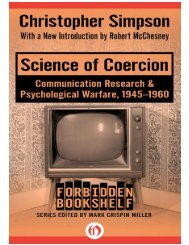
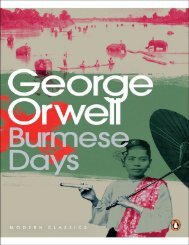
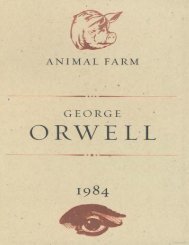
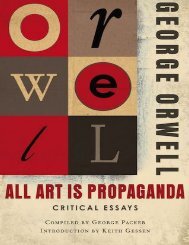
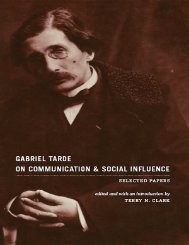
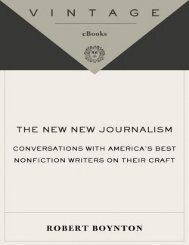
![Genki - An Integrated Course in Elementary Japanese II [Second Edition] (2011), WITH PDF BOOKMARKS!](https://img.yumpu.com/58322134/1/180x260/genki-an-integrated-course-in-elementary-japanese-ii-second-edition-2011-with-pdf-bookmarks.jpg?quality=85)
![Genki - An Integrated Course in Elementary Japanese I [Second Edition] (2011), WITH PDF BOOKMARKS!](https://img.yumpu.com/58322120/1/182x260/genki-an-integrated-course-in-elementary-japanese-i-second-edition-2011-with-pdf-bookmarks.jpg?quality=85)