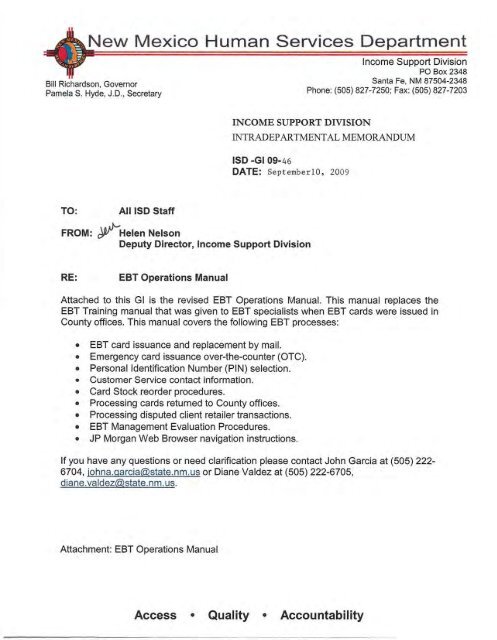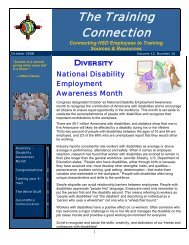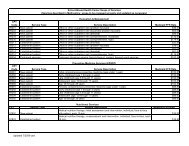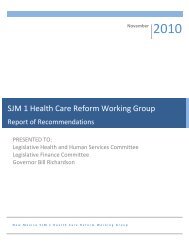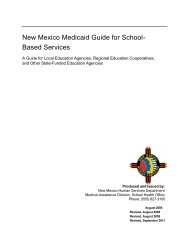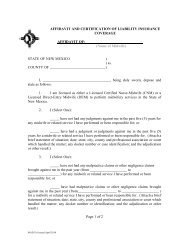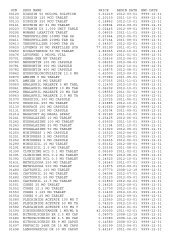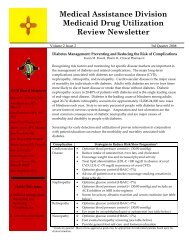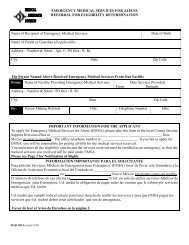GI-09-46-EBT OPS Manual Final - New Mexico Human Services ...
GI-09-46-EBT OPS Manual Final - New Mexico Human Services ...
GI-09-46-EBT OPS Manual Final - New Mexico Human Services ...
You also want an ePaper? Increase the reach of your titles
YUMPU automatically turns print PDFs into web optimized ePapers that Google loves.
<strong>New</strong> <strong>Mexico</strong> <strong>Human</strong> <strong>Services</strong> Department<br />
Bill Richardson, Governor<br />
Pamela S. Hyde, J.D., Secretary<br />
TO: All 150 Staff<br />
INCOME SUPPORT DIVISION<br />
Income Support Division<br />
PO Box 2348<br />
Santa Fe, NM 87504-2348<br />
Phone: (505) 827-7250; Fax: (505) 827-7203<br />
lNTRADEP AR TMENT AL MEMORANDUM<br />
150 -<strong>GI</strong> <strong>09</strong>-<strong>46</strong><br />
DATE: SeptemberlO, 20<strong>09</strong><br />
FROM: ~Helen Nelson<br />
Deputy Director, Income Support Division<br />
RE: EST Operations <strong>Manual</strong><br />
Attached to this <strong>GI</strong> is the revised EST Operations <strong>Manual</strong>. This manual replaces the<br />
EST Training manual that was given to EST specialists when EST cards were issued in<br />
County offices. This manual covers the following EST processes:<br />
• EST card issuance and replacement by mail.<br />
• Emergency card issuance over-the-counter (OTC).<br />
• Personal Identification Number (PIN) selection.<br />
• Customer Service contact information.<br />
• Card Stock reorder procedures.<br />
• Processing cards returned to County offices.<br />
• Processing disputed client retailer transactions.<br />
• EST Management Evaluation Procedures.<br />
• JP Morgan Web Srowser navigation instructions.<br />
If you have any questions or need clarification please contact John Garcia at (505) 222-<br />
6704, johna.garcia@state.nm.us or Diane Valdez at (505) 222-6705,<br />
diane.valdez@state.nm.us.<br />
Attachment: EST Operations <strong>Manual</strong><br />
Access • Quality • Accountability
<strong>EBT</strong> Operations <strong>Manual</strong><br />
<strong>EBT</strong> OPERATIONS<br />
MANUAL<br />
Revised <strong>09</strong>/161<strong>09</strong><br />
1
TABLE OF CONTENTS<br />
<strong>EBT</strong> Operations <strong>Manual</strong><br />
I. PURPOSE 3<br />
II. INTRODUCTION 3<br />
III. CARD ISSUANCE AND REPLACEMENT 3<br />
IV. ACTIV ATIONIDEACTIV ATION OF <strong>EBT</strong> CARD 4<br />
V. CARD SPECIFICATIONS 5<br />
VI. PIN ISSUANCE AND REPLACEMENT 6<br />
VII. CARD REPLACEMENT 7<br />
VIII. HSD OPERATED <strong>EBT</strong> CUSTOMER SERVICE HELP DESK 8<br />
IX. <strong>EBT</strong> MANAGEMENT EVALUATION (ME'S) 8<br />
X. EMERGENCY <strong>EBT</strong> CARD ISSUANCE 8<br />
XI. ACCEP ABLE FORMS OF IDENTIFICATION 10<br />
XII. <strong>EBT</strong> CARD STOCK REORDERS 11<br />
XIII. <strong>EBT</strong> CARD SHIPMENT RECEIPT-<strong>EBT</strong> 004 11<br />
XIV. PROCESSING RETURNED <strong>EBT</strong> CARDS 13<br />
XV. CLIENT DISPUTES 15<br />
XVI. PROVISIONAL CREDIT 17<br />
XVII. REPAYMENTS 18<br />
XVIII. ACCESS TO THE JP MORGAN WEB BROWSER. 18<br />
XIX. ATTACHMENT A- <strong>EBT</strong> MANAGEMENT EVALUATION PROCEDURES<br />
21<br />
XX. ATTACHMENT B-JP MORGAN WEB ADMIN PRESENTATION 34<br />
2
I. PURPOSE<br />
<strong>EBT</strong> Operations <strong>Manual</strong><br />
The purpose of the Electronic Benefit Transfer (<strong>EBT</strong>) Operations <strong>Manual</strong> is to<br />
establish uniform operating procedures for the delivery of benefits through the<br />
<strong>EBT</strong> System. This manual will provide operational information to <strong>EBT</strong> and field<br />
staff regarding the issuance, replacement and maintenance of <strong>EBT</strong> cards and<br />
systems.<br />
II. INTRODUCTION<br />
The operation of the <strong>New</strong> <strong>Mexico</strong> <strong>EBT</strong> system is contracted by the <strong>New</strong> <strong>Mexico</strong><br />
<strong>Human</strong> <strong>Services</strong> Department to a vendor operating in the role as the "<strong>EBT</strong><br />
Provider". JP Morgan Electronic Financial <strong>Services</strong> (EFS) is the current <strong>EBT</strong><br />
provider for the State. The Electronic Benefits Transfer (<strong>EBT</strong>) debit card system<br />
allows for the establishment of individual cardholder <strong>EBT</strong> accounts. The account<br />
resembles a bank account with the exception that it is a debit access-only<br />
account. Drawdowns from the account occur only utilizing a plastic access card<br />
at Point-of-Sale (PaS) terminals and Automated Teller Machines (ATMs). pas<br />
terminals are located at FNS-authorized stores and restaurants that accept<br />
Supplemental Nutrition Assistance Program (SNAP) benefits from qualified<br />
cardholders.<br />
Deposits may only be made via a benefit file generated from the State's eligibility<br />
system. Each eligible cardholder is issued a plastic debit card that can be used to<br />
access available benefits at QUEST® POS and ATM locations. The card has a<br />
magnetic stripe that is encoded with necessary Track II data at the time of card<br />
issuance. The encryption format is the ANSI 4.16 Standard, which is the<br />
"American National Standard for Financial <strong>Services</strong>-Financial Transaction<br />
Cards-Magnetic Stripe Encoding," and is fully compliant with the requirements<br />
of the Electronic Funds Transfer (EFT) switch networks that may participate in<br />
the program. J.P. Morgan EFS' designated card vendor Oberthur, will manage<br />
mailed card issuance.<br />
III. CARD ISSUANCE AND REPLACEMENT<br />
J.P. Morgan EFS will manage mail issuance of <strong>EBT</strong> cards to new clients<br />
following receipt of demographic files from the State via the batch interface.<br />
Automatic card replacement via mail may also be initiated for established benefit<br />
recipients by calling the JP Morgan Customer Service number at 800-843-8303<br />
24/7 or the Departments Customer Service number at 800-283-4<strong>46</strong>5, 8:00 AM to<br />
5:00 PM Monday through Friday. All the cards are mailed with an inactive status.<br />
<strong>New</strong> <strong>Mexico</strong> <strong>EBT</strong> cardholders will utilize the Single Call PIN function through the<br />
IVR to establish PINs and activate cards. J.P. Morgan EFS' <strong>EBT</strong> host will control<br />
the linkage of a recipient's card and PIN to the client account.<br />
3
<strong>EBT</strong> Operations <strong>Manual</strong><br />
Over-the-counter (OTC) card issuance will continue to be managed by the <strong>EBT</strong><br />
office for emergency use only. The <strong>New</strong> <strong>Mexico</strong> <strong>EBT</strong> Project Office uses the<br />
OTC Card Replacement screen on the JP Morgan Web Browser. County<br />
Directors' determine whether an OTC card is warranted and make a request to<br />
the <strong>EBT</strong> Project office to issue the card in the JP Morgan system. Clients who<br />
receive cards in this manner will utilize the Single Call PIN function through the<br />
IVR to establish PINs and activate cards. See section X.- Emergency <strong>EBT</strong> Card<br />
Issuance, for instructions.<br />
Card stock is produced by Oberthur Card Systems. Oberthur will be responsible<br />
for the acquisition and management of card stock and will ensure that the card<br />
stock meets all federal and applicable International Standard Organization (ISO),<br />
ANSI, and Quest® standards.<br />
IV. ACTIVATION/DEACTIVATION OF EST CARD<br />
Activation of Mailed Cards<br />
<strong>New</strong> <strong>Mexico</strong> <strong>EBT</strong> cards are currently mailed from Oberthur for distribution to<br />
cardholders through the mail. All original or replacement cards issued by mail are<br />
produced in an inactive "00" status. Mailed cards will not have a corresponding<br />
PIN mailer. The client calls the IVR to activate the card. All cards have<br />
instructions on how to activate the card included in the card carrier. The card is<br />
activated when the PIN is established via the IVR or through a CSR. Once the<br />
card is activated it can be used. Replacement cards are sent out active and the<br />
PIN is carried forward.<br />
Deactivation<br />
The <strong>EBT</strong> host system is programmed to immediately deactivate an <strong>EBT</strong> card<br />
when several conditions might have occurred. These events will include the<br />
report of a lost, stolen, or nonfunctioning card. Additionally, when an account is<br />
closed or when a card is "hot carded" through an administrative transaction, the<br />
<strong>EBT</strong> card will immediately be deactivated.<br />
Administrative system software used by Customer Service personnel will<br />
automatically deactivate a card when any of these circumstances are reported<br />
whether the report is over the telephone or via an administrative terminal.<br />
Card Suspension for Invalid PIN Attempts<br />
The <strong>EBT</strong> host system utilizes a simple parameter that indicates the number of<br />
PIN entry attempts that will cause an automatic suspension of a card. The J.P.<br />
Morgan EFS host will automatically suspend a card after three (3) consecutive<br />
invalid PIN attempts within the same calendar day. PIN locks are automatically<br />
removed 24 hours from the third invalid PIN attempt. The client can try again<br />
4
<strong>EBT</strong> Operations <strong>Manual</strong><br />
after that time. Designated <strong>EBT</strong> staff will have access to the PIN Unlock screen<br />
via <strong>EBT</strong> Browser Admin and will be able to unlock card holder PINs before the 24<br />
hour removal time, when warranted.<br />
V. CARD SPECIFICA TIONS<br />
The <strong>New</strong> <strong>Mexico</strong> cards will comply with the standard ANSI Track II layout and will<br />
be encoded in accordance with ISO 7813. The <strong>New</strong> <strong>Mexico</strong> BIN is 586616.<br />
Card Front<br />
The primary cardholder information (name and card number only) is printed on<br />
the front of the card (see Exhibit A, Primary Cardholder Information). An<br />
Authorized Representative's name is printed on the front of the card in addition to<br />
the primary cardholder's name.<br />
The reverse of the card has the following features:<br />
• Tamper-evident signature panel<br />
• Toll free number for reporting lost or stolen cards and for customer service<br />
must be printed on the card<br />
• Address to return card<br />
• High-coercive magnetic stripe<br />
• Client web site address<br />
• Quest Logo<br />
• HSD Logo<br />
• Retailer assistance toll free number<br />
5
•<br />
<strong>EBT</strong> Customer Service Help Desk: 1·800·843·8303<br />
AUTHORIZED SIGNATURE<br />
This card remains the property of the State of <strong>New</strong> <strong>Mexico</strong><br />
<strong>Human</strong> <strong>Services</strong> Department and is subject to the terms<br />
and conditions under which It is issued.<br />
.<br />
If found please mail to:<br />
<strong>Human</strong> <strong>Services</strong> Department<br />
4501 Indian School Rd NE, Suite 201<br />
Albuquerque, NM 87110 If..~''.<br />
.....,."5•• <strong>EBT</strong>OO27<br />
Primary Account Number (PAN)<br />
<strong>EBT</strong> Operations <strong>Manual</strong><br />
The Primary Account Number (PAN) length is a 16-digit numeric field and will be<br />
embossed on the front of the card and encoded on Track II of the card.<br />
The PAN will be linked to the recipient's <strong>EBT</strong> account number (EDA) 'on the host<br />
database which identifies the recipient when the PAN is used in any inquiry. The<br />
PAN or the BIN/IIN number assigned by the ISO will also be identifiable as a J.P.<br />
Morgan EFS number to all institutions attempting to determine the Financial<br />
Agent who issued the card.<br />
J.P. Morgan EFS' <strong>EBT</strong> system uses a number of authentication and check-sum<br />
processes at every level of processing. The last digit of the PAN is an industry<br />
standard check digit using an algorithm and is the first step in the card validation<br />
process. The digit is calculated based on all the previous numbers and is used to<br />
validate the PAN. This check digit is the first step in the card validation process<br />
whenever a PAN is used.<br />
VI. PIN ISSUANCE AND REPLACEMENT<br />
J.P. Morgan EFS manages and processes requests for PIN maintenance which<br />
includes initial and replacement establishment of PINs. The issuance of an initial<br />
PIN is managed via the Single Call PIN function on the IVR. Replacement PINs<br />
may be obtained by either of these two methods:<br />
• IVR-Single Call PIN<br />
• <strong>EBT</strong> Account web Application<br />
The State's demographic batch file and the <strong>EBT</strong> Browser Admin OTC Card<br />
Replacement screen place requests in the Card Issuance file to establish a card<br />
on the system. The card number, as well as the type of request, is placed in the<br />
issuance record. All PIN management functions are performed by interfacing with<br />
the <strong>New</strong> <strong>Mexico</strong> <strong>EBT</strong> system. The recipient's PIN is never stored or maintained<br />
on the <strong>EBT</strong> Browser Admin or the <strong>EBT</strong> Account Web Application.<br />
6
IVR Single Call PIN<br />
<strong>EBT</strong> Operations <strong>Manual</strong><br />
Clients are able to use the IVR to select and change their PINs. The PIN change<br />
process is a one-call process, and clients must provide appropriate identifying<br />
information - date of birth, Social Security Number and address. Clients cannot<br />
change their PIN if the card is in an inactive status (any status greater than "01 ").<br />
Clients may begin to utilize this function as soon as an account is established on<br />
the J.P. Morgan EFS database.<br />
EST Account Web Application<br />
When replacing a PIN, the cardholder has the option to exchange secure<br />
messages with JP Morgan Customer Service by using the online application <strong>EBT</strong><br />
Account. The end user can access the application over the Internet where they<br />
can log into the application using their card number and PIN. At the sign-on page<br />
the user enters card number and existing PIN. The existing PIN must be known<br />
in order to proceed; if it is not known, the cardholder will have to call into the IVR<br />
or contact their local office for assistance.<br />
Before the card number and PIN are verified by the <strong>EBT</strong> host system, the Web<br />
and host will exchange encryption keys. By exchanging keys, this allows the PIN<br />
to be encrypted, sent to the host, decrypted and verified. Once verified they can<br />
select the option to change their PIN which then sends a secured message to the<br />
<strong>EBT</strong> system to change the PIN. PIN changes are initiated immediately for<br />
cardholder use.<br />
Cardholders also have the option, once logged in, to select a user name and<br />
password to use to log onto the <strong>EBT</strong> Web Account application instead of the card<br />
number and PIN.<br />
VII. CARD REPLACEMENT<br />
If a client needs to replace a card, he/she first calls customer service to<br />
deactivate the existing card. When the client verifies his/her current address on<br />
file and answers the security questions correctly (OOB, SSN, address), a<br />
replacement card is mailed. If the address cannot be verified or the caller cannot<br />
answer the security questions, the client is instructed to call the <strong>EBT</strong>\HSO<br />
customer service help desk. If a replacement card is requested via the <strong>EBT</strong><br />
Browser Admin Card Status Change screen, the <strong>EBT</strong> Staff should choose card<br />
status "<strong>09</strong>" to indicate that the change results from <strong>EBT</strong> Staff action. The<br />
previous PIN will carry forward to the replacement card. The client may also call<br />
the IVR to change the PIN.<br />
If J.P. Morgan EFS receives demographics for a client but a card has not been<br />
issued, the system generates a card number with a "98" status code. This allows<br />
the creation of an EOA number and posts the benefit deposit to the client's<br />
account. When a replacement card is issued, it automatically overrides the "98"<br />
7
<strong>EBT</strong> Operations <strong>Manual</strong><br />
card. If a card is lost before the first benefit is transmitted to the host, the client<br />
may receive a replacement card by mail.<br />
VIII. HSD OPERA TED EST CUSTOMER SERVICE HELP DESK<br />
The EST\HSD Help Desk was established to assist cardholders and field staff<br />
with any problems related to the EST program. The Help Desk also answers<br />
basic benefit program questions from cardholders. Common calls to the help<br />
desk include:<br />
• Reset jp Morgan system passwords<br />
• jp Morgan system navigation issues<br />
• Access requests to the jp Morgan system<br />
• Card Deactivation and replacement<br />
• LlHEAP inquiries.<br />
• Cardholder complaints<br />
• Out of State dual verification<br />
Toll Free Telephone --- 1-800-283-4<strong>46</strong>5<br />
Local Telephone --- 222-6700<br />
jp Morgan EFS provides customer service 24 hours a day, 7 days a week, 365<br />
days a year to support the following:<br />
• Cardholder assistance for EST related issues- 800-843-8303.<br />
• Retailer (Merchant) assistance- 800-429-5505.<br />
IX. EST MANAGEMENT EVALUATION (ME'S)<br />
The EST administrative office conducts yearly Management Evaluations (ME's)<br />
and periodic audits when requested by management. There are several items<br />
reviewed when conducting a ME/audit in the field offices. See Attachment A for<br />
ME procedures.<br />
X EMERGENCY EST CARD ISSUANCE<br />
Circumstances sometimes permit the issuance of an Over-the-Counter (OTC)<br />
EST card. These situations include but are not limited to:<br />
• An EST card (initial or replacement) was issued at registration, but was<br />
not mailed out from the card manufacturer<br />
• An EST card was issued and the card was undeliverable, and there is not<br />
an alternative mailing address<br />
• Other circumstances that prohibit the timely delivery of an EST card<br />
8
<strong>EBT</strong> Operations <strong>Manual</strong><br />
Before an OTC can be requested, the County Director (CD) or Officer in Charge<br />
(OIC) must determine if the OTC is warranted based on the criteria listed above.<br />
If it has been determined that the recipient has met one of the criteria listed<br />
above the CD may request an OTC issuance. To request an OTC <strong>EBT</strong> card,<br />
follow the procedures listed below:<br />
• A written request must be submitted to the <strong>EBT</strong> Administrative office by email<br />
to John Garcia johna.garcia@state.nm.us, Wendy (Ruth) Chavez-<br />
Paez ruth.chavez-paez@state.nm.us or Diane Valdez<br />
diane.valdez@state.nm.us .<br />
• The e-mail must contain the client's name, Social Security Number, the<br />
card to be activated and a reason an OTC should be issued.<br />
• The CD or OIC will pull the next card in their card inventory and enter the<br />
card number on the Inventory control log.<br />
• <strong>EBT</strong> staff will activate the card in the JP Morgan system and inform the<br />
field office of the activation in a return email.<br />
The county office will:<br />
• Maintain an <strong>EBT</strong> card Issuance Log<br />
• Require the recipient to verify their identity<br />
• Have the recipient sign for the <strong>EBT</strong> card in the issuance log<br />
• Issue the <strong>EBT</strong> card to the client<br />
• Instruct the recipient to call JPMorgan's Automated Customer Service tollfree<br />
number to create a Personal Identification Number (PIN) if necessary<br />
<strong>EBT</strong> Central Office will:<br />
• Verify the <strong>EBT</strong> card number that was sent to <strong>EBT</strong> Central Office via e-mail<br />
from the CD either in writing of verbally<br />
• Activate the <strong>EBT</strong> card via JPMorgan Web Admin<br />
• Advise the county office of any information that is pertinent to the<br />
particular case<br />
The <strong>EBT</strong> Administrative Office will monitor all over-the-counter <strong>EBT</strong> card<br />
issuances and compile a report to be submitted to the Benefit Delivery and Data<br />
Reporting Bureau.<br />
Activation of OTC Cards<br />
<strong>New</strong> <strong>Mexico</strong> <strong>EBT</strong> cards may also be activated via OTC issuance as a backup<br />
process. Activation will be executed via <strong>EBT</strong> Browser Admin OTC Card<br />
Replacement screen by a <strong>New</strong> <strong>Mexico</strong> <strong>EBT</strong> project office representative. PINs<br />
for OTC cards are still issued via IVR. The <strong>New</strong> <strong>Mexico</strong> <strong>EBT</strong> project office will<br />
request shipments of pre-embossed PAN card stock when needed.<br />
9<br />
' . .'
XI. ACCEPABLE FORMS OF IDENTIFICA TION<br />
<strong>EBT</strong> Operations <strong>Manual</strong><br />
A recipient may provide any of the documentation listed below as proof of<br />
identification:<br />
• Photo 10; including driver's license<br />
• ISO FS card (IS0433)<br />
• Birth certificate<br />
• School record<br />
• Church record<br />
• Hospital card<br />
• Letter from community resources<br />
If documentary evidence is not readily available, other acceptable methods of<br />
verification:<br />
Recipient's Participation Identification.<br />
The <strong>EBT</strong> Recipient Identification form is required when a recipient does not have<br />
appropriate identification. The caseworker can identify the recipient by a<br />
document in the case record. The caseworker may compare signatures or<br />
identify the recipient by knowledge gained during the interview. The picture 10 in<br />
the case record may be used.<br />
The caseworker that identified the recipient will sign and date the form. Recipient<br />
will also sign and date form. The form will be filed behind <strong>EBT</strong> card issuance log.<br />
Collateral contact<br />
An oral confirmation by a person outside the household (HH) with knowledge of<br />
the recipient can be accepted. The collateral contact must be able to give<br />
accurate third party information. A collateral contact can be used only when the<br />
recipient indicates difficulty in obtaining documentation. The reasons for using a<br />
collateral contact must be documented.<br />
Sworn Statement<br />
A Sworn statement is a recipient's signed statement under penalty of perjury.<br />
The recipient must provide a reasonable explanation why documentary<br />
verification or a collateral contact is not readily available.<br />
Authorized Representative<br />
An Authorized Representatives (AR) is an individual who is a non-household<br />
member that has been designated by the HOH, spouse, or any responsible<br />
member of the HH, to act on behalf of the HOH and obtain an <strong>EBT</strong> card.<br />
10
<strong>EBT</strong> Operations <strong>Manual</strong><br />
If a recipient has assigned an AR on the SNAP application or at the point of<br />
interview, written authorization is not required. The FSAR screen must be printed<br />
and filed with the card issuance log. When a person other than the person who<br />
is listed on the FSAR screen comes to request an <strong>EBT</strong> card for the HOH, written<br />
authorization from the HOH must be sent with this person.<br />
Field staff shall make every effort to verify or authenticate that the written<br />
authorization document was written by the HOH. If a telephone number is<br />
available, field staff should call and verify the document with the HOH.<br />
The AR's picture 10 must be verified and a copy of the document and any written<br />
authorizations must be maintained with the card issuance log. There is no limit as<br />
to the number of HH(s) an authorized representative may represent, as long as<br />
written authorization is obtained from each HH.<br />
XII. EST CARD STOCK REORDERS<br />
County offices that are in need of cards or card sleeves will need to contact the<br />
HSO\<strong>EBT</strong> Customer Service Help Oesk at 800-283-4<strong>46</strong>5. Card shipments will be<br />
determined by the size of the office requesting cards. Cards will be mailed via<br />
certified mail or can be picked-up at the <strong>EBT</strong> Administrative Office. A <strong>EBT</strong> card<br />
shipment receipt (<strong>EBT</strong>-004) must be signed and returned by the receiving office.<br />
XIII. EST CARD SHIPMENT RECEIPT-EST 004<br />
The HSO/<strong>EBT</strong> Customer Service Help Oesk staff completes this form after the<br />
requested number of boxes are counted and verified; each box of cards should<br />
contain 325 cards. The number of cards counted and verified is written on the<br />
form and initialed. The beginning and ending card numbers are entered on the<br />
form for each box sent to the requesting field office<br />
When <strong>EBT</strong> cards are picked up at the <strong>EBT</strong> office, <strong>EBT</strong> staff will give the person<br />
picking up the cards the <strong>EBT</strong> card receipt and a new issuance log containing all<br />
card numbers in the shipment. The field office is given 3 working days in which to<br />
verify the shipment and return the signed receipt to the <strong>EBT</strong> office.<br />
When <strong>EBT</strong> cards are mailed to ISO field offices, they are mailed certified mail<br />
return receipt requested. If the <strong>EBT</strong> office does not receive the receipt back from<br />
the post office a tracer will be placed on the shipment. The ISO field office must<br />
verify the shipment and return the signed <strong>EBT</strong> Card Receipt within 3 working<br />
days. A copy of the <strong>EBT</strong> card receipt must be kept at the ISO field office with<br />
their <strong>EBT</strong> files.<br />
11
<strong>EBT</strong> CARD RECEIPT FORM <strong>EBT</strong>004<br />
Date Mailed/Delivered I<br />
From <strong>EBT</strong>Section<br />
----<br />
<strong>New</strong> <strong>Mexico</strong> <strong>Human</strong> <strong>Services</strong> Department<br />
Income Support Division<br />
Electronic Benefit Transfer Section<br />
4501 Indian School Rd NE, Suite 201<br />
----------- Albuquerque, NM87110 ----------------<br />
<strong>EBT</strong>CARD<br />
RECEIPT<br />
<strong>EBT</strong> Operations <strong>Manual</strong><br />
Geo/Adm DO<br />
I, ~, acknowledge receipt of box(es)<br />
of non-activated <strong>EBT</strong> cards. ( more than two boxes require another receipt)<br />
BOX 1<br />
<strong>EBT</strong> staff Signature<br />
I confirm that the box contains 325 cards ranging<br />
between the following card numbers:<br />
Beginning # 1 5866 - I<br />
Ending # 1 5866 -<br />
Iconfirm receipt of 325 cards starting and ending with<br />
the card numbers listed above. Initials<br />
Date Received _<br />
I<br />
BOX2<br />
<strong>EBT</strong> staff Signature<br />
Iconfirm that the box contains 325 cards ranging<br />
between the following card numbers:<br />
Print Form<br />
Beginning # I I<br />
Ending # I I<br />
I confirm receipt of 325 cards starting and ending with<br />
the card numbers listed above. Initials<br />
Received By:. Phone # ( . Email _<br />
EST 004 Revi,ed<strong>09</strong>/<strong>09</strong>/20<strong>09</strong><br />
Please return this receipt to the address above.<br />
If you have any questions, please contact the <strong>EBT</strong>/HSD Help Desk at<br />
800 -283-4<strong>46</strong>5<br />
12
XIV. PROCESSING RETURNED EST CARDS<br />
<strong>EBT</strong> Operations <strong>Manual</strong><br />
ISO field offices should not accept EST cards from recipients. When an office is<br />
presented with an EST card, the person who is returning the card should be<br />
instructed to destroy the <strong>EBT</strong> card. EST cards that are mailed to the county office<br />
should be forwarded to the <strong>EBT</strong> administrative office.<br />
EST Administrative Office<br />
4501 Indian School RD. NE Suite 201<br />
Albuquerque, NM 87110<br />
When cards are received in the mail at the <strong>EBT</strong> Administrative office, an EST<br />
staff member will immediately deactivate the card if it is still active. The card is<br />
logged on the Return <strong>EBT</strong> Card Log, which resides on the <strong>EBT</strong> shared drive on<br />
the HSO network. The card is then destroyed by shredding which is witnessed by<br />
two staff members. The card is imprinted on a print-out of the clients' account<br />
information before it is destroyed and each witness signs this print-out. The card<br />
issuance history and transaction history are printed and all documents are filed.<br />
RETURNED <strong>EBT</strong> CARD LOG<br />
13
I I<br />
I<br />
I<br />
I<br />
I<br />
I<br />
j<br />
1<br />
I<br />
I<br />
<strong>EBT</strong> Operations <strong>Manual</strong><br />
Q.<br />
~'?4<br />
~ ~<br />
«'
XV. CLIENT DISPUTES<br />
<strong>EBT</strong> Operations <strong>Manual</strong><br />
Card holders that report errors in the redemption of benefits either at Automated<br />
Teller Machines (ATM) or grocery stores can submit a Problem Report to the<br />
<strong>EBT</strong> Central Office for further investigation and possible return of benefits. Each<br />
office will designate a single point of contact to track and submit this form to <strong>EBT</strong><br />
Central Office. The form must be submitted by fax and the fax results sheet<br />
saved with the original Problem Report and supporting documentation. <strong>EBT</strong><br />
Central office staff will acknowledge receipt of the Problem Report by sending an<br />
email to the office's point of contact.<br />
<strong>EBT</strong> Central office will forward the Problem Report to the state's <strong>EBT</strong> processor<br />
for resolution. Problem Reports can take from two weeks to 90 days to be<br />
resolved. When a determination has been made, <strong>EBT</strong> Central office will notify the<br />
field office's point of contact by email of the result. The field offices point of<br />
contact will contact the card holder and inform them of the determination and<br />
document when and how the client was notified.<br />
If the card holder does not agree with the determination the card holder should<br />
be given the option of a Fair Hearing. At times, card holders may report<br />
redemption errors directly to the <strong>EBT</strong> processor for resolution. If this occurs, card<br />
holders should continue to follow-up directly with the <strong>EBT</strong> processor for<br />
resolution information<br />
15
<strong>EBT</strong> 002 Issued 01/14120<strong>09</strong><br />
l'i""EWMEXICO <strong>EBT</strong> PROBLE¥ REPORT (DIPUTES) : ..'~.<br />
Fax to (505) 222-6712 .<br />
Report<br />
Date Completed by:<br />
Date of<br />
Incident Time of Incident:<br />
DATM mis-dispense DRetailer Error (double charge) DOther (specify)<br />
<strong>EBT</strong> Operations <strong>Manual</strong><br />
Card Holders Name Card Holders SSN <strong>EBT</strong> Card Number<br />
Card Holders Phone Number:<br />
Benefit Type:<br />
5866160<br />
DSNAP DCASH<br />
·.~,~~·,it~"iB.~iK~~~ri" :~~aljQ~~,'}~f~t:~'~;~·f:j~';J.S;,;(~.:~,:::,,~;i(.i;f,)<br />
Retailer or Bank name: Address:<br />
Name of contact: Telephone #:<br />
Amount of transaction: $ Terminal ID:<br />
16
XVI. PROVISIONAL CREDIT<br />
<strong>EBT</strong> Operations <strong>Manual</strong><br />
A Provisional Credit is a temporary credit to the client's account in the amount of<br />
a disputed transaction. A Provisional Credit can be requested when a recipient<br />
claims that an ATM or retailer did not debit the correct amount from their EST<br />
account. A Provisional Credit is only authorized in cases of extreme hardship<br />
and must be approved by the ISO County Director. An extreme hardship can be<br />
defined as follows:<br />
• Recipient is being evicted from their home<br />
• Recipient has a shut-off notice from a utility company<br />
• Recipient has loss of transportation<br />
• Other hardship determined by management<br />
When issuing a Provisional Credit, it is important to explain to the recipient that if<br />
the investigation reveals that an error did not occur, the EST processor will debit<br />
the credited amount of funds from the ongoing months TANF benefits. If the<br />
case is closed the following month, the caseworker will be required to process a<br />
claim for an overpayment.<br />
Steps in requesting a Provisional Credit:<br />
• Submit a '<strong>New</strong> <strong>Mexico</strong> EST Project Problem' report to the EST Office.<br />
• Signed statement from recipient indicating a hardship exists.<br />
• County Directors approval of a Provisional Credit<br />
• Copy of the 'Card Holders Information' screen<br />
• Copy of the 'Transaction History' screen<br />
• Copy of the 'Transaction Detail' screen<br />
• Fax all copies to the EST Office<br />
• EST Office will submit all relevant information to the EST contractor.<br />
The EST contractor will determine if the dispute is valid. If the dispute is<br />
determined to be valid, a credit will be made to the clients account. The EST<br />
office will contact the field office when the credit is applied and the field office will<br />
contact the client.<br />
If the Provisional Credit is denied the client should be given the opportunity to<br />
provide more information supporting their dispute and the request may be<br />
resubmitted. If the request is denied a second time, the client should be informed<br />
about the fair hearing process.<br />
17
XVII. REPA YMENTS<br />
<strong>EBT</strong> Operations <strong>Manual</strong><br />
If a client has an outstanding claim and would like to payback that claim using<br />
existing benefits, the client can request that benefits be removed from their <strong>EBT</strong><br />
account. The client can accomplish this by contacting the Restitutions Bureau's<br />
Administrative Office at 800-431-4593.<br />
XVIII. ACCESS TO THE JP MORGAN WEB BROWSER<br />
If you are requesting access to the jp Morgan Administrative Browser, the<br />
process is as follows:<br />
• Obtain a NM <strong>Human</strong> <strong>Services</strong> Department Information Technology<br />
Division Security Access Request Form<br />
• Complete form to include your current ISD2 logon ID<br />
• On item 6a, check "Other" and specify jp Morgan.<br />
• Have your supervisor sign request form<br />
• Fax form to Diane Valdez at 505-222-6712.<br />
• Once processed, you will receive an email to call Diane Valdez for<br />
password.<br />
• Passwords cannot be relayed via email or voicemail.<br />
If you are requesting jp Morgan access ONLY, fax form directly to Diane Valdez.<br />
If you are requesting additional application access, you must fax form first to the<br />
ISD2 Help Desk, request forms will then be forwarded to Diane Valdez for jp<br />
Morgan access processing.<br />
18
(2) USER INFORMATION<br />
<strong>EBT</strong> Operations <strong>Manual</strong><br />
<strong>New</strong> <strong>Mexico</strong> <strong>Human</strong> <strong>Services</strong> Department<br />
Information Technology Division<br />
Security Access Request<br />
Fax - 827·9416 (Fax pages 1 & 2 only)<br />
Last Name First Name I MI I Work Phone Date<br />
SEE IXSTRl'CYIOXS OX PAGE 3<br />
BEFORE CO:\IPLETINGFORM.<br />
(1) CHECK ONE:<br />
D Add User (new)<br />
D Delete User (All)<br />
WOII
(9) AGREEMENTS<br />
<strong>EBT</strong> Operations <strong>Manual</strong><br />
HUMAN SERVICES SECURITY CODE OF CONDUCT, PARAGRAPH 041.5, "DISCLOSURE OR MISUSE OF CONFIDENTIAL OR OFFICIAL<br />
INFORMATION":<br />
A. The Employee/Contractor may not disclose confidential or official information if the disclosure of such information is prohibited by law or regulation or would be<br />
contrary to the best interests of the department or its clients. This indudes confidential infonnation from other governmental agencies that employees may gain access<br />
to through electronic data connections.<br />
B. The Employee/Contractor may not disclose or misuse confidential or official infonnation not generally available to the public, or acquired by virtue of hislher<br />
employment With HSD, for hislher own or another awarding contracts or grants by the department before the official release of such information.<br />
EXECUTIVE BRANCH INFORMATION TECHNOLOGY RESOURCES POLICY: INTERNET, INTRANET, E·MAIL AND DI<strong>GI</strong>TAL NETWORK USAGE<br />
The Employee/Contractor has read the Executive Order. Executive Branch Information Technology Resources Policy regarding Intemet, E-mail, and Digital Network Usage.<br />
fully understand the terms of this policy and agree to abide by them. I realize that the <strong>Human</strong> <strong>Services</strong> Department's security software may record for management use the<br />
internet address of any site that I visit and keep a record of any network activity in which I transmit or receive any kind of file. I know that any violation of this policy could lead to<br />
dismissal or criminal prosecution.<br />
The Employee/Contractor understands that the <strong>Human</strong> <strong>Services</strong> Department's electrontc mail system is the <strong>Human</strong> <strong>Services</strong> Department and State property and intended to<br />
be used primarily for business purposes. I understand that excessive use of the E-mail system for the conduct of personal business is striclly prohibited. I acknOWledge that any<br />
message Isend or receive may be recorded and stored in an archive file for management use.<br />
The Employee/Contractor understand that <strong>Human</strong> <strong>Services</strong> Department reserves the right to access, review, and disclose information obtained through the E-mail system at<br />
any time, With or without advance notice to me and with or wnnout my consent. I know that any violation of this policy could lead to dismissal or criminal prosecution.<br />
The Employee/Contractor confinns that they have read the acknOWledgement and have had an opportunity to ask questions about it. I also agree to abide by the terms of the<br />
Infonnation Technology Resource Policy in this regard.<br />
By signing this Security Request Fonn, the Employee/Contractor agrees to be held to the same standards as HSD Employees as per the HUMAN SERVICES SECURITY<br />
CODE OF CONDUCT, PARAGRAPH 041.5, "DISCLOSURE OR MISUSE OF CONFIDENTIAL OR OFFICIAL INFORMATION: Signatures or references to Employee in this<br />
document will also refer or apply to HSD contractors.<br />
(10) APPROVALS<br />
Employee<br />
Supervisor<br />
Bureau Chief<br />
ROM/Director<br />
ISD2-Helpdesk<br />
Name (Please Print) Signature Date<br />
11 IT TECHNICIAN USE ONLY:<br />
Name of Security Technician (Print) Name of Security Technician (Signature) Date<br />
(12) SECURITY OFFICE USE ONLY:<br />
Name of System Admin (Print) Name of System Admin (Signature) Date<br />
20
XIX. ATTACHMENT<br />
PROCEDURES<br />
Updated 02/10/<strong>09</strong><br />
Updated 02/10/<strong>09</strong><br />
A- EST MANAGEMENT EVALUATION<br />
State of <strong>New</strong> <strong>Mexico</strong><br />
<strong>Human</strong> <strong>Services</strong> Department<br />
Income Support Division<br />
Benefit Delivery and Data Reporting Bureau<br />
<strong>EBT</strong> MA1'i'AGEMENT EVALVA nON (ME) REVIEW PROCEDURES
In compliance with 7 CFR 275.5 Management Evaluation (ME) Reviews. the <strong>New</strong> <strong>Mexico</strong><br />
<strong>Human</strong> <strong>Services</strong> Deparnuent will conduct <strong>EBT</strong> Management Evaluations annually for each of<br />
the Department's 34 field offices. On March 15. 2007. the Department changed from over-thecounter<br />
<strong>EBT</strong> card issuance to a central card mail-out process. These procedures were developed<br />
to accommodate this change.<br />
Each county office maintains an inventory of <strong>EBT</strong> cards on site to be used in the event a State or<br />
Federal disaster is declared or in an emergency situation where the normal issuance process<br />
poses a hardship to the client by not allowing timely access to benefits. Card inventory is<br />
maintained in the field and accounted for using the <strong>EBT</strong> Card Master Inventory Control Log<br />
(Attachment A). This log is used to track the issuance of <strong>EBT</strong> cards and must be kept with the<br />
card stock The following areas will be evaluated during an <strong>EBT</strong> ME.<br />
<strong>EBT</strong> Card Inventory<br />
1. At time of the Management Evaluation, a modified <strong>EBT</strong> Master Inventory Control Log<br />
will be distributed to the county office and used for tracking Over-the-Counter (OTC)<br />
issuance of <strong>EBT</strong> cards. Every card issued OTC must be logged on the revised <strong>EBT</strong><br />
Master Inventory Control Log and be kept with the <strong>EBT</strong> stock inventory.<br />
2. The revised <strong>EBT</strong> Master Inventory Control log must contain the head of household's<br />
name (Hoff's), case number. signature of case member picking up the card. the date the<br />
card was issued and the initials of the staff person who removed the card from inventory.<br />
3. A picture ID must be presented by the client when picking up the <strong>EBT</strong> card. If a client<br />
does not have a picture ID. the county office must verify the client's identity by<br />
reviewing documents in the case file. Upon verification the County Director or orc must<br />
initial the Master Inventory control log.<br />
4. <strong>EBT</strong> card stock must be physically inventoried on a quarterly basis and reported to<br />
Central Office. The quarterly inventory report (Attachment E) must agree with the <strong>EBT</strong><br />
Master Inventory Control log which is maintained by both the field office and <strong>EBT</strong><br />
Central Office.<br />
<strong>EBT</strong> card security<br />
1. <strong>EBT</strong> card stock must be physically stored in a seClU'elocked area.<br />
2. Only authorized personnel (to include the County Director) may have access to card<br />
stock and the secure area. No more than three staff members in each office should be<br />
authorized to access card stock and inventory logs.<br />
3. One of the three authorized staff members must be assigned to maintain the inventory<br />
logs and prepare reports for submission to <strong>EBT</strong> Central Office.<br />
4. It is the responsibility of the county office to report staff changes that may affect the list<br />
of authorized personnel that is maintained by the <strong>EBT</strong> central office. A current list of<br />
authorized personnel must be kept with the card stock.<br />
Updated 02/10/<strong>09</strong><br />
Updated 02/10/<strong>09</strong>
<strong>EBT</strong> Case Authenticity<br />
I. Prior to each ME Review <strong>EBT</strong> staff will process an ad-hoc report from the JP Morgan<br />
Data Warehouse, The ad-hoc report will contain a random sample of cards that were<br />
issued during the review period.<br />
2. The sample will contain 30cases: 5 GA cases, 15 TANF cases and 10 Supplemental<br />
Nutrition Assistance Program (SNAP) cases.<br />
3. An authentic case record must exist for each sample selected.<br />
4. Record must be checked for:<br />
• Application authenticity.<br />
• Verify that copies of enumeratiou exist and are authentic.<br />
• Identity<br />
5. Files that appear to be questionable will be researched further.<br />
Card Holder Disputes<br />
Card holders that report enol'S in the redemption of benet its either at Automated Teller Machines<br />
(A TM) or grocery stores can submit a Problem Report to the <strong>EBT</strong> Central Office for further<br />
investigation and possible return of benefits. Each office will designate a single point of contact<br />
to track and submit this form to <strong>EBT</strong> Central Office. The fonn must be submitted by fax and the<br />
fax results sheet saved with the original Problem Report and supporting documentation. <strong>EBT</strong><br />
Central office staff will acknowledge receipt of the Problem Report by sending an email to the<br />
office's point of contact. <strong>EBT</strong> Central office will forward the Problem report to the state's <strong>EBT</strong><br />
processor for resolution. Problem Reports can take from two weeks to 90 days to be resolved.<br />
When a determination has been made, <strong>EBT</strong> Central office will notify the field office's point of<br />
contact by email of the result. The field offices point of contact will contact the card holder and<br />
inform them of the determination and document when and how the client was notified. If the<br />
card holder does not agree with the detennination the card holder should be given the option of a<br />
Fair Hearing. At times, card holders may report redemption enol'S directly to the <strong>EBT</strong> processor<br />
for resolution. If this occurs, card holders should continue to follow-up directly with the <strong>EBT</strong><br />
processor for resolution information.<br />
JP Morgan Web Admin Training<br />
At the time of the Management Evaluation. <strong>EBT</strong> staff will conduct a brief training on the use of<br />
the JP Morgan Web Admin system. The JP Morgan Web Admin system provides case workers<br />
and clerks the ability to view client card and account information. The training will instruct field<br />
staff on how to navigate the system to retrieve the following cardholder information:<br />
• Cardholder name, address, SSN. phone number. DOB. case number and card number.<br />
• SNAP\Cash account status.<br />
• Transaction history to include: transaction date. amount and retailer Information and<br />
whether the card was swiped or keyed.<br />
• Credit and Debit information.<br />
• Card history to include: every card issued to the client and the date it was issued. cards<br />
returned undeliverable, PIN selection and address changes.<br />
Updated 02/10/<strong>09</strong><br />
Updated 02/101<strong>09</strong>
Documentation of ME Review findings<br />
The results of the Management Evaluation are documented on the <strong>EBT</strong> Management Evaluation<br />
Report (Attachment B). This report lists the areas that were evaluated and the findings, if any, in<br />
each area. The <strong>EBT</strong> Management Evaluation Report is presented to the County Director at the<br />
exit conference and copies are forwarded to the Regional Office Manager. Benefit Delivery and<br />
Data Reporting Bureau Chief and the Division Deputy Director. Findings relating to <strong>EBT</strong> card<br />
security are required to be corrected within twenty-tom hours of discovery. All other findings<br />
must be responded to by the field office with a corrective action plan within thirty days of the<br />
exit conference.<br />
Corrective action plans are submitted by the County Director to the Chief of the Benefit Delivery<br />
and Data Reporting Bureau and copies forwarded to the Division Deputy Director, Quality<br />
Assessment Bureau Chief and the <strong>EBT</strong> program manager. The corrective action plan is reviewed<br />
and either approved or denied: denied corrective action plans must be resubmitted until it is<br />
agreed that all findings have been corrected.<br />
In the event a situation of potential fraud is discovered. the ME reviewer will submit a narrative<br />
outlining the reasons for the suspicion of fraud and any supporting documents to the County<br />
Director; if appropriate, the Regional Office Manager. Benefit Delivery and Data Reporting<br />
Bureau Chief: Division Deputy Director and the Investigations Bureau of the Office of Inspector<br />
General. The information will be reviewed by all entities and a collective decision will be made<br />
whether or not to take further action.<br />
Updated 02/10/<strong>09</strong><br />
Updated 02/101<strong>09</strong><br />
TIns section intentionally blank
Updated 02/1 0/<strong>09</strong><br />
I Attachment A I<br />
<strong>EBT</strong> )IASTER INYD10RY C:O!'iTROLOG<br />
JQb#136331 BQ. 7Qf30 Dat~ mailed to ISD offin: 02-26-07<br />
GEO\ l'SSU3D('(I Date Initials Pic<br />
Card Number AlnI Type C3$~N;une Cast# Client signature Issued cf Issuer ID<br />
58661601""""""", 26/26 OTe Jane Doe 555-55-5555<br />
58661601= 26126 OTC<br />
58661601=-=
INSTRUCTIONS FOR THE EST MASTER INVENTORY CONTROL LOG<br />
<strong>EBT</strong> 072<br />
The top portion of the form contains the name of the form, the job number, box number<br />
of the original card shipment and the date the shipment was mailed to the field office.<br />
The first column is labeled "Card Number" and is pre-filled with the first card number of<br />
the shipment. The second column is labeled "GEO\ADM" and is pre-filled with the field<br />
office location. The third column is labeled "Issuance Type" and is pre-filled with the<br />
Over-The-Counter acronym "OTC".<br />
Columns four through nine are to be completed by the authorized staff member and the<br />
client.<br />
<strong>EBT</strong> on Revised 1114120<strong>09</strong><br />
Updated 02110/<strong>09</strong><br />
• The fourth column "Case Name"- the case head of household's name is printed<br />
in this column.<br />
• The fifth column "Case Number"- the client's case number is entered in this<br />
column.<br />
• The sixth column "Client's Signature"- the household member signs their name<br />
in this column.<br />
• The seventh column "Date issued"-the date the card was signed for and<br />
physically given to the client (must be same day).<br />
• The eighth column "Initials of Issuer" - the authorized staff member who issued<br />
the card to the client places their initials in this column.<br />
• The ninth column "PIC 10"- the authorized staff member responsible for issuing<br />
the card will place a check mark (v") in this column after the clients picture 10 is<br />
verified.
I Attachment B I<br />
OFFICE STATISTICS<br />
MSR Month:<br />
Total# of cases:<br />
SNAP<br />
TANF<br />
GA<br />
CARD INFORMATION<br />
Beginning Inventory :<br />
Issued prior to<br />
03/15/07<br />
Emergency Issued<br />
aTC<br />
Total issued<br />
Cards available<br />
Updated 02/10/<strong>09</strong><br />
<strong>EBT</strong> MANAGEMENT EVALUATION REPORT<br />
County office: 01/01 SE Bernalillo<br />
Review<br />
period: 3115107 -03118/<strong>09</strong><br />
Review date: 3/18/20<strong>09</strong><br />
REVIEW AREA OBSERVATIONS ., .,<br />
<strong>EBT</strong> CARD/LOG<br />
STORAGE SECURITY<br />
Is log & card stock<br />
securelv locked?<br />
Who has access to<br />
cards?<br />
Do only authorized<br />
personnel have access<br />
to lees and card stock?<br />
OTCCARD<br />
ISSUANCE LOG<br />
Does the log contain<br />
the date and client<br />
signature?<br />
\;<br />
Requires<br />
Follow- Requires<br />
UD onlv CAP
Was Photo ID copied<br />
for all cards issued &<br />
attached to log?<br />
were cards issued in<br />
seauence?<br />
Does the <strong>EBT</strong><br />
Issuance Log balance<br />
with the <strong>EBT</strong> Central<br />
office Master Inventory<br />
Loa?<br />
OTHER REVIEW<br />
AREAS<br />
Was a quarterly<br />
inventory of card stock<br />
performed and<br />
reported to <strong>EBT</strong><br />
Central Office?<br />
Require.<br />
Followuo<br />
onlv<br />
Require.<br />
I CAP<br />
Is the <strong>EBT</strong> poster<br />
prominentlv displayed?<br />
CASE REVIEW<br />
Were all files located?<br />
Do all cases contain a<br />
current, signed<br />
application & does it<br />
aooear authentic?<br />
Does identity<br />
verification exist for the<br />
HoH in all files?<br />
Do all files appear to<br />
be original and<br />
authentic?<br />
Do addresses on ISD2<br />
, Application ~nd JPM<br />
match?<br />
CARDHOLDER<br />
DISPUTES<br />
Updated 02/10/<strong>09</strong><br />
./
Are all Problem<br />
Reports on file in a<br />
central location?<br />
Are all supporting<br />
documents attached to<br />
the Problem Report?<br />
Is resolution<br />
documented on the<br />
Problem Report?<br />
Was client notified of<br />
the resolution?<br />
COMMENTS<br />
CORRECTIVE<br />
ACTION<br />
Updated 02/10/<strong>09</strong>
Attachment D<br />
Updated 02/10/<strong>09</strong><br />
~ NEW M£XICO <strong>EBT</strong>PRO. BLEM REPORT (DlPUTES) ~::'-'<br />
~. Fax to (505) 222';;712<br />
Dale or<br />
laCldeo.t<br />
Updated 02110/<strong>09</strong><br />
iReport<br />
I Completed by:<br />
ITlw~ u( bthlodl(:<br />
DATM mts-djspcnse DRctnller Error (douhle ehnrgc) DOthcr (spedfy)<br />
Card Holden Sam~ ! Card noJd~rt SS~· i £BT Card Nurabee<br />
Card UoldtH Pbonc lS"cm!M-r:<br />
Beuelh Type:<br />
1 15866160<br />
DSNAP DCASIl<br />
R~"iJer or Hank n:nne: Addre";<br />
Tclephone Ii:<br />
Amoant of'transaction: S TtnnJnalID:<br />
.;.:.<br />
.;,,, ..... "
INSTRUCTIONS FOR FORM<br />
<strong>EBT</strong>002<br />
THE <strong>EBT</strong> PROBLEM REPORT<br />
The top portion of this form should be completed with the following information:<br />
1. Today's date<br />
2. Report completed by<br />
3. Date of incident<br />
4. Time of incident<br />
5. A check mark in the appropriate box<br />
a. ~ A1M mis-dispense<br />
b. ~ Retailer error (double debit)<br />
c. 0 Other (Specify)<br />
The center portion or Card Holder Information area of the form should be completed with the<br />
following infonnarion:<br />
1. Card holders name<br />
2. Card holders case number<br />
3. <strong>EBT</strong> card number<br />
4. Card holders telephone number<br />
5. A check mark in the appropriate benefit type box<br />
a. ~ SNAP<br />
b. ~ Cash<br />
The bottom portion or Bank and Retailer informatiou area of the form should be completed with<br />
the following information:<br />
1. Retailer or Bank name<br />
2. Retailer or Bank address<br />
3. Name of contact person at retailer or bank<br />
4. Telephone number of the contact person at the retailer or bank<br />
5. Amount of transaction $<br />
6. Terminal ID<br />
Space is available on the form for the client to provide a detailed description of what occurred<br />
when they experienced the problem with their card. Space is also provided for field staff to<br />
document when the issue was resolved and when the client was contacted.<br />
The completed form should be faxed to the <strong>EBT</strong> program office at (505) 222-6712<br />
Updated 02/10/<strong>09</strong><br />
Updated 02/10/<strong>09</strong>
I Attachment E<br />
<strong>Human</strong> <strong>Services</strong> Department Income Support Division-Els'T Office<br />
Il<strong>EBT</strong> CARD QUARTERLY REPORT II<br />
To: ERT Program Office Fax Number: (505) 222-6712<br />
Geo IAdm<br />
From:. >----> •..<br />
Telephone Number _<br />
Date Submitted. _<br />
Check tbe appropriate quarter ~<br />
Qtr #1 July-September 0<br />
Qtr #2 October- December 0<br />
Qtr #3 January- March 0<br />
Qtr #4 April-June 0<br />
OTe cards Issued<br />
"Bad" cards destroyed<br />
Total cards taken from inventory<br />
Card stock beginning of quarter<br />
Total cords Issued (including Bad cerds)<br />
Cards remaining 21 end of quarter<br />
<strong>EBT</strong> 003 Revised 01114,20<strong>09</strong><br />
Updated 02/10/<strong>09</strong><br />
Updated 02/10/<strong>09</strong><br />
I<br />
> ...J
INSTRUCTIONS FOR FOR},,1<br />
<strong>EBT</strong> 003<br />
<strong>EBT</strong> CARD QU-'\RTERL Y REPORT<br />
Each County office will submit by fax this fOlID to the <strong>EBT</strong> program office on a quarterly basis.<br />
The fonu should be received by the <strong>EBT</strong> program office no later than October 10 th for the first<br />
quarter: no later than January lOth for the second quarter: no later than April 10 th for the third<br />
quarter and no later than July 10 th for the fourth quarter.<br />
The form is designed to be faxed and resembles a fax cover sheet. The "To" field is pre-filled<br />
with "<strong>EBT</strong> Program Office" and contains the <strong>EBT</strong> Program office fax number, County office<br />
personnel will complete the top portion of the fonn by entering their name, GEO\WM in the<br />
boxes provided. telephone number and the date the fOlIDis submitted to the <strong>EBT</strong> Program office.<br />
The center portion of the form lists each quarter with the months that make up the quarter and a<br />
check box next to it. Field staff will place a check mark in the box that corresponds to the<br />
appropriate quarter for which the data is being reported.<br />
The bottom of the fOlIDcontains two tables. The first table is used to enter card issuances for the<br />
quarter. The first row of the second column is where the total number of OTC cards issued is<br />
entered, The second row of the second column is where any defective or damaged cards, also<br />
know as "Bad" cards, are entered, The third row of the second column is where the total number<br />
of cards taken out of inventory is entered. TIllS number is determined by adding the numbers<br />
contained in row one and row two.<br />
The second table is used to report the total remaining number of cards available at the end of the<br />
quarter. The first row of the second column is where the total number of available cards at the<br />
beginning of the month is entered: this number should match the number of cards remaining at<br />
the end of the previous quarter. The second row of the second column is where the total number<br />
of cards issued including "Bad" cards is entered. The third row of the second column is where<br />
the total number of cards remaining in inventory is entered. This number is determined by<br />
subtracting the number entered in row two from the number in row one,<br />
The completed fOIIDshould be faxed to the <strong>EBT</strong> program office at (505) 222-6712<br />
<strong>EBT</strong> 003 Revised 01/14:20<strong>09</strong><br />
Updated 02ilOi<strong>09</strong><br />
Updated 02/10/<strong>09</strong>
XX. ATTACHMENT B-JP MORGAN WEB ADMIN PRESENTATION<br />
Updated 02110/<strong>09</strong>
JP Morgan<br />
<strong>EBT</strong> Browser Admin<br />
Instruction Guide
Logging into the<br />
�<br />
�<br />
�<br />
<strong>EBT</strong> Browser Admin<br />
Open the Internet<br />
In the Address Box Field Type the Following:<br />
�<br />
https://155.180.239.179<br />
Press the Enter Key
Security Alert<br />
�<br />
�<br />
A Security Alert Box will pop-up<br />
Click on Yes
JP Moran <strong>EBT</strong> Brower Admin<br />
Logon Screen<br />
�<br />
You will see the Logon Screen
�<br />
�<br />
�<br />
�<br />
Initial Logon<br />
Enter your User ID<br />
Enter your Password that was assigned to you (this is only a temporary<br />
password).<br />
Click on the Submit Button<br />
You will need to go thru the initial log on steps each time your password has<br />
been reset.
Changing Password<br />
�<br />
You will see another screen that will look like the following:
Changing Password Cont.<br />
�<br />
�<br />
�<br />
�<br />
Enter your Current Password ( the one that was given to you as<br />
a temporary password)<br />
Enter <strong>New</strong> Password<br />
Enter <strong>New</strong> Password Again<br />
Click on Submit
Completing the Password<br />
�<br />
Once you have completed entering your Password, Click on the<br />
Submit Button
Verifying the Password Change<br />
�<br />
�<br />
The password is updated when you see the following on the left<br />
side: A blinking star with the Message O- indicate a successful<br />
password change.<br />
Message 0 – Password Changed
�<br />
Logging into the <strong>EBT</strong> Browser<br />
Click on Login (This will take you back to the Login screen)
Initial Logon<br />
�<br />
�<br />
�<br />
�<br />
Enter your User ID<br />
Enter your <strong>New</strong> Password.<br />
Click on the Submit Button<br />
This is the screen you will see each time you log on to start a<br />
new session.
Retrieving Cardholder<br />
Information<br />
�<br />
Click on Cardholder Search
�<br />
�<br />
�<br />
Retrieving Cardholder<br />
Information Cont.<br />
You can choose either one of the following to bring up the cardholder information:<br />
Case #, Last Name, Card #, SSN or Acct. #.<br />
In the value box enter the number or name based upon the type you choose.<br />
Click on Go.
�<br />
�<br />
�<br />
Cardholder Search Results<br />
The first name on the list should be the person your are searching for.<br />
When you move the curser over the fields, the cursor will change on the last name from<br />
an arrow to a hand this indicates this link will take you to another screen.<br />
By clicking on the last name this will take you to the card holders information screen
Cardholder Information<br />
�<br />
�<br />
�<br />
�<br />
The top part of the screen will show the name, address, phone number, SSN, card#<br />
and DOB.<br />
The bottom part of the screen will show the account information.<br />
Food Stamp information is on the top half of the screen<br />
Cash Assistance information is on bottom half of the screen
�<br />
�<br />
Transaction History<br />
To view the Transaction History for either Food Stamp or Cash, Click on the Transaction History.<br />
The transaction history of only one program can be view at a time.<br />
� Transaction History screen will appear.
�<br />
�<br />
�<br />
Transaction History cont.<br />
The Transaction History will only go back three (3) months.<br />
Enter the start date in the format of MMDDYYYY<br />
Click on GO
�<br />
�<br />
Transaction History cont.<br />
Listed below are two (2) transactions. The first is the deposit and the second is a POS<br />
Purchase.<br />
Click on the date of the POS Purchase.
�<br />
Transaction Detail<br />
Clicking on the date of the POS transaction will take you to the transaction detail screen<br />
which shows the date and time of the purchase, dollar amount of the purchase and address<br />
of the merchant.
�<br />
�<br />
�<br />
Change/Replace-AKA Hotcard<br />
Card status change is used to change the current status of a card.<br />
Click on the change/replace to deactivate a card (aka hotcard).<br />
This will take you to Card Status Change screen.
�<br />
�<br />
�<br />
Change/Replace Screen Cont.<br />
Card Status Change Screen allows deactivation (aka hot card) of the <strong>EBT</strong> card.<br />
Select from the pull down menu the reason for deactivating <strong>EBT</strong> card.<br />
In the date discovered field, enter the date the <strong>EBT</strong> card is being deactivated.
�<br />
�<br />
Change/Replace Screen Cont.<br />
In the Comments field enter that the balance was verified with the client and enter the<br />
initials of person who deactivated the <strong>EBT</strong> card.<br />
After all fields have been entered ,click on change status and it will deactivate <strong>EBT</strong> card.
�<br />
�<br />
Change Replace Screen cont.<br />
A blinking star and word message will appear to indicate that the record has been updated<br />
Print the screen and file with the hot card log.
�<br />
�<br />
Card History<br />
Card history page displays the card history for all of the cards associated with the case<br />
number entered.<br />
On the card holders information screen click on Card History
�<br />
�<br />
Card History<br />
This will display all cards associated with the case number including card history for authorized reps.<br />
Clicking on the underlined card number will take you to the card detail screen
�<br />
Card Detail<br />
Card detail shows detailed information about a particular card<br />
� Date of issuance refers to the date this particular card was issued<br />
� Any comments added on the cardholder information will also be displayed in the comment line<br />
� This screen has information the application retrieves from the card history page and is for informational<br />
purposes only.
�<br />
Account Repayment<br />
To make a payment through the <strong>EBT</strong> system click on Account Repayment from the<br />
Cardholder information screen.
�<br />
�<br />
�<br />
Account Repayment cont.<br />
Print screen before repayment is made and after repayment amount is<br />
processed.<br />
Enter the amount of repayment in the Repayment Amount box.<br />
Click on the Process button .
�<br />
�<br />
�<br />
<strong>Final</strong> Note<br />
ALWAYS CLICK THE LOG-OFF ICON ON THE SCREEN. NEVER CLOSE OUT USING THE X<br />
ON THE WEB BROWSER UNTIL YOU LOG-OFF.<br />
REMEMBER: ANY ITEM UNDERLINED IS A LINK TO ANOTHER PAGE AND CAN BE<br />
ACCESSED BY CLICKING ON THE ITEM.<br />
REMEMBER: THE APPLICATION WILL AUTOMATICALLY LOG YOU OFF AFTER 15 MINUTES<br />
OF INACTIVITY, HOWEVER FAILING TO MANUALLY LOGOFF MAY RESULT IN YOUR BEING<br />
LOCKED OUT OF THE APPLICATION THE NEXT TIME YOU TRY AND LOG ON.