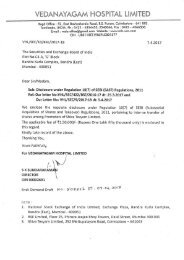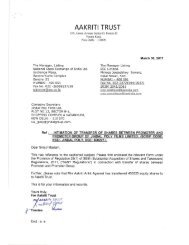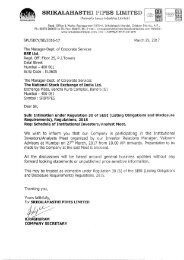Last date of receiving of Postal Ballot forms by the Scrutinizer 19.05.2017 1
eRZ9ha
eRZ9ha
You also want an ePaper? Increase the reach of your titles
YUMPU automatically turns print PDFs into web optimized ePapers that Google loves.
VOTING IN ELECTRONIC FORM<br />
The procedure and instructions for <strong>the</strong> voting through electronics means are as follows:<br />
A. In case a member, receives an email from CDSL [for members whose email IDs are registered with <strong>the</strong><br />
Company/Depository Participant(s)]<br />
i. Open email and open PDF file viz www.vasundhararasayans.in/postal_ballot.html with your DP<br />
ID & Client ID or Folio No. as Password. The said PDF file contains your User ID and Password for<br />
evoting. Please note that <strong>the</strong> Password is an initial password.<br />
ii. Launch <strong>the</strong> internet browser <strong>by</strong> typing <strong>the</strong> following URL: https://www.evoting.cdsl.com. Click on<br />
"Shareholder Login".<br />
iii. Put User ID and Password as initial Password noted in step (i) above. Click Login. If you are already<br />
registered with CDSL for e-voting <strong>the</strong>n you can use your existing User ID and Password for Login.<br />
iv. If you are logging in for <strong>the</strong> first time, Password change menu appears. Change <strong>the</strong> Password with new<br />
Password <strong>of</strong> your choice with minimum 8 digits/characters or combination <strong>the</strong>re<strong>of</strong>. Please note <strong>the</strong> new<br />
Password for all <strong>the</strong> future e-voting cycles <strong>of</strong>fered on CDSL e-voting platform. It is strongly<br />
recommended not to share your password with any o<strong>the</strong>r person and take utmost care to keep your<br />
password confidential.<br />
v. Home page <strong>of</strong> "e-voting" opens. Click on "e-Voting": Active Voting Cycles.<br />
vi. Select "EVEN (E-Voting Event Number)" <strong>of</strong> Vasundhara Rasayans Limited. For an EVEN, you can<br />
login any number <strong>of</strong> times on e-voting platform <strong>of</strong> CDSL till you have voted on <strong>the</strong> resolution or till <strong>the</strong><br />
end <strong>of</strong> voting period i.e. upto close <strong>of</strong> Friday <strong>19.05.2017</strong> whichever is earlier.<br />
vii. Now you are ready for "e-voting" as "Cast Vote" page opens.<br />
viii. Cast your vote <strong>by</strong> selecting appropriate option and click on "Submit" and also "Confirm" when<br />
prompted. Kindly note that vote once cast cannot be modified.<br />
ix. Upon confirmation, <strong>the</strong> message "Vote cast successfully" will be displayed<br />
x. Institutional shareholders (i.e. o<strong>the</strong>r than individuals, HUF, NRI etc.) are required to send scanned<br />
copy (PDF/JPG Format) <strong>of</strong> <strong>the</strong> relevant Board Resolution/ Authority letter etc. toge<strong>the</strong>r with attested<br />
specimen signature <strong>of</strong> <strong>the</strong> duly authorized signatory(ies) who are authorized to vote, to <strong>the</strong><br />
<strong>Scrutinizer</strong> through e-mail to rakhiagarwal79@yahoo.com with a copy marked to<br />
evoting@cdsl.co.in.<br />
B. In case a Member <strong>receiving</strong> <strong>the</strong> <strong>Postal</strong> <strong>Ballot</strong> Form <strong>by</strong> Post [for members whose email IDs are not<br />
registered with <strong>the</strong> Company/Depository Participant(s) or requesting physical copy]may also vote<br />
electronically through <strong>the</strong> following procedure:<br />
(i) Initial password will be provided separately EVEN (E Voting Event Number) USER ID and<br />
PASSWORD<br />
(ii) Please follow all steps from SI. No. A(ii) to SI. No. A(x) above, to cast your vote.<br />
C. In case <strong>of</strong> any queries, you may refer <strong>the</strong> Frequently Asked Questions (FAQs) for Members and e-voting user<br />
manual for members available at <strong>the</strong> Downloads section <strong>of</strong> www.evoting.cdsl.com.