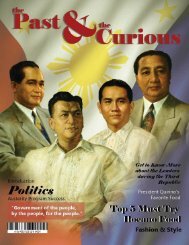Page1
Create successful ePaper yourself
Turn your PDF publications into a flip-book with our unique Google optimized e-Paper software.
We are not makers of history.<br />
We are made by history.<br />
-Martin Luther King, Jr<br />
Get to Know More about the Leaders during the Third Republic<br />
Article by : Anna Mikael Balan<br />
The Third Republic of the Philippines was introduced on July 4, 1946. It denoted the peak of the peaceful<br />
campaign for Philippine Independence—the two points of interest of which were the order of the Jones Law in<br />
1916 (in which the U.S. Congress vowed freedom for the Philippines once Filipinos have demonstrated their ability<br />
for self-government) and the Philippine Independence Act of 1934 (prominently known as Tydings-McDuffie)<br />
which set up a ten-year move period amid which the Philippines had Commonwealth status. The Third Republic<br />
likewise denoted the acknowledgment by the worldwide group of countries, of the nationhood of the Philippines—<br />
a procedure that started when the Commonwealth of the Philippines joined the Anti-Axis Alliance known as the<br />
United Nations on June 14, 1942, getting acknowledgment as an Allied country even before independence.<br />
Thus, the introduction of the Third Republic denoted the satisfaction of the long battle for autonomy that<br />
started with the Philippine Revolution on August 23, 1896 and which was formalized on June 12, 1898 with the<br />
Proclamation of Philippine Independence at Kawit, Cavite.<br />
1962, President Diosdado Macapagal issued Proclamation No. 28, s. 1962, which announced June 12 as<br />
Independence Day. In 1964, Congress passed Republic Act No. 4166, which formally assigned June 12 of consistently<br />
as the date on which we observe Philippine independence. July 4 has been seen as Republic Day from that<br />
point forward.<br />
Elpidio Rivera Quirino<br />
Sixth President<br />
Second President of the Third Republic<br />
1948-1953<br />
“While I recognise the United States as a great builder in this country, I have<br />
never surrendered the sovereignty, much less the dignity and future of our<br />
country.”<br />
-Elpidio Quirino<br />
President Elpidio Quirino delivering<br />
his First State of the Nation Address<br />
on January 24, 1949.<br />
President Elpidio Quirino's objective as chief executive, as expressed<br />
in his first State of the Nation Address, rotated around fortifying the general<br />
population's trust in the administration and the reclamation of peace. Keeping<br />
in mind the end goal to accomplish these, the Chief Executive set out around<br />
the nation to examine firsthand the state of the contry.<br />
It was during his administration when two Asian heads of state visited<br />
the Philippines, they were President Chiang Kai-shek of Nationalist China<br />
(Formosa) in July 1949 and President Achmed Sukarno of Indonesia in January<br />
1951.<br />
On May 26-30, 1950, upon Quirino’s request seven free Asian nations<br />
held the Baguio Conference of 1950 to talk about basic issues of Asian peace<br />
and security.<br />
Korean War and over 7, 450 Filipino soldiers were sent to Korea under<br />
the designation of the Philippine Expeditionary Forces to Korea or PEFTOK.
We are not makers of history. We are made by history.<br />
Page 2<br />
Caption describing<br />
picture or graphic.<br />
Inside Story Headline<br />
This story can fit 150-200<br />
words.<br />
One benefit of using your<br />
newsletter as a promotional<br />
tool is that you can reuse<br />
content from other marketing<br />
materials, such as press releases,<br />
market studies, and<br />
reports.<br />
While your main goal of distributing<br />
a newsletter might<br />
be to sell your product or<br />
service, the key to a successful<br />
newsletter is making it<br />
useful to your readers.<br />
A great way to add useful<br />
content to your newsletter is<br />
to develop and write your<br />
own articles, or include a<br />
calendar of upcoming events<br />
or a special offer that promotes<br />
a new product.<br />
You can also research articles<br />
or find “filler” articles by accessing<br />
the World Wide Web.<br />
You can write about a variety<br />
of topics but try to keep your<br />
articles short.<br />
Much of the content you put<br />
in your newsletter can also be<br />
used for your Web site. Microsoft<br />
Publisher offers a simple<br />
way to convert your newsletter<br />
to a Web publication. So,<br />
when you’re finished writing<br />
your newsletter, convert it to<br />
a Web site and post it.<br />
“To catch the<br />
reader's<br />
attention,<br />
place an<br />
interesting<br />
sentence or<br />
quote from the<br />
story here.”<br />
Inside Story Headline<br />
This story can fit 100-150<br />
words.<br />
The subject matter that appears<br />
in newsletters is virtually<br />
endless. You can include<br />
stories that focus on current<br />
technologies or innovations<br />
in your field.<br />
You may also want to note<br />
business or economic trends,<br />
or make predictions for your<br />
customers or clients.<br />
If the newsletter is distributed<br />
internally, you might<br />
comment upon new procedures<br />
or improvements to the<br />
business. Sales figures or<br />
earnings will show how your<br />
business is growing.<br />
Some newsletters include a<br />
column that is updated every<br />
issue, for instance, an advice<br />
column, a book review, a<br />
letter from the president, or<br />
an editorial. You can also<br />
profile new employees or top<br />
customers or vendors.<br />
Caption describing picture<br />
or graphic.<br />
Inside Story Headline<br />
This story can fit 75-125<br />
words.<br />
Selecting pictures or graphics<br />
is an important part of adding<br />
content to your newsletter.<br />
Think about your article and<br />
ask yourself if the picture<br />
supports or enhances the<br />
message you’re trying to<br />
convey. Avoid selecting images<br />
that appear to be out of<br />
context.<br />
Microsoft Publisher includes<br />
thousands of clip art images<br />
from which you can choose<br />
and import into your newsletter.<br />
There are also several<br />
tools you can use to draw<br />
shapes and symbols.<br />
Once you have chosen an<br />
image, place it close to the<br />
article. Be sure to place the<br />
caption of the image near the<br />
image.
Volume 1, Issue 1<br />
Page 3<br />
Inside Story Headline<br />
This story can fit 150-200<br />
words.<br />
One benefit of using your<br />
newsletter as a promotional<br />
tool is that you can reuse<br />
content from other marketing<br />
materials, such as press releases,<br />
market studies, and<br />
reports.<br />
While your main goal of distributing<br />
a newsletter might<br />
be to sell your product or<br />
service, the key to a successful<br />
newsletter is making it<br />
useful to your readers.<br />
A great way to add useful<br />
content to your newsletter is<br />
to develop and write your<br />
own articles, or include a<br />
calendar of upcoming events<br />
or a special offer that promotes<br />
a new product.<br />
You can also research articles<br />
or find “filler” articles by accessing<br />
the World Wide Web.<br />
You can write about a variety<br />
of topics but try to keep your<br />
articles short.<br />
Much of the content you put<br />
in your newsletter can also<br />
be used for your Web site.<br />
Microsoft Publisher offers a<br />
simple way to convert your<br />
newsletter to a Web publication.<br />
So, when you’re finished<br />
writing your newsletter, convert<br />
it to a Web site and post<br />
it.<br />
Caption describing picture or<br />
graphic.<br />
Inside Story Headline<br />
This story can fit 100-150<br />
words.<br />
The subject matter that appears<br />
in newsletters is virtually<br />
endless. You can include<br />
stories that focus on current<br />
technologies or innovations<br />
in your field.<br />
You may also want to note<br />
business or economic trends,<br />
or make predictions for your<br />
customers or clients.<br />
If the newsletter is distributed<br />
internally, you might<br />
comment upon new procedures<br />
or improvements to<br />
the business. Sales figures or<br />
earnings will show how your<br />
business is growing.<br />
Some newsletters include a<br />
column that is updated every<br />
issue, for instance, an advice<br />
column, a book review, a<br />
letter from the president, or<br />
an editorial. You can also<br />
profile new employees or top<br />
customers or vendors.<br />
“To catch the<br />
reader's<br />
attention,<br />
place an<br />
interesting<br />
sentence or<br />
quote from the<br />
story here.”<br />
Inside Story Headline<br />
This story can fit 75-125<br />
words.<br />
Selecting pictures or graphics<br />
is an important part of adding<br />
content to your newsletter.<br />
Think about your article and<br />
ask yourself if the picture<br />
supports or enhances the<br />
message you’re trying to<br />
convey. Avoid selecting images<br />
that appear to be out of<br />
context.<br />
Microsoft Publisher includes<br />
thousands of clip art images<br />
from which you can choose<br />
and import into your newsletter.<br />
There are also several<br />
tools you can use to draw<br />
shapes and symbols.<br />
Once you have chosen an<br />
image, place it close to the<br />
article. Be sure to place the<br />
caption of the image near the<br />
image.<br />
Caption describing<br />
picture or graphic.
Business Name<br />
Primary Business Address<br />
Your Address Line 2<br />
Your Address Line 3<br />
Your Address Line 4<br />
Phone: 555-555-5555<br />
Fax: 555-555-5555<br />
E-mail: someone@example.com<br />
Your business tag line here.<br />
Organization<br />
We’re on the Web!<br />
example.com<br />
This would be a good place to<br />
insert a short paragraph about<br />
your organization. It might include<br />
the purpose of the organization,<br />
its mission, founding<br />
date, and a brief history.<br />
You could also include a brief<br />
list of the types of products,<br />
services, or programs your organization<br />
offers, the geographic<br />
area covered (for example,<br />
western U.S. or European<br />
markets), and a profile of<br />
the types of customers or<br />
members served.<br />
It would also be useful to include<br />
a contact name for readers<br />
who want more information<br />
about the organization.<br />
Back Page Story Headline<br />
Caption describing picture<br />
or graphic.<br />
This story can fit 175-225<br />
words.<br />
If your newsletter is folded<br />
and mailed, this story will<br />
appear on the back. So, it’s a<br />
good idea to make it easy to<br />
read at a glance.<br />
A question and answer session<br />
is a good way to quickly<br />
capture the attention of readers.<br />
You can either compile<br />
questions that you’ve received<br />
since the last edition<br />
or you can summarize some<br />
generic questions that are<br />
frequently asked about your<br />
organization.<br />
A listing of names and titles<br />
of managers in your organization<br />
is a good way to give<br />
your newsletter a personal<br />
touch. If your organization is<br />
small, you may want to list<br />
the names of all employees.<br />
If you have any prices of<br />
standard products or services,<br />
you can include a listing<br />
of those here. You may<br />
want to refer your readers to<br />
any other forms of communication<br />
that you’ve created for<br />
your organization.<br />
You can also use this space<br />
to remind readers to mark<br />
their calendars for a regular<br />
event, such as a breakfast<br />
meeting for vendors every<br />
third Tuesday of the month,<br />
or a biannual charity auction.<br />
If space is available, this is a<br />
good place to insert a clip art<br />
image or some other graphic.