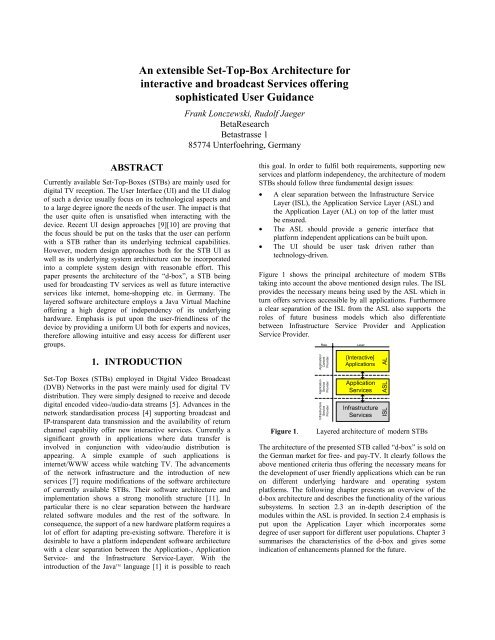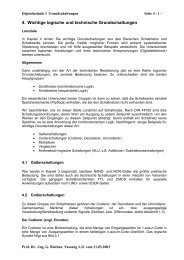An extensible Set-Top-Box Architecture for interactive and broadcast ...
An extensible Set-Top-Box Architecture for interactive and broadcast ...
An extensible Set-Top-Box Architecture for interactive and broadcast ...
You also want an ePaper? Increase the reach of your titles
YUMPU automatically turns print PDFs into web optimized ePapers that Google loves.
ABSTRACT<br />
Currently available <strong>Set</strong>-<strong>Top</strong>-<strong>Box</strong>es (STBs) are mainly used <strong>for</strong><br />
digital TV reception. The User Interface (UI) <strong>and</strong> the UI dialog<br />
of such a device usually focus on its technological aspects <strong>and</strong><br />
to a large degree ignore the needs of the user. The impact is that<br />
the user quite often is unsatisfied when interacting with the<br />
device. Recent UI design approaches [9][10] are proving that<br />
the focus should be put on the tasks that the user can per<strong>for</strong>m<br />
with a STB rather than its underlying technical capabilities.<br />
However, modern design approaches both <strong>for</strong> the STB UI as<br />
well as its underlying system architecture can be incorporated<br />
into a complete system design with reasonable ef<strong>for</strong>t. This<br />
paper presents the architecture of the “d-box”, a STB being<br />
used <strong>for</strong> <strong>broadcast</strong>ing TV services as well as future <strong>interactive</strong><br />
services like internet, home-shopping etc. in Germany. The<br />
layered software architecture employs a Java Virtual Machine<br />
offering a high degree of independency of its underlying<br />
hardware. Emphasis is put upon the user-friendliness of the<br />
device by providing a uni<strong>for</strong>m UI both <strong>for</strong> experts <strong>and</strong> novices,<br />
there<strong>for</strong>e allowing intuitive <strong>and</strong> easy access <strong>for</strong> different user<br />
groups.<br />
1. INTRODUCTION<br />
<strong>Set</strong>-<strong>Top</strong> <strong>Box</strong>es (STBs) employed in Digital Video Broadcast<br />
(DVB) Networks in the past were mainly used <strong>for</strong> digital TV<br />
distribution. They were simply designed to receive <strong>and</strong> decode<br />
digital encoded video-/audio-data streams [5]. Advances in the<br />
network st<strong>and</strong>ardisation process [4] supporting <strong>broadcast</strong> <strong>and</strong><br />
IP-transparent data transmission <strong>and</strong> the availability of return<br />
channel capability offer new <strong>interactive</strong> services. Currently a<br />
significant growth in applications where data transfer is<br />
involved in conjunction with video/audio distribution is<br />
appearing. A simple example of such applications is<br />
internet/WWW access while watching TV. The advancements<br />
of the network infrastructure <strong>and</strong> the introduction of new<br />
services [7] require modifications of the software architecture<br />
of currently available STBs. Their software architecture <strong>and</strong><br />
implementation shows a strong monolith structure [11]. In<br />
particular there is no clear separation between the hardware<br />
related software modules <strong>and</strong> the rest of the software. In<br />
consequence, the support of a new hardware plat<strong>for</strong>m requires a<br />
lot of ef<strong>for</strong>t <strong>for</strong> adapting pre-existing software. There<strong>for</strong>e it is<br />
desirable to have a plat<strong>for</strong>m independent software architecture<br />
with a clear separation between the Application-, Application<br />
Service- <strong>and</strong> the Infrastructure Service-Layer. With the<br />
introduction of the Java TM language [1] it is possible to reach<br />
<strong>An</strong> <strong>extensible</strong> <strong>Set</strong>-<strong>Top</strong>-<strong>Box</strong> <strong>Architecture</strong> <strong>for</strong><br />
<strong>interactive</strong> <strong>and</strong> <strong>broadcast</strong> Services offering<br />
sophisticated User Guidance<br />
Frank Lonczewski, Rudolf Jaeger<br />
BetaResearch<br />
Betastrasse 1<br />
85774 Unterfoehring, Germany<br />
this goal. In order to fulfil both requirements, supporting new<br />
services <strong>and</strong> plat<strong>for</strong>m independency, the architecture of modern<br />
STBs should follow three fundamental design issues:<br />
• A clear separation between the Infrastructure Service<br />
Layer (ISL), the Application Service Layer (ASL) <strong>and</strong><br />
the Application Layer (AL) on top of the latter must<br />
be ensured.<br />
• The ASL should provide a generic interface that<br />
plat<strong>for</strong>m independent applications can be built upon.<br />
• The UI should be user task driven rather than<br />
technology-driven.<br />
Figure 1 shows the principal architecture of modern STBs<br />
taking into account the above mentioned design rules. The ISL<br />
provides the necessary means being used by the ASL which in<br />
turn offers services accessible by all applications. Furthermore<br />
a clear separation of the ISL from the ASL also supports the<br />
roles of future business models which also differentiate<br />
between Infrastructure Service Provider <strong>and</strong> Application<br />
Service Provider.<br />
Role Layer<br />
Application/<br />
Content<br />
Provider<br />
Application<br />
Service<br />
Provider<br />
Infrastructure<br />
Service<br />
Provider<br />
[Interactive]<br />
Applications<br />
Application<br />
Services<br />
Infrastructure<br />
Services<br />
ISL ASL AL<br />
Figure 1. Layered architecture of modern STBs<br />
The architecture of the presented STB called “d-box” is sold on<br />
the German market <strong>for</strong> free- <strong>and</strong> pay-TV. It clearly follows the<br />
above mentioned criteria thus offering the necessary means <strong>for</strong><br />
the development of user friendly applications which can be run<br />
on different underlying hardware <strong>and</strong> operating system<br />
plat<strong>for</strong>ms. The following chapter presents an overview of the<br />
d-box architecture <strong>and</strong> describes the functionality of the various<br />
subsystems. In section 2.3 an in-depth description of the<br />
modules within the ASL is provided. In section 2.4 emphasis is<br />
put upon the Application Layer which incorporates some<br />
degree of user support <strong>for</strong> different user populations. Chapter 3<br />
summarises the characteristics of the d-box <strong>and</strong> gives some<br />
indication of enhancements planned <strong>for</strong> the future.
2. STB ARCHITECTURE<br />
Driven by the above mentioned requirements <strong>for</strong> the system<br />
architecture, the STB architecture can be divided into four<br />
layers, namely the Hardware Layer (HL), the Subsystem<br />
Service Layer (SSL), the Application Service Layer (ASL) <strong>and</strong><br />
the Application Layer (AL), cf. figure 2.<br />
Application Space<br />
Infrastructure<br />
Services<br />
Application<br />
(AL)<br />
Application<br />
Service<br />
(ASL)<br />
Subsystem<br />
Service<br />
(SSL)<br />
Hardware<br />
(HL)<br />
Configuration<br />
V<br />
M<br />
DD<br />
<strong>Set</strong>up EPG<br />
Persistent Data<br />
User<br />
Profiles<br />
Devices<br />
Bouquets<br />
&<br />
Services<br />
DVB Graphics<br />
Figure 2. Layers of the d-box architecture<br />
2.1 Hardware Layer (HL)<br />
Navigator<br />
Online Help System<br />
Assistants<br />
All hardware-dependent components are organized in the HL,<br />
namely the CPU, available I/O devices (e.g. the LCD panel)<br />
together with their Device Drivers (DD) as well as the<br />
Operating System (OS) of the STB. A clear separation of all<br />
hardware related functions is accomplished by the Hardware<br />
Abstraction Interface. It provides a generic interface to all<br />
necessary DDs (Video/Audio, Front-End, Ethernet, etc.) <strong>and</strong> to<br />
the Subsystem Service Layer (SSL). Thus a change of the<br />
underlying hardware only affects the associated DDs, no<br />
changes within higher layers are necessary. In conjunction with<br />
the OS the API calls of the Hardware Abstraction Interface<br />
work in a multithreaded fashion, thereby allowing access to<br />
specific DDs by several subsystems at the same time.<br />
2.2 Subsystem Service Layer (SSL)<br />
∙∙∙ other<br />
applications<br />
(providerspecific)<br />
The SSL basically is composed of four modules <strong>and</strong> <strong>for</strong>ms a<br />
common basis <strong>for</strong> the ASL.<br />
DVB Subsystem<br />
The DVB subsystem is responsible <strong>for</strong> filtering <strong>and</strong> processing<br />
all DVB specific data [2][3]. These are the so called Program<br />
Specific In<strong>for</strong>mation (PSI) <strong>and</strong> Service In<strong>for</strong>mation (SI). They<br />
are being used <strong>for</strong> the configuration of the STB as well as <strong>for</strong><br />
service selection <strong>and</strong> the display of channel content in<strong>for</strong>mation<br />
used by the Electronic Program Guide (EPG).<br />
Communication Subsystem<br />
The Communication Subsystem uses a TCP/IP protocol stack<br />
as a common interface to upper layers. Three physical transport<br />
mechanism are currently being implemented. The st<strong>and</strong>ard<br />
<strong>Set</strong>up<br />
Channel<br />
Managment<br />
interaction<br />
object<br />
library<br />
∙∙∙<br />
Hardware Abstraction Interface<br />
other<br />
Parental Ctl<br />
Application Services<br />
DVB<br />
<strong>Set</strong>up<br />
LCDPanel<br />
Communication<br />
DD DD ∙∙∙ DD<br />
Hardware CPU<br />
∙∙∙<br />
other<br />
Operating<br />
System<br />
modem module (V.90) allows the interface to the PSTN<br />
network. In order to enable IP transparent in<strong>for</strong>mation transfer<br />
over satellite an IP-decapsulation module [4] was implemented.<br />
Thus a high speed downlink to the STB is possible using the<br />
PSTN channel both <strong>for</strong> data requests <strong>and</strong> acknowledgements.<br />
The third module supports the data carousel mechanism [6]<br />
which is being used <strong>for</strong>:<br />
• downloading software modules (including system<br />
software updates),<br />
• downloading various application modules written in<br />
Java or simply <strong>for</strong><br />
• data <strong>broadcast</strong>ing services (e.g. <strong>for</strong> a newsticker<br />
application, etc.).<br />
Graphic Subsystem<br />
The Graphics Subsystem implements a 2D graphics engine<br />
which consists of a window server system <strong>and</strong> a graphic library<br />
containing all necessary graphic primitives. A framebuffer DD<br />
interfaces with the underlying graphics hardware. The Java<br />
drawing primitives are mapped to the window server API to<br />
access the corresponding drawing primitives of the graphics<br />
library.<br />
Virtual Machine (VM)<br />
All three modules discussed above are interfaced to the Java<br />
VM. The Java applications running on the STB are utilizing the<br />
VM. There<strong>for</strong>e all plat<strong>for</strong>m functionality used by Java<br />
applications is encapsulated by the VM which in turn uses<br />
some libraries contained both in the SSL <strong>and</strong> the ASL.<br />
2.3 Application Service Layer (ASL)<br />
The ASL components depicted in figure 2 are an Interaction<br />
Object Library, a number of Persistent Data Stores as well as a<br />
number of Application Services which can be used by<br />
applications built upon the ASL.<br />
Interaction Object Library<br />
The ASL contains a library of reusable interaction objects<br />
(“widgets“) which are used to build the UI of individual<br />
applications. The interaction object library is modeled<br />
according to the MVC paradigm [8]. In comparison to other<br />
available widget sets (e.g. Swing [12]), it is not possible to<br />
change the look & feel of individual <strong>interactive</strong> applications<br />
during runtime. Besides the fact that leaving out the support <strong>for</strong><br />
re-evaluating the layout at runtime minimizes the feedback time<br />
of the STB in response to user interactions, some user studies<br />
currently on their way support this implementation decision<br />
since they seem to prove that typical users in the digital TV<br />
application domain have very little use of such a feature.<br />
However, from the st<strong>and</strong>point of different providers writing<br />
applications <strong>for</strong> the STB, the look & feel of the interaction<br />
objects used should be h<strong>and</strong>led flexibly since otherwise this<br />
would leave very little freedom <strong>for</strong> individual providers to<br />
distinguish from one another. There<strong>for</strong>e, different look & feels<br />
are supported, but after instantiation of a “specific“ look <strong>and</strong><br />
feel no support is available to change it on-the-fly.
Persistent Data Stores<br />
Several persistent data stores are maintained in the ASL. In the<br />
context of this paper, we describe the persistent data stores<br />
required to access digital TV programs as well as those that<br />
store in<strong>for</strong>mation about individual user settings.<br />
The leftmost data store inside the ASL depicted in figure 2<br />
contains the various configuration settings <strong>for</strong> the STB‘s<br />
individual hard- <strong>and</strong> software-components (e.g. configuration<br />
settings <strong>for</strong> connected antennas, modem settings, ethernet<br />
settings, etc.). Besides these, it also has to maintain<br />
configuration settings <strong>for</strong> other devices in the environment of<br />
the STB which can be controlled by it (e.g. a TV set, a<br />
videorecorder <strong>and</strong>/or other household appliances furnished to<br />
be controlled by the STB). The rightmost data store contains<br />
physical parameter sets required to tune the device to different<br />
<strong>broadcast</strong>er channels, together with other in<strong>for</strong>mation that can<br />
be used by an EPG (e.g. bouquets 1 , channel numbers, visibility<br />
attributes) to offer easy <strong>and</strong> com<strong>for</strong>table access to digital TV<br />
content <strong>for</strong> the user. The remaining data store holds data values<br />
that try to approximate various attributes of individual users<br />
(e.g. attributes that describe the user’s preferences, in part<br />
configured by the individual user herself as well as attributes<br />
that are evaluated by observing the user’s interactions). By<br />
exploiting the collected data, the STB can offer sophisticated<br />
user guidance (e.g. intelligent help [10] <strong>and</strong> assistant-based<br />
user access) under user control.<br />
Application Services<br />
The STB facilitates a strong resource <strong>and</strong> application life cycle<br />
management. In order to fulfill this goal, all plat<strong>for</strong>m<br />
functionality is encapsulated in services which are controlled<br />
by a central <strong>interactive</strong> application called “Navigator”. The<br />
Navigator controls the access <strong>and</strong> resource privileges <strong>for</strong> all<br />
other applications. The one <strong>and</strong> only way <strong>for</strong> individual<br />
applications to gain access to plat<strong>for</strong>m functionality is to<br />
instantiate service clients controlled by the Navigator.<br />
The following application services are a representative set of all<br />
services available in the ASL:<br />
• Parental Control: According to DVB, it is possible to<br />
signal a parental control age with a <strong>broadcast</strong>ed event.<br />
This service encapsulates the functionality that<br />
applications can use to query the state of the parental<br />
control facilities of the STB.<br />
• DVB: This service provides access to all relevant DVB<br />
data structures <strong>for</strong> individual <strong>broadcast</strong>ing channels as<br />
well as access to detailed in<strong>for</strong>mation <strong>for</strong> individual<br />
events. Furthermore, tuning <strong>and</strong> channel acquiring are<br />
also h<strong>and</strong>led through this service.<br />
• <strong>Set</strong>up: Applications are allowed to query the<br />
configuration settings of the STB. In addition,<br />
individual applications might also have the required<br />
access privileges to change some of the settings<br />
maintained in the configuration data store.<br />
1 In the context of DVB, a bouquet is a meta data structure<br />
bundling together several services, possibly offered by<br />
different content providers.<br />
• LCDPanel: The LCD panel can be regarded as a<br />
separate output channel. Individual applications can<br />
gain access to the panel to display text <strong>and</strong> graphics by<br />
using this service.<br />
2.4 Application Layer (AL)<br />
The Navigator controls the life cycle of all other applications<br />
running on the STB. It also manages the resources of the STB<br />
by observing their usage in the AL. Since Application Services<br />
provide the only way to access system resources by <strong>interactive</strong><br />
applications, the Navigator can exercise a very fine grained<br />
control over the application space of the STB. If a resource<br />
conflict occurs <strong>and</strong> cannot be resolved, the Navigator even has<br />
the possibility to terminate an application.<br />
Together with the Navigator a number of resident applications<br />
provide user access to main STB functionalities. The most<br />
important applications of these are the <strong>Set</strong>up <strong>and</strong> the EPG. The<br />
<strong>for</strong>mer provides the functionality to configure various aspects<br />
of STB hard- <strong>and</strong> software modules stored in the respective<br />
data stores, whereas the latter allows the user to gain access to<br />
digital TV services like NearVideo on Dem<strong>and</strong> (NVoD) <strong>and</strong>/or<br />
multifeed channels belonging to one TV service.<br />
In comparison to various other approaches, the STB<br />
architecture under discussion provides more than one way <strong>for</strong><br />
the user to access its features, thereby directly reflecting that<br />
both “novices“ as well as “experts“ are every-day users of the<br />
STB as an every-day device. To offer appropriate support <strong>for</strong><br />
the novice, a number of specialized “assistant“ applications<br />
(e.g. <strong>for</strong> configuring the device, <strong>for</strong> managing the channel list<br />
of the device, etc.) are available. Since the primary directive of<br />
all the assistants is to offer easy <strong>and</strong> guided access to the STB,<br />
only a subset of relevant features can be accessed, employing a<br />
very literate UI dialog-style. In contrast to this, the expert UI<br />
dialog allows a broader <strong>and</strong> more direct access to STB features,<br />
employing a more terse dialog-style well suited <strong>for</strong> expert<br />
users. <strong>An</strong> example is shown in figures 3 <strong>and</strong> 4.<br />
Figure 3. Assistant UI dialog excerpt
Figure 4. Expert UI dialog excerpt<br />
The figures show two ways to execute the user task “per<strong>for</strong>m<br />
automatic channel search”. In the “Start Assistant”<br />
(cf. figure 3), the user cannot modify parameters that are used<br />
<strong>for</strong> the channel search (e.g. number of antennas connected,<br />
installation options, etc.). Rather, reasonable defaults <strong>for</strong> the<br />
parameters stored in the configuration data store are used <strong>for</strong><br />
the operation. The user is fully guided through the whole<br />
configuration task. All he usually has to do (e.g. in the absence<br />
of any error situation) is to repeatedly press the “Ok” button on<br />
the remote control. In contrast to this, the expert settings offer<br />
direct access to all user configurable parameter settings of the<br />
STB. In the UI dialog no user guidance is employed. Figure 4<br />
shows a menu with some of the user configurable STB settings<br />
as well as an expert UI dialog excerpt <strong>for</strong> the automatic channel<br />
search user task.<br />
Further user support is given through an integrated on-line help<br />
system spanning across the whole <strong>interactive</strong> application space.<br />
The on-line help system is dynamic in its nature since other,<br />
temporarily downloaded applications can integrate their on-line<br />
help easily into the existing system.<br />
3. SUMMARY<br />
The major advantage of the modular <strong>and</strong> layer-oriented<br />
architecture of the STB presented is that it is highly<br />
independent of any specific hardware <strong>and</strong> OS plat<strong>for</strong>m. Thus<br />
the hardware development cycles which are a magnitude<br />
shorter than the software development cycles are fully utilized<br />
by this approach. Furthermore the architecture supports the<br />
differentiation between ASPs <strong>and</strong> ISPs (cf. figure 1).<br />
The user experience we have studied so far is very promising<br />
with respect to the decision to both support expert <strong>and</strong> novice<br />
access to the STB. However, larger studies have to be<br />
per<strong>for</strong>med to find out where the UI <strong>and</strong> the UI dialog can be<br />
further improved to match the expectations of different user<br />
groups. The material collected so far indicates that the user<br />
expects a more intelligent behaviour of the device in supporting<br />
typical tasks (e.g. reordering the channel list with respect to<br />
user preferences, accessing TV content with respect to<br />
individual user preferences, etc.) The assistant framework <strong>and</strong><br />
the on-line help system as STB applications currently under<br />
development seem to be the natural places to support a broad<br />
range of intelligent behaviour. With the integration of modern<br />
UI design approaches like CADUI (Computer Aided Design of<br />
User Interfaces) [9] together with intelligent user guidance [10]<br />
<strong>and</strong> on-line help as well as the advancements in communication<br />
networks, the future of STBs in the multimedial, digital TV<br />
domain seems to be clear: they will subsume traditional, but<br />
previously separated communication means (e.g. telephone,<br />
newspaper, magazine, internet services, etc.) under one<br />
homogeneous roof.<br />
4. ACKNOWLEDGEMENTS<br />
The STB presented herein summarizes the work of many<br />
people. We specifically would like to thank Michael Br<strong>and</strong>t,<br />
Martin Mohring, Wolfram Proske, Hartmut Wolf <strong>and</strong> Jürgen<br />
Zeller <strong>for</strong> their major contributions to the project as well as the<br />
whole d-box development team <strong>for</strong> their ef<strong>for</strong>t in realizing it.<br />
5. REFERENCES<br />
[1] Arnold K. <strong>and</strong> Gosling J. The Java TM Programming<br />
Language, Second Edition. Addison-Wesley, Reading,<br />
Massachusetts, 1998<br />
[2] ETR 211. Guidelines on Implementation <strong>and</strong> Usage of<br />
Service In<strong>for</strong>mation (SI). August 1997<br />
[3] ETR 300 468 Specification <strong>for</strong> Service In<strong>for</strong>mation in<br />
DVB Systems. January 1997<br />
[4] ETSI EN 301 197. DVB Specification <strong>for</strong> Data<br />
Broadcasting. (Draft), June 1997<br />
[5] ISO/IEC 13818-1. In<strong>for</strong>mation technology - Generic<br />
coding of moving pictures <strong>and</strong> associated audio – System.<br />
JTC1/SC29/WG11, November 1994<br />
[6] ISO/IEC 13818-6 In<strong>for</strong>mation technology - Generic<br />
coding of moving pictures <strong>and</strong> associated audio<br />
in<strong>for</strong>mation - Extension <strong>for</strong> Digital Storage Media<br />
Comm<strong>and</strong> <strong>and</strong> Control. November 1995<br />
[7] Jaeger R. <strong>and</strong> Neubauer J. Broadb<strong>and</strong> Internet Access in a<br />
DVB Network. to appear in ISSLS 2000 (Stockholm,<br />
Sweden, 18-23 June 2000)<br />
[8] Krasner G.E. <strong>and</strong> Pope T.P. A cookbook <strong>for</strong> using the<br />
model-view controller user interface paradigm in<br />
Smalltalk-80. Journal of Object-Oriented Programming,<br />
August/September 1988, 1(3), pp. 26-49<br />
[9] Lonczewski F. <strong>and</strong> Schreiber S. The FUSE-System: an<br />
Integrated User Interface Design Environment. in<br />
Proceedings of the 2 nd International Workshop on<br />
Computer-Aided Design of User Interfaces CADUI’96<br />
(Namur, 5-7 June 1996), J. V<strong>and</strong>erdonckt (Ed.), Presses<br />
Universitaires de Namur, Namur, 1996, pp. 37-56<br />
[10] Lonczewski F. Providing User Support <strong>for</strong> Interactive<br />
Applications with FUSE. in Proceedings of Intelligent<br />
User Interfaces IUI’97 (Orl<strong>and</strong>o, 6-9 January 1997), J.<br />
Moore, E. Edmonds, A. Puerta (Eds.), ACM Press, New<br />
York, USA, 1997, pp. 253-256<br />
[11] Pekowsky S. <strong>and</strong> Jaeger R. The <strong>Set</strong>-<strong>Top</strong>-<strong>Box</strong> as a Multi-<br />
Media-Terminal. IEEE Transactions on Consumer<br />
Electronics, August 1998, Vol. 44, Nr. 3, pp. 833-840<br />
[12] Walrath K. <strong>and</strong> Campione M. The JFC Swing Tutorial – A<br />
Guide to Constructing GUIs. The Java TM Series, Addison-<br />
Wesley, Reading Massachusetts, 1999