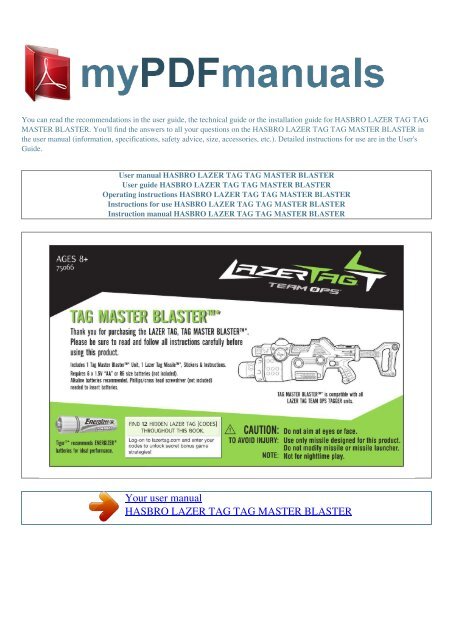lazer tag tag master blaster - MY PDF MANUALS
lazer tag tag master blaster - MY PDF MANUALS
lazer tag tag master blaster - MY PDF MANUALS
Create successful ePaper yourself
Turn your PDF publications into a flip-book with our unique Google optimized e-Paper software.
You can read the recommendations in the user guide, the technical guide or the installation guide for HASBRO LAZER TAG TAG<br />
MASTER BLASTER. You'll find the answers to all your questions on the HASBRO LAZER TAG TAG MASTER BLASTER in<br />
the user manual (information, specifications, safety advice, size, accessories, etc.). Detailed instructions for use are in the User's<br />
Guide.<br />
User manual HASBRO LAZER TAG TAG MASTER BLASTER<br />
User guide HASBRO LAZER TAG TAG MASTER BLASTER<br />
Operating instructions HASBRO LAZER TAG TAG MASTER BLASTER<br />
Instructions for use HASBRO LAZER TAG TAG MASTER BLASTER<br />
Instruction manual HASBRO LAZER TAG TAG MASTER BLASTER<br />
Your user manual<br />
HASBRO LAZER TAG TAG MASTER BLASTER
Powered by TC<strong>PDF</strong> (www.tcpdf.org)<br />
Manual abstract:<br />
Please apply the stickers anywhere you like on your TAGGER with the exception of the: LCD screen, IR-LEDs, IFF Beacon/Receiver Dome and the<br />
Launching and Receiving Tubes. NOTE: Stickers are a one-time application. # OUTDOOR INDOOR INDOOR TAGGER LEFT SIDE VIEW Sight Do not<br />
place stickers where arrows are indicating. 2. There is a sight on the top of the TaggerTM* Unit to assist in accurate launching of <strong>tag</strong>s. Line up your target by<br />
using the sight for increased accuracy in targeting. OUTDOOR INDOOR TAGGER LEFT SIDE VIEW 3. Tags can be registered from a distance, even if it<br />
exceeds your lock-on and verification capabilities. This means you can sometimes score a long distance <strong>tag</strong> without audio/visual verification. Even if your<br />
TAGGER is not locking on to its target, it is often worth attempting a long distance <strong>tag</strong> in excess of 400 feet using the manual sight alone.<br />
Thank you for purchasing the LAZER TAG, TAG MASTER BLASTERTM*! Step into LAZER TAG where video game action comes to life!TM* LAZER TAG<br />
combines extreme team competition with hi-tech accuracy. Assemble your team and lead them into The Ultimate Game of Electronic TagTM* to become the<br />
Tag MasterTM*! Please be sure to read and follow all instructions carefully before using this product. Before you can begin playing with your LAZER TAG,<br />
TAG MASTER BLASTERTM* you must first install batteries. OUTDOOR INDOOR Be the TAG MASTER! Think you've got what it takes to be the TAG<br />
MASTER? Prove it by being the winner in your first game of LAZER TAG! Earn this title and you will have the privileges of being the host for the next game!<br />
2 # TAGGER LEFT SIDE VIEW TO INSERT BATTERIES Using a Phillips/cross head screwdriver, loosen the screw in the battery compartment cover of the<br />
TAG MASTER BLASTER (screw stays attached to cover). Remove cover and battery tray.<br />
Insert 6 x 1.5V "AA" or R6 size batteries (not included) into tray. Alkaline batteries recommended. Insert tray, replace cover and tighten screw. IMPORTANT:<br />
BATTERY INFORMATION Please retain this information for future reference.<br />
Batteries should be replaced by an adult. CAUTION: 1. Always follow the instructions carefully. Use only batteries specified and be sure to insert item<br />
correctly by matching the + and polarity markings. 2. Do not mix old batteries and new batteries or standard (carbon-zinc) with alkaline batteries. 3.<br />
Remove exhausted or dead batteries from the product. 4. Remove batteries if product is not to be played with for a long time.<br />
5. Do not short circuit the supply terminals. 6. Should this product cause, or be affected by, local electrical interference, move it away from other electrical<br />
equipment. Reset (switching off and back on again or removing and re-inserting batteries) if necessary. 7. RECHARGEABLE BATTERIES: Do not mix these<br />
with any other types of batteries. Always remove from the product before recharging. Recharge batteries under adult supervision. DO NOT RECHARGE<br />
OTHER TYPES OF BATTERIES.<br />
3 CAUTION: TO AVOID BATTERY LEAKAGE 1. Be sure to insert the batteries correctly and always follow the toy and battery manufacturers' instructions;<br />
2. Do not mix old batteries and new batteries or alkaline, standard (carbon-zinc) or rechargeable (nickel-cadmium) batteries; 3. Always remove weak or dead<br />
batteries from the product. GETTING TO KNOW YOUR TAGGER Accessory Track Speaker Battery Door Lazer Tag MissileTM* IFF Beacon and Receiver<br />
Dome Sights OUTDOOR INDOOR Accessory Track Mode Button Shield Button Lazer Tag MissileTM* Launcher Trigger Pump Handle/ Shoulder Stock<br />
TAGGER RIGHT SIDE Launching Tube Receiving Tube LED Feedback TAGGER LEFT SIDE Thunder PackTM* Port LCD Screen Increase/+10 Button OK<br />
Button Decrease/-10 Button Thunder PackTM* (sold separately) Cancel/Sleep Button Reset Button 2nd F Button Pump Handle/ Shoulder Stock Screw Mount<br />
TAGGER REAR VIEW 4 TAGGER BASE BUTTONS The following buttons are used to enter information into your TAGGER before, during, and after the<br />
game.<br />
Each button has two functions: its Main Function and its Second Function..<br />
Your user manual<br />
HASBRO LAZER TAG TAG MASTER BLASTER