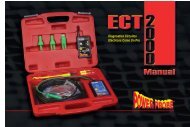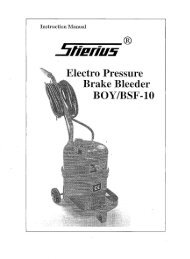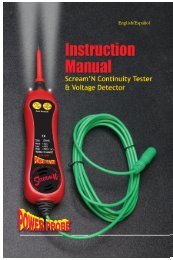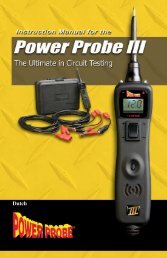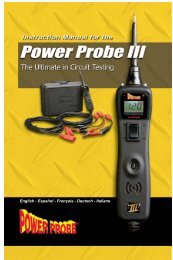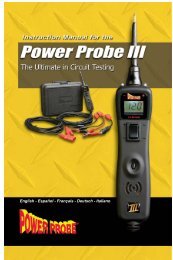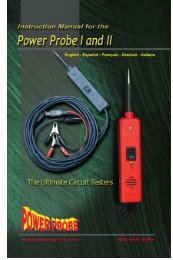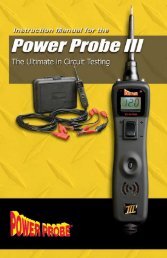Create successful ePaper yourself
Turn your PDF publications into a flip-book with our unique Google optimized e-Paper software.
Remote Ignition <strong>Key</strong> Control
“The Extra Hand”<br />
The best way to remotely START and STOP a<br />
vehicle’s engine<br />
The <strong>Key</strong> <strong>Assist</strong> takes a 2-man job and turns it into a ONE man job!<br />
<strong>Key</strong> <strong>Assist</strong> puts a single technician in complete control of the vehicle’s ignition<br />
key. It’s your extra hand, always ready to help extend your reach right into the<br />
driver’s seat, making it possible to turn the key to the run, start, or stop position<br />
without taking a technician away from another job. The <strong>Key</strong> <strong>Assist</strong> sets up<br />
quickly and can accommodate most vehicles.<br />
The <strong>Key</strong> <strong>Assist</strong> allows a technician to control the ignition key from under the car,<br />
the hood or from either side of the vehicle. It is ideal for compression testing,<br />
fuel injection testing, starting the vehicle while it is on the lift to test for exhaust<br />
leaks or engine noises, bumping the engine to install fan belts, setting the engine<br />
to TDC (top dead center), setting timing marks for valve, distributor and<br />
camshaft adjustments. The <strong>Key</strong> <strong>Assist</strong> is invaluable for performing voltage drop<br />
tests, when you have to keep one eye on the meter as you crank the engine. It<br />
can be used for turning the key to the ON position for testing electronic components<br />
and can be used to turn the key to the OFF position before disconnecting<br />
sensitive electronic components.<br />
Keep your production and profits humming along without looking for an assistant<br />
or holding a valuable technician hostage by keeping him up on the hoist,<br />
waiting for the command to turn the key.<br />
IMPORTANT: The <strong>Key</strong> <strong>Assist</strong> is designed to turn the ignition key of motorized<br />
vehicles, thereby cranking and starting the engine. It is imperative<br />
that the user of this product be familiar with all safety precautions dealing<br />
with starting and operating motorized vehicles.<br />
Disclaimer<br />
<strong>Power</strong> <strong>Probe</strong>, Inc. cannot be held liable for accidents resulting from misuse or<br />
negligence in following safety precautions. Not following the precautions and directions<br />
given in this instruction booklet can lead to injury or death.<br />
MODERN VEHICLE SAFETY FEATURES<br />
Most new vehicle manufacturers design their products with consideration for safety.<br />
For instance, neutral safety switches prevent the engine from starting while the<br />
transmission is in gear. Transmission parking locks prevent the vehicle from moving<br />
even if the parking-brake is not applied. However some vehicles with standard shift<br />
transmissions without these safety features can be started in gear and run away if<br />
safety precautions are not met. This means it is very important to make sure that the<br />
transmission is in neutral and the parking brake is applied and working properly.<br />
Starting a vehicle while it is in gear and without the wheels blocked with approved<br />
wheel chocks may lead to runaway vehicle. SO BE CAREFUL!<br />
WARNINGS: DO NOT operate the Master Control Valve Switch when hands or<br />
tools are in the way of the vehicle’s moving parts. (such as the vehicle fan, pulleys,<br />
flywheel, etc.)<br />
DO NOT operate the Master Control Valve Switch without checking that the vehicle<br />
is secured and will not roll.<br />
DO NOT operate the Master Control Valve Switch when under the influence of<br />
drugs or alcohol.<br />
Danger: The <strong>Key</strong> <strong>Assist</strong>’s Master Control Valve Switch can create curiosity in others.<br />
Warn them that they are not to touch it! The last thing you need is to have<br />
someone press the switch while you are working on the vehicle.<br />
When using the <strong>Key</strong> <strong>Assist</strong> from under a hoist, be sure that the vehicle is secured<br />
and will not slip off. Also when using the <strong>Key</strong> <strong>Assist</strong> from under a hoist, be sure that<br />
wheels, drive-shafts and axels can freely turn without rubbing against obstructions.
WARRANTY: <strong>Power</strong> <strong>Probe</strong> warranties the <strong>Key</strong> <strong>Assist</strong> for a period of 1 year<br />
against defects in parts or workmanship.<br />
Damage due to dropping, excessive heat, moisture or excessive force is not covered<br />
under warranty.<br />
<strong>Key</strong> <strong>Assist</strong> will work on almost all keyed ignitions provided it can be mounted as<br />
instructed.<br />
Beware of hot exhaust pipes and manifolds that can damage air lines. Damage<br />
to air lines are not covered by warranty.<br />
Maximum continuous temperature on the hoses and hose cover is 189 degrees F.<br />
IMPORTANT: Air lines must be free of moisture. As in any pneumatic environment,<br />
moisture breaks down lubricant and causes oxidation. We have used a<br />
lubricant that is best for fighting moisture degradation but damage can still occur.<br />
Be sure to clear shop airlines of moisture regularly and add a moisture trap if<br />
necessary. Moisture damage is not covered by warranty.<br />
In the event that you lose air pressure, your <strong>Key</strong> <strong>Assist</strong> comes equipped with<br />
an air reservoir that can give you the ability to shut off the engine. There is only<br />
enough air stored to assure 1 “STOP” operation. It is not intended as an air<br />
supply for normal operation. Once used, the vehicle cannot maintain the stop<br />
position for long. It will try to return to the “RUN” position once air is exhausted<br />
(Approximately 5 min). If battery life is a factor you may want to remove the ignition<br />
key if air remains absent.<br />
SUPPLY AIR MUST BE CONNECTED AT ALL TIMES when using the key assist.<br />
DO NOT rely soley on the air in the air reservoir for turning off the vehicle.<br />
The minimum air pressure needed to operate the <strong>Key</strong><br />
<strong>Assist</strong> is: 100 PSI.<br />
If you have any questions about your <strong>Key</strong> <strong>Assist</strong> please contact us.<br />
Regulator Set Up<br />
The Air Regulator is equipped with a 1/4 inch NPT hole in the<br />
event you need to swap out the air nipple to conform to your<br />
shop’s air supply. Vehicles that require clutch pedal depression<br />
in order to start, will need a clutch pedal clamp, which you can<br />
buy from your local automotive tool dealer.<br />
There is a spare port on the end of the regulator (nipple side).<br />
The plug may be removed with a 1/4” Allen wrench and replaced<br />
with a female quick coupler (not included).<br />
This provides an additional air supply<br />
while your main air hose is connected<br />
to the <strong>Key</strong> <strong>Assist</strong> Regulator.
<strong>Key</strong> <strong>Assist</strong> Set up<br />
With the <strong>Key</strong> <strong>Assist</strong> in hand,<br />
sit in the driver’s seat, place<br />
the <strong>Key</strong> <strong>Assist</strong> on the passenger<br />
seat, then hang the<br />
Regulator and the Master<br />
Control Valve Switch on the<br />
drivers door, out of the way.<br />
Center the <strong>Key</strong> in the key<br />
chuck with the key shank<br />
on axis to the spline hole...<br />
Insert the key and key<br />
chuck into the ignition<br />
and turn it to the ON<br />
position.<br />
1<br />
...remove the ignition key from<br />
key chain if necessary.<br />
2<br />
3<br />
ON<br />
Insert the spline drive of<br />
the Air Motor into the <strong>Key</strong><br />
Chuck while maintaining its<br />
axis. Be sure to have the<br />
mounting end of the Air Motor<br />
pointing upward toward<br />
the windshield as pictured<br />
(Tilting the steering wheel in<br />
some applications may aid<br />
for proper alignment).<br />
Extender<br />
Note: If needed, use the<br />
included Extender.<br />
Loosen the Swivel Clamp<br />
and Ball Joint Nut so the<br />
Articulating Rod can move<br />
and rotate freely.<br />
4<br />
5<br />
Spline<br />
Drive<br />
Shaft
While holding the Air<br />
Motor on axis to the <strong>Key</strong><br />
Chuck, place the Suction<br />
Mount flat against the<br />
windshield (be sure that<br />
the rubber suction cup &<br />
glass are clean) and tighten<br />
the Suction Mount Nut so<br />
it is held firm against the<br />
windshield.<br />
Make minor adjustments to<br />
the angle of the Air Motor<br />
then tighten the Ball Joint<br />
Nut and the Swivel Clamp.<br />
Over tightening can reduce<br />
the life of the clamp.<br />
The <strong>Key</strong> <strong>Assist</strong> should now<br />
be in alignment and held<br />
firmly in place.<br />
Connect shop air to the<br />
Air Regulator and test<br />
the operation of the <strong>Key</strong><br />
<strong>Assist</strong>.<br />
6<br />
7<br />
8<br />
Operational Test:<br />
Check to be sure the vehicle<br />
is out of gear and will not roll.<br />
Start by moving the Master<br />
Control Valve Switch to the<br />
STOP position.<br />
(The accessory lights should shut off.)<br />
Then move the Master<br />
Control Valve Switch to the<br />
RUN position, the accessory<br />
lights should come back on.<br />
If they do not, then it will be<br />
necessary to make some<br />
adjustments to the<br />
<strong>Key</strong> <strong>Assist</strong>.<br />
11 Verify...<br />
9<br />
10<br />
Finally move the switch to the START position and verify that<br />
the motor turns over.<br />
If step 10 is successful without adjustments, but 11 is not,<br />
then follow the same instructions in step 12... (See next page)
12 Making Adjustments...<br />
1. Loosen the swivel clamp and ball joint nut. Rotate the<br />
air motor with the chuck still installed, along the axis of the<br />
spline shaft, in the direction of the starting rotation, (i.e.<br />
clockwise) approximately 5 to 10 degrees. Retighten the<br />
swivel clamp and the ball joint nut. Then repeat, Set-up<br />
step 10 & 11.<br />
2. If it is not possible to rotate the air motor because of<br />
clearance issues, then you will need to remove the spline<br />
shaft and rotate the key chuck in the direction of the<br />
starting position by one spline tooth (i.e. clockwise by 30<br />
degrees) and replace the spline shaft. Then repeat, Setup<br />
step 10 & 11.<br />
Note: There is a slight hysteresis<br />
in the air motor and these steps<br />
are to account for it.<br />
30°<br />
Hang the Air Regulator and<br />
the Master Control Valve<br />
Switch nearby for easy<br />
access. Keep Air Regulator<br />
clear of all moving parts.<br />
Positional Hook Ring<br />
Place Positional Hook Ring on<br />
a flat metal surface to position<br />
your Master Control Valve<br />
Switch within reach.<br />
13<br />
If you have any questions regarding the installation of the <strong>Key</strong> <strong>Assist</strong>, please call: 1-800-655-3585 for assistance
Parts:<br />
Air Hose<br />
Quick Disconnect<br />
& One-Shot<br />
Air Reservoir<br />
Spline Drive<br />
(located on other side)<br />
Air Motor<br />
Articulating<br />
Rod<br />
Master Control Valve Switch<br />
<strong>Key</strong> Chuck<br />
Suction<br />
Mount Nut<br />
Swivel<br />
Clamp<br />
Suction Cup<br />
Assembly<br />
Ball Joint Nut<br />
Extender<br />
Magnetic Positional<br />
Hook Ring<br />
Place this Ring on any<br />
steel/iron based metallic part<br />
and you have a handy place<br />
to hang your Master Control<br />
Valve Switch
<strong>Power</strong> <strong>Probe</strong>, Inc.<br />
890 Mariner Street, Brea Ca. 92821<br />
www.powerprobe.com<br />
714.990.9443 • 800.655.3585<br />
Rev: 2/14/11