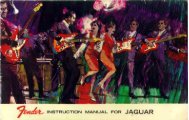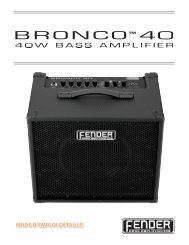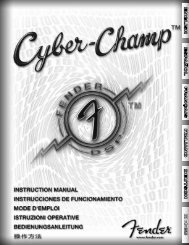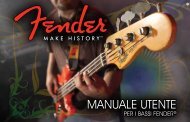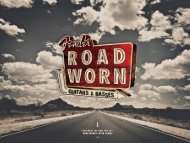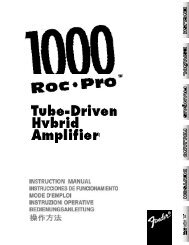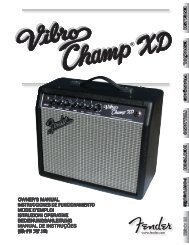G-DEC 3 Advanced Owner's Manual - Fender
G-DEC 3 Advanced Owner's Manual - Fender
G-DEC 3 Advanced Owner's Manual - Fender
Create successful ePaper yourself
Turn your PDF publications into a flip-book with our unique Google optimized e-Paper software.
♫ When<br />
REPEAT is selected, WAV and MIDI files provide<br />
smoother "gap free" loop playback than MP3 files.<br />
Speed (Tempo)—Use the Speed menu to adjust the playback<br />
speed of the band track. You can use this feature to learn<br />
fast licks by reducing the Band Speed so that you can hear<br />
each note more slowly.<br />
♫ This<br />
menu will become TEMPO if a MIDI file is selected<br />
as the band track.<br />
Pitch (Transpose)—Use the Pitch menu to adjust the playback<br />
pitch of the band track. You can use this feature to<br />
change the key signature of a song.<br />
♫ This<br />
menu will become TRANSPOSE if a MIDI file is<br />
selected as the band track.<br />
Mix (Drum Solo/Count In)—Use the Band Mix menu to<br />
choose STEREO, LEFT/RIGHT MIX, or CENTER CANCEL. STEREO<br />
is the normal setting. When LEFT/RIGHT MIX is selected, an<br />
additional menu will appear after Band Mix that allows you to<br />
adjust the left/right channel mix. CENTER CANCEL is useful for<br />
removing the lead guitar and vocal tracks from some songs.<br />
♫ This<br />
menu will become DRUM SOLO/COUNT IN if a MIDI<br />
file is selected as the band track.<br />
Import—Use the Import menu to import the band track with<br />
all of its settings from another preset.<br />
Phrase Sampler<br />
The most basic function of the Phrase Sampler is to record<br />
and play back phrases of G-<strong>DEC</strong> 3 audio. A recorded phrase<br />
can be used as a short backing track or as a tool to practice<br />
tricky riffs by playing the phrase in an endless loop. A more<br />
powerful function of the Phrase Sampler allows you to "overdub"<br />
(record in layers, over a previous phrase) so that you can<br />
hear yourself playing the rhythm AND lead guitars together in<br />
one phrase!<br />
The following step-by-step instructions start with the basic<br />
record and playback functions of the Phrase Sampler, then<br />
progress to overdubbing and the many other amazing features<br />
of the Phrase Sampler found in the Phrase Menus.<br />
8<br />
������<br />
����<br />
�����<br />
������<br />
Phrase Sampler keys<br />
PLAY / RECORD / DUB<br />
���<br />
��������<br />
�����<br />
���<br />
����<br />
����<br />
��������<br />
����<br />
Phrase Recording and Playback<br />
To record your guitar:<br />
1. Press the (record) button.<br />
2. Play guitar.<br />
3. Press the (record) button to stop recording –or– you<br />
can keep playing until the progress bar reaches the maximum<br />
phrase length.<br />
♫ Maximum<br />
phrase length depends on the Phrase Quality<br />
setting. See Phrase Menus on page 9.<br />
To play back your phrase:<br />
1. Press the (playback) button. Your recorded phrase<br />
plays back.<br />
2. Press the (playback) button again to stop playback.<br />
♫ You<br />
can set Phrase Playback to REPEAT to play phrases<br />
in an endless loop, or to ONCE to play phrases through<br />
just one time when playback is pressed. See Phrase<br />
Menus on page 9.<br />
To record the band track and your guitar:<br />
1. Press the START-STOP button to start the band track playing.<br />
2. Press the (record) button immediately –or– wait for<br />
the section of the song that you want to record and then<br />
press record.<br />
3. Play your guitar if you want to record it also.<br />
4. Press the (record) button to stop recording –or– you<br />
can keep playing until the progress bar reaches the maximum<br />
phrase length.<br />
♫ You<br />
fender.com<br />
can set the Phrase Sampler to record GUITAR, BAND<br />
or ALL in the Phrase Source menu. See Phrase Menus on<br />
page 9.<br />
Phrase Overdubbing<br />
The (dub) button gives the Phrase Sampler an overdub<br />
function which allows you to create multi-track phrases that<br />
feature you playing two or more guitars simultaneously!<br />
Every overdub must start with an original phrase, so first<br />
record something with the Phrase Sampler, such a simple<br />
chord progression (see "To record your guitar" above). This<br />
will be your "rhythm track." Now you can dub a "lead track"<br />
over the rhythm track.