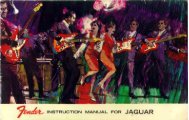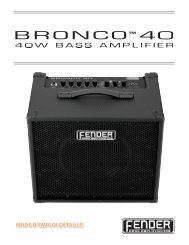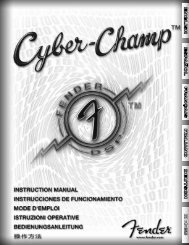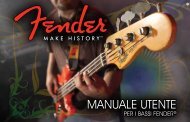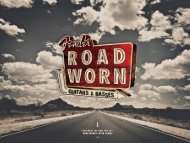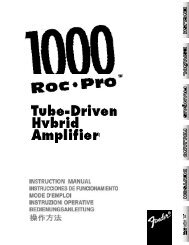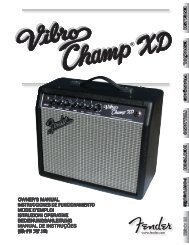G-DEC 3 Advanced Owner's Manual - Fender
G-DEC 3 Advanced Owner's Manual - Fender
G-DEC 3 Advanced Owner's Manual - Fender
Create successful ePaper yourself
Turn your PDF publications into a flip-book with our unique Google optimized e-Paper software.
FX menus<br />
Use the FX menus to select effects for the current preset<br />
and adjust all effect settings, or to import the<br />
effects (with all settings) from another preset.<br />
G-<strong>DEC</strong> 3 effects are grouped into four categories, STOMPBOX,<br />
MODULATION, DELAY and REVERB. You can choose one effect<br />
from each category for a maximum of four active effects at<br />
any one time. An icon appears on screen when an effect is<br />
currently selected for each category:<br />
To select effects and adjust effect settings, start by pressing<br />
the FX soft-key. The first menu is Stompbox effects where<br />
you can select one of five stompbox type effects. The menus<br />
following (4) the Stompbox menu are submenus of settings<br />
for the selected stompbox effect. Submenus will change<br />
depending on the effect you select, to provide the appropriate<br />
settings for that effect.<br />
♫ If<br />
no stompbox effect is selected, the next menu (4) will<br />
take you directly to the next category of effects (modulation).<br />
Effects Selection<br />
To select effects and adjust effect settings:<br />
1. Press the FX soft-key.<br />
2. The first menu is Stompbox. Here you can select one of<br />
five stompbox type effects or NO STOMPBOX by turning<br />
the big knob.<br />
3. Press the end soft-keys (3–or–4) to access other categories<br />
of effects and to adjust settings for the effects you<br />
have selected.<br />
Effects Menus<br />
Icons for each active effect category<br />
Stompbox—Use the Stompbox menu to select one of the<br />
following 5 effects:<br />
No Stompbox effect<br />
Overdrive<br />
Fixed Wah<br />
fender.com<br />
Touch Wah<br />
Fuzz<br />
Fuzz Touch Wah<br />
Modulation—Use the Modulation menu to select one of the<br />
following 13 effects:<br />
No Modulation effect<br />
Sine Chorus<br />
Tri Chorus<br />
Sine Flanger<br />
Tri Flanger<br />
Vibratone<br />
Vintage Tremolo<br />
Sine Tremolo<br />
Alienator<br />
Resolver<br />
Ring Modulation<br />
Step Filter<br />
Phaser<br />
Pitch Shift<br />
Delay—Use the Delay menu to select one of the following 9<br />
effects:<br />
No Delay effect<br />
Mono<br />
Echo Filter<br />
Stereo Echo Filter<br />
Multitap<br />
Ping Pong<br />
Ducking<br />
Reverse<br />
Tape<br />
Stereo Tape<br />
Reverb—Use the Reverb menu to select one of the following<br />
10 effects:<br />
No Reverb effect<br />
Small Hall<br />
Large Hall<br />
Small Room<br />
Large Room<br />
Small Plate<br />
Plate<br />
Ambient<br />
5