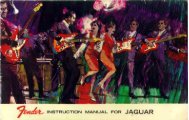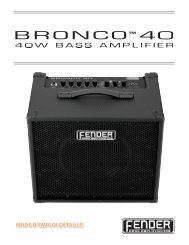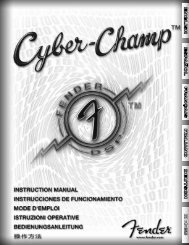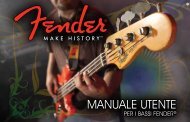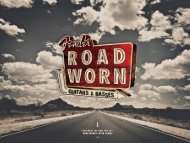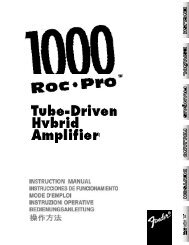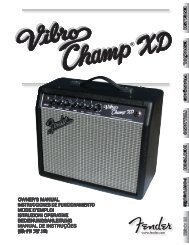G-DEC 3 Advanced Owner's Manual - Fender
G-DEC 3 Advanced Owner's Manual - Fender
G-DEC 3 Advanced Owner's Manual - Fender
You also want an ePaper? Increase the reach of your titles
YUMPU automatically turns print PDFs into web optimized ePapers that Google loves.
Amp menus<br />
Use the Amp menus to select a different amplifier<br />
type for the current preset and adjust all amplifier settings,<br />
or to import the amp type (with all amp settings)<br />
from another preset.<br />
Amp Type—Use the Amp type menu to select one of the following<br />
22 amplifier types:<br />
Blackface Clean<br />
Blackface Drive<br />
Blackface Distorted<br />
Jazzmaster<br />
Garage Rock<br />
Garage Punk<br />
Very Distorted<br />
British Jangle<br />
British Blues<br />
British Steel<br />
Modern Crunch<br />
Modern Metal<br />
Modern Shred<br />
Hot Rod Grit<br />
Hot Rod Lead<br />
Acoustic Dreadnought Mahogany<br />
Acoustic Jumbo<br />
Acoustic Dreadnought Rosewood<br />
Acoustic Parlor (small body)<br />
Tweed Clean<br />
Tweed Drive<br />
Tweed Dirt<br />
Gain (Piezo Mix)—Use the Gain menu to adjust the amount<br />
of preamplifier gain and signal distortion. Use the Piezo Mix<br />
menu to blend the sound of an unamplified acoustic guitar<br />
with the sound of an acoustic guitar through a piezo pickup;<br />
rotate fully counter-clockwise for 100% unamplified, rotate<br />
fully clockwise for 100% piezo.<br />
♫ The<br />
4<br />
GAIN menu will change to PIEZO MIX only when<br />
one of the four Acoustic amplifier types is selected in the<br />
AMP TYPE menu, to provide an amplifier feature more<br />
appropriate for acoustic guitar playing styles.<br />
Amp Volume—Use the Amp Volume menu to adjust the<br />
loudness of the selected guitar amp type.<br />
Treble—Use the Treble menu to adjust the high-frequency<br />
tone of the selected amplifier type.<br />
Middle—Use the Middle menu to adjust the mid-frequency<br />
tone of the selected amplifier type.<br />
Bass—Use the Bass menu to adjust the low-frequency tone<br />
of the selected amplifier type.<br />
Compressor—Use the Compressor menu to select a level of<br />
signal compression.<br />
♫ Compression<br />
is used to "squeeze" the volume range of<br />
a signal to reduce high volume spikes and boost low<br />
volume sustain.<br />
Timbre—Use the Timbre menu to select one of the following<br />
timbre types:<br />
♫ Use<br />
None<br />
Full Body<br />
Full Stack<br />
Razors Edge<br />
Bright Light<br />
Bass Boost<br />
New Metal<br />
Super Bright<br />
Timbre to apply a complete tone adjustment in one<br />
simple step.<br />
Noise Gate—Use the Noise Gate menu to select one of four<br />
a noise gate levels.<br />
♫ Use<br />
fender.com<br />
Noise Gate to reduce the background static that can<br />
be especially annoying when playing softly.<br />
Import—Use the Import menu to copy the amplifier type<br />
and all the amp settings from another preset to the current<br />
preset.