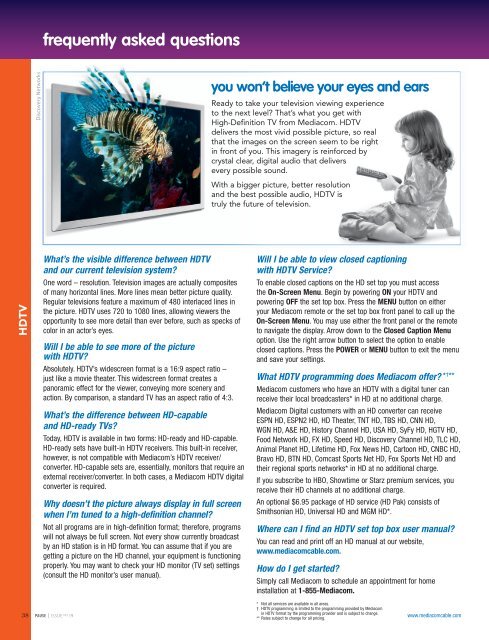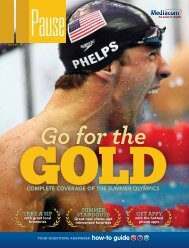View Pause Magazine - Mediacom
View Pause Magazine - Mediacom
View Pause Magazine - Mediacom
Create successful ePaper yourself
Turn your PDF publications into a flip-book with our unique Google optimized e-Paper software.
HdtV<br />
Discovery Networks<br />
frequently asked questions<br />
What’s the visible difference between HDTV<br />
and our current television system?<br />
One word – resolution. Television images are actually composites<br />
of many horizontal lines. More lines mean better picture quality.<br />
Regular televisions feature a maximum of 480 interlaced lines in<br />
the picture. HDTV uses 720 to 1080 lines, allowing viewers the<br />
opportunity to see more detail than ever before, such as specks of<br />
color in an actor’s eyes.<br />
Will I be able to see more of the picture<br />
with HDTV?<br />
Absolutely. HDTV’s widescreen format is a 16:9 aspect ratio –<br />
just like a movie theater. This widescreen format creates a<br />
panoramic effect for the viewer, conveying more scenery and<br />
action. By comparison, a standard TV has an aspect ratio of 4:3.<br />
What’s the difference between HD-capable<br />
and HD-ready TVs?<br />
Today, HDTV is available in two forms: HD-ready and HD-capable.<br />
HD-ready sets have built-in HDTV receivers. This built-in receiver,<br />
however, is not compatible with <strong>Mediacom</strong>’s HDTV receiver/<br />
converter. HD-capable sets are, essentially, monitors that require an<br />
external receiver/converter. In both cases, a <strong>Mediacom</strong> HDTV digital<br />
converter is required.<br />
Why doesn’t the picture always display in full screen<br />
when I’m tuned to a high-definition channel?<br />
Not all programs are in high-definition format; therefore, programs<br />
will not always be full screen. Not every show currently broadcast<br />
by an HD station is in HD format. You can assume that if you are<br />
getting a picture on the HD channel, your equipment is functioning<br />
properly. You may want to check your HD monitor (TV set) settings<br />
(consult the HD monitor’s user manual).<br />
you won’t believe your eyes and ears<br />
Ready to take your television viewing experience<br />
to the next level? That’s what you get with<br />
High-Definition TV from <strong>Mediacom</strong>. HDTV<br />
delivers the most vivid possible picture, so real<br />
that the images on the screen seem to be right<br />
in front of you. This imagery is reinforced by<br />
crystal clear, digital audio that delivers<br />
every possible sound.<br />
With a bigger picture, better resolution<br />
and the best possible audio, HDTV is<br />
truly the future of television.<br />
Will I be able to view closed captioning<br />
with HDTV Service?<br />
To enable closed captions on the HD set top you must access<br />
the On-Screen Menu. Begin by powering ON your HDTV and<br />
powering OFF the set top box. Press the MENu button on either<br />
your <strong>Mediacom</strong> remote or the set top box front panel to call up the<br />
On-Screen Menu. You may use either the front panel or the remote<br />
to navigate the display. Arrow down to the Closed Caption Menu<br />
option. Use the right arrow button to select the option to enable<br />
closed captions. Press the POWER or MENu button to exit the menu<br />
and save your settings.<br />
What HDTV programming does <strong>Mediacom</strong> offer? * † **<br />
<strong>Mediacom</strong> customers who have an HDTV with a digital tuner can<br />
receive their local broadcasters* in HD at no additional charge.<br />
<strong>Mediacom</strong> Digital customers with an HD converter can receive<br />
ESPN HD, ESPN2 HD, HD Theater, TNT HD, TBS HD, CNN HD,<br />
WGN HD, A&E HD, History Channel HD, USA HD, SyFy HD, HGTV HD,<br />
Food Network HD, FX HD, Speed HD, Discovery Channel HD, TLC HD,<br />
Animal Planet HD, Lifetime HD, Fox News HD, Cartoon HD, CNBC HD,<br />
Bravo HD, BTN HD, Comcast Sports Net HD, Fox Sports Net HD and<br />
their regional sports networks* in HD at no additional charge.<br />
If you subscribe to HBO, Showtime or Starz premium services, you<br />
receive their HD channels at no additional charge.<br />
An optional $6.95 package of HD service (HD Pak) consists of<br />
Smithsonian HD, Universal HD and MGM HD*.<br />
Where can I find an HDTV set top box user manual?<br />
You can read and print off an HD manual at our website,<br />
www.mediacomcable.com.<br />
How do I get started?<br />
Simply call <strong>Mediacom</strong> to schedule an appointment for home<br />
installation at 1-855-<strong>Mediacom</strong>.<br />
38 PaUSE | ISSUE<br />
* Not all services are available in all areas.<br />
† HDTV programming is limited to the programming provided by <strong>Mediacom</strong><br />
in HDTV format by the programming provider and is subject to change.<br />
** Rates subject to change for all pricing.<br />
NO. 19 www.mediacomcable.com