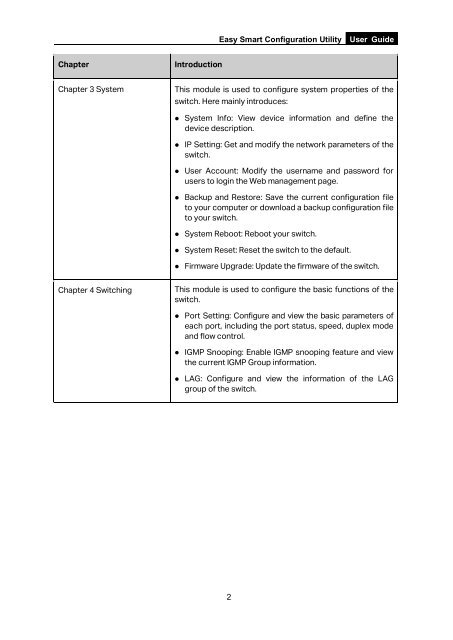Easy_Smart_Configuration_Utility_UG_1478226831098y
Easy Smart Configuration Utility User Guide Chapter 1 About this Guide This User Guide contains information for setup and guidance of the Easy Smart Configuration Utility. Please read this guide carefully before operation. 1.1 Intended Readers This Guide is intended for network managers familiar with IT concepts and network terminologies. 1.2 Conventions In this Guide the following conventions are used: ‣ Menu Name→Submenu Name indicates the menu structure. System→System Info→System Summary means the System Summary page under the System Info menu option located under the System menu. ‣ Bold font indicates a button, a toolbar icon, menu or menu item. Symbols in this guide: Symbol Description Note: Ignoring this type of note might result in a malfunction or damage to the device. Tips: This format indicates important information that helps you make better use of your device. 1.3 Overview of This Guide Chapter Introduction Chapter 1 About This Guide Introduces the guide structure and conventions. Chapter 2 Getting Started Introduces the installation and uninstallation of the utility, and the overview of its interface. 1
Easy Smart Configuration Utility User Guide Chapter Introduction Chapter 3 System This module is used to configure system properties of the switch. Here mainly introduces: • System Info: View device information and define the device description. • IP Setting: Get and modify the network parameters of the switch. • User Account: Modify the username and password for users to login the Web management page. • Backup and Restore: Save the current configuration file to your computer or download a backup configuration file to your switch. • System Reboot: Reboot your switch. • System Reset: Reset the switch to the default. • Firmware Upgrade: Update the firmware of the switch. Chapter 4 Switching This module is used to configure the basic functions of the switch. • Port Setting: Configure and view the basic parameters of each port, including the port status, speed, duplex mode and flow control. • IGMP Snooping: Enable IGMP snooping feature and view the current IGMP Group information. • LAG: Configure and view the information of the LAG group of the switch. 2
- Page 1 and 2: User Guide Easy Smart Configuration
- Page 3: Easy Smart Configuration Utility Us
- Page 7 and 8: Easy Smart Configuration Utility Us
- Page 9 and 10: Easy Smart Configuration Utility Us
- Page 11 and 12: Easy Smart Configuration Utility Us
- Page 13 and 14: Easy Smart Configuration Utility Us
- Page 15 and 16: Easy Smart Configuration Utility Us
- Page 17 and 18: Easy Smart Configuration Utility Us
- Page 19 and 20: Choose the menu System→User Accou
- Page 21 and 22: Easy Smart Configuration Utility Us
- Page 23 and 24: Easy Smart Configuration Utility Us
- Page 25 and 26: Easy Smart Configuration Utility Us
- Page 27 and 28: Easy Smart Configuration Utility Us
- Page 29 and 30: Easy Smart Configuration Utility Us
- Page 31 and 32: Easy Smart Configuration Utility Us
- Page 33 and 34: Easy Smart Configuration Utility Us
- Page 35 and 36: Easy Smart Configuration Utility Us
- Page 37 and 38: Easy Smart Configuration Utility Us
- Page 39 and 40: Easy Smart Configuration Utility Us
- Page 41 and 42: Easy Smart Configuration Utility Us
- Page 43 and 44: Easy Smart Configuration Utility Us
- Page 45: Easy Smart Configuration Utility Us
<strong>Easy</strong> <strong>Smart</strong> <strong>Configuration</strong> <strong>Utility</strong> User Guide<br />
Chapter<br />
Introduction<br />
Chapter 3 System<br />
This module is used to configure system properties of the<br />
switch. Here mainly introduces:<br />
• System Info: View device information and define the<br />
device description.<br />
• IP Setting: Get and modify the network parameters of the<br />
switch.<br />
• User Account: Modify the username and password for<br />
users to login the Web management page.<br />
• Backup and Restore: Save the current configuration file<br />
to your computer or download a backup configuration file<br />
to your switch.<br />
• System Reboot: Reboot your switch.<br />
• System Reset: Reset the switch to the default.<br />
• Firmware Upgrade: Update the firmware of the switch.<br />
Chapter 4 Switching<br />
This module is used to configure the basic functions of the<br />
switch.<br />
• Port Setting: Configure and view the basic parameters of<br />
each port, including the port status, speed, duplex mode<br />
and flow control.<br />
• IGMP Snooping: Enable IGMP snooping feature and view<br />
the current IGMP Group information.<br />
• LAG: Configure and view the information of the LAG<br />
group of the switch.<br />
2