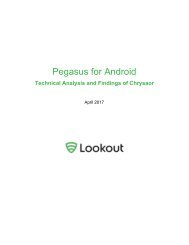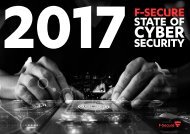Create successful ePaper yourself
Turn your PDF publications into a flip-book with our unique Google optimized e-Paper software.
<strong>Splunkmon</strong> <strong>—</strong> <strong>Taking</strong> <strong>Sysmon</strong> <strong>to</strong> <strong>the</strong> <strong>Next</strong> <strong>Level</strong><br />
Process Create:<br />
UtcTime: 2016-12-04 21:43:33.705<br />
ProcessGuid: {efbfc260-8e05-5844-0000-0010f1ad9519}<br />
ProcessId: 11220<br />
Image: C:\Windows\System32\net.exe<br />
CommandLine: net group "Domain Admin" /domain<br />
CurrentDirec<strong>to</strong>ry: C:\PerfLogs\<br />
User: CORP\Alec<br />
LogonGuid: {efbfc260-1a43-5843-0000-0020963bbd18}<br />
LogonId: 0x18BD3B96<br />
TerminalSessionId: 2<br />
Integrity<strong>Level</strong>: Medium<br />
Hashes: MD5=9B1E2A711EA151F766EA24389E2D4442,IMPHASH=C41B15F592DE4589047CE5119CE874<br />
68<br />
ParentProcessGuid: {efbfc260-8782-5844-0000-00106b438119}<br />
ParentProcessId: 15976<br />
ParentImage: C:\Windows\System32\cmd.exe<br />
ParentCommandLine: "cmd.exe" /s /k pushd "C:\PerfLogs"<br />
Figure 7: <strong>Sysmon</strong> event generated by <strong>the</strong> “net group” command on <strong>the</strong> local system<br />
Splunk Searches<br />
The Splunk search examples below cover our above scenario and additional scenarios of o<strong>the</strong>r “net”<br />
commands.<br />
ÂÂ<br />
index=sysmon CommandLine="net group*" CommandLine="*/domain*"<br />
ÂÂ<br />
index=sysmon CommandLine="net group*" CommandLine="*Domain Admin*"<br />
ÂÂ<br />
index=sysmon CommandLine="net user*" CommandLine="*/domain*"<br />
ÂÂ<br />
index=sysmon CommandLine="net view*" CommandLine="*/domain*"<br />
Scenario: Credential Harvesting with WMI and WCE<br />
The following scenario showcases what <strong>Sysmon</strong> would record if a threat ac<strong>to</strong>r used Windows<br />
Management Instrumentation (“WMI”) <strong>to</strong> execute <strong>the</strong> credential harvesting <strong>to</strong>ol Windows Credential<br />
Edi<strong>to</strong>r (“WCE”) on a remote system. The lessons learned from this scenario will be applicable <strong>to</strong> both <strong>the</strong><br />
use of WMI and WCE by <strong>the</strong>mselves. In order <strong>to</strong> execute WCE (renamed <strong>to</strong> “w.exe”) on <strong>the</strong> remote system<br />
named SANDBOX, <strong>the</strong> threat ac<strong>to</strong>r will need <strong>to</strong> mount <strong>the</strong> remote system as a network share, copy “w.exe”<br />
<strong>to</strong> <strong>the</strong> remote system, and use WMI <strong>to</strong> execute WCE on <strong>the</strong> remote system. The three commands below<br />
will achieve this goal.<br />
Commands<br />
ÂÂ<br />
net use \\172.31.3.16 PASSWORD /user:SANDBOX\Administra<strong>to</strong>r<br />
ÂÂ<br />
copy w.exe \\172.31.3.16\c$\PerfLogs<br />
  wmic /NODE:172.31.3.16 /USER:"SANDBOX\Administra<strong>to</strong>r" /PASSWORD:"PASSWORD" process call<br />
create "cmd /c C:\Perflogs\w.exe -w > C:\Perflogs\o.txt"<br />
© The Crypsis Group www.crypsisgroup.com 10