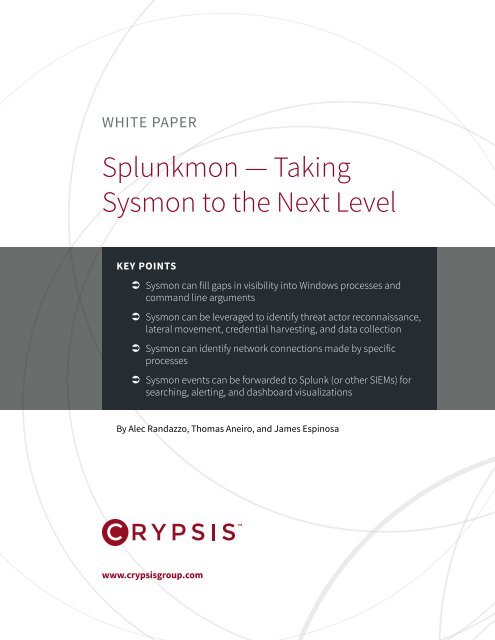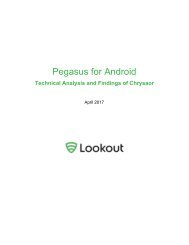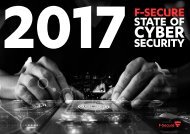Create successful ePaper yourself
Turn your PDF publications into a flip-book with our unique Google optimized e-Paper software.
WHITE PAPER<br />
<strong>Splunkmon</strong> <strong>—</strong> <strong>Taking</strong><br />
<strong>Sysmon</strong> <strong>to</strong> <strong>the</strong> <strong>Next</strong> <strong>Level</strong><br />
KEY POINTS<br />
ÂÂ<br />
<strong>Sysmon</strong> can fill gaps in visibility in<strong>to</strong> Windows processes and<br />
command line arguments<br />
ÂÂ<br />
<strong>Sysmon</strong> can be leveraged <strong>to</strong> identify threat ac<strong>to</strong>r reconnaissance,<br />
lateral movement, credential harvesting, and data collection<br />
ÂÂ<br />
<strong>Sysmon</strong> can identify network connections made by specific<br />
processes<br />
ÂÂ<br />
<strong>Sysmon</strong> events can be forwarded <strong>to</strong> Splunk (or o<strong>the</strong>r SIEMs) for<br />
searching, alerting, and dashboard visualizations<br />
By Alec Randazzo, Thomas Aneiro, and James Espinosa<br />
www.crypsisgroup.com
<strong>Splunkmon</strong> <strong>—</strong> <strong>Taking</strong> <strong>Sysmon</strong> <strong>to</strong> <strong>the</strong> <strong>Next</strong> <strong>Level</strong><br />
Contents<br />
Introdution. ................................................................... 3<br />
<strong>Sysmon</strong>. ...................................................................... 3<br />
<strong>Sysmon</strong> and Splunk. ........................................................... 6<br />
Threat Ac<strong>to</strong>r Activity Scenarios .................................................. 9<br />
Conclusions .................................................................. 25<br />
Appendix A: Splunk Searches. .................................................. 26<br />
ABOUT THE AUTHORS<br />
Alec Randazzo Alec Randazzo is a Principal Consultant in <strong>the</strong> Crypsis Group’s McLean, Virginia office. He has over<br />
four years of experience responding <strong>to</strong> data breaches on behalf of organizations across a variety of industries and<br />
ranging in size from small start-ups <strong>to</strong> Fortune 100 corporations.<br />
Thomas Aneiro has more than three years of experience working in information technology and security operations.<br />
He leverages his operational expertise <strong>to</strong> work with clients <strong>to</strong> maximize <strong>the</strong>ir Splunk® instances by evaluating what<br />
data is most value in <strong>the</strong>ir environment.<br />
James Espinosa is a Senior Consultant in <strong>the</strong> Crypsis Group’s Chicago office. Mr. Espinosa has over four years of<br />
experience working in security operations and responding <strong>to</strong> data breaches on behalf of organizations ranging from<br />
start-ups <strong>to</strong> Fortune 500 corporations.<br />
© The Crypsis Group www.crypsisgroup.com 2
<strong>Splunkmon</strong> <strong>—</strong> <strong>Taking</strong> <strong>Sysmon</strong> <strong>to</strong> <strong>the</strong> <strong>Next</strong> <strong>Level</strong><br />
Introdution<br />
The success of security teams when combating cyber threats relies on visibility in<strong>to</strong> <strong>the</strong> environment<br />
<strong>the</strong>y must defend. Security teams that do not have visibility in<strong>to</strong> <strong>the</strong>ir endpoints may not see a threat<br />
ac<strong>to</strong>r moving in <strong>the</strong> environment, stealing credentials, deploying backdoors, or exfiltrating sensitive data.<br />
The goal of this white paper is <strong>to</strong> illustrate how security teams can close <strong>the</strong> visibility gap in<strong>to</strong> Windows<br />
endpoints through <strong>the</strong> use of <strong>the</strong> free Sysinternals <strong>to</strong>ol <strong>Sysmon</strong> 1 with Splunk®. <strong>Sysmon</strong> paired with Splunk<br />
can provide near real time visibility and alerting on <strong>the</strong> common actions targeted threat ac<strong>to</strong>rs perform<br />
during an attack. Additionally, <strong>Sysmon</strong> paired with Splunk provides an excellent platform <strong>to</strong> proactively<br />
hunt for evidence of compromise in an environment.<br />
This paper will provide <strong>the</strong> following:<br />
ÂÂ<br />
An Overview of <strong>Sysmon</strong><br />
ÂÂ<br />
Tips for Pairing <strong>Sysmon</strong> with Splunk<br />
ÂÂ<br />
Scenarios showing what threat ac<strong>to</strong>rs do and how <strong>Sysmon</strong> records <strong>the</strong>ir activity<br />
ÂÂ<br />
Splunk searches for hunting and alerting<br />
<strong>Sysmon</strong><br />
<strong>Sysmon</strong> is a robust, free utility from <strong>the</strong> Sysinternals Suite capable of logging:<br />
ÂÂ<br />
Processes<br />
ÂÂ<br />
Process handles<br />
ÂÂ<br />
Network connections made by processes<br />
ÂÂ<br />
Driver loading<br />
ÂÂ<br />
Raw disk read and writes<br />
ÂÂ<br />
File creation timestamp modification<br />
ÂÂ<br />
Registry key creation, modification, deletion<br />
ÂÂ<br />
File creation<br />
<strong>Sysmon</strong> logs <strong>the</strong>se events in its own separate operational event log. 2 <strong>Sysmon</strong> is also highly configurable.<br />
Not only can we enable or disable features listed above, but we can also configure what each feature<br />
logs. For instance, if <strong>Sysmon</strong> is generating process creation events for a binary that we know is legitimate,<br />
we can configure <strong>Sysmon</strong> <strong>to</strong> drop all process creation events by that binary. This configurability and <strong>the</strong><br />
logging of events <strong>to</strong> its own event log makes it a preferable alternative <strong>to</strong> Security event process auditing.<br />
1<br />
https://technet.microsoft.com/en-us/sysinternals/sysmon<br />
2<br />
The <strong>Sysmon</strong> operational event log is s<strong>to</strong>red in “C:\Windows\System32\winevt\Logs\Microsoft-Windows-<strong>Sysmon</strong>%4Operational.evtx”<br />
© The Crypsis Group www.crypsisgroup.com 3
<strong>Splunkmon</strong> <strong>—</strong> <strong>Taking</strong> <strong>Sysmon</strong> <strong>to</strong> <strong>the</strong> <strong>Next</strong> <strong>Level</strong><br />
Configuration<br />
In its default setting, <strong>Sysmon</strong> logs more data than is necessary for hunting and alerting. We will focus on<br />
Process Creation and Network Connection events with a cus<strong>to</strong>m <strong>Sysmon</strong> configuration that weeds out a<br />
lot of noise. Crypsis provides a basic <strong>Sysmon</strong> configuration here. Note that <strong>the</strong> configuration will need <strong>to</strong><br />
be modified fur<strong>the</strong>r <strong>to</strong> your specific environment.<br />
Installation<br />
To install <strong>Sysmon</strong>, use <strong>the</strong> following command:<br />
<strong>Sysmon</strong>.exe -i -h MD5,IMPHASH -n<br />
After installation, load <strong>the</strong> cus<strong>to</strong>m configuration file with <strong>the</strong> following command:<br />
<strong>Sysmon</strong>.exe -c sysmon.cfg<br />
Upon installation, <strong>Sysmon</strong> will begin logging events <strong>to</strong> <strong>the</strong> operational event log “C:\Windows\System32\<br />
winevt\Logs\Microsoft-Windows-<strong>Sysmon</strong>%4Operational.evtx”.<br />
Event Examples<br />
Event ID 1: Process Create<br />
Figure 1 contains an example of a <strong>Sysmon</strong> “process create” event. Fields highlighted in Figure 1 are of<br />
particular interest from a hunting and alerting perspective.<br />
Process Create:<br />
UtcTime: 2016-12-04 21:19:16.392<br />
ProcessGuid: {efbfc260-8854-5844-0000-001045448919}<br />
ProcessId: 11920<br />
Image: C:\PerfLogs\rar.exe<br />
CommandLine: rar.exe a -hp123qwe data.rar paystubs<br />
CurrentDirec<strong>to</strong>ry: C:\PerfLogs\<br />
User: CORP\Alec<br />
LogonGuid: {efbfc260-1a43-5843-0000-0020963bbd18}<br />
LogonId: 0x18BD3B96<br />
TerminalSessionId: 2<br />
Integrity<strong>Level</strong>: Medium<br />
Hashes: MD5=5DC9AAF3B27B54CD7981F4D28187CBC7,IMPHASH=4397DAB9E39CC23F35F79B293DDAD7<br />
80<br />
ParentProcessGuid: {efbfc260-8782-5844-0000-00106b438119}<br />
ParentProcessId: 15976<br />
ParentImage: C:\Windows\System32\cmd.exe<br />
ParentCommandLine: "cmd.exe" /s /k pushd "C:\PerfLogs"<br />
Figure 1: Example process creation <strong>Sysmon</strong> event<br />
© The Crypsis Group www.crypsisgroup.com 4
<strong>Splunkmon</strong> <strong>—</strong> <strong>Taking</strong> <strong>Sysmon</strong> <strong>to</strong> <strong>the</strong> <strong>Next</strong> <strong>Level</strong><br />
Fields of interest include:<br />
ÂÂ<br />
Image: The file path for <strong>the</strong> new process being spawned.<br />
ÂÂ<br />
CommandLine: Command line arguments passed <strong>to</strong> <strong>the</strong> new process being spawned.<br />
ÂÂ<br />
CurrentDirec<strong>to</strong>ry: The current working direc<strong>to</strong>ry of <strong>the</strong> process. For instance, if a command<br />
prompt has its current working direc<strong>to</strong>ry being “C:\Perflogs”, <strong>the</strong>n “C:\Perflogs” would be logged<br />
as <strong>the</strong> “CurrentDirec<strong>to</strong>ry”. This field is very useful if <strong>the</strong>re is a known threat using unique current<br />
working direc<strong>to</strong>ries.<br />
ÂÂ<br />
User: The user how spawned <strong>the</strong> new process.<br />
ÂÂ<br />
LoginId: Login ID of <strong>the</strong> user who spawned <strong>the</strong> new process. This field is useful if you have<br />
suspicious activity and want <strong>to</strong> verify it by seeing what o<strong>the</strong>r processes were spawned during <strong>the</strong><br />
login session.<br />
ÂÂ<br />
Hashes: Computed hashes of <strong>the</strong> file in <strong>the</strong> “Image” field. Hashes can be configured <strong>to</strong> log MD5,<br />
SHA1, SHA256, and IMPHASH. 3<br />
ÂÂ<br />
ParentProcessId: Process ID of <strong>the</strong> parent process.<br />
ÂÂ<br />
ParentImage: File path of <strong>the</strong> parent process.<br />
Event ID 3: Network Connection Detected<br />
Figure 2 contains an example of a <strong>Sysmon</strong> “network connection detected” event. The highlighted fields<br />
are of interest from a hunting and alerting perspective.<br />
Network connection detected:<br />
UtcTime: 2016-10-17 18:37:13.497<br />
ProcessGuid: {efbfc260-1a59-5805-0000-00108c2cc405}<br />
ProcessId: 13740<br />
Image: C:\windows\system32\printfltr.exe<br />
User: NT AUTHORITY\SYSTEM<br />
Pro<strong>to</strong>col: tcp<br />
Initiated: true<br />
SourceIsIpv6: false<br />
SourceIp: 10.100.1.51<br />
SourceHostname: DESKTOP-ASK78MS<br />
SourcePort: 55064<br />
SourcePortName:<br />
DestinationIsIpv6: false<br />
DestinationIp: 123.123.123.123<br />
DestinationHostname:<br />
DestinationPort: 443<br />
DestinationPortName: https<br />
Figure 2: Example network connection <strong>Sysmon</strong> event<br />
3<br />
IMPHASH is a hash of <strong>the</strong> import table of a PE binary. This kind of hash is useful in finding malware variants.<br />
© The Crypsis Group www.crypsisgroup.com 5
<strong>Splunkmon</strong> <strong>—</strong> <strong>Taking</strong> <strong>Sysmon</strong> <strong>to</strong> <strong>the</strong> <strong>Next</strong> <strong>Level</strong><br />
Fields of interest include:<br />
ÂÂ<br />
Image: File path of <strong>the</strong> process that initiated <strong>the</strong> network connection. This field is extremely<br />
useful for all those instances where you have evidence of malicious network traffic but are unsure<br />
of what process is making <strong>the</strong> connections.<br />
ÂÂ<br />
User: User under whom <strong>the</strong> process is running under.<br />
ÂÂ<br />
SourceHostname: Hostname of <strong>the</strong> source system.<br />
ÂÂ<br />
DestinationIp: Destination IP address.<br />
ÂÂ<br />
DestinationPort: Destination port.<br />
<strong>Sysmon</strong> and Splunk<br />
Splunk is a great <strong>to</strong>ol for ga<strong>the</strong>ring and dissecting large amounts of data in an organized statistical format,<br />
whereas <strong>Sysmon</strong> is a great <strong>to</strong>ol for providing very granular insight in<strong>to</strong> what is happening on a system.<br />
Combining <strong>the</strong> two provides an efficient means <strong>to</strong> optimize <strong>the</strong> best assets of both <strong>to</strong>olsets. Dashboards,<br />
saved searches, and alerts can be used <strong>to</strong> do much of <strong>the</strong> heavy lifting and take some of <strong>the</strong> more manual<br />
process out of hunting or operational moni<strong>to</strong>ring. Personnel can be an organization’s most over-taxed<br />
asset, creating au<strong>to</strong>mated and repeatable processes can allow <strong>the</strong> more senior members <strong>to</strong> hand down<br />
tasks, as well as knowledge, <strong>to</strong> <strong>the</strong> more junior analysts.<br />
Adrian Hall created an excellent Splunk App 4 that’s presently maintained by David Herrald that handles<br />
field extractions for <strong>Sysmon</strong>. We highly recommend leveraging this app <strong>to</strong> quickly get up <strong>to</strong> speed.<br />
Creating Moni<strong>to</strong>ring Dashboards<br />
Visualizations are one of <strong>the</strong> easiest way for <strong>the</strong> human eye <strong>to</strong> detect anomalies. Graphs and maps give<br />
<strong>the</strong> brain a format in which <strong>to</strong> identify patterns and outliers with <strong>the</strong> least amount of processing required.<br />
Mapping network connections can show you where processes are connecting <strong>to</strong>. Alongside <strong>the</strong>se we<br />
can use statistical data <strong>to</strong> correlate and support or disprove any conclusions that graphs and charts may<br />
suggest. For instance, a small business with primarily domestic dealings can create a visual mapping of<br />
processes logged by <strong>Sysmon</strong> performing network connections outside of <strong>the</strong> US as seen in Figure 3.<br />
4<br />
https://splunkbase.splunk.com/app/1914/<br />
© The Crypsis Group www.crypsisgroup.com 6
<strong>Splunkmon</strong> <strong>—</strong> <strong>Taking</strong> <strong>Sysmon</strong> <strong>to</strong> <strong>the</strong> <strong>Next</strong> <strong>Level</strong><br />
Figure 3: Visual mapping of process network connection <strong>Sysmon</strong> events<br />
In support of visual mappings, statistical searches can be added, such as those shown in Figure 4. The<br />
statistical search will find processes opening network connections made at regular intervals. In <strong>the</strong><br />
example shown, <strong>the</strong> parameters are looking for host and process image combinations that have a count<br />
over 5 times and a standard deviation of under 1x between connections. Ideally finding a standard<br />
deviation of 0 and average time <strong>to</strong> next run being an integer could find persistence mechanisms or C2<br />
behavior. There will need <strong>to</strong> be a degree of review and filtering as this will also find benign connections.<br />
Figure 4: Statistical search of processes opening network connections<br />
The following Splunk search can be used <strong>to</strong> perform this statistical search.<br />
  index=sysmon EventCode=3 | streamstats window=1 global=f current=f last(_time) as next_ts<br />
by Computer Image DestinationIp | eval tm_<strong>to</strong>_next=next_ts-_time | stats values(direction) as<br />
direction count avg(tm_<strong>to</strong>_next) as avgTimeTo<strong>Next</strong> stdev(tm_<strong>to</strong>_next) as stdDevTimeTo<strong>Next</strong> by<br />
Computer Image DestinationIp | where stdDevTimeTo<strong>Next</strong> < 1 AND count > 5 AND avgTimeTo<strong>Next</strong><br />
> 0| iplocation DestinationIp | lookup dnslookup clientip as DestinationIp | fields - lat lon | sort<br />
stdDevTimeTo<strong>Next</strong><br />
© The Crypsis Group www.crypsisgroup.com 7
<strong>Splunkmon</strong> <strong>—</strong> <strong>Taking</strong> <strong>Sysmon</strong> <strong>to</strong> <strong>the</strong> <strong>Next</strong> <strong>Level</strong><br />
Triggering Alerts from Splunk<br />
Splunk allows for a variety of methods <strong>to</strong> trigger alerts, allowing for increased functionality and <strong>the</strong><br />
ability <strong>to</strong> reach your target audience in <strong>the</strong> best means available. Splunk has ticketing abilities in its<br />
paid Enterprise Security app or can be connected via API <strong>to</strong> several o<strong>the</strong>r ticketing systems such as<br />
ServiceNow, Remedy, etc.<br />
Alternatively, if an alert is urgent <strong>the</strong>re are options for pushing alerts via o<strong>the</strong>r means of communications,<br />
such as email or chat. The email option is straightforward configure. Integrating with chat, such as Slack<br />
or Hipchat, require additional apps <strong>to</strong> be installed on <strong>the</strong> Splunk search head. Figure 5 shows an example<br />
alert configuration for Slack using <strong>the</strong> Splunk Slack app. 5<br />
Figure 5: Creating a trigger <strong>to</strong> alert on Slack<br />
Figure 6 shows what <strong>the</strong> triggered alert would look like in Slack if Splunk detected a PsExec process event.<br />
Figure 6: Example alert as seen in Slack<br />
5<br />
https://splunkbase.splunk.com/app/2878/<br />
© The Crypsis Group www.crypsisgroup.com 8
<strong>Splunkmon</strong> <strong>—</strong> <strong>Taking</strong> <strong>Sysmon</strong> <strong>to</strong> <strong>the</strong> <strong>Next</strong> <strong>Level</strong><br />
Threat Ac<strong>to</strong>r Activity Scenarios<br />
This section contains a variety of scenarios that walk through actions a threat ac<strong>to</strong>r may perform and<br />
how <strong>Sysmon</strong> would record <strong>the</strong>m. At <strong>the</strong> end of each scenario <strong>the</strong>re is a listing of Splunk searches used <strong>to</strong><br />
detect <strong>the</strong> variety of actions <strong>the</strong> threat ac<strong>to</strong>r <strong>to</strong>ok in each scenario. Appendix A: Splunk Searches contains<br />
an aggregate list of Splunk searches for easier referencing.<br />
Scenario: “net” Reconnaissance of Domain Admin Group<br />
Threat ac<strong>to</strong>rs will commonly use Windows “net” 6 commands <strong>to</strong> enumerate data from local systems and<br />
from <strong>the</strong> domain. The “net” commands are particularly useful for enumerating domain information such as:<br />
ÂÂ<br />
Users in a domain<br />
ÂÂ<br />
Groups in a domain<br />
ÂÂ<br />
Users in a group in a domain<br />
ÂÂ<br />
Computers in a domain<br />
Threat ac<strong>to</strong>rs will often perform numerous “net” queries in a short period of time <strong>to</strong> try and map out an<br />
environment early in <strong>the</strong> attack lifecycle. Given this knowledge, we can create Splunk searches that can be<br />
used <strong>to</strong> hunt for and alert on potential threat ac<strong>to</strong>r reconnaissance. We would want <strong>to</strong> especially look in<strong>to</strong><br />
instances of many various “net” commands from a single system in a short period of time. In our scenario,<br />
we will be focusing on what it would look like in <strong>Sysmon</strong> if a threat ac<strong>to</strong>r were <strong>to</strong> enumerate <strong>the</strong> users in<br />
<strong>the</strong> domain group “Domain Admin” using <strong>the</strong> command listed below.<br />
Command<br />
ÂÂ<br />
net group "Domain Admin" /domain<br />
<strong>Sysmon</strong> Events on Local System<br />
Figure 7 contains <strong>the</strong> event logged by <strong>Sysmon</strong> of <strong>the</strong> “net” command. Note that in <strong>the</strong> <strong>Sysmon</strong> event,<br />
<strong>the</strong>re are two spaces between “net” and “group” in <strong>the</strong> “CommandLine” field, which is standard when<br />
passing arguments <strong>to</strong> a new process. If we want <strong>to</strong> hunt for and alert on “net group” commands, we can<br />
create a search that looks for “CommandLine” contains “net group”. False positives with this search may<br />
occur due <strong>to</strong> legitimate administra<strong>to</strong>r activity; you may need <strong>to</strong> validate results by reviewing additional<br />
commands executed from <strong>the</strong> parent “cmd.exe” process from that system.<br />
If we want <strong>to</strong> create a higher fidelity alert, we could search for instances where someone is enumerating<br />
<strong>the</strong> users in <strong>the</strong> organization’s respective domain administra<strong>to</strong>r and o<strong>the</strong>r privileged groups, which are<br />
a threat ac<strong>to</strong>r’s prime targets for credential <strong>the</strong>ft. This could be done in our example with a search for<br />
“CommandLine” contains “net group” and “CommandLine” contains “Domain Admin”.<br />
6<br />
https://support.microsoft.com/en-us/kb/556003<br />
© The Crypsis Group www.crypsisgroup.com 9
<strong>Splunkmon</strong> <strong>—</strong> <strong>Taking</strong> <strong>Sysmon</strong> <strong>to</strong> <strong>the</strong> <strong>Next</strong> <strong>Level</strong><br />
Process Create:<br />
UtcTime: 2016-12-04 21:43:33.705<br />
ProcessGuid: {efbfc260-8e05-5844-0000-0010f1ad9519}<br />
ProcessId: 11220<br />
Image: C:\Windows\System32\net.exe<br />
CommandLine: net group "Domain Admin" /domain<br />
CurrentDirec<strong>to</strong>ry: C:\PerfLogs\<br />
User: CORP\Alec<br />
LogonGuid: {efbfc260-1a43-5843-0000-0020963bbd18}<br />
LogonId: 0x18BD3B96<br />
TerminalSessionId: 2<br />
Integrity<strong>Level</strong>: Medium<br />
Hashes: MD5=9B1E2A711EA151F766EA24389E2D4442,IMPHASH=C41B15F592DE4589047CE5119CE874<br />
68<br />
ParentProcessGuid: {efbfc260-8782-5844-0000-00106b438119}<br />
ParentProcessId: 15976<br />
ParentImage: C:\Windows\System32\cmd.exe<br />
ParentCommandLine: "cmd.exe" /s /k pushd "C:\PerfLogs"<br />
Figure 7: <strong>Sysmon</strong> event generated by <strong>the</strong> “net group” command on <strong>the</strong> local system<br />
Splunk Searches<br />
The Splunk search examples below cover our above scenario and additional scenarios of o<strong>the</strong>r “net”<br />
commands.<br />
ÂÂ<br />
index=sysmon CommandLine="net group*" CommandLine="*/domain*"<br />
ÂÂ<br />
index=sysmon CommandLine="net group*" CommandLine="*Domain Admin*"<br />
ÂÂ<br />
index=sysmon CommandLine="net user*" CommandLine="*/domain*"<br />
ÂÂ<br />
index=sysmon CommandLine="net view*" CommandLine="*/domain*"<br />
Scenario: Credential Harvesting with WMI and WCE<br />
The following scenario showcases what <strong>Sysmon</strong> would record if a threat ac<strong>to</strong>r used Windows<br />
Management Instrumentation (“WMI”) <strong>to</strong> execute <strong>the</strong> credential harvesting <strong>to</strong>ol Windows Credential<br />
Edi<strong>to</strong>r (“WCE”) on a remote system. The lessons learned from this scenario will be applicable <strong>to</strong> both <strong>the</strong><br />
use of WMI and WCE by <strong>the</strong>mselves. In order <strong>to</strong> execute WCE (renamed <strong>to</strong> “w.exe”) on <strong>the</strong> remote system<br />
named SANDBOX, <strong>the</strong> threat ac<strong>to</strong>r will need <strong>to</strong> mount <strong>the</strong> remote system as a network share, copy “w.exe”<br />
<strong>to</strong> <strong>the</strong> remote system, and use WMI <strong>to</strong> execute WCE on <strong>the</strong> remote system. The three commands below<br />
will achieve this goal.<br />
Commands<br />
ÂÂ<br />
net use \\172.31.3.16 PASSWORD /user:SANDBOX\Administra<strong>to</strong>r<br />
ÂÂ<br />
copy w.exe \\172.31.3.16\c$\PerfLogs<br />
  wmic /NODE:172.31.3.16 /USER:"SANDBOX\Administra<strong>to</strong>r" /PASSWORD:"PASSWORD" process call<br />
create "cmd /c C:\Perflogs\w.exe -w > C:\Perflogs\o.txt"<br />
© The Crypsis Group www.crypsisgroup.com 10
<strong>Splunkmon</strong> <strong>—</strong> <strong>Taking</strong> <strong>Sysmon</strong> <strong>to</strong> <strong>the</strong> <strong>Next</strong> <strong>Level</strong><br />
<strong>Sysmon</strong> Events on Local System<br />
The “net use” command generated a <strong>Sysmon</strong> event with <strong>the</strong> command line arguments present in <strong>the</strong><br />
“CommandLine” field as seen in Figure 8. Unfortunately, since “net use” commands are common in<br />
environments, it will not be preferable from a generic search and alert perspective. In our particular<br />
circumstance, if we knew that this “SANDBOX\Administra<strong>to</strong>r” account was compromised, we could<br />
perform searches for “net use” commands leveraging that account. Additionally, if we know <strong>the</strong>re is a<br />
compromise and <strong>the</strong> attacker used “C:\Perflogs” as <strong>the</strong>ir preferred direc<strong>to</strong>ry, we can search for “cmd.exe”<br />
parent processes spawning new processes while <strong>the</strong> “CurrentDirec<strong>to</strong>ry” was “C:\Perflogs”.<br />
Process Create:<br />
UtcTime: 2016-11-28 13:36:06.076<br />
ProcessGuid: {efbfc260-32c6-583c-0000-001019486014}<br />
ProcessId: 11236<br />
Image: C:\Windows\System32\net.exe<br />
CommandLine: net use \\172.31.3.16 PASSWORD /user:SANDBOX\Administra<strong>to</strong>r<br />
CurrentDirec<strong>to</strong>ry: C:\PerfLogs\<br />
User: CORP\Alec<br />
LogonGuid: {efbfc260-0284-5833-0000-0020c6a30d00}<br />
LogonId: 0xDA3C6<br />
TerminalSessionId: 1<br />
Integrity<strong>Level</strong>: Medium<br />
Hashes: MD5=9B1E2A711EA151F766EA24389E2D4442,IMPHASH=C41B15F592DE4589047CE5119CE874<br />
68<br />
ParentProcessGuid: {efbfc260-31b2-583c-0000-0010f0385714}<br />
ParentProcessId: 8364<br />
ParentImage: C:\Windows\System32\cmd.exe<br />
Figure 8: <strong>Sysmon</strong> event generated by <strong>the</strong> “net use” command on <strong>the</strong> local system<br />
The “copy” command did not generate a <strong>Sysmon</strong> event due <strong>to</strong> it being an internal “cmd.exe” command.<br />
The WMI command generated <strong>the</strong> <strong>Sysmon</strong> event in Figure 9. With this <strong>Sysmon</strong> event, <strong>the</strong>re are two generic<br />
Splunk searches that can be used. First, if we want <strong>to</strong> find all instances of WMI being executed over <strong>the</strong><br />
network, we can search for all instances where <strong>the</strong> “Image” contains “WMIC.exe” and <strong>the</strong> “CommandLine”<br />
contains “ /NODE:”. Second, we can do a search for instances of WMI being used <strong>to</strong> create a new process<br />
by searching for all instances of “Image” containing “WMIC.exe” and “CommandLine” containing “process<br />
call create”.<br />
© The Crypsis Group www.crypsisgroup.com 11
<strong>Splunkmon</strong> <strong>—</strong> <strong>Taking</strong> <strong>Sysmon</strong> <strong>to</strong> <strong>the</strong> <strong>Next</strong> <strong>Level</strong><br />
Process Craeate:<br />
UtcTime: 2016-11-28 13:42:45.616<br />
ProcessGuid: {efbfc260-3455-583c-0000-0010550e6814}<br />
ProcessId: 19400<br />
Image: C:\Windows\System32\wbem\WMIC.exe<br />
CommandLine: wmic /NODE:172.31.3.16 /USER:"SANDBOX\Administra<strong>to</strong>r" /PASSWORD:"PASS<br />
WORD" process call create "cmd /c C:\Perflogs\w.exe -w > C:\Perflogs\o.txt"<br />
CurrentDirec<strong>to</strong>ry: C:\PerfLogs\<br />
User: CORP\Alec<br />
LogonGuid: {efbfc260-0284-5833-0000-0020c6a30d00}<br />
LogonId: 0xDA3C6<br />
TerminalSessionId: 1<br />
Integrity<strong>Level</strong>: Medium<br />
Hashes: MD5=2CEE7F1AD77D8817E0F043E5E5ED1C83,IMPHASH=1B1A3F43BF37B5BFE60751F2EE2F32<br />
6E<br />
ParentProcessGuid: {efbfc260-31b2-583c-0000-0010f0385714}<br />
ParentProcessId: 8364<br />
ParentImage: C:\Windows\System32\cmd.exe<br />
ParentCommandLine: "C:\WINDOWS\system32\cmd.exe"<br />
Figure 9: <strong>Sysmon</strong> event generated by <strong>the</strong> WMI command on <strong>the</strong> local system<br />
<strong>Sysmon</strong> Events on Remote System<br />
On <strong>the</strong> remote system, <strong>Sysmon</strong> recorded that <strong>the</strong> WMI process “WmiPrvSE.exe” passed <strong>the</strong> arguments<br />
“cmd /c C:\Perflogs\w.exe -w > C:\Perflogs\o.txt” <strong>to</strong> a new command prompt process as seen below.<br />
There are two pieces of information in <strong>the</strong> event in FIgure 10 that we can leverage. First, we can search<br />
for all instances of WMI spawning a new process by searching for “ParentImage’ contains “WmiPrvSE.exe”.<br />
Second, we can search for instances where a “-w” flag is passed and <strong>the</strong> writing of standard out <strong>to</strong> a file by<br />
searching for “Image” contains “cmd.exe” and “CommandLine” contains “ -w > ”.<br />
Process Create:<br />
UtcTime: 2016-11-28 13:28:04.228<br />
ProcessGuid: {053d9c77-30e4-583c-0000-00101440ff2e}<br />
ProcessId: 3892<br />
Image: C:\Windows\System32\cmd.exe<br />
CommandLine: cmd /c C:\Perflogs\w.exe -w > C:\Perflogs\o.txt<br />
CurrentDirec<strong>to</strong>ry: C:\Windows\system32\<br />
User: SANDBOX\Administra<strong>to</strong>r<br />
LogonGuid: {053d9c77-30e4-583c-0000-00203f3fff2e}<br />
LogonId: 0x2eff3f3f<br />
TerminalSessionId: 0<br />
Integrity<strong>Level</strong>: High<br />
Hashes: MD5=6960D29ABE74341FAB8300DB3E6F883D,IMPHASH=B1F6C2E6146D6A8FD41C6869A26958<br />
36<br />
ParentProcessGuid: {053d9c77-418a-5817-0000-001092f50100}<br />
ParentProcessId: 1236<br />
ParentImage: C:\Windows\System32\wbem\WmiPrvSE.exe<br />
ParentCommandLine: C:\Windows\system32\wbem\wmiprvse.exe -secured -Embedding<br />
Figure 10: <strong>Sysmon</strong> event generated by <strong>the</strong> WMI command on <strong>the</strong> remote system<br />
© The Crypsis Group www.crypsisgroup.com 12
<strong>Splunkmon</strong> <strong>—</strong> <strong>Taking</strong> <strong>Sysmon</strong> <strong>to</strong> <strong>the</strong> <strong>Next</strong> <strong>Level</strong><br />
The command prompt process <strong>the</strong>n created <strong>the</strong> WCE process and passed <strong>the</strong> “-w” flag <strong>to</strong> it which<br />
dumped clear text passwords from memory as seen in Figure 11. From a hunting and alerting perspective,<br />
we can search for IMPHASHES that match <strong>the</strong> WCE IMPHASH <strong>to</strong> find WCE and potential variants.<br />
Process Create:<br />
UtcTime: 2016-11-28 13:28:04.244<br />
ProcessGuid: {053d9c77-30e4-583c-0000-00103441ff2e}<br />
ProcessId: 4604<br />
Image: C:\PerfLogs\w.exe<br />
CommandLine: C:\Perflogs\w.exe -w<br />
CurrentDirec<strong>to</strong>ry: C:\Windows\system32\<br />
User: SANDBOX\Administra<strong>to</strong>r<br />
LogonGuid: {053d9c77-30e4-583c-0000-00203f3fff2e}<br />
LogonId: 0x2eff3f3f<br />
TerminalSessionId: 0<br />
Integrity<strong>Level</strong>: High<br />
Hashes: MD5=BE9387BF647993E501C5D78E49BD4AB5,IMPHASH=8AB93B061287C79F3088C5BC7E7D97<br />
ED<br />
ParentProcessGuid: {053d9c77-30e4-583c-0000-00101440ff2e}<br />
ParentProcessId: 3892<br />
ParentImage: C:\Windows\System32\cmd.exe<br />
ParentCommandLine: cmd /c C:\Perflogs\w.exe -w > C:\Perflogs\o.txt<br />
Figure 11: <strong>Sysmon</strong> event generated upon execution of WCE on <strong>the</strong> remote system<br />
The Windows binary “services.exe” spawned a process for <strong>the</strong> random character GUID binary as seen in<br />
Figure 12. We have a perfect combination of data <strong>to</strong> search with from <strong>the</strong> GUID name for <strong>the</strong> binary, <strong>the</strong><br />
parameter “-S” being passed <strong>to</strong> it, and <strong>the</strong> “ParentImage” being “services.exe”. In every instance that WCE<br />
executes, regardless of <strong>the</strong> flag passed for password dumping, this combination would occur. If we want<br />
a very high fidelity search signature for WCE, we can search for “ParentImage” contains “services.exe”, and<br />
“CommandLine” contains a regex that matches on <strong>the</strong> GUID with “-S” being passed <strong>to</strong> it.<br />
Process Create:<br />
UtcTime: 2016-11-28 13:28:04.290<br />
ProcessGuid: {053d9c77-30e4-583c-0000-00105e42ff2e}<br />
ProcessId: 5876<br />
Image: C:\Users\ADMINI~1\AppData\Local\Temp\a67f3685-9f2c-4c89-8b4f-27776a15a988.<br />
exe<br />
CommandLine: C:\Users\ADMINI~1\AppData\Local\Temp\a67f3685-9f2c-4c89-8b4f-<br />
27776a15a988.exe -S<br />
CurrentDirec<strong>to</strong>ry: C:\Windows\system32\<br />
User: NT AUTHORITY\SYSTEM<br />
LogonGuid: {053d9c77-4176-5817-0000-0020e7030000}<br />
LogonId: 0x3e7<br />
TerminalSessionId: 0<br />
Integrity<strong>Level</strong>: System<br />
Hashes: MD5=605560CA0624AABF9F53675257B9BE21,IMPHASH=E96A73C7BF33A464C510EDE582318B<br />
F2<br />
ParentProcessGuid: {053d9c77-4175-5817-0000-0010c8910000}<br />
ParentProcessId: 468<br />
ParentImage: C:\Windows\System32\services.exe<br />
ParentCommandLine: C:\Windows\system32\services.exe<br />
Figure 12: <strong>Sysmon</strong> event generated by <strong>the</strong> execution of WCE on <strong>the</strong> remote system<br />
© The Crypsis Group www.crypsisgroup.com 13
<strong>Splunkmon</strong> <strong>—</strong> <strong>Taking</strong> <strong>Sysmon</strong> <strong>to</strong> <strong>the</strong> <strong>Next</strong> <strong>Level</strong><br />
Splunk Searches<br />
Listed below are Splunk searches that would cover <strong>the</strong> use of Windows Credential Edi<strong>to</strong>r and WMI by<br />
threat ac<strong>to</strong>rs.<br />
Window Credential Edi<strong>to</strong>r (“WCE”)<br />
WMI<br />
ÂÂ<br />
index=sysmon ParentImage="*\\services.exe" | regex CommandLine="\\\\[a-z0-9]{8}-[a-z0-9]{4}-[az0-9]{4}-[a-z0-9]{4}-[a-z0-9]{12}\.exe<br />
-S$"<br />
ÂÂ<br />
index=sysmon Image="*\\cmd.exe" CommandLine="* -w > *"<br />
ÂÂ<br />
index=sysmon Hashes="*IMPHASH=8AB93B061287C79F3088C5BC7E7D97ED*"<br />
ÂÂ<br />
index=sysmon Image="*\\WMIC.exe" CommandLine="*process call create*"<br />
ÂÂ<br />
index=sysmon ParentImage="*\\WmiPrvSE.exe" | stats values(user) dc(LogonGuid) count by<br />
Computer CommandLine<br />
ÂÂ<br />
index=sysmon Image="*\\WMIC.exe" CommandLine="*/NODE:*"<br />
Scenario: Credential Harvesting with PsExec and gsecdump<br />
The following scenario showcases what <strong>Sysmon</strong> would record if a threat ac<strong>to</strong>r used <strong>the</strong> Sysinternals <strong>to</strong>ol<br />
PsExec (renamed <strong>to</strong> “p.exe”) <strong>to</strong> execute <strong>the</strong> credential harvesting <strong>to</strong>ol gsecdump (renamed <strong>to</strong> “gsec.exe”)<br />
on a remote system. The lessons learned from this scenario will be applicable <strong>to</strong> both <strong>the</strong> use of PsExec<br />
and gsecdump by <strong>the</strong>mselves. In order <strong>to</strong> execute “gsec.exe” on <strong>the</strong> remote system, a threat ac<strong>to</strong>r can use<br />
<strong>the</strong> following single command.<br />
Command<br />
ÂÂ<br />
p.exe -s \\172.31.3.16 -u SANDBOX\Administra<strong>to</strong>r -p PASSWORD -c "gsec.exe" -a<br />
<strong>Sysmon</strong> Events on Local System<br />
Upon sending <strong>the</strong> command, <strong>the</strong> command prompt created a new process for “p.exe” and passed all <strong>the</strong><br />
arguments <strong>to</strong> that process as seen in Figure 13. From a hunting perspective, <strong>the</strong>re are two searches that<br />
can be used. First, since <strong>the</strong> PsExec binary tends <strong>to</strong> be consistent between threat ac<strong>to</strong>rs, we can search for<br />
just it’s IMPHASH. Second, since threat ac<strong>to</strong>rs will often rename <strong>the</strong>ir <strong>to</strong>ols <strong>to</strong> hide what <strong>the</strong>y are, we could<br />
search for all instances of <strong>the</strong> PsExec IMPHASH where <strong>the</strong> “Image” field does not contain “PsExec.exe” <strong>to</strong><br />
find all instances of renamed PsExec that were executed.<br />
© The Crypsis Group www.crypsisgroup.com 14
<strong>Splunkmon</strong> <strong>—</strong> <strong>Taking</strong> <strong>Sysmon</strong> <strong>to</strong> <strong>the</strong> <strong>Next</strong> <strong>Level</strong><br />
Process Create:<br />
UtcTime: 2016-11-28 17:57:40.924<br />
ProcessGuid: {efbfc260-7014-583c-0000-00100ab05516}<br />
ProcessId: 13360<br />
Image: C:\PerfLogs\p.exe<br />
CommandLine: p.exe -s \\172.31.3.16 -u SANDBOX\Administra<strong>to</strong>r -p PASSWORD -c "gsec.<br />
exe" -a<br />
CurrentDirec<strong>to</strong>ry: C:\PerfLogs\<br />
User: CORP\Alec<br />
LogonGuid: {efbfc260-0284-5833-0000-0020c6a30d00}<br />
LogonId: 0xDA3C6<br />
TerminalSessionId: 1<br />
Integrity<strong>Level</strong>: Medium<br />
Hashes: MD5=27304B246C7D5B4E149124D5F93C5B01,IMPHASH=C1E59519B5E5D84AF07AFA6F5A8625<br />
F1<br />
ParentProcessGuid: {efbfc260-31b2-583c-0000-0010f0385714}<br />
ParentProcessId: 8364<br />
ParentImage: C:\Windows\System32\cmd.exe<br />
ParentCommandLine: "C:\WINDOWS\system32\cmd.exe"<br />
Figure 13: <strong>Sysmon</strong> event generated by PsExec on <strong>the</strong> local system<br />
<strong>Sysmon</strong> Events on Remote System<br />
PsExec copied a service binary named “PSEXESVC.EXE” over SMB <strong>to</strong> <strong>the</strong> remote system along with <strong>the</strong><br />
gsecdump binary. The Windows binary “services.exe” <strong>the</strong>n executed <strong>the</strong> “PSEXESVC.EXE” binary. The<br />
PsExec service binary “PSEXESVC.EXE” <strong>the</strong>n executed “gsec.exe” as seen in Figure 14. If we wanted <strong>to</strong><br />
search for all PsExec executions, we simply need <strong>to</strong> just search for “ParentImage” contains “PSEXESVC.<br />
EXE”. If PsExec is used legitimately by administra<strong>to</strong>rs in an environment, generic searches for PsExec<br />
execution will yield false positives.<br />
Process Create:<br />
UtcTime: 2016-11-28 17:43:16.087<br />
ProcessGuid: {053d9c77-6cb4-583c-0000-00100f20542f}<br />
ProcessId: 4172<br />
Image: C:\Windows\gsec.exe<br />
CommandLine: "gsec.exe" -a<br />
CurrentDirec<strong>to</strong>ry: C:\Windows\system32\<br />
User: NT AUTHORITY\SYSTEM<br />
LogonGuid: {053d9c77-4176-5817-0000-0020e7030000}<br />
LogonId: 0x3e7<br />
TerminalSessionId: 0<br />
Integrity<strong>Level</strong>: System<br />
Hashes: MD5=57F222D8FBE0E290B4BF8EAA994AC641,IMPHASH=115914D47B7284D0CD16B1117458C2<br />
6E<br />
ParentProcessGuid: {053d9c77-6cb3-583c-0000-0010821e542f}<br />
ParentProcessId: 2684<br />
ParentImage: C:\Windows\PSEXESVC.exe<br />
ParentCommandLine: C:\Windows\PSEXESVC.exe<br />
Figure 14: <strong>Sysmon</strong> event generated by PsExec on <strong>the</strong> remote system<br />
© The Crypsis Group www.crypsisgroup.com 15
<strong>Splunkmon</strong> <strong>—</strong> <strong>Taking</strong> <strong>Sysmon</strong> <strong>to</strong> <strong>the</strong> <strong>Next</strong> <strong>Level</strong><br />
Upon execution, gsecdump dropped and executed a temporary binary that always follows <strong>the</strong> naming<br />
convention “g64-” followed by three random alphanumeric characters as seen in Figure 15. This<br />
temporary binary is an excellent term <strong>to</strong> key off of with a regex.<br />
Process Create:<br />
UtcTime: 2016-11-28 17:43:16.103<br />
ProcessGuid: {053d9c77-6cb4-583c-0000-00103721542f}<br />
ProcessId: 2224<br />
Image: C:\Windows\Temp\g64-17a.exe<br />
CommandLine: "gsec.exe" -a<br />
CurrentDirec<strong>to</strong>ry: C:\Windows\system32\<br />
User: NT AUTHORITY\SYSTEM<br />
LogonGuid: {053d9c77-4176-5817-0000-0020e7030000}<br />
LogonId: 0x3e7<br />
TerminalSessionId: 0<br />
Integrity<strong>Level</strong>: System<br />
Hashes: MD5=7E456D1136C832357909647A9EC66E2B,IMPHASH=336C7186B8744FA59DCBEDE7AED40C<br />
38<br />
ParentProcessGuid: {053d9c77-6cb4-583c-0000-00100f20542f}<br />
ParentProcessId: 4172<br />
ParentImage: C:\Windows\gsec.exe<br />
ParentCommandLine: "gsec.exe" -a<br />
Figure 15: <strong>Sysmon</strong> event generated upon <strong>the</strong> execution of gsecdump on <strong>the</strong> remote system<br />
Splunk Searches<br />
The Splunk searches below will find instances of PsExec and gsecdump usage by threat ac<strong>to</strong>rs.<br />
PsExec<br />
ÂÂ<br />
index=sysmon ParentImage="*\\PSEXESVC.EXE" | stats count by Image,Hashes<br />
ÂÂ<br />
index=sysmon Hashes="*IMPHASH=B18A1401FF8F444056D29450FBC0A6CE*"<br />
ÂÂ<br />
index=sysmon Hashes="*IMPHASH=B18A1401FF8F444056D29450FBC0A6CE*" NOT<br />
Image="*PsExec.exe"<br />
gsecdump<br />
ÂÂ<br />
index=sysmon Image="*\\g64-*" | regex Image="\\\\g64-[a-z0-9]{3}\.exe$"<br />
© The Crypsis Group www.crypsisgroup.com 16
<strong>Splunkmon</strong> <strong>—</strong> <strong>Taking</strong> <strong>Sysmon</strong> <strong>to</strong> <strong>the</strong> <strong>Next</strong> <strong>Level</strong><br />
Scenario: Credential Harvesting with Scheduled Tasks and pwdump<br />
The following scenario showcases what <strong>Sysmon</strong> would record if a threat ac<strong>to</strong>r were <strong>to</strong> use <strong>the</strong> Windows<br />
scheduled task binary “schtasks.exe” <strong>to</strong> execute <strong>the</strong> credential harvesting <strong>to</strong>ol pwdump (renamed <strong>to</strong><br />
“perflogs.exe”) on a remote system. The commands listed below will copy <strong>the</strong> pwdump binary <strong>to</strong> a remote<br />
system, and use “schtasks.exe” <strong>to</strong> create, execute, and <strong>the</strong>n delete <strong>the</strong> named scheduled task.<br />
Commands<br />
ÂÂ<br />
net use \\172.31.3.16 PASSWORD /user:SANDBOX\Administra<strong>to</strong>r<br />
ÂÂ<br />
copy perflogs.exe \\172.31.3.16\c$\PerfLogs<br />
ÂÂ<br />
copy libeay32.dll \\172.31.3.16\c$\PerfLogs<br />
ÂÂ<br />
schtasks /Create /s 172.31.3.16 /U SANDBOX\Administra<strong>to</strong>r /P PASSWORD /SC ONLOGON /TN<br />
"GoogleUpdate" /TR "cmd /c C:\Perflogs\perflogs.exe > C:\Perflogs\pwd.txt"<br />
ÂÂ<br />
schtasks /Run /s 172.31.3.16 /U SANDBOX\Administra<strong>to</strong>r /P PASSWORD /TN "GoogleUpdate"<br />
ÂÂ<br />
schtasks /Delete /s 172.31.3.16 /U SANDBOX\Administra<strong>to</strong>r /P PASSWORD /TN "GoogleUpdate"<br />
<strong>Sysmon</strong> Events on Local System<br />
First <strong>the</strong> use of “net use” generated <strong>the</strong> <strong>Sysmon</strong> event seen in Figure 16. Unfortunately, from a generic<br />
hunting perspective, searching for “net use” commands will likely be noisy. In our circumstance, if we<br />
know that <strong>the</strong> “SANDBOX\Administra<strong>to</strong>r” account was compromised, we could do searches for “net<br />
use” commands using that account. Additionally, if we know <strong>the</strong>re was a compromise and <strong>the</strong> threat<br />
ac<strong>to</strong>r used “C:\Perflogs” as <strong>the</strong>ir preferred direc<strong>to</strong>ry, searches can be done for “cmd.exe” spawning o<strong>the</strong>r<br />
processes while <strong>the</strong> “CurrentDirec<strong>to</strong>ry” was “C:\Perflogs”.<br />
Process Create:<br />
UtcTime: 2016-11-28 16:02:09.801<br />
ProcessGuid: {efbfc260-5501-583c-0000-0010b5a63f15}<br />
ProcessId: 8372<br />
Image: C:\Windows\System32\net.exe<br />
CommandLine: net use \\172.31.3.16 PASSWORD /user:SANDBOX\Administra<strong>to</strong>r<br />
CurrentDirec<strong>to</strong>ry: C:\PerfLogs\<br />
User: CORP\Alec<br />
LogonGuid: {efbfc260-0284-5833-0000-0020c6a30d00}<br />
LogonId: 0xDA3C6<br />
TerminalSessionId: 1<br />
Integrity<strong>Level</strong>: Medium<br />
Hashes: MD5=9B1E2A711EA151F766EA24389E2D4442,IMPHASH=C41B15F592DE4589047CE5119CE874<br />
68<br />
ParentProcessGuid: {efbfc260-31b2-583c-0000-0010f0385714}<br />
ParentProcessId: 8364<br />
ParentImage: C:\Windows\System32\cmd.exe<br />
ParentCommandLine: "C:\WINDOWS\system32\cmd.exe"<br />
Figure 16: <strong>Sysmon</strong> event generated by <strong>the</strong> “net use” command on <strong>the</strong> local system<br />
© The Crypsis Group www.crypsisgroup.com 17
<strong>Splunkmon</strong> <strong>—</strong> <strong>Taking</strong> <strong>Sysmon</strong> <strong>to</strong> <strong>the</strong> <strong>Next</strong> <strong>Level</strong><br />
The commands for copying pwdump were absent in <strong>the</strong> <strong>Sysmon</strong> events since <strong>the</strong> “copy” command is an<br />
internal command of “cmd.exe”. The next event as seen in Figure 17 is <strong>the</strong> creation of <strong>the</strong> “schtasks.exe”<br />
process that has <strong>the</strong> command line arguments <strong>to</strong> create a task on a remote system passed <strong>to</strong> it. From a<br />
searching perspective, searching for “CommandLine” contains “schtasks”, “/Create” and “/s ” would find<br />
all instances of “schtasks” being used <strong>to</strong> create a task over <strong>the</strong> network.<br />
Process Create:<br />
UtcTime: 2016-11-28 16:03:16.849<br />
ProcessGuid: {efbfc260-5544-583c-0000-001067804415}<br />
ProcessId: 16232<br />
Image: C:\Windows\System32\schtasks.exe<br />
CommandLine: schtasks /Create /s 172.31.3.16 /U SANDBOX\Administra<strong>to</strong>r /P PASSWORD<br />
/SC ONLOGON /TN "GoogleUpdate" /TR "cmd /c C:\Perflogs\perflogs.exe > C:\Perflogs\pwd.<br />
txt"<br />
CurrentDirec<strong>to</strong>ry: C:\PerfLogs\<br />
User: CORP\Alec<br />
LogonGuid: {efbfc260-0284-5833-0000-0020c6a30d00}<br />
LogonId: 0xDA3C6<br />
TerminalSessionId: 1<br />
Integrity<strong>Level</strong>: Medium<br />
Hashes: MD5=EEB7A2162E4DBE32B56BEB84658483AE,IMPHASH=8AC94113AD25518D369E4EE37BEDAB<br />
4F<br />
ParentProcessGuid: {efbfc260-31b2-583c-0000-0010f0385714}<br />
ParentProcessId: 8364<br />
ParentImage: C:\Windows\System32\cmd.exe<br />
ParentCommandLine: "C:\WINDOWS\system32\cmd.exe"<br />
Figure 17: <strong>Sysmon</strong> event generated upon execution of <strong>the</strong> task creation command on <strong>the</strong> local system<br />
The <strong>Sysmon</strong> event in Figure 18 shows what would be recorded when “schtasks.exe” is used <strong>to</strong> run a task<br />
immediately over <strong>the</strong> network. A search for all instances where “CommandLine” contains “schtasks”,<br />
“/Run”, and “/s ” would return all instances of tasks being forcibly run over <strong>the</strong> network.<br />
Process Create:<br />
UtcTime: 2016-11-28 16:03:29.633<br />
ProcessGuid: {efbfc260-5551-583c-0000-00108d904415}<br />
ProcessId: 10552<br />
Image: C:\Windows\System32\schtasks.exe<br />
CommandLine: schtasks /Run /s 172.31.3.16 /U SANDBOX\Administra<strong>to</strong>r /P PASSWORD /TN<br />
"GoogleUpdate"<br />
CurrentDirec<strong>to</strong>ry: C:\PerfLogs\<br />
User: CORP\Alec<br />
LogonGuid: {efbfc260-0284-5833-0000-0020c6a30d00}<br />
LogonId: 0xDA3C6<br />
TerminalSessionId: 1<br />
Integrity<strong>Level</strong>: Medium<br />
Hashes: MD5=EEB7A2162E4DBE32B56BEB84658483AE,IMPHASH=8AC94113AD25518D369E4EE37BEDAB<br />
4F<br />
ParentProcessGuid: {efbfc260-31b2-583c-0000-0010f0385714}<br />
ParentProcessId: 8364<br />
ParentImage: C:\Windows\System32\cmd.exe<br />
ParentCommandLine: "C:\WINDOWS\system32\cmd.exe"<br />
Figure 18: <strong>Sysmon</strong> event generated upon execution of <strong>the</strong> task run command on <strong>the</strong> local system<br />
© The Crypsis Group www.crypsisgroup.com 18
<strong>Splunkmon</strong> <strong>—</strong> <strong>Taking</strong> <strong>Sysmon</strong> <strong>to</strong> <strong>the</strong> <strong>Next</strong> <strong>Level</strong><br />
The <strong>Sysmon</strong> event in Figure 19 shows what would be recorded when “schtasks.exe” is used <strong>to</strong> delete a<br />
task over <strong>the</strong> network. A search for all instances where “CommandLine” contains “schtasks”, “/Delete”, and<br />
“/s ” would return all instances of scheduled tasks being deleted over <strong>the</strong> network.<br />
Process Create:a<br />
UtcTime: 2016-11-28 16:03:38.192<br />
ProcessGuid: {efbfc260-555a-583c-0000-0010fba04415}<br />
ProcessId: 10652<br />
Image: C:\Windows\System32\schtasks.exe<br />
CommandLine: schtasks /Delete /s 172.31.3.16 /U SANDBOX\Administra<strong>to</strong>r /P PASSWORD<br />
/TN "GoogleUpdate"<br />
CurrentDirec<strong>to</strong>ry: C:\PerfLogs\<br />
User: CORP\Alec<br />
LogonGuid: {efbfc260-0284-5833-0000-0020c6a30d00}<br />
LogonId: 0xDA3C6<br />
TerminalSessionId: 1<br />
Integrity<strong>Level</strong>: Medium<br />
Hashes: MD5=EEB7A2162E4DBE32B56BEB84658483AE,IMPHASH=8AC94113AD25518D369E4EE37BEDAB<br />
4F<br />
ParentProcessGuid: {efbfc260-31b2-583c-0000-0010f0385714}<br />
ParentProcessId: 8364<br />
ParentImage: C:\Windows\System32\cmd.exe<br />
ParentCommandLine: "C:\WINDOWS\system32\cmd.exe"<br />
Figure 19: <strong>Sysmon</strong> event generated upon execution of <strong>the</strong> task deletion command on <strong>the</strong> local system<br />
<strong>Sysmon</strong> Events on Remote System<br />
On <strong>the</strong> remote system, <strong>the</strong> Windows binary “taskeng.exe” spawned a command shell and passed <strong>the</strong><br />
arguments <strong>to</strong> it <strong>to</strong> execute pwdump as seen in Figure 20. If we were <strong>to</strong> search for all instances where<br />
“ParentImage” contains “taskeng.exe” we would see all instances of scheduled tasks executing on a<br />
system.<br />
Process Create:<br />
UtcTime: 2016-11-28 15:48:47.863<br />
ProcessGuid: {053d9c77-51df-583c-0000-001014462f2f}<br />
ProcessId: 3340<br />
Image: C:\Windows\System32\cmd.exe<br />
CommandLine: C:\Windows\system32\cmd.EXE /c C:\Perflogs\perflogs.exe > C:\Perflogs\<br />
pwd.txt<br />
CurrentDirec<strong>to</strong>ry: C:\Windows\system32\<br />
User: SANDBOX\Administra<strong>to</strong>r<br />
LogonGuid: {053d9c77-41be-5817-0000-0020df400400}<br />
LogonId: 0x440df<br />
TerminalSessionId: 2<br />
Integrity<strong>Level</strong>: High<br />
Hashes: MD5=6960D29ABE74341FAB8300DB3E6F883D,IMPHASH=B1F6C2E6146D6A8FD41C6869A26958<br />
36<br />
ParentProcessGuid: {053d9c77-512f-583c-0000-0010d5212e2f}<br />
ParentProcessId: 3524<br />
ParentImage: C:\Windows\System32\taskeng.exe<br />
ParentCommandLine: taskeng.exe {7295BF58-A368-4E97-8553-3ACD9E4BE26F} S-1-5-21-<br />
610627558-401490655-2610694327-500:SANDBOX\Administra<strong>to</strong>r:Interactive:[2]<br />
Figure 20: <strong>Sysmon</strong> event generated upon execution of <strong>the</strong> scheduled task on <strong>the</strong> remote system<br />
© The Crypsis Group www.crypsisgroup.com 19
<strong>Splunkmon</strong> <strong>—</strong> <strong>Taking</strong> <strong>Sysmon</strong> <strong>to</strong> <strong>the</strong> <strong>Next</strong> <strong>Level</strong><br />
Unfortunately, <strong>the</strong> execution of pwdump on a system did not yield unique events like what we see with<br />
WCE and gsecdump as seen in Figure 21. From a generic hunting perspective, while not perfect, we can<br />
leverage <strong>the</strong> IMPHASH <strong>to</strong> find pwdump variants.<br />
Process Create:<br />
UtcTime: 2016-11-28 15:48:47.879<br />
ProcessGuid: {053d9c77-51df-583c-0000-001046472f2f}<br />
ProcessId: 4104<br />
Image: C:\PerfLogs\perflogs.exe<br />
CommandLine: C:\Perflogs\perflogs.exe<br />
CurrentDirec<strong>to</strong>ry: C:\Windows\system32\<br />
User: SANDBOX\Administra<strong>to</strong>r<br />
LogonGuid: {053d9c77-41be-5817-0000-0020df400400}<br />
LogonId: 0x440df<br />
TerminalSessionId: 2<br />
Integrity<strong>Level</strong>: High<br />
Hashes: MD5=D1337B9E8BAC0EE285492B89F895CADB,IMPHASH=B18A1401FF8F444056D29450FBC0A6<br />
CE<br />
ParentProcessGuid: {053d9c77-51df-583c-0000-001014462f2f}<br />
ParentProcessId: 3340<br />
ParentImage: C:\Windows\System32\cmd.exe<br />
ParentCommandLine: C:\Windows\system32\cmd.EXE /c C:\Perflogs\perflogs.exe > C:\<br />
Perflogs\pwd.txt<br />
Figure 21: <strong>Sysmon</strong> event generated upon <strong>the</strong> execution of pwdump on <strong>the</strong> remote system<br />
Splunk Searches<br />
The Splunk searches below would find all instances of named scheduled tasks being interacted with over<br />
<strong>the</strong> network and instances of pdwump that are not packed or highly modified.<br />
schtasks<br />
ÂÂ<br />
index=sysmon ParentImage="*\\taskeng.exe" | stats count by Computer,CommandLine<br />
ÂÂ<br />
index=sysmon Image="*\\schtasks.exe" CommandLine="*/Create*" CommandLine="*/s *"<br />
ÂÂ<br />
index=sysmon Image="*\\schtasks.exe" CommandLine="*/Run*" CommandLine="*/s *"<br />
ÂÂ<br />
index=sysmon Image="*\\schtasks.exe" CommandLine="*/Delete*" CommandLine="*/s *"<br />
ÂÂ<br />
index=sysmon Image="*\\schtasks.exe" CommandLine="*/Change*" CommandLine="*/s *"<br />
pwdump<br />
ÂÂ<br />
index=sysmon Hashes="*IMPHASH=B18A1401FF8F444056D29450FBC0A6CE*"<br />
© The Crypsis Group www.crypsisgroup.com 20
<strong>Splunkmon</strong> <strong>—</strong> <strong>Taking</strong> <strong>Sysmon</strong> <strong>to</strong> <strong>the</strong> <strong>Next</strong> <strong>Level</strong><br />
Scenario: Credential Harvesting with PowerShell and Mimikatz<br />
The following scenario showcases what <strong>Sysmon</strong> would record if a threat ac<strong>to</strong>r used Windows PowerShell<br />
<strong>to</strong> execute <strong>the</strong> credential harvesting <strong>to</strong>ol Mimikatz (renamed <strong>to</strong> “mimi.exe”) on a remote system. The<br />
commands listed below can be used <strong>to</strong> copy <strong>the</strong> Mimikatz binaries <strong>to</strong> a remote system, and <strong>the</strong>n<br />
PowerShell <strong>to</strong> execute Mimikatz.<br />
Commands<br />
ÂÂ<br />
net use \\172.31.3.16 PASSWORD /user:SANDBOX\Administra<strong>to</strong>r<br />
ÂÂ<br />
copy mimi* \\172.31.3.16\c$\PerfLogs<br />
ÂÂ<br />
powershell Invoke-Command -ScriptBlock {C:\Perflogs\mimi.exe privileges::debug<br />
sekurlsa::logonpasswords exit} -ComputerName 172.31.3.16 -Credential SANDBOX\Administra<strong>to</strong>r<br />
<strong>Sysmon</strong> Events on Local System<br />
First, “net use” generated <strong>the</strong> <strong>Sysmon</strong> event in Figure 22. Unfortunately, from a generic hunting<br />
perspective, searching for “net use” commands will likely be noisy. In our circumstance, if we know that<br />
<strong>the</strong> “SANDBOX\Administra<strong>to</strong>r” account was compromised, we could perform searches for “net use”<br />
commands leveraging that account. Additionally, if we knew <strong>the</strong>re was a compromise and <strong>the</strong> attacker<br />
used “C:\Perflogs” as <strong>the</strong>ir preferred direc<strong>to</strong>ry, searches could be done for “cmd.exe” processes spawning<br />
processes while <strong>the</strong> “CurrentDirec<strong>to</strong>ry” was “C:\Perflogs”.<br />
Process Create:<br />
UtcTime: 2016-12-08 15:33:38.781<br />
ProcessGuid: {efbfc260-7d52-5849-0000-0010b210e805}<br />
ProcessId: 6952<br />
Image: C:\Windows\System32\net.exe<br />
CommandLine: net use \\172.31.3.16 PASSWORD /user:SANDBOX\Administra<strong>to</strong>r<br />
CurrentDirec<strong>to</strong>ry: C:\PerfLogs\<br />
User: CORP\Alec<br />
LogonGuid: {efbfc260-6f71-5849-0000-002058ea4205}<br />
LogonId: 0x542EA58<br />
TerminalSessionId: 2<br />
Integrity<strong>Level</strong>: Medium<br />
Hashes: MD5=9B1E2A711EA151F766EA24389E2D4442,IMPHASH=C41B15F592DE4589047CE5119CE874<br />
68<br />
ParentProcessGuid: {efbfc260-7d1a-5849-0000-001066dbe405}<br />
ParentProcessId: 4644<br />
ParentImage: C:\Windows\System32\cmd.exe<br />
ParentCommandLine: "C:\WINDOWS\system32\cmd.exe"<br />
Figure 22: <strong>Sysmon</strong> event generated by <strong>the</strong> “net use” command on <strong>the</strong> local system<br />
<strong>Sysmon</strong> did not record <strong>the</strong> “copy” command due <strong>to</strong> it being an internal function of “cmd.exe”. Upon<br />
execution of <strong>the</strong> PowerShell command, <strong>Sysmon</strong> recorded “cmd.exe” spawning <strong>the</strong> PowerShell process<br />
and passing all arguments <strong>to</strong> <strong>the</strong> new process as seen in Figure 23. From a hunting and alerting<br />
perspective, we can use “Image” contains “powershell.exe” and “CommandLine” contains “Invoke-<br />
Command” <strong>to</strong> identify instances of PowerShell remoting.<br />
© The Crypsis Group www.crypsisgroup.com 21
<strong>Splunkmon</strong> <strong>—</strong> <strong>Taking</strong> <strong>Sysmon</strong> <strong>to</strong> <strong>the</strong> <strong>Next</strong> <strong>Level</strong><br />
Process Create:<br />
UtcTime: 2016-12-08 15:35:05.612<br />
ProcessGuid: {efbfc260-7da9-5849-0000-00108861ec05}<br />
ProcessId: 4492<br />
Image: C:\Windows\System32\WindowsPowerShell\v1.0\powershell.exe<br />
CommandLine: powershell Invoke-Command -ScriptBlock {C:\Perflogs\mimi.exe privileges::debug<br />
sekurlsa::logonpasswords exit} -ComputerName 172.31.3.16 -Credential<br />
SANDBOX\Administra<strong>to</strong>r<br />
CurrentDirec<strong>to</strong>ry: C:\PerfLogs\<br />
User: CORP\Alec<br />
LogonGuid: {efbfc260-6f71-5849-0000-002058ea4205}<br />
LogonId: 0x542EA58<br />
TerminalSessionId: 2<br />
Integrity<strong>Level</strong>: Medium<br />
Hashes: MD5=097CE5761C89434367598B34FE32893B,IMPHASH=CAEE994F79D85E47C06E5FA9CDEAE4<br />
53<br />
ParentProcessGuid: {efbfc260-7d1a-5849-0000-001066dbe405}<br />
ParentProcessId: 4644<br />
ParentImage: C:\Windows\System32\cmd.exe<br />
ParentCommandLine: "C:\WINDOWS\system32\cmd.exe"<br />
Figure 23: <strong>Sysmon</strong> event generated upon <strong>the</strong> execution of <strong>the</strong> PowerShell command on <strong>the</strong> local system<br />
<strong>Sysmon</strong> Events on Remote System<br />
The WinRM Remote PowerShell process “wsmprovhost.exe” on <strong>the</strong> remote host will spawn a process<br />
for Mimikatz with <strong>the</strong> command line arguments passed <strong>to</strong> it. From a hunting and alerting perspective,<br />
<strong>the</strong>re are three fields we can work with as shown in Figure 24. First, we can create searches for <strong>the</strong><br />
“CommandLine” field containing <strong>the</strong> unique strings “privileges::debug” or “sekurlsa::logonpasswords”.<br />
Second, we could create a search for <strong>the</strong> Mimikatz IMPHASH. Third, if we wanted <strong>to</strong> hunt generically<br />
for all instances of PowerShell remoting being used, we could do a search for “ParentImage” contains<br />
“wsmprovhost.exe”.<br />
Process Create:<br />
UtcTime: 2016-12-08 15:19:54.671<br />
ProcessGuida: {053d9c77-7a1a-5849-0000-0010a8f5e605}<br />
ProcessId: 4008<br />
Image: C:\PerfLogs\mimi.exe<br />
CommandLine: "C:\Perflogs\mimi.exe" privileges::debug sekurlsa::logonpasswords exit<br />
CurrentDirec<strong>to</strong>ry: C:\Users\Administra<strong>to</strong>r\Documents\<br />
User: SANDBOX\Administra<strong>to</strong>r<br />
LogonGuid: {053d9c77-c891-5848-0000-002015bc4c04}<br />
LogonId: 0x44cbc15<br />
TerminalSessionId: 0<br />
Integrity<strong>Level</strong>: High<br />
Hashes: MD5=0E1BFBBCBA4A9F32A67C697AC5E61E83,IMPHASH=3ED0D1F8A6FB0E255E1ED340B1A3EA<br />
AB<br />
ParentProcessGuid: {053d9c77-7a1a-5849-0000-00103fefe605}<br />
ParentProcessId: 3228<br />
ParentImage: C:\Windows\System32\wsmprovhost.exe<br />
ParentCommandLine: C:\Windows\system32\wsmprovhost.exe -Embedding<br />
Figure 24: <strong>Sysmon</strong> event generated by PowerShell on <strong>the</strong> remote system<br />
© The Crypsis Group www.crypsisgroup.com 22
<strong>Splunkmon</strong> <strong>—</strong> <strong>Taking</strong> <strong>Sysmon</strong> <strong>to</strong> <strong>the</strong> <strong>Next</strong> <strong>Level</strong><br />
Splunk Searches<br />
The Splunk searches listed below would identify <strong>the</strong> activity from this scenario and o<strong>the</strong>r instances of<br />
PowerShell and Mimikatz usage.<br />
PowerShell<br />
ÂÂ<br />
index=sysmon Image="*powershell.exe" CommandLine="*Invoke-Command*"<br />
ÂÂ<br />
index=sysmon ParentImage="*wsmprovhost.exe" | stats count by Computer,CommandLine<br />
ÂÂ<br />
index=sysmon Image="*powershell.exe" CommandLine="*-EncodedCommand*"<br />
ÂÂ<br />
index=sysmon Image="*powershell.exe" | stats count by Computer,CommandLine<br />
Mimikatz<br />
ÂÂ<br />
index=sysmon Hashes="*IMPHASH=3ED0D1F8A6FB0E255E1ED340B1A3EAAB*"<br />
ÂÂ<br />
index=sysmon CommandLine="*privileges::debug*" OR CommandLine="*sekurlsa::*" OR<br />
CommandLine="*kerberos::*" OR CommandLine="*cryp<strong>to</strong>::*" OR CommandLine="*lsadump::*"<br />
OR CommandLine="*process::*"<br />
Scenario: Data Collection and Compression with WinRAR<br />
The following scenario showcases what <strong>Sysmon</strong> would record if a threat ac<strong>to</strong>r used WinRAR’s “rar.exe”<br />
(renamed <strong>to</strong> “party.jpg”) <strong>to</strong> compress data. WinRAR’s “rar.exe” is a favored utility by threat ac<strong>to</strong>rs since it is<br />
a small stand alone binary. The command below can be used <strong>to</strong> compress <strong>the</strong> folder “paystubs” in<strong>to</strong> <strong>the</strong><br />
password protected WinRAR archive named “data.tmp”.<br />
Command<br />
ÂÂ<br />
party.jpg a -hp123qwe data.tmp paystubs<br />
<strong>Sysmon</strong> Events on Local System<br />
<strong>Sysmon</strong> recorded <strong>the</strong> event in Figure 25 upon <strong>the</strong> execution of WinRAR with <strong>the</strong> above command. This<br />
<strong>Sysmon</strong> event is rich with data that we can use for several searches. First, we can search for all instances<br />
where “CommandLine” contains “ -hp” <strong>to</strong> find all instances where WinRAR is being used <strong>to</strong> encrypt its<br />
content and header information regardless of <strong>the</strong> file name of WinRAR. Additionally, we can search for<br />
“ a ” (note <strong>the</strong> two spaces in front of <strong>the</strong> “a”) <strong>to</strong> find instances where WinRAR is being used <strong>to</strong> add files <strong>to</strong><br />
an archive regardless of <strong>the</strong> file name of WinRAR. Lastly, since threat ac<strong>to</strong>rs will often rename <strong>the</strong>ir <strong>to</strong>ols<br />
<strong>to</strong> hide what <strong>the</strong>y are, we could search for all instances of WinRAR’s imphash where <strong>the</strong> “Image” does not<br />
contain “rar.exe” <strong>to</strong> find all instances of renamed “rar.exe”.<br />
© The Crypsis Group www.crypsisgroup.com 23
<strong>Splunkmon</strong> <strong>—</strong> <strong>Taking</strong> <strong>Sysmon</strong> <strong>to</strong> <strong>the</strong> <strong>Next</strong> <strong>Level</strong><br />
Process Create:<br />
UtcTime: 2016-12-04 21:30:56.771<br />
ProcessGuid: {efbfc260-8b10-5844-0000-0010665f9019}<br />
ProcessId: 1144<br />
Image: C:\PerfLogs\party.jpg<br />
CommandLine: party.jpg a -hp123qwe data.tmp paystubs<br />
CurrentDirec<strong>to</strong>ry: C:\PerfLogs\<br />
User: CORP\Alec<br />
LogonGuid: {efbfc260-1a43-5843-0000-0020963bbd18}<br />
LogonId: 0x18BD3B96<br />
TerminalSessionId: 2<br />
Integrity<strong>Level</strong>: Medium<br />
Hashes: MD5=5DC9AAF3B27B54CD7981F4D28187CBC7,IMPHASH=4397DAB9E39CC23F35F79B293DDAD7<br />
80<br />
ParentProcessGuid: {efbfc260-8782-5844-0000-00106b438119}<br />
ParentProcessId: 15976<br />
ParentImage: C:\Windows\System32\cmd.exe<br />
ParentCommandLine: "cmd.exe" /s /k pushd "C:\PerfLogs"<br />
Figure 25: <strong>Sysmon</strong> event generated upon execution of <strong>the</strong> WinRAR command on <strong>the</strong> local system<br />
Splunk Searches<br />
The Splunk searches below can be used <strong>to</strong> identify WinRAR usage in an environment.<br />
ÂÂ<br />
index=sysmon CommandLine="* -hp*"<br />
ÂÂ<br />
index=sysmon Hashes="*IMPHASH=4397DAB9E39CC23F35F79B293DDAD780*"<br />
ÂÂ<br />
index=sysmon Hashes="*IMPHASH=4397DAB9E39CC23F35F79B293DDAD780*" NOT Image="*rar.<br />
exe*"<br />
ÂÂ<br />
index=sysmon CommandLine="* a *"<br />
Scenario: Data Collection and Compression with 7-Zip<br />
This scenario showcases <strong>the</strong> use of <strong>the</strong> data compression utility 7-Zip’s “7z.exe” (renamed <strong>to</strong> “header.<br />
png”) which is ano<strong>the</strong>r <strong>to</strong>ol favored by threat ac<strong>to</strong>rs since it is a stand alone binary. The command below<br />
can be used <strong>to</strong> compress <strong>the</strong> folder “paystubs” in<strong>to</strong> <strong>the</strong> 7z archive “data.7z”.<br />
Command<br />
ÂÂ<br />
header.png a -p123qwe data.7z paystubs<br />
<strong>Sysmon</strong> Events on Local System<br />
The <strong>Sysmon</strong> event in Figure 26 was created after <strong>the</strong> above command was executed. From a search<br />
perspective, <strong>the</strong>re are three searches we could do. First, we could search for “ a ” (note <strong>the</strong> two spaces<br />
before “a”) <strong>to</strong> find instances of 7-Zip being used <strong>to</strong> add files <strong>to</strong> an archive. Second, we could search for<br />
just <strong>the</strong> IMPHASH of 7-Zip <strong>to</strong> find instances of 7-Zip regardless of its file name. Last, since threat ac<strong>to</strong>rs will<br />
often rename <strong>the</strong>ir <strong>to</strong>ols <strong>to</strong> hide what <strong>the</strong>y are, we could search for all instances of <strong>the</strong> 7-Zip IMPHASH and<br />
<strong>the</strong> “Image” not containing “7z.exe”.<br />
© The Crypsis Group www.crypsisgroup.com 24
<strong>Splunkmon</strong> <strong>—</strong> <strong>Taking</strong> <strong>Sysmon</strong> <strong>to</strong> <strong>the</strong> <strong>Next</strong> <strong>Level</strong><br />
Process Create:<br />
UtcTime: 2016-12-04 21:41:25.520<br />
ProcessGuid: {efbfc260-8d85-5844-0000-00106f7f9419}<br />
ProcessId: 3380<br />
Image: C:\PerfLogs\header.png<br />
CommandLine: header.png a -r -p123qwe data.7z paystubs<br />
CurrentDirec<strong>to</strong>ry: C:\PerfLogs\<br />
User: CORP\Alec<br />
LogonGuid: {efbfc260-1a43-5843-0000-0020963bbd18}<br />
LogonId: 0x18BD3B96<br />
TerminalSessionId: 2<br />
Integrity<strong>Level</strong>: Medium<br />
Hashes: MD5=3E797119E0FD64297CB82794B8D68EDD,IMPHASH=06CCDA30750899D24EC1383D46A36E<br />
65<br />
ParentProcessGuid: {efbfc260-8782-5844-0000-00106b438119}<br />
ParentProcessId: 15976<br />
ParentImage: C:\Windows\System32\cmd.exe<br />
ParentCommandLine: "cmd.exe" /s /k pushd "C:\PerfLogs"<br />
Figure 26: <strong>Sysmon</strong> event generated upon execution of <strong>the</strong> 7-Zip command on <strong>the</strong> local system<br />
Splunk Searches<br />
The Splunk searches before would find instances of 7-Zip usage in an environment.<br />
ÂÂ<br />
index=sysmon Hashes="*IMPHASH=06CCDA30750899D24EC1383D46A36E65*"<br />
ÂÂ<br />
index=sysmon Hashes="*IMPHASH=06CCDA30750899D24EC1383D46A36E65*" NOT Image="*7z.<br />
exe*"<br />
ÂÂ<br />
index=sysmon CommandLine="* a *"<br />
Conclusions<br />
<strong>Sysmon</strong> is a very powerful and free <strong>to</strong>ol that security teams can leverage for detection and response<br />
activities. While this paper does not cover all <strong>the</strong> possible commands and methodologies you may<br />
encounter, it is intended <strong>to</strong> provide a baseline for using <strong>Sysmon</strong> with Splunk. As with any detection<br />
techniques, we encourage everyone <strong>to</strong> do <strong>the</strong>ir own testing <strong>to</strong> see what <strong>Sysmon</strong> records during simulated<br />
attacks. We also encourage everyone <strong>to</strong> install <strong>Sysmon</strong> in <strong>the</strong>ir environment, regardless of whe<strong>the</strong>r Splunk<br />
or ano<strong>the</strong>r log aggrega<strong>to</strong>r or SIEM is present. The recorded information is invaluable in responding <strong>to</strong><br />
incidents as it provides a more complete picture of what happened during <strong>the</strong> incident.<br />
© The Crypsis Group www.crypsisgroup.com 25
<strong>Splunkmon</strong> <strong>—</strong> <strong>Taking</strong> <strong>Sysmon</strong> <strong>to</strong> <strong>the</strong> <strong>Next</strong> <strong>Level</strong><br />
Appendix A: Splunk Searches<br />
This appendix contains an aggregate of Splunk searches for easy referencing.<br />
Reconnaissance<br />
“net” commands<br />
ÂÂ<br />
index=sysmon Image="*\\net.exe" (CommandLine="*net group*" OR CommandLine="*net<br />
localgroup*") | stats count by Computer,CommandLine<br />
ÂÂ<br />
index=sysmon Image="*\\net.exe" CommandLine="*net user" | stats count by<br />
Computer,CommandLine<br />
ÂÂ<br />
index=sysmon Image="*\\net.exe" CommandLine="*net view" | stats count by<br />
Computer,CommandLine<br />
Credential Harvesting<br />
Windows Credential Edi<strong>to</strong>r<br />
ÂÂ<br />
index=sysmon ParentImage="*\\services.exe" | regex CommandLine="\\\\[a-z0-9]{8}-[a-z0-9]{4}-[az0-9]{4}-[a-z0-9]{4}-[a-z0-9]{12}\.exe<br />
-S$"<br />
ÂÂ<br />
index=sysmon Image="*\\cmd.exe" CommandLine="* -w > *"<br />
ÂÂ<br />
index=sysmon Hashes="*IMPHASH=8AB93B061287C79F3088C5BC7E7D97ED*"<br />
Mimikatz<br />
ÂÂ<br />
index=sysmon CommandLine="*privileges::debug*" OR CommandLine="*sekurlsa::*" OR<br />
CommandLine="*kerberos::*" OR CommandLine="*cryp<strong>to</strong>::*" OR CommandLine="*lsadump::*"<br />
OR CommandLine="*process::*"<br />
ÂÂ<br />
index=sysmon Hashes="*IMPHASH=3ED0D1F8A6FB0E255E1ED340B1A3EAAB*"<br />
pwdump<br />
ÂÂ<br />
index=sysmon Hashes="*IMPHASH=B18A1401FF8F444056D29450FBC0A6CE*"<br />
gsecdump<br />
ÂÂ<br />
index=sysmon Image="*\\g64-*" | regex Image="\\\\g64-[a-z0-9]{3}\.exe$"<br />
© The Crypsis Group www.crypsisgroup.com 26
<strong>Splunkmon</strong> <strong>—</strong> <strong>Taking</strong> <strong>Sysmon</strong> <strong>to</strong> <strong>the</strong> <strong>Next</strong> <strong>Level</strong><br />
Lateral Movement<br />
WMI<br />
ÂÂ<br />
index=sysmon Image="*\\WMIC.exe" CommandLine="*process call create*"<br />
ÂÂ<br />
index=sysmon ParentImage="*\\WmiPrvSE.exe" | stats count by Computer,CommandLine<br />
ÂÂ<br />
index=sysmon Image="*\\WMIC.exe" CommandLine="*/NODE:*"<br />
PowerShell<br />
ÂÂ<br />
index=sysmon Image="*powershell.exe" CommandLine="*Invoke-Command*"<br />
ÂÂ<br />
index=sysmon ParentImage="*wsmprovhost.exe" | stats count by Computer,CommandLine<br />
ÂÂ<br />
index=sysmon Image="*powershell.exe" CommandLine="*-EncodedCommand*"<br />
ÂÂ<br />
index=sysmon Image="*powershell.exe" | stats count by Computer,CommandLine<br />
PsExec<br />
ÂÂ<br />
index=sysmon ParentImage="*\\PSEXESVC.EXE" | stats count by Image,Hashes<br />
ÂÂ<br />
index=sysmon Hashes="*IMPHASH=B18A1401FF8F444056D29450FBC0A6CE*"<br />
ÂÂ<br />
index=sysmon Hashes="*IMPHASH=B18A1401FF8F444056D29450FBC0A6CE*" NOT<br />
Image="*PsExec.exe"<br />
Scheduled Tasks<br />
ÂÂ<br />
index=sysmon ParentImage="*\\taskeng.exe" | stats count by Computer,CommandLine<br />
ÂÂ<br />
index=sysmon Image="*\\schtasks.exe" CommandLine="*/Create*" CommandLine="*/s *"<br />
ÂÂ<br />
index=sysmon Image="*\\schtasks.exe" CommandLine="*/Run*" CommandLine="*/s *"<br />
ÂÂ<br />
index=sysmon Image="*\\schtasks.exe" CommandLine="*/Delete*" CommandLine="*/s *"<br />
ÂÂ<br />
index=sysmon Image="*\\schtasks.exe" CommandLine="*/Change*" CommandLine="*/s *"<br />
ÂÂ<br />
index=sysmon ParentImage="*\\at.exe" | stats count by Computer,CommandLine<br />
Data Collection and Compression<br />
WinRAR<br />
ÂÂ<br />
index=sysmon CommandLine="* -hp*"<br />
ÂÂ<br />
index=sysmon Hashes="*IMPHASH=4397DAB9E39CC23F35F79B293DDAD780*"<br />
ÂÂ<br />
index=sysmon Hashes="*IMPHASH=4397DAB9E39CC23F35F79B293DDAD780*" NOT Image="*rar.<br />
exe*"<br />
ÂÂ<br />
index=sysmon CommandLine="* a *"<br />
© The Crypsis Group www.crypsisgroup.com 27
<strong>Splunkmon</strong> <strong>—</strong> <strong>Taking</strong> <strong>Sysmon</strong> <strong>to</strong> <strong>the</strong> <strong>Next</strong> <strong>Level</strong><br />
7-Zip<br />
ÂÂ<br />
index=sysmon Hashes="*IMPHASH=06CCDA30750899D24EC1383D46A36E65*"<br />
ÂÂ<br />
index=sysmon Hashes="*IMPHASH=06CCDA30750899D24EC1383D46A36E65*" NOT Image="*7z.<br />
exe*"<br />
ÂÂ<br />
index=sysmon CommandLine="* a *"<br />
Miscellaneous<br />
Stacking Command Line Working Direc<strong>to</strong>ries<br />
ÂÂ<br />
index=sysmon ParentImage="*\\cmd.exe" | stats count by CurrentDirec<strong>to</strong>ry<br />
Stacking processes that don’t have an executable extension<br />
ÂÂ<br />
index=sysmon EventCode="1" NOT Image="*.exe" NOT Image="System" NOT<br />
Image="<unknown process>" | stats count by Computer,CommandLine<br />
Stacking processes with a single character file name<br />
ÂÂ<br />
index=sysmon | regex Image="\\\\.\....$" | stats count by Computer,CommandLine<br />
Stacking binary network connections<br />
ÂÂ<br />
index=sysmon EventCode=3 | iplocation dest_ip | stats count by process,dest_ip,Country<br />
Statistical search of processes opening network connections<br />
  index=sysmon EventCode=3 | streamstats window=1 global=f current=f last(_time) as next_ts<br />
by Computer Image DestinationIp | eval tm_<strong>to</strong>_next=next_ts-_time | stats values(direction) as<br />
direction count avg(tm_<strong>to</strong>_next) as avgTimeTo<strong>Next</strong> stdev(tm_<strong>to</strong>_next) as stdDevTimeTo<strong>Next</strong> by<br />
Computer Image DestinationIp | where stdDevTimeTo<strong>Next</strong> < 1 AND count > 5 AND avgTimeTo<strong>Next</strong><br />
> 0| iplocation DestinationIp | lookup dnslookup clientip as DestinationIp | fields - lat lon | sort<br />
stdDevTimeTo<strong>Next</strong><br />
© The Crypsis Group www.crypsisgroup.com 28
Contact Us <strong>to</strong> Learn More About How The Crypsis Group<br />
Can Help Your Organization<br />
703.570.4103 | info@crypsisgroup.com<br />
© The Crypsis Group<br />
www.crypsisgroup.com