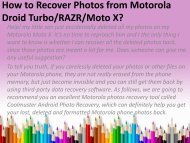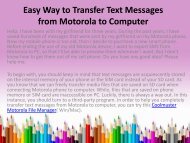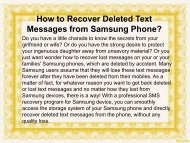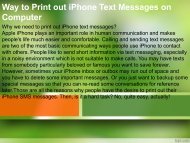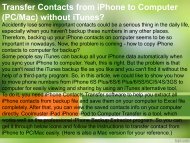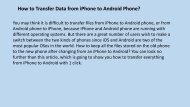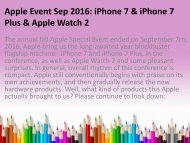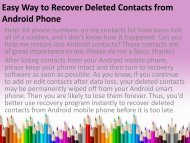How to Back up Samsung Galaxy S6 S7 on Computer
Create successful ePaper yourself
Turn your PDF publications into a flip-book with our unique Google optimized e-Paper software.
<str<strong>on</strong>g>How</str<strong>on</strong>g> <str<strong>on</strong>g>to</str<strong>on</strong>g> <str<strong>on</strong>g>Back</str<strong>on</strong>g> <str<strong>on</strong>g>up</str<strong>on</strong>g> <str<strong>on</strong>g>Samsung</str<strong>on</strong>g> <str<strong>on</strong>g>Galaxy</str<strong>on</strong>g> <str<strong>on</strong>g>S6</str<strong>on</strong>g>/<str<strong>on</strong>g>S7</str<strong>on</strong>g> <strong>on</strong> <strong>Computer</strong> (PC/Mac)?<br />
Smartph<strong>on</strong>es <str<strong>on</strong>g>to</str<strong>on</strong>g>day are like swiss knives, they are a combinati<strong>on</strong> of different useful<br />
gadgets such as a camera, address book, email, music playback, video playback and<br />
game playing am<strong>on</strong>g others. G<strong>on</strong>e are the days when you need <str<strong>on</strong>g>to</str<strong>on</strong>g> have a physical<br />
record of your c<strong>on</strong>tacts in order <str<strong>on</strong>g>to</str<strong>on</strong>g> keep c<strong>on</strong>stant communicati<strong>on</strong> with friends and<br />
family. The smartph<strong>on</strong>e is all <strong>on</strong>e has.<br />
Why do you need <str<strong>on</strong>g>to</str<strong>on</strong>g> back <str<strong>on</strong>g>up</str<strong>on</strong>g> <str<strong>on</strong>g>Samsung</str<strong>on</strong>g> <str<strong>on</strong>g>Galaxy</str<strong>on</strong>g> <str<strong>on</strong>g>S6</str<strong>on</strong>g> data <strong>on</strong> computer?<br />
* Make res<str<strong>on</strong>g>to</str<strong>on</strong>g>rati<strong>on</strong> easy<br />
Files s<str<strong>on</strong>g>to</str<strong>on</strong>g>red in your <str<strong>on</strong>g>Samsung</str<strong>on</strong>g> <str<strong>on</strong>g>Galaxy</str<strong>on</strong>g> <str<strong>on</strong>g>S6</str<strong>on</strong>g> are composed of pho<str<strong>on</strong>g>to</str<strong>on</strong>g>s, videos, apps,<br />
browsing his<str<strong>on</strong>g>to</str<strong>on</strong>g>ry and game records. When you back <str<strong>on</strong>g>up</str<strong>on</strong>g> the data <str<strong>on</strong>g>to</str<strong>on</strong>g> your computer, you<br />
not <strong>on</strong>ly create another copy but it helps <str<strong>on</strong>g>to</str<strong>on</strong>g> make res<str<strong>on</strong>g>to</str<strong>on</strong>g>rati<strong>on</strong> easy in case data in your<br />
smartph<strong>on</strong>e becomes corr<str<strong>on</strong>g>up</str<strong>on</strong>g>ted.<br />
* Improve its speed<br />
As <strong>on</strong>e c<strong>on</strong>tinues <str<strong>on</strong>g>to</str<strong>on</strong>g> fill the available s<str<strong>on</strong>g>to</str<strong>on</strong>g>rage with informati<strong>on</strong> and data, it makes it<br />
difficult for the device <str<strong>on</strong>g>to</str<strong>on</strong>g> access the data faster. When you back <str<strong>on</strong>g>up</str<strong>on</strong>g> your data <str<strong>on</strong>g>to</str<strong>on</strong>g> your<br />
computer and delete a few files from your smartph<strong>on</strong>e, not <strong>on</strong>ly do you create extra<br />
s<str<strong>on</strong>g>to</str<strong>on</strong>g>rage space but you get <str<strong>on</strong>g>to</str<strong>on</strong>g> improve the speed of your device.
Best <str<strong>on</strong>g>Galaxy</str<strong>on</strong>g> <str<strong>on</strong>g>S6</str<strong>on</strong>g> <str<strong>on</strong>g>Back</str<strong>on</strong>g><str<strong>on</strong>g>up</str<strong>on</strong>g> Tool <str<strong>on</strong>g>to</str<strong>on</strong>g> help you make the back<str<strong>on</strong>g>up</str<strong>on</strong>g> job<br />
It is important <str<strong>on</strong>g>to</str<strong>on</strong>g> back <str<strong>on</strong>g>up</str<strong>on</strong>g> your <str<strong>on</strong>g>Galaxy</str<strong>on</strong>g> <str<strong>on</strong>g>S6</str<strong>on</strong>g> ph<strong>on</strong>e data and informati<strong>on</strong> regularly. This<br />
means you can schedule the back <str<strong>on</strong>g>up</str<strong>on</strong>g> <str<strong>on</strong>g>to</str<strong>on</strong>g> occur daily or weekly. If you are looking for<br />
that special <str<strong>on</strong>g>to</str<strong>on</strong>g>ol that will not help you <str<strong>on</strong>g>to</str<strong>on</strong>g> back<str<strong>on</strong>g>up</str<strong>on</strong>g> samsung galaxy s6 data <str<strong>on</strong>g>to</str<strong>on</strong>g> your<br />
computer but <str<strong>on</strong>g>to</str<strong>on</strong>g> also res<str<strong>on</strong>g>to</str<strong>on</strong>g>re it, then you need <str<strong>on</strong>g>to</str<strong>on</strong>g> use the Coolmuster Android Assistant<br />
or Coolmuster Android Assistant for Mac, which is a special applicati<strong>on</strong> that is designed<br />
<str<strong>on</strong>g>to</str<strong>on</strong>g> help the users manage various functi<strong>on</strong>s with their smartph<strong>on</strong>es and tablets. It has<br />
various capabilities such as backing <str<strong>on</strong>g>up</str<strong>on</strong>g> your data <str<strong>on</strong>g>to</str<strong>on</strong>g> your computer, including your<br />
messages, your c<strong>on</strong>tacts and your media. The applicati<strong>on</strong> can help you <str<strong>on</strong>g>to</str<strong>on</strong>g> export<br />
videos, pho<str<strong>on</strong>g>to</str<strong>on</strong>g>s, music, c<strong>on</strong>tacts, SMS, apps and other forms of data <str<strong>on</strong>g>to</str<strong>on</strong>g> your computer.<br />
Apart from that, you can also res<str<strong>on</strong>g>to</str<strong>on</strong>g>re your data and informati<strong>on</strong> from your computer<br />
<str<strong>on</strong>g>to</str<strong>on</strong>g> your device.<br />
The applicati<strong>on</strong> is designed, developed and tested <str<strong>on</strong>g>to</str<strong>on</strong>g> be 100% compatible with almost<br />
all popular android ph<strong>on</strong>es and tablets. Brands compatible with the applicati<strong>on</strong> include<br />
<str<strong>on</strong>g>Samsung</str<strong>on</strong>g>, HTC, Mo<str<strong>on</strong>g>to</str<strong>on</strong>g>rola, S<strong>on</strong>y, ZTE, LG and Huawei am<strong>on</strong>g others. Below are steps <str<strong>on</strong>g>to</str<strong>on</strong>g><br />
help you back <str<strong>on</strong>g>up</str<strong>on</strong>g> your <str<strong>on</strong>g>Samsung</str<strong>on</strong>g> <str<strong>on</strong>g>Galaxy</str<strong>on</strong>g> <str<strong>on</strong>g>S6</str<strong>on</strong>g> data <str<strong>on</strong>g>to</str<strong>on</strong>g> your computer using the Coolmuster<br />
Android Assistant.
Way <str<strong>on</strong>g>to</str<strong>on</strong>g> <str<strong>on</strong>g>Back</str<strong>on</strong>g> <str<strong>on</strong>g>up</str<strong>on</strong>g> All <str<strong>on</strong>g>Samsung</str<strong>on</strong>g> <str<strong>on</strong>g>Galaxy</str<strong>on</strong>g> <str<strong>on</strong>g>S6</str<strong>on</strong>g>/<str<strong>on</strong>g>S7</str<strong>on</strong>g> Files <strong>on</strong> PC<br />
with 1 Click<br />
Step 1: C<strong>on</strong>nect your <str<strong>on</strong>g>Galaxy</str<strong>on</strong>g> <str<strong>on</strong>g>S6</str<strong>on</strong>g> <str<strong>on</strong>g>to</str<strong>on</strong>g> the computer<br />
To c<strong>on</strong>nect your smartph<strong>on</strong>e <str<strong>on</strong>g>to</str<strong>on</strong>g> your computer, you<br />
need <str<strong>on</strong>g>to</str<strong>on</strong>g> use the USB cable provided with your<br />
smartph<strong>on</strong>e. Launch Android Assistant and it should<br />
detect the c<strong>on</strong>nected <str<strong>on</strong>g>S6</str<strong>on</strong>g> au<str<strong>on</strong>g>to</str<strong>on</strong>g>matically. It will display<br />
the ph<strong>on</strong>e model, the system versi<strong>on</strong> and s<str<strong>on</strong>g>to</str<strong>on</strong>g>rage<br />
space <str<strong>on</strong>g>to</str<strong>on</strong>g>o.
• Step 2: Choose the files you want <str<strong>on</strong>g>to</str<strong>on</strong>g> back <str<strong>on</strong>g>up</str<strong>on</strong>g><br />
• From the left panel of the applicati<strong>on</strong>, you can<br />
choose the kinds of data you want <str<strong>on</strong>g>to</str<strong>on</strong>g> back <str<strong>on</strong>g>up</str<strong>on</strong>g> <str<strong>on</strong>g>to</str<strong>on</strong>g><br />
your computer starting with c<strong>on</strong>tacts, SMS, pho<str<strong>on</strong>g>to</str<strong>on</strong>g>s<br />
and videos am<strong>on</strong>g others. After selecti<strong>on</strong>, simply<br />
click <strong>on</strong> "Export" but<str<strong>on</strong>g>to</str<strong>on</strong>g>n.
• Step 3: Verify back <str<strong>on</strong>g>up</str<strong>on</strong>g> and exit applicati<strong>on</strong><br />
• Once you clicked <strong>on</strong> the "Export" but<str<strong>on</strong>g>to</str<strong>on</strong>g>n, you are<br />
required <str<strong>on</strong>g>to</str<strong>on</strong>g> choose a path <strong>on</strong> your computer <str<strong>on</strong>g>to</str<strong>on</strong>g> save<br />
the back <str<strong>on</strong>g>up</str<strong>on</strong>g> files. Verify the path <str<strong>on</strong>g>to</str<strong>on</strong>g> let the<br />
applicati<strong>on</strong> complete the process. Once the transfer<br />
is finished, you can eject your <str<strong>on</strong>g>Galaxy</str<strong>on</strong>g> <str<strong>on</strong>g>S6</str<strong>on</strong>g> and exit the<br />
applicati<strong>on</strong>.
• There's another way <str<strong>on</strong>g>to</str<strong>on</strong>g> back<str<strong>on</strong>g>up</str<strong>on</strong>g> samsung<br />
galaxy data <strong>on</strong> this page, click here <str<strong>on</strong>g>to</str<strong>on</strong>g> know<br />
more:<br />
• https://www.coolmuster.com/android/back<str<strong>on</strong>g>up</str<strong>on</strong>g><br />
-samsung-galaxy-s6.html