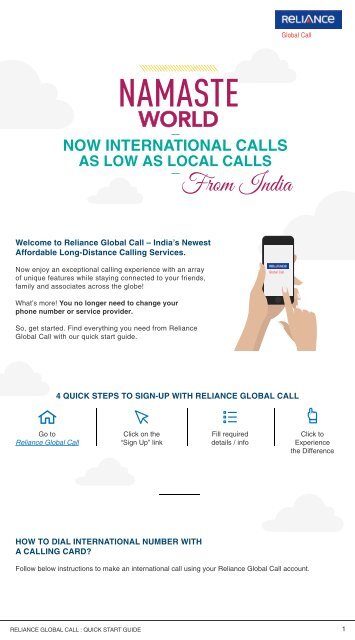How To Use Reliance Global Call
Using Reliance Global Call is very simple as Touch, Dial, Connect. Firstly dial the Toll-Free number, enter your user ID and PIN, enter the international number with country and city code, Opt for quick dial features like Hotline or Easy Dial for single-click calling. Visit our website to opt in and enter your most called. Read more at https://www.relianceglobalcall.com/how-to-use
Using Reliance Global Call is very simple as Touch, Dial, Connect. Firstly dial the Toll-Free number, enter your user ID and PIN, enter the international number with country and city code, Opt for quick dial features like Hotline or Easy Dial for single-click calling. Visit our website to opt in and enter your most called. Read more at https://www.relianceglobalcall.com/how-to-use
You also want an ePaper? Increase the reach of your titles
YUMPU automatically turns print PDFs into web optimized ePapers that Google loves.
<strong>Global</strong> <strong>Call</strong><br />
WORLD<br />
NOW INTERNATIONAL CALLS<br />
AS LOW AS LOCAL CALLS<br />
From India<br />
Welcome to <strong>Reliance</strong> <strong>Global</strong> <strong>Call</strong> – India’s Newest<br />
Affordable Long-Distance <strong>Call</strong>ing Services.<br />
Now enjoy an exceptional calling experience with an array<br />
of unique features while staying connected to your friends,<br />
family and associates across the globe!<br />
<strong>Global</strong> <strong>Call</strong><br />
What’s more! You no longer need to change your<br />
phone number or service provider.<br />
So, get started. Find everything you need from <strong>Reliance</strong><br />
<strong>Global</strong> <strong>Call</strong> with our quick start guide.<br />
4 QUICK STEPS TO SIGN-UP WITH RELIANCE GLOBAL CALL<br />
Go to<br />
<strong>Reliance</strong> <strong>Global</strong> <strong>Call</strong><br />
Click on the<br />
“Sign Up” link<br />
Fill required<br />
details / info<br />
Click to<br />
Experience<br />
the Difference<br />
HOW TO DIAL INTERNATIONAL NUMBER WITH<br />
A CALLING CARD?<br />
Follow below instructions to make an international call using your <strong>Reliance</strong> <strong>Global</strong> <strong>Call</strong> account.<br />
RELIANCE GLOBAL CALL : QUICK START GUIDE<br />
1
<strong>Global</strong> <strong>Call</strong><br />
ISD CALL USING<br />
REGISTERED<br />
PHONE NUMBERS<br />
Dial the <strong>To</strong>ll Free<br />
/ <strong>To</strong>ll Access number.<br />
Follow the IVR instructions<br />
to enter destination number.<br />
When prompted, enter the<br />
country code + the city<br />
code + the international<br />
destination number<br />
01<br />
02<br />
03<br />
ISD CALL USING<br />
UNREGISTERED<br />
PHONE NUMBERS<br />
Dial the <strong>To</strong>ll Free / <strong>To</strong>ll<br />
Access number.<br />
Enter the 11-digit registered<br />
phone number followed by<br />
the PIN.<br />
Enter country code +<br />
destination number.<br />
Note: Incase of PINless dialing,<br />
skip Step 2.<br />
<strong>To</strong> make an international call using a landline or mobile phone<br />
01 02<br />
<strong>Use</strong>r ID<br />
Pin<br />
Dial the <strong>To</strong>ll Free Number: 1802207<br />
Enter <strong>Use</strong>r ID and PIN when asked for by the IVR.<br />
Skip this step if dialing from Registered Number.<br />
Visit our website to opt in for Pin Full dialing,<br />
default is Pin Less Dialing.<br />
03 04<br />
1 213 400 3030<br />
Enter the international number along with<br />
country and city code.<br />
Example: <strong>To</strong> make cheap international calls to<br />
USA to Mobile Number 213 400 3030.<br />
Step 1: Dial 1 (USA Country Code)<br />
Do Not Dial International Access Code '011'.<br />
Step 2: 213 400 3030 (destination number)<br />
Opt for quick dial features like Easy Dial<br />
for single click calling.<br />
Visit our website to opt in and enter your most<br />
called destination numbers for easy dial.<br />
RELIANCE GLOBAL CALL : QUICK START GUIDE<br />
2
<strong>Global</strong> <strong>Call</strong><br />
STAYING IN TOUCH WITH YOUR LOVED ONES, JUST A DOWNLOAD AWAY!<br />
<strong>Reliance</strong> Express Dial, a new age smart phone application is devised to make seamless<br />
international calling. Now, dialing numerous digits to get through your international calls is<br />
a thing of the past!<br />
With <strong>Reliance</strong> Express Dial smart phone app, call directly from your phonebook or speed<br />
dial, without having to dial access numbers or PINs.<br />
What’s more! It is compatible with most mobile operating systems – iPhone, Android,<br />
BlackBerry, Symbian, Windows Mobile and Java.<br />
This unique International calling application is currently being offered absolutely FREE!<br />
Hurry! Download <strong>Reliance</strong> Express Dial – smart phone app for mobiles now!<br />
* Apple iPhone, BlackBerry10 and Window8 users please use the application’s dial pad<br />
for making international calls.<br />
REACH OUT TO YOUR WORLD IN JUST A TOUCH!<br />
1<br />
2<br />
3<br />
4<br />
No Need <strong>To</strong> Dial Access Numbers Or Pins.<br />
Direct Phonebook Dialing From <strong>Reliance</strong> Express Dial Smart Phone App<br />
Make <strong>Call</strong>s In A Single <strong>To</strong>uch With Speed Dial<br />
Compatible With Most Mobile Operating Systems<br />
APPLE ANDROID WINDOWS BLACKBERRY<br />
TO MAKE AN INTERNATIONAL CALL USING THE RELIANCE EXPRESS DIAL APP<br />
1<br />
2<br />
3<br />
4<br />
Complete the registration process on the website as explained above.<br />
Download and install the app on your Smart phone.<br />
Please enter your <strong>Reliance</strong> <strong>Global</strong> <strong>Call</strong> account ID,PIN, Country,<br />
Primary Phone number to activate the app.<br />
Directly dial the international number from the App or use your<br />
mobile phone book from App contact screen.<br />
RELIANCE<br />
EXPRESS DIAL APP<br />
RELIANCE GLOBAL CALL : QUICK START GUIDE<br />
3