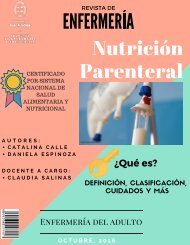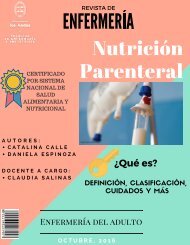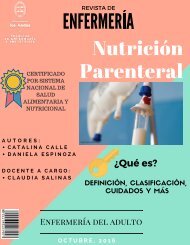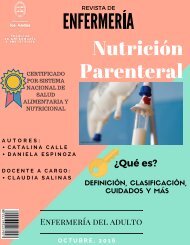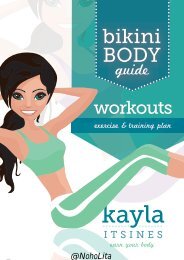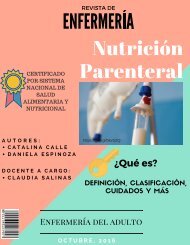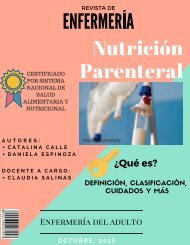Canva Shortcuts Part 1
You also want an ePaper? Increase the reach of your titles
YUMPU automatically turns print PDFs into web optimized ePapers that Google loves.
Nutrición Parenteral<br />
Let's Start!<br />
Integrantes:<br />
-Catalina Calle<br />
-Daniela Espinoza<br />
Docente:<br />
-Claudia Salinas<br />
Octubre, 2016
LEARN<br />
1<br />
DO<br />
Turn all your text into uppercase<br />
using the shortcut<br />
Ctrl/Command + Shift + K.<br />
Use the shortcut to change the<br />
text below to uppercase.<br />
hi, welcome<br />
to another<br />
tutorial!
LEARN<br />
2<br />
DO<br />
To use a border around your text<br />
box, press Alt/Option + Shift + B on<br />
your selected text.<br />
Create a border around the word<br />
'Great' using the shortcut.<br />
I'M FEELING<br />
GREAT
LEARN 3 DO<br />
Select elements behind other<br />
elements by holding Ctrl/Command<br />
+ Clicking.<br />
Select the pink circle by using the<br />
shortcut and delete it.
LEARN 4 DO<br />
You can turn the grid on and off by<br />
pressing Ctrl/Command + ;<br />
Use the grid shortcut and center<br />
align the word 'News'.<br />
THIS WEEKS<br />
NEWS
LEARN 5 DO<br />
You can move layers up and down<br />
by using Ctrl/Command + up arrow<br />
and Ctrl/Command + down arrow.<br />
Move the flower behind the<br />
magnifying glass using the shortcut.