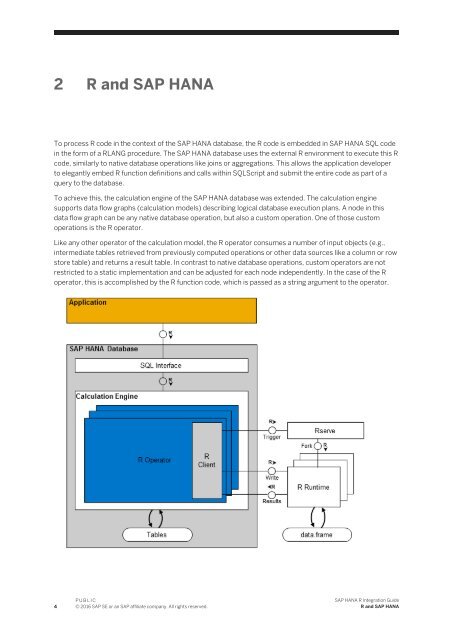SAP HANA R Integration Guide
2c9H5is
2c9H5is
Create successful ePaper yourself
Turn your PDF publications into a flip-book with our unique Google optimized e-Paper software.
2 R and <strong>SAP</strong> <strong>HANA</strong><br />
To process R code in the context of the <strong>SAP</strong> <strong>HANA</strong> database, the R code is embedded in <strong>SAP</strong> <strong>HANA</strong> SQL code<br />
in the form of a RLANG procedure. The <strong>SAP</strong> <strong>HANA</strong> database uses the external R environment to execute this R<br />
code, similarly to native database operations like joins or aggregations. This allows the application developer<br />
to elegantly embed R function definitions and calls within SQLScript and submit the entire code as part of a<br />
query to the database.<br />
To achieve this, the calculation engine of the <strong>SAP</strong> <strong>HANA</strong> database was extended. The calculation engine<br />
supports data flow graphs (calculation models) describing logical database execution plans. A node in this<br />
data flow graph can be any native database operation, but also a custom operation. One of those custom<br />
operations is the R operator.<br />
Like any other operator of the calculation model, the R operator consumes a number of input objects (e.g.,<br />
intermediate tables retrieved from previously computed operations or other data sources like a column or row<br />
store table) and returns a result table. In contrast to native database operations, custom operators are not<br />
restricted to a static implementation and can be adjusted for each node independently. In the case of the R<br />
operator, this is accomplished by the R function code, which is passed as a string argument to the operator.<br />
4<br />
P U B L I C<br />
© 2016 <strong>SAP</strong> SE or an <strong>SAP</strong> affiliate company. All rights reserved.<br />
<strong>SAP</strong> <strong>HANA</strong> R <strong>Integration</strong> <strong>Guide</strong><br />
R and <strong>SAP</strong> <strong>HANA</strong>