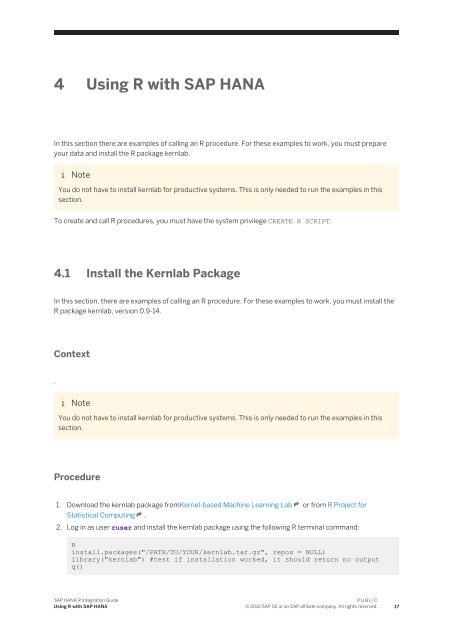SAP HANA R Integration Guide
2c9H5is
2c9H5is
Create successful ePaper yourself
Turn your PDF publications into a flip-book with our unique Google optimized e-Paper software.
4 Using R with <strong>SAP</strong> <strong>HANA</strong><br />
In this section there are examples of calling an R procedure. For these examples to work, you must prepare<br />
your data and install the R package kernlab.<br />
Note<br />
You do not have to install kernlab for productive systems. This is only needed to run the examples in this<br />
section.<br />
To create and call R procedures, you must have the system privilege CREATE R SCRIPT.<br />
4.1 Install the Kernlab Package<br />
In this section, there are examples of calling an R procedure. For these examples to work, you must install the<br />
R package kernlab, version 0.9-14.<br />
Context<br />
.<br />
Note<br />
You do not have to install kernlab for productive systems. This is only needed to run the examples in this<br />
section.<br />
Procedure<br />
1. Download the kernlab package fromKernel-based Machine Learning Lab or from R Project for<br />
Statistical Computing .<br />
2. Log in as user ruser and install the kernlab package using the following R terminal command:<br />
R<br />
install.packages("/PATH/TO/YOUR/kernlab.tar.gz", repos = NULL)<br />
library("kernlab") #test if installation worked, it should return no output<br />
q()<br />
<strong>SAP</strong> <strong>HANA</strong> R <strong>Integration</strong> <strong>Guide</strong><br />
Using R with <strong>SAP</strong> <strong>HANA</strong><br />
P U B L I C<br />
© 2016 <strong>SAP</strong> SE or an <strong>SAP</strong> affiliate company. All rights reserved. 17