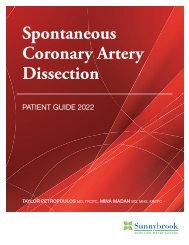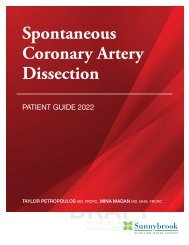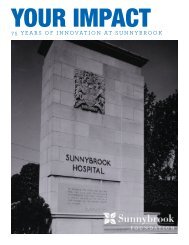Sunnybrook Leadership Institute 2016 - 2019 Catalogue
Create successful ePaper yourself
Turn your PDF publications into a flip-book with our unique Google optimized e-Paper software.
How to Register for Workshops, eLearning, Programs, and<br />
Customized Services<br />
Visit myEducation on the Sunnynet Quick Links menu or log onto sunnynet.ca/myEducation for information or to<br />
register for workshops and eLearning modules.<br />
For In-class Workshops:<br />
Register early at myEducation<br />
For eLearning Modules:<br />
Registration can be completed at anytime at myEducation<br />
For Certificate Programs:<br />
Please refer to the Program section of this <strong>Catalogue</strong> for specific registration information.<br />
For Customized Services:<br />
Contact Organizational Development & <strong>Leadership</strong> at organizational.development@sunnybrook.ca<br />
Navigating myEducation<br />
Go to Sunnynet > Quick Links > myEducation<br />
1. Select ‘Course Registration’<br />
2. Type in the workshop or eLearning module title in the<br />
‘Search for a Course’ field or a key word or acronym (e.g.<br />
WHMIS) in the same field<br />
3. Click the ‘Search’ button to view the list of available courses<br />
4. Click the ‘Register’ button to register for the selected<br />
workshop or module<br />
5. Click on the ‘My Learning’ button to see all your current<br />
registrations, completed courses, and certifications<br />
Workshop Attendance<br />
To ensure the most effective interaction and learning, workshops may be cancelled if fewer than 12 people are registered. If<br />
you must cancel your registration, please go to myEducation to withdraw from the workshop at least 24 hours in advance.<br />
This allows us to offer your place to someone on the waiting list.<br />
Introduction<br />
11