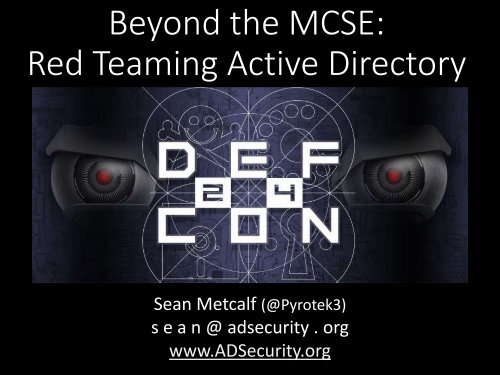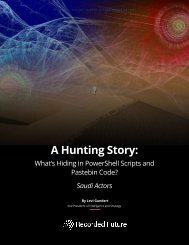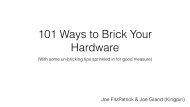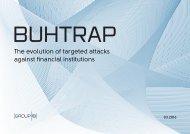Beyond the MCSE Red Teaming Active Directory
DEFCON-24-Sean-Metcalf-Beyond-The-MCSE-Red-Teaming-Active-Directory
DEFCON-24-Sean-Metcalf-Beyond-The-MCSE-Red-Teaming-Active-Directory
You also want an ePaper? Increase the reach of your titles
YUMPU automatically turns print PDFs into web optimized ePapers that Google loves.
<strong>Beyond</strong> <strong>the</strong> <strong>MCSE</strong>:<br />
<strong>Red</strong> <strong>Teaming</strong> <strong>Active</strong> <strong>Directory</strong><br />
Sean Metcalf (@Pyrotek3)<br />
s e a n @ adsecurity . org<br />
www.ADSecurity.org
About Me<br />
Founder Trimarc, a security company.<br />
Microsoft MCM (AD) & MVP<br />
Speaker:<br />
BSides, Shakacon, Black Hat, DEF CON, DerbyCon<br />
Security Consultant / Researcher<br />
Own & Operate ADSecurity.org<br />
(Microsoft platform security info)<br />
| @PryoTek3 | sean @ adsecurity.org |
Agenda<br />
Key AD Security components<br />
Offensive PowerShell<br />
Bypassing PowerShell security<br />
Effective AD Recon<br />
AD Defenses & Bypasses<br />
Security Pro’s Checklist<br />
| @PryoTek3 | sean @ adsecurity.org |
Hacking <strong>the</strong> System<br />
PS> Get-FullAccess<br />
| @PryoTek3 | sean @ adsecurity.org |
| @PryoTek3 | sean @ adsecurity.org |
| @PryoTek3 | sean @ adsecurity.org |
https://www.carbonblack.com/2016/03/25/threat-alert-powerware-new-ransomware-written-in-powershell-targets-organizations-via-microsoft-word/<br />
| @PryoTek3 | sean @ adsecurity.org |
| @PryoTek3 | sean @ adsecurity.org |
Differing Views of <strong>Active</strong> <strong>Directory</strong><br />
• Administrator<br />
• Security Professional<br />
• Attacker<br />
Complete picture is not well understood by any single one of <strong>the</strong>m<br />
| @PryoTek3 | sean @ adsecurity.org |
AD Security in ~15 Minutes<br />
| @PryoTek3 | sean @ adsecurity.org |
Forests & Domains<br />
•Forest<br />
• Single domain or collection of domains.<br />
• Security boundary.<br />
•Domain<br />
• Replication & administrative policy<br />
boundary.<br />
| @PryoTek3 | sean @ adsecurity.org |
https://technet.microsoft.com/en-us/library/cc759073%28v=ws.10%29.aspx<br />
| @PryoTek3 | sean @ adsecurity.org |
Trusts<br />
• Connection between domains or forests to<br />
extend au<strong>the</strong>ntication boundary (NTLM &<br />
Kerberos v5).<br />
• Exploit a trusted domain & jump <strong>the</strong> trust<br />
to leverage access.<br />
• Privilege escalation leveraging an exposed<br />
trust password over Kerberos<br />
(ADSecurity.org).<br />
| @PryoTek3 | sean @ adsecurity.org |
Cloud Connectivity<br />
• Corporate networks are connecting to<br />
<strong>the</strong> cloud.<br />
• Often extends corporate network into<br />
cloud.<br />
• Au<strong>the</strong>ntication support varies.<br />
• Security posture often dependent on<br />
cloud services.<br />
| @PryoTek3 | sean @ adsecurity.org |
Sites & Subnets<br />
• Map AD to physical locations for replication.<br />
• Subnet-Site association for resource<br />
discovery.<br />
• Asset discovery:<br />
• Domain Controllers<br />
• Exchange Servers<br />
• SCCM<br />
• DFS shares<br />
| @PryoTek3 | sean @ adsecurity.org |
Domain Controllers<br />
• Member server -> DC via DCPromo<br />
• FSMOs – single master roles.<br />
• Global Catalog: forest-wide queries.<br />
• Extraneous services = potential<br />
compromise.<br />
| @PryoTek3 | sean @ adsecurity.org |
Read-Only Domain Controllers<br />
• Read-only DC, DNS, SYSVOL<br />
• RODC Admin delegation to non DAs<br />
• No passwords cached (default)<br />
• KRBTGT cryptographically isolated<br />
• RODC escalation via delegation<br />
• msDS-Au<strong>the</strong>nticatedToAccountList<br />
| @PryoTek3 | sean @ adsecurity.org |
DC Discovery (DNS)<br />
| @PryoTek3 | sean @ adsecurity.org |
DC Discovery (ADSI)<br />
| @PryoTek3 | sean @ adsecurity.org |
Group Policy<br />
• User & computer management<br />
• Create GPO & link to OU<br />
• Comprised of:<br />
• Group Policy Object (GPO) in AD<br />
• Group Policy Template (GPT) files in<br />
SYSVOL<br />
• Group Policy Client Side Extensions on<br />
clients<br />
• Modify GPO or GPT…<br />
| @PryoTek3 | sean @ adsecurity.org |
Group Policy Capability<br />
• Configure security settings.<br />
• Add local Administrators.<br />
• Add update services.<br />
• Deploy scheduled tasks.<br />
• Install software.<br />
• Run user logon/logoff scripts.<br />
• Run computer startup/shutdown scripts.<br />
| @PryoTek3 | sean @ adsecurity.org |
NTLM Au<strong>the</strong>ntication<br />
| @PryoTek3 | sean @ adsecurity.org |
NTLM Au<strong>the</strong>ntication<br />
• Most aren’t restricting NTLM auth.<br />
• Still using NTLMv1!<br />
• NTLM Attacks:<br />
• SMB Relay - simulate SMB server or relay to<br />
attacker system.<br />
• Intranet HTTP NTLM auth – Relay to Rogue<br />
Server<br />
• NBNS/LLMNR – respond to NetBIOS broadcasts<br />
• HTTP -> SMB NTLM Relay<br />
• WPAD (network proxy)<br />
• ZackAttack<br />
• Pass <strong>the</strong> Hash (PtH)<br />
| @PryoTek3 | sean @ adsecurity.org |
Kerberos Au<strong>the</strong>ntication<br />
| @PryoTek3 | sean @ adsecurity.org |
Kerberos Key Points<br />
• NTLM password hash for Kerberos RC4 encryption.<br />
• Logon Ticket (TGT) provides user auth to DC.<br />
• Kerberos policy only checked when TGT is created.<br />
• DC validates user account when TGT > 20 mins.<br />
• Service Ticket (TGS) PAC validation optional & rare.<br />
• Server LSASS lsends PAC Validation request to<br />
DC’s netlogon service (NRPC).<br />
• If it runs as a service, PAC validation is optional<br />
(disabled)<br />
• If a service runs as System, it performs server<br />
signature verification on <strong>the</strong> PAC (computer LTK).<br />
| @PryoTek3 | sean @ adsecurity.org |
PowerShell<br />
as an<br />
Attack<br />
Platform<br />
| @PryoTek3 | sean @ adsecurity.org |
Quick PowerShell Attack History<br />
• Summer 2010 - DEF CON 18: Dave Kennedy & Josh<br />
Kelly “PowerShell OMFG!”<br />
https://www.youtube.com/watch?v=JKlVONfD53w<br />
• Describes many of <strong>the</strong> PowerShell attack techniques<br />
used today (Bypass exec policy, -Enc, & IE).<br />
• Released PowerDump to dump SAM database via<br />
PowerShell.<br />
• 2012 – PowerSploit, a GitHub repo started by<br />
Matt Graeber, launched with Invoke-<br />
Shellcode.<br />
• “Inject shellcode into <strong>the</strong> process ID of your choosing or<br />
within <strong>the</strong> context of <strong>the</strong> running PowerShell process.”<br />
• 2013 - Invoke-Mimkatz released by Joe Bialek<br />
which leverages Invoke-ReflectivePEInjection.<br />
| @PryoTek3 | sean @ adsecurity.org |
PowerShell v5 Security Enhancements<br />
• Script block logging<br />
• System-wide transcripts (w/ invocation<br />
header)<br />
• Constrained PowerShell enforced with<br />
AppLocker<br />
• Antimalware Integration (Win 10)<br />
http://blogs.msdn.com/b/powershell/archive/2015/06/09/powershell-<strong>the</strong>-blue-team.aspx<br />
| @PryoTek3 | sean @ adsecurity.org |
| @PryoTek3 | sean @ adsecurity.org |
| @PryoTek3 | sean @ adsecurity.org |
| @PryoTek3 | sean @ adsecurity.org |
Windows 10: AntiMalware Scan Interface (AMSI)<br />
| @PryoTek3 | sean @ adsecurity.org |
Bypassing Windows 10 AMSI<br />
• DLL hijacking:<br />
http://cn33liz.blogspot.nl/2016/05/bypassing-amsiusing-powershell-5-dll.html<br />
• Use Reflection:<br />
| @PryoTek3 | sean @ adsecurity.org |
Metasploit PowerShell Module<br />
| @PryoTek3 | sean @ adsecurity.org |
| @PryoTek3 | sean @ adsecurity.org |
PS Constrained Language Mode?<br />
| @PryoTek3 | sean @ adsecurity.org |
PowerShell v5 Security Log Data?<br />
| @PryoTek3 | sean @ adsecurity.org |
Effective AD Recon<br />
Gaining better target knowledge than <strong>the</strong> Admins…<br />
| @PryoTek3 | sean @ adsecurity.org |
PowerShell for AD Recon<br />
• MS <strong>Active</strong> <strong>Directory</strong> PowerShell module<br />
• Quest AD PowerShell module<br />
• Custom ADSI PowerShell queries<br />
• PowerView – Will Harmjoy (@harmj0y)<br />
| @PryoTek3 | sean @ adsecurity.org |
<strong>Active</strong> <strong>Directory</strong> Forest Info<br />
| @PryoTek3 | sean @ adsecurity.org |
<strong>Active</strong> <strong>Directory</strong> Domain Info<br />
| @PryoTek3 | sean @ adsecurity.org |
Forest & Domain Trusts<br />
| @PryoTek3 | sean @ adsecurity.org |
Digging for Gold in AD<br />
• Default/Weak passwords<br />
• Passwords stored in user attributes<br />
• Sensitive data<br />
• Incorrectly secured data<br />
• Extension Attribute data<br />
• Deleted Objects<br />
| @PryoTek3 | sean @ adsecurity.org |
Discovering Data<br />
• Invoke-UserHunter:<br />
• User home directory servers & shares<br />
• User profile path servers & shares<br />
• Logon script paths<br />
• Performs Get-NetSession against each.<br />
• Discovering DFS shares<br />
• Admin hunting… follow Will Harmjoy’s<br />
work: blog.harmj0y.net<br />
| @PryoTek3 | sean @ adsecurity.org |
Useful AD User Properties<br />
• Created<br />
• Modified<br />
• CanonicalName<br />
• Enabled<br />
• Description<br />
• LastLogonDate<br />
• DisplayName<br />
• AdminCount<br />
• SIDHistory<br />
• PasswordLastSet<br />
• PasswordNeverExpires<br />
• PasswordNotRequired<br />
• PasswordExpired<br />
• SmartcardLogonRequired<br />
• AccountExpirationDate<br />
• LastBadPasswordAttempt<br />
• msExchHomeServerName<br />
• CustomAttribute1 - 50<br />
• ServicePrincipalName<br />
| @PryoTek3 | sean @ adsecurity.org |
Useful AD Computer Properties<br />
• Created<br />
• Modified<br />
• Enabled<br />
• Description<br />
• LastLogonDate<br />
(Reboot)<br />
• PrimaryGroupID<br />
(516 = DC)<br />
• PasswordLastSet<br />
(<strong>Active</strong>/Inactive)<br />
• CanonicalName<br />
• OperatingSystem<br />
• OperatingSystemServicePack<br />
• OperatingSystemVersion<br />
• ServicePrincipalName<br />
• TrustedForDelegation<br />
• TrustedToAuthForDelegation<br />
| @PryoTek3 | sean @ adsecurity.org |
Fun with User Attributes: SID History<br />
• SID History attribute supports migration<br />
scenarios.<br />
• Security principals have SIDs determine<br />
permissions & resources access.<br />
• Enables access for one account to effectively<br />
be cloned to ano<strong>the</strong>r.<br />
• Works for SIDs in <strong>the</strong> same domain as well as<br />
across domains in <strong>the</strong> same forest.<br />
| @PryoTek3 | sean @ adsecurity.org |
DNS via LDAP<br />
| @PryoTek3 | sean @ adsecurity.org |
Discover Computers & Services without<br />
Port Scanning aka “SPN Scanning”<br />
| @PryoTek3 | sean @ adsecurity.org |
Discover Enterprise Services without Port Scanning<br />
• SQL servers, instances, ports, etc.<br />
• MSSQLSvc/adsmsSQL01.adsecurity.org:1433<br />
• RDP<br />
• TERMSERV/adsmsEXCAS01.adsecurity.org<br />
• WSMan/WinRM/PS Remoting<br />
• WSMAN/adsmsEXCAS01.adsecurity.org<br />
• Forefront Identity Manager<br />
• FIMService/adsmsFIM01.adsecurity.org<br />
• Exchange Client Access Servers<br />
• exchangeMDB/adsmsEXCAS01.adsecurity.org<br />
• Microsoft SCCM<br />
• CmRcService/adsmsSCCM01.adsecurity.org<br />
| @PryoTek3 | sean @ adsecurity.org |
SPN Scanning<br />
| @PryoTek3 | sean @ adsecurity.org |<br />
SPN <strong>Directory</strong>:<br />
http://adsecurity.org/?page_id=183
Cracking Service Account Passwords<br />
(Kerberoast)<br />
Request/Save TGS service tickets & crack offline.<br />
“Kerberoast” python-based TGS password cracker.<br />
No elevated rights required.<br />
No traffic sent to target.<br />
https://github.com/nidem/kerberoast | @PryoTek3 | sean @ adsecurity.org |
Discover Admin Accounts: Group Enumeration<br />
| @PryoTek3 | sean @ adsecurity.org |
Discover Admin Accounts – RODC Groups<br />
| @PryoTek3 | sean @ adsecurity.org |
Discover Admin Accounts –<br />
AdminCount = 1<br />
| @PryoTek3 | sean @ adsecurity.org |
Discover AD Groups with Local Admin Rights<br />
| @PryoTek3 | sean @ adsecurity.org |
Discover AD Groups with Local<br />
Admin Rights<br />
| @PryoTek3 | sean @ adsecurity.org |
Attack of <strong>the</strong> Machines:<br />
Computers with Admin Rights<br />
| @PryoTek3 | sean @ adsecurity.org |
Discover Users with Admin Rights<br />
| @PryoTek3 | sean @ adsecurity.org |
Discover Virtual Admins<br />
| @PryoTek3 | sean @ adsecurity.org |
Follow <strong>the</strong> Delegation…<br />
| @PryoTek3 | sean @ adsecurity.org |
Follow <strong>the</strong> Delegation…<br />
| @PryoTek3 | sean @ adsecurity.org |
Discover Admin Accounts: Group Policy<br />
Preferences<br />
\\\SYSVOL\\Policies\<br />
| @PryoTek3 | sean @ adsecurity.org |
Identify Partner Organizations via Contacts<br />
| @PryoTek3 | sean @ adsecurity.org |
Identify Partner Organizations via Contacts<br />
| @PryoTek3 | sean @ adsecurity.org |
Identify Domain Password Policies<br />
| @PryoTek3 | sean @ adsecurity.org |
Identify Fine-Grained Password Policies<br />
| @PryoTek3 | sean @ adsecurity.org |
Group Policy Discovery<br />
| @PryoTek3 | sean @ adsecurity.org |
Identify AppLocker Whitelisting Settings<br />
| @PryoTek3 | sean @ adsecurity.org |
Identify Microsoft EMET Configuration<br />
| @PryoTek3 | sean @ adsecurity.org |
Identify Microsoft LAPS Delegation<br />
| @PryoTek3 | sean @ adsecurity.org |
Identify Microsoft LAPS Delegation<br />
| @PryoTek3 | sean @ adsecurity.org |
AD Defenses & Bypasses<br />
| @PryoTek3 | sean @ adsecurity.org |
| @PryoTek3 | sean @ adsecurity.org |
HoneyTokens, HoneyCredentials…<br />
• Credentials injected into memory.<br />
• Deployment method?<br />
• May or may not be real on <strong>the</strong> network.<br />
• Validate account data with AD.<br />
• Avoid <strong>the</strong>se.<br />
| @PryoTek3 | sean @ adsecurity.org |
Randomized Local Admin PW (LAPS)<br />
• PowerUp to local admin rights.<br />
• Dump service credentials.<br />
• Leverage credentials to escalate<br />
privileges.<br />
• Find AD accounts with LAPS password<br />
view rights.<br />
• Find secondary admin account not<br />
managed by LAPS.<br />
| @PryoTek3 | sean @ adsecurity.org |
Network Segmentation<br />
• “High Value Targets” isolated on <strong>the</strong><br />
network.<br />
• Admin systems on separate segments.<br />
• Find admin accounts for <strong>the</strong>se systems &<br />
where <strong>the</strong>y logon.<br />
• Compromise patching system to gain<br />
access. (see PowerSCCM in PowerSploit).<br />
| @PryoTek3 | sean @ adsecurity.org |
No Domain Admins<br />
•Check domain “Administrators”<br />
membership.<br />
•Look for custom delegation:<br />
• “Tier” or “Level”<br />
• Workstation/Server Admins<br />
•Somebody has rights! <br />
| @PryoTek3 | sean @ adsecurity.org |
Privileged Admin Workstation (PAW)<br />
• <strong>Active</strong> <strong>Directory</strong> Admins only logon to PAWs.<br />
• Should have limited/secured communication.<br />
• Should be in <strong>the</strong>ir own OU.<br />
• May be in ano<strong>the</strong>r forest (<strong>Red</strong>/Admin Forest).<br />
• Compromise install media or patching system.<br />
• Compromise in/out comms.<br />
| @PryoTek3 | sean @ adsecurity.org |
Jump (Admin) Servers<br />
• If Admins are not using Admin workstations,<br />
keylog for creds on admin’s workstation.<br />
• Discover all potential remoting services.<br />
• RDP<br />
• WMI<br />
• WinRM/PowerShell Remoting<br />
• PSExec<br />
• NamedPipe<br />
• Compromise a Jump Server, 0wn <strong>the</strong><br />
domain!<br />
| @PryoTek3 | sean @ adsecurity.org |
AD Admin Tiers<br />
https://technet.microsoft.com/en-us/library/mt631193.aspx<br />
| @PryoTek3 | sean @ adsecurity.org |
AD Admin Tiers<br />
https://technet.microsoft.com/en-us/library/mt631193.aspx<br />
| @PryoTek3 | sean @ adsecurity.org |
ESAE Admin Forest (aka “<strong>Red</strong> Forest”)<br />
https://technet.microsoft.com/en-us/library/mt631193.aspx#ESAE_BM<br />
| @PryoTek3 | sean @ adsecurity.org |
ESAE Admin Forest (aka “<strong>Red</strong> Forest”)<br />
• The “best” way to secure & protect AD.<br />
• Separate forest with one-way forest trust.<br />
• Separate smart card PKI system.<br />
• Separate updating & patching system.<br />
• All administration performed w/ ESAE<br />
accounts & ESAE computers.<br />
• Completely isolated.<br />
| @PryoTek3 | sean @ adsecurity.org |
Universal Bypass for Most Defenses<br />
•Service Accounts<br />
• Over-permissioned<br />
• Not protected like Admins<br />
• Weak passwords<br />
• No 2FA/MFA<br />
• Limited visibility/understanding<br />
| @PryoTek3 | sean @ adsecurity.org |
Interesting AD Facts<br />
• All Au<strong>the</strong>nticated Users have read<br />
access to:<br />
• Most (all) objects & <strong>the</strong>ir attributes in AD<br />
(even across trusts!).<br />
• Most (all) contents in <strong>the</strong> domain share<br />
“SYSVOL” which can contain interesting<br />
scripts & files.<br />
| @PryoTek3 | sean @ adsecurity.org |
Interesting AD Facts:<br />
•Standard user account…<br />
• Elevated rights through “SID History”<br />
without being a member of any<br />
groups.<br />
• Ability to modify users/groups without<br />
elevated rights w/ custom OU ACLs.<br />
• Modify rights to an OU or domainlinked<br />
GPO, compromise domain.<br />
| @PryoTek3 | sean @ adsecurity.org |
A Security Pro’s AD Checklist<br />
• Identify who has AD admin rights (domain/forest).<br />
• Identify DC logon rights.<br />
• Identify virtual host admins (virtual DCs).<br />
• Scan <strong>Active</strong> <strong>Directory</strong> Domains, OUs,<br />
AdminSDHolder, & GPOs for inappropriate custom<br />
permissions.<br />
• Ensure AD admins protect <strong>the</strong>ir credentials by not<br />
logging into untrusted systems (workstations).<br />
• Limit service account rights that are currently DA (or<br />
equivalent).<br />
| @PryoTek3 | sean @ adsecurity.org |
PowerView AD Recon Cheat Sheet<br />
• Get-NetForest<br />
• Get-NetDomain<br />
• Get-NetForestTrust<br />
• Get-NetDomainTrust<br />
• Invoke-MapDomainTrust<br />
• Get-NetDomainController<br />
• Get-DomainPolicy<br />
• Get-NetGroup<br />
• Get-NetGroupMember<br />
• Get-NetGPO<br />
• Get-NetGPOGroup<br />
• Get-NetUser<br />
• Invoke-ACLScanner<br />
| @PryoTek3 | sean @ adsecurity.org |
Summary<br />
• AD stores <strong>the</strong> history of an organization.<br />
• Ask <strong>the</strong> right questions to know more<br />
than <strong>the</strong> admins.<br />
• Quickly recon AD in hours (or less)<br />
• Business requirements subvert security.<br />
• Identify proper leverage and apply.<br />
| @PryoTek3 | sean @ adsecurity.org |
Questions?<br />
Sean Metcalf (@Pyrotek3)<br />
s e a n @ adsecurity . org<br />
www.ADSecurity.org<br />
Slides: Presentations.ADSecurity.org<br />
| @PryoTek3 | sean @ adsecurity.org |
References<br />
• PowerShell Empire<br />
http://PowerShellEmpire.com<br />
• <strong>Active</strong> <strong>Directory</strong> Reading Library<br />
https://adsecurity.org/?page_id=41<br />
• Read-Only Domain Controller (RODC) Information<br />
https://adsecurity.org/?p=274<br />
• DEF CON 18: Dave Kennedy & Josh Kelly “PowerShell OMFG!”<br />
https://www.youtube.com/watch?v=JKlVONfD53w<br />
• PowerShell v5 Security Enhancements<br />
http://blogs.msdn.com/b/powershell/archive/2015/06/09/powershell<strong>the</strong>-blue-team.aspx<br />
• Detecting Offensive PowerShell Attack Tools<br />
https://adsecurity.org/?p=2604<br />
• <strong>Active</strong> <strong>Directory</strong> Recon Without Admin Rights<br />
https://adsecurity.org/?p=2535<br />
| @PryoTek3 | sean @ adsecurity.org |
References<br />
• Mining <strong>Active</strong> <strong>Directory</strong> Service Principal Names<br />
http://adsecurity.org/?p=230<br />
• SPN <strong>Directory</strong>:<br />
http://adsecurity.org/?page_id=183<br />
• PowerView GitHub Repo (PowerSploit)<br />
https://github.com/PowerShellMafia/PowerSploit/tree/master/Recon<br />
• Will Schroeder (@harmj0y): I have <strong>the</strong> PowerView (Offensive <strong>Active</strong> <strong>Directory</strong><br />
PowerShell) Presentation<br />
http://www.slideshare.net/harmj0y/i-have-<strong>the</strong>-powerview<br />
• MS14-068: Vulnerability in (<strong>Active</strong> <strong>Directory</strong>) Kerberos Could Allow Elevation of<br />
Privilege<br />
http://adsecurity.org/?tag=ms14068<br />
• Microsoft Enhanced security patch KB2871997<br />
http://adsecurity.org/?p=559<br />
• Tim Medin’s DerbyCon 2014 presentation: “Attacking Microsoft Kerberos: Kicking<br />
<strong>the</strong> Guard Dog of Hades”<br />
https://www.youtube.com/watch?v=PUyhlN-E5MU<br />
• Microsoft: Securing Privileged Access Reference Material<br />
https://technet.microsoft.com/en-us/library/mt631193.aspx<br />
• TechEd North America 2014 Presentation: TWC: Pass-<strong>the</strong>-Hash and Credential<br />
Theft Mitigation Architectures (DCIM-B213) Speakers: Nicholas DiCola, Mark<br />
Simos http://channel9.msdn.com/Events/TechEd/NorthAmerica/2014/DCIM-B213<br />
| @PryoTek3 | sean @ adsecurity.org |
References<br />
• Mimikatz<br />
https://adsecurity.org/?page_id=1821<br />
• Attack Methods for Gaining Domain Admin Rights in <strong>Active</strong><br />
<strong>Directory</strong><br />
https://adsecurity.org/?p=2362<br />
• Microsoft Local Administrator Password Solution (LAPS)<br />
https://adsecurity.org/?p=1790<br />
• The Most Common <strong>Active</strong> <strong>Directory</strong> Security Issues and What<br />
You Can Do to Fix Them<br />
https://adsecurity.org/?p=1684<br />
• How Attackers Dump <strong>Active</strong> <strong>Directory</strong> Database Credentials<br />
https://adsecurity.org/?p=2398<br />
• Sneaky <strong>Active</strong> <strong>Directory</strong> Persistence Tricks<br />
https://adsecurity.org/?p=1929<br />
| @PryoTek3 | sean @ adsecurity.org |
| @PryoTek3 | sean @ adsecurity.org |
Detecting/Mitigating PS>Attack<br />
• Discover PowerShell in non-standard processes.<br />
• Get-Process modules like<br />
“*Management.Automation*”<br />
| @PryoTek3 | sean @ adsecurity.org |
Detecting EXEs Hosting PowerShell<br />
• Event 800: HostApplication not standard<br />
Microsoft tool<br />
• Event 800: Version mismatch between<br />
HostVersion & EngineVersion (maybe).<br />
• System.Management.Automation.dll hosted<br />
in non-standard processes.<br />
• EXEs can natively call .Net & Windows APIs<br />
directly without PowerShell.<br />
| @PryoTek3 | sean @ adsecurity.org |