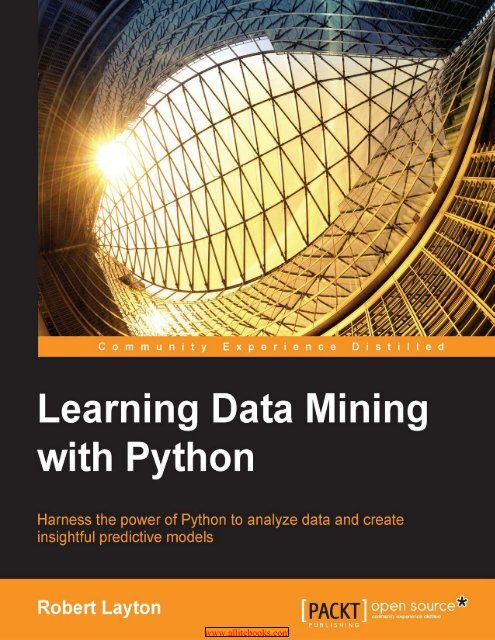You also want an ePaper? Increase the reach of your titles
YUMPU automatically turns print PDFs into web optimized ePapers that Google loves.
[ 1 ]<br />
<strong>www</strong>.<strong>allitebooks</strong>.<strong>com</strong>
Learning Data Mining<br />
with Python<br />
Harness the power of Python to analyze data and<br />
create insightful predictive models<br />
Robert Layton<br />
BIRMINGHAM - MUMBAI<br />
<strong>www</strong>.<strong>allitebooks</strong>.<strong>com</strong>
Learning Data Mining with Python<br />
Copyright © 2015 Packt Publishing<br />
All rights reserved. No part of this book may be reproduced, stored in a retrieval<br />
system, or transmitted in any form or by any means, without the prior written<br />
permission of the publisher, except in the case of brief quotations embedded in<br />
critical articles or reviews.<br />
Every effort has been made in the preparation of this book to ensure the accuracy<br />
of the information presented. However, the information contained in this book is<br />
sold without warranty, either express or implied. Neither the author, nor Packt<br />
Publishing, and its dealers and distributors will be held liable for any damages<br />
caused or alleged to be caused directly or indirectly by this book.<br />
Packt Publishing has endeavored to provide trademark information about all of the<br />
<strong>com</strong>panies and products mentioned in this book by the appropriate use of capitals.<br />
However, Packt Publishing cannot guarantee the accuracy of this information.<br />
First published: July 2015<br />
Production reference: 1230715<br />
Published by Packt Publishing Ltd.<br />
Livery Place<br />
35 Livery Street<br />
Birmingham B3 2PB, UK.<br />
ISBN 978-1-78439-605-3<br />
<strong>www</strong>.packtpub.<strong>com</strong><br />
<strong>www</strong>.<strong>allitebooks</strong>.<strong>com</strong>
Credits<br />
Author<br />
Robert Layton<br />
Project Coordinator<br />
Nidhi Joshi<br />
Reviewers<br />
Asad Ahamad<br />
P Ashwin<br />
Christophe Van Gysel<br />
Edward C. Delaporte V<br />
Commissioning Editor<br />
Taron Pereira<br />
Acquisition Editor<br />
James Jones<br />
Content Development Editor<br />
Siddhesh Salvi<br />
Proofreader<br />
Safis Editing<br />
Indexer<br />
Priya Sane<br />
Graphics<br />
Sheetal Aute<br />
Production Coordinator<br />
Nitesh Thakur<br />
Cover Work<br />
Nitesh Thakur<br />
Technical Editor<br />
Naveenkumar Jain<br />
Copy Editors<br />
Roshni Banerjee<br />
Trishya Hajare<br />
<strong>www</strong>.<strong>allitebooks</strong>.<strong>com</strong>
About the Author<br />
Robert Layton has a PhD in <strong>com</strong>puter science and has been an avid Python<br />
programmer for many years. He has worked closely with some of the largest<br />
<strong>com</strong>panies in the world on data mining applications for real-world data and has<br />
also been published extensively in international journals and conferences. He has<br />
extensive experience in cybercrime and text-based data analytics, with a focus<br />
on behavioral modeling, authorship analysis, and automated open source<br />
intelligence. He has contributed code to a number of open source libraries,<br />
including the scikit-learn library used in this book, and was a Google Summer<br />
of Code mentor in 2014. Robert runs a data mining consultancy <strong>com</strong>pany called<br />
dataPipeline, providing data mining and analytics solutions to businesses in a<br />
variety of industries.<br />
<strong>www</strong>.<strong>allitebooks</strong>.<strong>com</strong>
About the Reviewers<br />
Asad Ahamad is a data enthusiast and loves to work on data to solve<br />
challenging problems.<br />
He did his master's degree in industrial mathematics with <strong>com</strong>puter application<br />
at Jamia Millia Islamia, New Delhi. He admires mathematics a lot and always<br />
tries to use it to gain maximum profit for businesses.<br />
He has good experience working in data mining, machine learning, and data<br />
science and has worked for various multinationals in India. He mainly uses R and<br />
Python to perform data wrangling and modeling. He is fond of using open source<br />
tools for data analysis.<br />
He is an active social media user. Feel free to connect with him on Twitter at<br />
@asadtaj88.<br />
P Ashwin is a Bangalore-based engineer who wears many different hats<br />
depending on the occasion. He graduated from IIIT, Hyderabad at in 2012 with<br />
an M Tech in <strong>com</strong>puter science and engineering. He has a total of 5 years of<br />
experience in the software industry, where he has worked in different domains such<br />
as testing, data warehousing, replication, and automation. He is very well versed in<br />
DB concepts, SQL, and scripting with Bash and Python. He has earned professional<br />
certifications in products from Oracle, IBM, Informatica, and Teradata. He's also an<br />
ISTQB-certified tester.<br />
In his free time, he volunteers in different technical hackathons or social service<br />
activities. He was introduced to Raspberry Pi in one of the hackathons and he's<br />
been hooked on it ever since. He writes a lot of code in Python, C, C++, and Shell<br />
on his Raspberry Pi B+ cluster. He's currently working on creating his own Beowulf<br />
cluster of 64 Raspberry Pi 2s.<br />
<strong>www</strong>.<strong>allitebooks</strong>.<strong>com</strong>
Christophe Van Gysel is pursuing a doctorate degree in <strong>com</strong>puter science at the<br />
University of Amsterdam under the supervision of Maarten de Rijke and Marcel<br />
Worring. He has interned at Google, where he worked on large-scale machine<br />
learning and automated speech recognition. During his internship in Facebook's<br />
security infrastructure team, he worked on information security and implemented<br />
measures against <strong>com</strong>pression side-channel attacks. In the past, he was active as a<br />
security researcher. He discovered and reported security vulnerabilities in the web<br />
services of Google, Facebook, Dropbox, and PayPal, among others.<br />
Edward C. Delaporte V leads a software development group at the University<br />
of Illinois, and he has contributed to the documentation of the Kivy framework. He<br />
is thankful to all those whose contributions to the open source <strong>com</strong>munity made<br />
his career possible, and he hopes this book helps continue to attract enthusiasts to<br />
software development.<br />
<strong>www</strong>.<strong>allitebooks</strong>.<strong>com</strong>
<strong>www</strong>.PacktPub.<strong>com</strong><br />
Support files, eBooks, discount offers, and more<br />
For support files and downloads related to your book, please visit<br />
<strong>www</strong>.PacktPub.<strong>com</strong>.<br />
Did you know that Packt offers eBook versions of every book published, with PDF<br />
and ePub files available? You can upgrade to the eBook version at <strong>www</strong>.PacktPub.<br />
<strong>com</strong> and as a print book customer, you are entitled to a discount on the eBook copy.<br />
Get in touch with us at service@packtpub.<strong>com</strong> for more details.<br />
At <strong>www</strong>.PacktPub.<strong>com</strong>, you can also read a collection of free technical articles,<br />
sign up for a range of free newsletters and receive exclusive discounts and offers<br />
on Packt books and eBooks.<br />
TM<br />
https://<strong>www</strong>2.packtpub.<strong>com</strong>/books/subscription/packtlib<br />
Do you need instant solutions to your IT questions? PacktLib is Packt's online digital<br />
book library. Here, you can search, access, and read Packt's entire library of books.<br />
Why subscribe?<br />
• Fully searchable across every book published by Packt<br />
• Copy and paste, print, and bookmark content<br />
• On demand and accessible via a web browser<br />
Free access for Packt account holders<br />
If you have an account with Packt at <strong>www</strong>.PacktPub.<strong>com</strong>, you can use this to access<br />
PacktLib today and view 9 entirely free books. Simply use your login credentials for<br />
immediate access.<br />
<strong>www</strong>.<strong>allitebooks</strong>.<strong>com</strong>
<strong>www</strong>.<strong>allitebooks</strong>.<strong>com</strong>
Table of Contents<br />
Preface<br />
ix<br />
Chapter 1: Getting Started with Data Mining 1<br />
Introducing data mining 2<br />
Using Python and the IPython Notebook 3<br />
Installing Python 3<br />
Installing IPython 5<br />
Installing scikit-learn 6<br />
A simple affinity analysis example 7<br />
What is affinity analysis? 7<br />
Product re<strong>com</strong>mendations 8<br />
Loading the dataset with NumPy 8<br />
Implementing a simple ranking of rules 10<br />
Ranking to find the best rules 13<br />
A simple classification example 16<br />
What is classification? 16<br />
Loading and preparing the dataset 16<br />
Implementing the OneR algorithm 18<br />
Testing the algorithm 20<br />
Summary 23<br />
Chapter 2: Classifying with scikit-learn Estimators 25<br />
scikit-learn estimators 25<br />
Nearest neighbors 26<br />
Distance metrics 27<br />
Loading the dataset 29<br />
Moving towards a standard workflow 31<br />
Running the algorithm 32<br />
Setting parameters 33<br />
[ i ]<br />
<strong>www</strong>.<strong>allitebooks</strong>.<strong>com</strong>
Table of Contents<br />
Preprocessing using pipelines 35<br />
An example 36<br />
Standard preprocessing 37<br />
Putting it all together 38<br />
Pipelines 38<br />
Summary 40<br />
Chapter 3: Predicting Sports Winners with Decision Trees 41<br />
Loading the dataset 41<br />
Collecting the data 42<br />
Using pandas to load the dataset 43<br />
Cleaning up the dataset 44<br />
Extracting new features 45<br />
Decision trees 47<br />
Parameters in decision trees 48<br />
Using decision trees 49<br />
Sports out<strong>com</strong>e prediction 49<br />
Putting it all together 50<br />
Random forests 54<br />
How do ensembles work? 55<br />
Parameters in Random forests 56<br />
Applying Random forests 56<br />
Engineering new features 58<br />
Summary 59<br />
Chapter 4: Re<strong>com</strong>mending Movies Using Affinity Analysis 61<br />
Affinity analysis 61<br />
Algorithms for affinity analysis 62<br />
Choosing parameters 63<br />
The movie re<strong>com</strong>mendation problem 64<br />
Obtaining the dataset 64<br />
Loading with pandas 64<br />
Sparse data formats 65<br />
The Apriori implementation 66<br />
The Apriori algorithm 68<br />
Implementation 69<br />
Extracting association rules 72<br />
Evaluation 76<br />
Summary 79<br />
[ ii ]
Table of Contents<br />
Chapter 5: Extracting Features with Transformers 81<br />
Feature extraction 82<br />
Representing reality in models 82<br />
Common feature patterns 84<br />
Creating good features 87<br />
Feature selection 88<br />
Selecting the best individual features 90<br />
Feature creation 93<br />
Principal Component Analysis 96<br />
Creating your own transformer 98<br />
The transformer API 99<br />
Implementation details 99<br />
Unit testing 101<br />
Putting it all together 103<br />
Summary 103<br />
Chapter 6: Social Media Insight Using Naive Bayes 105<br />
Disambiguation 106<br />
Downloading data from a social network 107<br />
Loading and classifying the dataset 109<br />
Creating a replicable dataset from Twitter 114<br />
Text transformers 118<br />
Bag-of-words 118<br />
N-grams 120<br />
Other features 121<br />
Naive Bayes 121<br />
Bayes' theorem 122<br />
Naive Bayes algorithm 123<br />
How it works 124<br />
Application 126<br />
Extracting word counts 126<br />
Converting dictionaries to a matrix 127<br />
Training the Naive Bayes classifier 127<br />
Putting it all together 128<br />
Evaluation using the F1-score 129<br />
Getting useful features from models 130<br />
Summary 133<br />
[ iii ]
Table of Contents<br />
Chapter 7: Discovering Accounts to Follow Using Graph Mining 135<br />
Loading the dataset 136<br />
Classifying with an existing model 137<br />
Getting follower information from Twitter 140<br />
Building the network 142<br />
Creating a graph 145<br />
Creating a similarity graph 147<br />
Finding subgraphs 151<br />
Connected <strong>com</strong>ponents 151<br />
Optimizing criteria 155<br />
Summary 159<br />
Chapter 8: Beating CAPTCHAs with Neural Networks 161<br />
Artificial neural networks 162<br />
An introduction to neural networks 163<br />
Creating the dataset 165<br />
Drawing basic CAPTCHAs 166<br />
Splitting the image into individual letters 167<br />
Creating a training dataset 169<br />
Adjusting our training dataset to our methodology 171<br />
Training and classifying 172<br />
Back propagation 173<br />
Predicting words 175<br />
Improving accuracy using a dictionary 180<br />
Ranking mechanisms for words 180<br />
Putting it all together 181<br />
Summary 183<br />
Chapter 9: Authorship Attribution 185<br />
Attributing documents to authors 186<br />
Applications and use cases 186<br />
Attributing authorship 187<br />
Getting the data 189<br />
Function words 192<br />
Counting function words 193<br />
Classifying with function words 195<br />
Support vector machines 196<br />
Classifying with SVMs 197<br />
Kernels 198<br />
Character n-grams 198<br />
Extracting character n-grams 199<br />
[ iv ]
Table of Contents<br />
Using the Enron dataset 200<br />
Accessing the Enron dataset 201<br />
Creating a dataset loader 201<br />
Putting it all together 206<br />
Evaluation 207<br />
Summary 209<br />
Chapter 10: Clustering News Articles 211<br />
Obtaining news articles 211<br />
Using a Web API to get data 212<br />
Reddit as a data source 215<br />
Getting the data 216<br />
Extracting text from arbitrary websites 218<br />
Finding the stories in arbitrary websites 218<br />
Putting it all together 220<br />
Grouping news articles 222<br />
The k-means algorithm 223<br />
Evaluating the results 226<br />
Extracting topic information from clusters 228<br />
Using clustering algorithms as transformers 229<br />
Clustering ensembles 230<br />
Evidence accumulation 230<br />
How it works 234<br />
Implementation 235<br />
Online learning 236<br />
An introduction to online learning 236<br />
Implementation 237<br />
Summary 240<br />
Chapter 11: Classifying Objects in Images Using Deep Learning 241<br />
Object classification 242<br />
Application scenario and goals 242<br />
Use cases 245<br />
Deep neural networks 246<br />
Intuition 247<br />
Implementation 247<br />
An introduction to Theano 248<br />
An introduction to Lasagne 249<br />
Implementing neural networks with nolearn 254<br />
[ v ]
Table of Contents<br />
GPU optimization 258<br />
When to use GPUs for <strong>com</strong>putation 258<br />
Running our code on a GPU 259<br />
Setting up the environment 261<br />
Application 263<br />
Getting the data 263<br />
Creating the neural network 264<br />
Putting it all together 267<br />
Summary 269<br />
Chapter 12: Working with Big Data 271<br />
Big data 272<br />
Application scenario and goals 273<br />
MapReduce 274<br />
Intuition 275<br />
A word count example 276<br />
Hadoop MapReduce 278<br />
Application 279<br />
Getting the data 280<br />
Naive Bayes prediction 282<br />
The mrjob package 282<br />
Extracting the blog posts 283<br />
Training Naive Bayes 285<br />
Putting it all together 288<br />
Training on Amazon's EMR infrastructure 293<br />
Summary 296<br />
Appendix: Next Steps… 297<br />
Chapter 1 – Getting Started with Data Mining 297<br />
Scikit-learn tutorials 297<br />
Extending the IPython Notebook 298<br />
Chapter 2 – Classifying with scikit-learn Estimators 298<br />
Scalability with the nearest neighbor 298<br />
More <strong>com</strong>plex pipelines 299<br />
Comparing classifiers 299<br />
Chapter 3: Predicting Sports Winners with Decision Trees 300<br />
More on pandas 300<br />
More <strong>com</strong>plex features 300<br />
Chapter 4 – Re<strong>com</strong>mending Movies Using Affinity Analysis 301<br />
New datasets 301<br />
The Eclat algorithm 301<br />
[ vi ]
Table of Contents<br />
Chapter 5 – Extracting Features with Transformers 301<br />
Adding noise 301<br />
Vowpal Wabbit 302<br />
Chapter 6 – Social Media Insight Using Naive Bayes 302<br />
Spam detection 302<br />
Natural language processing and part-of-speech tagging 302<br />
Chapter 7 – Discovering Accounts to Follow Using Graph Mining 303<br />
More <strong>com</strong>plex algorithms 303<br />
NetworkX 303<br />
Chapter 8 – Beating CAPTCHAs with Neural Networks 303<br />
Better (worse?) CAPTCHAs 303<br />
Deeper networks 304<br />
Reinforcement learning 304<br />
Chapter 9 – Authorship Attribution 304<br />
Increasing the sample size 304<br />
Blogs dataset 304<br />
Local n-grams 305<br />
Chapter 10 – Clustering News Articles 305<br />
Evaluation 305<br />
Temporal analysis 305<br />
Real-time clusterings 306<br />
Chapter 11: Classifying Objects in Images Using Deep Learning 306<br />
Keras and Pylearn2 306<br />
Mahotas 306<br />
Chapter 12 – Working with Big Data 307<br />
Courses on Hadoop 307<br />
Pydoop 307<br />
Re<strong>com</strong>mendation engine 307<br />
More resources 308<br />
Index 309<br />
[ vii ]
Preface<br />
If you have ever wanted to get into data mining, but didn't know where to start,<br />
I've written this book with you in mind.<br />
Many data mining books are highly mathematical, which is great when you<br />
are <strong>com</strong>ing from such a background, but I feel they often miss the forest for the<br />
trees—that is, they focus so much on how the algorithms work, that we forget<br />
about why we are using these algorithms.<br />
In this book, my aim has been to create a book for those who can program and<br />
want to learn data mining. By the end of this book, my aim is that you have a good<br />
understanding of the basics, some best practices to jump into solving problems with<br />
data mining, and some pointers on the next steps you can take.<br />
Each chapter in this book introduces a new topic, algorithm, and dataset. For this<br />
reason, it can be a bit of a whirlwind tour, moving quickly from topic to topic.<br />
However, for each of the chapters, think about how you can improve upon the<br />
results presented in the chapter. Then, take a shot at implementing it!<br />
One of my favorite quotes is from Shakespeare's Henry IV:<br />
But will they <strong>com</strong>e when you do call for them?<br />
Before this quote, a character is claiming to be able to call spirits. In response,<br />
Hotspur points out that anyone can call spirits, but what matters is whether they<br />
actually <strong>com</strong>e when they are called.<br />
In much the same way, learning data mining is about performing experiments and<br />
getting the result. Anyone can <strong>com</strong>e up with an idea to create a new data mining<br />
algorithm or improve upon an experiment's results. However, what matters is: can<br />
you build it and does it work?<br />
[ ix ]
Preface<br />
What this book covers<br />
Chapter 1, Getting Started with Data Mining, introduces the technologies we will be<br />
using, along with implementing two basic algorithms to get started.<br />
Chapter 2, Classifying with scikit-learn Estimators, covers classification, which is a key<br />
form of data mining. You'll also learn about some structures to make your data<br />
mining experimentation easier to perform..<br />
Chapter 3, Predicting Sports Winners with Decision Trees, introduces two new<br />
algorithms, Decision Trees and Random Forests, and uses them to predict sports<br />
winners by creating useful features.<br />
Chapter 4, Re<strong>com</strong>mending Movies Using Affinity Analysis, looks at the problem<br />
of re<strong>com</strong>mending products based on past experience and introduces the<br />
Apriori algorithm.<br />
Chapter 5, Extracting Features with Transformers, introduces different types of features<br />
you can create and how to work with different datasets.<br />
Chapter 6, Social Media Insight Using Naive Bayes, uses the Naive Bayes algorithm to<br />
automatically parse text-based information from the social media website, Twitter.<br />
Chapter 7, Discovering Accounts to Follow Using Graph Mining, applies cluster and<br />
network analysis to find good people to follow on social media.<br />
Chapter 8, Beating CAPTCHAs with Neural Networks, looks at extracting<br />
information from images and then training neural networks to find words<br />
and letters in those images.<br />
Chapter 9, Authorship Attribution, looks at determining who wrote a given document,<br />
by extracting text-based features and using support vector machines.<br />
Chapter 10, Clustering News Articles, uses the k-means clustering algorithm to group<br />
together news articles based on their content.<br />
Chapter 11, Classifying Objects in Images Using Deep Learning, determines what type of<br />
object is being shown in an image, by applying deep neural networks.<br />
Chapter 12, Working with Big Data, looks at workflows for applying algorithms to big<br />
data and how to get insight from it.<br />
Appendix, Next Steps…, goes through each chapter, giving hints on where to go<br />
next for a deeper understanding of the concepts introduced.<br />
[ x ]
What you need for this book<br />
It should <strong>com</strong>e as no surprise that you'll need a <strong>com</strong>puter, or access to one, to<br />
<strong>com</strong>plete this book. The <strong>com</strong>puter should be reasonably modern, but it doesn't<br />
need to be overpowered. Any modern processor (from about 2010 onwards) and<br />
4 GB of RAM will suffice, and you can probably run almost all of the code on a<br />
slower system too.<br />
Preface<br />
The exception here is with the final two chapters. In these chapters, I step through<br />
using Amazon Web Services (AWS) to run the code. This will probably cost you<br />
some money, but the advantage is less system setup than running the code locally.<br />
If you don't want to pay for those services, the tools used can all be set up on a local<br />
<strong>com</strong>puter, but you will definitely need a modern system to run it. A processor built<br />
in at least 2012 and with more than 4 GB of RAM is necessary.<br />
I re<strong>com</strong>mend the Ubuntu operating system, but the code should work well<br />
on Windows, Macs, or any other Linux variant. You may need to consult the<br />
documentation for your system to get some things installed, though.<br />
In this book, I use pip to install code, which is a <strong>com</strong>mand-line tool for installing<br />
Python libraries. Another option is to use Anaconda, which can be found online here:<br />
http://continuum.io/downloads.<br />
I have also tested all code using Python 3. Most of the code examples work on<br />
Python 2, with no changes. If you run into any problems and can't get around them,<br />
send an email and we can offer a solution.<br />
Who this book is for<br />
This book is for programmers who want to get started in data mining in an<br />
application-focused manner.<br />
If you haven't programmed before, I strongly re<strong>com</strong>mend that you learn at least<br />
the basics before you get started. This book doesn't introduce programming, nor<br />
does it give too much time to explain the actual implementation (in code) of how<br />
to type out the instructions. That said, once you go through the basics, you should<br />
be able to <strong>com</strong>e back to this book fairly quickly—there is no need to be an expert<br />
programmer first!<br />
I highly re<strong>com</strong>mend that you have some Python programming experience. If you<br />
don't, feel free to jump in, but you might want to take a look at some Python code<br />
first, possibly focusing on tutorials using the IPython Notebook. Writing programs in<br />
the IPython Notebook works a little differently than other methods such as writing a<br />
Java program in a fully fledged IDE.<br />
[ xi ]<br />
<strong>www</strong>.<strong>allitebooks</strong>.<strong>com</strong>
Preface<br />
Conventions<br />
In this book, you will find a number of text styles that distinguish between different<br />
kinds of information. Here are some examples of these styles and an explanation of<br />
their meaning.<br />
The most important is code. Code that you need to enter is displayed separate from<br />
the text, in a box like this one:<br />
if True:<br />
print("Wel<strong>com</strong>e to the book")<br />
Keep a careful eye on indentation. Python cares about how much lines are indented.<br />
In this book, I've used four spaces for indentation. You can use a different number<br />
(or tabs), but you need to be consistent. If you get a bit lost counting indentation<br />
levels, reference the code bundle that <strong>com</strong>es with the book.<br />
Where I refer to code in text, I'll use this format. You don't need to type this in<br />
your IPython Notebooks, unless the text specifically states otherwise.<br />
Any <strong>com</strong>mand-line input or output is written as follows:<br />
# cp file1.txt file2.txt<br />
New terms and important words are shown in bold. Words that you see on<br />
the screen, for example, in menus or dialog boxes, appear in the text like this:<br />
"Click on the Export link."<br />
Warnings or important notes appear in a box like this.<br />
Tips and tricks appear like this.<br />
[ xii ]
Preface<br />
Reader feedback<br />
Feedback from our readers is always wel<strong>com</strong>e. Let us know what you think about<br />
this book—what you liked or disliked. Reader feedback is important for us as it helps<br />
us develop titles that you will really get the most out of.<br />
To send us general feedback, simply e-mail feedback@packtpub.<strong>com</strong>, and mention<br />
the book's title in the subject of your message.<br />
If there is a topic that you have expertise in and you are interested in either writing<br />
or contributing to a book, see our author guide at <strong>www</strong>.packtpub.<strong>com</strong>/authors.<br />
Customer support<br />
Now that you are the proud owner of a Packt book, we have a number of things to<br />
help you to get the most from your purchase.<br />
Downloading the example code<br />
You can download the example code files from your account at http://<strong>www</strong>.<br />
packtpub.<strong>com</strong> for all the Packt Publishing books you have purchased. If you<br />
purchased this book elsewhere, you can visit http://<strong>www</strong>.packtpub.<strong>com</strong>/support<br />
and register to have the files e-mailed directly to you.<br />
Downloading the color images of this book<br />
We also provide you with a PDF file that has color images of the screenshots/<br />
diagrams used in this book. The color images will help you better understand the<br />
changes in the output. You can download this file from https://<strong>www</strong>.packtpub.<br />
<strong>com</strong>/sites/default/files/downloads/6053OS_ColorImages.pdf.<br />
[ xiii ]
Preface<br />
Errata<br />
Although we have taken every care to ensure the accuracy of our content, mistakes<br />
do happen. If you find a mistake in one of our books—maybe a mistake in the text or<br />
the code—we would be grateful if you could report this to us. By doing so, you can<br />
save other readers from frustration and help us improve subsequent versions of this<br />
book. If you find any errata, please report them by visiting http://<strong>www</strong>.packtpub.<br />
<strong>com</strong>/submit-errata, selecting your book, clicking on the Errata Submission Form<br />
link, and entering the details of your errata. Once your errata are verified, your<br />
submission will be accepted and the errata will be uploaded to our website or added<br />
to any list of existing errata under the Errata section of that title.<br />
To view the previously submitted errata, go to https://<strong>www</strong>.packtpub.<strong>com</strong>/books/<br />
content/support and enter the name of the book in the search field. The required<br />
information will appear under the Errata section.<br />
Piracy<br />
Piracy of copyrighted material on the Internet is an ongoing problem across<br />
all media. At Packt, we take the protection of our copyright and licenses very<br />
seriously. If you <strong>com</strong>e across any illegal copies of our works in any form on the<br />
Internet, please provide us with the location address or website name immediately<br />
so that we can pursue a remedy.<br />
Please contact us at copyright@packtpub.<strong>com</strong> with a link to the suspected<br />
pirated material.<br />
We appreciate your help in protecting our authors and our ability to bring you<br />
valuable content.<br />
Questions<br />
If you have a problem with any aspect of this book, you can contact us at<br />
questions@packtpub.<strong>com</strong>, and we will do our best to address the problem.<br />
[ xiv ]
Getting Started with<br />
Data Mining<br />
We are collecting information at a scale that has never been seen before in the<br />
history of mankind and placing more day-to-day importance on the use of this<br />
information in everyday life. We expect our <strong>com</strong>puters to translate Web pages into<br />
other languages, predict the weather, suggest books we would like, and diagnose<br />
our health issues. These expectations will grow, both in the number of applications<br />
and also in the efficacy we expect. Data mining is a methodology that we can employ<br />
to train <strong>com</strong>puters to make decisions with data and forms the backbone of many<br />
high-tech systems of today.<br />
The Python language is fast growing in popularity, for a good reason. It gives<br />
the programmer a lot of flexibility; it has a large number of modules to perform<br />
different tasks; and Python code is usually more readable and concise than in<br />
any other languages. There is a large and an active <strong>com</strong>munity of researchers,<br />
practitioners, and beginners using Python for data mining.<br />
In this chapter, we will introduce data mining with Python. We will cover the<br />
following topics:<br />
• What is data mining and where can it be used?<br />
• Setting up a Python-based environment to perform data mining<br />
• An example of affinity analysis, re<strong>com</strong>mending products based on<br />
purchasing habits<br />
• An example of (a classic) classification problem, predicting the plant<br />
species based on its measurement<br />
[ 1 ]
Getting Started with Data Mining<br />
Introducing data mining<br />
Data mining provides a way for a <strong>com</strong>puter to learn how to make decisions with<br />
data. This decision could be predicting tomorrow's weather, blocking a spam email<br />
from entering your inbox, detecting the language of a website, or finding a new<br />
romance on a dating site. There are many different applications of data mining,<br />
with new applications being discovered all the time.<br />
Data mining is part of algorithms, statistics, engineering, optimization, and<br />
<strong>com</strong>puter science. We also use concepts and knowledge from other fields such as<br />
linguistics, neuroscience, or town planning. Applying it effectively usually requires<br />
this domain-specific knowledge to be integrated with the algorithms.<br />
Most data mining applications work with the same high-level view, although<br />
the details often change quite considerably. We start our data mining process by<br />
creating a dataset, describing an aspect of the real world. Datasets <strong>com</strong>prise<br />
of two aspects:<br />
• Samples that are objects in the real world. This can be a book, photograph,<br />
animal, person, or any other object.<br />
• Features that are descriptions of the samples in our dataset. Features could<br />
be the length, frequency of a given word, number of legs, date it was created,<br />
and so on.<br />
The next step is tuning the data mining algorithm. Each data mining algorithm has<br />
parameters, either within the algorithm or supplied by the user. This tuning allows<br />
the algorithm to learn how to make decisions about the data.<br />
As a simple example, we may wish the <strong>com</strong>puter to be able to categorize people as<br />
"short" or "tall". We start by collecting our dataset, which includes the heights of<br />
different people and whether they are considered short or tall:<br />
Person Height Short or tall?<br />
1 155cm Short<br />
2 165cm Short<br />
3 175cm Tall<br />
4 185cm Tall<br />
The next step involves tuning our algorithm. As a simple algorithm; if the height is<br />
more than x, the person is tall, otherwise they are short. Our training algorithm will<br />
then look at the data and decide on a good value for x. For the preceding dataset, a<br />
reasonable value would be 170 cm. Anyone taller than 170 cm is considered tall by<br />
the algorithm. Anyone else is considered short.<br />
[ 2 ]
Chapter 1<br />
In the preceding dataset, we had an obvious feature type. We wanted to know if<br />
people are short or tall, so we collected their heights. This engineering feature is an<br />
important problem in data mining. In later chapters, we will discuss methods for<br />
choosing good features to collect in your dataset. Ultimately, this step often requires<br />
some expert domain knowledge or at least some trial and error.<br />
In this book, we will introduce data mining through Python. In some<br />
cases, we choose clarity of code and workflows, rather than the most<br />
optimized way to do this. This sometimes involves skipping some<br />
details that can improve the algorithm's speed or effectiveness.<br />
Using Python and the IPython Notebook<br />
In this section, we will cover installing Python and the environment that we will use<br />
for most of the book, the IPython Notebook. Furthermore, we will install the numpy<br />
module, which we will use for the first set of examples.<br />
Installing Python<br />
The Python language is a fantastic, versatile, and an easy to use language.<br />
For this book, we will be using Python 3.4, which is available for your system from<br />
the Python Organization's website: https://<strong>www</strong>.python.org/downloads/.<br />
There will be two major versions to choose from, Python 3.4 and Python 2.7.<br />
Remember to download and install Python 3.4, which is the version tested<br />
throughout this book.<br />
In this book, we will be assuming that you have some knowledge of programming<br />
and Python itself. You do not need to be an expert with Python to <strong>com</strong>plete this<br />
book, although a good level of knowledge will help.<br />
If you do not have any experience with programming, I re<strong>com</strong>mend that you<br />
pick up the Learning Python book from.<br />
[ 3 ]
Getting Started with Data Mining<br />
The Python organization also maintains a list of two online tutorials for those<br />
new to Python:<br />
• For nonprogrammers who want to learn programming through the<br />
Python language: https://wiki.python.org/moin/BeginnersGuide/<br />
NonProgrammers<br />
• For programmers who already know how to program, but need to learn<br />
Python specifically: https://wiki.python.org/moin/BeginnersGuide/<br />
Programmers<br />
Windows users will need to set an environment variable in order to use<br />
Python from the <strong>com</strong>mand line. First, find where Python 3 is installed;<br />
the default location is C:\Python34. Next, enter this <strong>com</strong>mand<br />
into the <strong>com</strong>mand line (cmd program): set the enviornment to<br />
PYTHONPATH=%PYTHONPATH%;C:\Python34. Remember to change<br />
the C:\Python34 if Python is installed into a different directory.<br />
Once you have Python running on your system, you should be able to open a<br />
<strong>com</strong>mand prompt and run the following code:<br />
$ python3<br />
Python 3.4.0 (default, Apr 11 2014, 13:05:11)<br />
[GCC 4.8.2] on Linux<br />
Type "help", "copyright", "credits" or "license" for more information.<br />
>>> print("Hello, world!")<br />
Hello, world!<br />
>>> exit()<br />
Note that we will be using the dollar sign ($) to denote that a <strong>com</strong>mand is to be<br />
typed into the terminal (also called a shell or cmd on Windows). You do not need to<br />
type this character (or the space that follows it). Just type in the rest of the line and<br />
press Enter.<br />
[ 4 ]
After you have the above "Hello, world!" example running, exit the program<br />
and move on to installing a more advanced environment to run Python code, the<br />
IPython Notebook.<br />
Chapter 1<br />
Python 3.4 will include a program called pip, which is a package<br />
manager that helps to install new libraries on your system. You can<br />
verify that pip is working on your system by running the $ pip3<br />
freeze <strong>com</strong>mand, which tells you which packages you have<br />
installed on your system.<br />
Installing IPython<br />
IPython is a platform for Python development that contains a number of tools<br />
and environments for running Python and has more features than the standard<br />
interpreter. It contains the powerful IPython Notebook, which allows you to write<br />
programs in a web browser. It also formats your code, shows output, and allows you<br />
to annotate your scripts. It is a great tool for exploring datasets and we will be using<br />
it as our main environment for the code in this book.<br />
To install IPython on your <strong>com</strong>puter, you can type the following into a <strong>com</strong>mand<br />
line prompt (not into Python):<br />
$ pip install ipython[all]<br />
You will need administrator privileges to install this system-wide. If you do not want<br />
to (or can't) make system-wide changes, you can install it for just the current user by<br />
running this <strong>com</strong>mand:<br />
$ pip install --user ipython[all]<br />
This will install the IPython package into a user-specific location—you will be able<br />
to use it, but nobody else on your <strong>com</strong>puter can. If you are having difficulty with<br />
the installation, check the official documentation for more detailed installation<br />
instructions: http://ipython.org/install.html.<br />
With the IPython Notebook installed, you can launch it with the following:<br />
$ ipython3 notebook<br />
[ 5 ]
Getting Started with Data Mining<br />
This will do two things. First, it will create an IPython Notebook instance that will<br />
run in the <strong>com</strong>mand prompt you just used. Second, it will launch your web browser<br />
and connect to this instance, allowing you to create a new notebook. It will look<br />
something similar to the following screenshot (where home/bob will be replaced by<br />
your current working directory):<br />
To stop the IPython Notebook from running, open the <strong>com</strong>mand prompt that<br />
has the instance running (the one you used earlier to run the IPython <strong>com</strong>mand).<br />
Then, press Ctrl + C and you will be prompted Shutdown this notebook server<br />
(y/[n])?. Type y and press Enter and the IPython Notebook will shutdown.<br />
Installing scikit-learn<br />
The scikit-learn package is a machine learning library, written in Python. It<br />
contains numerous algorithms, datasets, utilities, and frameworks for performing<br />
machine learning. Built upon the scientific python stack, scikit-learn users such as<br />
the numpy and scipy libraries are often optimized for speed. This makes scikit-learn<br />
fast and scalable in many instances and also useful for all skill ranges from beginners<br />
to advanced research users. We will cover more details of scikit-learn in Chapter 2,<br />
Classifying with scikit-learn Estimators.<br />
To install scikit-learn, you can use the pip utility that <strong>com</strong>es with<br />
Python 3, which will also install the numpy and scipy libraries if you do not<br />
already have them. Open a terminal with administrator/root privileges and<br />
enter the following <strong>com</strong>mand:<br />
$ pip3 install -U scikit-learn<br />
[ 6 ]
Chapter 1<br />
Windows users may need to install the numpy and scipy<br />
libraries before installing scikit-learn. Installation instructions are<br />
available at <strong>www</strong>.scipy.org/install.html for those users.<br />
Users of major Linux distributions such as Ubuntu or Red Hat may wish to install<br />
the official package from their package manager. Not all distributions have the<br />
latest versions of scikit-learn, so check the version before installing it. The minimum<br />
version needed for this book is 0.14.<br />
Those wishing to install the latest version by <strong>com</strong>piling the source, or view more<br />
detailed installation instructions, can go to http://scikit-learn.org/stable/<br />
install.html to view the official documentation on installing scikit-learn.<br />
A simple affinity analysis example<br />
In this section, we jump into our first example. A <strong>com</strong>mon use case for data mining is<br />
to improve sales by asking a customer who is buying a product if he/she would like<br />
another similar product as well. This can be done through affinity analysis, which is<br />
the study of when things exist together.<br />
What is affinity analysis?<br />
Affinity analysis is a type of data mining that gives similarity between samples<br />
(objects). This could be the similarity between the following:<br />
• users on a website, in order to provide varied services or targeted advertising<br />
• items to sell to those users, in order to provide re<strong>com</strong>mended<br />
movies or products<br />
• human genes, in order to find people that share the same ancestors<br />
We can measure affinity in a number of ways. For instance, we can record how<br />
frequently two products are purchased together. We can also record the accuracy<br />
of the statement when a person buys object 1 and also when they buy object 2.<br />
Other ways to measure affinity include <strong>com</strong>puting the similarity between samples,<br />
which we will cover in later chapters.<br />
[ 7 ]<br />
<strong>www</strong>.<strong>allitebooks</strong>.<strong>com</strong>
Getting Started with Data Mining<br />
Product re<strong>com</strong>mendations<br />
One of the issues with moving a traditional business online, such as <strong>com</strong>merce, is<br />
that tasks that used to be done by humans need to be automated in order for the<br />
online business to scale. One example of this is up-selling, or selling an extra item to<br />
a customer who is already buying. Automated product re<strong>com</strong>mendations through<br />
data mining are one of the driving forces behind the e-<strong>com</strong>merce revolution that is<br />
turning billions of dollars per year into revenue.<br />
In this example, we are going to focus on a basic product re<strong>com</strong>mendation<br />
service. We design this based on the following idea: when two items are historically<br />
purchased together, they are more likely to be purchased together in the future. This<br />
sort of thinking is behind many product re<strong>com</strong>mendation services, in both online<br />
and offline businesses.<br />
A very simple algorithm for this type of product re<strong>com</strong>mendation algorithm<br />
is to simply find any historical case where a user has brought an item and to<br />
re<strong>com</strong>mend other items that the historical user brought. In practice, simple<br />
algorithms such as this can do well, at least better than choosing random items to<br />
re<strong>com</strong>mend. However, they can be improved upon significantly, which is where<br />
data mining <strong>com</strong>es in.<br />
To simplify the coding, we will consider only two items at a time. As an example,<br />
people may buy bread and milk at the same time at the supermarket. In this early<br />
example, we wish to find simple rules of the form:<br />
If a person buys product X, then they are likely to purchase product Y<br />
More <strong>com</strong>plex rules involving multiple items will not be covered such as people<br />
buying sausages and burgers being more likely to buy tomato sauce.<br />
Loading the dataset with NumPy<br />
The dataset can be downloaded from the code package supplied with the book.<br />
Download this file and save it on your <strong>com</strong>puter, noting the path to the dataset.<br />
For this example, I re<strong>com</strong>mend that you create a new folder on your <strong>com</strong>puter to<br />
put your dataset and code in. From here, open your IPython Notebook, navigate to<br />
this folder, and create a new notebook.<br />
[ 8 ]
Chapter 1<br />
The dataset we are going to use for this example is a NumPy two-dimensional<br />
array, which is a format that underlies most of the examples in the rest of the book.<br />
The array looks like a table, with rows representing different samples and columns<br />
representing different features.<br />
The cells represent the value of a particular feature of a particular sample. To<br />
illustrate, we can load the dataset with the following code:<br />
import numpy as np<br />
dataset_filename = "affinity_dataset.txt"<br />
X = np.loadtxt(dataset_filename)<br />
For this example, run the IPython Notebook and create an IPython Notebook.<br />
Enter the above code into the first cell of your Notebook. You can then run the<br />
code by pressing Shift + Enter (which will also add a new cell for the next lot of<br />
code). After the code is run, the square brackets to the left-hand side of the first cell<br />
will be assigned an incrementing number, letting you know that this cell has been<br />
<strong>com</strong>pleted. The first cell should look like the following:<br />
For later code that will take more time to run, an asterisk will be placed here to<br />
denote that this code is either running or scheduled to be run. This asterisk will be<br />
replaced by a number when the code has <strong>com</strong>pleted running.<br />
You will need to save the dataset into the same directory as the IPython<br />
Notebook. If you choose to store it somewhere else, you will need to change<br />
the dataset_filename value to the new location.<br />
Next, we can show some of the rows of the dataset to get a sense of what the dataset<br />
looks like. Enter the following line of code into the next cell and run it, in order to<br />
print the first five lines of the dataset:<br />
print(X[:5])<br />
Downloading the example code<br />
You can download the example code files from your account at<br />
http://<strong>www</strong>.packtpub.<strong>com</strong> for all the Packt Publishing books you<br />
have purchased. If you purchased this book elsewhere, you can visit<br />
http://<strong>www</strong>.packtpub.<strong>com</strong>/support and register to have the<br />
files e-mailed directly to you.<br />
[ 9 ]
Getting Started with Data Mining<br />
The result will show you which items were bought in the first five transactions listed:<br />
The dataset can be read by looking at each row (horizontal line) at a time. The first<br />
row (0, 0, 1, 1, 1) shows the items purchased in the first transaction. Each<br />
column (vertical row) represents each of the items. They are bread, milk, cheese,<br />
apples, and bananas, respectively. Therefore, in the first transaction, the person<br />
bought cheese, apples, and bananas, but not bread or milk.<br />
Each of these features contain binary values, stating only whether the items were<br />
purchased and not how many of them were purchased. A 1 indicates that "at least<br />
1" item was bought of this type, while a 0 indicates that absolutely none of that item<br />
was purchased.<br />
Implementing a simple ranking of rules<br />
We wish to find rules of the type If a person buys product X, then they are likely to<br />
purchase product Y. We can quite easily create a list of all of the rules in our dataset by<br />
simply finding all occasions when two products were purchased together. However,<br />
we then need a way to determine good rules from bad ones. This will allow us to<br />
choose specific products to re<strong>com</strong>mend.<br />
Rules of this type can be measured in many ways, of which we will focus on two:<br />
support and confidence.<br />
Support is the number of times that a rule occurs in a dataset, which is <strong>com</strong>puted by<br />
simply counting the number of samples that the rule is valid for. It can sometimes be<br />
normalized by dividing by the total number of times the premise of the rule is valid,<br />
but we will simply count the total for this implementation.<br />
While the support measures how often a rule exists, confidence measures how<br />
accurate they are when they can be used. It can be <strong>com</strong>puted by determining the<br />
percentage of times the rule applies when the premise applies. We first count how<br />
many times a rule applies in our dataset and divide it by the number of samples<br />
where the premise (the if statement) occurs.<br />
[ 10 ]
Chapter 1<br />
As an example, we will <strong>com</strong>pute the support and confidence for the rule if a person<br />
buys apples, they also buy bananas.<br />
As the following example shows, we can tell whether someone bought apples<br />
in a transaction by checking the value of sample[3], where a sample is assigned<br />
to a row of our matrix:<br />
Similarly, we can check if bananas were bought in a transaction by seeing if the value<br />
for sample[4] is equal to 1 (and so on). We can now <strong>com</strong>pute the number of times<br />
our rule exists in our dataset and, from that, the confidence and support.<br />
Now we need to <strong>com</strong>pute these statistics for all rules in our database. We will do<br />
this by creating a dictionary for both valid rules and invalid rules. The key to this<br />
dictionary will be a tuple (premise and conclusion). We will store the indices, rather<br />
than the actual feature names. Therefore, we would store (3 and 4) to signify the<br />
previous rule If a person buys Apples, they will also buy Bananas. If the premise and<br />
conclusion are given, the rule is considered valid. While if the premise is given but<br />
the conclusion is not, the rule is considered invalid for that sample.<br />
To <strong>com</strong>pute the confidence and support for all possible rules, we first set up some<br />
dictionaries to store the results. We will use defaultdict for this, which sets a<br />
default value if a key is accessed that doesn't yet exist. We record the number of<br />
valid rules, invalid rules, and occurrences of each premise:<br />
from collections import defaultdict<br />
valid_rules = defaultdict(int)<br />
invalid_rules = defaultdict(int)<br />
num_occurances = defaultdict(int)<br />
Next we <strong>com</strong>pute these values in a large loop. We iterate over each sample and<br />
feature in our dataset. This first feature forms the premise of the rule—if a person<br />
buys a product premise:<br />
for sample in X:<br />
for premise in range(4):<br />
[ 11 ]
Getting Started with Data Mining<br />
We check whether the premise exists for this sample. If not, we do not have any<br />
more processing to do on this sample/premise <strong>com</strong>bination, and move to the next<br />
iteration of the loop:<br />
if sample[premise] == 0: continue<br />
If the premise is valid for this sample (it has a value of 1), then we record this and<br />
check each conclusion of our rule. We skip over any conclusion that is the same as<br />
the premise—this would give us rules such as If a person buys Apples, then they<br />
buy Apples, which obviously doesn't help us much;<br />
num_occurances[premise] += 1<br />
for conclusion in range(n_features):<br />
if premise == conclusion: continue<br />
If the conclusion exists for this sample, we increment our valid count for this rule.<br />
If not, we increment our invalid count for this rule:<br />
if sample[conclusion] == 1:<br />
valid_rules[(premise, conclusion)] += 1<br />
else:<br />
invalid_rules[(premise, conclusion)] += 1<br />
We have now <strong>com</strong>pleted <strong>com</strong>puting the necessary statistics and can now<br />
<strong>com</strong>pute the support and confidence for each rule. As before, the support is simply<br />
our valid_rules value:<br />
support = valid_rules<br />
The confidence is <strong>com</strong>puted in the same way, but we must loop over each rule to<br />
<strong>com</strong>pute this:<br />
confidence = defaultdict(float)<br />
for premise, conclusion in valid_rules.keys():<br />
rule = (premise, conclusion)<br />
confidence[rule] = valid_rules[rule] / num_occurances[premise]<br />
We now have a dictionary with the support and confidence for each rule.<br />
We can create a function that will print out the rules in a readable format.<br />
The signature of the rule takes the premise and conclusion indices, the support<br />
and confidence dictionaries we just <strong>com</strong>puted, and the features array that tells us<br />
what the features mean:<br />
def print_rule(premise, conclusion,<br />
support, confidence, features):<br />
[ 12 ]
We get the names of the features for the premise and conclusion and print out the<br />
rule in a readable format:<br />
premise_name = features[premise]<br />
conclusion_name = features[conclusion]<br />
print("Rule: If a person buys {0} they will also buy<br />
{1}".format(premise_name, conclusion_name))<br />
Then we print out the Support and Confidence of this rule:<br />
print(" - Support: {0}".format(support[(premise,<br />
conclusion)]))<br />
print(" - Confidence: {0:.3f}".format(confidence[(premise,<br />
conclusion)]))<br />
Chapter 1<br />
We can test the code by calling it in the following way—feel free to experiment with<br />
different premises and conclusions:<br />
Ranking to find the best rules<br />
Now that we can <strong>com</strong>pute the support and confidence of all rules, we want to be able<br />
to find the best rules. To do this, we perform a ranking and print the ones with the<br />
highest values. We can do this for both the support and confidence values.<br />
To find the rules with the highest support, we first sort the support dictionary.<br />
Dictionaries do not support ordering by default; the items() function gives us a<br />
list containing the data in the dictionary. We can sort this list using the itemgetter<br />
class as our key, which allows for the sorting of nested lists such as this one. Using<br />
itemgetter(1) allows us to sort based on the values. Setting reverse=True gives<br />
us the highest values first:<br />
from operator import itemgetter<br />
sorted_support = sorted(support.items(), key=itemgetter(1), re<br />
verse=True)<br />
[ 13 ]
Getting Started with Data Mining<br />
We can then print out the top five rules:<br />
for index in range(5):<br />
print("Rule #{0}".format(index + 1))<br />
premise, conclusion = sorted_support[index][0]<br />
print_rule(premise, conclusion, support, confidence, features)<br />
The result will look like the following:<br />
Similarly, we can print the top rules based on confidence. First, <strong>com</strong>pute the sorted<br />
confidence list:<br />
sorted_confidence = sorted(confidence.items(), key=itemgetter(1),<br />
reverse=True)<br />
Next, print them out using the same method as before. Note the change to<br />
sorted_confidence on the third line;<br />
for index in range(5):<br />
print("Rule #{0}".format(index + 1))<br />
premise, conclusion = sorted_confidence[index][0]<br />
print_rule(premise, conclusion, support, confidence, features)<br />
[ 14 ]
Chapter 1<br />
Two rules are near the top of both lists. The first is If a person buys apples, they<br />
will also buy cheese, and the second is If a person buys cheese, they will also<br />
buy bananas. A store manager can use rules like these to organize their store. For<br />
example, if apples are on sale this week, put a display of cheeses nearby. Similarly,<br />
it would make little sense to put both bananas on sale at the same time as cheese, as<br />
nearly 66 percent of people buying cheese will buy bananas anyway—our sale won't<br />
increase banana purchases all that much.<br />
Data mining has great exploratory power in examples like this. A person can<br />
use data mining techniques to explore relationships within their datasets to<br />
find new insights. In the next section, we will use data mining for a different<br />
purpose: prediction.<br />
[ 15 ]
Getting Started with Data Mining<br />
A simple classification example<br />
In the affinity analysis example, we looked for correlations between different<br />
variables in our dataset. In classification, we instead have a single variable that we<br />
are interested in and that we call the class (also called the target). If, in the previous<br />
example, we were interested in how to make people buy more apples, we could set<br />
that variable to be the class and look for classification rules that obtain that goal.<br />
We would then look only for rules that relate to that goal.<br />
What is classification?<br />
Classification is one of the largest uses of data mining, both in practical use and in<br />
research. As before, we have a set of samples that represents objects or things we<br />
are interested in classifying. We also have a new array, the class values. These class<br />
values give us a categorization of the samples. Some examples are as follows:<br />
• Determining the species of a plant by looking at its measurements. The class<br />
value here would be Which species is this?.<br />
• Determining if an image contains a dog. The class would be Is there a dog in<br />
this image?.<br />
• Determining if a patient has cancer based on the test results. The class would<br />
be Does this patient have cancer?.<br />
While many of the examples above are binary (yes/no) questions, they do not have<br />
to be, as in the case of plant species classification in this section.<br />
The goal of classification applications is to train a model on a set of samples with<br />
known classes, and then apply that model to new unseen samples with unknown<br />
classes. For example, we want to train a spam classifier on my past e-mails, which<br />
I have labeled as spam or not spam. I then want to use that classifier to determine<br />
whether my next email is spam, without me needing to classify it myself.<br />
Loading and preparing the dataset<br />
The dataset we are going to use for this example is the famous Iris database of plant<br />
classification. In this dataset, we have 150 plant samples and four measurements of<br />
each: sepal length, sepal width, petal length, and petal width (all in centimeters).<br />
This classic dataset (first used in 1936!) is one of the classic datasets for data mining.<br />
There are three classes: Iris Setosa, Iris Versicolour, and Iris Virginica. The aim is to<br />
determine which type of plant a sample is, by examining its measurements.<br />
[ 16 ]
Chapter 1<br />
The scikit-learn library contains this dataset built-in, making the loading of the<br />
dataset straightforward:<br />
from sklearn.datasets import load_iris<br />
dataset = load_iris()<br />
X = dataset.data<br />
y = dataset.target<br />
You can also print(dataset.DESCR) to see an outline of the dataset, including some<br />
details about the features.<br />
The features in this dataset are continuous values, meaning they can take<br />
any range of values. Measurements are a good example of this type of feature,<br />
where a measurement can take the value of 1, 1.2, or 1.25 and so on. Another<br />
aspect about continuous features is that feature values that are close to each<br />
other indicate similarity. A plant with a sepal length of 1.2 cm is like a plant<br />
with sepal width of 1.25 cm.<br />
In contrast are categorical features. These features, while often represented as<br />
numbers, cannot be <strong>com</strong>pared in the same way. In the Iris dataset, the class values<br />
are an example of a categorical feature. The class 0 represents Iris Setosa, class 1<br />
represents Iris Versicolour, and class 2 represents Iris Virginica. This doesn't mean<br />
that Iris Setosa is more similar to Iris Versicolour than it is to Iris Virginica—despite<br />
the class value being more similar. The numbers here represent categories. All we<br />
can say is whether categories are the same or different.<br />
There are other types of features too, some of which will be covered in later chapters.<br />
While the features in this dataset are continuous, the algorithm we will use in this<br />
example requires categorical features. Turning a continuous feature into a categorical<br />
feature is a process called discretization.<br />
A simple discretization algorithm is to choose some threshold and any values below<br />
this threshold are given a value 0. Meanwhile any above this are given the value 1.<br />
For our threshold, we will <strong>com</strong>pute the mean (average) value for that feature. To<br />
start with, we <strong>com</strong>pute the mean for each feature:<br />
attribute_means = X.mean(axis=0)<br />
This will give us an array of length 4, which is the number of features we have.<br />
The first value is the mean of the values for the first feature and so on. Next, we<br />
use this to transform our dataset from one with continuous features to one<br />
with discrete categorical features:<br />
X_d = np.array(X >= attribute_means, dtype='int')<br />
[ 17 ]<br />
<strong>www</strong>.<strong>allitebooks</strong>.<strong>com</strong>
Getting Started with Data Mining<br />
We will use this new X_d dataset (for X discretized) for our training and testing, rather<br />
than the original dataset (X).<br />
Implementing the OneR algorithm<br />
OneR is a simple algorithm that simply predicts the class of a sample by finding<br />
the most frequent class for the feature values. OneR is a shorthand for One Rule,<br />
indicating we only use a single rule for this classification by choosing the feature<br />
with the best performance. While some of the later algorithms are significantly more<br />
<strong>com</strong>plex, this simple algorithm has been shown to have good performance in a<br />
number of real-world datasets.<br />
The algorithm starts by iterating over every value of every feature. For that value,<br />
count the number of samples from each class that have that feature value. Record<br />
the most frequent class for the feature value, and the error of that prediction.<br />
For example, if a feature has two values, 0 and 1, we first check all samples that have<br />
the value 0. For that value, we may have 20 in class A, 60 in class B, and a further 20<br />
in class C. The most frequent class for this value is B, and there are 40 instances that<br />
have difference classes. The prediction for this feature value is B with an error of<br />
40, as there are 40 samples that have a different class from the prediction. We then<br />
do the same procedure for the value 1 for this feature, and then for all other feature<br />
value <strong>com</strong>binations.<br />
Once all of these <strong>com</strong>binations are <strong>com</strong>puted, we <strong>com</strong>pute the error for each feature<br />
by summing up the errors for all values for that feature. The feature with the lowest<br />
total error is chosen as the One Rule and then used to classify other instances.<br />
In code, we will first create a function that <strong>com</strong>putes the class prediction and error<br />
for a specific feature value. We have two necessary imports, defaultdict and<br />
itemgetter, that we used in earlier code:<br />
from collections import defaultdict<br />
from operator import itemgetter<br />
Next, we create the function definition, which needs the dataset, classes, the index of<br />
the feature we are interested in, and the value we are <strong>com</strong>puting:<br />
def train_feature_value(X, y_true, feature_index, value):<br />
[ 18 ]
We then iterate over all the samples in our dataset, counting the actual classes for<br />
each sample with that feature value:<br />
class_counts = defaultdict(int)<br />
for sample, y in zip(X, y_true):<br />
if sample[feature_index] == value:<br />
class_counts[y] += 1<br />
We then find the most frequently assigned class by sorting the class_counts<br />
dictionary and finding the highest value:<br />
sorted_class_counts = sorted(class_counts.items(),<br />
key=itemgetter(1), reverse=True)<br />
most_frequent_class = sorted_class_counts[0][0]<br />
Chapter 1<br />
Finally, we <strong>com</strong>pute the error of this rule. In the OneR algorithm, any sample with<br />
this feature value would be predicted as being the most frequent class. Therefore,<br />
we <strong>com</strong>pute the error by summing up the counts for the other classes (not the most<br />
frequent). These represent training samples that this rule does not work on:<br />
incorrect_predictions = [class_count for class_value, class_count<br />
in class_counts.items()<br />
if class_value != most_frequent_class]<br />
error = sum(incorrect_predictions)<br />
Finally, we return both the predicted class for this feature value and the number of<br />
incorrectly classified training samples, the error, of this rule:<br />
return most_frequent_class, error<br />
With this function, we can now <strong>com</strong>pute the error for an entire feature by looping<br />
over all the values for that feature, summing the errors, and recording the predicted<br />
classes for each value.<br />
The function header needs the dataset, classes, and feature index we are<br />
interested in:<br />
def train_on_feature(X, y_true, feature_index):<br />
Next, we find all of the unique values that the given feature takes. The indexing in<br />
the next line looks at the whole column for the given feature and returns it as an<br />
array. We then use the set function to find only the unique values:<br />
values = set(X[:,feature_index])<br />
[ 19 ]
Getting Started with Data Mining<br />
Next, we create our dictionary that will store the predictors. This dictionary will<br />
have feature values as the keys and classification as the value. An entry with key<br />
1.5 and value 2 would mean that, when the feature has value set to 1.5, classify it as<br />
belonging to class 2. We also create a list storing the errors for each feature value:<br />
predictors = {}<br />
errors = []<br />
As the main section of this function, we iterate over all the unique values for this<br />
feature and use our previously defined train_feature_value() function to find<br />
the most frequent class and the error for a given feature value. We store the results<br />
as outlined above:<br />
for current_value in values:<br />
most_frequent_class, error = train_feature_value(X,<br />
y_true, feature_index, current_value)<br />
predictors[current_value] = most_frequent_class<br />
errors.append(error)<br />
Finally, we <strong>com</strong>pute the total errors of this rule and return the predictors along<br />
with this value:<br />
total_error = sum(errors)<br />
return predictors, total_error<br />
Testing the algorithm<br />
When we evaluated the affinity analysis algorithm of the last section, our aim was<br />
to explore the current dataset. With this classification, our problem is different. We<br />
want to build a model that will allow us to classify previously unseen samples by<br />
<strong>com</strong>paring them to what we know about the problem.<br />
For this reason, we split our machine-learning workflow into two stages:<br />
training and testing. In training, we take a portion of the dataset and create our<br />
model. In testing, we apply that model and evaluate how effectively it worked<br />
on the dataset. As our goal is to create a model that is able to classify previously<br />
unseen samples, we cannot use our testing data for training the model. If we do,<br />
we run the risk of overfitting.<br />
[ 20 ]
Chapter 1<br />
Overfitting is the problem of creating a model that classifies our training dataset<br />
very well, but performs poorly on new samples. The solution is quite simple: never<br />
use training data to test your algorithm. This simple rule has some <strong>com</strong>plex variants,<br />
which we will cover in later chapters; but, for now, we can evaluate our OneR<br />
implementation by simply splitting our dataset into two small datasets: a training<br />
one and a testing one. This workflow is given in this section.<br />
The scikit-learn library contains a function to split data into training and<br />
testing <strong>com</strong>ponents:<br />
from sklearn.cross_validation import train_test_split<br />
This function will split the dataset into two subdatasets, according to a given ratio<br />
(which by default uses 25 percent of the dataset for testing). It does this randomly,<br />
which improves the confidence that the algorithm is being appropriately tested:<br />
Xd_train, Xd_test, y_train, y_test = train_test_split(X_d, y, random_<br />
state=14)<br />
We now have two smaller datasets: Xd_train contains our data for training and<br />
Xd_test contains our data for testing. y_train and y_test give the corresponding<br />
class values for these datasets.<br />
We also specify a specific random_state. Setting the random state will give the same<br />
split every time the same value is entered. It will look random, but the algorithm used<br />
is deterministic and the output will be consistent. For this book, I re<strong>com</strong>mend setting<br />
the random state to the same value that I do, as it will give you the same results that<br />
I get, allowing you to verify your results. To get truly random results that change<br />
every time you run it, set random_state to none.<br />
Next, we <strong>com</strong>pute the predictors for all the features for our dataset. Remember to<br />
only use the training data for this process. We iterate over all the features in the<br />
dataset and use our previously defined functions to train the predictors and <strong>com</strong>pute<br />
the errors:<br />
all_predictors = {}<br />
errors = {}<br />
for feature_index in range(Xd_train.shape[1]):<br />
predictors, total_error = train_on_feature(Xd_train, y_train,<br />
feature_index)<br />
all_predictors[feature_index] = predictors<br />
errors[feature_index] = total_error<br />
[ 21 ]
Getting Started with Data Mining<br />
Next, we find the best feature to use as our "One Rule", by finding the feature with<br />
the lowest error:<br />
best_feature, best_error = sorted(errors.items(), key=itemgetter(1))<br />
[0]<br />
We then create our model by storing the predictors for the best feature:<br />
model = {'feature': best_feature,<br />
'predictor': all_predictors[best_feature][0]}<br />
Our model is a dictionary that tells us which feature to use for our One Rule and<br />
the predictions that are made based on the values it has. Given this model, we can<br />
predict the class of a previously unseen sample by finding the value of the specific<br />
feature and using the appropriate predictor. The following code does this for a<br />
given sample:<br />
variable = model['variable']<br />
predictor = model['predictor']<br />
prediction = predictor[int(sample[variable])]<br />
Often we want to predict a number of new samples at one time, which we can do<br />
using the following function; we use the above code, but iterate over all the samples<br />
in a dataset, obtaining the prediction for each sample:<br />
def predict(X_test, model):<br />
variable = model['variable']<br />
predictor = model['predictor']<br />
y_predicted = np.array([predictor[int(sample[variable])] for<br />
sample in X_test])<br />
return y_predicted<br />
For our testing dataset, we get the predictions by calling the following function:<br />
y_predicted = predict(X_test, model)<br />
We can then <strong>com</strong>pute the accuracy of this by <strong>com</strong>paring it to the known classes:<br />
accuracy = np.mean(y_predicted == y_test) * 100<br />
print("The test accuracy is {:.1f}%".format(accuracy))<br />
This gives an accuracy of 68 percent, which is not bad for a single rule!<br />
[ 22 ]
Chapter 1<br />
Summary<br />
In this chapter, we introduced data mining using Python. If you were able to run the<br />
code in this section (note that the full code is available in the supplied code package),<br />
then your <strong>com</strong>puter is set up for much of the rest of the book. Other Python libraries<br />
will be introduced in later chapters to perform more specialized tasks.<br />
We used the IPython Notebook to run our code, which allows us to immediately<br />
view the results of a small section of the code. This is a useful framework that will<br />
be used throughout the book.<br />
We introduced a simple affinity analysis, finding products that are purchased<br />
together. This type of exploratory analysis gives an insight into a business process,<br />
an environment, or a scenario. The information from these types of analysis can<br />
assist in business processes, finding the next big medical breakthrough, or creating<br />
the next artificial intelligence.<br />
Also, in this chapter, there was a simple classification example using the OneR<br />
algorithm. This simple algorithm simply finds the best feature and predicts the<br />
class that most frequently had this value in the training dataset.<br />
Over the next few chapters, we will expand on the concepts of classification<br />
and affinity analysis. We will also introduce the scikit-learn package and the<br />
algorithms it includes.<br />
[ 23 ]
Classifying with scikit-learn<br />
Estimators<br />
The scikit-learn library is a collection of data mining algorithms, written in Python<br />
and using a <strong>com</strong>mon programming interface. This allows users to easily try different<br />
algorithms as well as utilize standard tools for doing effective testing and parameter<br />
searching. There are a large number of algorithms and utilities in scikit-learn.<br />
In this chapter, we focus on setting up a good framework for running data mining<br />
procedures. This will be used in later chapters, which are all focused on applications<br />
and techniques to use in those situations.<br />
The key concepts introduced in this chapter are as follows:<br />
• Estimators: This is to perform classification, clustering, and regression<br />
• Transformers: This is to perform preprocessing and data alterations<br />
• Pipelines: This is to put together your workflow into a replicable format<br />
scikit-learn estimators<br />
Estimators are scikit-learn's abstraction, allowing for the standardized<br />
implementation of a large number of classification algorithms. Estimators are used<br />
for classification. Estimators have the following two main functions:<br />
• fit(): This performs the training of the algorithm and sets internal<br />
parameters. It takes two inputs, the training sample dataset and the<br />
corresponding classes for those samples.<br />
• predict(): This predicts the class of the testing samples that is given as<br />
input. This function returns an array with the predictions of each input<br />
testing sample.<br />
[ 25 ]
Classifying with scikit-learn Estimators<br />
Most scikit-learn estimators use the NumPy arrays or a related format for input<br />
and output.<br />
There are a large number of estimators in scikit-learn. These include support vector<br />
machines (SVM), random forests, and neural networks. Many of these algorithms<br />
will be used in later chapters. In this chapter, we will use a different estimator from<br />
scikit-learn: nearest neighbor.<br />
For this chapter, you will need to install a new library called<br />
matplotlib. The easiest way to install it is to use pip3, as you did in<br />
Chapter 1, Getting Started with Data Mining, to install scikit-learn:<br />
$pip3 install matplotlib<br />
If you have any difficulty installing matplotlib, seek the official<br />
installation instructions at http://matplotlib.org/users/<br />
installing.html.<br />
Nearest neighbors<br />
Nearest neighbors is perhaps one of the most intuitive algorithms in the set of<br />
standard data mining algorithms. To predict the class of a new sample, we look<br />
through the training dataset for the samples that are most similar to our new sample.<br />
We take the most similar sample and predict the class that the majority of those<br />
samples have.<br />
As an example, we wish to predict the class of the triangle, based on which class it is<br />
more similar to (represented here by having similar objects closer together). We seek<br />
the three nearest neighbors, which are two diamonds and one square. There are more<br />
diamonds than circles, and the predicted class for the triangle is, therefore, a diamond:<br />
[ 26 ]
Chapter 2<br />
Nearest neighbors can be used for nearly any dataset-however, it can be very<br />
<strong>com</strong>putationally expensive to <strong>com</strong>pute the distance between all pairs of samples.<br />
For example if there are 10 samples in the dataset, there are 45 unique distances<br />
to <strong>com</strong>pute. However, if there are 1000 samples, there are nearly 500,000! Various<br />
methods exist for improving this speed dramatically; some of which are covered in<br />
the later chapters of this book.<br />
It can also do poorly in categorical-based datasets, and another algorithm should be<br />
used for these instead.<br />
Distance metrics<br />
A key underlying concept in data mining is that of distance. If we have two samples,<br />
we need to know how close they are to each other. Further more, we need to answer<br />
questions such as are these two samples more similar than the other two?<br />
Answering questions like these is important to the out<strong>com</strong>e of the case.<br />
The most <strong>com</strong>mon distance metric that the people are aware of is Euclidean<br />
distance, which is the real-world distance. If you were to plot the points on a graph<br />
and measure the distance with a straight ruler, the result would be the Euclidean<br />
distance. A little more formally, it is the square root of the sum of the squared<br />
distances for each feature.<br />
Euclidean distance is intuitive, but provides poor accuracy if some features have<br />
larger values than others. It also gives poor results when lots of features have a<br />
value of 0, known as a sparse matrix. There are other distance metrics in use; two<br />
<strong>com</strong>monly employed ones are the Manhattan and Cosine distance.<br />
The Manhattan distance is the sum of the absolute differences in each feature (with<br />
no use of square distances). Intuitively, it can be thought of as the number of moves<br />
a rook piece (or castle) in chess would take to move between the points, if it were<br />
limited to moving one square at a time. While the Manhattan distance does suffer if<br />
some features have larger values than others, the effect is not as dramatic as in the<br />
case of Euclidean.<br />
[ 27 ]<br />
<strong>www</strong>.<strong>allitebooks</strong>.<strong>com</strong>
Classifying with scikit-learn Estimators<br />
The Cosine distance is better suited to cases where some features are larger than<br />
others and when there are lots of zeros in the dataset. Intuitively, we draw a line<br />
from the origin to each of the samples, and measure the angle between those lines.<br />
This can be seen in the following diagram:<br />
In this example, each of the grey circles are in the same distance from the white<br />
circle. In (a), the distances are Euclidean, and therefore, similar distances fit around<br />
a circle. This distance can be measured using a ruler. In (b), the distances are<br />
Manhattan, also called City Block. We <strong>com</strong>pute the distance by moving across rows<br />
and columns, similar to how a Rook (Castle) in Chess moves. Finally, in (c), we<br />
have the Cosine distance that is measured by <strong>com</strong>puting the angle between the lines<br />
drawn from the sample to the vector, and ignore the actual length of the line.<br />
The distance metric chosen can have a large impact on the final performance.<br />
For example, if you have many features, the Euclidean distance between random<br />
samples approaches the same value. This makes it hard to <strong>com</strong>pare samples<br />
as the distances are the same! Manhattan distance can be more stable in some<br />
circumstances, but if some features have very large values, this can overrule lots of<br />
similarities in other features. Finally, Cosine distance is a good metric for <strong>com</strong>paring<br />
items with a large number of features, but it discards some information about the<br />
length of the vector, which is useful in some circumstances.<br />
For this chapter, we will stay with Euclidean distance, using other metrics in<br />
later chapters.<br />
[ 28 ]
Chapter 2<br />
Loading the dataset<br />
The dataset we are going to use is called Ionosphere, which is the recording of many<br />
high-frequency antennas. The aim of the antennas is to determine whether there is a<br />
structure in the ionosphere and a region in the upper atmosphere. Those that have a<br />
structure are deemed good, while those that do not are deemed bad. The aim of this<br />
application is to build a data mining classifier that can determine whether an image<br />
is good or bad.<br />
(Image Credit: https://<strong>www</strong>.flickr.<strong>com</strong>/photos/geckzilla/16149273389/)<br />
This can be downloaded from the UCL Machine Learning data repository, which<br />
contains a large number of datasets for different data mining applications. Go to<br />
http://archive.ics.uci.edu/ml/datasets/Ionosphere and click on Data<br />
Folder. Download the ionosphere.data and ionosphere.names files to a folder<br />
on your <strong>com</strong>puter. For this example, I'll assume that you have put the dataset in a<br />
directory called Data in your home folder.<br />
The location of your home folder depends on your operating system.<br />
For Windows, it is usually at C:\Documents and Settings\<br />
username. For Mac or Linux machines, it is usually at /home/<br />
username. You can get your home folder by running this python code:<br />
import os<br />
print(os.path.expanduser("~"))<br />
[ 29 ]
Classifying with scikit-learn Estimators<br />
For each row in the dataset, there are 35 values. The first 34 are measurements taken<br />
from the 17 antennas (two values for each antenna). The last is either 'g' or 'b'; that<br />
stands for good and bad, respectively.<br />
Start the IPython Notebook server and create a new notebook called Ionosphere<br />
Nearest Neighbors for this chapter.<br />
First, we load up the NumPy and csv libraries that we will need for our code:<br />
import numpy as np<br />
import csv<br />
To load the dataset, we first get the filename of the dataset. First, get the folder the<br />
dataset is stored in from your data folder:<br />
data_filename = os.path.join(data_folder, "Ionosphere",<br />
"ionosphere.data")<br />
We then create the X and y NumPy arrays to store the dataset in. The sizes of these<br />
arrays are known from the dataset. Don't worry if you don't know the size of future<br />
datasets—we will use other methods to load the dataset in future chapters and you<br />
won't need to know this size beforehand:<br />
X = np.zeros((351, 34), dtype='float')<br />
y = np.zeros((351,), dtype='bool')<br />
The dataset is in a Comma-Separated Values (CSV) format, which is a <strong>com</strong>monly<br />
used format for datasets. We are going to use the csv module to load this file.<br />
Import it and set up a csv reader object:<br />
with open(data_filename, 'r') as input_file:<br />
reader = csv.reader(input_file)<br />
Next, we loop over the lines in the file. Each line represents a new set of<br />
measurements, which is a sample in this dataset. We use the enumerate<br />
function to get the line's index as well, so we can update the appropriate<br />
sample in the dataset (X):<br />
for i, row in enumerate(reader):<br />
We take the first 34 values from this sample, turn each into a float, and save that to<br />
our dataset:<br />
data = [float(datum) for datum in row[:-1]]<br />
X[i] = data<br />
[ 30 ]
Chapter 2<br />
Finally, we take the last value of the row and set the class. We set it to 1 (or True) if it<br />
is a good sample, and 0 if it is not:<br />
y[i] = row[-1] == 'g'<br />
We now have a dataset of samples and features in X, and the corresponding<br />
classes in y, as we did in the classification example in Chapter 1, Getting Started<br />
with Data Mining.<br />
Moving towards a standard workflow<br />
Estimators in scikit-learn have two main functions: fit() and predict().<br />
We train the algorithm using the fit method and our training set. We evaluate it<br />
using the predict method on our testing set.<br />
First, we need to create these training and testing sets. As before, import and run the<br />
train_test_split function:<br />
from sklearn.cross_validation import train_test_split<br />
X_train, X_test, y_train, y_test = train_test_split(X, y, random_<br />
state=14)<br />
Then, we import the nearest neighbor class and create an instance for it. We leave<br />
the parameters as defaults for now, and will choose good parameters later in this<br />
chapter. By default, the algorithm will choose the five nearest neighbors to predict<br />
the class of a testing sample:<br />
from sklearn.neighbors import KNeighborsClassifier<br />
estimator = KNeighborsClassifier()<br />
After creating our estimator, we must then fit it on our training dataset. For the<br />
nearest neighbor class, this records our dataset, allowing us to find the nearest<br />
neighbor for a new data point, by <strong>com</strong>paring that point to the training dataset:<br />
estimator.fit(X_train, y_train)<br />
We then train the algorithm with our test set and evaluate with our testing set:<br />
y_predicted = estimator.predict(X_test)<br />
accuracy = np.mean(y_test == y_predicted) * 100<br />
print("The accuracy is {0:.1f}%".format(accuracy))<br />
This scores 86.4 percent accuracy, which is impressive for a default algorithm and<br />
just a few lines of code! Most scikit-learn default parameters are chosen explicitly<br />
to work well with a range of datasets. However, you should always aim to choose<br />
parameters based on knowledge of the application experiment.<br />
[ 31 ]
Classifying with scikit-learn Estimators<br />
Running the algorithm<br />
In our earlier experiments, we set aside a portion of the dataset as a testing set,<br />
with the rest being the training set. We train our algorithm on the training set and<br />
evaluate how effective it will be based on the testing set. However, what happens if<br />
we get lucky and choose an easy testing set? Alternatively, what if it was particularly<br />
troublesome? We can discard a good model due to poor results resulting from such<br />
an "unlucky" split of our data.<br />
The cross-fold validation framework is a way to address the problem of choosing a<br />
testing set and a standard methodology in data mining. The process works by doing<br />
a number of experiments with different training and testing splits, but using each<br />
sample in a testing set only once. The procedure is as follows:<br />
1. Split the entire dataset into a number of sections called folds.<br />
2. For each fold in the dataset, execute the following steps:<br />
° ° Set that fold aside as the current testing set<br />
° ° Train the algorithm on the remaining folds<br />
° ° Evaluate on the current testing set<br />
3. Report on all the evaluation scores, including the average score.<br />
4. In this process, each sample is used in the testing set only once.<br />
This reduces (but doesn't <strong>com</strong>pletely eliminate) the likelihood of<br />
choosing lucky testing sets.<br />
Throughout this book, the code examples build upon each<br />
other within a chapter. Each chapter's code should be<br />
entered into the same IPython Notebook, unless<br />
otherwise specified.<br />
The scikit-learn library contains a number of cross fold validation methods.<br />
A helper function is given that performs the preceding procedure. We can import<br />
it now in our IPython Notebook:<br />
from sklearn.cross_validation import cross_val_score<br />
By default, cross_val_score uses a specific methodology<br />
called Stratified K Fold to split the dataset into folds. This<br />
creates folds that have approximately the same proportion<br />
of classes in each fold, again reducing the likelihood of<br />
choosing poor folds. This is a great default, so we won't<br />
mess with it right now.<br />
[ 32 ]
Chapter 2<br />
Next, we use this function, passing the original (full) dataset and classes:<br />
scores = cross_val_score(estimator, X, y, scoring='accuracy')<br />
average_accuracy = np.mean(scores) * 100<br />
print("The average accuracy is {0:.1f}%".format(average_accuracy))<br />
This gives a slightly more modest result of 82.3 percent, but it is still quite good<br />
considering we have not yet tried setting better parameters. In the next section,<br />
we will see how we would go about changing the parameters to achieve a<br />
better out<strong>com</strong>e.<br />
Setting parameters<br />
Almost all data mining algorithms have parameters that the user can set. This is<br />
often a cause of generalizing an algorithm to allow it to be applicable in a wide<br />
variety of circumstances. Setting these parameters can be quite difficult, as choosing<br />
good parameter values is often highly reliant on features of the dataset.<br />
The nearest neighbor algorithm has several parameters, but the most important<br />
one is that of the number of nearest neighbors to use when predicting the class of<br />
an unseen attribution. In scikit-learn, this parameter is called n_neighbors.<br />
In the following figure, we show that when this number is too low, a randomly<br />
labeled sample can cause an error. In contrast, when it is too high, the actual nearest<br />
neighbors have a lower effect on the result:<br />
[ 33 ]
Classifying with scikit-learn Estimators<br />
In the figure (a), on the left-hand side, we would usually expect the test sample<br />
(the triangle) to be classified as a circle. However, if n_neighbors is 1, the single<br />
red diamond in this area (likely a noisy sample) causes the sample to be predicted<br />
as being a diamond, while it appears to be in a red area. In the figure (b), on the<br />
right-hand side, we would usually expect the test sample to be classified as a<br />
diamond. However, if n_neighbors is 7, the three nearest neighbors (which<br />
are all diamonds) are overridden by the large number of circle samples.<br />
If we want to test a number of values for the n_neighbors parameter, for example,<br />
each of the values from 1 to 20, we can rerun the experiment many times by setting<br />
n_neighbors and observing the result:<br />
avg_scores = []<br />
all_scores = []<br />
parameter_values = list(range(1, 21)) # Include 20<br />
for n_neighbors in parameter_values:<br />
estimator = KNeighborsClassifier(n_neighbors=n_neighbors)<br />
scores = cross_val_score(estimator, X, y, scoring='accuracy')<br />
Compute and store the average in our list of scores. We also store the full set of<br />
scores for later analysis:<br />
avg_scores.append(np.mean(scores))<br />
all_scores.append(scores)<br />
We can then plot the relationship between the value of n_neighbors and the<br />
accuracy. First, we tell the IPython Notebook that we want to show plots inline<br />
in the notebook itself:<br />
%matplotlib inline<br />
We then import pyplot from the matplotlib library and plot the parameter values<br />
alongside average scores:<br />
from matplotlib import pyplot as plt plt.plot(parameter_values,<br />
avg_scores, '-o')<br />
[ 34 ]
Chapter 2<br />
While there is a lot of variance, the plot shows a decreasing trend as the number of<br />
neighbors increases.<br />
Preprocessing using pipelines<br />
When taking measurements of real-world objects, we can often get features in<br />
very different ranges. For instance, if we are measuring the qualities of an animal,<br />
we might have several features, as follows:<br />
• Number of legs: This is between the range of 0-8 for most animals, while<br />
some have many more!<br />
• Weight: This is between the range of only a few micrograms, all the way<br />
to a blue whale with a weight of 190,000 kilograms!<br />
• Number of hearts: This can be between zero to five, in the case of<br />
the earthworm.<br />
[ 35 ]
Classifying with scikit-learn Estimators<br />
For a mathematical-based algorithm to <strong>com</strong>pare each of these features, the<br />
differences in the scale, range, and units can be difficult to interpret. If we used<br />
the above features in many algorithms, the weight would probably be the most<br />
influential feature due to only the larger numbers and not anything to do with the<br />
actual effectiveness of the feature.<br />
One of the methods to over<strong>com</strong>e this is to use a process called preprocessing<br />
to normalize the features so that they all have the same range, or are put into<br />
categories like small, medium and large. Suddenly, the large difference in the<br />
types of features has less of an impact on the algorithm, and can lead to large<br />
increases in the accuracy.<br />
Preprocessing can also be used to choose only the more effective features, create new<br />
features, and so on. Preprocessing in scikit-learn is done through Transformer<br />
objects, which take a dataset in one form and return an altered dataset after some<br />
transformation of the data. These don't have to be numerical, as Transformers are also<br />
used to extract features-however, in this section, we will stick with preprocessing.<br />
An example<br />
We can show an example of the problem by breaking the Ionosphere dataset.<br />
While this is only an example, many real-world datasets have problems of this<br />
form. First, we create a copy of the array so that we do not alter the original dataset:<br />
X_broken = np.array(X)<br />
Next, we break the dataset by dividing every second feature by 10:<br />
X_broken[:,::2] /= 10<br />
In theory, this should not have a great effect on the result. After all, the values<br />
for these features are still relatively the same. The major issue is that the scale has<br />
changed and the odd features are now larger than the even features. We can see the<br />
effect of this by <strong>com</strong>puting the accuracy:<br />
estimator = KNeighborsClassifier()<br />
original_scores = cross_val_score(estimator, X, y,<br />
scoring='accuracy')<br />
print("The original average accuracy for is<br />
{0:.1f}%".format(np.mean(original_scores) * 100))<br />
broken_scores = cross_val_score(estimator, X_broken, y,<br />
scoring='accuracy')<br />
print("The 'broken' average accuracy for is<br />
{0:.1f}%".format(np.mean(broken_scores) * 100))<br />
[ 36 ]
This gives a score of 82.3 percent for the original dataset, which drops down to<br />
71.5 percent on the broken dataset. We can fix this by scaling all the features to<br />
the range 0 to 1.<br />
Standard preprocessing<br />
The preprocessing we will perform for this experiment is called feature-based<br />
normalization through the MinMaxScaler class. Continuing with the IPython<br />
notebook from the rest of this chapter, first, we import this class:<br />
from sklearn.preprocessing import MinMaxScaler<br />
Chapter 2<br />
This class takes each feature and scales it to the range 0 to 1. The minimum value is<br />
replaced with 0, the maximum with 1, and the other values somewhere in between.<br />
To apply our preprocessor, we run the transform function on it. While MinMaxScaler<br />
doesn't, some transformers need to be trained first in the same way that the classifiers<br />
do. We can <strong>com</strong>bine these steps by running the fit_transform function instead:<br />
X_transformed = MinMaxScaler().fit_transform(X)<br />
Here, X_transformed will have the same shape as X. However, each column will<br />
have a maximum of 1 and a minimum of 0.<br />
There are various other forms of normalizing in this way, which is effective for other<br />
applications and feature types:<br />
• Ensure the sum of the values for each sample equals to 1, using sklearn.<br />
preprocessing.Normalizer<br />
• Force each feature to have a zero mean and a variance of 1, using sklearn.<br />
preprocessing.StandardScaler, which is a <strong>com</strong>monly used starting point<br />
for normalization<br />
• Turn numerical features into binary features, where any value above<br />
a threshold is 1 and any below is 0, using sklearn.preprocessing.<br />
Binarizer<br />
We will use <strong>com</strong>binations of these preprocessors in later chapters, along with other<br />
types of Transformers object.<br />
[ 37 ]<br />
<strong>www</strong>.<strong>allitebooks</strong>.<strong>com</strong>
Classifying with scikit-learn Estimators<br />
Putting it all together<br />
We can now create a workflow by <strong>com</strong>bining the code from the previous sections,<br />
using the broken dataset previously calculated:<br />
X_transformed = MinMaxScaler().fit_transform(X_broken)<br />
estimator = KNeighborsClassifier()<br />
transformed_scores = cross_val_score(estimator, X_transformed, y,<br />
scoring='accuracy')<br />
print("The average accuracy for is<br />
{0:.1f}%".format(np.mean(transformed_scores) * 100))<br />
This gives us back our score of 82.3 percent accuracy. The MinMaxScaler resulted in<br />
features of the same scale, meaning that no features overpowered others by simply<br />
being bigger values. While the Nearest Neighbor algorithm can be confused with<br />
larger features, some algorithms handle scale differences better. In contrast, some<br />
are much worse!<br />
Pipelines<br />
As experiments grow, so does the <strong>com</strong>plexity of the operations. We may split up<br />
our dataset, binarize features, perform feature-based scaling, perform sample-based<br />
scaling, and many more operations.<br />
Keeping track of all of these operations can get quite confusing and can result in<br />
being unable to replicate the result. Problems include forgetting a step, incorrectly<br />
applying a transformation, or adding a transformation that wasn't needed.<br />
Another issue is the order of the code. In the previous section, we created our<br />
X_transformed dataset and then created a new estimator for the cross validation.<br />
If we had multiple steps, we would need to track all of these changes to the dataset<br />
in the code.<br />
Pipelines are a construct that addresses these problems (and others, which we will<br />
see in the next chapter). Pipelines store the steps in your data mining workflow. They<br />
can take your raw data in, perform all the necessary transformations, and then create<br />
a prediction. This allows us to use pipelines in functions such as cross_val_score,<br />
where they expect an estimator. First, import the Pipeline object:<br />
from sklearn.pipeline import Pipeline<br />
[ 38 ]
Chapter 2<br />
Pipelines take a list of steps as input, representing the chain of the data mining<br />
application. The last step needs to be an Estimator, while all previous steps are<br />
Transformers. The input dataset is altered by each Transformer, with the output of<br />
one step being the input of the next step. Finally, the samples are classified by the last<br />
step's estimator. In our pipeline, we have two steps:<br />
1. Use MinMaxScaler to scale the feature values from 0 to 1<br />
2. Use KNeighborsClassifier as the classification algorithms<br />
Each step is then represented by a tuple ('name', step). We can then create<br />
our pipeline:<br />
scaling_pipeline = Pipeline([('scale', MinMaxScaler()),<br />
('predict', KNeighborsClassifier())])<br />
The key here is the list of tuples. The first tuple is our scaling step and the second<br />
tuple is the predicting step. We give each step a name: the first we call scale and the<br />
second we call predict, but you can choose your own names. The second part of the<br />
tuple is the actual Transformer or estimator object.<br />
Running this pipeline is now very easy, using the cross validation code from before:<br />
scores = cross_val_score(scaling_pipeline, X_broken, y,<br />
scoring='accuracy')<br />
print("The pipeline scored an average accuracy for is {0:.1f}%".<br />
format(np.mean(transformed_scores) * 100))<br />
This gives us the same score as before (82.3 percent), which is expected, as we are<br />
effectively running the same steps.<br />
In later chapters, we will use more advanced testing methods, and setting<br />
up pipelines is a great way to ensure that the code <strong>com</strong>plexity does not<br />
grow unmanageably.<br />
[ 39 ]
Classifying with scikit-learn Estimators<br />
Summary<br />
In this chapter, we used several of scikit-learn's methods for building a<br />
standard workflow to run and evaluate data mining models. We introduced the<br />
Nearest Neighbors algorithm, which is already implemented in scikit-learn as an<br />
estimator. Using this class is quite easy; first, we call the fit function on our training<br />
data, and second, we use the predict function to predict the class of testing samples.<br />
We then looked at preprocessing by fixing poor feature scaling. This was done using<br />
a Transformer object and the MinMaxScaler class. These functions also have a<br />
fit method and then a transform, which takes a dataset as an input and returns a<br />
transformed dataset as an output.<br />
In the next chapter, we will use these concepts in a larger example, predicting the<br />
out<strong>com</strong>e of sports matches using real-world data.<br />
[ 40 ]
Predicting Sports Winners<br />
with Decision Trees<br />
In this chapter, we will look at predicting the winner of sports matches using a<br />
different type of classification algorithm: decision trees. These algorithms have a<br />
number of advantages over other algorithms. One of the main advantages is that they<br />
are readable by humans. In this way, decision trees can be used to learn a procedure,<br />
which could then be given to a human to perform if needed. Another advantage is<br />
that they work with a variety of features, which we will see in this chapter.<br />
We will cover the following topics in this chapter:<br />
• Using the pandas library for loading and manipulating data<br />
• Decision trees<br />
• Random forests<br />
• Using real-world datasets in data mining<br />
• Creating new features and testing them in a robust framework<br />
Loading the dataset<br />
In this chapter, we will look at predicting the winner of games of the National<br />
Basketball Association (NBA). Matches in the NBA are often close and can be<br />
decided in the last minute, making predicting the winner quite difficult. Many<br />
sports share this characteristic, whereby the expected winner could be beaten by<br />
another team on the right day.<br />
[ 41 ]
Predicting Sports Winners with Decision Trees<br />
Various research into predicting the winner suggests that there may be an upper<br />
limit to sports out<strong>com</strong>e prediction accuracy which, depending on the sport, is<br />
between 70 percent and 80 percent accuracy. There is a significant amount of<br />
research being performed into sports prediction, often through data mining or<br />
statistics-based methods.<br />
Collecting the data<br />
The data we will be using is the match history data for the NBA for the 2013-2014<br />
season. The website http://Basketball-Reference.<strong>com</strong> contains a significant<br />
number of resources and statistics collected from the NBA and other leagues. To<br />
download the dataset, perform the following steps:<br />
1. Navigate to http://<strong>www</strong>.basketball-reference.<strong>com</strong>/leagues/NBA_2014_<br />
games.html in your web browser.<br />
2. Click on the Export button next to the Regular Season heading.<br />
3. Download the file to your data folder and make a note of the path.<br />
This will download a CSV (short for Comma Separated Values) file containing the<br />
results of the 1,230 games in the regular season for the NBA.<br />
CSV files are simply text files where each line contains a new row and each<br />
value is separated by a <strong>com</strong>ma (hence the name). CSV files can be created manually<br />
by simply typing into a text editor and saving with a .csv extension. They can also<br />
be opened in any program that can read text files, but can also be opened in Excel as<br />
a spreadsheet.<br />
We will load the file with the pandas (short for Python Data Analysis) library,<br />
which is an incredibly useful library for manipulating data. Python also contains a<br />
built-in library called csv that supports reading and writing CSV files. However, we<br />
will use pandas, which provides more powerful functions that we will use later in<br />
the chapter for creating new features.<br />
For this chapter, you will need to install pandas. The easiest way to<br />
install it is to use pip3, as you did in Chapter 1, Getting Started with Data<br />
Mining to install scikit-learn:<br />
$pip3 install pandas<br />
If you have difficulty in installing pandas, head to their website at<br />
http://pandas.pydata.org/getpandas.html and read the<br />
installation instructions for your system.<br />
[ 42 ]
Using pandas to load the dataset<br />
The pandas library is a library for loading, managing, and manipulating data.<br />
It handles data structures behind-the-scenes and supports analysis methods,<br />
such as <strong>com</strong>puting the mean.<br />
Chapter 3<br />
When doing multiple data mining experiments, you will find that you write<br />
many of the same functions again and again, such as reading files and extracting<br />
features. Each time this reimplementation happens, you run the risk of introducing<br />
bugs. Using a high-class library such as pandas significantly reduces the amount of<br />
work needed to do these functions and also gives you more confidence in using well<br />
tested code.<br />
Throughout this book, we will be using pandas quite significantly, introducing<br />
use cases as we go.<br />
We can load the dataset using the read_csv function:<br />
import pandas as pd<br />
dataset = pd.read_csv(data_filename)<br />
The result of this is a pandas Dataframe, and it has some useful functions that<br />
we will use later on. Looking at the resulting dataset, we can see some issues.<br />
Type the following and run the code to see the first five rows of the dataset:<br />
dataset.ix[:5]<br />
Here's the output:<br />
This is actually a usable dataset, but it contains some problems that we will fix<br />
up soon.<br />
[ 43 ]
Predicting Sports Winners with Decision Trees<br />
Cleaning up the dataset<br />
After looking at the output, we can see a number of problems:<br />
• The date is just a string and not a date object<br />
• The first row is blank<br />
• From visually inspecting the results, the headings aren't <strong>com</strong>plete or correct<br />
These issues <strong>com</strong>e from the data, and we could fix this by altering the data itself.<br />
However, in doing this, we could forget the steps we took or misapply them; that is,<br />
we can't replicate our results. As with the previous section where we used pipelines<br />
to track the transformations we made to a dataset, we will use pandas to apply<br />
transformations to the raw data itself.<br />
The pandas.read_csv function has parameters to fix each of these issues, which we<br />
can specify when loading the file. We can also change the headings after loading the<br />
file, as shown in the following code:<br />
dataset = pd.read_csv(data_filename, parse_dates=["Date"],<br />
skiprows=[0,])<br />
dataset.columns = ["Date", "Score Type", "Visitor Team",<br />
"VisitorPts", "Home Team", "HomePts", "OT?", "Notes"]<br />
The results have significantly improved, as we can see if we print out the resulting<br />
data frame:<br />
dataset.ix[:5]<br />
The output is as follows:<br />
Even in well-<strong>com</strong>piled data sources such as this one, you need to make some<br />
adjustments. Different systems have different nuances, resulting in data files<br />
that are not quite <strong>com</strong>patible with each other.<br />
[ 44 ]
Chapter 3<br />
Now that we have our dataset, we can <strong>com</strong>pute a baseline. A baseline is an accuracy<br />
that indicates an easy way to get a good accuracy. Any data mining solution should<br />
beat this.<br />
In each match, we have two teams: a home team and a visitor team. An obvious<br />
baseline, called the chance rate, is 50 percent. Choosing randomly will (over time)<br />
result in an accuracy of 50 percent.<br />
Extracting new features<br />
We can now extract our features from this dataset by <strong>com</strong>bining and <strong>com</strong>paring<br />
the existing data. First up, we need to specify our class value, which will give<br />
our classification algorithm something to <strong>com</strong>pare against to see if its prediction<br />
is correct or not. This could be encoded in a number of ways; however, for this<br />
application, we will specify our class as 1 if the home team wins and 0 if the visitor<br />
team wins. In basketball, the team with the most points wins. So, while the data set<br />
doesn't specify who wins, we can <strong>com</strong>pute it easily.<br />
We can specify the data set by the following:<br />
dataset["HomeWin"] = dataset["VisitorPts"] < dataset["HomePts"]<br />
We then copy those values into a NumPy array to use later for our scikit-learn<br />
classifiers. There is not currently a clean integration between pandas and scikit-learn,<br />
but they work nicely together through the use of NumPy arrays. While we will use<br />
pandas to extract features, we will need to extract the values to use them with<br />
scikit-learn:<br />
y_true = dataset["HomeWin"].values<br />
The preceding array now holds our class values in a format that scikit-learn can read.<br />
We can also start creating some features to use in our data mining. While sometimes<br />
we just throw the raw data into our classifier, we often need to derive continuous<br />
numerical or categorical features.<br />
The first two features we want to create to help us predict which team will win<br />
are whether either of those two teams won their last game. This would roughly<br />
approximate which team is playing well.<br />
We will <strong>com</strong>pute this feature by iterating through the rows in order and recording<br />
which team won. When we get to a new row, we look up whether the team won the<br />
last time we saw them.<br />
[ 45 ]
Predicting Sports Winners with Decision Trees<br />
We first create a (default) dictionary to store the team's last result:<br />
from collections import defaultdict<br />
won_last = defaultdict(int)<br />
The key of this dictionary will be the team and the value will be whether they won<br />
their previous game. We can then iterate over all the rows and update the current<br />
row with the team's last result:<br />
for index, row in dataset.iterrows():<br />
home_team = row["Home Team"]<br />
visitor_team = row["Visitor Team"]<br />
row["HomeLastWin"] = won_last[home_team]<br />
row["VisitorLastWin"] = won_last[visitor_team]<br />
dataset.ix[index] = row<br />
Note that the preceding code relies on our dataset being in chronological order. Our<br />
dataset is in order; however, if you are using a dataset that is not in order, you will<br />
need to replace dataset.iterrows() with dataset.sort("Date").iterrows().<br />
We then set our dictionary with the each team's result (from this row) for the next<br />
time we see these teams. The code is as follows:<br />
won_last[home_team] = row["HomeWin"]<br />
won_last[visitor_team] = not row["HomeWin"]<br />
After the preceding code runs, we will have two new features: HomeLastWin and<br />
VisitorLastWin. We can have a look at the dataset. There isn't much point in<br />
looking at the first five games though. Due to the way our code runs, we didn't have<br />
data for them at that point. Therefore, until a team's second game of the season, we<br />
won't know their current form. We can instead look at different places in the list.<br />
The following code will show the 20th to the 25th games of the season:<br />
dataset.ix[20:25]<br />
Here's the output:<br />
[ 46 ]
Chapter 3<br />
You can change those indices to look at other parts of the data, as there are over 1000<br />
games in our dataset!<br />
Currently, this gives a false value to all teams (including the previous year's<br />
champion!) when they are first seen. We could improve this feature using the<br />
previous year's data, but will not do that in this chapter.<br />
Decision trees<br />
Decision trees are a class of supervised learning algorithm like a flow chart that<br />
consists of a sequence of nodes, where the values for a sample are used to make a<br />
decision on the next node to go to.<br />
As with most classification algorithms, there are two <strong>com</strong>ponents:<br />
• The first is the training stage, where a tree is built using training data.<br />
While the nearest neighbor algorithm from the previous chapter did not<br />
have a training phase, it is needed for decision trees. In this way, the nearest<br />
neighbor algorithm is a lazy learner, only doing any work when it needs<br />
to make a prediction. In contrast, decision trees, like most classification<br />
methods, are eager learners, undertaking work at the training stage.<br />
• The second is the predicting stage, where the trained tree is used to<br />
predict the classification of new samples. Using the previous example<br />
tree, a data point of ["is raining", "very windy"] would be classed<br />
as "bad weather".<br />
[ 47 ]<br />
<strong>www</strong>.<strong>allitebooks</strong>.<strong>com</strong>
Predicting Sports Winners with Decision Trees<br />
There are many algorithms for creating decision trees. Many of these algorithms<br />
are iterative. They start at the base node and decide the best feature to use for the<br />
first decision, then go to each node and choose the next best feature, and so on. This<br />
process is stopped at a certain point, when it is decided that nothing more can be<br />
gained from extending the tree further.<br />
The scikit-learn package implements the CART (Classification and Regression<br />
Trees) algorithm as its default decision tree class, which can use both categorical and<br />
continuous features.<br />
Parameters in decision trees<br />
One of the most important features for a decision tree is the stopping criterion.<br />
As a tree is built, the final few decisions can often be somewhat arbitrary and rely<br />
on only a small number of samples to make their decision. Using such specific nodes<br />
can results in trees that significantly overfit the training data. Instead, a stopping<br />
criterion can be used to ensure that the decision tree does not reach this exactness.<br />
Instead of using a stopping criterion, the tree could be created in full and then<br />
trimmed. This trimming process removes nodes that do not provide much<br />
information to the overall process. This is known as pruning.<br />
The decision tree implementation in scikit-learn provides a method to stop the<br />
building of a tree using the following options:<br />
• min_samples_split: This specifies how many samples are needed in order<br />
to create a new node in the decision tree<br />
• min_samples_leaf: This specifies how many samples must be resulting<br />
from a node for it to stay<br />
The first dictates whether a decision node will be created, while the second dictates<br />
whether a decision node will be kept.<br />
Another parameter for decision tress is the criterion for creating a decision.<br />
Gini impurity and Information gain are two popular ones:<br />
• Gini impurity: This is a measure of how often a decision node would<br />
incorrectly predict a sample's class<br />
• Information gain: This uses information-theory-based entropy to indicate<br />
how much extra information is gained by the decision node<br />
[ 48 ]
Chapter 3<br />
Using decision trees<br />
We can import the DecisionTreeClassifier class and create a decision tree using<br />
scikit-learn:<br />
from sklearn.tree import DecisionTreeClassifier<br />
clf = DecisionTreeClassifier(random_state=14)<br />
We used 14 for our random_state again and will do so for<br />
most of the book. Using the same random seed allows for<br />
replication of experiments. However, with your experiments,<br />
you should mix up the random state to ensure that the<br />
algorithm's performance is not tied to the specific value.<br />
We now need to extract the dataset from our pandas data frame in order to use<br />
it with our scikit-learn classifier. We do this by specifying the columns we<br />
wish to use and using the values parameter of a view of the data frame. The<br />
following code creates a dataset using our last win values for both the home<br />
team and the visitor team:<br />
X_previouswins = dataset[["HomeLastWin", "VisitorLastWin"]].values<br />
Decision trees are estimators, as introduced in Chapter 2, Classifying with scikit-learn<br />
Estimators, and therefore have fit and predict methods. We can also use the<br />
cross_val_score method to get the average score (as we did previously):<br />
scores = cross_val_score(clf, X_previouswins, y_true,<br />
scoring='accuracy')<br />
print("Accuracy: {0:.1f}%".format(np.mean(scores) * 100))<br />
This scores 56.1 percent: we are better than choosing randomly! We should be<br />
able to do better. Feature engineering is one of the most difficult tasks in data<br />
mining, and choosing good features is key to getting good out<strong>com</strong>es—more so<br />
than choosing the right algorithm!<br />
Sports out<strong>com</strong>e prediction<br />
We may be able to do better by trying other features. We have a method for<br />
testing how accurate our models are. The cross_val_score method allows us<br />
to try new features.<br />
[ 49 ]
Predicting Sports Winners with Decision Trees<br />
There are many possible features we could use, but we will try the following<br />
questions:<br />
• Which team is considered better generally?<br />
• Which team won their last encounter?<br />
We will also try putting the raw teams into the algorithm to check whether the<br />
algorithm can learn a model that checks how different teams play against each other.<br />
Putting it all together<br />
For the first feature, we will create a feature that tells us if the home team is generally<br />
better than the visitors. To do this, we will load the standings (also called a ladder in<br />
some sports) from the NBA in the previous season. A team will be considered better<br />
if it ranked higher in 2013 than the other team.<br />
To obtain the standings data, perform the following steps:<br />
1. Navigate to http://<strong>www</strong>.basketball-reference.<strong>com</strong>/leagues/NBA_2013_<br />
standings.html in your web browser.<br />
2. Select Expanded Standings to get a single list for the entire league.<br />
3. Click on the Export link.<br />
4. Save the downloaded file in your data folder.<br />
Back in your IPython Notebook, enter the following lines into a new cell. You'll need<br />
to ensure that the file was saved into the location pointed to by the data_folder<br />
variable. The code is as follows:<br />
standings_filename = os.path.join(data_folder,<br />
"leagues_NBA_2013_standings_expanded-standings.csv")<br />
standings = pd.read_csv(standings_filename, skiprows=[0,1])<br />
You can view the ladder by just typing standings into a new cell and running<br />
the code:<br />
Standings<br />
[ 50 ]
Chapter 3<br />
The output is as follows:<br />
Next, we create a new feature using a similar pattern to the previous feature.<br />
We iterate over the rows, looking up the standings for the home team and visitor<br />
team. The code is as follows:<br />
dataset["HomeTeamRanksHigher"] = 0<br />
for index, row in dataset.iterrows():<br />
home_team = row["Home Team"]<br />
visitor_team = row["Visitor Team"]<br />
As an important adjustment to the data, a team was renamed between the 2013 and<br />
2014 seasons (but it was still the same team). This is an example of one of the many<br />
different things that can happen when trying to integrate data! We will need to<br />
adjust the team lookup, ensuring we get the correct team's ranking:<br />
if home_team == "New Orleans Pelicans":<br />
home_team = "New Orleans Hornets"<br />
elif visitor_team == "New Orleans Pelicans":<br />
visitor_team = "New Orleans Hornets"<br />
Now we can get the rankings for each team. We then <strong>com</strong>pare them and update the<br />
feature in the row:<br />
home_rank = standings[standings["Team"] ==<br />
home_team]["Rk"].values[0]<br />
visitor_rank = standings[standings["Team"] ==<br />
visitor_team]["Rk"].values[0]<br />
row["HomeTeamRanksHigher"] = int(home_rank > visitor_rank)<br />
dataset.ix[index] = row<br />
[ 51 ]
Predicting Sports Winners with Decision Trees<br />
Next, we use the cross_val_score function to test the result. First, we extract<br />
the dataset:<br />
X_homehigher = dataset[["HomeLastWin", "VisitorLastWin",<br />
"HomeTeamRanksHigher"]].values<br />
Then, we create a new DecisionTreeClassifier and run the evaluation:<br />
clf = DecisionTreeClassifier(random_state=14)<br />
scores = cross_val_score(clf, X_homehigher, y_true,<br />
scoring='accuracy')<br />
print("Accuracy: {0:.1f}%".format(np.mean(scores) * 100))<br />
This now scores 60.3 percent—even better than our previous result. Can we<br />
do better?<br />
Next, let's test which of the two teams won their last match. While rankings can give<br />
some hints on who won (the higher ranked team is more likely to win), sometimes<br />
teams play better against other teams. There are many reasons for this – for example,<br />
some teams may have strategies that work against other teams really well. Following<br />
our previous pattern, we create a dictionary to store the winner of the past game and<br />
create a new feature in our data frame. The code is as follows:<br />
last_match_winner = defaultdict(int)<br />
dataset["HomeTeamWonLast"] = 0<br />
Then, we iterate over each row and get the home team and visitor team:<br />
for index, row in dataset.iterrows():<br />
home_team = row["Home Team"]<br />
visitor_team = row["Visitor Team"]<br />
We want to see who won the last game between these two teams regardless of which<br />
team was playing at home. Therefore, we sort the team names alphabetically, giving<br />
us a consistent key for those two teams:<br />
teams = tuple(sorted([home_team, visitor_team]))<br />
We look up in our dictionary to see who won the last encounter between the two<br />
teams. Then, we update the row in the dataset data frame:<br />
row["HomeTeamWonLast"] = 1 if last_match_winner[teams] ==<br />
row["Home Team"] else 0<br />
dataset.ix[index] = row<br />
[ 52 ]
Chapter 3<br />
Finally, we update our dictionary with the winner of this game in order to <strong>com</strong>pute<br />
the feature for the next time these two teams meet:<br />
winner = row["Home Team"] if row["HomeWin"] else row<br />
["Visitor Team"]<br />
last_match_winner[teams] = winner<br />
Next, we will create a dataset with just our two features. You could try different<br />
<strong>com</strong>binations of features to see if they obtain different results. The code is as follows:<br />
X_lastwinner = dataset[["HomeTeamRanksHigher", "HomeTeam<br />
WonLast"]].values<br />
clf = DecisionTreeClassifier(random_state=14)<br />
scores = cross_val_score(clf, X_lastwinner, y_true,<br />
scoring='accuracy')<br />
print("Accuracy: {0:.1f}%".format(np.mean(scores) * 100))<br />
This scores 60.6 percent . Our results are getting better and better.<br />
Finally, we will check what happens if we throw a lot of data at the decision tree, and<br />
see if it can learn an effective model anyway. We will enter the teams into the tree<br />
and check whether a decision tree can learn to incorporate that information.<br />
While decision trees are capable of learning from categorical features, the<br />
implementation in scikit-learn requires those features to be encoded first. We can use<br />
the LabelEncoder transformer to convert between the string-based team names into<br />
integers. The code is as follows:<br />
from sklearn.preprocessing import LabelEncoder<br />
encoding = LabelEncoder()<br />
We will fit this transformer to the home teams so that it learns an integer<br />
representation for each team:<br />
encoding.fit(dataset["Home Team"].values)<br />
We extract all of the labels for the home teams and visitor teams, and then join them<br />
(called stacking in NumPy) to create a matrix encoding both the home team and the<br />
visitor team for each game. The code is as follows:<br />
home_teams = encoding.transform(dataset["Home Team"].values)<br />
visitor_teams = encoding.transform(dataset["Visitor Team"].values)<br />
X_teams = np.vstack([home_teams, visitor_teams]).T<br />
[ 53 ]
Predicting Sports Winners with Decision Trees<br />
These integers can be fed into the decision tree, but they will still be interpreted<br />
as continuous features by DecisionTreeClassifier. For example, teams may be<br />
allocated integers 0 to 16. The algorithm will see teams 1 and 2 as being similar,<br />
while teams 4 and 10 will be different—but this makes no sense as all. All of the<br />
teams are different from each other—two teams are either the same or they are not!<br />
To fix this inconsistency, we use the OneHotEncoder transformer to encode these<br />
integers into a number of binary features. Each binary feature will be a single value<br />
for the feature. For example, if the NBA team Chicago Bulls is allocated as integer<br />
7 by the LabelEncoder, then the seventh feature returned by the OneHotEncoder<br />
will be a 1 if the team is Chicago Bulls and 0 for all other teams. This is done for every<br />
possible value, resulting in a much larger dataset. The code is as follows:<br />
from sklearn.preprocessing import OneHotEncoder<br />
onehot = OneHotEncoder()<br />
We fit and transform on the same dataset, saving the results:<br />
X_teams_expanded = onehot.fit_transform(X_teams).todense()<br />
Next, we run the decision tree as before on the new dataset:<br />
clf = DecisionTreeClassifier(random_state=14)<br />
scores = cross_val_score(clf, X_teams_expanded, y_true,<br />
scoring='accuracy')<br />
print("Accuracy: {0:.1f}%".format(np.mean(scores) * 100))<br />
This scores an accuracy of 60 percent. The score is better than the baseline, but<br />
not as good as before. It is possible that the larger number of features were not<br />
handled properly by the decision trees. For this reason, we will try changing the<br />
algorithm and see if that helps. Data mining can be an iterative process of trying new<br />
algorithms and features.<br />
Random forests<br />
A single decision tree can learn quite <strong>com</strong>plex functions. However, in many ways<br />
it will be prone to overfitting—learning rules that work only for the training set.<br />
One of the ways that we can adjust for this is to limit the number of rules that it<br />
learns. For instance, we could limit the depth of the tree to just three layers. Such<br />
a tree will learn the best rules for splitting the dataset at a global level, but won't<br />
learn highly specific rules that separate the dataset into highly accurate groups.<br />
This trade-off results in trees that may have a good generalization, but overall<br />
slightly poorer performance.<br />
[ 54 ]
To <strong>com</strong>pensate for this, we could create many decision trees and then ask each to<br />
predict the class value. We could take a majority vote and use that answer as our<br />
overall prediction. Random forests work on this principle.<br />
Chapter 3<br />
There are two problems with the aforementioned procedure. The first problem is<br />
that building decision trees is largely deterministic—using the same input will result<br />
in the same output each time. We only have one training dataset, which means our<br />
input (and therefore the output) will be the same if we try build multiple trees. We<br />
can address this by choosing a random subsample of our dataset, effectively creating<br />
new training sets. This process is called bagging.<br />
The second problem is that the features that are used for the first few decision nodes<br />
in our tree will be quite good. Even if we choose random subsamples of our training<br />
data, it is still quite possible that the decision trees built will be largely the same. To<br />
<strong>com</strong>pensate for this, we also choose a random subset of the features to perform our<br />
data splits on.<br />
Then, we have randomly built trees using randomly chosen samples, using (nearly)<br />
randomly chosen features. This is a Random Forest and, perhaps unintuitively,<br />
this algorithm is very effective on many datasets.<br />
How do ensembles work?<br />
The randomness inherent in Random forests may make it seem like we are leaving<br />
the results of the algorithm up to chance. However, we apply the benefits of<br />
averaging to nearly randomly built decision trees, resulting in an algorithm that<br />
reduces the variance of the result.<br />
Variance is the error introduced by variations in the training dataset on the<br />
algorithm. Algorithms with a high variance (such as decision trees) can be greatly<br />
affected by variations to the training dataset. This results in models that have the<br />
problem of overfitting.<br />
In contrast, bias is the error introduced by assumptions in the<br />
algorithm rather than anything to do with the dataset, that is, if we<br />
had an algorithm that presumed that all features would be normally<br />
distributed then our algorithm may have a high error if the features<br />
were not. Negative impacts from bias can be reduced by analyzing the<br />
data to see if the classifier's data model matches that of the actual data.<br />
[ 55 ]
Predicting Sports Winners with Decision Trees<br />
By averaging a large number of decision trees, this variance is greatly reduced.<br />
This results in a model with a higher overall accuracy.<br />
In general, ensembles work on the assumption that errors in prediction are<br />
effectively random and that those errors are quite different from classifier to<br />
classifier. By averaging the results across many models, these random errors are<br />
canceled out—leaving the true prediction. We will see many more ensembles in<br />
action throughout the rest of the book.<br />
Parameters in Random forests<br />
The Random forest implementation in scikit-learn is called<br />
RandomForestClassifier, and it has a number of parameters. As Random forests<br />
use many instances of DecisionTreeClassifier, they share many of the same<br />
parameters such as the criterion (Gini Impurity or Entropy/Information Gain),<br />
max_features, and min_samples_split.<br />
Also, there are some new parameters that are used in the ensemble process:<br />
• n_estimators: This dictates how many decision trees should be built.<br />
A higher value will take longer to run, but will (probably) result in a<br />
higher accuracy.<br />
• oob_score: If true, the method is tested using samples that aren't in the<br />
random subsamples chosen for training the decision trees.<br />
• n_jobs: This specifies the number of cores to use when training the<br />
decision trees in parallel.<br />
The scikit-learn package uses a library called Joblib for in-built parallelization.<br />
This parameter dictates how many cores to use. By default, only a single core is<br />
used—if you have more cores, you can increase this, or set it to -1 to use all cores.<br />
Applying Random forests<br />
Random forests in scikit-learn use the estimator interface, allowing us to use almost<br />
the exact same code as before to do cross fold validation:<br />
from sklearn.ensemble import RandomForestClassifier<br />
clf = RandomForestClassifier(random_state=14)<br />
scores = cross_val_score(clf, X_teams, y_true, scoring='accuracy')<br />
print("Accuracy: {0:.1f}%".format(np.mean(scores) * 100))<br />
[ 56 ]
Chapter 3<br />
This results in an immediate benefit of 60.6 percent, up by 0.6 points by just<br />
swapping the classifier.<br />
Random forests, using subsets of the features, should be able to learn more<br />
effectively with more features than normal decision trees. We can test this by<br />
throwing more features at the algorithm and seeing how it goes:<br />
X_all = np.hstack([X_home_higher, X_teams])<br />
clf = RandomForestClassifier(random_state=14)<br />
scores = cross_val_score(clf, X_all, y_true, scoring='accuracy')<br />
print("Accuracy: {0:.1f}%".format(np.mean(scores) * 100))<br />
This results in 61.1 percent —even better! We can also try some other parameters<br />
using the GridSearchCV class as we introduced in Chapter 2, Classifying with<br />
scikit-learn Estimators:<br />
parameter_space = {<br />
"max_features": [2, 10, 'auto'],<br />
"n_estimators": [100,],<br />
"criterion": ["gini", "entropy"],<br />
"min_samples_leaf": [2, 4, 6],<br />
}<br />
clf = RandomForestClassifier(random_state=14)<br />
grid = GridSearchCV(clf, parameter_space)<br />
grid.fit(X_all, y_true)<br />
print("Accuracy: {0:.1f}%".format(grid.best_score_ * 100))<br />
This has a much better accuracy of 64.2 percent!<br />
If we wanted to see the parameters used, we can print out the best model that was<br />
found in the grid search. The code is as follows:<br />
print(grid.best_estimator_)<br />
The result shows the parameters that were used in the best scoring model:<br />
RandomForestClassifier(bootstrap=True, <strong>com</strong>pute_importances=None,<br />
criterion='entropy', max_depth=None, max_features=2,<br />
max_leaf_nodes=None, min_density=None, min_samples_leaf=6,<br />
min_samples_split=2, n_estimators=100, n_jobs=1,<br />
oob_score=False, random_state=14, verbose=0)<br />
[ 57 ]
Predicting Sports Winners with Decision Trees<br />
Engineering new features<br />
In the previous few examples, we saw that changing the features can have quite a<br />
large impact on the performance of the algorithm. Through our small amount of<br />
testing, we had more than 10 percent variance just from the features.<br />
You can create features that <strong>com</strong>e from a simple function in pandas by doing<br />
something like this:<br />
dataset["New Feature"] = feature_creator()<br />
The feature_creator function must return a list of the feature's value for each<br />
sample in the dataset. A <strong>com</strong>mon pattern is to use the dataset as a parameter:<br />
dataset["New Feature"] = feature_creator(dataset)<br />
You can create those features more directly by setting all the values to a single<br />
"default" value, like 0 in the next line:<br />
dataset["My New Feature"] = 0<br />
You can then iterate over the dataset, <strong>com</strong>puting the features as you go. We used<br />
this format in this chapter to create many of our features:<br />
for index, row in dataset.iterrows():<br />
home_team = row["Home Team"]<br />
visitor_team = row["Visitor Team"]<br />
# Some calculation here to alter row<br />
dataset.ix[index] = row<br />
Keep in mind that this pattern isn't very efficient. If you are going to do this, try all of<br />
your features at once. A <strong>com</strong>mon "best practice" is to touch every sample as little as<br />
possible, preferably only once.<br />
Some example features that you could try and implement are as follows:<br />
• How many days has it been since each team's previous match? Teams may be<br />
tired if they play too many games in a short time frame.<br />
• How many games of the last five did each team win? This will give a more<br />
stable form of the HomeLastWin and VisitorLastWin features we extracted<br />
earlier (and can be extracted in a very similar way).<br />
• Do teams have a good record when visiting certain other teams? For instance,<br />
one team may play well in a particular stadium, even if they are the visitors.<br />
[ 58 ]
Chapter 3<br />
If you are facing trouble extracting features of these types, check the pandas<br />
documentation at http://pandas.pydata.org/pandas-docs/stable/ for help.<br />
Alternatively, you can try an online forum such as Stack Overflow for assistance.<br />
More extreme examples could use player data to estimate the strength of each<br />
team's sides to predict who won. These types of <strong>com</strong>plex features are used every<br />
day by gamblers and sports betting agencies to try to turn a profit by predicting the<br />
out<strong>com</strong>e of sports matches.<br />
Summary<br />
In this chapter, we extended our use of scikit-learn's classifiers to perform<br />
classification and introduced the pandas library to manage our data. We analyzed<br />
real-world data on basketball results from the NBA, saw some of the problems that<br />
even well-curated data introduces, and created new features for our analysis.<br />
We saw the effect that good features have on performance and used an ensemble<br />
algorithm, Random forests, to further improve the accuracy.<br />
In the next chapter, we will extend the affinity analysis that we performed in the first<br />
chapter to create a program to find similar books. We will see how to use algorithms<br />
for ranking and also use approximation to improve the scalability of data mining.<br />
[ 59 ]
Re<strong>com</strong>mending Movies<br />
Using Affinity Analysis<br />
In this chapter, we will look at affinity analysis that determines when objects occur<br />
frequently together. This is colloquially called market basket analysis, after one of<br />
the use cases of determining when items are purchased together frequently.<br />
In Chapter 3, Predicting Sports Winners with Decision Trees, we looked at an object<br />
as a focus and used features to describe that object. In this chapter, the data has a<br />
different form. We have transactions where the objects of interest (movies, in this<br />
chapter) are used within those transactions in some way. The aim is to discover<br />
when objects occur simultaneously. In this example, we wish to work out when<br />
two movies are re<strong>com</strong>mended by the same reviewers.<br />
The key concepts of this chapter are as follows:<br />
• Affinity analysis<br />
• Feature association mining using the Apriori algorithm<br />
• Movie re<strong>com</strong>mendations<br />
• Sparse data formats<br />
Affinity analysis<br />
Affinity analysis is the task of determining when objects are used in similar<br />
ways. In the previous chapter, we focused on whether the objects themselves<br />
are similar. The data for affinity analysis is often described in the form of a<br />
transaction. Intuitively, this <strong>com</strong>es from a transaction at a store—determining<br />
when objects are purchased together.<br />
[ 61 ]
Re<strong>com</strong>mending Movies Using Affinity Analysis<br />
However, it can be applied to many processes:<br />
• Fraud detection<br />
• Customer segmentation<br />
• Software optimization<br />
• Product re<strong>com</strong>mendations<br />
Affinity analysis is usually much more exploratory than classification. We often<br />
don't have the <strong>com</strong>plete dataset we expect for many classification tasks. For instance,<br />
in movie re<strong>com</strong>mendation, we have reviews from different people on different<br />
movies. However, it is unlikely we have each reviewer review all of the movies in<br />
our dataset. This leaves an important and difficult question in affinity analysis. If a<br />
reviewer hasn't reviewed a movie, is that an indication that they aren't interested<br />
in the movie (and therefore wouldn't re<strong>com</strong>mend it) or simply that they haven't<br />
reviewed it yet?<br />
We won't answer that question in this chapter, but thinking about gaps in your<br />
datasets can lead to questions like this. In turn, that can lead to answers that may<br />
help improve the efficacy of your approach.<br />
Algorithms for affinity analysis<br />
We introduced a basic method for affinity analysis in Chapter 1, Getting Started with<br />
Data Mining, which tested all of the possible rule <strong>com</strong>binations. We <strong>com</strong>puted the<br />
confidence and support for each rule, which in turn allowed us to rank them to find<br />
the best rules.<br />
However, this approach is not efficient. Our dataset in Chapter 1, Getting Started with<br />
Data Mining, had just five items for sale. We could expect even a small store to have<br />
hundreds of items for sale, while many online stores would have thousands (or<br />
millions!). With a naive rule creation, such as our previous algorithm, the growth in<br />
time needed to <strong>com</strong>pute these rules increases exponentially. As we add more items,<br />
the time it takes to <strong>com</strong>pute all rules increases significantly faster. Specifically, the<br />
total possible number of rules is 2n - 1. For our five-item dataset, there are 31 possible<br />
rules. For 10 items, it is 1023. For just 100 items, the number has 30 digits. Even the<br />
drastic increase in <strong>com</strong>puting power couldn't possibly keep up with the increases in<br />
the number of items stored online. Therefore, we need algorithms that work smarter,<br />
as opposed to <strong>com</strong>puters that work harder.<br />
[ 62 ]
Chapter 4<br />
The classic algorithm for affinity analysis is called the Apriori algorithm. It addresses<br />
the exponential problem of creating sets of items that occur frequently within a<br />
database, called frequent itemsets. Once these frequent itemsets are discovered,<br />
creating association rules is straightforward.<br />
The intuition behind Apriori is both simple and clever. First, we ensure that a rule<br />
has sufficient support within the dataset. Defining a minimum support level is the<br />
key parameter for Apriori. To build a frequent itemset, for an itemset (A, B) to have a<br />
support of at least 30, both A and B must occur at least 30 times in the database. This<br />
property extends to larger sets as well. For an itemset (A, B, C, D) to be considered<br />
frequent, the set (A, B, C) must also be frequent (as must D).<br />
These frequent itemsets can be built up and possible itemsets that are not frequent<br />
(of which there are many) will never be tested. This saves significant time in testing<br />
new rules.<br />
Other example algorithms for affinity analysis include the Eclat and FP-growth<br />
algorithms. There are many improvements to these algorithms in the data mining<br />
literature that further improve the efficiency of the method. In this chapter, we will<br />
focus on the basic Apriori algorithm.<br />
Choosing parameters<br />
To perform association rule mining for affinity analysis, we first use the Apriori<br />
to generate frequent itemsets. Next, we create association rules (for example, if a<br />
person re<strong>com</strong>mended movie X, they would also re<strong>com</strong>mend movie Y) by testing<br />
<strong>com</strong>binations of premises and conclusions within those frequent itemsets.<br />
For the first stage, the Apriori algorithm needs a value for the minimum support<br />
that an itemset needs to be considered frequent. Any itemsets with less support will<br />
not be considered. Setting this minimum support too low will cause Apriori to test a<br />
larger number of itemsets, slowing the algorithm down. Setting it too high will result<br />
in fewer itemsets being considered frequent.<br />
In the second stage, after the frequent itemsets have been discovered, association<br />
rules are tested based on their confidence. We could choose a minimum confidence<br />
level, a number of rules to return, or simply return all of them and let the user decide<br />
what to do with them.<br />
In this chapter, we will return only rules above a given confidence level. Therefore,<br />
we need to set our minimum confidence level. Setting this too low will result in rules<br />
that have a high support, but are not very accurate. Setting this higher will result in<br />
only more accurate rules being returned, but with fewer rules being discovered.<br />
[ 63 ]
Re<strong>com</strong>mending Movies Using Affinity Analysis<br />
The movie re<strong>com</strong>mendation problem<br />
Product re<strong>com</strong>mendation is big business. Online stores use it to up-sell to<br />
customers by re<strong>com</strong>mending other products that they could buy. Making better<br />
re<strong>com</strong>mendations leads to better sales. When online shopping is selling to millions<br />
of customers every year, there is a lot of potential money to be made by selling more<br />
items to these customers.<br />
Product re<strong>com</strong>mendations have been researched for many years; however, the field<br />
gained a significant boost when Netflix ran their Netflix Prize between 2007 and<br />
2009. This <strong>com</strong>petition aimed to determine if anyone can predict a user's rating of a<br />
film better than Netflix was currently doing. The prize went to a team that was just<br />
over 10 percent better than the current solution. While this may not seem like a large<br />
improvement, such an improvement would net millions to Netflix in revenue from<br />
better movie re<strong>com</strong>mendations.<br />
Obtaining the dataset<br />
Since the inception of the Netflix Prize, Grouplens, a research group at the University<br />
of Minnesota, has released several datasets that are often used for testing algorithms<br />
in this area. They have released several versions of a movie rating dataset, which<br />
have different sizes. There is a version with 100,000 reviews, one with 1 million<br />
reviews and one with 10 million reviews.<br />
The datasets are available from http://grouplens.org/datasets/movielens/<br />
and the dataset we are going to use in this chapter is the MovieLens 1 million<br />
dataset. Download this dataset and unzip it in your data folder. Start a new IPython<br />
Notebook and type the following code:<br />
import os<br />
import pandas as pd<br />
data_folder = os.path.join(os.path.expanduser("~"), "Data",<br />
"ml-100k")<br />
ratings_filename = os.path.join(data_folder, "u.data")<br />
Ensure that ratings_filename points to the u.data file in the unzipped folder.<br />
Loading with pandas<br />
The MovieLens dataset is in a good shape; however, there are some changes from the<br />
default options in pandas.read_csv that we need to make. To start with, the data is<br />
separated by tabs, not <strong>com</strong>mas. Next, there is no heading line. This means the first<br />
line in the file is actually data and we need to manually set the column names.<br />
[ 64 ]
Chapter 4<br />
When loading the file, we set the delimiter parameter to the tab character, tell pandas<br />
not to read the first row as the header (with header=None), and set the column<br />
names. Let's look at the following code:<br />
all_ratings = pd.read_csv(ratings_filename, delimiter="\t",<br />
header=None, names = ["UserID", "MovieID", "Rating", "Datetime"])<br />
While we won't use it in this chapter, you can properly parse the date timestamp<br />
using the following line:<br />
all_ratings["Datetime"] = pd.to_datetime(all_ratings['Datetime'],<br />
unit='s')<br />
You can view the first few records by running the following in a new cell:<br />
all_ratings[:5]<br />
The result will <strong>com</strong>e out looking something like this:<br />
UserID MovieID Rating Datetime<br />
0 196 242 3 1997-12-04 15:55:49<br />
1 186 302 3 1998-04-04 19:22:22<br />
2 22 377 1 1997-11-07 07:18:36<br />
3 244 51 2 1997-11-27 05:02:03<br />
4 166 346 1 1998-02-02 05:33:16<br />
Sparse data formats<br />
This dataset is in a sparse format. Each row can be thought of as a cell in a large<br />
feature matrix of the type used in previous chapters, where rows are users and<br />
columns are individual movies. The first column would be each user's review<br />
of the first movie, the second column would be each user's review of the second<br />
movie, and so on.<br />
There are 1,000 users and 1,700 movies in this dataset, which means that the full<br />
matrix would be quite large. We may run into issues storing the whole matrix in<br />
memory and <strong>com</strong>puting on it would be troublesome. However, this matrix has the<br />
property that most cells are empty, that is, there is no review for most movies for<br />
most users. There is no review of movie #675 for user #213 though, and not for most<br />
other <strong>com</strong>binations of user and movie.<br />
[ 65 ]
Re<strong>com</strong>mending Movies Using Affinity Analysis<br />
The format given here represents the full matrix, but in a more <strong>com</strong>pact way.<br />
The first row indicates that user #196 reviewed movie #242, giving it a ranking<br />
of 3 (out of five) on the December 4, 1997.<br />
Any <strong>com</strong>bination of user and movie that isn't in this database is assumed to not exist.<br />
This saves significant space, as opposed to storing a bunch of zeroes in memory. This<br />
type of format is called a sparse matrix format. As a rule of thumb, if you expect<br />
about 60 percent or more of your dataset to be empty or zero, a sparse format will<br />
take less space to store.<br />
When <strong>com</strong>puting on sparse matrices, the focus isn't usually on the data we don't<br />
have—<strong>com</strong>paring all of the zeroes. We usually focus on the data we have and<br />
<strong>com</strong>pare those.<br />
The Apriori implementation<br />
The goal of this chapter is to produce rules of the following form: if a person<br />
re<strong>com</strong>mends these movies, they will also re<strong>com</strong>mend this movie. We will also discuss<br />
extensions where a person re<strong>com</strong>mends a set of movies is likely to re<strong>com</strong>mend<br />
another particular movie.<br />
To do this, we first need to determine if a person re<strong>com</strong>mends a movie. We can<br />
do this by creating a new feature Favorable, which is True if the person gave a<br />
favorable review to a movie:<br />
all_ratings["Favorable"] = all_ratings["Rating"] > 3<br />
We can see the new feature by viewing the dataset:<br />
all_ratings[10:15]<br />
UserID MovieID Rating Datetime Favorable<br />
10 62 257 2 1997-11-12 22:07:14 False<br />
11 286 1014 5 1997-11-17 15:38:45 True<br />
12 200 222 5 1997-10-05 09:05:40 True<br />
13 210 40 3 1998-03-27 21:59:54 False<br />
14 224 29 3 1998-02-21 23:40:57 False<br />
[ 66 ]
Chapter 4<br />
We will sample our dataset to form a training dataset. This also helps reduce<br />
the size of the dataset that will be searched, making the Apriori algorithm run faster.<br />
We obtain all reviews from the first 200 users:<br />
ratings = all_ratings[all_ratings['UserID'].isin(range(200))]<br />
Next, we can create a dataset of only the favorable reviews in our sample:<br />
favorable_ratings = ratings[ratings["Favorable"]]<br />
We will be searching the user's favorable reviews for our itemsets. So, the next thing<br />
we need is the movies which each user has given a favorable. We can <strong>com</strong>pute this<br />
by grouping the dataset by the User ID and iterating over the movies in each group:<br />
favorable_reviews_by_users = dict((k, frozenset(v.values))<br />
for k, v in favorable_ratings<br />
groupby("UserID")["MovieID"])<br />
In the preceding code, we stored the values as a frozenset, allowing us to quickly<br />
check if a movie has been rated by a user. Sets are much faster than lists for this type<br />
of operation, and we will use them in a later code.<br />
Finally, we can create a DataFrame that tells us how frequently each movie has been<br />
given a favorable review:<br />
num_favorable_by_movie = ratings[["MovieID", "Favorable"]].<br />
groupby("MovieID").sum()<br />
We can see the top five movies by running the following code:<br />
num_favorable_by_movie.sort("Favorable", ascending=False)[:5]<br />
Let's see the top five movies list:<br />
MovieID Favorable<br />
50 100<br />
100 89<br />
258 83<br />
181 79<br />
174 74<br />
[ 67 ]
Re<strong>com</strong>mending Movies Using Affinity Analysis<br />
The Apriori algorithm<br />
The Apriori algorithm is part of our affinity analysis and deals specifically with<br />
finding frequent itemsets within the data. The basic procedure of Apriori builds<br />
up new candidate itemsets from previously discovered frequent itemsets. These<br />
candidates are tested to see if they are frequent, and then the algorithm iterates as<br />
explained here:<br />
1. Create initial frequent itemsets by placing each item in its own itemset.<br />
Only items with at least the minimum support are used in this step.<br />
2. New candidate itemsets are created from the most recently discovered<br />
frequent itemsets by finding supersets of the existing frequent itemsets.<br />
3. All candidate itemsets are tested to see if they are frequent. If a candidate is<br />
not frequent then it is discarded. If there are no new frequent itemsets from<br />
this step, go to the last step.<br />
4. Store the newly discovered frequent itemsets and go to the second step.<br />
5. Return all of the discovered frequent itemsets.<br />
This process is outlined in the following workflow:<br />
[ 68 ]
Chapter 4<br />
Implementation<br />
On the first iteration of Apriori, the newly discovered itemsets will have a length<br />
of 2, as they will be supersets of the initial itemsets created in the first step. On the<br />
second iteration (after applying the fourth step), the newly discovered itemsets will<br />
have a length of 3. This allows us to quickly identify the newly discovered itemsets,<br />
as needed in second step.<br />
We can store our discovered frequent itemsets in a dictionary, where the key is the<br />
length of the itemsets. This allows us to quickly access the itemsets of a given length,<br />
and therefore the most recently discovered frequent itemsets, with the help of the<br />
following code:<br />
frequent_itemsets = {}<br />
We also need to define the minimum support needed for an itemset to be considered<br />
frequent. This value is chosen based on the dataset but feel free to try different<br />
values. I re<strong>com</strong>mend only changing it by 10 percent at a time though, as the time the<br />
algorithm takes to run will be significantly different! Let's apply minimum support:<br />
min_support = 50<br />
To implement the first step of the Apriori algorithm, we create an itemset with each<br />
movie individually and test if the itemset is frequent. We use frozenset, as they<br />
allow us to perform set operations later on, and they can also be used as keys in our<br />
counting dictionary (normal sets cannot). Let's look at the following code:<br />
frequent_itemsets[1] = dict((frozenset((movie_id,)),<br />
row["Favorable"])<br />
for movie_id, row in num_favorable_<br />
by_movie.iterrows()<br />
if row["Favorable"] > min_support)<br />
We implement the second and third steps together for efficiency by creating a<br />
function that takes the newly discovered frequent itemsets, creates the supersets,<br />
and then tests if they are frequent. First, we set up the function and the counting<br />
dictionary:<br />
from collections import defaultdict<br />
def find_frequent_itemsets(favorable_reviews_by_users, k_1_itemsets,<br />
min_support):<br />
counts = defaultdict(int)<br />
[ 69 ]
Re<strong>com</strong>mending Movies Using Affinity Analysis<br />
In keeping with our rule of thumb of reading through the data as little as possible,<br />
we iterate over the dataset once per call to this function. While this doesn't matter too<br />
much in this implementation (our dataset is relatively small), it is a good practice to<br />
get into for larger applications. We iterate over all of the users and their reviews:<br />
for user, reviews in favorable_reviews_by_users.items():<br />
Next, we go through each of the previously discovered itemsets and see if it is a<br />
subset of the current set of reviews. If it is, this means that the user has reviewed<br />
each movie in the itemset. Let's look at the code:<br />
for itemset in k_1_itemsets:<br />
if itemset.issubset(reviews):<br />
We can then go through each individual movie that the user has reviewed that isn't<br />
in the itemset, create a superset from it, and record in our counting dictionary that<br />
we saw this particular itemset. Let's look at the code:<br />
for other_reviewed_movie in reviews - itemset:<br />
current_superset = itemset | frozenset((other_<br />
reviewed_movie,))<br />
counts[current_superset] += 1<br />
We end our function by testing which of the candidate itemsets have enough support<br />
to be considered frequent and return only those:<br />
return dict([(itemset, frequency) for itemset, frequency in<br />
counts.items() if frequency >= min_support])<br />
To run our code, we now create a loop that iterates over the steps of the Apriori<br />
algorithm, storing the new itemsets as we go. In this loop, k represents the length<br />
of the soon-to-be discovered frequent itemsets, allowing us to access the previously<br />
most discovered ones by looking in our frequent_itemsets dictionary using the<br />
key k - 1. We create the frequent itemsets and store them in our dictionary by their<br />
length. Let's look at the code:<br />
for k in range(2, 20):<br />
cur_frequent_itemsets =<br />
find_frequent_itemsets(favorable_reviews_by_users,<br />
frequent_itemsets[k-1],<br />
min_support)<br />
frequent_itemsets[k] = cur_frequent_itemsets<br />
[ 70 ]
Chapter 4<br />
We want to break out the preceding loop if we didn't find any new frequent itemsets<br />
(and also to print a message to let us know what is going on):<br />
if len(cur_frequent_itemsets) == 0:<br />
print("Did not find any frequent itemsets of length {}".<br />
format(k))<br />
sys.stdout.flush()<br />
break<br />
We use sys.stdout.flush() to ensure that the printouts happen<br />
while the code is still running. Sometimes, in large loops in particular<br />
cells, the printouts will not happen until the code has <strong>com</strong>pleted. Flushing<br />
the output in this way ensures that the printout happens when we want.<br />
Don't do it too much though—the flush operation carries a <strong>com</strong>putational<br />
cost (as does printing) and this will slow down the program.<br />
If we do find frequent itemsets, we print out a message to let us know the loop will<br />
be running again. This algorithm can take a while to run, so it is helpful to know that<br />
the code is still running while you wait for it to <strong>com</strong>plete! Let's look at the code:<br />
else:<br />
print("I found {} frequent itemsets of length<br />
{}".format(len(cur_frequent_itemsets), k))<br />
sys.stdout.flush()<br />
Finally, after the end of the loop, we are no longer interested in the first set of<br />
itemsets anymore—these are itemsets of length one, which won't help us create<br />
association rules – we need at least two items to create association rules. Let's<br />
delete them:<br />
del frequent_itemsets[1]<br />
You can now run this code. It may take a few minutes, more if you have older<br />
hardware. If you find you are having trouble running any of the code samples,<br />
take a look at using an online cloud provider for additional speed. Details about<br />
using the cloud to do the work are given in Appendix, Next Steps.<br />
The preceding code returns 1,718 frequent itemsets of varying lengths. You'll notice<br />
that the number of itemsets grows as the length increases before it shrinks. It grows<br />
because of the increasing number of possible rules. After a while, the large number<br />
of <strong>com</strong>binations no longer has the support necessary to be considered frequent.<br />
This results in the number shrinking. This shrinking is the benefit of the Apriori<br />
algorithm. If we search all possible itemsets (not just the supersets of frequent ones),<br />
we would be searching thousands of times more itemsets to see if they are frequent.<br />
[ 71 ]
Re<strong>com</strong>mending Movies Using Affinity Analysis<br />
Extracting association rules<br />
After the Apriori algorithm has <strong>com</strong>pleted, we have a list of frequent itemsets.<br />
These aren't exactly association rules, but they are similar to it. A frequent itemset<br />
is a set of items with a minimum support, while an association rule has a premise<br />
and a conclusion.<br />
We can make an association rule from a frequent itemset by taking one of the movies<br />
in the itemset and denoting it as the conclusion. The other movies in the itemset will<br />
be the premise. This will form rules of the following form: if a reviewer re<strong>com</strong>mends all<br />
of the movies in the premise, they will also re<strong>com</strong>mend the conclusion.<br />
For each itemset, we can generate a number of association rules by setting each<br />
movie to be the conclusion and the remaining movies as the premise.<br />
In code, we first generate a list of all of the rules from each of the frequent itemsets,<br />
by iterating over each of the discovered frequent itemsets of each length:<br />
candidate_rules = []<br />
for itemset_length, itemset_counts in frequent_itemsets.items():<br />
for itemset in itemset_counts.keys():<br />
We then iterate over every movie in this itemset, using it as our conclusion.<br />
The remaining movies in the itemset are the premise. We save the premise and<br />
conclusion as our candidate rule:<br />
for conclusion in itemset:<br />
premise = itemset - set((conclusion,))<br />
candidate_rules.append((premise, conclusion))<br />
This returns a very large number of candidate rules. We can see some by printing<br />
out the first few rules in the list:<br />
print(candidate_rules[:5])<br />
The resulting output shows the rules that were obtained:<br />
[(frozenset({79}), 258), (frozenset({258}), 79), (frozenset({50}),<br />
64), (frozenset({64}), 50), (frozenset({127}), 181)]<br />
In these rules, the first part (the frozenset) is the list of movies in the premise,<br />
while the number after it is the conclusion. In the first case, if a reviewer<br />
re<strong>com</strong>mends movie 79, they are also likely to re<strong>com</strong>mend movie 258.<br />
Next, we <strong>com</strong>pute the confidence of each of these rules. This is performed much<br />
like in Chapter 1, Getting Started with Data Mining, with the only changes being<br />
those necessary for <strong>com</strong>puting using the new data format.<br />
[ 72 ]
The process starts by creating dictionaries to store how many times we see the<br />
premise leading to the conclusion (a correct example of the rule) and how many<br />
times it doesn't (an incorrect example). Let's look at the code:<br />
correct_counts = defaultdict(int)<br />
incorrect_counts = defaultdict(int)<br />
We iterate over all of the users, their favorable reviews, and over each candidate<br />
association rule:<br />
for user, reviews in favorable_reviews_by_users.items():<br />
for candidate_rule in candidate_rules:<br />
premise, conclusion = candidate_rule<br />
Chapter 4<br />
We then test to see if the premise is applicable to this user. In other words, did the<br />
user favorably review all of the movies in the premise? Let's look at the code:<br />
if premise.issubset(reviews):<br />
If the premise applies, we see if the conclusion movie was also rated favorably.<br />
If so, the rule is correct in this instance. If not, it is incorrect. Let's look at the code:<br />
if premise.issubset(reviews):<br />
if conclusion in reviews:<br />
correct_counts[candidate_rule] += 1<br />
else:<br />
incorrect_counts[candidate_rule] += 1<br />
We then <strong>com</strong>pute the confidence for each rule by dividing the correct count by the<br />
total number of times the rule was seen:<br />
rule_confidence = {candidate_rule: correct_counts[candidate_rule]<br />
/ float(correct_counts[candidate_rule] +<br />
incorrect_counts[candidate_rule])<br />
for candidate_rule in candidate_rules}<br />
Now we can print the top five rules by sorting this confidence dictionary and<br />
printing the results:<br />
from operator import itemgetter<br />
sorted_confidence = sorted(rule_confidence.items(),<br />
key=itemgetter(1), reverse=True)<br />
for index in range(5):<br />
print("Rule #{0}".format(index + 1))<br />
(premise, conclusion) = sorted_confidence[index][0]<br />
[ 73 ]
Re<strong>com</strong>mending Movies Using Affinity Analysis<br />
print("Rule: If a person re<strong>com</strong>mends {0} they will also<br />
re<strong>com</strong>mend {1}".format(premise, conclusion))<br />
print(" - Confidence:<br />
{0:.3f}".format(rule_confidence[(premise, conclusion)]))<br />
print("")<br />
The result is as follows:<br />
Rule #1<br />
Rule: If a person re<strong>com</strong>mends frozenset({64, 56, 98, 50, 7}) they will<br />
also re<strong>com</strong>mend 174<br />
- Confidence: 1.000<br />
Rule #2<br />
Rule: If a person re<strong>com</strong>mends frozenset({98, 100, 172, 79, 50, 56})<br />
they will also re<strong>com</strong>mend 7<br />
- Confidence: 1.000<br />
Rule #3<br />
Rule: If a person re<strong>com</strong>mends frozenset({98, 172, 181, 174, 7}) they<br />
will also re<strong>com</strong>mend 50<br />
- Confidence: 1.000<br />
Rule #4<br />
Rule: If a person re<strong>com</strong>mends frozenset({64, 98, 100, 7, 172, 50}) they<br />
will also re<strong>com</strong>mend 174<br />
- Confidence: 1.000<br />
Rule #5<br />
Rule: If a person re<strong>com</strong>mends frozenset({64, 1, 7, 172, 79, 50}) they<br />
will also re<strong>com</strong>mend 181<br />
- Confidence: 1.000<br />
The resulting printout shows only the movie IDs, which isn't very helpful without<br />
the names of the movies also. The dataset came with a file called u.items, which<br />
stores the movie names and their corresponding MovieID (as well as other<br />
information, such as the genre).<br />
We can load the titles from this file using pandas. Additional information about<br />
the file and categories is available in the README that came with the dataset.<br />
The data in the files is in CSV format, but with data separated by the | symbol;<br />
it has no header and the encoding is important to set. The column names were<br />
found in the README file.<br />
movie_name_filename = os.path.join(data_folder, "u.item")<br />
movie_name_data = pd.read_csv(movie_name_filename, delimiter="|",<br />
header=None, encoding = "mac-roman")<br />
[ 74 ]
movie_name_data.columns = ["MovieID", "Title", "Release Date",<br />
"Video Release", "IMDB", "", "Action", "Adventure",<br />
"Animation", "Children's", "Comedy", "Crime", "Documentary",<br />
"Drama", "Fantasy", "Film-Noir",<br />
"Horror", "Musical", "Mystery", "Romance", "Sci-Fi", "Thriller",<br />
"War", "Western"]<br />
Chapter 4<br />
Getting the movie title is important, so we will create a function that will return a<br />
movie's title from its MovieID, saving us the trouble of looking it up each time. Let's<br />
look at the code:<br />
def get_movie_name(movie_id):<br />
We look up the movie_name_data DataFrame for the given MovieID and return only<br />
the title column:<br />
title_object = movie_name_data[movie_name_data["MovieID"] ==<br />
movie_id]["Title"]<br />
We use the values parameter to get the actual value (and not the pandas Series<br />
object that is currently stored in title_object). We are only interested in the first<br />
value—there should only be one title for a given MovieID anyway!<br />
title = title_object.values[0]<br />
We end the function by returning the title as needed. Let's look at the code:<br />
return title<br />
In a new IPython Notebook cell, we adjust our previous code for printing out the top<br />
rules to also include the titles:<br />
for index in range(5):<br />
print("Rule #{0}".format(index + 1))<br />
(premise, conclusion) = sorted_confidence[index][0]<br />
premise_names = ", ".join(get_movie_name(idx) for idx<br />
in premise)<br />
conclusion_name = get_movie_name(conclusion)<br />
print("Rule: If a person re<strong>com</strong>mends {0} they will<br />
also re<strong>com</strong>mend {1}".format(premise_names, conclusion_name))<br />
print(" - Confidence: {0:.3f}".format(confidence[(premise,<br />
conclusion)]))<br />
print("")<br />
[ 75 ]
Re<strong>com</strong>mending Movies Using Affinity Analysis<br />
The result is much more readable (there are still some issues, but we can ignore them<br />
for now):<br />
Rule #1<br />
Rule: If a person re<strong>com</strong>mends Shawshank Redemption, The (1994), Pulp<br />
Fiction (1994), Silence of the Lambs, The (1991), Star Wars (1977),<br />
Twelve Monkeys (1995) they will also re<strong>com</strong>mend Raiders of the Lost Ark<br />
(1981)<br />
- Confidence: 1.000<br />
Rule #2<br />
Rule: If a person re<strong>com</strong>mends Silence of the Lambs, The (1991), Fargo<br />
(1996), Empire Strikes Back, The (1980), Fugitive, The (1993), Star<br />
Wars (1977), Pulp Fiction (1994) they will also re<strong>com</strong>mend Twelve<br />
Monkeys (1995)<br />
- Confidence: 1.000<br />
Rule #3<br />
Rule: If a person re<strong>com</strong>mends Silence of the Lambs, The (1991), Empire<br />
Strikes Back, The (1980), Return of the Jedi (1983), Raiders of the<br />
Lost Ark (1981), Twelve Monkeys (1995) they will also re<strong>com</strong>mend Star<br />
Wars (1977)<br />
- Confidence: 1.000<br />
Rule #4<br />
Rule: If a person re<strong>com</strong>mends Shawshank Redemption, The (1994), Silence<br />
of the Lambs, The (1991), Fargo (1996), Twelve Monkeys (1995), Empire<br />
Strikes Back, The (1980), Star Wars (1977) they will also re<strong>com</strong>mend<br />
Raiders of the Lost Ark (1981)<br />
- Confidence: 1.000<br />
Rule #5<br />
Rule: If a person re<strong>com</strong>mends Shawshank Redemption, The (1994), Toy<br />
Story (1995), Twelve Monkeys (1995), Empire Strikes Back, The (1980),<br />
Fugitive, The (1993), Star Wars (1977) they will also re<strong>com</strong>mend Return<br />
of the Jedi (1983)<br />
- Confidence: 1.000<br />
Evaluation<br />
In a broad sense, we can evaluate the association rules using the same concept as for<br />
classification. We use a test set of data that was not used for training, and evaluate<br />
our discovered rules based on their performance in this test set.<br />
[ 76 ]
To do this, we will <strong>com</strong>pute the test set confidence, that is, the confidence of each<br />
rule on the testing set.<br />
Chapter 4<br />
We won't apply a formal evaluation metric in this case; we simply examine the rules<br />
and look for good examples.<br />
First, we extract the test dataset, which is all of the records we didn't use in the<br />
training set. We used the first 200 users (by ID value) for the training set, and we will<br />
use all of the rest for the testing dataset. As with the training set, we will also get the<br />
favorable reviews for each of the users in this dataset as well. Let's look at the code:<br />
test_dataset =<br />
all_ratings[~all_ratings['UserID'].isin(range(200))]<br />
test_favorable = test_dataset[test_dataset["Favorable"]]<br />
test_favorable_by_users = dict((k, frozenset(v.values)) for k, v<br />
in test_favorable.groupby("UserID")["MovieID"])<br />
We then count the correct instances where the premise leads to the conclusion, in the<br />
same way we did before. The only change here is the use of the test data instead of<br />
the training data. Let's look at the code:<br />
correct_counts = defaultdict(int)<br />
incorrect_counts = defaultdict(int)<br />
for user, reviews in test_favorable_by_users.items():<br />
for candidate_rule in candidate_rules:<br />
premise, conclusion = candidate_rule<br />
if premise.issubset(reviews):<br />
if conclusion in reviews:<br />
correct_counts[candidate_rule] += 1<br />
else:<br />
incorrect_counts[candidate_rule] += 1<br />
Next, we <strong>com</strong>pute the confidence of each rule from the correct counts. Let's look at<br />
the code:<br />
test_confidence = {candidate_rule: correct_counts[candidate_rule]<br />
/ float(correct_counts[candidate_rule] + incorrect_counts<br />
[candidate_rule])<br />
for candidate_rule in rule_confidence}<br />
Finally, we print out the best association rules with the titles instead of the<br />
movie IDs.<br />
for index in range(5):<br />
print("Rule #{0}".format(index + 1))<br />
[ 77 ]
Re<strong>com</strong>mending Movies Using Affinity Analysis<br />
(premise, conclusion) = sorted_confidence[index][0]<br />
premise_names = ", ".join(get_movie_name(idx) for idx in<br />
premise)<br />
conclusion_name = get_movie_name(conclusion)<br />
print("Rule: If a person re<strong>com</strong>mends {0} they will also<br />
re<strong>com</strong>mend {1}".format(premise_names, conclusion_name))<br />
print(" - Train Confidence:<br />
{0:.3f}".format(rule_confidence.get((premise, conclusion),<br />
-1)))<br />
print(" - Test Confidence:<br />
{0:.3f}".format(test_confidence.get((premise, conclusion),<br />
-1)))<br />
print("")<br />
We can now see which rules are most applicable in new unseen data:<br />
Rule #1<br />
Rule: If a person re<strong>com</strong>mends Shawshank Redemption, The (1994), Pulp<br />
Fiction (1994), Silence of the Lambs, The (1991), Star Wars (1977),<br />
Twelve Monkeys (1995) they will also re<strong>com</strong>mend Raiders of the Lost Ark<br />
(1981)<br />
- Train Confidence: 1.000<br />
- Test Confidence: 0.909<br />
Rule #2<br />
Rule: If a person re<strong>com</strong>mends Silence of the Lambs, The (1991), Fargo<br />
(1996), Empire Strikes Back, The (1980), Fugitive, The (1993), Star<br />
Wars (1977), Pulp Fiction (1994) they will also re<strong>com</strong>mend Twelve<br />
Monkeys (1995)<br />
- Train Confidence: 1.000<br />
- Test Confidence: 0.609<br />
Rule #3<br />
Rule: If a person re<strong>com</strong>mends Silence of the Lambs, The (1991), Empire<br />
Strikes Back, The (1980), Return of the Jedi (1983), Raiders of the<br />
Lost Ark (1981), Twelve Monkeys (1995) they will also re<strong>com</strong>mend Star<br />
Wars (1977)<br />
- Train Confidence: 1.000<br />
- Test Confidence: 0.946<br />
Rule #4<br />
Rule: If a person re<strong>com</strong>mends Shawshank Redemption, The (1994), Silence<br />
of the Lambs, The (1991), Fargo (1996), Twelve Monkeys (1995), Empire<br />
Strikes Back, The (1980), Star Wars (1977) they will also re<strong>com</strong>mend<br />
Raiders of the Lost Ark (1981)<br />
[ 78 ]
Chapter 4<br />
- Train Confidence: 1.000<br />
- Test Confidence: 0.971<br />
Rule #5<br />
Rule: If a person re<strong>com</strong>mends Shawshank Redemption, The (1994), Toy<br />
Story (1995), Twelve Monkeys (1995), Empire Strikes Back, The (1980),<br />
Fugitive, The (1993), Star Wars (1977) they will also re<strong>com</strong>mend Return<br />
of the Jedi (1983)<br />
- Train Confidence: 1.000<br />
- Test Confidence: 0.900<br />
The second rule, for instance, has a perfect confidence in the training data, but it<br />
is only accurate in 60 percent of cases for the test data. Many of the other rules in<br />
the top 10 have high confidences in test data though, making them good rules for<br />
making re<strong>com</strong>mendations.<br />
If you are looking through the rest of the rules, some will have a<br />
test confidence of -1. Confidence values are always between 0 and<br />
1. This value indicates that the particular rule wasn't found in the<br />
test dataset at all.<br />
Summary<br />
In this chapter, we performed affinity analysis in order to re<strong>com</strong>mend movies based<br />
on a large set of reviewers. We did this in two stages. First, we found frequent<br />
itemsets in the data using the Apriori algorithm. Then, we created association rules<br />
from those itemsets.<br />
The use of the Apriori algorithm was necessary due to the size of the dataset.<br />
While in Chapter 1, Getting Started With Data Mining, we used a brute-force<br />
approach, the exponential growth in the time needed to <strong>com</strong>pute those rules<br />
required a smarter approach. This is a <strong>com</strong>mon pattern for data mining: we can<br />
solve many problems in a brute force manner, but smarter algorithms allow us to<br />
apply the concepts to larger datasets.<br />
We performed training on a subset of our data in order to find the association rules,<br />
and then tested those rules on the rest of the data—a testing set. From what we<br />
discussed in the previous chapters, we could extend this concept to use cross-fold<br />
validation to better evaluate the rules. This would lead to a more robust evaluation<br />
of the quality of each rule.<br />
[ 79 ]
Re<strong>com</strong>mending Movies Using Affinity Analysis<br />
So far, all of our datasets have been in terms of features. However, not all datasets<br />
are "pre-defined" in this way. In the next chapter, we will look at scikit-learn's<br />
transformers (they were introduced in Chapter 3, Predicting Sports Winners with<br />
Decision Trees) as a way to extract features from data. We will discuss how to<br />
implement our own transformers, extend existing ones, and concepts we can<br />
implement using them.<br />
[ 80 ]
Extracting Features with<br />
Transformers<br />
The datasets we have used so far have been described in terms of features. In the<br />
previous chapter, we used a transaction-centric dataset. However, ultimately this<br />
was just a different format for representing feature-based data.<br />
There are many other types of datasets, including text, images, sounds, movies, or<br />
even real objects. Most data mining algorithms, however, rely on having numerical<br />
or categorical features. This means we need a way to represent these types before we<br />
input them into the data mining algorithm.<br />
In this chapter, we will discuss how to extract numerical and categorical features,<br />
and choose the best features when we do have them. We will discuss some <strong>com</strong>mon<br />
patterns and techniques for extracting features.<br />
The key concepts introduced in this chapter include:<br />
• Extracting features from datasets<br />
• Creating new features<br />
• Selecting good features<br />
• Creating your own transformer for custom datasets<br />
[ 81 ]
Extracting Features with Transformers<br />
Feature extraction<br />
Extracting features is one of the most critical tasks in data mining, and it<br />
generally affects your end result more than the choice of data mining algorithm.<br />
Unfortunately, there are no hard and fast rules for choosing features that will result<br />
in high performance data mining. In many ways, this is where the science of data<br />
mining be<strong>com</strong>es more of an art. Creating good features relies on intuition, domain<br />
expertise, data mining experience, trial and error, and sometimes a little luck.<br />
Representing reality in models<br />
Not all datasets are presented in terms of features. Sometimes, a dataset consists<br />
of nothing more than all of the books that have been written by a given author.<br />
Sometimes, it is the film of each of the movies released in 1979. At other times,<br />
it is a library collection of interesting historical artifacts.<br />
From these datasets, we may want to perform a data mining task. For the books, we<br />
may want to know the different categories that the author writes. In the films, we<br />
may wish to see how women are portrayed. In the historical artifacts, we may want<br />
to know whether they are from one country or another. It isn't possible to just pass<br />
these raw datasets into a decision tree and see what the result is.<br />
For a data mining algorithm to assist us here, we need to represent these as features.<br />
Features are a way to create a model and the model provides an approximation of<br />
reality in a way that data mining algorithms can understand. Therefore, a model is<br />
just a simplified version of some aspect of the real world. As an example, the game of<br />
chess is a simplified model for historical warfare.<br />
Selecting features has another advantage: they reduce the <strong>com</strong>plexity of the real<br />
world into a more manageable model. Imagine how much information it would take<br />
to properly, accurately, and fully describe a real-world object to someone that has<br />
no background knowledge of the item. You would need to describe the size, weight,<br />
texture, <strong>com</strong>position, age, flaws, purpose, origin, and so on.<br />
The <strong>com</strong>plexity of real objects is too much for current algorithms, so we use these<br />
simpler models instead.<br />
This simplification also focuses our intent in the data mining application. In later<br />
chapters, we will look at clustering and where it is critically important. If you put<br />
random features in, you will get random results out.<br />
However, there is a downside as this simplification reduces the detail, or may<br />
remove good indicators of the things we wish to perform data mining on.<br />
[ 82 ]
Chapter 5<br />
Thought should always be given to how to represent reality in the form of a model.<br />
Rather than just using what has been used in the past, you need to consider the goal<br />
of the data mining exercise. What are you trying to achieve? In Chapter 3, Predicting<br />
Sports Winners with Decision Trees, we created features by thinking about the goal<br />
(predicting winners) and used a little domain knowledge to <strong>com</strong>e up with ideas for<br />
new features.<br />
Not all features need to be numeric or categorical. Algorithms have<br />
been developed that work directly on text, graphs, and other data<br />
structures. Unfortunately, those algorithms are outside the scope of<br />
this book. In this book, we mainly use numeric or categorical features.<br />
The Adult dataset is a great example of taking a <strong>com</strong>plex reality and attempting to<br />
model it using features. In this dataset, the aim is to estimate if someone earns more<br />
than $50,000 per year. To download the dataset, navigate to http://archive.ics.<br />
uci.edu/ml/datasets/Adult and click on the Data Folder link. Download the<br />
adult.data and adult.names into a directory named Adult in your data folder.<br />
This dataset takes a <strong>com</strong>plex task and describes it in features. These features describe<br />
the person, their environment, their background, and their life status.<br />
Open a new IPython Notebook for this chapter and set the data's filename and<br />
import pandas to load the file:<br />
import os<br />
import pandas as pd<br />
data_folder = os.path.join(os.path.expanduser("~"), "Data",<br />
"Adult")<br />
adult_filename = os.path.join(data_folder, "adult.data")<br />
Using pandas as before, we load the file with read_csv:<br />
adult = pd.read_csv(adult_filename, header=None,<br />
names=["Age", "Work-Class", "fnlwgt",<br />
"Education", "Education-Num",<br />
"Marital-Status", "Occupation",<br />
"Relationship", "Race", "Sex",<br />
"Capital-gain", "Capital-loss",<br />
"Hours-per-week", "Native-Country",<br />
"Earnings-Raw"])<br />
Most of the code is the same as in the previous chapters.<br />
[ 83 ]
Extracting Features with Transformers<br />
The adult file itself contains two blank lines at the end of the file. By default, pandas<br />
will interpret the penultimate new line to be an empty (but valid) row. To remove<br />
this, we remove any line with invalid numbers (the use of inplace just makes sure<br />
the same Dataframe is affected, rather than creating a new one):<br />
adult.dropna(how='all', inplace=True)<br />
Having a look at the dataset, we can see a variety of features from adult.columns:<br />
adult.columns<br />
The results show each of the feature names that are stored inside an Index object<br />
from pandas:<br />
Index(['Age', 'Work-Class', 'fnlwgt', 'Education',<br />
'Education-Num', 'Marital-Status', 'Occupation', 'Relationship',<br />
'Race', 'Sex', 'Capital-gain', 'Capital-loss', 'Hours-per-week',<br />
'Native-Country', 'Earnings-Raw'], dtype='object')<br />
Common feature patterns<br />
While there are millions of ways to create features, there are some <strong>com</strong>mon patterns<br />
that are employed across different disciplines. However, choosing appropriate<br />
features is tricky and it is worth considering how a feature might correlate to the end<br />
result. As the adage says, don't judge a book by its cover—it is probably not worth<br />
considering the size of a book if you are interested in the message contained within.<br />
Some <strong>com</strong>monly used features focus on the physical properties of the real world<br />
objects being studied, for example:<br />
• Spatial properties such as the length, width, and height of an object<br />
• Weight and/or density of the object<br />
• Age of an object or its <strong>com</strong>ponents<br />
• The type of the object<br />
• The quality of the object<br />
Other features might rely on the usage or history of the object:<br />
• The producer, publisher, or creator of the object<br />
• The year of manufacturing<br />
• The use of the object<br />
[ 84 ]
Chapter 5<br />
Other features describe a dataset in terms of its <strong>com</strong>ponents:<br />
• Frequency of a given sub<strong>com</strong>ponent, such as a word in a book<br />
• Number of sub<strong>com</strong>ponents and/or the number of different sub<strong>com</strong>ponents<br />
• Average size of the sub<strong>com</strong>ponents, such as the average sentence length<br />
Ordinal features allow us to perform ranking, sorting, and grouping of similar<br />
values. As we have seen in previous chapters, features can be numerical or<br />
categorical. Numerical features are often described as being ordinal. For example,<br />
three people, Alice, Bob and Charlie, may have heights of 1.5 m, 1.6 m and 1.7 m. We<br />
would say that Alice and Bob are more similar in height than are Alice and Charlie.<br />
The Adult dataset that we loaded in the last section contains examples of continuous,<br />
ordinal features. For example, the Hours-per-week feature tracks how many hours<br />
per week people work. Certain operations make sense on a feature like this. They<br />
include <strong>com</strong>puting the mean, standard deviation, minimum and maximum. There is<br />
a function in pandas for giving some basic summary stats of this type:<br />
adult["Hours-per-week"].describe()<br />
The result tells us a little about this feature.<br />
count 32561.000000<br />
mean 40.437456<br />
std 12.347429<br />
min 1.000000<br />
25% 40.000000<br />
50% 40.000000<br />
75% 45.000000<br />
max 99.000000<br />
dtype: float64<br />
Some of these operations do not make sense for other features. For example, it<br />
doesn't make sense to <strong>com</strong>pute the sum of the education statuses.<br />
There are also features that are not numerical, but still ordinal. The Education<br />
feature in the Adult dataset is an example of this. For example, a Bachelor's degree<br />
is a higher education status than finishing high school, which is a higher status than<br />
not <strong>com</strong>pleting high school. It doesn't quite make sense to <strong>com</strong>pute the mean of these<br />
values, but we can create an approximation by taking the median value. The dataset<br />
gives a helpful feature Education-Num, which assigns a number that is basically<br />
equivalent to the number of years of education <strong>com</strong>pleted. This allows us to quickly<br />
<strong>com</strong>pute the median:<br />
adult["Education-Num"].median()<br />
[ 85 ]
Extracting Features with Transformers<br />
The result is 10, or finishing one year past high school. If we didn't have this, we<br />
could <strong>com</strong>pute the median by creating an ordering over the education values.<br />
Features can also be categorical. For instance, a ball can be a tennis ball, cricket ball,<br />
football, or any other type of ball. Categorical features are also referred to as nominal<br />
features. For nominal features, the values are either the same or they are different.<br />
While we could rank balls by size or weight, just the category alone isn't enough to<br />
<strong>com</strong>pare things. A tennis ball is not a cricket ball, and it is also not a football. We<br />
could argue that a tennis ball is more similar to a cricket ball (say, in size), but the<br />
category alone doesn't differentiate this—they are the same, or they are not.<br />
We can convert categorical features to numerical features using the one-hot<br />
encoding, as we saw in Chapter 3, Predicting Sports Winners with Decision Trees. For<br />
the aforementioned categories of balls, we can create three new binary features: is a<br />
tennis ball, is a cricket ball, and is a football. For a tennis ball, the vector<br />
would be [1, 0, 0]. A cricket ball has the values [0, 1, 0], while a football has the values<br />
[0, 0, 1]. These features are binary, but can be used as continuous features by many<br />
algorithms. One key reason for doing this is that it easily allows for direct numerical<br />
<strong>com</strong>parison (such as <strong>com</strong>puting the distance between samples).<br />
The Adult dataset contains several categorical features, with Work-Class being one<br />
example. While we could argue that some values are of higher rank than others (for<br />
instance, a person with a job is likely to have a better in<strong>com</strong>e than a person without),<br />
it doesn't make sense for all values. For example, a person working for the state<br />
government is not more or less likely to have a higher in<strong>com</strong>e than someone working<br />
in the private sector.<br />
We can view the unique values for this feature in the dataset using the<br />
unique() function:<br />
adult["Work-Class"].unique()<br />
The result shows the unique values in this column:<br />
array([' State-gov', ' Self-emp-not-inc', ' Private', ' Federal-gov',<br />
' Local-gov', ' ?', ' Self-emp-inc', ' Without-pay',<br />
' Never-worked', nan], dtype=object)<br />
There are some missing values in the preceding dataset, but they won't affect our<br />
<strong>com</strong>putations in this example.<br />
[ 86 ]
Chapter 5<br />
Similarly, we can convert numerical features to categorical features through a<br />
process called discretization, as we saw in Chapter 4, Re<strong>com</strong>mending Movies Using<br />
Affiity Analysis. We can call any person who is taller than 1.7 m tall, and any person<br />
shorter than 1.7 m short. This gives us a categorical feature (although still an ordinal<br />
one). We do lose some data here. For instance, two people, one 1.69 m tall and one<br />
1.71 m, will be in two different categories and considered drastically different from<br />
each other. In contrast, a person 1.2 m tall will be considered "of roughly the same<br />
height" as the person 1.69 m tall! This loss of detail is a side effect of discretization,<br />
and it is an issue that we deal with when creating models.<br />
In the Adult dataset, we can create a LongHours feature, which tells us if a<br />
person works more than 40 hours per week. This turns our continuous feature<br />
(Hours-per-week) into a categorical one:<br />
adult["LongHours"] = adult["Hours-per-week"] > 40<br />
Creating good features<br />
Modeling, and the loss of information that the simplification causes, are the reasons<br />
why we do not have data mining methods that can just be applied to any dataset. A<br />
good data mining practitioner will have, or obtain, domain knowledge in the area<br />
they are applying data mining to. They will look at the problem, the available data,<br />
and <strong>com</strong>e up with a model that represents what they are trying to achieve.<br />
For instance, a height feature may describe one <strong>com</strong>ponent of a person, but may<br />
not describe their academic performance well. If we were attempting to predict a<br />
person's grade, we may not bother measuring each person's height.<br />
This is where data mining be<strong>com</strong>es more art than science. Extracting good features<br />
is difficult and is the topic of significant and ongoing research. Choosing better<br />
classification algorithms can improve the performance of a data mining application,<br />
but choosing better features is often a better option.<br />
In all data mining applications, you should first outline what you are looking for<br />
before you start designing the methodology that will find it. This will dictate the<br />
types of features you are aiming for, the types of algorithms that you can use, and<br />
the expectations on the final result.<br />
[ 87 ]
Extracting Features with Transformers<br />
Feature selection<br />
We will often have a large number of features to choose from, but we wish to select<br />
only a small subset. There are many possible reasons for this:<br />
• Reducing <strong>com</strong>plexity: Many data mining algorithms need more time and<br />
resources with increase in the number of features. Reducing the number<br />
of features is a great way to make an algorithm run faster or with fewer<br />
resources.<br />
• Reducing noise: Adding extra features doesn't always lead to better<br />
performance. Extra features may confuse the algorithm, finding correlations<br />
and patterns that don’t have meaning (this is <strong>com</strong>mon in smaller datasets).<br />
Choosing only the appropriate features is a good way to reduce the chance of<br />
random correlations that have no real meaning.<br />
• Creating readable models: While many data mining algorithms will happily<br />
<strong>com</strong>pute an answer for models with thousands of features, the results may be<br />
difficult to interpret for a human. In these cases, it may be worth using fewer<br />
features and creating a model that a human can understand.<br />
Some classification algorithms can handle data with issues such as these. Getting<br />
the data right and getting the features to effectively describe the dataset you are<br />
modeling can still assist algorithms.<br />
There are some basic tests we can perform, such as ensuring that the features are at<br />
least different. If a feature's values are all same, it can't give us extra information to<br />
perform our data mining.<br />
The VarianceThreshold transformer in scikit-learn, for instance, will remove any<br />
feature that doesn't have at least a minimum level of variance in the values. To show<br />
how this works, we first create a simple matrix using NumPy:<br />
import numpy as np<br />
X = np.arange(30).reshape((10, 3))<br />
The result is the numbers zero to 29, in three columns and 10 rows. This represents a<br />
synthetic dataset with 10 samples and three features:<br />
array([[ 0, 1, 2],<br />
[ 3, 4, 5],<br />
[ 6, 7, 8],<br />
[ 9, 10, 11],<br />
[12, 13, 14],<br />
[15, 16, 17],<br />
[ 88 ]
Chapter 5<br />
[18, 19, 20],<br />
[21, 22, 23],<br />
[24, 25, 26],<br />
[27, 28, 29]])<br />
Then, we set the entire second column/feature to the value 1:<br />
X[:,1] = 1<br />
The result has lots of variance in the first and third rows, but no variance in the<br />
second row:<br />
array([[ 0, 1, 2],<br />
[ 3, 1, 5],<br />
[ 6, 1, 8],<br />
[ 9, 1, 11],<br />
[12, 1, 14],<br />
[15, 1, 17],<br />
[18, 1, 20],<br />
[21, 1, 23],<br />
[24, 1, 26],<br />
[27, 1, 29]])<br />
We can now create a VarianceThreshold transformer and apply it to our dataset:<br />
from sklearn.feature_selection import VarianceThreshold<br />
vt = VarianceThreshold()<br />
Xt = vt.fit_transform(X)<br />
Now, the result Xt does not have the second column:<br />
array([[ 0, 2],<br />
[ 3, 5],<br />
[ 6, 8],<br />
[ 9, 11],<br />
[12, 14],<br />
[15, 17],<br />
[18, 20],<br />
[21, 23],<br />
[24, 26],<br />
[27, 29]])<br />
We can observe the variances for each column by printing the vt.variances_<br />
attribute:<br />
print(vt.variances_)<br />
[ 89 ]
Extracting Features with Transformers<br />
The result shows that while the first and third column contains at least some<br />
information, the second column had no variance:<br />
array([ 74.25, 0. , 74.25])<br />
A simple and obvious test like this is always good to run when seeing data for<br />
the first time. Features with no variance do not add any value to a data mining<br />
application; however, they can slow down the performance of the algorithm.<br />
Selecting the best individual features<br />
If we have a number of features, the problem of finding the best subset is a difficult<br />
task. It relates to solving the data mining problem itself, multiple times. As we saw<br />
in Chapter 4, Re<strong>com</strong>mending Movies Using Affinity Analysis, subset-based tasks increase<br />
exponentially as the number of features increase. This exponential growth in time<br />
needed is also true for finding the best subset of features.<br />
A workaround to this problem is not to look for a subset that works well together,<br />
rather than just finding the best individual features. This univariate feature selection<br />
gives us a score based on how well a feature performs by itself. This is usually done<br />
for classification tasks, and we generally measure some type of correlation between a<br />
variable and the target class.<br />
The scikit-learn package has a number of transformers for performing univariate<br />
feature selection. They include SelectKBest, which returns the k best performing<br />
features, and SelectPercentile, which returns the top r% of features. In both cases,<br />
there are a number of methods of <strong>com</strong>puting the quality of a feature.<br />
There are many different methods to <strong>com</strong>pute how effectively a single feature<br />
correlates with a class value. A <strong>com</strong>monly used method is the chi-squared (χ2) test.<br />
Other methods include mutual information and entropy.<br />
We can observe single-feature tests in action using our Adult dataset. First, we<br />
extract a dataset and class values from our pandas DataFrame. We get a selection of<br />
the features:<br />
X = adult[["Age", "Education-Num", "Capital-gain", "Capital-loss",<br />
"Hours-per-week"]].values<br />
We will also create a target class array by testing whether the Earnings-Raw value<br />
is above $50,000 or not. If it is, the class will be True. Otherwise, it will be False.<br />
Let's look at the code:<br />
y = (adult["Earnings-Raw"] == ' >50K').values<br />
[ 90 ]
Chapter 5<br />
Next, we create our transformer using the chi2 function and a SelectKBest<br />
transformer:<br />
from sklearn.feature_selection import SelectKBest<br />
from sklearn.feature_selection import chi2<br />
transformer = SelectKBest(score_func=chi2, k=3)<br />
Running fit_transform will call fit and then transform with the same dataset.<br />
The result will create a new dataset, choosing only the best three features.<br />
Let's look at the code:<br />
Xt_chi2 = transformer.fit_transform(X, y)<br />
The resulting matrix now only contains three features. We can also get the scores<br />
for each column, allowing us to find out which features were used. Let's look at<br />
the code:<br />
print(transformer.scores_)<br />
The printed results give us these scores:<br />
[ 8.60061182e+03 2.40142178e+03 8.21924671e+07 1.37214589e+06<br />
6.47640900e+03]<br />
The highest values are for the first, third, and fourth columns Correlates to the Age,<br />
Capital-Gain, and Capital-Loss features. Based on a univariate feature selection,<br />
these are the best features to choose.<br />
If you'd like to find out more about the features in the Adult dataset,<br />
take a look at the adult.names file that <strong>com</strong>es with the dataset and<br />
the academic paper it references.<br />
We could also implement other correlations, such as the Pearson's correlation<br />
coefficient. This is implemented in SciPy, a library used for scientific <strong>com</strong>puting<br />
(scikit-learn uses it as a base).<br />
If scikit-learn is working on your <strong>com</strong>puter, so is SciPy. You do not<br />
need to install anything further to get this sample working.<br />
First, we import the pearsonr function from SciPy:<br />
from scipy.stats import pearsonr<br />
[ 91 ]
Extracting Features with Transformers<br />
The preceding function almost fits the interface needed to be used in scikit-learn's<br />
univariate transformers. The function needs to accept two arrays (x and y in our<br />
example) as parameters and returns two arrays, the scores for each feature and the<br />
corresponding p-values. The chi2 function we used earlier only uses the required<br />
interface, which allowed us to just pass it directly to SelectKBest.<br />
The pearsonr function in SciPy accepts two arrays; however, the X array it accepts is<br />
only one dimension. We will write a wrapper function that allows us to use this for<br />
multivariate arrays like the one we have. Let's look at the code:<br />
def multivariate_pearsonr(X, y):<br />
We create our scores and pvalues arrays, and then iterate over each column of<br />
the dataset:<br />
scores, pvalues = [], []<br />
for column in range(X.shape[1]):<br />
We <strong>com</strong>pute the Pearson correlation for this column only and the record both the<br />
score and p-value.<br />
cur_score, cur_p = pearsonr(X[:,column], y)<br />
scores.append(abs(cur_score))<br />
pvalues.append(cur_p)<br />
The Pearson value could be between -1 and 1. A value of 1 implies a<br />
perfect correlation between two variables, while a value of -1 implies a<br />
perfect negative correlation, that is, high values in one variable give low<br />
values in the other and vice versa. Such features are really useful to have,<br />
but would be discarded. For this reason, we have stored the absolute<br />
value in the scores array, rather than the original signed value.<br />
Finally, we return the scores and p-values in a tuple:<br />
return (np.array(scores), np.array(pvalues))<br />
Now, we can use the transformer class as before to rank the features using the<br />
Pearson correlation coefficient:<br />
transformer = SelectKBest(score_func=multivariate_pearsonr, k=3)<br />
Xt_pearson = transformer.fit_transform(X, y)<br />
print(transformer.scores_)<br />
[ 92 ]
Chapter 5<br />
This returns a different set of features! The features chosen this way are the first,<br />
second, and fifth columns: the Age, Education, and Hours-per-week worked. This<br />
shows that there is not a definitive answer to what the best features are— it depends<br />
on the metric.<br />
We can see which feature set is better by running them through a classifier. Keep in<br />
mind that the results only indicate which subset is better for a particular classifier<br />
and/or feature <strong>com</strong>bination—there is rarely a case in data mining where one method<br />
is strictly better than another in all cases! Let's look at the code:<br />
from sklearn.tree import DecisionTreeClassifier<br />
from sklearn.cross_validation import cross_val_score<br />
clf = DecisionTreeClassifier(random_state=14)<br />
scores_chi2 = cross_val_score(clf, Xt_chi2, y, scoring='accuracy')<br />
scores_pearson = cross_val_score(clf, Xt_pearson, y,<br />
scoing='accuracy')<br />
The chi2 average here is 0.83, while the Pearson score is lower at 0.77. For this<br />
<strong>com</strong>bination, chi2 returns better results!<br />
It is worth remembering the goal of this data mining activity: predicting wealth.<br />
Using a <strong>com</strong>bination of good features and feature selection, we can achieve 83<br />
percent accuracy using just three features of a person!<br />
Feature creation<br />
Sometimes, just selecting features from what we have isn't enough. We can create<br />
features in different ways from features we already have. The one-hot encoding<br />
method we saw previously is an example of this. Instead of having a category<br />
features with options A, B and C, we would create three new features Is it A?, Is it B?,<br />
Is it C?.<br />
Creating new features may seem unnecessary and to have no clear benefit—after all,<br />
the information is already in the dataset and we just need to use it. However, some<br />
algorithms struggle when features correlate significantly, or if there are redundant<br />
features. They may also struggle if there are redundant features.<br />
For this reason, there are various ways to create new features from the features we<br />
already have.<br />
We are going to load a new dataset, so now is a good time to start a new IPython<br />
Notebook. Download the Advertisements dataset from http://archive.ics.uci.<br />
edu/ml/datasets/Internet+Advertisements and save it to your Data folder.<br />
[ 93 ]
Extracting Features with Transformers<br />
Next, we need to load the dataset with pandas. First, we set the data's filename<br />
as always:<br />
import os<br />
import numpy as np<br />
import pandas as pd<br />
data_folder = os.path.join(os.path.expanduser("~"), "Data")<br />
data_filename = os.path.join(data_folder, "Ads", "ad.data")<br />
There are a couple of issues with this dataset that stop us from loading it easily.<br />
First, the first few features are numerical, but pandas will load them as strings.<br />
To fix this, we need to write a converting function that will convert strings to<br />
numbers if possible. Otherwise, we will get a NaN (which is short for Not a<br />
Number), which is a special value that indicates that the value could not be<br />
interpreted as a number. It is similar to none or null in other programming languages.<br />
Another issue with this dataset is that some values are missing. These are<br />
represented in the dataset using the string ?. Luckily, the question mark doesn't<br />
convert to a float, so we can convert those to NaNs using the same concept. In further<br />
chapters, we will look at other ways of dealing with missing values like this.<br />
We will create a function that will do this conversion for us:<br />
def convert_number(x):<br />
First, we want to convert the string to a number and see if that fails. Then, we will<br />
surround the conversion in a try/except block, catching a ValueError exception<br />
(which is what is thrown if a string cannot be converted into a number this way):<br />
try:<br />
return float(x)<br />
except ValueError:<br />
Finally, if the conversion failed, we get a NaN that <strong>com</strong>es from the NumPy library<br />
we imported previously:<br />
return np.nan<br />
Now, we create a dictionary for the conversion. We want to convert all of the<br />
features to floats:<br />
converters = defaultdict(convert_number<br />
[ 94 ]
Also, we want to set the final column (column index #1558), which is the class,<br />
to a binary feature. In the Adult dataset, we created a new feature for this. In the<br />
dataset, we will convert the feature while we load it.<br />
converters[1558] = lambda x: 1 if x.strip() == "ad." else 0<br />
Chapter 5<br />
Now we can load the dataset using read_csv. We use the converters parameter to<br />
pass our custom conversion into pandas:<br />
ads = pd.read_csv(data_filename, header=None, converters=converters)<br />
The resulting dataset is quite large, with 1,559 features and more than 2,000 rows.<br />
Here are some of the feature values the first five, printed by inserting ads[:5]<br />
into a new cell:<br />
This dataset describes images on websites, with the goal of determining whether a<br />
given image is an advertisement or not.<br />
The features in this dataset are not described well by their headings. There are two<br />
files ac<strong>com</strong>panying the ad.data file that have more information: ad.DOCUMENTATION<br />
and ad.names. The first three features are the height, width, and ratio of the image<br />
size. The final feature is 1 if it is an advertisement and 0 if it is not.<br />
The other features are 1 for the presence of certain words in the URL, alt text, or<br />
caption of the image. These words, such as the word sponsor, are used to determine<br />
if the image is likely to be an advertisement. Many of the features overlap<br />
considerably, as they are <strong>com</strong>binations of other features. Therefore, this dataset has a<br />
lot of redundant information.<br />
With our dataset loaded in pandas, we will now extract the x and y data for our<br />
classification algorithms. The x matrix will be all of the columns in our Dataframe,<br />
except for the last column. In contrast, the y array will be only that last column,<br />
feature #1558. Let's look at the code:<br />
X = ads.drop(1558, axis=1).values<br />
y = ads[1558]<br />
[ 95 ]
Extracting Features with Transformers<br />
Principal Component Analysis<br />
In some datasets, features heavily correlate with each other. For example, the speed<br />
and the fuel consumption would be heavily correlated in a go-kart with a single gear.<br />
While it can be useful to find these correlations for some applications, data mining<br />
algorithms typically do not need the redundant information.<br />
The ads dataset has heavily correlated features, as many of the keywords are<br />
repeated across the alt text and caption.<br />
The Principal Component Analysis (PCA) aims to find <strong>com</strong>binations of<br />
features that describe the dataset in less information. It aims to discover principal<br />
<strong>com</strong>ponents, which are features that do not correlate with each other and explain the<br />
information—specifically the variance—of the dataset. What this means is that we<br />
can often capture most of the information in a dataset in fewer features.<br />
We apply PCA just like any other transformer. It has one key parameter, which is the<br />
number of <strong>com</strong>ponents to find. By default, it will result in as many features as you<br />
have in the original dataset. However, these principal <strong>com</strong>ponents are ranked—the<br />
first feature explains the largest amount of the variance in the dataset, the second a<br />
little less, and so on. Therefore, finding just the first few features is often enough to<br />
explain much of the dataset. Let's look at the code:<br />
from sklearn.de<strong>com</strong>position import PCA<br />
pca = PCA(n_<strong>com</strong>ponents=5)<br />
Xd = pca.fit_transform(X)<br />
The resulting matrix, Xd, has just five features. However, let's look at the amount of<br />
variance that is explained by each of these features:<br />
np.set_printoptions(precision=3, suppress=True)<br />
pca.explained_variance_ratio_<br />
The result, array([ 0.854, 0.145, 0.001, 0. , 0. ]), shows<br />
us that the first feature accounts for 85.4 percent of the variance in the dataset,<br />
the second accounts for 14.5 percent, and so on. By the fourth feature, less than<br />
one-tenth of a percent of the variance is contained in the feature. The other 1,553<br />
features explain even less.<br />
[ 96 ]
Chapter 5<br />
The downside to transforming data with PCA is that these features are often <strong>com</strong>plex<br />
<strong>com</strong>binations of the other features. For example, the first feature of the preceding<br />
code starts with [-0.092, -0.995, -0.024], that is, multiply the first feature in the<br />
original dataset by -0.092, the second by -0.995, the third by -0.024. This feature has<br />
1,558 values of this form, one for each of the original datasets (although many are<br />
zeros). Such features are indistinguishable by humans and it is hard to glean much<br />
relevant information from without a lot of experience working with them.<br />
Using PCA can result in models that not only approximate the original dataset,<br />
but can also improve the performance in classification tasks:<br />
clf = DecisionTreeClassifier(random_state=14)<br />
scores_reduced = cross_val_score(clf, Xd, y, scoring='accuracy')<br />
The resulting score is 0.9356, which is (slightly) higher than our original score using<br />
all of the original features. PCA won't always give a benefit like this, but it does more<br />
often than not.<br />
We are using PCA here to reduce the number of features in our dataset.<br />
As a general rule, you shouldn't use it to reduce overfitting in your<br />
data mining experiments. The reason for this is that PCA doesn't take<br />
classes into account. A better solution is to use regularization. An<br />
introduction, with code, is available at http://blog.datadive.<br />
net/selecting-good-features-part-ii-linear-modelsand-regularization/.<br />
Another advantage is that PCA allows you to plot datasets that you otherwise<br />
couldn't easily visualize. For example, we can plot the first two features returned<br />
by PCA.<br />
First, we tell IPython to display plots inline and import pyplot:<br />
%matplotlib inline<br />
from matplotlib import pyplot as plt<br />
Next, we get all of the distinct classes in our dataset (there are only two: is ad or<br />
not ad):<br />
classes = set(y)<br />
We also assign colors to each of these classes:<br />
colors = ['red', 'green']<br />
We use zip to iterate over both lists at the same time:<br />
for cur_class, color in zip(classes, colors):<br />
[ 97 ]
Extracting Features with Transformers<br />
We then create a mask of all of the samples that belong to the current class:<br />
mask = (y == cur_class).values<br />
Finally, we use the scatter function in pyplot to show where these are. We use the<br />
first two features as our x and y values in this plot.<br />
plt.scatter(Xd[mask,0], Xd[mask,1], marker='o', color=color,<br />
label=int(cur_class))<br />
Finally, outside the loop, we create a legend and show the graph, showing where the<br />
samples from each class appear:<br />
plt.legend()<br />
plt.show()<br />
Creating your own transformer<br />
As the <strong>com</strong>plexity and type of dataset changes, you might find that you can't find an<br />
existing feature extraction transformer that fits your needs. We will see an example<br />
of this in Chapter 7, Discovering Accounts to Follow Using Graph Mining, where we<br />
create new features from graphs.<br />
[ 98 ]
Chapter 5<br />
A transformer is akin to a converting function. It takes data of one form as input<br />
and returns data of another form as output. Transformers can be trained using some<br />
training dataset, and these trained parameters can be used to convert testing data.<br />
The transformer API is quite simple. It takes data of a specific format as input and<br />
returns data of another format (either the same as the input or different) as output.<br />
Not much else is required of the programmer.<br />
The transformer API<br />
Transformers have two key functions:<br />
• fit(): This takes a training set of data as input and sets internal parameters<br />
• transform(): This performs the transformation itself. This can take either<br />
the training dataset, or a new dataset of the same format<br />
Both fit() and transform() fuction should take the same data type as input, but<br />
transform() can return data of a different type.<br />
We are going to create a trivial transformer to show the API in action. The<br />
transformer will take a NumPy array as input, and discretize it based on the mean.<br />
Any value higher than the mean (of the training data) will be given the value 1 and<br />
any value lower or equal to the mean will be given the value 0.<br />
We did a similar transformation with the Adult dataset using pandas: we took<br />
the Hours-per-week feature and created a LongHours feature if the value was more<br />
than 40 hours per week. This transformer is different for two reasons. First, the code<br />
will conform to the scikit-learn API, allowing us to use it in a pipeline. Second, the<br />
code will learn the mean, rather than taking it as a fixed value (such as 40 in the<br />
LongHours example).<br />
Implementation details<br />
To start, open up the IPython Notebook that we used for the Adult dataset.<br />
Then, click on the Cell menu item and choose Run All. This will rerun all of<br />
the cells and ensure that the notebook is up to date.<br />
First, we import the TransformerMixin, which sets the API for us. While Python<br />
doesn't have strict interfaces (as opposed to languages like Java), using a mixin<br />
like this allows scikit-learn to determine that the class is actually a transformer.<br />
We also need to import a function that checks the input is of a valid type.<br />
We will use that soon.<br />
[ 99 ]
Extracting Features with Transformers<br />
Let's look at the code:<br />
from sklearn.base import TransformerMixin<br />
from sklearn.utils import as_float_array<br />
Now, create a new class that subclasses from our mixin:<br />
class MeanDiscrete(TransformerMixin):<br />
We need to define both a fit and transform function to conform to the API. In our fit<br />
function, we find the mean of the dataset and set an internal variable to remember<br />
that value. Let's look at the code:<br />
def fit(self, X):<br />
First, we ensure that X is a dataset that we can work with, using the as_float_array<br />
function (which will also convert X if it can, for example, if X is a list of floats):<br />
X = as_float_array(X)<br />
Next, we <strong>com</strong>pute the mean of the array and set an internal parameter to remember<br />
this value. When X is a multivariate array, self.mean will be an array that contains<br />
the mean of each feature:<br />
self.mean = X.mean(axis=0)<br />
The fit function also needs to return the class itself. This requirement ensures<br />
that we can perform chaining of functionality in transformers (such as calling<br />
transformer.fit(X).transform(X)). Let's look at the code:<br />
return self<br />
Next, we define the transform function, this takes a dataset of the same type as the fit<br />
function, so we need to check we got the right input:<br />
def transform(self, X):<br />
X = as_float_array(X)<br />
We should perform another check here too. While we need the input to be a<br />
NumPy array (or an equivalent data structure), the shape needs to be consistent too.<br />
The number of features in this array needs to be the same as the number of features<br />
the class was trained on.<br />
assert X.shape[1] == self.mean.shape[0]<br />
Now, we perform the actual transformation by simply testing if the values in X are<br />
higher than the stored mean.<br />
return X > self.mean<br />
[ 100 ]
We can then create an instance of this class and use it to transform our X array:<br />
mean_discrete = MeanDiscrete()<br />
X_mean = mean_discrete.fit_transform(X)<br />
Chapter 5<br />
Unit testing<br />
When creating your own functions and classes, it is always a good idea to do unit<br />
testing. Unit testing aims to test a single unit of your code. In this case, we want to<br />
test that our transformer does as it needs to do.<br />
Good tests should be independently verifiable. A good way to confirm the<br />
legitimacy of your tests is by using another <strong>com</strong>puter language or method to<br />
perform the calculations. In this case, I used Excel to create a dataset, and then<br />
<strong>com</strong>puted the mean for each cell. Those values were then transferred here.<br />
Unit tests should also be small and quick to run. Therefore, any data used should be<br />
of a small size. The dataset I used for creating the tests is stored in the Xt variable<br />
from earlier, which we will recreate in our test. The mean of these two features is 13.5<br />
and 15.5, respectively.<br />
To create our unit test, we import the assert_array_equal function from NumPy's<br />
testing, which checks whether two arrays are equal:<br />
from numpy.testing import assert_array_equal<br />
Next, we create our function. It is important that the test's name starts with test_,<br />
as this nomenclature is used for tools that automatically find and run tests. We also<br />
set up our testing data:<br />
def test_meandiscrete():<br />
X_test = np.array([[ 0, 2],<br />
[ 3, 5],<br />
[ 6, 8],<br />
[ 9, 11],<br />
[12, 14],<br />
[15, 17],<br />
[18, 20],<br />
[21, 23],<br />
[24, 26],<br />
[27, 29]])<br />
[ 101 ]
Extracting Features with Transformers<br />
We then create our transformer instance and fit it using this test data:<br />
mean_discrete = MeanDiscrete()<br />
mean_discrete.fit(X_test)<br />
Next, we check whether the internal mean parameter was correctly set by <strong>com</strong>paring<br />
it with our independently verified result:<br />
assert_array_equal(mean_discrete.mean, np.array([13.5, 15.5]))<br />
We then run the transform to create the transformed dataset. We also create an<br />
(independently <strong>com</strong>puted) array with the expected values for the output:<br />
X_transformed = mean_discrete.transform(X_test)<br />
X_expected = np.array([[ 0, 0],<br />
[ 0, 0],<br />
[ 0, 0],<br />
[ 0, 0],<br />
[ 0, 0],<br />
[ 1, 1],<br />
[ 1, 1],<br />
[ 1, 1],<br />
[ 1, 1],<br />
[ 1, 1]])<br />
Finally, we test that our returned result is indeed what we expected:<br />
assert_array_equal(X_transformed, X_expected)<br />
We can run the test by simply running the function itself:<br />
test_meandiscrete()<br />
If there was no error, then the test ran without an issue! You can verify this by<br />
changing some of the tests to deliberately incorrect values, and seeing that the test<br />
fails. Remember to change them back so that the test passes.<br />
If we had multiple tests, it would be worth using a testing framework called nose to<br />
run our tests.<br />
[ 102 ]
Chapter 5<br />
Putting it all together<br />
Now that we have a tested transformer, it is time to put it into action. Using what<br />
we have learned so far, we create a Pipeline, set the first step to the MeanDiscrete<br />
transformer, and the second step to a Decision Tree Classifier. We then run a cross<br />
validation and print out the result. Let's look at the code:<br />
from sklearn.pipeline import Pipeline<br />
pipeline = Pipeline([('mean_discrete', MeanDiscrete()),<br />
('classifier', DecisionTreeClassifier(random_state=14))])<br />
scores_mean_discrete = cross_val_score(pipeline, X, y,<br />
scoring='accuracy')<br />
print("Mean Discrete performance:<br />
{0:.3f}".format(scores_mean_discrete.mean()))<br />
The result is 0.803, which is not as good as before, but not bad for simple<br />
binary features.<br />
Summary<br />
In this chapter, we looked at features and transformers and how they can be<br />
used in the data mining pipeline. We discussed what makes a good feature<br />
and how to algorithmically choose good features from a standard set. However,<br />
creating good features is more art than science and often requires domain<br />
knowledge and experience.<br />
We then created our own transformer using an interface that allows us to use it<br />
in scikit-learn's helper functions. We will be creating more transformers in later<br />
chapters so that we can perform effective testing using existing functions.<br />
In the next chapter, we use feature extraction on a corpus of text documents.<br />
There are many transformers and feature types for text, each with their advantages<br />
and disadvantages.<br />
[ 103 ]
Social Media Insight Using<br />
Naive Bayes<br />
Text-based datasets contain a lot of information, whether they are books, historical<br />
documents, social media, e-mail, or any of the other ways we <strong>com</strong>municate via<br />
writing. Extracting features from text-based datasets and using them for classification<br />
is a difficult problem. There are, however, some <strong>com</strong>mon patterns for text mining.<br />
We look at disambiguating terms in social media using the Naive Bayes algorithm,<br />
which is a powerful and surprisingly simple algorithm. Naive Bayes takes a few<br />
shortcuts to properly <strong>com</strong>pute the probabilities for classification, hence the term<br />
naive in the name. It can also be extended to other types of datasets quite easily and<br />
doesn't rely on numerical features. The model in this chapter is a baseline for text<br />
mining studies, as the process can work reasonably well for a variety of datasets.<br />
We will cover the following topics in this chapter:<br />
• Downloading data from social network APIs<br />
• Transformers for text<br />
• Naive Bayes classifier<br />
• Using JSON for saving and loading datasets<br />
• The NLTK library for extracting features from text<br />
• The F-measure for evaluation<br />
[ 105 ]
Social Media Insight Using Naive Bayes<br />
Disambiguation<br />
Text is often called an unstructured format. There is a lot of information there,<br />
but it is just there; no headings, no required format, loose syntax and other problems<br />
prohibit the easy extraction of information from text. The data is also highly<br />
connected, with lots of mentions and cross-references—just not in a format that<br />
allows us to easily extract it!<br />
We can <strong>com</strong>pare the information stored in a book with that stored in a large database<br />
to see the difference. In the book, there are characters, themes, places, and lots of<br />
information. However, the book needs to be read and, more importantly, interpreted<br />
to gain this information. The database sits on your server with column names and<br />
data types. All the information is there and the level of interpretation needed is quite<br />
low. Information about the data, such as its type or meaning is called metadata, and<br />
text lacks it. A book also contains some metadata in the form of a table of contents<br />
and index but the degree is significantly lower than that of a database.<br />
One of the problems is the term disambiguation. When a person uses the word bank,<br />
is this a financial message or an environmental message (such as river bank)? This<br />
type of disambiguation is quite easy in many circumstances for humans (although<br />
there are still troubles), but much harder for <strong>com</strong>puters to do.<br />
In this chapter, we will look at disambiguating the use of the term Python on<br />
Twitter's stream. A message on Twitter is called a tweet and is limited to 140<br />
characters. This means there is little room for context. There isn't much metadata<br />
available although hashtags are often used to denote the topic of the tweet.<br />
When people talk about Python, they could be talking about the following things:<br />
• The programming language Python<br />
• Monty Python, the classic <strong>com</strong>edy group<br />
• The snake Python<br />
• A make of shoe called Python<br />
There can be many other things called Python. The aim of our experiment is to<br />
take a tweet mentioning Python and determine whether it is talking about the<br />
programming language, based only on the content of the tweet.<br />
[ 106 ]
Chapter 6<br />
Downloading data from a social network<br />
We are going to download a corpus of data from Twitter and use it to sort out<br />
spam from useful content. Twitter provides a robust API for collecting information<br />
from its servers and this API is free for small-scale usage. It is, however, subject to<br />
some conditions that you'll need to be aware of if you start using Twitter's data in a<br />
<strong>com</strong>mercial setting.<br />
First, you'll need to sign up for a Twitter account (which is free). Go to<br />
http://twitter.<strong>com</strong> and register an account if you do not already have one.<br />
Next, you'll need to ensure that you only make a certain number of requests per<br />
minute. This limit is currently 180 requests per hour. It can be tricky ensuring that<br />
you don't breach this limit, so it is highly re<strong>com</strong>mended that you use a library to<br />
talk to Twitter's API.<br />
You will need a key to access Twitter's data. Go to http://twitter.<strong>com</strong> and sign<br />
in to your account.<br />
When you are logged in, go to https://apps.twitter.<strong>com</strong>/ and click on<br />
Create New App.<br />
Create a name and description for your app, along with a website address.<br />
If you don't have a website to use, insert a placeholder. Leave the Callback URL field<br />
blank for this app—we won't need it. Agree to the terms of use (if you do)<br />
and click on Create your Twitter application.<br />
Keep the resulting website open—you'll need the access keys that are on this page.<br />
Next, we need a library to talk to Twitter. There are many options; the one I like is<br />
simply called twitter, and is the official Twitter Python library.<br />
You can install twitter using pip3 install twitter if you are<br />
using pip to install your packages. If you are using another system,<br />
check the documentation at https://github.<strong>com</strong>/sixohsix/<br />
twitter.<br />
Create a new IPython Notebook to download the data. We will create several<br />
notebooks in this chapter for various different purposes, so it might be a good idea to<br />
also create a folder to keep track of them. This first notebook, ch6_get_twitter, is<br />
specifically for downloading new Twitter data.<br />
[ 107 ]
Social Media Insight Using Naive Bayes<br />
First, we import the twitter library and set our authorization tokens. The consumer<br />
key, consumer secret will be available on the Keys and Access Tokens tab on your<br />
Twitter app's page. To get the access tokens, you'll need to click on the Create my<br />
access token button, which is on the same page. Enter the keys into the appropriate<br />
places in the following code:<br />
import twitter<br />
consumer_key = ""<br />
consumer_secret = ""<br />
access_token = ""<br />
access_token_secret = ""<br />
authorization = twitter.OAuth(access_token, access_token_secret,<br />
consumer_key, consumer_secret)<br />
We are going to get our tweets from Twitter's search function. We will create<br />
a reader that connects to twitter using our authorization, and then use that<br />
reader to perform searches. In the Notebook, we set the filename where the<br />
tweets will be stored:<br />
import os<br />
output_filename = os.path.join(os.path.expanduser("~"),<br />
"Data", "twitter", "python_tweets.json")<br />
We also need the json library for saving our tweets:<br />
import json<br />
Next, create an object that can read from Twitter. We create this object with our<br />
authorization object that we set up earlier:<br />
t = twitter.Twitter(auth=authorization)<br />
We then open our output file for writing. We open it for appending—this allows<br />
us to rerun the script to obtain more tweets. We then use our Twitter connection to<br />
perform a search for the word Python. We only want the statuses that are returned<br />
for our dataset. This code takes the tweet, uses the json library to create a string<br />
representation using the dumps function, and then writes it to the file. It then creates<br />
a blank line under the tweet so that we can easily distinguish where one tweet starts<br />
and ends in our file:<br />
with open(output_filename, 'a') as output_file:<br />
search_results = t.search.tweets(q="python", count=100)['statuses']<br />
for tweet in search_results:<br />
if 'text' in tweet:<br />
output_file.write(json.dumps(tweet))<br />
output_file.write("\n\n")<br />
[ 108 ]
In the preceding loop, we also perform a check to see whether there is text in<br />
the tweet or not. Not all of the objects returned by twitter will be actual tweets<br />
(some will be actions to delete tweets and others). The key difference is the<br />
inclusion of text as a key, which we test for.<br />
Running this for a few minutes will result in 100 tweets being added to the<br />
output file.<br />
Chapter 6<br />
You can keep rerunning this script to add more tweets to your dataset,<br />
keeping in mind that you may get some duplicates in the output file if<br />
you rerun it too fast (that is, before Twitter gets new tweets to return!).<br />
Loading and classifying the dataset<br />
After we have collected a set of tweets (our dataset), we need labels to perform<br />
classification. We are going to label the dataset by setting up a form in an IPython<br />
Notebook to allow us to enter the labels.<br />
The dataset we have stored is nearly in a JSON format. JSON is a format for data<br />
that doesn't impose much structure and is directly readable in JavaScript (hence<br />
the name, JavaScript Object Notation). JSON defines basic objects such as numbers,<br />
strings, lists and dictionaries, making it a good format for storing datasets if they<br />
contain data that isn't numerical. If your dataset is fully numerical, you would save<br />
space and time using a matrix-based format like in NumPy.<br />
A key difference between our dataset and real JSON is that we included newlines<br />
between tweets. The reason for this was to allow us to easily append new tweets<br />
(the actual JSON format doesn't allow this easily). Our format is a JSON representation<br />
of a tweet, followed by a newline, followed by the next tweet, and so on.<br />
To parse it, we can use the json library but we will have to first split the file by<br />
newlines to get the actual tweet objects themselves.<br />
Set up a new IPython Notebook (I called mine ch6_label_twitter) and enter<br />
the dataset's filename. This is the same filename in which we saved the data in the<br />
previous section. We also define the filename that we will use to save the labels to.<br />
The code is as follows:<br />
import os<br />
input_filename = os.path.join(os.path.expanduser("~"), "Data",<br />
"twitter", "python_tweets.json")<br />
labels_filename = os.path.join(os.path.expanduser("~"), "Data",<br />
"twitter", "python_classes.json")<br />
[ 109 ]
Social Media Insight Using Naive Bayes<br />
As stated, we will use the json library, so import that too:<br />
import json<br />
We create a list that will store the tweets we received from the file:<br />
tweets = []<br />
We then iterate over each line in the file. We aren't interested in lines with no<br />
information (they separate the tweets for us), so check if the length of the line<br />
(minus any whitespace characters) is zero. If it is, ignore it and move to the next<br />
line. Otherwise, load the tweet using json.loads (which loads a JSON object<br />
from a string) and add it to our list of tweets. The code is as follows:<br />
with open(input_filename) as inf:<br />
for line in inf:<br />
if len(line.strip()) == 0:<br />
continue<br />
tweets.append(json.loads(line))<br />
We are now interested in classifying whether an item is relevant to us or not<br />
(in this case, relevant means refers to the programming language Python). We will use<br />
the IPython Notebook's ability to embed HTML and talk between JavaScript and<br />
Python to create a viewer of tweets to allow us to easily and quickly classify the<br />
tweets as spam or not.<br />
The code will present a new tweet to the user (you) and ask for a label: is it relevant<br />
or not? It will then store the input and present the next tweet to be labeled.<br />
First, we create a list for storing the labels. These labels will be stored whether or not<br />
the given tweet refers to the programming language Python, and it will allow our<br />
classifier to learn how to differentiate between meanings.<br />
We also check if we have any labels already and load them. This helps if you need<br />
to close the notebook down midway through labeling. This code will load the<br />
labels from where you left off. It is generally a good idea to consider how to save at<br />
midpoints for tasks like this. Nothing hurts quite like losing an hour of work because<br />
your <strong>com</strong>puter crashed before you saved the labels! The code is as follows:<br />
labels = []<br />
if os.path.exists(labels_filename):<br />
with open(labels_filename) as inf:<br />
labels = json.load(inf)<br />
[ 110 ]
Chapter 6<br />
Next, we create a simple function that will return the next tweet that needs to be<br />
labeled. We can work out which is the next tweet by finding the first one that hasn't<br />
yet been labeled. The code is as follows:<br />
def get_next_tweet():<br />
return tweet_sample[len(labels)]['text']<br />
The next step in our experiment is to collect information from<br />
the user (you!) on which tweets are referring to Python (the<br />
programming language) and which are not. As of yet, there is<br />
not a good, straightforward way to get interactive feedback with<br />
pure Python in IPython Notebooks. For this reason, we will use<br />
some JavaScript and HTML to get this input from the user.<br />
Next we create some JavaScript in the IPython Notebook to run our input.<br />
Notebooks allow us to use magic functions to embed HTML and JavaScript<br />
(among other things) directly into the Notebook itself. Start a new cell with the<br />
following line at the top:<br />
%%javascript<br />
The code in here will be in JavaScript, hence the curly braces that are <strong>com</strong>ing up.<br />
Don't worry, we will get back to Python soon. Keep in mind here that the following<br />
code must be in the same cell as the %%javascript magic function.<br />
The first function we will define in JavaScript shows how easy it is to talk to<br />
your Python code from JavaScript in IPython Notebooks. This function, if called,<br />
will add a label to the labels array (which is in python code). To do this, we load<br />
the IPython kernel as a JavaScript object and give it a Python <strong>com</strong>mand to execute.<br />
The code is as follows:<br />
function set_label(label){<br />
var kernel = IPython.notebook.kernel;<br />
kernel.execute("labels.append(" + label + ")");<br />
load_next_tweet();<br />
}<br />
At the end of that function, we call the load_next_tweet function. This function<br />
loads the next tweet to be labeled. It runs on the same principle; we load the IPython<br />
kernel and give it a <strong>com</strong>mand to execute (calling the get_next_tweet function we<br />
defined earlier).<br />
[ 111 ]
Social Media Insight Using Naive Bayes<br />
However, in this case we want to get the result. This is a little more difficult.<br />
We need to define a callback, which is a function that is called when the data<br />
is returned. The format for defining callback is outside the scope of this book.<br />
If you are interested in more advanced JavaScript/Python integration, consult the<br />
IPython documentation.<br />
The code is as follows:<br />
function load_next_tweet(){<br />
var code_input = "get_next_tweet()";<br />
var kernel = IPython.notebook.kernel;<br />
var callbacks = { 'iopub' : {'output' : handle_output}};<br />
kernel.execute(code_input, callbacks, {silent:false});<br />
}<br />
The callback function is called handle_output, which we will define now.<br />
This function gets called when the Python function that kernel.execute calls<br />
returns a value. As before, the full format of this is outside the scope of this book.<br />
However, for our purposes the result is returned as data of the type text/plain,<br />
which we extract and show in the #tweet_text div of the form we are going to<br />
create in the next cell. The code is as follows:<br />
function handle_output(out){<br />
var res = out.content.data["text/plain"];<br />
$("div#tweet_text").html(res);<br />
}<br />
Our form will have a div that shows the next tweet to be labeled, which we will give<br />
the ID #tweet_text. We also create a textbox to enable us to capture key presses<br />
(otherwise, the Notebook will capture them and JavaScript won't do anything). This<br />
allows us to use the keyboard to set labels of 1 or 0, which is faster than using the<br />
mouse to click buttons—given that we will need to label at least 100 tweets.<br />
Run the previous cell to embed some JavaScript into the page, although nothing will<br />
be shown to you in the results section.<br />
We are going to use a different magic function now, %%html. Unsurprisingly, this<br />
magic function allows us to directly embed HTML into our Notebook. In a new cell,<br />
start with this line:<br />
%%html<br />
[ 112 ]
Chapter 6<br />
For this cell, we will be coding in HTML and a little JavaScript. First, define a div<br />
element to store our current tweet to be labeled. I've also added some instructions for<br />
using this form. Then, create the #tweet_text div that will store the text of the next<br />
tweet to be labeled. As stated before, we need to create a textbox to be able to capture<br />
key presses. The code is as follows:<br />
<br />
Instructions: Click in textbox. Enter a 1 if the tweet is<br />
relevant, enter 0 otherwise.<br />
Tweet: <br />
<br />
<br />
Don't run the cell just yet!<br />
We create the JavaScript for capturing the key presses. This has to be defined<br />
after creating the form, as the #tweet_text div doesn't exist until the above<br />
code runs. We use the JQuery library (which IPython is already using, so we don't<br />
need to include the JavaScript file) to add a function that is called when key presses<br />
are made on the #capture textbox we defined. However, keep in mind that this is<br />
a %%html cell and not a JavaScript cell, so we need to enclose this JavaScript in the<br />
tags.<br />
We are only interested in key presses if the user presses the 0 or the 1, in which case<br />
the relevant label is added. We can determine which key was pressed by the ASCII<br />
value stored in e.which. If the user presses 0 or 1, we append the label and clear out<br />
the textbox. The code is as follows:<br />
<br />
$("input#capture").keypress(function(e) {<br />
if(e.which == 48) {<br />
set_label(0);<br />
$("input#capture").val("");<br />
}else if (e.which == 49){<br />
set_label(1);<br />
$("input#capture").val("");<br />
}<br />
});<br />
All other key presses are ignored.<br />
[ 113 ]
Social Media Insight Using Naive Bayes<br />
As a last bit of JavaScript for this chapter (I promise), we call the load_next_<br />
tweet() function. This will set the first tweet to be labeled and then close off the<br />
JavaScript. The code is as follows:<br />
load_next_tweet();<br />
<br />
After you run this cell, you will get an HTML textbox, alongside the first tweet's text.<br />
Click in the textbox and enter 1 if it is relevant to our goal (in this case, it means is the<br />
tweet related to the programming language Python) and a 0 if it is not. After you do this,<br />
the next tweet will load. Enter the label and the next one will load. This continues<br />
until the tweets run out.<br />
When you finish all of this, simply save the labels to the output filename we defined<br />
earlier for the class values:<br />
with open(labels_filename, 'w') as outf:<br />
json.dump(labels, outf)<br />
You can call the preceding code even if you haven't finished. Any labeling you have<br />
done to that point will be saved. Running this Notebook again will pick up where<br />
you left off and you can keep labeling your tweets.<br />
This might take a while to do this! If you have a lot of tweets in your dataset, you'll<br />
need to classify all of them. If you are pushed for time, you can download the same<br />
dataset I used, which contains classifications.<br />
Creating a replicable dataset from Twitter<br />
In data mining, there are lots of variables. These aren't just in the data mining<br />
algorithms—they also appear in the data collection, environment, and many other<br />
factors. Being able to replicate your results is important as it enables you to verify<br />
or improve upon your results.<br />
Getting 80 percent accuracy on one dataset with algorithm X, and<br />
90 percent accuracy on another dataset with algorithm Y doesn't<br />
mean that Y is better. We need to be able to test on the same<br />
dataset in the same conditions to be able to properly <strong>com</strong>pare.<br />
[ 114 ]
Chapter 6<br />
On running the preceding code, you will get a different dataset to the one I created<br />
and used. The main reasons are that Twitter will return different search results<br />
for you than me based on the time you performed the search. Even after that,<br />
your labeling of tweets might be different from what I do. While there are obvious<br />
examples where a given tweet relates to the python programming language, there will<br />
always be gray areas where the labeling isn't obvious. One tough gray area I ran into<br />
was tweets in non-English languages that I couldn't read. In this specific instance,<br />
there are options in Twitter's API for setting the language, but even these aren't<br />
going to be perfect.<br />
Due to these factors, it is difficult to replicate experiments on databases that are<br />
extracted from social media, and Twitter is no exception. Twitter explicitly disallows<br />
sharing datasets directly.<br />
One solution to this is to share tweet IDs only, which you can share freely. In this<br />
section, we will first create a tweet ID dataset that we can freely share. Then, we will<br />
see how to download the original tweets from this file to recreate the original dataset.<br />
First, we save the replicable dataset of tweet IDs. Creating another new IPython<br />
Notebook, first set up the filenames. This is done in the same way we did labeling<br />
but there is a new filename where we can store the replicable dataset. The code is<br />
as follows:<br />
import os<br />
input_filename = os.path.join(os.path.expanduser("~"), "Data",<br />
"twitter", "python_tweets.json")<br />
labels_filename = os.path.join(os.path.expanduser("~"), "Data",<br />
"twitter", "python_classes.json")<br />
replicable_dataset = os.path.join(os.path.expanduser("~"),<br />
"Data", "twitter", "replicable_dataset.json")<br />
We load the tweets and labels as we did in the previous notebook:<br />
import json<br />
tweets = []<br />
with open(input_filename) as inf:<br />
for line in inf:<br />
if len(line.strip()) == 0:<br />
continue<br />
tweets.append(json.loads(line))<br />
if os.path.exists(labels_filename):<br />
with open(classes_filename) as inf:<br />
labels = json.load(inf)<br />
[ 115 ]
Social Media Insight Using Naive Bayes<br />
Now we create a dataset by looping over both the tweets and labels at the same<br />
time and saving those in a list:<br />
dataset = [(tweet['id'], label) for tweet, label in zip(tweets,<br />
labels)]<br />
Finally, we save the results in our file:<br />
with open(replicable_dataset, 'w') as outf:<br />
json.dump(dataset, outf)<br />
Now that we have the tweet IDs and labels saved, we can recreate the original<br />
dataset. If you are looking to recreate the dataset I used for this chapter, it can be<br />
found in the code bundle that <strong>com</strong>es with this book.<br />
Loading the preceding dataset is not difficult but it can take some time. Start a<br />
new IPython Notebook and set the dataset, label, and tweet ID filenames as before.<br />
I've adjusted the filenames here to ensure that you don't overwrite your previously<br />
collected dataset, but feel free to change these if you want. The code is as follows:<br />
import os<br />
tweet_filename = os.path.join(os.path.expanduser("~"), "Data",<br />
"twitter", "replicable_python_tweets.json")<br />
labels_filename = os.path.join(os.path.expanduser("~"), "Data",<br />
"twitter", "replicable_python_classes.json")<br />
replicable_dataset = os.path.join(os.path.expanduser("~"),<br />
"Data", "twitter", "replicable_dataset.json")<br />
Then load the tweet IDs from the file using JSON:<br />
import json<br />
with open(replicable_dataset) as inf:<br />
tweet_ids = json.load(inf)<br />
Saving the labels is very easy. We just iterate through this dataset and extract<br />
the IDs. We could do this quite easily with just two lines of code (open file and save<br />
tweets). However, we can't guarantee that we will get all the tweets we are after<br />
(for example, some may have been changed to private since collecting the dataset)<br />
and therefore the labels will be incorrectly indexed against the data.<br />
As an example, I tried to recreate the dataset just one day after collecting them and<br />
already two of the tweets were missing (they might be deleted or made private by<br />
the user). For this reason, it is important to only print out the labels that we need.<br />
To do this, we first create an empty actual labels list to store the labels for tweets<br />
that we actually recover from twitter, and then create a dictionary mapping the<br />
tweet IDs to the labels.<br />
[ 116 ]
Chapter 6<br />
The code is as follows:<br />
actual_labels = []<br />
label_mapping = dict(tweet_ids)<br />
Next, we are going to create a twitter server to collect all of these tweets.<br />
This is going to take a little longer. Import the twitter library that we used before,<br />
creating an authorization token and using that to create the twitter object:<br />
import twitter<br />
consumer_key = ""<br />
consumer_secret = ""<br />
access_token = ""<br />
access_token_secret = ""<br />
authorization = twitter.OAuth(access_token, access_token_secret,<br />
consumer_key, consumer_secret)<br />
t = twitter.Twitter(auth=authorization)<br />
Iterate over each of the twitter IDs by extracting the IDs into a list using the<br />
following <strong>com</strong>mand:<br />
all_ids = [tweet_id for tweet_id, label in tweet_ids]<br />
Then, we open our output file to save the tweets:<br />
with open(tweets_filename, 'a') as output_file:<br />
The Twitter API allows us get 100 tweets at a time. Therefore, we iterate over each<br />
batch of 100 tweets:<br />
for start_index in range(0, len(tweet_ids), 100):<br />
To search by ID, we first create a string that joins all of the IDs (in this batch)<br />
together:<br />
id_string = ",".join(str(i) for i in<br />
all_ids[start_index:start_index+100])<br />
Next, we perform a statuses/lookup API call, which is defined by Twitter.<br />
We pass our list of IDs (which we turned into a string) into the API call in order<br />
to have those tweets returned to us:<br />
search_results = t.statuses.lookup(_id=id_string)<br />
[ 117 ]
Social Media Insight Using Naive Bayes<br />
Then for each tweet in the search results, we save it to our file in the same way we<br />
did when we were collecting the dataset originally:<br />
for tweet in search_results:<br />
if 'text' in tweet:<br />
output_file.write(json.dumps(tweet))<br />
output_file.write("\n\n")<br />
As a final step here (and still under the preceding if block), we want to store the<br />
labeling of this tweet. We can do this using the label_mapping dictionary we<br />
created before, looking up the tweet ID. The code is as follows:<br />
actual_labels.append(label_mapping[tweet['id']])<br />
Run the previous cell and the code will collect all of the tweets for you. If you created<br />
a really big dataset, this may take a while—Twitter does rate-limit requests. As a<br />
final step here, save the actual_labels to our classes file:<br />
with open(labels_filename, 'w') as outf:<br />
json.dump(actual_labels, outf)<br />
Text transformers<br />
Now that we have our dataset, how are we going to perform data mining on it?<br />
Text-based datasets include books, essays, websites, manuscripts, programming<br />
code, and other forms of written expression. All of the algorithms we have seen so<br />
far deal with numerical or categorical features, so how do we convert our text into a<br />
format that the algorithm can deal with?<br />
There are a number of measurements that could be taken. For instance, average<br />
word and average sentence length are used to predict the readability of a document.<br />
However, there are lots of feature types such as word occurrence which we will<br />
now investigate.<br />
Bag-of-words<br />
One of the simplest but highly effective models is to simply count each word in the<br />
dataset. We create a matrix, where each row represents a document in our dataset<br />
and each column represents a word. The value of the cell is the frequency of that<br />
word in the document.<br />
[ 118 ]
Chapter 6<br />
Here's an excerpt from The Lord of the Rings, J.R.R. Tolkien:<br />
Three Rings for the Elven-kings under the sky,<br />
Seven for the Dwarf-lords in halls of stone,<br />
Nine for Mortal Men, doomed to die,<br />
One for the Dark Lord on his dark throne<br />
In the Land of Mordor where the Shadows lie.<br />
One Ring to rule them all, One Ring to find them,<br />
One Ring to bring them all and in the darkness bind them.<br />
In the Land of Mordor where the Shadows lie.<br />
- J.R.R. Tolkien's epigraph to The Lord of The Rings<br />
The word the appears nine times in this quote, while the words in, for, to, and one<br />
each appear four times. The word ring appears three times, as does the word of.<br />
We can create a dataset from this, choosing a subset of words and counting<br />
the frequency:<br />
Word the one ring to<br />
Frequency 9 4 3 4<br />
We can use the counter class to do a simple count for a given string. When counting<br />
words, it is normal to convert all letters to lowercase, which we do when creating the<br />
string. The code is as follows:<br />
s = """Three Rings for the Elven-kings under the sky,<br />
Seven for the Dwarf-lords in halls of stone,<br />
Nine for Mortal Men, doomed to die,<br />
One for the Dark Lord on his dark throne<br />
In the Land of Mordor where the Shadows lie.<br />
One Ring to rule them all, One Ring to find them,<br />
One Ring to bring them all and in the darkness bind them.<br />
In the Land of Mordor where the Shadows lie. """.lower()<br />
words = s.split()<br />
from collections import Counter<br />
c = Counter(words)<br />
[ 119 ]
Social Media Insight Using Naive Bayes<br />
Printing c.most_<strong>com</strong>mon(5) gives the list of the top five most frequently occurring<br />
words. Ties are not handled well as only five are given and a very large number of<br />
words all share a tie for fifth place.<br />
The bag-of-words model has three major types. The first is to use the raw<br />
frequencies, as shown in the preceding example. This does have a drawback when<br />
documents vary in size from fewer words to many words, as the overall values<br />
will be very different. The second model is to use the normalized frequency,<br />
where each document's sum equals 1. This is a much better solution as the length<br />
of the document doesn't matter as much. The third type is to simply use binary<br />
features—a value is 1 if the word occurs at all and 0 if it doesn't. We will use binary<br />
representation in this chapter.<br />
Another popular (arguably more popular) method for performing normalization is<br />
called term frequency - inverse document frequency, or tf-idf. In this weighting<br />
scheme, term counts are first normalized to frequencies and then divided by the<br />
number of documents in which it appears in the corpus. We will use tf-idf in Chapter<br />
10, Clustering News Articles.<br />
There are a number of libraries for working with text data in Python. We will<br />
use a major one, called Natural Language ToolKit (NLTK). The scikit-learn<br />
library also has the CountVectorizer class that performs a similar action, and<br />
it is re<strong>com</strong>mended you take a look at it (we will use it in Chapter 9, Authorship<br />
Attribution). However the NLTK version has more options for word tokenization. If<br />
you are doing natural language processing in python, NLTK is a great library to use.<br />
N-grams<br />
A step up from single bag-of-words features is that of n-grams. An n-gram is a<br />
subsequence of n consecutive tokens. In this context, a word n-gram is a set of n<br />
words that appear in a row.<br />
They are counted the same way, with the n-grams forming a word that is put in<br />
the bag. The value of a cell in this dataset is the frequency that a particular n-gram<br />
appears in the given document.<br />
The value of n is a parameter. For English, setting it to between 2 to 5<br />
is a good start, although some applications call for higher values.<br />
[ 120 ]
As an example, for n=3, we extract the first few n-grams in the following quote:<br />
Always look on the bright side of life.<br />
Chapter 6<br />
The first n-gram (of size 3) is Always look on, the second is look on the, the third is on<br />
the bright. As you can see, the n-grams overlap and cover three words.<br />
Word n-grams have advantages over using single words. This simple concept<br />
introduces some context to word use by considering its local environment, without<br />
a large overhead of understanding the language <strong>com</strong>putationally. A disadvantage of<br />
using n-grams is that the matrix be<strong>com</strong>es even sparser—word n-grams are unlikely<br />
to appear twice (especially in tweets and other short documents!).<br />
Specially for social media and other short documents, word n-grams are unlikely<br />
to appear in too many different tweets, unless it is a retweet. However, in larger<br />
documents, word n-grams are quite effective for many applications.<br />
Another form of n-gram for text documents is that of a character n-gram. Rather than<br />
using sets of words, we simply use sets of characters (although character n-grams<br />
have lots of options for how they are <strong>com</strong>puted!). This type of dataset can pick up<br />
words that are misspelled, as well as providing other benefits. We will test character<br />
n-grams in this chapter and see them again in Chapter 9, Authorship Attribution.<br />
Other features<br />
There are other features that can be extracted too. These include syntactic<br />
features, such as the usage of particular words in sentences. Part-of-speech tags<br />
are also popular for data mining applications that need to understand meaning<br />
in text. Such feature types won't be covered in this book. If you are interested in<br />
learning more, I re<strong>com</strong>mend Python 3 Text Processing with NLTK 3 Cookbook, Jacob<br />
Perkins, Packt publication.<br />
Naive Bayes<br />
Naive Bayes is a probabilistic model that is unsurprisingly built upon a naive<br />
interpretation of Bayesian statistics. Despite the naive aspect, the method performs<br />
very well in a large number of contexts. It can be used for classification of many<br />
different feature types and formats, but we will focus on one in this chapter: binary<br />
features in the bag-of-words model.<br />
[ 121 ]
Social Media Insight Using Naive Bayes<br />
Bayes' theorem<br />
For most of us, when we were taught statistics, we started from a frequentist<br />
approach. In this approach, we assume the data <strong>com</strong>es from some distribution and<br />
we aim to determine what the parameters are for that distribution. However, those<br />
parameters are (perhaps incorrectly) assumed to be fixed. We use our model to<br />
describe the data, even testing to ensure the data fits our model.<br />
Bayesian statistics instead model how people (non-statisticians) actually<br />
reason. We have some data and we use that data to update our model about<br />
how likely something is to occur. In Bayesian statistics, we use the data to describe<br />
the model rather than using a model and confirming it with data (as per the<br />
frequentist approach).<br />
Bayes' theorem <strong>com</strong>putes the value of P(A|B), that is, knowing that B has occurred,<br />
what is the probability of A. In most cases, B is an observed event such as it rained<br />
yesterday, and A is a prediction it will rain today. For data mining, B is usually we<br />
observed this sample and A is it belongs to this class. We will see how to use Bayes'<br />
theorem for data mining in the next section.<br />
The equation for Bayes' theorem is given as follows:<br />
As an example, we want to determine the probability that an e-mail containing the<br />
word drugs is spam (as we believe that such a tweet may be a pharmaceutical spam).<br />
A, in this context, is the probability that this tweet is spam. We can <strong>com</strong>pute P(A),<br />
called the prior belief directly from a training dataset by <strong>com</strong>puting the percentage<br />
of tweets in our dataset that are spam. If our dataset contains 30 spam messages for<br />
every 100 e-mails, P(A) is 30/100 or 0.3.<br />
B, in this context, is this tweet contains the word 'drugs'. Likewise, we can <strong>com</strong>pute P(B)<br />
by <strong>com</strong>puting the percentage of tweets in our dataset containing the word drugs. If 10<br />
e-mails in every 100 of our training dataset contain the word drugs, P(B) is 10/100 or<br />
0.1. Note that we don't care if the e-mail is spam or not when <strong>com</strong>puting this value.<br />
P(B|A) is the probability that an e-mail contains the word drugs if it is spam.<br />
It is also easy to <strong>com</strong>pute from our training dataset. We look through our training<br />
set for spam e-mails and <strong>com</strong>pute the percentage of them that contain the word<br />
drugs. Of our 30 spam e-mails, if 6 contain the word drugs, then P(B|A) is calculated<br />
as 6/30 or 0.2.<br />
[ 122 ]
Chapter 6<br />
From here, we use Bayes' theorem to <strong>com</strong>pute P(A|B), which is the probability that<br />
a tweet containing the word drugs is spam. Using the previous equation, we see the<br />
result is 0.6. This indicates that if an e-mail has the word drugs in it, there is a 60<br />
percent chance that it is spam.<br />
Note the empirical nature of the preceding example—we use evidence directly<br />
from our training dataset, not from some preconceived distribution. In contrast, a<br />
frequentist view of this would rely on us creating a distribution of the probability of<br />
words in tweets to <strong>com</strong>pute similar equations.<br />
Naive Bayes algorithm<br />
Looking back at our Bayes' theorem equation, we can use it to <strong>com</strong>pute the<br />
probability that a given sample belongs to a given class. This allows the equation to<br />
be used as a classification algorithm.<br />
With C as a given class and D as a sample in our dataset, we create the elements<br />
necessary for Bayes' theorem, and subsequently Naive Bayes. Naive Bayes is a<br />
classification algorithm that utilizes Bayes' theorem to <strong>com</strong>pute the probability<br />
that a new data sample belongs to a particular class.<br />
P(C) is the probability of a class, which is <strong>com</strong>puted from the training dataset itself<br />
(as we did with the spam example). We simply <strong>com</strong>pute the percentage of samples<br />
in our training dataset that belong to the given class.<br />
P(D) is the probability of a given data sample. It can be difficult to <strong>com</strong>pute this,<br />
as the sample is a <strong>com</strong>plex interaction between different features, but luckily it is a<br />
constant across all classes. Therefore, we don't need to <strong>com</strong>pute it at all. We will see<br />
later how to get around this issue.<br />
P(D|C) is the probability of the data point belonging to the class. This could also<br />
be difficult to <strong>com</strong>pute due to the different features. However, this is where we<br />
introduce the naive part of the Naive Bayes algorithm. We naively assume that each<br />
feature is independent of each other. Rather than <strong>com</strong>puting the full probability of<br />
P(D|C), we <strong>com</strong>pute the probability of each feature D1, D2, D3, … and so on. Then,<br />
we multiply them together:<br />
P(D|C) = P(D1|C) x P(D2|C).... x P(Dn|C)<br />
Each of these values is relatively easy to <strong>com</strong>pute with binary features; we simply<br />
<strong>com</strong>pute the percentage of times it is equal in our sample dataset.<br />
[ 123 ]
Social Media Insight Using Naive Bayes<br />
In contrast, if we were to perform a non-naive Bayes version of this part, we would<br />
need to <strong>com</strong>pute the correlations between different features for each class. Such<br />
<strong>com</strong>putation is infeasible at best, and nearly impossible without vast amounts of data<br />
or adequate language analysis models.<br />
From here, the algorithm is straightforward. We <strong>com</strong>pute P(C|D) for each possible<br />
class, ignoring the P(D) term. Then we choose the class with the highest probability.<br />
As the P(D) term is consistent across each of the classes, ignoring it has no impact on<br />
the final prediction.<br />
How it works<br />
As an example, suppose we have the following (binary) feature values from a<br />
sample in our dataset: [0, 0, 0, 1].<br />
Our training dataset contains two classes with 75 percent of samples belonging<br />
to the class 0, and 25 percent belonging to the class 1. The likelihood of the feature<br />
values for each class are as follows:<br />
For class 0: [0.3, 0.4, 0.4, 0.7]<br />
For class 1: [0.7, 0.3, 0.4, 0.9]<br />
These values are to be interpreted as: for feature 1, it is a 1 in 30 percent of cases for<br />
class 0.<br />
We can now <strong>com</strong>pute the probability that this sample should belong to the class 0.<br />
P(C=0) = 0.75 which is the probability that the class is 0.<br />
P(D) isn't needed for the Naive Bayes algorithm. Let's take a look at the calculation:<br />
P(D|C=0) = P(D1|C=0) x P(D2|C=0) x P(D3|C=0) x P(D4|C=0)<br />
= 0.3 x 0.6 x 0.6 x 0.7<br />
= 0.0756<br />
The second and third values are 0.6, because the value of that feature<br />
in the sample was 0. The listed probabilities are for values of 1 for each<br />
feature. Therefore, the probability of a 0 is its inverse: P(0) = 1 – P(1).<br />
[ 124 ]
Now, we can <strong>com</strong>pute the probability of the data point belonging to this class.<br />
An important point to note is that we haven't <strong>com</strong>puted P(D), so this isn't a real<br />
probability. However, it is good enough to <strong>com</strong>pare against the same value for<br />
the probability of the class 1. Let's take a look at the calculation:<br />
P(C=0|D) = P(C=0) P(D|C=0)<br />
= 0.75 * 0.0756<br />
= 0.0567<br />
Now, we <strong>com</strong>pute the same values for the class 1:<br />
P(C=1) = 0.25<br />
P(D) isn't needed for naive Bayes. Let's take a look at the calculation:<br />
P(D|C=1) = P(D1|C=1) x P(D2|C=1) x P(D3|C=1) x P(D4|C=1)<br />
= 0.7 x 0.7 x 0.6 x 0.9<br />
= 0.2646<br />
P(C=1|D) = P(C=1)P(D|C=1)<br />
= 0.25 * 0.2646<br />
= 0.06615<br />
Chapter 6<br />
Normally, P(C=0|D) + P(C=1|D) should equal to 1. After all, those<br />
are the only two possible options! However, the probabilities are<br />
not 1 due to the fact we haven't included the <strong>com</strong>putation of P(D)<br />
in our equations here.<br />
The data point should be classified as belonging to the class 1. You may have<br />
guessed this while going through the equations anyway; however, you may have<br />
been a bit surprised that the final decision was so close. After all, the probabilities<br />
in <strong>com</strong>puting P(D|C) were much, much higher for the class 1. This is because we<br />
introduced a prior belief that most samples generally belong to the class 0.<br />
If the classes had been equal sizes, the resulting probabilities would be much<br />
different. Try it yourself by changing both P(C=0) and P(C=1) to 0.5 for equal class<br />
sizes and <strong>com</strong>puting the result again.<br />
[ 125 ]
Social Media Insight Using Naive Bayes<br />
Application<br />
We will now create a pipeline that takes a tweet and determines whether it is<br />
relevant or not, based only on the content of that tweet.<br />
To perform the word extraction, we will be using the NLTK, a library that<br />
contains a large number of tools for performing analysis on natural language.<br />
We will use NLTK in future chapters as well.<br />
To get NLTK on your <strong>com</strong>puter, use pip to install the package:<br />
pip3 install nltk<br />
If that doesn't work, see the NLTK installation instructions at<br />
<strong>www</strong>.nltk.org/install.html.<br />
We are going to create a pipeline to extract the word features and classify the tweets<br />
using Naive Bayes. Our pipeline has the following steps:<br />
1. Transform the original text documents into a dictionary of counts using<br />
NLTK's word_tokenize function.<br />
2. Transform those dictionaries into a vector matrix using the DictVectorizer<br />
transformer in scikit-learn. This is necessary to enable the Naive Bayes<br />
classifier to read the feature values extracted in the first step.<br />
3. Train the Naive Bayes classifier, as we have seen in previous chapters.<br />
4. We will need to create another Notebook (last one for the chapter!) called<br />
ch6_classify_twitter for performing the classification.<br />
Extracting word counts<br />
We are going to use NLTK to extract our word counts. We still want to use it in a<br />
pipeline, but NLTK doesn't conform to our transformer interface. We will therefore<br />
need to create a basic transformer to do this to obtain both fit and transform<br />
methods, enabling us to use this in a pipeline.<br />
First, set up the transformer class. We don't need to fit anything in this class, as this<br />
transformer simply extracts the words in the document. Therefore, our fit is an empty<br />
function, except that it returns self which is necessary for transformer objects.<br />
Our transform is a little more <strong>com</strong>plicated. We want to extract each word from<br />
each document and record True if it was discovered. We are only using the binary<br />
features here—True if in the document, False otherwise. If we wanted to use the<br />
frequency we would set up counting dictionaries, as we have done in several of the<br />
past chapters.<br />
[ 126 ]
Chapter 6<br />
Let's take a look at the code:<br />
from sklearn.base import TransformerMixin<br />
class NLTKBOW(TransformerMixin):<br />
def fit(self, X, y=None):<br />
return self<br />
def transform(self, X):<br />
return [{word: True for word in word_tokenize(document)}<br />
for document in X]<br />
The result is a list of dictionaries, where the first dictionary is the list of words in<br />
the first tweet, and so on. Each dictionary has a word as key and the value true to<br />
indicate this word was discovered. Any word not in the dictionary will be assumed<br />
to have not occurred in the tweet. Explicitly stating that a word's occurrence is False<br />
will also work, but will take up needless space to store.<br />
Converting dictionaries to a matrix<br />
This step converts the dictionaries built as per the previous step into a matrix<br />
that can be used with a classifier. This step is made quite simple through the<br />
DictVectorizer transformer.<br />
The DictVectorizer class simply takes a list of dictionaries and converts them into<br />
a matrix. The features in this matrix are the keys in each of the dictionaries, and the<br />
values correspond to the occurrence of those features in each sample. Dictionaries<br />
are easy to create in code, but many data algorithm implementations prefer matrices.<br />
This makes DictVectorizer a very useful class.<br />
In our dataset, each dictionary has words as keys and only occurs if the word<br />
actually occurs in the tweet. Therefore, our matrix will have each word as a feature<br />
and a value of True in the cell if the word occurred in the tweet.<br />
To use DictVectorizer, simply import it using the following <strong>com</strong>mand:<br />
from sklearn.feature_extraction import DictVectorizer<br />
Training the Naive Bayes classifier<br />
Finally, we need to set up a classifier and we are using Naive Bayes for this chapter.<br />
As our dataset contains only binary features, we use the BernoulliNB classifier<br />
that is designed for binary features. As a classifier, it is very easy to use. As with<br />
DictVectorizer, we simply import it and add it to our pipeline:<br />
from sklearn.naive_bayes import BernoulliNB<br />
[ 127 ]
Social Media Insight Using Naive Bayes<br />
Putting it all together<br />
Now <strong>com</strong>es the moment to put all of these pieces together. In our IPython<br />
Notebook, set the filenames and load the dataset and classes as we have done<br />
before. Set the filenames for both the tweets themselves (not the IDs!) and the<br />
labels that we assigned to them. The code is as follows:<br />
import os<br />
input_filename = os.path.join(os.path.expanduser("~"), "Data",<br />
"twitter", "python_tweets.json")<br />
labels_filename = os.path.join(os.path.expanduser("~"), "Data",<br />
"twitter", "python_classes.json")<br />
Load the tweets themselves. We are only interested in the content of the tweets, so<br />
we extract the text value and store only that. The code is as follows:<br />
tweets = []<br />
with open(input_filename) as inf:<br />
for line in inf:<br />
if len(line.strip()) == 0:<br />
continue<br />
tweets.append(json.loads(line)['text'])<br />
Load the labels for each of the tweets:<br />
with open(classes_filename) as inf:<br />
labels = json.load(inf)<br />
Now, create a pipeline putting together the <strong>com</strong>ponents from before. Our pipeline<br />
has three parts:<br />
• The NLTKBOW transformer we created<br />
• A DictVectorizer transformer<br />
• A BernoulliNB classifier<br />
The code is as follows:<br />
from sklearn.pipeline import Pipeline<br />
pipeline = Pipeline([('bag-of-words', NLTKBOW()),<br />
('vectorizer', DictVectorizer()),<br />
('naive-bayes', BernoulliNB())<br />
])<br />
[ 128 ]
We can nearly run our pipeline now, which we will do with cross_val_score<br />
as we have done many times before. Before that though, we will introduce a<br />
better evaluation metric than the accuracy metric we used before. As we will see,<br />
the use of accuracy is not adequate for datasets when the number of samples in<br />
each class is different.<br />
Chapter 6<br />
Evaluation using the F1-score<br />
When choosing an evaluation metric, it is always important to consider cases where<br />
that evaluation metric is not useful. Accuracy is a good evaluation metric in many<br />
cases, as it is easy to understand and simple to <strong>com</strong>pute. However, it can be easily<br />
faked. In other words, in many cases you can create algorithms that have a high<br />
accuracy by poor utility.<br />
While our dataset of tweets (typically, your results may vary) contains about 50<br />
percent programming-related and 50 percent nonprogramming, many datasets<br />
aren't as balanced as this.<br />
As an example, an e-mail spam filter may expect to see more than 80 percent of<br />
in<strong>com</strong>ing e-mails be spam. A spam filter that simply labels everything as spam is<br />
quite useless; however, it will obtain an accuracy of 80 percent!<br />
To get around this problem, we can use other evaluation metrics. One of the most<br />
<strong>com</strong>monly employed is called an f1-score (also called f-score, f-measure, or one of<br />
many other variations on this term).<br />
The f1-score is defined on a per-class basis and is based on two concepts: the precision<br />
and recall. The precision is the percentage of all the samples that were predicted<br />
as belonging to a specific class that were actually from that class. The recall is the<br />
percentage of samples in the dataset that are in a class and actually labeled as<br />
belonging to that class.<br />
In the case of our application, we could <strong>com</strong>pute the value for both classes<br />
(relevant and not relevant). However, we are really interested in the spam.<br />
Therefore, our precision <strong>com</strong>putation be<strong>com</strong>es the question: of all the tweets that<br />
were predicted as being relevant, what percentage were actually relevant? Likewise, the<br />
recall be<strong>com</strong>es the question: of all the relevant tweets in the dataset, how many were<br />
predicted as being relevant?<br />
[ 129 ]
Social Media Insight Using Naive Bayes<br />
After you <strong>com</strong>pute both the precision and recall, the f1-score is the harmonic mean of<br />
the precision and recall:<br />
To use the f1-score in scikit-learn methods, simply set the scoring parameter to f1.<br />
By default, this will return the f1-score of the class with label 1. Running the code on<br />
our dataset, we simply use the following line of code:<br />
scores = cross_val_score(pipeline, tweets, labels, scoring='f1')<br />
We then print out the average of the scores:<br />
import numpy as np<br />
print("Score: {:.3f}".format(np.mean(scores)))<br />
The result is 0.798, which means we can accurately determine if a tweet using Python<br />
relates to the programing language nearly 80 percent of the time. This is using a<br />
dataset with only 200 tweets in it. Go back and collect more data and you will find<br />
that the results increase!<br />
More data usually means a better accuracy, but it is not guaranteed!<br />
Getting useful features from models<br />
One question you may ask is what are the best features for determining if a tweet is<br />
relevant or not? We can extract this information from of our Naive Bayes model and<br />
find out which features are the best individually, according to Naive Bayes.<br />
First we fit a new model. While the cross_val_score gives us a score across<br />
different folds of cross-validated testing data, it doesn't easily give us the trained<br />
models themselves. To do this, we simply fit our pipeline with the tweets, creating a<br />
new model. The code is as follows:<br />
model = pipeline.fit(tweets, labels)<br />
[ 130 ]
Chapter 6<br />
Note that we aren't really evaluating the model here, so we don't need<br />
to be as careful with the training/testing split. However, before you<br />
put these features into practice, you should evaluate on a separate test<br />
split. We skip over that here for the sake of clarity.<br />
A pipeline gives you access to the individual steps through the named_steps<br />
attribute and the name of the step (we defined these names ourselves when we<br />
created the pipeline object itself). For instance, we can get the Naive Bayes model:<br />
nb = model.named_steps['naive-bayes']<br />
From this model, we can extract the probabilities for each word. These are stored as<br />
log probabilities, which is simply log(P(A|f)), where f is a given feature.<br />
The reason these are stored as log probabilities is because the actual values are very<br />
low. For instance, the first value is -3.486, which correlates to a probability under<br />
0.03 percent. Logarithm probabilities are used in <strong>com</strong>putation involving small<br />
probabilities like this as they stop underflow errors where very small values are<br />
just rounded to zeros. Given that all of the probabilities are multiplied together, a<br />
single value of 0 will result in the whole answer always being 0! Regardless, the<br />
relationship between values is still the same; the higher the value, the more useful<br />
that feature is.<br />
We can get the most useful features by sorting the array of logarithm<br />
probabilities. We want descending order, so we simply negate the values first.<br />
The code is as follows:<br />
top_features = np.argsort(-feature_probabilities[1])[:50]<br />
The preceding code will just give us the indices and not the actual feature values.<br />
This isn't very useful, so we will map the feature's indices to the actual values.<br />
The key is the DictVectorizer step of the pipeline, which created the matrices<br />
for us. Luckily this also records the mapping, allowing us to find the feature<br />
names that correlate to different columns. We can extract the features from<br />
that part of the pipeline:<br />
dv = model.named_steps['vectorizer']<br />
[ 131 ]
Social Media Insight Using Naive Bayes<br />
From here, we can print out the names of the top features by looking them up in the<br />
feature_names_ attribute of DictVectorizer. Enter the following lines into a new<br />
cell and run it to print out a list of the top features:<br />
for i, feature_index in enumerate(top_features):<br />
print(i, dv.feature_names_[feature_index],<br />
np.exp(feature_probabilities[1][feature_index]))<br />
The first few features include :, http, # and @. These are likely to be noise (although<br />
the use of a colon is not very <strong>com</strong>mon outside programming), based on the data we<br />
collected. Collecting more data is critical to smoothing out these issues. Looking<br />
through the list though, we get a number of more obvious programming features:<br />
7 for 0.188679245283<br />
11 with 0.141509433962<br />
28 installing 0.0660377358491<br />
29 Top 0.0660377358491<br />
34 Developer 0.0566037735849<br />
35 library 0.0566037735849<br />
36 ] 0.0566037735849<br />
37 [ 0.0566037735849<br />
41 version 0.0471698113208<br />
43 error 0.0471698113208<br />
There are some others too that refer to Python in a work context, and therefore might<br />
be referring to the programming language (although freelance snake handlers may<br />
also use similar terms, they are less <strong>com</strong>mon on Twitter):<br />
22 jobs 0.0660377358491<br />
30 looking 0.0566037735849<br />
31 Job 0.0566037735849<br />
34 Developer 0.0566037735849<br />
38 Freelancer 0.0471698113208<br />
40 projects 0.0471698113208<br />
47 We're 0.0471698113208<br />
That last one is usually in the format: We're looking for a candidate for this job.<br />
Looking through these features gives us quite a few benefits. We could train people<br />
to recognize these tweets, look for <strong>com</strong>monalities (which give insight into a topic),<br />
or even get rid of features that make no sense. For example, the word RT appears<br />
quite high in this list; however, this is a <strong>com</strong>mon Twitter phrase for retweet (that is,<br />
forwarding on someone else's tweet). An expert could decide to remove this word<br />
from the list, making the classifier less prone to the noise we introduced by having a<br />
small dataset.<br />
[ 132 ]
Chapter 6<br />
Summary<br />
In this chapter, we looked at text mining—how to extract features from text, how to<br />
use those features, and ways of extending those features. In doing this, we looked<br />
at putting a tweet in context—was this tweet mentioning python referring to the<br />
programming language? We downloaded data from a web-based API, getting tweets<br />
from the popular microblogging website Twitter. This gave us a dataset that we<br />
labeled using a form we built directly in the IPython Notebook.<br />
We also looked at reproducibility of experiments. While Twitter doesn't allow you to<br />
send copies of your data to others, it allows you to send the tweet's IDs. Using this,<br />
we created code that saved the IDs and recreated most of the original dataset. Not all<br />
tweets were returned; some had been deleted in the time since the ID list was created<br />
and the dataset was reproduced.<br />
We used a Naive Bayes classifier to perform our text classification. This is built<br />
upon the Bayes' theorem that uses data to update the model, unlike the frequentist<br />
method that often starts with the model first. This allows the model to incorporate<br />
and update new data, and incorporate a prior belief. In addition, the naive part<br />
allows to easily <strong>com</strong>pute the frequencies without dealing with <strong>com</strong>plex correlations<br />
between features.<br />
The features we extracted were word occurrences—did this word occur in this tweet?<br />
This model is called bag-of-words. While this discards information about where a<br />
word was used, it still achieves a high accuracy on many datasets.<br />
This entire pipeline of using the bag-of-words model with Naive Bayes is quite<br />
robust. You will find that it can achieve quite good scores on most text-based tasks.<br />
It is a great baseline for you, before trying more advanced models. As another<br />
advantage, the Naive Bayes classifier doesn't have any parameters that need to<br />
be set (although there are some if you wish to do some tinkering).<br />
In the next chapter, we will look at extracting features from another type of data,<br />
graphs, in order to make re<strong>com</strong>mendations on who to follow on social media.<br />
[ 133 ]
Discovering Accounts to<br />
Follow Using Graph Mining<br />
Lots of things can be represented as graphs. This is particularly true in this day of<br />
Big Data, online social networks, and the Internet of Things. In particular, online<br />
social networks are big business, with sites such as Facebook that have over 500<br />
million active users (50 percent of them log in each day). These sites often monetize<br />
themselves by targeted advertising. However, for users to be engaged with a<br />
website, they often need to follow interesting people or pages.<br />
In this chapter, we will look at the concept of similarity and how we can create<br />
graphs based on it. We will also see how to split this graph up into meaningful<br />
subgraphs using connected <strong>com</strong>ponents. This simple algorithm introduces the<br />
concept of cluster analysis—splitting a dataset into subsets based on similarity. We<br />
will investigate cluster analysis in more depth in Chapter 10, Clustering News Articles.<br />
The topics covered in this chapter include:<br />
• Creating graphs from social networks<br />
• Loading and saving built classifiers<br />
• The NetworkX package<br />
• Converting graphs to matrices<br />
• Distance and similarity<br />
• Optimizing parameters based on scoring functions<br />
• Loss functions and scoring functions<br />
[ 135 ]
Discovering Accounts to Follow Using Graph Mining<br />
Loading the dataset<br />
In this chapter, our task is to re<strong>com</strong>mend users on online social networks based on<br />
shared connections. Our logic is that if two users have the same friends, they are highly<br />
similar and worth re<strong>com</strong>mending to each other.<br />
We are going to create a small social graph from Twitter using the API we<br />
introduced in the previous chapter. The data we are looking for is a subset of users<br />
interested in a similar topic (again, the Python programming language) and a list of<br />
all of their friends (people they follow). With this data, we will check how similar<br />
two users are, based on how many friends they have in <strong>com</strong>mon.<br />
There are many other online social networks apart from<br />
Twitter. The reason we have chosen Twitter for this<br />
experiment is that their API makes it quite easy to get this<br />
sort of information. The information is available from other<br />
sites, such as Facebook, LinkedIn, and Instagram, as well.<br />
However, getting this information is more difficult.<br />
To start collecting data, set up a new IPython Notebook and an instance of the<br />
twitter connection, as we did in the previous chapter. You can reuse the app<br />
information from the previous chapter or create a new one:<br />
import twitter<br />
consumer_key = ""<br />
consumer_secret = ""<br />
access_token = ""<br />
access_token_secret = ""<br />
authorization = twitter.OAuth(access_token, access_token_secret,<br />
consumer_key, consumer_secret)<br />
t = twitter.Twitter(auth=authorization, retry=True)<br />
Also, create the output filename:<br />
import os<br />
data_folder = os.path.join(os.path.expanduser("~"), "Data",<br />
"twitter")<br />
output_filename = os.path.join(data_folder, "python_tweets.json")<br />
We will also need the json library to save our data:<br />
import json<br />
[ 136 ]
Chapter 7<br />
Next, we will need a list of users. We will do a search for tweets, as we did in the<br />
previous chapter, and look for those mentioning the word python. First, create two<br />
lists for storing the tweet's text and the corresponding users. We will need the user<br />
IDs later, so we create a dictionary mapping that now. The code is as follows:<br />
original_users = []<br />
tweets = []<br />
user_ids = {}<br />
We will now perform a search for the word python, as we did in the previous chapter,<br />
and iterate over the search results:<br />
search_results = t.search.tweets(q="python",<br />
count=100)['statuses']<br />
for tweet in search_results:<br />
We are only interested in tweets, not in other messages Twitter can pass along.<br />
So, we check whether there is text in the results:<br />
if 'text' in tweet:<br />
If so, we record the screen name of the user, the tweet's text, and the mapping of the<br />
screen name to the user ID. The code is as follows:<br />
original_users.append(tweet['user']['screen_name'])<br />
user_ids[tweet['user']['screen_name']] =<br />
tweet['user']['id']<br />
tweets.append(tweet['text'])<br />
Running this code will get about 100 tweets, maybe a little fewer in some cases.<br />
Not all of them will be related to the programming language, though.<br />
Classifying with an existing model<br />
As we learned in the previous chapter, not all tweets that mention the word python<br />
are going to be relating to the programming language. To do that, we will use the<br />
classifier we used in the previous chapter to get tweets based on the programming<br />
language. Our classifier wasn't perfect, but it will result in a better specialization than<br />
just doing the search alone.<br />
In this case, we are only interested in users who are tweeting about Python, the<br />
programming language. We will use our classifier from the last chapter to determine<br />
which tweets are related to the programming language. From there, we will select<br />
only those users who were tweeting about the programming language.<br />
[ 137 ]
Discovering Accounts to Follow Using Graph Mining<br />
To do this, we first need to save the model. Open the IPython Notebook we made in<br />
the last chapter, the one in which we built the classifier. If you have closed it, then<br />
the IPython Notebook won't remember what you did, and you will need to run the<br />
cells again. To do this, click on the Cell menu in the notebook and choose Run All.<br />
After all of the cells have <strong>com</strong>puted, choose the final blank cell. If your notebook<br />
doesn't have a blank cell at the end, choose the last cell, select the Insert menu, and<br />
select the Insert Cell Below option.<br />
We are going to use the joblib library to save our model and load it.<br />
joblib is included with the scikit-learn package.<br />
First, import the library and create an output filename for our model (make sure the<br />
directories exist, or else they won't be created). I've stored this model in my Models<br />
directory, but you could choose to store them somewhere else. The code is as follows:<br />
from sklearn.externals import joblib<br />
output_filename = os.path.join(os.path.expanduser("~"), "Models",<br />
"twitter", "python_context.pkl")<br />
Next, we use the dump function in joblib, which works like in the json library.<br />
We pass the model itself (which, if you have forgotten, is simply called model)<br />
and the output filename:<br />
joblib.dump(model, output_filename)<br />
Running this code will save our model to the given filename. Next, go back to the<br />
new IPython Notebook you created in the last subsection and load this model.<br />
You will need to set the model's filename again in this Notebook by copying the<br />
following code:<br />
model_filename = os.path.join(os.path.expanduser("~"), "Models",<br />
"twitter", "python_context.pkl")<br />
[ 138 ]
Chapter 7<br />
Make sure the filename is the one you used just before to save the model.<br />
Next, we need to recreate our NLTKBOW class, as it was a custom-built class and<br />
can't be loaded directly by joblib. In later chapters, we will see some better ways<br />
around this problem. For now, simply copy the entire NLTKBOW class from the<br />
previous chapter's code, including its dependencies:<br />
from sklearn.base import TransformerMixin<br />
from nltk import word_tokenize<br />
class NLTKBOW(TransformerMixin):<br />
def fit(self, X, y=None):<br />
return self<br />
def transform(self, X):<br />
return [{word: True for word in word_tokenize(document)}<br />
for document in X]<br />
Loading the model now just requires a call to the load function of joblib:<br />
from sklearn.externals import joblib<br />
context_classifier = joblib.load(model_filename)<br />
Our context_classifier works exactly like the model object of the notebook<br />
we saw in Chapter 6, Social Media Insight Using Naive Bayes, It is an instance of a<br />
Pipeline, with the same three steps as before (NLTKBOW, DictVectorizer, and a<br />
BernoulliNB classifier).<br />
Calling the predict function on this model gives us a prediction as to whether our<br />
tweets are relevant to the programming language. The code is as follows:<br />
y_pred = context_classifier.predict(tweets)<br />
The ith item in y_pred will be 1 if the ith tweet is (predicted to be) related to the<br />
programming language, or else it will be 0. From here, we can get just the tweets that<br />
are relevant and their relevant users:<br />
relevant_tweets = [tweets[i] for i in range(len(tweets)) if y_pred[i]<br />
== 1]<br />
relevant_users = [original_users[i] for i in range(len(tweets)) if<br />
y_pred[i] == 1]<br />
Using my data, this <strong>com</strong>es up to 46 relevant users. A little lower than our 100<br />
tweets/users from before, but now we have a basis for building our social network.<br />
[ 139 ]
Discovering Accounts to Follow Using Graph Mining<br />
Getting follower information from Twitter<br />
Next, we need to get the friends of each of these users. A friend is a person whom the<br />
user is following. The API for this is called friends/ids, and it has both good and<br />
bad points. The good news is that it returns up to 5,000 friend IDs in a single API<br />
call. The bad news is that you can only make 15 calls every 15 minutes, which means<br />
it will take you at least 1 minute per user to get all followers—more if they have<br />
more than 5,000 friends (which happens more often than you may think).<br />
However, the code is relatively easy. We will package it as a function, as we will<br />
use this code in the next two sections. First, we will create the function signature<br />
that takes our Twitter connection and a user's ID. The function will return all of the<br />
followers for that user, so we will also create a list to store these in. We will also need<br />
the time module, so we import that as well. We will first go through the <strong>com</strong>position<br />
of the function, but then I'll give you the unbroken function in its entirety. The code<br />
is as follows:<br />
import time<br />
def get_friends(t, user_id):<br />
friends = []<br />
While it may be surprising, many Twitter users have more than 5,000 friends.<br />
So, we will need to use Twitter's pagination. Twitter manages multiple pages of<br />
data through the use of a cursor. When you ask Twitter for information, it gives<br />
that information along with a cursor, which is an integer that Twitter users to track<br />
your request. If there is no more information, this cursor is 0; otherwise, you can use<br />
the supplied cursor to get the next page of results. To start with, we set the cursor to<br />
-1, indicating the start of the results:<br />
cursor = -1<br />
Next, we keep looping while this cursor is not equal to 0 (as, when it is, there<br />
is no more data to collect). We then perform a request for the user's followers<br />
and add them to our list. We do this in a try block, as there are possible errors<br />
that can happen that we can handle. The follower's IDs are stored in the ids key<br />
of the results dictionary. After obtaining that information, we update the cursor.<br />
It will be used in the next iteration of the loop. Finally, we check if we have more<br />
than 10,000 friends. If so, we break out of the loop. The code is as follows:<br />
while cursor != 0:<br />
try:<br />
results = t.friends.ids(user_id= user_id,<br />
cursor=cursor, count=5000)<br />
friends.extend([friend for friend in results['ids']])<br />
[ 140 ]
Chapter 7<br />
cursor = results['next_cursor']<br />
if len(friends) >= 10000:<br />
break<br />
It is worth inserting a warning here. We are dealing with data from<br />
the Internet, which means weird things can and do happen regularly.<br />
A problem I ran into when developing this code was that some users<br />
have many, many, many thousands of friends. As a fix for this issue,<br />
we will put a failsafe here, exiting if we reach more than 10,000 users.<br />
If you want to collect the full dataset, you can remove these lines, but<br />
beware that it may get stuck on a particular user for a very long time.<br />
We now handle the errors that can happen. The most likely error that can occur<br />
happens if we accidentally reached our API limit (while we have a sleep to stop<br />
that, it can occur if you stop and run your code before this sleep finishes). In this<br />
case, results is None and our code will fail with a TypeError. In this case, we<br />
wait for 5 minutes and try again, hoping that we have reached our next 15-minute<br />
window. There may be another TypeError that occurs at this time. If one of them<br />
does, we raise it and will need to handle it separately. The code is as follows:<br />
except TypeError as e:<br />
if results is None:<br />
print("You probably reached your API limit,<br />
waiting for 5 minutes")<br />
sys.stdout.flush()<br />
time.sleep(5*60) # 5 minute wait<br />
else:<br />
raise e<br />
The second error that can happen occurs at Twitter's end, such as asking for a user<br />
that doesn't exist or some other data-based error. In this case, don't try this user<br />
anymore and just return any followers we did get (which, in this case, is likely to be<br />
0). The code is as follows:<br />
except twitter.TwitterHTTPError as e:<br />
break<br />
Now, we will handle our API limit. Twitter only lets us ask for follower information<br />
15 times every 15 minutes, so we will wait for 1 minute before continuing. We do this<br />
in a finally block so that it happens even if an error occurs:<br />
finally:<br />
time.sleep(60)<br />
[ 141 ]
Discovering Accounts to Follow Using Graph Mining<br />
We <strong>com</strong>plete our function by returning the friends we collected:<br />
return friends<br />
The full function is given as follows:<br />
import time<br />
def get_friends(t, user_id):<br />
friends = []<br />
cursor = -1<br />
while cursor != 0:<br />
try:<br />
results = t.friends.ids(user_id= user_id,<br />
cursor=cursor, count=5000)<br />
friends.extend([friend for friend in<br />
results['ids']])<br />
cursor = results['next_cursor']<br />
if len(friends) >= 10000:<br />
break<br />
except TypeError as e:<br />
if results is None:<br />
print("You probably reached your API limit,<br />
waiting for 5 minutes")<br />
sys.stdout.flush()<br />
time.sleep(5*60) # 5 minute wait<br />
else:<br />
raise e<br />
except twitter.TwitterHTTPError as e:<br />
break<br />
finally:<br />
time.sleep(60)<br />
return friends<br />
Building the network<br />
Now we are going to build our network. Starting with our original users, we will get<br />
the friends for each of them and store them in a dictionary (after obtaining the user's<br />
ID from our user_id dictionary):<br />
friends = {}<br />
for screen_name in relevant_users:<br />
user_id = user_ids[screen_name]<br />
friends[user_id] = get_friends(t, user_id)<br />
[ 142 ]
Chapter 7<br />
Next, we are going to remove any user who doesn't have any friends. For these<br />
users, we can't really make a re<strong>com</strong>mendation in this way. Instead, we might have to<br />
look at their content or people who follow them. We will leave that out of the scope<br />
of this chapter, though, so let's just remove these users. The code is as follows:<br />
friends = {user_id:friends[user_id] for user_id in friends<br />
if len(friends[user_id]) > 0}<br />
We now have between 30 and 50 users, depending on your initial search results.<br />
We are now going to increase that amount to 150. The following code will take quite<br />
a long time to run—given the limits on the API, we can only get the friends for a user<br />
once every minute. Simple math will tell us that 150 users will take 150 minutes, or<br />
2.5 hours. Given the time we are going to be spending on getting this data, it pays to<br />
ensure we get only good users.<br />
What makes a good user, though? Given that we will be looking to make<br />
re<strong>com</strong>mendations based on shared connections, we will search for users based<br />
on shared connections. We will get the friends of our existing users, starting with<br />
those users who are better connected to our existing users. To do that, we maintain<br />
a count of all the times a user is in one of our friends lists. It is worth considering<br />
the goals of the application when considering your sampling strategy. For this<br />
purpose, getting lots of similar users enables the re<strong>com</strong>mendations to be more<br />
regularly applicable.<br />
To do this, we simply iterate over all the friends lists we have and then count each<br />
time a friend occurs.<br />
from collections import defaultdict<br />
def count_friends(friends):<br />
friend_count = defaultdict(int)<br />
for friend_list in friends.values():<br />
for friend in friend_list:<br />
friend_count[friend] += 1<br />
return friend_count<br />
Computing our current friend count, we can then get the most connected (that is,<br />
most friends from our existing list) person from our sample. The code is as follows:<br />
friend_count<br />
reverse=True) = count_friends(friends)<br />
from operator import itemgetter<br />
best_friends = sorted(friend_count.items(), key=itemgetter(1),<br />
[ 143 ]
Discovering Accounts to Follow Using Graph Mining<br />
From here, we set up a loop that continues until we have the friends of 150 users.<br />
We then iterate over all of our best friends (which happens in order of the number<br />
of people who have them as friends) until we find a user whose friends we haven't<br />
already got. We then get the friends of that user and update the friends counts.<br />
Finally, we work out who is the most connected user who we haven't already got<br />
in our list:<br />
while len(friends) < 150:<br />
for user_id, count in best_friends:<br />
if user_id not in friends:<br />
break<br />
friends[user_id] = get_friends(t, user_id)<br />
for friend in friends[user_id]:<br />
friend_count[friend] += 1<br />
best_friends = sorted(friend_count.items(),<br />
key=itemgetter(1), reverse=True)<br />
The codes will then loop and continue until we reach 150 users.<br />
You may want to set these value lower, such as 40 or 50 users<br />
(or even just skip this bit of code temporarily). Then, <strong>com</strong>plete the<br />
chapter's code and get a feel for how the results work. After that,<br />
reset the number of users in this loop to 150, leave the code to run<br />
for a few hours, and then <strong>com</strong>e back and rerun the later code.<br />
Given that collecting that data probably took over 2 hours, it would be a good idea<br />
to save it in case we have to turn our <strong>com</strong>puter off. Using the json library, we can<br />
easily save our friends dictionary to a file:<br />
import json<br />
friends_filename = os.path.join(data_folder, "python_friends.json")<br />
with open(friends_filename, 'w') as outf:<br />
json.dump(friends, outf)<br />
If you need to load the file, use the json.load function:<br />
with open(friends_filename) as inf:<br />
friends = json.load(inf)<br />
[ 144 ]
Chapter 7<br />
Creating a graph<br />
Now, we have a list of users and their friends and many of these users are taken<br />
from friends of other users. This gives us a graph where some users are friends of<br />
other users (although not necessarily the other way around).<br />
A graph is a set of nodes and edges. Nodes are usually objects—in this case, they are<br />
our users. The edges in this initial graph indicate that user A is a friend of user B. We<br />
call this a directed graph, as the order of the nodes matters. Just because user A is a<br />
friend of user B, that doesn't imply that user B is a friend of user A. We can visualize<br />
this graph using the NetworkX package.<br />
Once again, you can use pip to install NetworkX: pip3<br />
install networkx.<br />
First, we create a directed graph using NetworkX. By convention, when importing<br />
NetworkX, we use the abbreviation nx (although this isn't necessary). The code is<br />
as follows:<br />
import networkx as nx<br />
G = nx.DiGraph()<br />
We will only visualize our key users, not all of the friends (as there are many<br />
thousands of these and it is hard to visualize). We get our main users and then<br />
add them to our graph as nodes. The code is as follows:<br />
main_users = friends.keys()<br />
G.add_nodes_from(main_users)<br />
Next we set up the edges. We create an edge from a user to another user<br />
if the second user is a friend of the first user. To do this, we iterate through<br />
all of the friends:<br />
for user_id in friends:<br />
for friend in friends[user_id]:<br />
We ensure that the friend is one of our main users (as we currently aren't<br />
interested in the other ones), and add the edge if they are. The code is as follows:<br />
if friend in main_users:<br />
G.add_edge(user_id, friend)<br />
[ 145 ]
Discovering Accounts to Follow Using Graph Mining<br />
We can now visualize network using NetworkX's draw function, which uses<br />
matplotlib. To get the image in our notebook, we use the inline function on<br />
matplotlib and then call the draw function. The code is as follows:<br />
%matplotlib inline<br />
nx.draw(G)<br />
The results are a bit hard to make sense of; they show that there are some nodes with<br />
few connections but many nodes with many connections:<br />
We can make the graph a bit bigger by using pyplot to handle the creation of the<br />
figure. To do that, we import pyplot, create a large figure, and then call NetworkX's<br />
draw function (NetworkX uses pyplot to draw its figures):<br />
from matplotlib import pyplot as plt<br />
plt.figure(3,figsize=(20,20))<br />
nx.draw(G, alpha=0.1, edge_color='b')<br />
The results are too big for a page here, but by making the graph bigger, an outline<br />
of how the graph appears can now be seen. In my graph, there was a major group<br />
of users all highly connected to each other, and most other users didn't have many<br />
connections at all. I've zoomed in on just the center of the network here and set the<br />
edge color to blue with a low alpha in the preceding code.<br />
[ 146 ]
Chapter 7<br />
As you can see, it is very well connected in the center!<br />
This is actually a property of our method of choosing new users—we choose those<br />
who are already well linked in our graph, so it is likely they will just make this<br />
group larger. For social networks, generally the number of connections a user has<br />
follows a power law. A small percentage of users have many connections, and others<br />
have only a few. The shape of the graph is often described as having a long tail. Our<br />
dataset doesn't follow this pattern, as we collected our data by getting friends of<br />
users we already had.<br />
Creating a similarity graph<br />
Our task in this chapter is re<strong>com</strong>mendation through shared friends. As mentioned<br />
previously, our logic is that, if two users have the same friends, they are highly similar.<br />
We could re<strong>com</strong>mend one user to the other on this basis.<br />
We are therefore going to take our existing graph (which has edges relating to<br />
friendship) and create a new graph. The nodes are still users, but the edges are going<br />
to be weighted edges. A weighted edge is simply an edge with a weight property.<br />
The logic is that a higher weight indicates more similarity between the two nodes<br />
than a lower weight. This is context-dependent. If the weights represent distance,<br />
then the lower weights indicate more similarity.<br />
[ 147 ]
Discovering Accounts to Follow Using Graph Mining<br />
For our application, the weight will be the similarity of the two users connected<br />
by that edge (based on the number of friends they share). This graph also has the<br />
property that it is not directed. This is due to our similarity <strong>com</strong>putation, where the<br />
similarity of user A to user B is the same as the similarity of user B to user A.<br />
There are many ways to <strong>com</strong>pute the similarity between two lists like this.<br />
For example, we could <strong>com</strong>pute the number of friends the two have in <strong>com</strong>mon.<br />
However, this measure is always going to be higher for people with more friends.<br />
Instead, we can normalize it by dividing by the total number of distinct friends the<br />
two have. This is called the Jaccard Similarity.<br />
The Jaccard Similarity, always between 0 and 1, represents the percentage overlap of<br />
the two. As we saw in Chapter 2, Classifying with scikit-learn Estimators, normalization<br />
is an important part of data mining exercises and generally a good thing to do<br />
(unless you have a specific reason not to).<br />
To <strong>com</strong>pute this Jaccard similarity, we divide the intersection of the two sets of<br />
followers by the union of the two. These are set operations and we have lists,<br />
so we will need to convert the friends lists to sets first. The code is as follows:<br />
friends = {user: set(friends[user]) for user in friends}<br />
We then create a function that <strong>com</strong>putes the similarity of two sets of friends lists.<br />
The code is as follows:<br />
def <strong>com</strong>pute_similarity(friends1, friends2):<br />
return len(friends1 & friends2) / len(friends1 | friends2)<br />
From here, we can create our weighted graph of the similarity between users.<br />
We will use this quite a lot in the rest of the chapter, so we will create a function<br />
to perform this action. Let's take a look at the threshold parameter:<br />
def create_graph(followers, threshold=0):<br />
G = nx.Graph()<br />
We iterate over all <strong>com</strong>binations of users, ignoring instances where we are<br />
<strong>com</strong>paring a user with themselves:<br />
for user1 in friends.keys():<br />
for user2 in friends.keys():<br />
if user1 == user2:<br />
continue<br />
We <strong>com</strong>pute the weight of the edge between the two users:<br />
weight = <strong>com</strong>pute_similarity(friends[user1],<br />
friends[user2])<br />
[ 148 ]
Chapter 7<br />
Next, we will only add the edge if it is above a certain threshold. This stops us from<br />
adding edges we don't care about—for example, edges with weight 0. By default, our<br />
threshold is 0, so we will be including all edges right now. However, we will use this<br />
parameter later in the chapter. The code is as follows:<br />
if weight >= threshold:<br />
If the weight is above the threshold, we add the two users to the graph<br />
(they won't be added as a duplicate if they are already in the graph):<br />
G.add_node(user1)<br />
G.add_node(user2)<br />
We then add the edge between them, setting the weight to be the <strong>com</strong>puted<br />
similarity:<br />
G.add_edge(user1, user2, weight=weight)<br />
Once the loops have finished, we have a <strong>com</strong>pleted graph and we return it from<br />
the function:<br />
return G<br />
We can now create a graph by calling this function. We start with no threshold,<br />
which means all links are created. The code is as follows:<br />
G = create_graph(friends)<br />
The result is a very strongly connected graph—all nodes have edges, although<br />
many of those will have a weight of 0. We will see the weight of the edges by<br />
drawing the graph with line widths relative to the weight of the edge—thicker<br />
lines indicate higher weights.<br />
Due to the number of nodes, it makes sense to make the figure larger to get a clearer<br />
sense of the connections:<br />
plt.figure(figsize=(10,10))<br />
We are going to draw the edges with a weight, so we need to draw the nodes first.<br />
NetworkX uses layouts to determine where to put the nodes and edges, based on<br />
certain criteria. Visualizing networks is a very difficult problem, especially as the<br />
number of nodes grows. Various techniques exist for visualizing networks, but the<br />
degree to which they work depends heavily on your dataset, personal preferences,<br />
and the aim of the visualization. I found that the spring_layout worked quite well,<br />
but other options such as circular_layout (which is a good default if nothing else<br />
works), random_layout, shell_layout, and spectral_layout also exist.<br />
[ 149 ]
Discovering Accounts to Follow Using Graph Mining<br />
Visit http://networkx.lanl.gov/reference/drawing.html<br />
for more details on layouts in NetworkX. Although it adds some<br />
<strong>com</strong>plexity, the draw_graphviz option works quite well and is worth<br />
investigating for better visualizations. It is well worth considering in<br />
real-world uses.<br />
Let's use spring_layout for visualization:<br />
pos = nx.spring_layout(G)<br />
Using our pos layout, we can then position the nodes:<br />
nx.draw_networkx_nodes(G, pos)<br />
Next, we draw the edges. To get the weights, we iterate over the edges in the graph<br />
(in a specific order) and collect the weights:<br />
edgewidth = [ d['weight'] for (u,v,d) in G.edges(data=True)]<br />
We then draw the edges:<br />
nx.draw_networkx_edges(G, pos, width=edgewidth)<br />
The result will depend on your data, but it will typically show a graph with a large<br />
set of nodes connected quite strongly and a few nodes poorly connected to the rest<br />
of the network.<br />
[ 150 ]
Chapter 7<br />
The difference in this graph <strong>com</strong>pared to the previous graph is that the edges<br />
determine the similarity between the nodes based on our similarity metric and<br />
not on whether one is a friend of another (although there are similarities between the<br />
two!). We can now start extracting information from this graph in order to make<br />
our re<strong>com</strong>mendations.<br />
Finding subgraphs<br />
From our similarity function, we could simply rank the results for each user,<br />
returning the most similar user as a re<strong>com</strong>mendation—as we did with our<br />
product re<strong>com</strong>mendations. Instead, we might want to find clusters of users that<br />
are all similar to each other. We could advise these users to start a group, create<br />
advertising targeting this segment, or even just use those clusters to do the<br />
re<strong>com</strong>mendations themselves.<br />
Finding these clusters of similar users is a task called cluster analysis. It is a difficult<br />
task, with <strong>com</strong>plications that classification tasks do not typically have. For example,<br />
evaluating classification results is relatively easy—we <strong>com</strong>pare our results to the<br />
ground truth (from our training set) and see what percentage we got right. With<br />
cluster analysis, though, there isn't typically a ground truth. Evaluation usually<br />
<strong>com</strong>es down to seeing if the clusters make sense, based on some preconceived notion<br />
we have of what the cluster should look like. Another <strong>com</strong>plication with cluster<br />
analysis is that the model can't be trained against the expected result to learn—it has<br />
to use some approximation based on a mathematical model of a cluster, not what the<br />
user is hoping to achieve from the analysis.<br />
Connected <strong>com</strong>ponents<br />
One of the simplest methods for clustering is to find the connected <strong>com</strong>ponents in<br />
a graph. A connected <strong>com</strong>ponent is a set of nodes in a graph that are connected via<br />
edges. Not all nodes need to be connected to each other to be a connected <strong>com</strong>ponent.<br />
However, for two nodes to be in the same connected <strong>com</strong>ponent, there needs to be a<br />
way to travel from one node to another in that connected <strong>com</strong>ponent.<br />
Connected <strong>com</strong>ponents do not consider edge weights when being<br />
<strong>com</strong>puted; they only check for the presence of an edge. For that<br />
reason, the code that follows will remove any edge with a low weight.<br />
[ 151 ]
Discovering Accounts to Follow Using Graph Mining<br />
NetworkX has a function for <strong>com</strong>puting connected <strong>com</strong>ponents that we can<br />
call on our graph. First, we create a new graph using our create_graph function,<br />
but this time we pass a threshold of 0.1 to get only those edges that have a weight<br />
of at least 0.1.<br />
G = create_graph(friends, 0.1)<br />
We then use NetworkX to find the connected <strong>com</strong>ponents in the graph:<br />
sub_graphs = nx.connected_<strong>com</strong>ponent_subgraphs(G)<br />
To get a sense of the sizes of the graph, we can iterate over the groups and print out<br />
some basic information:<br />
for i, sub_graph in enumerate(sub_graphs):<br />
n_nodes = len(sub_graph.nodes())<br />
print("Subgraph {0} has {1} nodes".format(i, n_nodes))<br />
The results will tell you how big each of the connected <strong>com</strong>ponents is. My results<br />
had one big subgraph of 62 users and lots of little ones with a dozen or fewer users.<br />
We can alter the threshold to alter the connected <strong>com</strong>ponents. This is because a<br />
higher threshold has fewer edges connecting nodes, and therefore will have smaller<br />
connected <strong>com</strong>ponents and more of them. We can see this by running the preceding<br />
code with a higher threshold:<br />
G = create_graph(friends, 0.25)<br />
sub_graphs = nx.connected_<strong>com</strong>ponent_subgraphs(G)<br />
for i, sub_graph in enumerate(sub_graphs):<br />
n_nodes = len(sub_graph.nodes())<br />
print("Subgraph {0} has {1} nodes".format(i, n_nodes))<br />
The preceding code gives us much smaller nodes and more of them. My largest<br />
cluster was broken into at least three parts and none of the clusters had more than<br />
10 users. An example cluster is shown in the following figure, and the connections<br />
within this cluster are also shown. Note that, as it is a connected <strong>com</strong>ponent, there<br />
were no edges from nodes in this <strong>com</strong>ponent to other nodes in the graph (at least,<br />
with the threshold set at 0.25):<br />
[ 152 ]
Chapter 7<br />
We can graph the entire set too, showing each connected <strong>com</strong>ponent in a different<br />
color. As these connected <strong>com</strong>ponents are not connected to each other, it actually<br />
makes little sense to plot these on a single graph. This is because the positioning of<br />
the nodes and <strong>com</strong>ponents is arbitrary, and it can confuse the visualization. Instead,<br />
we can plot each separately on a separate subfigure.<br />
In a new cell, obtain the connected <strong>com</strong>ponents and also the count of the<br />
connected <strong>com</strong>ponents:<br />
sub_graphs = nx.connected_<strong>com</strong>ponent_subgraphs(G)<br />
n_subgraphs = nx.number_connected_<strong>com</strong>ponents(G)<br />
sub_graphs is a generator, not a list of the connected <strong>com</strong>ponents.<br />
For this reason, use nx.number_connected_<strong>com</strong>ponents to find<br />
out how many connected <strong>com</strong>ponents there are; don't use len, as it<br />
doesn't work due to the way that NetworkX stores this information.<br />
This is why we need to re<strong>com</strong>pute the connected <strong>com</strong>ponents here.<br />
Create a new pyplot figure and give enough room to show all of our connected<br />
<strong>com</strong>ponents. For this reason, we allow the graph to increase in size with the<br />
number of connected <strong>com</strong>ponents:<br />
fig = plt.figure(figsize=(20, (n_subgraphs * 3)))<br />
[ 153 ]
Discovering Accounts to Follow Using Graph Mining<br />
Next, iterate over each connected <strong>com</strong>ponent and add a subplot for each. The<br />
parameters to add_subplot are the number of rows of subplots, the number of<br />
columns, and the index of the subplot we are interested in. My visualization uses<br />
three columns, but you can try other values instead of three (just remember to<br />
change both values):<br />
for i, sub_graph in enumerate(sub_graphs):<br />
ax = fig.add_subplot(int(n_subgraphs / 3), 3, i)<br />
By default, pyplot shows plots with axis labels, which are meaningless in this<br />
context. For that reason, we turn labels off:<br />
ax.get_xaxis().set_visible(False)<br />
ax.get_yaxis().set_visible(False)<br />
Then we plot the nodes and edges (using the ax parameter to plot to the correct<br />
subplot). To do this, we also need to set up a layout first:<br />
pos = nx.spring_layout(G)<br />
nx.draw_networkx_nodes(G, pos, sub_graph.nodes(), ax=ax,<br />
node_size=500)<br />
nx.draw_networkx_edges(G, pos, sub_graph.edges(), ax=ax)<br />
The results visualize each connected <strong>com</strong>ponent, giving us a sense of the number<br />
of nodes in each and also how connected they are.<br />
[ 154 ]
Chapter 7<br />
Optimizing criteria<br />
Our algorithm for finding these connected <strong>com</strong>ponents relies on the threshold<br />
parameter, which dictates whether edges are added to the graph or not. In turn,<br />
this directly dictates how many connected <strong>com</strong>ponents we discover and how big<br />
they are. From here, we probably want to settle on some notion of which is the best<br />
threshold to use. This is a very subjective problem, and there is no definitive answer.<br />
This is a major problem with any cluster analysis task.<br />
We can, however, determine what we think a good solution should look like<br />
and define a metric based on that idea. As a general rule, we usually want a<br />
solution where:<br />
• Samples in the same cluster (connected <strong>com</strong>ponents) are highly similar to<br />
each other<br />
• Samples in different clusters are highly dissimilar to each other<br />
The Silhouette Coefficient is a metric that quantifies these points. Given a<br />
single sample, we define the Silhouette Coefficient as follows:<br />
b − a<br />
s =<br />
max ,<br />
( a b)<br />
Where a is the intra-cluster distance or the average distance to the other samples in<br />
the sample's cluster, and b is the inter-cluster distance or the average distance to the<br />
other samples in the next-nearest cluster.<br />
To <strong>com</strong>pute the overall Silhouette Coefficient, we take the mean of the Silhouettes<br />
for each sample. A clustering that provides a Silhouette Coefficient close to the<br />
maximum of 1 has clusters that have samples all similar to each other, and these<br />
clusters are very spread apart. Values near 0 indicate that the clusters all overlap and<br />
there is little distinction between clusters. Values close to the minimum of -1 indicate<br />
that samples are probably in the wrong cluster, that is, they would be better off in<br />
other clusters.<br />
Using this metric, we want to find a solution (that is, a value for the threshold) that<br />
maximizes the Silhouette Coefficient by altering the threshold parameter. To do<br />
that, we create a function that takes the threshold as a parameter and <strong>com</strong>putes the<br />
Silhouette Coefficient.<br />
[ 155 ]
Discovering Accounts to Follow Using Graph Mining<br />
We then pass this into the optimize module of SciPy, which contains the minimize<br />
function that is used to find the minimum value of a function by altering one of the<br />
parameters. While we are interested in maximizing the Silhouette Coefficient, SciPy<br />
doesn't have a maximize function. Instead, we minimize the inverse of the Silhouette<br />
(which is basically the same thing).<br />
The scikit-learn library has a function for <strong>com</strong>puting the Silhouette Coefficient,<br />
sklearn.metrics.silhouette_score; however, it doesn't fix the function format<br />
that is required by the SciPy minimize function. The minimize function requires the<br />
variable parameter to be first (in our case, the threshold value), and any arguments<br />
to be after it. In our case, we need to pass the friends dictionary as an argument in<br />
order to <strong>com</strong>pute the graph. The code is as follows:<br />
def <strong>com</strong>pute_silhouette(threshold, friends):<br />
We then create the graph using the threshold parameter, and check it has at least<br />
some nodes:<br />
G = create_graph(friends, threshold=threshold)<br />
if len(G.nodes()) < 2:<br />
The Silhouette Coefficient is not defined unless there are at least two nodes<br />
(in order for distance to be <strong>com</strong>puted at all). In this case, we define the problem<br />
scope as invalid. There are a few ways to handle this, but the easiest is to return a<br />
very poor score. In our case, the minimum value that the Silhouette Coefficient can<br />
take is -1, and we will return -99 to indicate an invalid problem. Any valid solution<br />
will score higher than this. The code is as follows:<br />
return -99<br />
We then extract the connected <strong>com</strong>ponents:<br />
sub_graphs = nx.connected_<strong>com</strong>ponent_subgraphs(G)<br />
The Silhouette is also only defined if we have at least two connected <strong>com</strong>ponents<br />
(in order to <strong>com</strong>pute the inter-cluster distance), and at least one of these connected<br />
<strong>com</strong>ponents has two members (to <strong>com</strong>pute the intra-cluster distance). We test for<br />
these conditions and return our invalid problem score if it doesn't fit. The code is<br />
as follows:<br />
if not (2
Chapter 7<br />
Next, we need to get the labels that indicate which connected <strong>com</strong>ponent<br />
each sample was placed in. We iterate over all the connected <strong>com</strong>ponents,<br />
noting in a dictionary which user belonged to which connected <strong>com</strong>ponent.<br />
The code is as follows:<br />
label_dict = {}<br />
for i, sub_graph in enumerate(sub_graphs):<br />
for node in sub_graph.nodes():<br />
label_dict[node] = i<br />
Then we iterate over the nodes in the graph to get the label for each node in order.<br />
We need to do this two-step process, as nodes are not clearly ordered within a graph<br />
but they do maintain their order as long as no changes are made to the graph. What<br />
this means is that, until we change the graph, we can call .nodes() on the graph to<br />
get the same ordering. The code is as follows:<br />
labels = np.array([label_dict[node] for node in G.nodes()])<br />
Next the Silhouette Coefficient function takes a distance matrix, not a graph.<br />
Addressing this is another two-step process. First, NetworkX provides a handy<br />
function to_scipy_sparse_matrix, which returns the graph in a matrix format<br />
that we can use:<br />
X = nx.to_scipy_sparse_matrix(G).todense()<br />
The Silhouette Coefficient implementation in scikit-learn, at the time of writing,<br />
doesn't support sparse matrices. For this reason, we need to call the todense()<br />
function. Typically, this is a bad idea—sparse matrices are usually used because<br />
the data typically shouldn't be in a dense format. In this case, it will be fine because<br />
our dataset is relatively small; however, don't try this for larger datasets.<br />
For evaluating sparse datasets, I re<strong>com</strong>mended that you look<br />
into V-Measure or Adjusted Mutual Information. These are<br />
both implemented in scikit-learn, but they have very different<br />
parameters for performing their evaluation.<br />
However, the values are based on our weights, which are a similarity and not a<br />
distance. For a distance, higher values indicate more difference. We can convert<br />
from similarity to distance by subtracting the value from the maximum possible<br />
value, which for our weights was 1:<br />
X = 1 - X<br />
[ 157 ]
Discovering Accounts to Follow Using Graph Mining<br />
Now we have our distance matrix and labels, so we have all the information we<br />
need to <strong>com</strong>pute the Silhouette Coefficient. We pass the metric as pre<strong>com</strong>puted;<br />
otherwise, the matrix X will be considered a feature matrix, not a distance matrix<br />
(feature matrices are used by default nearly everywhere in scikit-learn). The code<br />
is as follows:<br />
return silhouette_score(X, labels, metric='pre<strong>com</strong>puted')<br />
We have two forms of inversion happening here. The first is taking the<br />
inverse of the similarity to <strong>com</strong>pute a distance function; this is needed,<br />
as the Silhouette Coefficient only accepts distances. The second is the<br />
inverting of the Silhouette Coefficient score so that we can minimize<br />
with SciPy's optimize module.<br />
We have one small problem, though. This function returns the Silhouette Coefficient,<br />
which is a score where higher values are considered better. Scipy's optimize module<br />
only defines a minimize function, which works off a loss function where lower<br />
scores are better. We can fix this by inverting the value, which takes our score<br />
function and returns a loss function.<br />
def inverted_silhouette(threshold, friends):<br />
return -<strong>com</strong>pute_silhouette(threshold, friends)<br />
This function creates a new function from an original function. When the new<br />
function is called, all of the same arguments and keywords are passed onto the<br />
original function and the return value is returned, except that this returned<br />
value is negated before it is returned.<br />
Now we can do our actual optimization. We call the minimize function on the<br />
inverted <strong>com</strong>pute_silhouette function we defined:<br />
result = minimize(inverted_silhouette, 0.1, args=(friends,))<br />
The parameters are as follows:<br />
• invert(<strong>com</strong>pute_silhouette): This is the function we are trying to<br />
minimize (remembering that we invert it to turn it into a loss function)<br />
• 0.1: This is an initial guess at a threshold that will minimize the function<br />
• options={'maxiter':10}: This dictates that only 10 iterations are to be<br />
performed (increasing this will probably get a better result, but will take<br />
longer to run)<br />
[ 158 ]
• method='nelder-mead': This is used to select the Nelder-Mead optimize<br />
routing (SciPy supports quite a number of different options)<br />
Chapter 7<br />
• args=(friends,): This passes the friends dictionary to the function that is<br />
being minimized<br />
This function will take quite a while to run. Our graph creation<br />
function isn't that fast, nor is the function that <strong>com</strong>putes the Silhouette<br />
Coefficient. Decreasing the maxiter value will result in fewer iterations<br />
being performed, but we run the risk of finding a suboptimal solution.<br />
Running this function, I got a threshold of 0.135 that returns 10 <strong>com</strong>ponents.<br />
The score returned by the minimize function was -0.192. However, we must<br />
remember that we negated this value. This means our score was actually 0.192.<br />
The value is positive, which indicates that the clusters tend to be more separated<br />
than not (a good thing). We could run other models and check whether it results<br />
in a better score, which means that the clusters are better separated.<br />
We could use this result to re<strong>com</strong>mend users—if a user is in a connected <strong>com</strong>ponent,<br />
then we can re<strong>com</strong>mend other users in that <strong>com</strong>ponent. This re<strong>com</strong>mendation<br />
follows our use of the Jaccard Similarity to find good connections between users,<br />
our use of connected <strong>com</strong>ponents to split them up into clusters, and our use of the<br />
optimization technique to find the best model in this setting.<br />
However, a large number of users may not be connected at all, so we will use a<br />
different algorithm to find clusters for them.<br />
Summary<br />
In this chapter, we looked at graphs from social networks and how to do<br />
cluster analysis on them. We also looked at saving and loading models from<br />
scikit-learn by using the classification model we created in Chapter 6, Social Media<br />
Insight Using Naive Bayes.<br />
We created a graph of friends from a social network, in this case Twitter. We then<br />
examined how similar two users were, based on their friends. Users with more<br />
friends in <strong>com</strong>mon were considered more similar, although we normalize this by<br />
considering the overall number of friends they have. This is a <strong>com</strong>monly used way<br />
to infer knowledge (such as age or general topic of discussion) based on similar<br />
users. We can use this logic for re<strong>com</strong>mending users to others—if they follow user X<br />
and user Y is similar to user X, they will probably like user Y. This is, in many ways,<br />
similar to our transaction-led similarity of previous chapters.<br />
[ 159 ]
Discovering Accounts to Follow Using Graph Mining<br />
The aim of this analysis was to re<strong>com</strong>mend users, and our use of cluster<br />
analysis allowed us to find clusters of similar users. To do this, we found<br />
connected <strong>com</strong>ponents on a weighted graph we created based on this similarity<br />
metric. We used the NetworkX package for creating graphs, using our graphs,<br />
and finding these connected <strong>com</strong>ponents.<br />
We then used the Silhouette Coefficient, which is a metric that evaluates how good<br />
a clustering solution is. Higher scores indicate a better clustering, according to the<br />
concepts of intra-cluster and inter-cluster distance. SciPy's optimize module was<br />
used to find the solution that maximises this value.<br />
In this chapter, we <strong>com</strong>pared a few opposites too. Similarity is a measure<br />
between two objects, where higher values indicate more similarity between those<br />
objects. In contrast, distance is a measure where lower values indicate more<br />
similarity. Another contrast we saw was a loss function, where lower scores are<br />
considered better (that is, we lost less). Its opposite is the score function, where<br />
higher scores are considered better.<br />
In the next chapter, we will see how to extract features from another new type of<br />
data: images. We will discuss how to use neural networks to identify numbers in<br />
images and develop a program to automatically beat CAPTCHA images.<br />
[ 160 ]
Beating CAPTCHAs with<br />
Neural Networks<br />
Interpreting information contained in images has long been a difficult problem in<br />
data mining, but it is one that is really starting to be addressed. The latest research is<br />
providing algorithms to detect and understand images to the point where automated<br />
<strong>com</strong>mercial surveillance systems are now being used—in real-world scenarios—by<br />
major vendors. These systems are capable of understanding and recognizing objects<br />
and people in video footage.<br />
It is difficult to extract information from images. There is lots of raw data in an<br />
image, and the standard method for encoding images—pixels—isn't that informative<br />
by itself. Images—particularly photos—can be blurry, too close to the targets, too<br />
dark, too light, scaled, cropped, skewed, or any other of a variety of problems that<br />
cause havoc for a <strong>com</strong>puter system trying to extract useful information.<br />
In this chapter, we look at extracting text from images by using neural networks<br />
for predicting each letter. The problem we are trying to solve is to automatically<br />
understand CAPTCHA messages. CAPTCHAs are images designed to be easy for<br />
humans to solve and hard for a <strong>com</strong>puter to solve, as per the acronym: Completely<br />
Automated Public Turing test to tell Computers and Humans Apart. Many websites<br />
use them for registration and <strong>com</strong>menting systems to stop automated programs<br />
flooding their site with fake accounts and spam <strong>com</strong>ments.<br />
The topics covered in this chapter include:<br />
• Neural networks<br />
• Creating our own dataset of CAPTCHAs and letters<br />
• The scikit-image library for working with image data<br />
• The PyBrain library for neural networks<br />
[ 161 ]
Beating CAPTCHAs with Neural Networks<br />
• Extracting basic features from images<br />
• Using neural networks for larger-scale classification tasks<br />
• Improving performance using postprocessing<br />
Artificial neural networks<br />
Neural networks are a class of algorithm that was originally designed based on<br />
the way that human brains work. However, modern advances are generally based<br />
on mathematics rather than biological insights. A neural network is a collection of<br />
neurons that are connected together. Each neuron is a simple function of its inputs,<br />
which generates an output:<br />
The functions that define a neuron's processing can be any standard function, such<br />
as a linear <strong>com</strong>bination of the inputs, and are called the activation function. For the<br />
<strong>com</strong>monly used learning algorithms to work, we need the activation function to be<br />
derivable and smooth. A frequently used activation function is the logistic function,<br />
which is defined by the following equation (k is often simply 1, x is the inputs into<br />
the neuron, and L is normally 1, that is, the maximum value of the function):<br />
The value of this graph, from -6 to +6, is shown as follows:<br />
[ 162 ]
Chapter 8<br />
The red lines indicate that the value is 0.5 when x is zero.<br />
Each individual neuron receives its inputs and then <strong>com</strong>putes the output based<br />
on these values. Neural networks are simply networks of these neurons connected<br />
together, and they can be very powerful for data mining applications. The<br />
<strong>com</strong>binations of these neurons, how they fit together, and how they <strong>com</strong>bine<br />
to learn a model are one of the most powerful concepts in machine learning.<br />
An introduction to neural networks<br />
For data mining applications, the arrangement of neurons is usually in layers. The<br />
first layer, the input layer, takes the inputs from the dataset. The outputs of each<br />
of these neurons are <strong>com</strong>puted and then passed along to the neurons in the next<br />
layer. This is called a feed-forward neural network. We will refer to these simply<br />
as neural networks for this chapter. There are other types of neural networks too<br />
that are used for different applications. We will see another type of network in<br />
Chapter 11, Classifying Objects in Images Using Deep Learning.<br />
[ 163 ]
Beating CAPTCHAs with Neural Networks<br />
The outputs of one layer be<strong>com</strong>e the inputs of the next layer, continuing until we<br />
reach the final layer: the, output layer. These outputs represent the predictions of<br />
the neural network as the classification. Any layer of neurons between the<br />
input layer and the output layer is referred to as a hidden layer, as they learn a<br />
representation of the data not intuitively interpretable by humans. Most neural<br />
networks have at least three layers, although most modern applications use networks<br />
with many more layers than that.<br />
Typically, we consider fully connected layers. The outputs of each neuron in a layer<br />
go to all neurons in the next layer. While we do define a fully connected network,<br />
many of the weights will be set to zero during the training process, effectively<br />
removing these links. Fully connected neural networks are also simpler and more<br />
efficient to program than other connection patterns.<br />
As the function of the neurons is normally the logistic function, and the neurons are<br />
fully connected to the next layer, the parameters for building and training a neural<br />
network must be other factors. The first factor for neural networks is in the building<br />
phase: the size of the neural network. This includes how many layers the neural<br />
network has and how many neurons it has in each hidden layer (the size of the<br />
input and output layers is usually dictated by the dataset).<br />
The second parameter for neural networks is determined in the training phase: the<br />
weight of the connections between neurons. When one neuron connects to another,<br />
this connection has an associated weight that is multiplied by the signal (the output<br />
of the first neuron). If the connection has a weight of 0.8, the neuron is activated, and<br />
it outputs a value of 1, the resulting input to the next neuron is 0.8. If the first neuron<br />
is not activated and has a value of 0, this stays at 0.<br />
[ 164 ]
Chapter 8<br />
The <strong>com</strong>bination of an appropriately sized network and well-trained weights<br />
determines how accurate the neural network can be when making classifications. The<br />
word "appropriately" also doesn't necessarily mean bigger, as neural networks that are<br />
too large can take a long time to train and can more easily overfit the training data.<br />
Weights are normally set randomly to start with, but are then<br />
updated during the training phase.<br />
We now have a classifier that has initial parameters to set (the size of the network)<br />
and parameters to train from the dataset. The classifier can then be used to predict the<br />
target of a data sample based on the inputs, much like the classification algorithms we<br />
have used in previous chapters. But first, we need a dataset to train and test with.<br />
Creating the dataset<br />
In this chapter, we will take on the role of the bad guy. We want to create a program<br />
that can beat CAPTCHAs, allowing our <strong>com</strong>ment spam program to advertise on<br />
someone's website. It should be noted that our CAPTCHAs will be a little easier<br />
that those used on the web today and that spamming isn't a very nice thing to do.<br />
Our CAPTCHAs will be individual English words of four letters only, as shown in<br />
the following image:<br />
Our goal will be to create a program that can recover the word from images like this.<br />
To do this, we will use four steps:<br />
1. Break the image into individual letters.<br />
2. Classify each individual letter.<br />
3. Re<strong>com</strong>bine the letters to form a word.<br />
4. Rank words with a dictionary to try to fix errors.<br />
[ 165 ]
Beating CAPTCHAs with Neural Networks<br />
Our CAPTCHA-busting algorithm will make the following assumptions. First, the<br />
word will be a whole and valid four-character English word (in fact, we use the same<br />
dictionary for creating and busting CAPTCHAs). Second, the word will only contain<br />
uppercase letters. No symbols, numbers, or spaces will be used. We are going to<br />
make the problem slightly harder: we are going to perform a shear transform to the<br />
text, along with varying rates of shearing.<br />
Drawing basic CAPTCHAs<br />
Next, we develop our function for creating our CAPTCHA. Our goal here is to<br />
draw an image with a word on it, along with a shear transform. We are going to<br />
use the PIL library to draw our CAPTCHAs and the scikit-image library to<br />
perform the shear transform. The scikit-image library can read images in a<br />
NumPy array format that PIL can export to, allowing us to use both libraries.<br />
Both PIL and scikit-image can be installed via pip:<br />
pip install PIL<br />
pip install scikit-image<br />
First, we import the necessary libraries and modules. We import NumPy and the<br />
Image drawing functions as follows:<br />
import numpy as np<br />
from PIL import Image, ImageDraw, ImageFont<br />
from skimage import transform as tf<br />
Then we create our base function for generating CAPTCHAs. This function takes a<br />
word and a shear value (which is normally between 0 and 0.5) to return an image in<br />
a NumPy array format. We allow the user to set the size of the resulting image, as we<br />
will use this function for single-letter training samples as well. The code is as follows:<br />
def create_captcha(text, shear=0, size=(100, 24)):<br />
We create a new image using L for the format, which means black-and-white pixels<br />
only, and create an instance of the ImageDraw class. This allows us to draw on this<br />
image using PIL. The code is as follows:<br />
im = Image.new("L", size, "black")<br />
draw = ImageDraw.Draw(im)<br />
[ 166 ]
Chapter 8<br />
Next we set the font of the CAPTCHA we will use. You will need a font file and the<br />
filename in the following code (Coval.otf) should point to it (I just placed the file in<br />
the Notebook's directory.<br />
font = ImageFont.truetype(r"Coval.otf", 22)<br />
draw.text((2, 2), text, fill=1, font=font)<br />
You can get the Coval font I used from the Open Font Library at<br />
http://openfontlibrary.org/en/font/bretan.<br />
We convert the PIL image to a NumPy array, which allows us to use scikit-image<br />
to perform a shear on it. The scikit-image library tends to use NumPy arrays for<br />
most of its <strong>com</strong>putation. The code is as follows:<br />
image = np.array(im)<br />
We then apply the shear transform and return the image:<br />
affine_tf = tf.AffineTransform(shear=shear)<br />
image = tf.warp(image, affine_tf)<br />
return image / image.max()<br />
In the last line, we normalize by dividing by the maximum value, ensuring our<br />
feature values are in the range 0 to 1. This normalization can happen in the data<br />
preprocessing stage, the classification stage, or somewhere else.<br />
From here, we can now generate images quite easily and use pyplot to display<br />
them. First, we use our inline display for the matplotlib graphs and import pyplot.<br />
The code is as follows:<br />
%matplotlib inline<br />
from matplotlib import pyplot as plt<br />
Then we create our first CAPTCHA and show it:<br />
image = create_captcha("GENE", shear=0.5)<br />
plt.imshow(image, cmap='Greys')<br />
The result is the image shown at the start of this section: our CAPTCHA.<br />
Splitting the image into individual letters<br />
Our CAPTCHAs are words. Instead of building a classifier that can identify the<br />
thousands and thousands of possible words, we will break the problem down into<br />
a smaller problem: predicting letters.<br />
[ 167 ]
Beating CAPTCHAs with Neural Networks<br />
The next step in our algorithm for beating these CAPTCHAs involves segmenting<br />
the word to discover each of the letters within it. To do this, we are going to create<br />
a function that finds contiguous sections of black pixels on the image and extract<br />
them as sub-images. These are (or at least should be) our letters.<br />
First we import the label and regionprops functions, which we will use in<br />
this function:<br />
from skimage.measure import label, regionprops<br />
Our function will take an image, and return a list of subimages, where each<br />
sub-image is a letter from the original word in the image:<br />
def segment_image(image):<br />
The first thing we need to do is to detect where each letter is. To do this, we will<br />
use the label function in scikit-image, which finds connected sets of pixels that<br />
have the same value. This has analogies to our connected <strong>com</strong>ponent discovery<br />
in Chapter 7, Discovering Accounts to Follow Using Graph Mining.<br />
The label function takes an image and returns an array of the same shape as the<br />
original. However, each connected region has a different number in the array and<br />
pixels that are not in a connected region have the value 0. The code is as follows:<br />
labeled_image = label(image > 0)<br />
We will extract each of these sub-images and place them into a list:<br />
subimages = []<br />
The scikit-image library also contains a function for extracting information about<br />
these regions: regionprops. We can iterate over these regions and work on each<br />
individually:<br />
for region in regionprops(labeled_image):<br />
From here, we can query the region object for information about the current region.<br />
For our algorithm, we need to obtain the starting and ending coordinates of the<br />
current region:<br />
start_x, start_y, end_x, end_y = region.bbox<br />
[ 168 ]
Chapter 8<br />
We can then extract the sub-images by indexing the image (remember it is represented<br />
as a simple NumPy array, so we can easily index it) using the starting and ending<br />
positions of the sub-image, and adding the selected sub-image to our list. The code<br />
is as follows:<br />
subimages.append(image[start_x:end_x,start_y:end_y])<br />
Finally (and outside the loop) we return the discovered sub-images, each (hopefully)<br />
containing the section of the image with an individual letter in it. However, if we<br />
didn't find any sub-images, we just return the original image as our only sub-image.<br />
The code is as follows:<br />
if len(subimages) == 0:<br />
return [image,]<br />
return subimages<br />
We can then get the sub-images from the example CAPTCHA using this function:<br />
subimages = segment_image(image)<br />
We can also view each of these sub-images:<br />
f, axes = plt.subplots(1, len(subimages), figsize=(10, 3))<br />
for i in range(len(subimages)):<br />
axes[i].imshow(subimages[i], cmap="gray")<br />
The result will look something like this:<br />
As you can see, our image segmentation does a reasonable job, but the results are<br />
still quite messy, with bits of previous letters showing.<br />
Creating a training dataset<br />
Using this function, we can now create a dataset of letters, each with different<br />
shear values. From this, we will train a neural network to recognize each letter<br />
from the image.<br />
[ 169 ]
Beating CAPTCHAs with Neural Networks<br />
We first set up our random state and an array that holds the options for letters and<br />
shear values that we will randomly select from. There isn't much surprise here, but<br />
if you haven't used NumPy's arange function before, it is similar to Python's range<br />
function—except this one works with NumPy arrays and allows the step to be a<br />
float. The code is as follows:<br />
from sklearn.utils import check_random_state<br />
random_state = check_random_state(14)<br />
letters = list("ABCDEFGHIJKLMNOPQRSTUVWXYZ")<br />
shear_values = np.arange(0, 0.5, 0.05)<br />
We then create a function (for generating a single sample in our training dataset)<br />
that randomly selects a letter and a shear value from the available options.<br />
The code is as follows:<br />
def generate_sample(random_state=None):<br />
random_state = check_random_state(random_state)<br />
letter = random_state.choice(letters)<br />
shear = random_state.choice(shear_values)<br />
We then return the image of the letter, along with the target value representing the<br />
letter in the image. Our classes will be 0 for A, 1 for B, 2 for C, and so on. The code<br />
is as follows:<br />
return create_captcha(letter, shear=shear, size=(20, 20)),<br />
letters.index(letter)<br />
Outside the function block, we can now call this code to generate a new sample and<br />
then show it using pyplot:<br />
image, target = generate_sample(random_state)<br />
plt.imshow(image, cmap="Greys")<br />
print("The target for this image is: {0}".format(target))<br />
We can now generate all of our dataset by calling this several thousand times.<br />
We then put the data into NumPy arrays, as they are easier to work with than<br />
lists. The code is as follows:<br />
dataset, targets = zip(*(generate_sample(random_state) for i in<br />
range(3000)))<br />
dataset = np.array(dataset, dtype='float')<br />
targets = np.array(targets)<br />
[ 170 ]
Chapter 8<br />
Our targets are integer values between 0 and 26, with each representing a letter of<br />
the alphabet. Neural networks don't usually support multiple values from a single<br />
neuron, instead preferring to have multiple outputs, each with values 0 or 1. We<br />
therefore perform one hot-encoding of the targets, giving us a target array that has<br />
26 outputs per sample, using values near 1 if that letter is likely and near 0 otherwise.<br />
The code is as follows:<br />
from sklearn.preprocessing import OneHotEncoder<br />
onehot = OneHotEncoder()<br />
y = onehot.fit_transform(targets.reshape(targets.shape[0],1))<br />
The library we are going to use doesn't support sparse arrays, so we need to turn<br />
our sparse matrix into a dense NumPy array. The code is as follows:<br />
y = y.todense()<br />
Adjusting our training dataset to our<br />
methodology<br />
Our training dataset differs from our final methodology quite significantly. Our<br />
dataset here is nicely created individual letters, fitting the 20-pixel by 20-pixel image.<br />
The methodology involves extracting the letters from words, which may squash<br />
them, move them away from the center, or create other problems.<br />
Ideally, the data you train your classifier on should mimic the environment it will<br />
be used in. In practice, we make concessions, but aim to minimize the differences<br />
as much as possible.<br />
For this experiment, we would ideally extract letters from actual CAPTCHAs and<br />
label those. In the interests of speeding up the process a bit, we will just run our<br />
segmentation function on the training dataset and return those letters instead.<br />
We will need the resize function from scikit-image, as our sub-images won't<br />
always be 20 pixels by 20 pixels. The code is as follows:<br />
from skimage.transform import resize<br />
From here, we can run our segment_image function on each sample and then resize<br />
them to 20 pixels by 20 pixels. The code is as follows:<br />
dataset = np.array([resize(segment_image(sample)[0], (20, 20)) for<br />
sample in dataset])<br />
[ 171 ]
Beating CAPTCHAs with Neural Networks<br />
Finally, we will create our dataset. This dataset array is three-dimensional, as it<br />
is an array of two-dimensional images. Our classifier will need a two-dimensional<br />
array, so we simply flatten the last two dimensions:<br />
X = dataset.reshape((dataset.shape[0], dataset.shape[1] * dataset.<br />
shape[2]))<br />
Finally, using the train_test_split function of scikit-learn, we create a set of data<br />
for training and one for testing. The code is as follows:<br />
from sklearn.cross_validation import train_test_split<br />
X_train, X_test, y_train, y_test = \<br />
train_test_split(X, y, train_size=0.9)<br />
Training and classifying<br />
We are now going to build a neural network that will take an image as input and<br />
try to predict which (single) letter is in the image.<br />
We will use the training set of single letters we created earlier. The dataset itself is<br />
quite simple. We have a 20 by 20 pixel image, each pixel 1 (black) or 0 (white). These<br />
represent the 400 features that we will use as inputs into the neural network. The<br />
outputs will be 26 values between 0 and 1, where higher values indicate a higher<br />
likelihood that the associated letter (the first neuron is A, the second is B, and so<br />
on) is the letter represented by the input image.<br />
We are going to use the PyBrain library for our neural network.<br />
As with all the libraries we have seen so far, PyBrain can be installed<br />
from pip: pip install pybrain.<br />
The PyBrain library uses its own dataset format, but luckily it isn't too difficult to<br />
create training and testing datasets using this format. The code is as follows:<br />
from pybrain.datasets import SupervisedDataSet<br />
First, we iterate over our training dataset and add each as a sample into a new<br />
SupervisedDataSet instance. The code is as follows:<br />
training = SupervisedDataSet(X.shape[1], y.shape[1])<br />
for i in range(X_train.shape[0]):<br />
training.addSample(X_train[i], y_train[i])<br />
[ 172 ]
Chapter 8<br />
Then we iterate over our testing dataset and add each as a sample into a new<br />
SupervisedDataSet instance for testing. The code is as follows:<br />
testing = SupervisedDataSet(X.shape[1], y.shape[1])<br />
for i in range(X_test.shape[0]):<br />
testing.addSample(X_test[i], y_test[i])<br />
Now we can build a neural network. We will create a basic three-layer network that<br />
consists of an input layer, an output layer, and a single hidden layer between them.<br />
The number of neurons in the input and output layers is fixed. 400 features in our<br />
dataset dictates that we need 400 neurons in the first layer, and 26 possible targets<br />
dictate that we need 26 output neurons.<br />
Determining the number of neurons in the hidden layers can be quite difficult.<br />
Having too many results in a sparse network and means it is difficult to train<br />
enough neurons to properly represent the data. This usually results in overfitting<br />
the training data. If there are too few results in neurons that try to do too much<br />
of the classification each and again don't train properly, underfitting the data is<br />
the problem. I have found that creating a funnel shape, where the middle layer is<br />
between the size of the inputs and the size of the outputs, is a good starting place.<br />
For this chapter, we will use 100 neurons in the hidden layer, but playing with this<br />
value may yield better results.<br />
We import the buildNetwork function and tell it to build a network based on our<br />
necessary dimensions. The first value, X.shape[1], is the number of neurons in the<br />
input layer and it is set to the number of features (which is the number of columns in<br />
X). The second feature is our decided value of 100 neurons in the hidden layer. The<br />
third value is the number of outputs, which is based on the shape of the target array<br />
y. Finally, we set network to use a bias neuron to each layer (except for the output<br />
layer), effectively a neuron that always activates (but still has connections with a<br />
weight that are trained). The code is as follows:<br />
from pybrain.tools.shortcuts import buildNetwork<br />
net = buildNetwork(X.shape[1], 100, y.shape[1], bias=True)<br />
From here, we can now train the network and determine good values for the<br />
weights. But how do we train a neural network?<br />
Back propagation<br />
The back propagation (backprop) algorithm is a way of assigning blame to each<br />
neuron for incorrect predictions. Starting from the output layer, we <strong>com</strong>pute which<br />
neurons were incorrect in their prediction, and adjust the weights into those neurons<br />
by a small amount to attempt to fix the incorrect prediction.<br />
[ 173 ]
Beating CAPTCHAs with Neural Networks<br />
These neurons made their mistake because of the neurons giving them input, but<br />
more specifically due to the weights on the connections between the neuron and its<br />
inputs. We then alter these weights by altering them by a small amount. The amount<br />
of change is based on two aspects: the partial derivative of the error function of<br />
the neuron's individual weights and the learning rate, which is a parameter to the<br />
algorithm (usually set at a very low value). We <strong>com</strong>pute the gradient of the error<br />
of the function, multiply it by the learning rate, and subtract that from our weights.<br />
This is shown in the following example. The gradient will be positive or negative,<br />
depending on the error, and subtracting the weight will always attempt to correct<br />
the weight towards the correct prediction. In some cases, though, the correction will<br />
move towards something called a local optima, which is better than similar weights<br />
but not the best possible set of weights.<br />
This process starts at the output layer and goes back each layer until we reach the<br />
input layer. At this point, the weights on all connections have been updated.<br />
PyBrain contains an implementation of the backprop algorithm, which is called on<br />
the neural network through a trainer class. The code is as follows:<br />
from pybrain.supervised.trainers import BackpropTrainer<br />
trainer = BackpropTrainer(net, training, learningrate=0.01,<br />
weightdecay=0.01)<br />
The backprop algorithm is run iteratively using the training dataset, and each time<br />
the weights are adjusted a little. We can stop running backprop when the error<br />
reduces by a very small amount, indicating that the algorithm isn't improving the<br />
error much more and it isn't worth continuing the training. In theory, we would run<br />
the algorithm until the error doesn't change at all. This is called convergence, but in<br />
practice this takes a very long time for little gain.<br />
Alternatively, and much more simply, we can just run the algorithm a fixed number<br />
of times, called epochs. The higher the number of epochs, the longer the algorithm<br />
will take and the better the results will be (with a declining improvement for each<br />
epoch). We will train for 20 epochs for this code, but trying larger values will<br />
increase the performance (if only slightly). The code is as follows:<br />
trainer.trainEpochs(epochs=20)<br />
After running the previous code, which may take a number of minutes depending<br />
on the hardware, we can then perform predictions of samples in our testing dataset.<br />
PyBrain contains a function for this, and it is called on the trainer instance:<br />
predictions = trainer.testOnClassData(dataset=testing)<br />
[ 174 ]
Chapter 8<br />
From these predictions, we can use scikit-learn to <strong>com</strong>pute the F1 score:<br />
from sklearn.metrics import f1_score<br />
print("F-score: {0:.2f}".format(f1_score(predictions,<br />
y_test.argmax(axis=1) )))<br />
The score here is 0.97, which is a great result for such a relatively simple model.<br />
Recall that our features were simple pixel values only; the neural network worked<br />
out how to use them.<br />
Now that we have a classifier with good accuracy on letter prediction, we can start<br />
putting together words for our CAPTCHAs.<br />
Predicting words<br />
We want to predict each letter from each of these segments, and put those<br />
predictions together to form the predicted word from a given CAPTCHA.<br />
Our function will accept a CAPTCHA and the trained neural network, and it will<br />
return the predicted word:<br />
def predict_captcha(captcha_image, neural_network):<br />
We first extract the sub-images using the segment_image function we created earlier:<br />
subimages = segment_image(captcha_image)<br />
We will be building our word from each of the letters. The sub-images are ordered<br />
according to their location, so usually this will place the letters in the correct order:<br />
predicted_word = ""<br />
Next we iterate over the sub-images:<br />
for subimage in subimages:<br />
Each sub-image is unlikely to be exactly 20 pixels by 20 pixels, so we will need to<br />
resize it in order to have the correct size for our neural network.<br />
subimage = resize(subimage, (20, 20))<br />
We will activate our neural network by sending the sub-image data into the input<br />
layer. This propagates through our neural network and returns the given output.<br />
All this happened in our testing of the neural network earlier, but we didn't have to<br />
explicitly call it. The code is as follows:<br />
outputs = net.activate(subimage.flatten())<br />
[ 175 ]
Beating CAPTCHAs with Neural Networks<br />
The output of the neural network is 26 numbers, each relative to the likelihood that<br />
the letter at the given index is the predicted letter. To get the actual prediction, we<br />
get the index of the maximum value of these outputs and look up our letters list<br />
from before for the actual letter. For example, if the value is highest for the fifth<br />
output, the predicted letter will be E. The code is as follows:<br />
prediction = np.argmax(outputs)<br />
We then append the predicted letter to the predicted word we are building:<br />
predicted_word += letters[prediction]<br />
After the loop <strong>com</strong>pletes, we have gone through each of the letters and formed our<br />
predicted word:<br />
return predicted_word<br />
We can now test on a word using the following code. Try different words and see<br />
what sorts of errors you get, but keep in mind that our neural network only knows<br />
about capital letters.<br />
word = "GENE"<br />
captcha = create_captcha(word, shear=0.2)<br />
print(predict_captcha(captcha, net))<br />
We can codify this into a function, allowing us to perform predictions more easily.<br />
We also leverage our assumption that the words will be only four-characters long to<br />
make prediction a little easier. Try it without the prediction = prediction[:4]<br />
line and see what types of errors you get. The code is as follows:<br />
def test_prediction(word, net, shear=0.2):<br />
captcha = create_captcha(word, shear=shear)<br />
prediction = predict_captcha(captcha, net)<br />
prediction = prediction[:4]<br />
return word == prediction, word, prediction<br />
The returned results specify whether the prediction is correct, the original word,<br />
and the predicted word.<br />
[ 176 ]
Chapter 8<br />
This code correctly predicts the word GENE, but makes mistakes with other words.<br />
How accurate is it? To test, we will create a dataset with a whole bunch of four-letter<br />
English words from NLTK. The code is as follows:<br />
from nltk.corpus import words<br />
The words instance here is actually a corpus object, so we need to call words() on it<br />
to extract the individual words from this corpus. We also filter to get only four-letter<br />
words from this list. The code is as follows:<br />
valid_words = [word.upper() for word in words.words() if len(word) ==<br />
4]<br />
We can then iterate over all of the words to see how many we get correct by simply<br />
counting the correct and incorrect predictions:<br />
num_correct = 0<br />
num_incorrect = 0<br />
for word in valid_words:<br />
correct, word, prediction = test_prediction(word, net,<br />
shear=0.2)<br />
if correct:<br />
num_correct += 1<br />
else:<br />
num_incorrect += 1<br />
print("Number correct is {0}".format(num_correct))<br />
print("Number incorrect is {0}".format(num_incorrect))<br />
The results we get are 2,832 correct and 2,681 incorrect for an accuracy of just over<br />
51 percent. From our original 97 percent per-letter accuracy, this is a big decline.<br />
What happened?<br />
The first factor to impact is our accuracy. All other things being equal, if we have<br />
four letters, and 97 percent accuracy per-letter, then we can expect about an 88<br />
percent success rate (all other things being equal) getting four letters in a row<br />
(0.88≈0.974). A single error in a single letter's prediction results in the wrong word<br />
being predicted.<br />
[ 177 ]
Beating CAPTCHAs with Neural Networks<br />
The second impact is the shear value. Our dataset chose randomly between shear<br />
values of 0 to 0.5. The previous test used a shear of 0.2. For a value of 0, I get 75<br />
percent accuracy; for a shear of 0.5, the result is much worse at 2.5 percent. The<br />
higher the shear, the lower the performance.<br />
The next impact is that our letters were randomly chosen for the dataset. In reality,<br />
this is not true at all. Letters, such as E, appear much more frequently than other<br />
letters, such as Q. Letters that appear reasonably <strong>com</strong>monly but are frequently<br />
mistaken for each other, will also contribute to the error.<br />
We can table which letters are frequently mistaken for each other using a confusion<br />
matrix, which is a two dimensional array. Its rows and columns each represent an<br />
individual class.<br />
Each cell represents the number of times that a sample is actually from one class<br />
(represented by the row) and predicted to be in the second class (represented by<br />
the column). For example, if the value of the cell (4,2) is 6, it means that there were<br />
six cases where a sample with the letter D was predicted as being a letter B.<br />
from sklearn.metrics import confusion_matrix<br />
cm = confusion_matrix(np.argmax(y_test, axis=1), predictions)<br />
Ideally, a confusion matrix should only have values along the diagonal. The cells (i, i)<br />
have values, but any other cell has a value of zero. This indicates that the predicted classes<br />
are exactly the same as the actual classes. Values that aren't on the diagonal represent errors<br />
in the classification.<br />
We can also plot this using pyplot, showing graphically which letters are confused<br />
with each other. The code is as follows:<br />
plt.figure(figsize=(10, 10))<br />
plt.imshow(cm)<br />
We set the axis and tick marks to easily reference the letters each index<br />
corresponds to:<br />
tick_marks = np.arange(len(letters))<br />
plt.xticks(tick_marks, letters)<br />
plt.yticks(tick_marks, letters)<br />
plt.ylabel('Actual')<br />
plt.xlabel('Predicted')<br />
plt.show()<br />
[ 178 ]
The result is shown in the next graph. It can be quite clearly seen that the main<br />
source of error is U being mistaken for an H nearly every single time!<br />
Chapter 8<br />
The letter U appears in 17 percent of words in our list. For each word that a U<br />
appears in, we can expect this to be wrong. U actually appears more often than H<br />
(which is in around 11 percent of words), indicating we could get a cheap (although<br />
possibly not a robust) boost in accuracy by changing any H prediction into a U.<br />
In the next section, we will do something a bit smarter and actually use the<br />
dictionary to search for similar words.<br />
[ 179 ]
Beating CAPTCHAs with Neural Networks<br />
Improving accuracy using a dictionary<br />
Rather than just returning the given prediction, we can check whether the word<br />
actually exists in our dictionary. If it does, then that is our prediction. If it isn't in the<br />
dictionary, we can try and find a word that is similar to it and predict that instead.<br />
Note that this strategy relies on our assumption that all CAPTCHA words will<br />
be valid English words, and therefore this strategy wouldn't work for a random<br />
sequence of characters. This is one reason why some CAPTCHAs don't use words.<br />
There is one issue here—how do we determine the closest word? There are many<br />
ways to do this. For instance, we can <strong>com</strong>pare the lengths of words. Two words that<br />
have a similar length could be considered more similar. However, we <strong>com</strong>monly<br />
consider words to be similar if they have the same letters in the same positions.<br />
This is where the edit distance <strong>com</strong>es in.<br />
Ranking mechanisms for words<br />
The Levenshtein edit distance is a <strong>com</strong>monly used method for <strong>com</strong>paring two short<br />
strings to see how similar they are. It isn't very scalable, so it isn't <strong>com</strong>monly used for<br />
very long strings. The edit distance <strong>com</strong>putes the number of steps it takes to go from<br />
one word to another. The steps can be one of the following three actions:<br />
1. Insert a new letter into the word at any position.<br />
2. Delete any letter from the word.<br />
3. Substitute a letter for another one.<br />
The minimum number of actions needed to transform the first word into the second<br />
is given as the distance. Higher values indicate that the words are less similar.<br />
This distance is available in NLTK as nltk.metrics.edit_distance. We can call<br />
it using on two strings and it returns the edit distance:<br />
from nltk.metrics import edit_distance<br />
steps = edit_distance("STEP", "STOP")<br />
print("The number of steps needed is: {0}".format(steps))<br />
When used with different words, the edit distance is quite a good approximation to<br />
what many people would intuitively feel are similar words. The edit distance is great<br />
for testing spelling mistakes, dictation errors, and name matching (where you can<br />
mix up your Marc and Mark spelling quite easily).<br />
[ 180 ]
Chapter 8<br />
However, it isn't very good. We don't really expect letters to be moved around, just<br />
individual letter <strong>com</strong>parisons to be wrong. For this reason, we will create a different<br />
distance metric, which is simply the number of letters in the same positions that are<br />
incorrect. The code is as follows:<br />
def <strong>com</strong>pute_distance(prediction, word):<br />
return len(prediction) - sum(prediction[i] == word[i] for i in<br />
range(len(prediction)))<br />
We subtract the value from the length of the prediction word (which is four) to make<br />
it a distance metric where lower values indicate more similarity between the words.<br />
Putting it all together<br />
We can now test our improved prediction function using similar code to before.<br />
First we define a prediction, which also takes our list of valid words:<br />
from operator import itemgetter<br />
def improved_prediction(word, net, dictionary, shear=0.2):<br />
captcha = create_captcha(word, shear=shear)<br />
prediction = predict_captcha(captcha, net)<br />
prediction = prediction[:4]<br />
Up to this point, the code is as before. We do our prediction and limit it to the first<br />
four characters. However, we now check if the word is in the dictionary or not. If it<br />
is, we return that as our prediction. If it is not, we find the next nearest word. The<br />
code is as follows:<br />
if prediction not in dictionary:<br />
We <strong>com</strong>pute the distance between our predicted word and each other word in the<br />
dictionary, and sort it by distance (lowest first). The code is as follows:<br />
distances = sorted([(word, <strong>com</strong>pute_distance(prediction, word))<br />
for word in dictionary],<br />
key=itemgetter(1))<br />
We then get the best matching word—that is, the one with the lowest distance—and<br />
predict that word:<br />
best_word = distances[0]<br />
prediction = best_word[0]<br />
We then return the correctness, word, and prediction as before:<br />
return word == prediction, word, prediction<br />
[ 181 ]
Beating CAPTCHAs with Neural Networks<br />
The changes in our testing code are highlighted in the following code:<br />
num_correct = 0<br />
num_incorrect = 0<br />
for word in valid_words:<br />
correct, word, prediction = improved_prediction(word, net, valid_<br />
words, shear=0.2)<br />
if correct:<br />
num_correct += 1<br />
else:<br />
num_incorrect += 1<br />
print("Number correct is {0}".format(num_correct))<br />
print("Number incorrect is {0}".format(num_incorrect))<br />
The preceding code will take a while to run (<strong>com</strong>puting all of the distances will take<br />
some time) but the net result is 3,037 samples correct and 2,476 samples incorrect.<br />
This is an accuracy of 55 percent for a boost of 4 percentage points. The reason this<br />
improvement is so low is that multiple words all have the same similarity, and the<br />
algorithm is choosing the best one randomly between this set of most similar words.<br />
For example, the first word in the list, AANI (I just chose the first word in the list,<br />
which is a dog-headed ape from Egyptian mythology), has 44 candidate words that<br />
are all the same distance from the word. This gives just a 1/44 chance of choosing<br />
the correct word from this list.<br />
If we were to cheat and count the prediction as correct if the actual word was<br />
any one of the best candidates, we would rate 78 percent of predictions as correct<br />
(to see this code, check out the code in the bundle).<br />
To further improve the results, we can work on our distance metric, perhaps using<br />
information from our confusion matrix to find <strong>com</strong>monly confused letters or some other<br />
improvement upon this. This iterative improvement is a feature of many data mining<br />
methodologies, and it mimics the scientific method—have an idea, test it out, analyze<br />
the results, and use that to improve the next idea.<br />
[ 182 ]
Chapter 8<br />
Summary<br />
In this chapter, we worked with images in order to use simple pixel values to<br />
predict the letter being portrayed in a CAPTCHA. Our CAPTCHAs were a bit<br />
simplified; we only used <strong>com</strong>plete four-letter English words. In practice, the problem<br />
is much harder—as it should be! With some improvements, it would be possible to<br />
solve much harder CAPTCHAs with neural networks and a methodology similar to<br />
what we discussed. The scikit-image library contains lots of useful functions for<br />
extracting shapes from images, functions for improving contrast, and other image<br />
tools that will help.<br />
We took our larger problem of predicting words, and created a smaller and simple<br />
problem of predicting letters. From here, we were able to create a feed-forward<br />
neural network to accurately predict which letter was in the image. At this<br />
stage, our results were very good with 97 percent accuracy.<br />
Neural networks are simply connected sets of neurons, which are basic <strong>com</strong>putation<br />
devices consisting of a single function. However, when you connect these together,<br />
they can solve incredibly <strong>com</strong>plex problems. Neural networks are the basis for deep<br />
learning, which is one of the most effective areas of data mining at the moment.<br />
Despite our great per-letter accuracy, the performance when predicting a word<br />
drops to just over 50 percent when trying to predict a whole word. There were<br />
several factors for this, representing the difficulty of taking a problem from an<br />
experiment to the real world.<br />
We improved our accuracy using a dictionary, searching for the best matching<br />
word. To do this, we considered the <strong>com</strong>monly used edit distance; however, we<br />
simplified it because we were only concerned with individual mistakes on letters,<br />
not insertions or deletions. This improvement netted some benefit, but there are<br />
still many improvements you could try to further boost the accuracy.<br />
In the next chapter, we will continue with string <strong>com</strong>parisons. We will attempt<br />
to determine which author (out of a set of authors) wrote a particular<br />
document—using only the content and no other information!<br />
[ 183 ]
Authorship Attribution<br />
Authorship analysis is, predominately, a text mining task that aims to identify<br />
certain aspects about an author, based only on the content of their writings. This<br />
could include characteristics such as age, gender, or background. In the specific<br />
authorship attribution task, we aim to identify who out of a set of authors wrote<br />
a particular document. This is a classic case of a classification task. In many ways,<br />
authorship analysis tasks are performed using standard data mining methodologies,<br />
such as cross fold validation, feature extraction, and classification algorithms.<br />
In this chapter, we will use the problem of authorship attribution to piece together<br />
the parts of the data mining methodology we developed in the previous chapters.<br />
We identify the problem and discuss the background and knowledge of the problem.<br />
This lets us choose features to extract, which we will build a pipeline for achieving.<br />
We will test two different types of features: function words and character n-grams.<br />
Finally, we will perform an in-depth analysis of the results. We will work with a<br />
book dataset, and then a very messy real-world corpus of e-mails.<br />
The topics we will cover in this chapter are as follows:<br />
• Feature engineering and how the features differ based on application<br />
• Revisiting the bag-of-words model with a specific goal in mind<br />
• Feature types and the character n-grams model<br />
• Support vector machines<br />
• Cleaning up a messy dataset for data mining<br />
[ 185 ]
Authorship Attribution<br />
Attributing documents to authors<br />
Authorship analysis has a background in stylometry, which is the study of an<br />
author's style of writing. The concept is based on the idea that everyone learns<br />
language slightly differently, and measuring the nuances in people's writing will<br />
enable us to tell them apart using only the content of their writing.<br />
The problem has been historically performed using manual analysis and statistics,<br />
which is a good indication that it could be automated with data mining. Modern<br />
authorship analysis studies are almost entirely data mining-based, although quite a<br />
significant amount of work is still done with more manually driven analysis using<br />
linguistic styles.<br />
Authorship analysis has many subproblems, and the main ones are as follows:<br />
• Authorship profiling: This determines the age, gender, or other traits<br />
of the author based on the writing. For example, we can detect the first<br />
language of a person speaking English by looking for specific ways in<br />
which they speak the language.<br />
• Authorship verification: This checks whether the author of this document<br />
also wrote the other document. This problem is what you would normally<br />
think about in a legal court setting. For instance, the suspect's writing style<br />
(content-wise) would be analyzed to see if it matched the ransom note.<br />
• Authorship clustering: This is an extension of authorship verification,<br />
where we use cluster analysis to group documents from a big set into<br />
clusters, and each cluster is written by the same author.<br />
However, the most <strong>com</strong>mon form of authorship analysis study is that of authorship<br />
attribution, a classification task where we attempt to predict which of a set of authors<br />
wrote a given document.<br />
Applications and use cases<br />
Authorship analysis has a number of use cases. Many use cases are concerned with<br />
problems such as verifying authorship, proving shared authorship/provenance, or<br />
linking social media profiles with real-world users.<br />
In a historical sense, we can use authorship analysis to verify whether certain<br />
documents were indeed written by their supposed authors. Controversial authorship<br />
claims include some of Shakespeare's plays, the Federalist papers from the USA's<br />
foundation period, and other historical texts.<br />
[ 186 ]
Authorship studies alone cannot prove authorship, but can provide evidence for<br />
or against a given theory. For example, we can analyze Shakespeare's plays to<br />
determine his writing style, before testing whether a given sonnet actually does<br />
originate from him.<br />
A more modern use case is that of linking social network accounts. For example,<br />
a malicious online user could set up accounts on multiple online social networks.<br />
Being able to link them allows authorities to track down the user of a given<br />
account—for example, if it is harassing other online users.<br />
Chapter 9<br />
Another example used in the past is to be a backbone to provide expert testimony<br />
in court to determine whether a given person wrote a document. For instance, the<br />
suspect could be accused of writing an e-mail harassing another person. The use of<br />
authorship analysis could determine whether it is likely that person did in fact write<br />
the document. Another court-based use is to settle claims of stolen authorship. For<br />
example, two authors may claim to have written a book, and authorship analysis<br />
could provide evidence on which is the likely author.<br />
Authorship analysis is not foolproof though. A recent study found that attributing<br />
documents to authors can be made considerably harder by simply asking people,<br />
who are otherwise untrained, to hide their writing style. This study also looked at<br />
a framing exercise where people were asked to write in the style of another person.<br />
This framing of another person proved quite reliable, with the faked document<br />
<strong>com</strong>monly attributed to the person being framed.<br />
Despite these issues, authorship analysis is proving useful in a growing number<br />
of areas and is an interesting data mining problem to investigate.<br />
Attributing authorship<br />
Authorship attribution is a classification task by which we have a set of candidate<br />
authors, a set of documents from each of those authors (the training set), and a set<br />
of documents of unknown authorship (the test set). If the documents of unknown<br />
authorship definitely belong to one of the candidates, we call this a closed problem.<br />
[ 187 ]
Authorship Attribution<br />
If we cannot be sure of that, we call this an open problem. This distinction isn't just<br />
specific to authorship attribution though—any data mining application where the<br />
actual class may not be in the training set is considered an open problem, with the<br />
task being to find the candidate author or to select none of them.<br />
In authorship attribution, we typically have two restrictions on the tasks. First, we<br />
only use content information from the documents and not metadata about time<br />
of writing, delivery, handwriting style, and so on. There are ways to <strong>com</strong>bine<br />
models from these different types of information, but that isn't generally considered<br />
authorship attribution and is more a data fusion application.<br />
The second restriction is that we don't look at the topic of the documents; instead, we<br />
look for more salient features such as word usage, punctuation, and other text-based<br />
features. The reasoning here is that a person can write on many different topics, so<br />
worrying about the topic of their writing isn't going to model their actual authorship<br />
style. Looking at topic words can also lead to overfitting on the training data—our<br />
model may train on documents from the same author and also on the same topic.<br />
For instance, if you were to model my authorship style by looking at this book, you<br />
might conclude the words data mining are indicative of my style, when in fact I write<br />
on other topics as well.<br />
From here, the pipeline for performing authorship attribution looks a lot like the one<br />
we developed in Chapter 6, Social Media Insight Using Naive Bayes. First, we extract<br />
features from our text. Then, we perform some feature selection on those features.<br />
Finally, we train a classification algorithm to fit a model, which we can then use to<br />
predict the class (in this case, the author) of a document.<br />
There are some differences, mostly having to do with which features are used, that<br />
we will cover in this chapter. But first, we will define the scope of the problem.<br />
[ 188 ]
Getting the data<br />
The data we will use for this chapter is a set of books from Project Gutenberg at<br />
<strong>www</strong>.gutenberg.org, which is a repository of public domain literature works.<br />
The books I used for these experiments <strong>com</strong>e from a variety of authors:<br />
• Booth Tarkington (22 titles)<br />
• Charles Dickens (44 titles)<br />
• Edith Nesbit (10 titles)<br />
• Arthur Conan Doyle (51 titles)<br />
• Mark Twain (29 titles)<br />
• Sir Richard Francis Burton (11 titles)<br />
• Emile Gaboriau (10 titles)<br />
Overall, there are 177 documents from 7 authors, giving a significant amount of<br />
text to work with. A full list of the titles, along with download links and a script<br />
to automatically fetch them, is given in the code bundle.<br />
To download these books, we use the requests library to download the files into<br />
our data directory. First, set up the data directory and ensure the following code<br />
links to it:<br />
Chapter 9<br />
import os<br />
import sys<br />
data_folder = os.path.join(os.path.expanduser("~"), "Data", "books")<br />
Next, run the script from the code bundle to download each of the books from<br />
Project Gutenberg. This will place them in the appropriate subfolders of this<br />
data folder.<br />
To run the script, download the getdata.py script from the Chapter 9 folder<br />
in the code bundle. Save it to your notebooks folder and enter the following into a<br />
new cell:<br />
!load getdata.py<br />
Then, from inside your IPython Notebook, press Shift + Enter to run the cell.<br />
This will load the script into the cell. Then click the code again and press<br />
Shift + Enter to run the script itself. This will take a while, but it will print a<br />
message to let you know it is <strong>com</strong>plete.<br />
[ 189 ]
Authorship Attribution<br />
After taking a look at these files, you will see that many of them are quite messy—at<br />
least from a data analysis point of view. There is a large project Gutenberg disclaimer<br />
at the start of the files. This needs to be removed before we do our analysis.<br />
We could alter the individual files on disk to remove this stuff. However, what<br />
happens if we were to lose our data? We would lose our changes and potentially be<br />
unable to replicate the study. For that reason, we will perform the preprocessing as<br />
we load the files—this allows us to be sure our results will be replicable (as long as<br />
the data source stays the same). The code is as follows:<br />
def clean_book(document):<br />
We first split the document into lines, as we can identify the start and end of the<br />
disclaimer by the starting and ending lines:<br />
lines = document.split("\n")<br />
We are going to iterate through each line. We look for the line that indicates the start<br />
of the book, and the line that indicates the end of the book. We will then take the text<br />
in between as the book itself. The code is as follows:<br />
start = 0<br />
end = len(lines)<br />
for i in range(len(lines)):<br />
line = lines[i]<br />
if line.startswith("*** START OF THIS PROJECT GUTENBERG"):<br />
start = i + 1<br />
elif line.startswith("*** END OF THIS PROJECT GUTENBERG"):<br />
end = i - 1<br />
Finally, we join those lines together with a newline character to recreate the book<br />
without the disclaimers:<br />
return "\n".join(lines[start:end])<br />
From here, we can now create a function that loads all of the books, performs<br />
the preprocessing, and returns them along with a class number for each author.<br />
The code is as follows:<br />
import numpy as np<br />
By default, our function signature takes the parent folder containing each of the<br />
subfolders that contain the actual books. The code is as follows:<br />
def load_books_data(folder=data_folder):<br />
[ 190 ]
Chapter 9<br />
We create lists for storing the documents themselves and the author classes:<br />
documents = []<br />
authors = []<br />
We then create a list of each of the subfolders in the parent directly, as the script<br />
creates a subfolder for each author. The code is as follows:<br />
subfolders = [subfolder for subfolder in os.listdir(folder)<br />
if os.path.isdir(os.path.join(folder,<br />
subfolder))]<br />
Next we iterate over these subfolders, assigning each subfolder a number using<br />
enumerate:<br />
for author_number, subfolder in enumerate(subfolders):<br />
We then create the full subfolder path and look for all documents within<br />
that subfolder:<br />
full_subfolder_path = os.path.join(folder, subfolder)<br />
for document_name in os.listdir(full_subfolder_path):<br />
For each of those files, we open it, read the contents, preprocess those contents,<br />
and append it to our documents list. The code is as follows:<br />
with open(os.path.join(full_subfolder_path,<br />
document_name)) as inf:<br />
documents.append(clean_book(inf.read()))<br />
We also append the number we assigned to this author to our authors list,<br />
which will form our classes:<br />
authors.append(author_number)<br />
We then return the documents and classes (which we transform into a NumPy<br />
array for each indexing later on):<br />
return documents, np.array(authors, dtype='int')<br />
We can now get our documents and classes using the following function call:<br />
documents, classes = load_books_data(data_folder)<br />
[ 191 ]
Authorship Attribution<br />
This dataset fits into memory quite easily, so we can load all of the text<br />
at once. In cases where the whole dataset doesn't fit, a better solution is<br />
to extract the features from each document one-at-a-time (or in batches)<br />
and save the resulting values to a file or in-memory matrix.<br />
Function words<br />
One of the earliest types of features, and one that still works quite well for<br />
authorship analysis, is to use function words in a bag-of-words model. Function<br />
words are words that have little meaning on their own, but are required for creating<br />
(English) sentences. For example, the words this and which are words that are<br />
really only defined by what they do within a sentence, rather than their meaning in<br />
themselves. Contrast this with a content word such as tiger, which has an explicit<br />
meaning and invokes imagery of a large cat when used in a sentence.<br />
Function words are not always clearly clarified. A good rule of thumb is to choose<br />
the most frequent words in usage (over all possible documents, not just ones from<br />
the same author). Typically, the more frequently a word is used, the better it is for<br />
authorship analysis. In contrast, the less frequently a word is used, the better it is for<br />
content-based text mining, such as in the next chapter, where we look at the topic<br />
of different documents.<br />
[ 192 ]
Chapter 9<br />
The use of function words is less defined by the content of the document and more by<br />
the decisions made by the author. This makes them good candidates for separating<br />
the authorship traits between different users. For instance, while many Americans are<br />
particular about the different in usage between that and which in a sentence, people<br />
from other countries, such as Australia, are less particular about this. This means that<br />
some Australians will lean towards almost exclusively using one word or the other,<br />
while others may use which much more. This difference, <strong>com</strong>bined with thousands of<br />
other nuanced differences, makes a model of authorship.<br />
Counting function words<br />
We can count function words using the CountVectorizer class we used in<br />
Chapter 6, Social Media Insight Using Naive Bayes. This class can be passed a<br />
vocabulary, which is the set of words it will look for. If a vocabulary is not passed<br />
(we didn't pass one in the code of Chapter 6), then it will learn this vocabulary<br />
from the dataset. All the words are in the training set of documents (depending on<br />
the other parameters of course).<br />
First, we set up our vocabulary of function words, which is just a list containing<br />
each of them. Exactly which words are function words and which are not is up<br />
for debate. I've found this list, from published research, to be quite good:<br />
function_words = ["a", "able", "aboard", "about", "above", "absent",<br />
"according" , "accordingly", "across", "after", "against",<br />
"ahead", "albeit", "all", "along", "alongside", "although",<br />
"am", "amid", "amidst", "among", "amongst", "amount", "an",<br />
"and", "another", "anti", "any", "anybody", "anyone",<br />
"anything", "are", "around", "as", "aside", "astraddle",<br />
"astride", "at", "away", "bar", "barring", "be", "because",<br />
"been", "before", "behind", "being", "below", "beneath",<br />
"beside", "besides", "better", "between", "beyond", "bit",<br />
"both", "but", "by", "can", "certain", "circa", "close",<br />
"concerning", "consequently", "considering", "could",<br />
"couple", "dare", "deal", "despite", "down", "due", "during",<br />
"each", "eight", "eighth", "either", "enough", "every",<br />
"everybody", "everyone", "everything", "except", "excepting",<br />
"excluding", "failing", "few", "fewer", "fifth", "first",<br />
"five", "following", "for", "four", "fourth", "from", "front",<br />
"given", "good", "great", "had", "half", "have", "he",<br />
"heaps", "hence", "her", "hers", "herself", "him", "himself",<br />
"his", "however", "i", "if", "in", "including", "inside",<br />
[ 193 ]
Authorship Attribution<br />
"instead", "into", "is", "it", "its", "itself", "keeping",<br />
"lack", "less", "like", "little", "loads", "lots", "majority",<br />
"many", "masses", "may", "me", "might", "mine", "minority",<br />
"minus", "more", "most", "much", "must", "my", "myself",<br />
"near", "need", "neither", "nevertheless", "next", "nine",<br />
"ninth", "no", "nobody", "none", "nor", "nothing",<br />
"notwithstanding", "number", "numbers", "of", "off", "on",<br />
"once", "one", "onto", "opposite", "or", "other", "ought",<br />
"our", "ours", "ourselves", "out", "outside", "over", "part",<br />
"past", "pending", "per", "pertaining", "place", "plenty",<br />
"plethora", "plus", "quantities", "quantity", "quarter",<br />
"regarding", "remainder", "respecting", "rest", "round",<br />
"save", "saving", "second", "seven", "seventh", "several",<br />
"shall", "she", "should", "similar", "since", "six", "sixth",<br />
"so", "some", "somebody", "someone", "something", "spite",<br />
"such", "ten", "tenth", "than", "thanks", "that", "the",<br />
"their", "theirs", "them", "themselves", "then", "thence",<br />
"therefore", "these", "they", "third", "this", "those",<br />
"though", "three", "through", "throughout", "thru", "thus",<br />
"till", "time", "to", "tons", "top", "toward", "towards",<br />
"two", "under", "underneath", "unless", "unlike", "until",<br />
"unto", "up", "upon", "us", "used", "various", "versus",<br />
"via", "view", "wanting", "was", "we", "were", "what",<br />
"whatever", "when", "whenever", "where", "whereas",<br />
"wherever", "whether", "which", "whichever", "while",<br />
"whilst", "who", "whoever", "whole", "whom", "whomever",<br />
"whose", "will", "with", "within", "without", "would", "yet",<br />
"you", "your", "yours", "yourself", "yourselves"]<br />
Now, we can set up an extractor to get the counts of these function words. We will fit<br />
this using a pipeline later:<br />
from sklearn.feature_extraction.text import CountVectorizer<br />
extractor = CountVectorizer(vocabulary=function_words)<br />
[ 194 ]
Classifying with function words<br />
Next, we import our classes. The only new thing here is the support vector<br />
machines, which we will cover in the next section (for now, just consider it<br />
a standard classification algorithm). We import the SVC class, an SVM for<br />
classification, as well as the other standard workflow tools we have seen before:<br />
from sklearn.svm import SVC<br />
from sklearn.cross_validation import cross_val_score<br />
from sklearn.pipeline import Pipeline<br />
from sklearn import grid_search<br />
Chapter 9<br />
Support vector machines take a number of parameters. As I said, we will use one<br />
blindly here, before going into detail in the next section. We then use a dictionary<br />
to set which parameters we are going to search. For the kernel parameter, we will<br />
try linear and rbf. For C, we will try values of 1 and 10 (descriptions of these<br />
parameters are covered in the next section). We then create a grid search to search<br />
these parameters for the best choices:<br />
parameters = {'kernel':('linear', 'rbf'), 'C':[1, 10]}<br />
svr = SVC()<br />
grid = grid_search.GridSearchCV(svr, parameters)<br />
Gaussian kernels (such as rbf) only work for reasonably sized datasets,<br />
such as when the number of features is fewer than about 10,000.<br />
Next, we set up a pipeline that takes the feature extraction step using the<br />
CountVectorizer (only using function words), along with our grid search using<br />
SVM. The code is as follows:<br />
pipeline1 = Pipeline([('feature_extraction', extractor),<br />
('clf', grid)<br />
])<br />
Next, we apply cross_val_score to get our cross validated score for this pipeline.<br />
The result is 0.811, which means we approximately get 80 percent of the predictions<br />
correct. For 7 authors, this is a good result!<br />
[ 195 ]
Authorship Attribution<br />
Support vector machines<br />
Support vector machines (SVMs) are classification algorithms based on a simple<br />
and intuitive idea. It performs classification between only two classes (although we<br />
can extend it to more classes). Suppose that our two classes can be separated by a<br />
line such that any points above the line belong to one class and any below the line<br />
belong to the other class. SVMs find this line and use it for prediction, much the same<br />
way as linear regression works. SVMs, however, find the best line for separating the<br />
dataset. In the following figure, we have three lines that separate the dataset: blue,<br />
black, and green. Which would you say is the best option?<br />
Intuitively, a person would normally choose the blue line as the best option,<br />
as this separates the data the most. That is, it has the maximum distance from<br />
any point in each class.<br />
Finding this line is an optimization problem, based on finding the lines of margin<br />
with the maximum distance between them.<br />
[ 196 ]
Chapter 9<br />
The derivation of these equations is outside the scope of this book,<br />
but I re<strong>com</strong>mend interested readers to go through the derivations<br />
at http://en.wikibooks.org/wiki/Support_Vector_<br />
Machines for the details. Alternatively, you can visit http://docs.<br />
opencv.org/doc/tutorials/ml/introduction_to_svm/<br />
introduction_to_svm.html.<br />
Classifying with SVMs<br />
After training the model, we have a line of maximum margin. The classification of<br />
new samples is then simply asking the question: does it fall above the line, or below it?<br />
If it falls above the line, it is predicted as one class. If it is below the line, it is<br />
predicted as the other class.<br />
For multiple classes, we create multiple SVMs—each a binary classifier. We then<br />
connect them using any one of a variety of strategies. A basic strategy is to create a<br />
one-versus-all classifier for each class, where we train using two classes—the given<br />
class and all other samples. We do this for each class and run each classifier on a<br />
new sample, choosing the best match from each of these. This process is performed<br />
automatically in most SVM implementations.<br />
We saw two parameters in our previous code: C and the kernel. We will cover the<br />
kernel parameter in the next section, but the C parameter is an important parameter<br />
for fitting SVMs. The C parameter relates to how much the classifier should aim to<br />
predict all training samples correctly, at the risk of overfitting. Selecting a higher<br />
C value will find a line of separation with a smaller margin, aiming to classify<br />
all training samples correctly. Choosing a lower C value will result in a line of<br />
separation with a larger margin—even if that means that some training samples<br />
are incorrectly classified. In this case, a lower C value presents a lower chance of<br />
overfitting, at the risk of choosing a generally poorer line of separation.<br />
One limitation with SVMs (in their basic form) is that they only separate data that is<br />
linearly separable. What happens if the data isn't? For that problem, we use kernels.<br />
[ 197 ]
Authorship Attribution<br />
Kernels<br />
When the data cannot be separated linearly, the trick is to embed it onto a higher<br />
dimensional space. What this means, with a lot of hand-waving about the details, is<br />
to add pseudo-features until the data is linearly separable (which will always happen<br />
if you add enough of the right kinds of features).<br />
The trick is that we often <strong>com</strong>pute the inner-produce of the samples when finding<br />
the best line to separate the dataset. Given a function that uses the dot product, we<br />
effectively manufacture new features without having to actually define those new<br />
features. This is handy because we don't know what those features were going to<br />
be anyway. We now define a kernel as a function that itself is the dot product of<br />
the function of two samples from the dataset, rather than based on the samples<br />
(and the made-up features) themselves.<br />
We can now <strong>com</strong>pute what that dot product is (or approximate it) and then just<br />
use that.<br />
There are a number of kernels in <strong>com</strong>mon use. The linear kernel is the most<br />
straightforward and is simply the dot product of the two sample feature vectors,<br />
the weight feature, and a bias value. There is also a polynomial kernel, which raises<br />
the dot product to a given degree (for instance, 2). Others include the Gaussian<br />
(rbf) and Sigmoidal functions. In our previous code sample, we tested between<br />
the linear kernel and the rbf kernels.<br />
The end result from all this derivation is that these kernels effectively define a<br />
distance between two samples that is used in the classification of new samples in<br />
SVMs. In theory, any distance could be used, although it may not share the same<br />
characteristics that enable easy optimization of the SVM training.<br />
In scikit-learn's implementation of SVMs, we can define the kernel parameter to<br />
change which kernel function is used in <strong>com</strong>putations, as we saw in the previous<br />
code sample.<br />
Character n-grams<br />
We saw how function words can be used as features to predict the author of a<br />
document. Another feature type is character n-grams. An n-gram is a sequence of n<br />
objects, where n is a value (for text, generally between 2 and 6). Word n-grams have<br />
been used in many studies, usually relating to the topic of the documents. However,<br />
character n-grams have proven to be of high quality for authorship attribution.<br />
[ 198 ]
Chapter 9<br />
Character n-grams are found in text documents by representing the document as a<br />
sequence of characters. These n-grams are then extracted from this sequence and a<br />
model is trained. There are a number of different models for this, but a standard one<br />
is very similar to the bag-of-words model we have used earlier.<br />
For each distinct n-gram in the training corpus, we create a feature for it. An example<br />
of an n-gram is , which is the letter e, a space, and then the letter t (the angle<br />
brackets are used to denote the start and end of the n-gram and aren't part of it). We<br />
then train our model using the frequency of each n-gram in the training documents<br />
and train the classifier using the created feature matrix.<br />
Character n-grams are defined in many ways. For instance,<br />
some applications only choose within-word characters, ignoring<br />
whitespace and punctuation. Some use this information (like our<br />
implementation in this chapter).<br />
A <strong>com</strong>mon theory for why character n-grams work is that people more typically<br />
write words they can easily say and character n-grams (at least when n is between 2<br />
and 6) are a good approximation for phonemes—the sounds we make when saying<br />
words. In this sense, using character n-grams approximates the sounds of words,<br />
which approximates your writing style. This is a <strong>com</strong>mon pattern when creating<br />
new features. First we have a theory on what concepts will impact the end result<br />
(authorship style) and then create features to approximate or measure those concepts.<br />
A main feature of a character n-gram matrix is that it is sparse and increases<br />
in sparsity with higher n-values quite quickly. For an n-value of 2, approximately 75<br />
percent of our feature matrix is zeros. For an n-value of 5, over 93 percent is<br />
zeros. This is typically less sparse than a word n-gram matrix of the same type<br />
though and shouldn't cause many issues using a classifier that is used for<br />
word-based classifications.<br />
Extracting character n-grams<br />
We are going to use our CountVectorizer class to extract character n-grams.<br />
To do that, we set the analyzer parameter and specify a value for n to extract<br />
n-grams with.<br />
The implementation in scikit-learn uses an n-gram range, allowing you to extract<br />
n-grams of multiple sizes at the same time. We won't delve into different n-values<br />
in this experiment, so we just set the values the same. To extract n-grams of size 3,<br />
you need to specify (3, 3) as the value for the n-gram range.<br />
[ 199 ]
Authorship Attribution<br />
We can reuse the grid search from our previous code. All we need to do is specify the<br />
new feature extractor in a new pipeline:<br />
pipeline = Pipeline([('feature_extraction', CountVectorizer(analyzer='<br />
char', ngram_range=(3, 3))),<br />
('classifier', grid)<br />
])<br />
scores = cross_val_score(pipeline, documents, classes, scoring='f1')<br />
print("Score: {:.3f}".format(np.mean(scores)))<br />
There is a lot of implicit overlap between function words and character<br />
n-grams, as character sequences in function words are more likely to<br />
appear. However, the actual features are very different and character<br />
n-grams capture punctuation, which function words do not. For example,<br />
a character n-gram includes the full stop at the end of a sentence, while a<br />
function word-based method would only use the preceding word itself.<br />
Using the Enron dataset<br />
Enron was one of the largest energy <strong>com</strong>panies in the world in the late 1990s,<br />
reporting revenue over $100 billion. It has over 20,000 staff and—as of the year<br />
2000—there seemed to be no indications that something was very wrong.<br />
In 2001, the Enron Scandal occurred, where it was discovered that Enron was<br />
undertaking systematic, fraudulent accounting practices. This fraud was deliberate,<br />
wide-ranging across the <strong>com</strong>pany, and for significant amounts of money. After this<br />
was publicly discovered, its share price dropped from more than $90 in 2000 to less<br />
than $1 in 2001. Enron shortly filed for bankruptcy in a mess that would take more<br />
than 5 years to finally be resolved.<br />
As part of the investigation into Enron, the Federal Energy Regulatory Commission<br />
in the United States made more than 600,000 e-mails publicly available. Since then,<br />
this dataset has been used for everything from social network analysis to fraud<br />
analysis. It is also a great dataset for authorship analysis, as we are able to extract<br />
e-mails from the sent folder of individual users. This allows us to create a dataset<br />
much larger than many previous datasets.<br />
[ 200 ]
Chapter 9<br />
Accessing the Enron dataset<br />
The full set of Enron e-mails is available at https://<strong>www</strong>.cs.cmu.edu/~./enron/.<br />
The full dataset is 423 MB in a <strong>com</strong>pression format called gzip. If you<br />
don't have a Linux-based machine to de<strong>com</strong>press (unzip) this file, get<br />
an alternative program, such as 7-zip (http://<strong>www</strong>.7-zip.org/).<br />
Download the full corpus and de<strong>com</strong>press it into your data folder. By default, this<br />
will de<strong>com</strong>press into a folder called enron_mail_20110402.<br />
As we are looking for authorship information, we only want the e-mails we can<br />
attribute to a specific author. For that reason, we will look in each user's sent<br />
folder—that is, e-mails they have sent.<br />
In the Notebook, setup the data folder for the Enron dataset:<br />
enron_data_folder = os.path.join(os.path.expanduser("~"), "Data",<br />
"enron_mail_20110402", "maildir")<br />
Creating a dataset loader<br />
We can now create a function that will choose a couple of authors at random and<br />
return each of the emails in their sent folder. Specifically, we are looking for the<br />
payloads—that is, the content rather than the e-mails themselves. For that, we will<br />
need an e-mail parser. The code is as follows:<br />
from email.parser import Parser<br />
p = Parser()<br />
We will be using this later to extract the payloads from the e-mail files that are<br />
in the data folder.<br />
We will be choosing authors at random, so we will be using a random state that<br />
allows us to replicate the results if we want:<br />
from sklearn.utils import check_random_state<br />
[ 201 ]
Authorship Attribution<br />
With our data loading function, we are going to have a lot of options. Most of these<br />
ensure that our dataset is relatively balanced. Some authors will have thousands<br />
of e-mails in their sent mail, while others will have only a few dozen. We limit our<br />
search to only authors with at least 10 e-mails using min_docs_author and take a<br />
maximum of 100 e-mails from each author using the max_docs_author parameter.<br />
We also specify how many authors we want to get—10 by default using the num_<br />
authors parameter. The code is as follows:<br />
def get_enron_corpus(num_authors=10, data_folder=data_folder,<br />
min_docs_author=10, max_docs_author=100,<br />
random_state=None):<br />
random_state = check_random_state(random_state)<br />
Next, we list all of the folders in the data folder, which are separate e-mail addresses<br />
of Enron employees. We when randomly shuffle them, allowing us to choose a new<br />
set every time the code is run. Remember that setting the random state will allow us<br />
to replicate this result:<br />
email_addresses = sorted(os.listdir(data_folder))<br />
random_state.shuffle(email_addresses)<br />
It may seem odd that we sort the e-mail addresses, only to shuffle<br />
them around. The os.listdir function doesn't always return the<br />
same results, so we sort it first to get some stability. We then shuffle<br />
using a random state, which means our shuffling can reproduce a<br />
past result if needed.<br />
We then set up our documents and class lists. We also create an author_num, which<br />
will tell us which class to use for each new author. We won't use the enumerate trick<br />
we used earlier, as it is possible that we won't choose some authors. For example, if<br />
an author doesn't have 10 sent e-mails, we will not use it. The code is as follows:<br />
documents = []<br />
classes = []<br />
author_num = 0<br />
We are also going to record which authors we used and which class number we<br />
assigned to them. This isn't for the data mining, but will be used in the visualization<br />
so we can identify the authors more easily. The dictionary will simply map e-mail<br />
usernames to class values. The code is as follows:<br />
authors = {}<br />
[ 202 ]
Next, we iterate through each of the e-mail addresses and look for all subfolders<br />
with "sent" in the name, indicating a sent mail box. The code is as follows:<br />
for user in email_addresses:<br />
users_email_folder = os.path.join(data_folder, user)<br />
mail_folders = [os.path.join(users_email_folder,<br />
subfolder) for subfolder in os.listdir(users_email_folder)<br />
if "sent" in subfolder]<br />
Chapter 9<br />
We then get each of the e-mails that are in this folder. I've surrounded this call<br />
in a try-except block, as some of the authors have subdirectories in their sent mail.<br />
We could use some more detailed code to get all of these e-mails, but for now we<br />
will just continue and ignore these users. The code is as follows:<br />
try:<br />
authored_emails = [open(os.path.join(mail_folder,<br />
email_filename), encoding='cp1252').read()<br />
for mail_folder in mail_folders<br />
for email_filename in os.listdir(mail_folder)]<br />
except IsADirectoryError:<br />
continue<br />
Next we check we have at least 10 e-mails (or whatever min_docs_author is set to):<br />
if len(authored_emails) < min_docs_author:<br />
continue<br />
As a next step, if we have too many e-mails from this author, only take the first 100<br />
(from max_docs_author):<br />
if len(authored_emails) > max_docs_author:<br />
authored_emails = authored_emails[:max_docs_author]<br />
Next, we parse the e-mail to extract the contents. We aren't interested in the<br />
headers—the author has little control over what goes here, so it doesn't make for<br />
good data for authorship analysis. We then add those e-mail payloads to our dataset:<br />
contents = [p.parsestr(email)._payload for email in<br />
authored_emails]<br />
documents.extend(contents)<br />
We then append a class value for this author, for each of the e-mails we added<br />
to our dataset:<br />
classes.extend([author_num] * len(authored_emails))<br />
[ 203 ]
Authorship Attribution<br />
We then record the class number we used for this author and then increment it:<br />
authors[user] = author_num<br />
author_num += 1<br />
We then check if we have enough authors and, if so, we break out of the loop to<br />
return the dataset. The code is as follows:<br />
if author_num >= num_authors or author_num >=<br />
len(email_addresses):<br />
break<br />
We then return the datatset's documents and classes, along with our author<br />
mapping. The code is as follows:<br />
return documents, np.array(classes), authors<br />
Outside this function, we can now get a dataset by making the following function<br />
call. We are going to use a random state of 14 here (as always in this book), but<br />
you can try other values or set it to none to get a random set each time the function<br />
is called:<br />
documents, classes, authors = get_enron_corpus(data_folder=enron_data_<br />
folder, random_state=14)<br />
If you have a look at the dataset, there is still a further preprocessing set we need to<br />
undertake. Our e-mails are quite messy, but one of the worst bits (from a data analysis<br />
perspective) is that these e-mails contain writings from other authors, in the form of<br />
attached replies. Take the following e-mail, which is documents[100], for instance:<br />
I am disappointed on the timing but I understand. Thanks. Mark<br />
-----Original Message-----<br />
From: Greenberg, Mark<br />
Sent: Friday, September 28, 2001 4:19 PM<br />
To: Haedicke, Mark E.<br />
Subject: Web Site<br />
Mark -<br />
FYI - I have attached below a screen shot of the proposed new look and feel for the<br />
site. We have a couple of tweaks to make, but I believe this is a much cleaner look<br />
than what we have now.<br />
[ 204 ]
Chapter 9<br />
This document contains another e-mail attached to the bottom as a reply, a <strong>com</strong>mon<br />
e-mail pattern. The first part of the e-mail is from Mark Haedicke, while the second is<br />
a previous e-mail written to Mark Haedicke by Mark Greenberg. Only the preceding<br />
text (the first instance of -----Original Message-----) could be attributed to the author,<br />
and this is the only bit we are actually worried about.<br />
Extracting this information generally is not easy. E-mail is a notoriously badly used<br />
format. Different e-mail clients add their own headers, define replies in different<br />
ways, and just do things however they want. It is really surprising that e-mail<br />
works at all in the current environment.<br />
There are some <strong>com</strong>monly used patterns that we can look for. The quotequail<br />
package looks for these and can find the new part of the e-mail, discarding replies<br />
and other information.<br />
You can install quotequail using pip: pip3 install quotequail.<br />
We are going to write a simple function to wrap the quotequail functionality,<br />
allowing us to easily call it on all of our documents. First we import quotequail<br />
and set up the function definition:<br />
import quotequail<br />
def remove_replies(email_contents):<br />
Next, we use quotequail to unwrap the e-mail, which returns a dictionary<br />
containing the different parts of the e-mail. The code is as follows:<br />
r = quotequail.unwrap(email_contents)<br />
In some cases, r can be none. This happens if the e-mail couldn't be parsed. In this<br />
case, we just return the full e-mail contents. This kind of messy solution is often<br />
necessary when working with real world datasets. The code is as follows:<br />
if r is None:<br />
return email_contents<br />
The actual part of the e-mail we are interested in is called (by quotequail) the<br />
text_top. If this exists, we return this as our interesting part of the e-mail.<br />
The code is as follows:<br />
if 'text_top' in r:<br />
return r['text_top']<br />
[ 205 ]
Authorship Attribution<br />
If it doesn't exist, quotequail couldn't find it. It is possible it found other text in the<br />
e-mail. If that exists, we return only that text. The code is as follows:<br />
elif 'text' in r:<br />
return r['text']<br />
Finally, if we couldn't get a result, we just return the e-mail contents, hoping they<br />
offer some benefit to our data analysis:<br />
return email_contents<br />
We can now preprocess all of our documents by running this function on each<br />
of them:<br />
documents = [remove_replies(document) for document in documents]<br />
Our preceding e-mail sample is greatly clarified now and contains only the e-mail<br />
written by Mark Greenberg:<br />
I am disappointed on the timing but I understand. Thanks. Mark<br />
Putting it all together<br />
We can use the existing parameter space and classifier from our previous<br />
experiments—all we need to do is refit it on our new data. By default, training<br />
in scikit-learn is done from scratch—subsequent calls to fit() will discard any<br />
previous information.<br />
There is a class of algorithms called online learning that update the<br />
training with new samples and don't restart their training each time.<br />
We will see online learning in action later in this book, including the<br />
next chapter, Chapter 10, Clustering News Articles.<br />
As before, we can <strong>com</strong>pute our scores by using cross_val_score and print the<br />
results. The code is as follows:<br />
scores = cross_val_score(pipeline, documents, classes, scoring='f1')<br />
print("Score: {:.3f}".format(np.mean(scores)))<br />
The result is 0.523, which is a reasonable result for such a messy dataset. Adding<br />
more data (such as increasing max_docs_author in the dataset loading) can improve<br />
these results.<br />
[ 206 ]
Chapter 9<br />
Evaluation<br />
It is generally never a good idea to base an assessment on a single number. In the<br />
case of the f-score, it is usually more robust than tricks that give good scores despite<br />
not being useful. An example of this is accuracy. As we said in our previous chapter,<br />
a spam classifier could predict everything as being spam and get over 80 percent<br />
accuracy, although that solution is not useful at all. For that reason, it is usually<br />
worth going more in-depth on the results.<br />
To start with, we will look at the confusion matrix, as we did in Chapter 8, Beating<br />
CAPTCHAs with Neural Networks. Before we can do that, we need to predict a testing<br />
set. The previous code uses cross_val_score, which doesn't actually give us a<br />
trained model we can use. So, we will need to refit one. To do that, we need<br />
training and testing subsets:<br />
from sklearn.cross_validation import train_test_split<br />
training_documents, testing_documents, y_train, y_test =<br />
train_test_split(documents, classes, random_state=14)<br />
Next, we fit the pipeline to our training documents and create our predictions for<br />
the testing set:<br />
pipeline.fit(training_documents, y_train)<br />
y_pred = pipeline.predict(testing_documents)<br />
At this point, you might be wondering what the best <strong>com</strong>bination of parameters<br />
actually was. We can extract this quite easily from our grid search object (which is<br />
the classifier step of our pipeline):<br />
print(pipeline.named_steps['classifier'].best_params_)<br />
The results give you all of the parameters for the classifier. However, most of the<br />
parameters are the defaults that we didn't touch. The ones we did search for were<br />
C and kernel, which were set to 1 and linear, respectively.<br />
Now we can create a confusion matrix:<br />
from sklearn.metrics import confusion_matrix<br />
cm = confusion_matrix(y_pred, y_test)<br />
cm = cm / cm.astype(np.float).sum(axis=1)<br />
Next we get our authors so that we can label the axis correctly. For this purpose, we<br />
use the authors dictionary that our Enron dataset loaded. The code is as follows:<br />
sorted_authors = sorted(authors.keys(), key=lambda x:authors[x])<br />
[ 207 ]
Authorship Attribution<br />
Finally, we show the confusion matrix using matplotlib. The only changes from<br />
the last chapter are highlighted below; just replace the letter labels with the authors<br />
from this chapter's experiments:<br />
%matplotlib inline<br />
from matplotlib import pyplot as plt<br />
plt.figure(figsize=(10,10))<br />
plt.imshow(cm, cmap='Blues')<br />
tick_marks = np.arange(len(sorted_authors))<br />
plt.xticks(tick_marks, sorted_authors)<br />
plt.yticks(tick_marks, sorted_authors)<br />
plt.ylabel('Actual')<br />
plt.xlabel('Predicted')<br />
plt.show()<br />
The results are shown in the following figure:<br />
[ 208 ]
Chapter 9<br />
We can see that authors are predicted correctly in most cases—there is a clear<br />
diagonal line with high values. There are some large sources of error though (darker<br />
values are larger): e-mails from user baughman-d are typically predicted as being<br />
from reitmeyer-j for instance.<br />
Summary<br />
In this chapter, we looked at the text mining-based problem of authorship<br />
attribution. To perform this, we analyzed two types of features: function words<br />
and character n-grams. For function words, we were able to use the bag-of-words<br />
model—simply restricted to a set of words we chose beforehand. This gave us the<br />
frequencies of only those words. For character n-grams, we used a very similar<br />
workflow using the same class. However, we changed the analyzer to look at<br />
characters and not words. In addition, we used n-grams that are sequences of n<br />
tokens in a row—in our case characters. Word n-grams are also worth testing in<br />
some applications, as they can provide a cheap way to get the context of how a<br />
word is used.<br />
For classification, we used SVMs that optimize a line of separation between the<br />
classes based on the idea of finding the maximum margin. Anything above the line is<br />
one class and anything below the line is another class. As with the other classification<br />
tasks we have considered, we have a set of samples (in this case, our documents).<br />
We then used a very messy dataset, the Enron e-mails. This dataset contains lots of<br />
artefacts and other issues. This resulted in a lower accuracy than the books dataset,<br />
which was much cleaner. However, we were able to choose the correct author more<br />
than half the time, out of 10 possible authors.<br />
In the next chapter, we consider what we can do if we don't have target classes.<br />
This is called unsupervised learning, an exploratory problem rather than a prediction<br />
problem. We also continue to deal with messy text-based datasets.<br />
[ 209 ]
Clustering News Articles<br />
In most of the previous chapters, we performed data mining knowing what we<br />
were looking for. Our use of target classes allowed us to learn how our variables<br />
model those targets during the training phase. This type of learning, where we have<br />
targets to train against, is called supervised learning. In this chapter, we consider<br />
what we do without those targets. This is unsupervised learning and is much more<br />
of an exploratory task. Rather than wanting to classify with our model, the goal in<br />
unsupervised learning is more about exploring the data to find insights.<br />
In this chapter, we look at clustering news articles to find trends and patterns in<br />
the data. We look at how we can extract data from different websites using a link<br />
aggregation website to show a variety of news stories.<br />
The key concepts covered in this chapter include:<br />
• Obtaining text from arbitrary websites<br />
• Using the reddit API to collect interesting news stories<br />
• Cluster analysis for unsupervised data mining<br />
• Extracting topics from documents<br />
• Online learning for updating a model without retraining it<br />
• Cluster ensembling to <strong>com</strong>bine different models<br />
Obtaining news articles<br />
In this chapter, we will build a system that takes a live feed of news articles and<br />
groups them together, where the groups have similar topics. You could run the<br />
system over several weeks (or longer) to see how trends change over that time.<br />
[ 211 ]
Clustering News Articles<br />
Our system will start with the popular link aggregation website reddit, which<br />
stores lists of links to other websites, as well as a <strong>com</strong>ments section for discussion.<br />
Links on reddit are broken into several categories of links, called subreddits.<br />
There are subreddits devoted to particular TV shows, funny images, and many<br />
other things. What we are interested in is the subreddits for news. We will use<br />
the /r/worldnews subreddit in this chapter, but the code should work with any<br />
other subreddit.<br />
In this chapter, our goal is to download popular stories, and then cluster them to<br />
see any major themes or concepts that occur. This will give us an insight into the<br />
popular focus, without having to manually analyze hundreds of individual stories.<br />
Using a Web API to get data<br />
We have used web-based APIs to extract data in several of our previous chapters.<br />
For instance, in Chapter 7, Discovering Accounts to Follow Using Graph Mining,<br />
we used Twitter's API to extract data. Collecting data is a critical part of the<br />
data mining pipeline, and web-based APIs are a fantastic way to collect data<br />
on a variety of topics.<br />
There are three things you need to consider when using a web-based API for<br />
collecting data: authorization methods, rate limiting, and API endpoints.<br />
Authorization methods allow the data provider to know who is collecting the<br />
data, in order to ensure that they are being appropriately rate-limited and that<br />
data access can be tracked. For most websites, a personal account is often enough<br />
to start collecting data, but some websites will ask you to create a formal developer<br />
account to get this access.<br />
Rate limiting is applied to data collection, particularly free services. It is important<br />
to be aware of the rules when using APIs, as they can and do change from website<br />
to website. Twitter's API limit is 180 requests per 15 minutes (depending on the<br />
particular API call). Reddit, as we will see later, allows 30 requests per minute.<br />
Other websites impose daily limits, while others limit on a per-second basis. Even<br />
within websites, there are drastic differences for different API calls. For example,<br />
Google Maps has smaller limits and different API limits per-resource, with different<br />
allowances for the number of requests per hour.<br />
If you find you are creating an app or running an experiment that<br />
needs more requests and faster responses, most API providers<br />
have <strong>com</strong>mercial plans that allow for more calls.<br />
[ 212 ]
Chapter 10<br />
API Endpoints are the actual URLs that you use to extract information. These<br />
vary from website to website. Most often, web-based APIs will follow a RESTful<br />
interface (short for Representational State Transfer). RESTful interfaces often use<br />
the same actions that HTTP does: GET, POST, and DELETE are the most <strong>com</strong>mon.<br />
For instance, to retrieve information on a resource, we might use the following API<br />
endpoint: <strong>www</strong>.dataprovider.<strong>com</strong>/api/resource_type/resource_id/.<br />
To get the information, we just send a HTTP GET request to this URL. This will<br />
return information on the resource with the given type and ID. Most APIs follow this<br />
structure, although there are some differences in the implementation. Most websites<br />
with APIs will have them appropriately documented, giving you details of all the<br />
APIs that you can retrieve.<br />
First, we set up the parameters to connect to the service. To do this, you will need a<br />
developer key for reddit. In order to get this key, log in to the https://<strong>www</strong>.reddit.<br />
<strong>com</strong>/login website and go to https://<strong>www</strong>.reddit.<strong>com</strong>/prefs/apps. From here,<br />
click on are you a developer? create an app… and fill out the form, setting the<br />
type as script. You will get your client ID and a secret, which you can add to a new<br />
IPython Notebook:<br />
CLIENT_ID = ""<br />
CLIENT_SECRET = ""<br />
Reddit also asks that, when you use their API, you set the user agent to a unique<br />
string that includes your username. Create a user agent string that uniquely<br />
identifies your application. I used the name of the book, chapter 10, and a version<br />
number of 0.1 to create my user agent, but it can be any string you like. Note that<br />
not doing this will result in your connection being heavily rate-limited:<br />
USER_AGENT = "python: (by /u/)"<br />
In addition, you will need to log into reddit using your username and password.<br />
If you don't have one already, sign up for a new one (it is free and you don't need<br />
to verify with personal information either).<br />
You will need your password to <strong>com</strong>plete the next step, so be careful<br />
before sharing your code to others to remove it. If you don't put<br />
your password in, set it to none and you will be prompted to enter<br />
it. However, due to the way IPython Notebooks work, you'll need<br />
to enter it into the <strong>com</strong>mand-line terminal that started the IPython<br />
server, not the notebook itself. If you can't do this, you'll need to set it<br />
in the script. The developers of the IPython Notebook are working on<br />
a plugin to fix this, but it was not yet available at the time of writing.<br />
[ 213 ]
Clustering News Articles<br />
Now let's create the username and password:<br />
USERNAME = ""<br />
PASSWORD = ""<br />
Next, we are going to create a function to log with this information. The reddit login<br />
API will return a token that you can use for further connections, which will be the<br />
result of this function. The code is as follows:<br />
def login(username, password):<br />
First, if you don't want to add your password to the script, you can set it to None and<br />
you will be prompted, as explained previously. The code is as follows:<br />
if password is None:<br />
password = getpass.getpass("Enter reddit password for user {}:<br />
".format(username))<br />
It is very important that you set the user agent to a unique value, or your connection<br />
might be severely restricted. The code is as follows:<br />
headers = {"User-Agent": USER_AGENT}<br />
Next, we set up a HTTP authorization object to allow us to login at reddit's servers:<br />
client_auth = requests.auth.HTTPBasicAuth(CLIENT_ID, CLIENT_<br />
SECRET)<br />
To login, we make a POST request to the access_token endpoint. The data we send<br />
is our username and password, along with the grant type that is set to password for<br />
this example:<br />
post_data = {"grant_type": "password", "username": username,<br />
"password": password}<br />
Finally, we use the requests library to make the login request (this is done via a<br />
HTTP POST request) and return the result, which is a dictionary of values. One of<br />
these values is the token we will need for future requests. The code is as follows:<br />
response = requests.post("https://<strong>www</strong>.reddit.<strong>com</strong>/api/v1/access_<br />
token", auth=client_auth, data=post_data, headers=headers)<br />
return response.json()<br />
We can call now our function to get a token:<br />
token = login(USERNAME, PASSWORD)<br />
[ 214 ]
The token object is just a dictionary, but it contains the access_token string that<br />
we will pass with future requests. It also contains other information such as the<br />
scope of the token (which would be everything) and the time in which it<br />
expires—for example:<br />
{'access_token': '', 'expires_in': 3600,<br />
'scope': '*', 'token_type': 'bearer'}<br />
Chapter 10<br />
Reddit as a data source<br />
Reddit (<strong>www</strong>.reddit.<strong>com</strong>) is a link aggregation website used by millions worldwide,<br />
although the English versions are US-centric. Any user can contribute a link to a<br />
website they found interesting, along with a title for that link. Other users can then<br />
upvote it, indicating that they liked the link, or downvote it, indicating they didn't like<br />
the link. The highest voted links are moved to the top of the page, while the lower<br />
ones are not shown. Older links are removed over time (depending on how many<br />
upvotes it has). Users who have stories upvoted earn points called karma, providing<br />
an incentive to submit only good stories.<br />
Reddit also allows nonlink content, called self-posts. These contain a title and some<br />
text that the submitter enters. These are used for asking questions and starting<br />
discussions, but do not count towards a person's karma. For this chapter, we will be<br />
considering only link-based posts, and not <strong>com</strong>ment-based posts.<br />
Posts are separated into different sections of the website called subreddits. A subreddit<br />
is a collection of posts that are related. When a user submits a link to reddit, they<br />
choose which subreddit it goes into. Subreddits have their own administrators, and<br />
have their own rules about what is valid content for that subreddit.<br />
By default, posts are sorted by Hot, which is a function of the age of a post, the<br />
number of upvotes, and the number of downvotes it has received. There is also<br />
New, which just gives you the most recently posted stories (and therefore contains<br />
lots of spam and bad posts), and Top, which is the highest voted stories for a given<br />
time period. In this chapter, we will be using Hot, which will give us recent,<br />
higher-quality stories (there really are a lot of poor-quality links in New).<br />
Using the token we previously created, we can now obtain sets of links from a<br />
subreddit. To do that, we will use the /r/ API endpoint that,<br />
by default, returns the Hot stories. We will use the /r/worldnews subreddit:<br />
subreddit = "worldnews"<br />
[ 215 ]
Clustering News Articles<br />
The URL for the previous end-point lets us create the full URL, which we can set<br />
using string formatting:<br />
url = "https://oauth.reddit.<strong>com</strong>/r/{}".format(subreddit)<br />
Next, we need to set the headers. This is needed for two reasons: to allow us to use<br />
the authorization token we received earlier and to set the user agent to stop our<br />
requests from being heavily restricted. The code is as follows:<br />
headers = {"Authorization": "bearer {}".format(token['access_token']),<br />
"User-Agent": USER_AGENT}<br />
Then, as before, we use the requests library to make the call, ensuring that we set<br />
the headers:<br />
response = requests.get(url, headers=headers)<br />
Calling json() on this will result in a Python dictionary containing the information<br />
returned by Reddit. It will contain the top 25 results from the given subreddit. We<br />
can get the title by iterating over the stories in this response. The stories themselves<br />
are stored under the dictionary's data key. The code is as follows:<br />
for story in result['data']['children']:<br />
print(story['data']['title'])<br />
Getting the data<br />
Our dataset is going to consist of posts from the Hot list of the /r/worldnews<br />
subreddit. We saw in the previous section how to connect to reddit and how to<br />
download links. To put it all together, we will create a function that will extract<br />
the titles, links, and score for each item in a given subreddit.<br />
We will iterate through the subreddit, getting a maximum of 100 stories at a time.<br />
We can also do pagination to get more results. We can read a large number of pages<br />
before reddit will stop us, but we will limit it to 5 pages.<br />
As our code will be making repeated calls to an API, it is important to remember to<br />
rate-limit our calls. To do so, we will need the sleep function:<br />
from time import sleep<br />
Our function will accept a subreddit name and an authorization token. We will also<br />
accept a number of pages to read, although we will set a default of 5:<br />
def get_links(subreddit, token, n_pages=5):<br />
[ 216 ]
Chapter 10<br />
We then create a list to store the stories in:<br />
stories = []<br />
We saw in Chapter 7, Discovering Accounts to Follow Using Graph Mining, how<br />
pagination works for the Twitter API. We get a cursor with our returned results,<br />
which we send with our request. Twitter will then use this cursor to get the next<br />
page of results. The reddit API does almost exactly the same thing, except it calls the<br />
parameter after. We don't need it for the first page, so we initially set it to none. We<br />
will set it to a meaningful value after our first page of results. The code is as follows:<br />
after = None<br />
We then iterate for the number of pages we want to return:<br />
for page_number in range(n_pages):<br />
Inside the loop, we initialize our URL structure as we did before:<br />
headers = {"Authorization": "bearer<br />
{}".format(token['access_token']),<br />
"User-Agent": USER_AGENT}<br />
url = "https://oauth.reddit.<strong>com</strong>/r/{}?limit=100".<br />
format(subreddit)<br />
From the second loop onwards, we need to set the after parameter (otherwise, we<br />
will just get multiple copies of the same page of results). This value will be set in the<br />
previous iteration of the loop—the first loop sets the after parameter for the second<br />
loop and so on. If present, we append it to the end of our URL, telling reddit to get<br />
us the next page of data. The code is as follows:<br />
if after:<br />
url += "&after={}".format(after)<br />
Then, as before, we use the requests library to make the call and turn the result into a<br />
Python dictionary using json():<br />
response = requests.get(url, headers=headers)<br />
result = response.json()<br />
This result will give us the after parameter for the next time the loop iterates, which<br />
we can now set as follows:<br />
after = result['data']['after']<br />
We then sleep for 2 seconds to avoid exceeding the API limit:<br />
sleep(2)<br />
[ 217 ]
Clustering News Articles<br />
As the last action inside the loop, we get each of the stories from the returned result<br />
and add them to our stories list. We don't need all of the data—we only get the<br />
title, URL, and score. The code is as follows:<br />
stories.extend([(story['data']['title'], story['data']['url'],<br />
story['data']['score'])<br />
for story in result['data']['children']])<br />
Finally (and outside the loop), we return all the stories we have found:<br />
return stories<br />
Calling the stories function is a simple case of passing the authorization token and<br />
the subreddit name:<br />
stories = get_links("worldnews", token)<br />
The returned results should contain the title, URL, and 500 stories, which we will<br />
now use to extract the actual text from the resulting websites.<br />
Extracting text from arbitrary websites<br />
The links that we get from reddit go to arbitrary websites run by many different<br />
organizations. To make it harder, those pages were designed to be read by a<br />
human, not a <strong>com</strong>puter program. This can cause a problem when trying to get the<br />
actual content/story of those results, as modern websites have a lot going on in the<br />
background. JavaScript libraries are called, style sheets are applied, advertisements<br />
are loaded using AJAX, extra content is added to sidebars, and various other<br />
things are done to make the modern webpage a <strong>com</strong>plex document. These features<br />
make the modern Web what it is, but make it difficult to automatically get good<br />
information from!<br />
Finding the stories in arbitrary websites<br />
To start with, we will download the full webpage from each of these links and<br />
store them in our data folder, under a raw subfolder. We will process these to<br />
extract the useful information later on. This caching of results ensures that we don't<br />
have to continuously download the websites while we are working. First, we set up<br />
the data folder path:<br />
import os<br />
data_folder = os.path.join(os.path.expanduser("~"), "Data",<br />
"websites", "raw")<br />
[ 218 ]
Chapter 10<br />
We are going to use MD5 hashing to create unique filenames for our articles, so we<br />
will import hashlib to do that. A hash function is a function that converts some<br />
input (in our case a string containing the title) into a string that is seemingly random.<br />
The same input will always return the same output, but slightly different inputs will<br />
return drastically different outputs. It is also impossible to go from a hash value to<br />
the original value, making it a one-way function. The code is as follows:<br />
import hashlib<br />
We are going to simply skip any website downloads that fail. In order to make sure<br />
we don't lose too much information doing this, we maintain a simple counter of the<br />
number of errors that occur. We are going to suppress any error that occurs, which<br />
could result in a systematic problem prohibiting downloads. If this error counter is<br />
too high, we can look at what those errors were and try to fix them. For example,<br />
if the <strong>com</strong>puter has no internet access, all 500 of the downloads will fail and you<br />
should probably fix that before continuing!<br />
If there is no error in the download, zero should be the output:<br />
number_errors = 0<br />
Next, we iterate through each of our stories:<br />
for title, url, score in stories:<br />
We then create a unique output filename for our article by hashing the title. Titles<br />
in reddit don't need to be unique, which means there is a possibility of two stories<br />
having the same title and, therefore, clashing in our dataset. To get our unique<br />
filename, we simply hash the URL of the article using the MD5 algorithm. While<br />
MD5 is known to have some problems, it is unlikely that a problem (a collision)<br />
will occur in our scenario, and we don't need to worry too much even if it does<br />
and we don't need to worry too much about collisions if they do occur.<br />
output_filename = hashlib.md5(url.encode()).hexdigest()<br />
fullpath = os.path.join(data_folder, output_filename + ".txt")<br />
Next, we download the actual page and save it to our output folder:<br />
try:<br />
response = requests.get(url)<br />
data = response.text<br />
with open(fullpath, 'w') as outf:<br />
outf.write(data)<br />
[ 219 ]
Clustering News Articles<br />
If there is an error in obtaining the website, we simply skip this website and keep<br />
going. This code will work on 95 percent of websites and that is good enough for<br />
our application, as we are looking for general trends and not exactness. Note that<br />
sometimes you do care about getting 100 percent of responses, and you should<br />
adjust your code to ac<strong>com</strong>modate more errors. The code to get those final 5 to 10<br />
percent of websites will be significantly more <strong>com</strong>plex. We then catch any error that<br />
could occur (it is the Internet, lots of things could go wrong), increment our error<br />
count, and continue.<br />
except Exception as e:<br />
number_errors += 1<br />
print(e)<br />
If you find that too many errors occur, change the print(e) line to just type<br />
raise instead. This will cause the exception to be called, allowing you to debug<br />
the problem.<br />
Now, we have a bunch of websites in our raw subfolder. After taking a look at these<br />
pages (open the created files in a text editor), you can see that the content is there<br />
but there are HTML, JavaScript, CSS code, as well as other content. As we are only<br />
interested in the story itself, we now need a way to extract this information from<br />
these different websites.<br />
Putting it all together<br />
After we get the raw data, we need to find the story in each. There are a few online<br />
sources that use data mining to achieve this. You can find them listed in Appendix A,<br />
Next Steps…. It is rarely needed to use such <strong>com</strong>plex algorithms, although you can<br />
get better accuracy using them. This is part of data mining—knowing when to use it,<br />
and when not to.<br />
First, we get a list of each of the filenames in our raw subfolder:<br />
filenames = [os.path.join(data_folder, filename)<br />
for filename in os.listdir(data_folder)]<br />
Next, we create an output folder for the text only versions that we will extract:<br />
text_output_folder = os.path.join(os.path.expanduser("~"), "Data",<br />
"websites", "textonly")<br />
[ 220 ]
Chapter 10<br />
Next, we develop the code that will extract the text from the files. We will use the<br />
lxml library to parse the HTML files, as it has a good HTML parser that deals with<br />
some badly formed expressions. The code is as follows:<br />
from lxml import etree<br />
The actual code for extracting text is based on three steps. First, we iterate through each<br />
of the nodes in the HTML file and extract the text in it. Second, we skip any node that<br />
is JavaScript, styling, or a <strong>com</strong>ment, as this is unlikely to contain information of interest<br />
to us. Third, we ensure that the content has at least 100 characters. This is a good<br />
baseline, but it could be improved upon for more accurate results.<br />
As we said before, we aren't interested in scripts, styles, or <strong>com</strong>ments. So, we create<br />
a list to ignore nodes of those types. Any node that has a type in this list will not be<br />
considered as containing the story. The code is as follows:<br />
skip_node_types = ["script", "head", "style", etree.Comment]<br />
We will now create a function that parses an HTML file into an lxml etree, and<br />
then we will create another function that parses this tree looking for text. This first<br />
function is pretty straightforward; simply open the file and create a tree using the<br />
lxml library's parsing function for HTML files. The code is as follows:<br />
def get_text_from_file(filename):<br />
with open(filename) as inf:<br />
html_tree = lxml.html.parse(inf)<br />
return get_text_from_node(html_tree.getroot())<br />
In the last line of that function, we call the getroot() function to get the root node<br />
of the tree, rather than the full etree. This allows us to write our text extraction<br />
function to accept any node, and therefore write a recursive function.<br />
This function will call itself on any child nodes to extract the text from them, and<br />
then return the concatenation of any child nodes text.<br />
If the node this function is passed doesn't have any child nodes, we just return the<br />
text from it. If it doesn't have any text, we just return an empty string. Note that we<br />
also check here for our third condition—that the text is at least 100 characters long.<br />
The code is as follows:<br />
def get_text_from_node(node):<br />
if len(node) == 0:<br />
# No children, just return text from this item<br />
if node.text and len(node.text) > 100:<br />
return node.text<br />
else:<br />
return ""<br />
[ 221 ]
Clustering News Articles<br />
At this point, we know that the node has child nodes, so we recursively call this<br />
function on each of those child nodes and then join the results when they return.<br />
The code is as follows:<br />
results = (get_text_from_node(child) for child in node<br />
if child.tag not in skip_node_types)<br />
return "\n".join(r for r in results if len(r) > 1)<br />
The final condition on the return result stops blank lines being returned (for example,<br />
when a node has no children and no text).<br />
We can now run this code on all of the raw HTML pages by iterating through<br />
them, calling the text extraction function on each, and saving the results to the<br />
text-only subfolder:<br />
for filename in os.listdir(data_folder):<br />
text = get_text_from_file(os.path.join(data_folder, filename))<br />
with open(os.path.join(text_output_folder, filename), 'w')<br />
as outf:<br />
outf.write(text)<br />
You can evaluate the results manually by opening each of the files in the text only<br />
subfolder and checking their content. If you find too many of the results have<br />
nonstory content, try increasing the minimum 100 character limit. If you still can't<br />
get good results, or need better results for your application, try the more <strong>com</strong>plex<br />
methods listed in Appendix A, Next Steps....<br />
Grouping news articles<br />
The aim of this chapter is to discover trends in news articles by clustering, or<br />
grouping, them together. To do that, we will use the k-means algorithm, a classic<br />
machine-learning algorithm originally developed in 1957.<br />
Clustering is an unsupervised learning technique and we use clustering algorithms<br />
for exploring data. Our dataset contains approximately 500 stories, and it would<br />
be quite arduous to examine each of those stories individually. Even if we<br />
used summary statistics, that is still a lot of data. Using clustering allows us to<br />
group similar stories together, and we can explore the themes in each cluster<br />
independently.<br />
[ 222 ]
Chapter 10<br />
We use clustering techniques when we don't have a clear set of target classes for<br />
our data. In that sense, clustering algorithms have little direction in their learning.<br />
They learn according to some function, regardless of the underlying meaning of the<br />
data. For this reason, it is critical to choose good features. In supervised learning,<br />
if you choose poor features, the learning algorithm can choose to not use those<br />
features. For instance, support vector machines will give little weight to features<br />
that aren't useful in classification. However, with clustering, all features are used in<br />
the final result—even if those features don't provide us with the answer we were<br />
looking for.<br />
When performing cluster analysis on real-world data, it is always a good idea to<br />
have a sense of what sorts of features will work for your scenario. In this chapter, we<br />
will use the bag-of-words model. We are looking for topic-based groups, so we will use<br />
topic-based features to model the documents. We know those features work because<br />
of the work others have done in supervised versions of our problem. In contrast, if we<br />
were to perform an authorship-based clustering, we would use features such as those<br />
found in the Chapter 9, Authorship Attribution experiment.<br />
The k-means algorithm<br />
The k-means clustering algorithm finds centroids that best represent the data using<br />
an iterative process. The algorithm starts with a predefined set of centroids, which<br />
are normally data points taken from the training data. The k in k-means is the<br />
number of centroids to look for and how many clusters the algorithm will find.<br />
For instance, setting k to 3 will find three clusters in the dataset.<br />
There are two phases to the k-means: assignment and updating.<br />
In the assignment step, we set a label to every sample in the dataset linking it to the<br />
nearest centroid. For each sample nearest to centroid 1, we assign the label 1. For each<br />
sample nearest to centroid 2, we assign a label 2 and so on for each of the k centroids.<br />
These labels form the clusters, so we say that each data point with the label 1 is in<br />
cluster 1 (at this time only, as assignments can change as the algorithm runs).<br />
In the updating step, we take each of the clusters and <strong>com</strong>pute the centroid, which<br />
is the mean of all of the samples in that cluster.<br />
[ 223 ]
Clustering News Articles<br />
The algorithm then iterates between the assignment step and the updating step; each<br />
time the updating step occurs, each of the centroids moves a small amount. This causes<br />
the assignments to change slightly, causing the centroids to move a small amount in<br />
the next iteration. This repeats until some stopping criterion is reached. It is <strong>com</strong>mon to<br />
stop after a certain number of iterations, or when the total movement of the centroids<br />
is very low. The algorithm can also <strong>com</strong>plete in some scenarios, which means that the<br />
clusters are stable—the assignments do not change and neither do the centroids.<br />
In the following figure, k-means was performed over a dataset created randomly,<br />
but with three clusters in the data. The stars represent the starting location of the<br />
centroids, which were chosen randomly by picking a random sample from the<br />
dataset. Over 5 iterations of the k-means algorithm, the centroids move to the<br />
locations represented by the triangles.<br />
[ 224 ]
Chapter 10<br />
The k-means algorithm is fascinating for its mathematical properties and historical<br />
significance. It is an algorithm that (roughly) only has a single parameter, and is<br />
quite effective and frequently used, even more than 50 years after its discovery.<br />
There is a k-means algorithm in scikit-learn, which we import from the cluster<br />
subpackage:<br />
from sklearn.cluster import KMeans<br />
We also import the CountVectorizer class's close cousin, TfidfVectorizer.<br />
This vectorizer applies a weighting to each term's counts, depending on how many<br />
documents it appears in. Terms that appear in many documents are weighted lower<br />
(by dividing the value by the log of the number of documents it appears in). For<br />
many text mining applications, using this type of weighting scheme can improve<br />
performance quite reliably. The code is as follows:<br />
from sklearn.feature_extraction.text import TfidfVectorizer<br />
We then set up our pipeline for our analysis. This has two steps. The first is to<br />
apply our vectorizer, and the second is to apply our k-means algorithm. The code<br />
is as follows:<br />
from sklearn.pipeline import Pipeline<br />
n_clusters = 10<br />
pipeline = Pipeline([('feature_extraction', TfidfVectorizer(max_<br />
df=0.4)),<br />
('clusterer', KMeans(n_clusters=n_clusters))<br />
])<br />
The max_df parameter is set to a low value of 0.4, which says ignore any word that<br />
occurs in more than 40 percent of documents. This parameter is invaluable for removing<br />
function words that give little topic-based meaning on their own.<br />
Removing any word that occurs in more than 40 percent of documents<br />
will remove function words, making this type of preprocessing quite<br />
useless for the work we saw in Chapter 9, Authorship Attribution.<br />
We then fit and predict this pipeline. We have followed this process a number of<br />
times in this book so far for classification tasks, but there is a difference here—we<br />
do not give the target classes for our dataset to the fit function. This is what makes<br />
this an unsupervised learning task! The code is as follows:<br />
pipeline.fit(documents)<br />
labels = pipeline.predict(documents)<br />
[ 225 ]
Clustering News Articles<br />
The labels variable now contains the cluster numbers for each sample. Samples<br />
with the same label are said to belong in the same cluster. It should be noted that<br />
the cluster labels themselves are meaningless: clusters 1 and 2 are no more similar<br />
than clusters 1 and 3.<br />
We can see how many samples were placed in each cluster using the Counter class:<br />
from collections import Counter<br />
c = Counter(labels)<br />
for cluster_number in range(n_clusters):<br />
print("Cluster {} contains {} samples".format(cluster_number,<br />
c[cluster_number]))<br />
Many of the results (keeping in mind that your dataset will be quite different to<br />
mine) consist of a large cluster with the majority of instances, several medium<br />
clusters, and some clusters with only one or two instances. This imbalance is quite<br />
normal in many clustering applications.<br />
Evaluating the results<br />
Clustering is mainly an exploratory analysis, and therefore it is difficult to evaluate<br />
a clustering algorithm's results effectively. A straightforward way is to evaluate the<br />
algorithm based on the criteria the algorithm tries to learn from.<br />
If you have a test set, you can evaluate clustering against it. For<br />
more details, visit http://nlp.stanford.edu/IR-book/html/<br />
htmledition/evaluation-of-clustering-1.html.<br />
In the case of the k-means algorithm, the criterion that it uses when developing<br />
the centroids is to minimize the distance from each sample to its nearest centroid.<br />
This is called the inertia of the algorithm and can be retrieved from any KMeans<br />
instance that has had fit called on it:<br />
pipeline.named_steps['clusterer'].inertia_<br />
The result on my dataset was 343.94. Unfortunately, this value is quite meaningless<br />
by itself, but we can use it to determine how many clusters we should use. In<br />
the preceding example, we set n_clusters to 10, but is this the best value? The<br />
following code runs the k-means algorithm 10 times with each value of n_clusters<br />
from 2 to 20. For each run, it records the inertia of the result.<br />
[ 226 ]
Chapter 10<br />
We only fit the X matrix once per value of n_clusters to (drastically) improve the<br />
speed of this code:<br />
inertia_scores = []<br />
n_cluster_values = list(range(2, 20))<br />
for n_clusters in n_cluster_values:<br />
cur_inertia_scores = []<br />
X = TfidfVectorizer(max_df=0.4).fit_transform(documents)<br />
for i in range(10):<br />
km = KMeans(n_clusters=n_clusters).fit(X)<br />
cur_inertia_scores.append(km.inertia_)<br />
inertia_scores.append(cur_inertia_scores)<br />
The inertia_scores variable now contains a list of inertia scores for each<br />
n_clusters value between 2 and 20. We can plot this to get a sense of how<br />
this value interacts with n_clusters:<br />
Overall, the value of the inertia should decrease with reducing improvement as<br />
the number of clusters improves, which we can broadly see from these results.<br />
The increase between values of 6 to 7 is due only to the randomness in selecting<br />
the centroids, which directly affect how good the final results are. Despite this,<br />
there is a general trend (in these results; your results may vary) that about 6<br />
clusters is the last time a major improvement in the inertia occurred.<br />
[ 227 ]
Clustering News Articles<br />
After this point, only slight improvements are made to the inertia, although it is<br />
hard to be specific about vague criteria such as this. Looking for this type of pattern<br />
is called the elbow rule, in that we are looking for an elbow-esque bend in the graph.<br />
Some datasets have more pronounced elbows, but this feature isn't guaranteed to<br />
even appear (some graphs may be smooth!).<br />
Based on this analysis, we set n_clusters to be 6 and then rerun the algorithm:<br />
n_clusters = 6<br />
pipeline = Pipeline([('feature_extraction',<br />
TfidfVectorizer(max_df=0.4)),<br />
('clusterer', KMeans(n_clusters=n_clusters))<br />
])<br />
pipeline.fit(documents)<br />
labels = pipeline.predict(documents)<br />
Extracting topic information from clusters<br />
Now we set our sights on the clusters in an attempt to discover the topics in each.<br />
We first extract the term list from our feature extraction step:<br />
terms = pipeline.named_steps['feature_extraction'].get_feature_names()<br />
We also set up another counter for counting the size of each of our classes:<br />
c = Counter(labels)<br />
Iterating over each cluster, we print the size of the cluster as before. It is important<br />
to keep in mind the sizes of the clusters when evaluating the results—some of the<br />
clusters will only have one sample, and are therefore not indicative of a general<br />
trend. The code is as follows:<br />
for cluster_number in range(n_clusters):<br />
print("Cluster {} contains {} samples".format(cluster_number,<br />
c[cluster_number]))<br />
Next (and still in the loop), we iterate over the most important terms for this cluster.<br />
To do this, we take the five largest values from the centroid, which we get by finding<br />
the features that have the highest values in the centroid itself. The code is as follows:<br />
print(" Most important terms")<br />
centroid = pipeline.named_steps['clusterer'].cluster_centers_<br />
[cluster_number]<br />
most_important = centroid.argsort()<br />
[ 228 ]
Chapter 10<br />
We then print out the most important five terms:<br />
for i in range(5):<br />
We use the negation of i in this line, as our most_important array is sorted with<br />
lowest values first:<br />
term_index = most_important[-(i+1)]<br />
We then print the rank, term, and score for this value:<br />
print(" {0}) {1} (score: {2:.4f})".format(i+1, terms[term_<br />
index], centroid[term_index]))<br />
The results can be quite indicative of current trends. In my results (March 2015),<br />
the clusters correspond to health matters, Middle East tensions, Korean tensions,<br />
and Russian affairs. These were the main topics frequenting news around this<br />
time—although this has hardly changed for a number of years!<br />
Using clustering algorithms as transformers<br />
As a side note, one interesting property about the k-means algorithm (and any<br />
clustering algorithm) is that you can use it for feature reduction. There are many<br />
methods to reduce the number of features (or create new features to embed the<br />
dataset on), such as Principle Component Analysis, Latent Semantic Indexing, and<br />
many others. One issue with many of these algorithms is that they often need lots<br />
of <strong>com</strong>puting power.<br />
In the preceding example, the terms list had more than 14,000 entries in it—it is<br />
quite a large dataset. Our k-means algorithm transformed these into just six clusters.<br />
We can then create a dataset with a much lower number of features by taking the<br />
distance to each centroid as a feature. The code is as follows:<br />
To do this, we call the transform function on a KMeans instance. Our pipeline is fit<br />
for this purpose, as it has a k-means instance at the end:<br />
X = pipeline.transform(documents)<br />
This calls the transform method on the final step of the pipeline, which is an instance<br />
of k-means. This results in a matrix that has six features and the number of samples<br />
is the same as the length of documents.<br />
[ 229 ]
Clustering News Articles<br />
You can then perform your own second-level clustering on the result, or use it for<br />
classification if you have the target values. A possible workflow for this would be to<br />
perform some feature selection using the supervised data, use clustering to reduce<br />
the number of features to a more manageable number, and then use the results in a<br />
classification algorithm such as SVMs.<br />
Clustering ensembles<br />
In Chapter 3, Predicting Sports Winners with Decision Trees, we looked at a classification<br />
ensemble using the random forest algorithm, which is an ensemble of many lowquality,<br />
tree-based classifiers. Ensembling can also be performed using clustering<br />
algorithms. One of the key reasons for doing this is to smooth the results from many<br />
runs of an algorithm. As we saw before, the results from running k-means are varied,<br />
depending on the selection of the initial centroids. Variation can be reduced by<br />
running the algorithm many times and then <strong>com</strong>bining the results.<br />
Ensembling also reduces the effects of choosing parameters on the final result.<br />
Most clustering algorithms are quite sensitive to the parameter values chosen for<br />
the algorithm. Choosing slightly different parameters results in different clusters.<br />
Evidence accumulation<br />
As a basic ensemble, we can first cluster the data many times and record the labels<br />
from each run. We then record how many times each pair of samples was clustered<br />
together in a new matrix. This is the essence of the Evidence Accumulation<br />
Clustering (EAC) algorithm.<br />
EAC has two major steps. The first step is to cluster the data many times using<br />
a lower-level clustering algorithm such as k-means and record the frequency<br />
that samples were in the same cluster, in each iteration. This is stored in a<br />
coassociation matrix. The second step is to perform a cluster analysis on the<br />
resulting coassociation matrix, which is performed using another type of<br />
clustering algorithm called hierarchical clustering. This has an interesting property,<br />
as it is mathematically the same as finding a tree that links all the nodes together<br />
and removing weak links.<br />
We can create a coassociation matrix from an array of labels by iterating over<br />
each of the labels and recording where two samples have the same label. We use<br />
SciPy's csr_matrix, which is a type of sparse matrix:<br />
from scipy.sparse import csr_matrix<br />
[ 230 ]
Chapter 10<br />
Our function definition takes a set of labels:<br />
def create_coassociation_matrix(labels):<br />
We then record the rows and columns of each match. We do these in a list. Sparse<br />
matrices are <strong>com</strong>monly just sets of lists recording the positions of nonzero values,<br />
and csr_matrix is an example of this type of sparse matrix:<br />
rows = []<br />
cols = []<br />
We then iterate over each of the individual labels:<br />
unique_labels = set(labels)<br />
for label in unique_labels:<br />
We look for all samples that have this label:<br />
indices = np.where(labels == label)[0]<br />
For each pair of samples with the preceding label, we record the position of both<br />
samples in our list. The code is as follows:<br />
for index1 in indices:<br />
for index2 in indices:<br />
rows.append(index1)<br />
cols.append(index2)<br />
Outside all loops, we then create the data, which is simply the value 1 for every time<br />
two samples were listed together. We get the number of 1 to place by noting how<br />
many matches we had in our labels set altogether. The code is as follows:<br />
data = np.ones((len(rows),))<br />
return csr_matrix((data, (rows, cols)), dtype='float')<br />
To get the coassociation matrix from the labels, we simply call this function:<br />
C = create_coassociation_matrix(labels)<br />
From here, we can add multiple instances of these matrices together. This allows us<br />
to <strong>com</strong>bine the results from multiple runs of k-means. Printing out C (just enter C<br />
into a new cell and run it) will tell you how many cells have nonzero values in them.<br />
In my case, about half of the cells had values in them, as my clustering result had a<br />
large cluster (the more even the clusters, the lower the number of nonzero values).<br />
The next step involves the hierarchical clustering of the coassociation matrix. We will<br />
do this by finding minimum spanning trees on this matrix and removing edges with<br />
a weight lower than a given threshold.<br />
[ 231 ]
Clustering News Articles<br />
In graph theory, a spanning tree is a set of edges on a graph that connects all of the<br />
nodes together. The Minimum Spanning Tree (MST) is simply the spanning tree<br />
with the lowest total weight. For our application, the nodes in our graph are samples<br />
from our dataset, and the edge weights are the number of times those two samples<br />
were clustered together—that is, the value from our coassociation matrix.<br />
In the following figure, a MST on a graph of six nodes is shown. Nodes on the graph<br />
can be used more than once in the MST. The only criterion for a spanning tree is that<br />
all nodes should be connected together.<br />
To <strong>com</strong>pute the MST, we use SciPy's minimum_spanning_tree function, which is<br />
found in the sparse package:<br />
from scipy.sparse.csgraph import minimum_spanning_tree<br />
The mst function can be called directly on the sparse matrix returned by our<br />
coassociation function:<br />
mst = minimum_spanning_tree(C)<br />
However, in our coassociation matrix C, higher values are indicative of<br />
samples that are clustered together more often—a similarity value. In contrast,<br />
minimum_spanning_tree sees the input as a distance, with higher scores penalized.<br />
For this reason, we <strong>com</strong>pute the minimum spanning tree on the negation of the<br />
coassociation matrix instead:<br />
mst = minimum_spanning_tree(-C)<br />
[ 232 ]
Chapter 10<br />
The result from the preceding function is a matrix the same size as the coassociation<br />
matrix (the number of rows and columns is the same as the number of samples in<br />
our dataset), with only the edges in the MST kept and all others removed.<br />
We then remove any node with a weight less than a predefined threshold. To do<br />
this, we iterate over the edges in the MST matrix, removing any that are less than<br />
a specific value. We can't test this out with just a single iteration in a coassociation<br />
matrix (the values will be either 1 or 0, so there isn't much to work with). So, we<br />
will create extra labels first, create the coassociation matrix, and then add the two<br />
matrices together. The code is as follows:<br />
pipeline.fit(documents)<br />
labels2 = pipeline.predict(documents)<br />
C2 = create_coassociation_matrix(labels2)<br />
C_sum = (C + C2) / 2<br />
We then <strong>com</strong>pute the MST and remove any edge that didn't occur in both of<br />
these labels:<br />
mst = minimum_spanning_tree(-C_sum)<br />
mst.data[mst.data > -1] = 0<br />
The threshold we wanted to cut off was any edge not in both clusterings—that is,<br />
with a value of 1. However, as we negated the coassociation matrix, we had to<br />
negate the threshold value too.<br />
Lastly, we find all of the connected <strong>com</strong>ponents, which is simply a way to find<br />
all of the samples that are still connected by edges after we removed the edges<br />
with low weights. The first returned value is the number of connected <strong>com</strong>ponents<br />
(that is, the number of clusters) and the second is the labels for each sample. The<br />
code is as follows:<br />
from scipy.sparse.csgraph import connected_<strong>com</strong>ponents<br />
number_of_clusters, labels = connected_<strong>com</strong>ponents(mst)<br />
In my dataset, I obtained eight clusters, with the clusters being approximately<br />
the same as before. This is hardly a surprise, given we only used two iterations<br />
of k-means; using more iterations of k-means (as we do in the next section) will<br />
result in more variance.<br />
[ 233 ]
Clustering News Articles<br />
How it works<br />
In the k-means algorithm, each feature is used without any regard to its weight. In<br />
essence, all features are assumed to be on the same scale. We saw the problems with<br />
not scaling features in Chapter 2, Classifying with scikit-learn Estimators. The result of this<br />
is that k-means is looking for circular clusters, as shown in the following screenshot:<br />
As we can see in the preceding screenshot, not all clusters have this shape. The blue<br />
cluster is circular and is of the type that k-means is very good at picking up. The<br />
red cluster is an ellipse. The k-means algorithm can pick up clusters of this shape<br />
with some feature scaling. The third cluster isn't even convex—it is an odd shape<br />
that k-means will have trouble discovering.<br />
The EAC algorithm works by remapping the features onto a new space, in essence<br />
turning each run of the k-means algorithm into a transformer using the same<br />
principles we saw the previous section using k-means for feature reduction. In<br />
this case, though, we only use the actual label and not the distance to each centroid.<br />
This is the data that is recorded in the co-association matrix.<br />
The result is that EAC now only cares about how close things are to each other,<br />
not how they are placed in the original feature space. There are still issues around<br />
unscaled features. Feature scaling is important and should be done anyway<br />
(we did it using tf-idf in this chapter, which results in feature values having<br />
the same scale).<br />
We saw a similar type of transformation in Chapter 9, Authorship Attribution,<br />
through the use of kernels in SVMs. These transformations are very powerful<br />
and should be kept in mind for <strong>com</strong>plex datasets.<br />
[ 234 ]
Chapter 10<br />
Implementation<br />
Putting all this altogether, we can now create a simply clustering algorithm fitting<br />
the scikit-learn interface that performs all of the steps in EAC. First, we create the<br />
basic structure of the class using scikit-learn's ClusterMixin:<br />
from sklearn.base import BaseEstimator, ClusterMixin<br />
class EAC(BaseEstimator, ClusterMixin):<br />
Our parameters are the number of k-means clusterings to perform in the first step<br />
(to create the coassociation matrix), the threshold to cut off at, and the number of<br />
clusters to find in each k-means clustering. We set a range of n_clusters in order<br />
to get lots of variance in our k-means iterations. Generally, in ensemble terms,<br />
variance is a good thing; without it, the solution can be no better than the individual<br />
clusterings (that said, high variance is not an indicator that the ensemble will be<br />
better). The code is as follows:<br />
def __init__(self, n_clusterings=10, cut_threshold=0.5, n_<br />
clusters_range=(3, 10)):<br />
self.n_clusterings = n_clusterings<br />
self.cut_threshold = cut_threshold<br />
self.n_clusters_range = n_clusters_range<br />
Next up is the fit function for our EAC class:<br />
def fit(self, X, y=None):<br />
We then perform our low-level clustering using k-means and sum the resulting<br />
coassociation matrices from each iteration. We do this in a generator to save memory,<br />
creating only the coassociation matrices when we need them. In each iteration of this<br />
generator, we create a new single k-means run with our dataset and then create the<br />
coassociation matrix for it. We use sum to add these together. The code is as follows:<br />
C = sum((create_coassociation_matrix(self._single_<br />
clustering(X))<br />
for i in range(self.n_clusterings)))<br />
As before, we create the MST, remove any edges less than the given threshold<br />
(properly negating values as explained earlier), and find the connected <strong>com</strong>ponents.<br />
As with any fit function in scikit-learn, we need to return self in order for the class<br />
to work in pipelines effectively. The code is as follows:<br />
mst = minimum_spanning_tree(-C)<br />
mst.data[mst.data > -self.cut_threshold] = 0<br />
self.n_<strong>com</strong>ponents, self.labels_ = connected_<strong>com</strong>ponents(mst)<br />
return self<br />
[ 235 ]
Clustering News Articles<br />
We then write the function to cluster a single iteration. To do this, we randomly<br />
choose a number of clusters to find using NumPy's randint function and our<br />
n_clusters_range parameter, which sets the range of possible values. We then<br />
cluster and predict the dataset using k-means. The return value here will be the<br />
labels <strong>com</strong>ing from k-means. The code is as follows:<br />
def _single_clustering(self, X):<br />
n_clusters = np.random.randint(*self.n_clusters_range)<br />
km = KMeans(n_clusters=n_clusters)<br />
return km.fit_predict(X)<br />
We can now run this on our previous code by setting up a pipeline as before and<br />
using EAC where we previously used a KMeans instance as our final stage of the<br />
pipeline. The code is as follows:<br />
pipeline = Pipeline([('feature_extraction', TfidfVectorizer(max_<br />
df=0.4)),<br />
('clusterer', EAC())<br />
])<br />
Online learning<br />
In some cases, we don't have all of the data we need for training before we<br />
start our learning. Sometimes, we are waiting for new data to arrive, perhaps<br />
the data we have is too large to fit into memory, or we receive extra data after<br />
a prediction has been made. In cases like these, online learning is an option for<br />
training models over time.<br />
An introduction to online learning<br />
Online learning is the incremental updating of a model as new data arrives.<br />
Algorithms that support online learning can be trained on one or a few samples<br />
at a time, and updated as new samples arrive. In contrast, algorithms that are not<br />
online require access to all of the data at once. The standard k-means algorithm is<br />
like this, as are most of the algorithms we have seen so far in this book.<br />
Online versions of algorithms have a means to partially update their model with<br />
only a few samples. Neural networks are a standard example of an algorithm that<br />
works in an online fashion. As a new sample is given to the neural network, the<br />
weights in the network are updated according to a learning rate, which is often a<br />
very small value such as 0.01. This means that any single instance only makes a small<br />
(but hopefully improving) change to the model.<br />
[ 236 ]
Chapter 10<br />
Neural networks can also be trained in batch mode, where a group of samples are<br />
given at once and the training is done in one step. Algorithms are faster in batch<br />
mode, but use more memory.<br />
In this same vein, we can slightly update the k-means centroids after a single or small<br />
batch of samples. To do this, we apply a learning rate to the centroid movement in<br />
the updating step of the k-means algorithm. Assuming that samples are randomly<br />
chosen from the population, the centroids should tend to move towards the positions<br />
they would have in the standard, offline, and k-means algorithm.<br />
Online learning is related to streaming-based learning; however, there are some<br />
important differences. Online learning is capable of reviewing older samples after they<br />
have been used in the model, while a streaming-based machine learning algorithm<br />
typically only gets one pass—that is, one opportunity to look at each sample.<br />
Implementation<br />
The scikit-learn package contains the MiniBatchKMeans algorithm, which allows<br />
online learning. This class implements a partial_fit function, which takes a set of<br />
samples and updates the model. In contrast, calling fit() will remove any previous<br />
training and refit the model only on the new data.<br />
MiniBatchKMeans follows the same clustering format as other algorithms in<br />
scikit-learn, so creating and using it is much the same as other algorithms.<br />
Therefore, we can create a matrix X by extracting features from our dataset using<br />
TfIDFVectorizer, and then sample from this to incrementally update our model.<br />
The code is as follows:<br />
vec = TfidfVectorizer(max_df=0.4)<br />
X = vec.fit_transform(documents)<br />
We then import MiniBatchKMeans and create an instance of it:<br />
from sklearn.cluster import MiniBatchKMeans<br />
mbkm = MiniBatchKMeans(random_state=14, n_clusters=3)<br />
Next, we will randomly sample from our X matrix to simulate data <strong>com</strong>ing in from<br />
an external source. Each time we get some data in, we update the model:<br />
batch_size = 10<br />
for iteration in range(int(X.shape[0] / batch_size)):<br />
start = batch_size * iteration<br />
end = batch_size * (iteration + 1)<br />
mbkm.partial_fit(X[start:end])<br />
[ 237 ]
Clustering News Articles<br />
We can then get the labels for the original dataset by asking the instance to predict:<br />
labels = mbkm.predict(X)<br />
At this stage, though, we can't do this in a pipeline as TfIDFVectorizer is<br />
not an online algorithm. To get over this, we use a HashingVectorizer. The<br />
HashingVectorizer class is a clever use of hashing algorithms to drastically reduce<br />
the memory of <strong>com</strong>puting the bag-of-words model. Instead of recording the feature<br />
names, such as words found in documents, we record only hashes of those names.<br />
This allows us to know our features before we even look at the dataset, as it is the set<br />
of all possible hashes. This is a very large number, usually of the order 2^18. Using<br />
sparse matrices, we can quite easily store and <strong>com</strong>pute even a matrix of this size, as<br />
a very large proportion of the matrix will have the value 0.<br />
Currently, the Pipeline class doesn't allow for its use in online learning.<br />
There are some nuances in different applications that mean there isn't an obvious<br />
one-size-fits-all approach that could be implemented. Instead, we can create our<br />
own subclass of Pipeline that allows us to use it for online learning. We first<br />
derive our class from Pipeline, as we only need to implement a single function:<br />
class PartialFitPipeline(Pipeline):<br />
We create a class function partial_fit, which accepts an input matrix, and an<br />
optional set of classes (we don't need those for this experiment though):<br />
def partial_fit(self, X, y=None):<br />
A pipeline, which we introduced before, is a set of transformations where the input<br />
to one step is the output of the previous step. To do this, we set the first input to our<br />
X matrix, and then go over each of the transformers to transform this data:<br />
Xt = X<br />
for name, transform in self.steps[:-1]:<br />
We then transform our current dataset and continue iterating until we hit the final<br />
step (which, in our case will be the clustering algorithm):<br />
Xt = transform.transform(Xt)<br />
[ 238 ]
We then call the partial_fit function on the final step and return the results:<br />
return self.steps[-1][1].partial_fit(Xt, y=y)<br />
We can now create a pipeline to use our MiniBatchKMeans in online<br />
learning, alongside our HashingVectorizer. Other than using our new classes<br />
PartialFitPipeline and HashingVectorizer, this is the same process as used<br />
in the rest of this chapter, except we only fit on a few documents at a time.<br />
The code is as follows:<br />
pipeline = PartialFitPipeline([('feature_extraction',<br />
HashingVectorizer()),<br />
('clusterer', MiniBatchKMeans(random_<br />
state=14, n_clusters=3))<br />
])<br />
batch_size = 10<br />
for iteration in range(int(len(documents) / batch_size)):<br />
start = batch_size * iteration<br />
end = batch_size * (iteration + 1)<br />
pipeline.partial_fit(documents[start:end])<br />
labels = pipeline.predict(documents)<br />
Chapter 10<br />
There are some downsides to this approach though. For one, we can't easily find<br />
out which words are most important for each cluster. We can get around this by<br />
fitting another CountVectorizer and taking the hash of each word. We then look up<br />
values by hash rather than word. This is a bit cumbersome and defeats the memory<br />
gains from using HashingVectorizer. Further, we can't use the max_df parameter<br />
that we used earlier, as it requires us to know what the features mean and to count<br />
them over time.<br />
We also can't use tf-idf weighting when performing training online. It would<br />
be possible to approximate this and apply such weighting, but again this is a<br />
cumbersome approach. HashingVectorizer is still a very useful algorithm and a<br />
great use of hashing algorithms.<br />
[ 239 ]
Clustering News Articles<br />
Summary<br />
In this chapter, we looked at clustering, which is an unsupervised learning approach.<br />
We use unsupervised learning to explore data, rather than for classification and<br />
prediction purposes. In the experiment here, we didn't have topics for the news items<br />
we found on reddit, so we were unable to perform classification. We used k-means<br />
clustering to group together these news stories to find <strong>com</strong>mon topics and trends in<br />
the data.<br />
In pulling data from reddit, we had to extract data from arbitrary websites. This<br />
was performed by looking for large text segments, rather than a full-blown machine<br />
learning approach. There are some interesting approaches to machine learning for<br />
this task that may improve upon these results. In the Appendix of this book, I've<br />
listed, for each chapter, avenues for going beyond the scope of the chapter and<br />
improving upon the results. This includes references to other sources of information<br />
and more difficult applications of the approaches in each chapter.<br />
We also looked at a straightforward ensemble algorithm, ECA. An ensemble is often<br />
a good way to deal with variance in the results, especially if you don't know how<br />
to choose good parameters (which is especially difficult with clustering).<br />
Finally, we introduced online learning. This is a gateway to larger learning exercises,<br />
including Big data, which will be discussed in the final two chapters of this book.<br />
These final experiments are quite large and require management of data as well<br />
as learning a model from them.<br />
In the next chapter, we step away from unsupervised learning and go back to<br />
classification. We will look at deep learning, which is a classification method<br />
built on <strong>com</strong>plex neural networks.<br />
[ 240 ]
Classifying Objects in Images<br />
Using Deep Learning<br />
We used basic neural networks in Chapter 8, Beating CAPTCHAs with Neural Networks.<br />
A recent flood of research in the area has led to a number of significant advances to<br />
that base design. Today, research in neural networks is creating some of the most<br />
advanced and accurate classification algorithms in many areas.<br />
These advances have <strong>com</strong>e on the back of improvements in <strong>com</strong>putational power,<br />
allowing us to train larger and more <strong>com</strong>plex networks. However, the advances are<br />
much more than simply throwing more <strong>com</strong>putational power at the problem.<br />
New algorithms and layer types have drastically improved performance, outside<br />
<strong>com</strong>putational power.<br />
In this chapter, we will look at determining what object is represented in an<br />
image. The pixel values will be used as input, and the neural network will then<br />
automatically find useful <strong>com</strong>binations of pixels to form higher-level features.<br />
These will then be used for the actual classification. Overall, in this chapter,<br />
we will examine the following:<br />
• Classifying objects in images<br />
• The different types of deep neural networks<br />
• Theano, Lasagne, and Nolearn; libraries to build and train neural networks<br />
• Using a GPU to improve the speed of the algorithms<br />
[ 241 ]
Classifying Objects in Images Using Deep Learning<br />
Object classification<br />
Computer vision is be<strong>com</strong>ing an important part of future technology. For example,<br />
we will have access to self-driving cars in the next five years (possibly much sooner,<br />
if some rumors are to be believed). In order to achieve this, the car's <strong>com</strong>puter needs<br />
to be able to see around it: obstacles, other traffic, and weather conditions.<br />
While we can easily detect whether there is an obstacle, for example using radar,<br />
it is also important we know what that object is. If it is an animal, it may move out<br />
of the way; if it is a building, it won't move at all and we need to go around it.<br />
Application scenario and goals<br />
In this chapter, we will build a system that will take an image as an input and give a<br />
prediction on what the object in it is. We will take on the role of a vision system for a<br />
car, looking around at any obstacles in the way or on the side of the road. Images are<br />
of the following form:<br />
[ 242 ]
Chapter 11<br />
This dataset <strong>com</strong>es from a popular dataset called CIFAR-10. It contains 60,000<br />
images that are 32 pixels wide and 32 pixels high, with each pixel having a<br />
red-green-blue (RGB) value. The dataset is already split into training and testing,<br />
although we will not use the testing dataset until after we <strong>com</strong>plete our training.<br />
The CIFAR-10 dataset is available for download at: http://<strong>www</strong>.<br />
cs.toronto.edu/~kriz/cifar.html. Download the python<br />
version, which has already been converted to NumPy arrays.<br />
Opening a new IPython Notebook, we can see what the data looks like. First, we set<br />
up the data filenames. We will only worry about the first batch to start with, and<br />
scale up to the full dataset size towards the end;<br />
import os<br />
data_folder = os.path.join(os.path.expanduser("~"), "Data", "cifar-10-<br />
batches-py")<br />
batch1_filename = os.path.join(data_folder, "data_batch_1")<br />
Next, we create a function that can read the data stored in the batches. The batches<br />
have been saved using pickle, which is a python library to save objects. Usually,<br />
we can just call pickle.load on the file to get the object. However, there is a small<br />
issue with this data: it was saved in Python 2, but we need to open it in Python 3. In<br />
order to address this, we set the encoding to latin (even though we are opening it in<br />
byte mode):<br />
import pickle<br />
# Bigfix thanks to: http://stackoverflow.<strong>com</strong>/questions/11305790/<br />
pickle-in<strong>com</strong>patability-of-numpy-arrays-between-python-2-and-3<br />
def unpickle(filename):<br />
with open(filename, 'rb') as fo:<br />
return pickle.load(fo, encoding='latin1')<br />
Using this function, we can now load the batch dataset:<br />
batch1 = unpickle(batch1_filename)<br />
This batch is a dictionary, containing the actual data in NumPy arrays, the<br />
corresponding labels and filenames, and finally a note to say which batch it is<br />
(this is training batch 1 of 5, for instance).<br />
We can extract an image by using its index in the batch's data key:<br />
image_index = 100<br />
image = batch1['data'][image_index]<br />
[ 243 ]
Classifying Objects in Images Using Deep Learning<br />
The image array is a NumPy array with 3,072 entries, from 0 to 255. Each value is the<br />
red, green, or blue intensity at a specific location in the image.<br />
The images are in a different format than what matplotlib usually uses (to display<br />
images), so to show the image we first need to reshape the array and rotate the<br />
matrix. This doesn't matter so much to train our neural network (we will define<br />
our network in a way that fits with the data), but we do need to convert it for<br />
matplotlib's sake:<br />
image = image.reshape((32,32, 3), order='F')<br />
import numpy as np<br />
image = np.rot90(image, -1)<br />
Now we can show the image using matplotlib:<br />
%matplotlib inline<br />
from matplotlib import pyplot as plt<br />
plt.imshow(image)<br />
The resulting image, a boat, is displayed:<br />
The resolution on this image is quite poor—it is only 32 pixels wide and 32 pixels<br />
high. Despite that, most people will look at the image and see a boat. Can we get a<br />
<strong>com</strong>puter to do the same?<br />
[ 244 ]
You can change the image index to show different images, getting a feel for the<br />
dataset's properties.<br />
Chapter 11<br />
The aim of our project, in this chapter, is to build a classification system that can take<br />
an image like this and predict what the object in it is.<br />
Use cases<br />
Computer vision is used in many scenarios.<br />
Online map websites, such as Google Maps, use <strong>com</strong>puter vision for a number of<br />
reasons. One reason is to automatically blur any faces that they find, in order to give<br />
some privacy to the people being photographed as part of their Street View feature.<br />
Face detection is also used in many industries. Modern cameras automatically detect<br />
faces, as a means to improve the quality of photos taken (the user most often wants<br />
to focus on a visible face). Face detection can also be used for identification. For<br />
example, Facebook automatically recognizes people in photos, allowing for easy<br />
tagging of friends.<br />
As we stated before, autonomous vehicles are highly dependent on <strong>com</strong>puter vision<br />
to recognize their path and avoid obstacles. Computer vision is one of the key<br />
problems that is being addressed not only in research into autonomous vehicles, not<br />
just for consumer use, but also in mining and other industries.<br />
Other industries are using <strong>com</strong>puter vision too, including warehouses examining<br />
goods automatically for defects.<br />
The space industry is also using <strong>com</strong>puter vision, helping to automate the collection<br />
of data. This is critical for effective use of spacecraft, as sending a signal from Earth<br />
to a rover on Mars can take a long time and is not possible at certain times (for<br />
instance, when the two planets are not facing each other). As we start dealing with<br />
space-based vehicles more frequently, and from a greater distance, increasing the<br />
autonomy of these spacecrafts is absolutely necessary.<br />
[ 245 ]
Classifying Objects in Images Using Deep Learning<br />
The following screenshot shows the Mars rover designed and used by NASA; it<br />
made significant use of <strong>com</strong>puter vision:<br />
Deep neural networks<br />
The neural networks we used in Chapter 8, Beating CAPTCHAs with Neural Networks,<br />
have some fantastic theoretical properties. For example, only a single hidden layer is<br />
needed to learn any mapping (although the size of the middle layer may need to be<br />
very, very big). Neural networks were a very active area of research in the 1970s and<br />
1980s, and then these networks were no longer used, particularly <strong>com</strong>pared to other<br />
classification algorithms such as support vector machines. One of the main issues<br />
was that the <strong>com</strong>putational power needed to run many neural networks was more<br />
than other algorithms and more than what many people had access to.<br />
Another issue was training the networks. While the back propagation algorithm has<br />
been known about for some time, it has issues with larger networks, requiring a very<br />
large amount of training before the weights settle.<br />
[ 246 ]
Chapter 11<br />
Each of these issues has been addressed in recent times, leading to a resurgence<br />
in popularity of neural networks. Computational power is now much more easily<br />
available than 30 years ago, and advances in algorithms for training mean that we<br />
can now readily use that power.<br />
Intuition<br />
The aspect that differentiates deep neural networks from the more basic neural<br />
network we saw in Chapter 8, Beating CAPTCHAs with Neural Networks, is size.<br />
A neural network is considered deep when it has two or more hidden layers. In<br />
practice, a deep neural network is often much larger, both in the number of nodes<br />
in each layer and also the number of layers. While some of the research of the mid-<br />
2000s focused on very large numbers of layers, smarter algorithms are reducing the<br />
actual number of layers needed.<br />
A neural network basically takes very basic features as inputs—in the case of<br />
<strong>com</strong>puter vision, it is simple pixel values. Then, as that data is <strong>com</strong>bined and pushed<br />
through the network, these basic features <strong>com</strong>bine into more <strong>com</strong>plex features.<br />
Sometimes, these features have little meaning to humans, but they represent the<br />
aspects of the sample that the <strong>com</strong>puter looks for to make its classification.<br />
Implementation<br />
Implementing these deep neural networks can be quite challenging due to their size.<br />
A bad implementation will take significantly longer to run than a good one, and may<br />
not even run at all due to memory usage.<br />
A basic implementation of a neural network might start by creating a node<br />
class and collecting a set of these into a layer class. Each node is then connected<br />
to a node in the next layer using an instance of an Edge class. This type of<br />
implementation, a class-based one, is good to show how networks work,<br />
but is too inefficient for larger networks.<br />
Neural networks are, at their core, simply mathematical expressions on matrices.<br />
The weights of the connections between one network and the next can be<br />
represented as a matrix of values, where the rows represent nodes in the first layer<br />
and the columns represent the nodes in the second layer (the transpose of this matrix<br />
is used sometimes too). The value is the weight of the edge between one layer and<br />
the next. A network can then be defined as a set of these weight matrices. In addition<br />
to the nodes, we add a bias term to each layer, which is basically a node that is<br />
always on and connected to each neuron in the next layer.<br />
[ 247 ]
Classifying Objects in Images Using Deep Learning<br />
This insight allows us to use mathematical operations to build, train, and use neural<br />
networks, as opposed to creating a class-based implementation. These mathematical<br />
operations are great, as many great libraries of highly optimized code have been<br />
written that we can use to perform these <strong>com</strong>putations as efficiently as we can.<br />
The PyBrain library that we used in Chapter 8, Beating CAPTCHAs with Neural<br />
Networks, does contain a simple convolutional layer for a neural network. However, it<br />
doesn't offer us some of the features that we need for this application. For larger and<br />
more customized networks, though, we need a library that gives us a bit more power.<br />
For this reason, we will be using the Lasagne and nolearn libraries. This library works<br />
on the Theano library, which is a useful tool for mathematical expressions.<br />
In this chapter, we will start by implementing a basic neural network with Lasagne<br />
to introduce the concepts. We will then use nolearn to replicate our experiment in<br />
Chapter 8, Beating CAPTCHAs with Neural Networks, on predicting which letter is in<br />
an image. Finally, we will use a much more <strong>com</strong>plex convolution neural network to<br />
perform image classification on the CIFAR dataset, which will also include running<br />
this on GPUs rather than CPUs to improve the performance.<br />
An introduction to Theano<br />
Theano is a library that allows you to build mathematical expressions and run<br />
them. While this may immediately not seem that different to what we normally do<br />
to write a program, in Theano, we define the function we want to perform, not the<br />
way in which it is <strong>com</strong>puted. This allows Theano to optimize the evaluation of the<br />
expression and also to perform lazy <strong>com</strong>putation—expressions are only actually<br />
<strong>com</strong>puted when they are needed, not when they are defined.<br />
Many programmers don't use this type of programming day-to-day, but most of<br />
them interact with a related system that does. Relational databases, specifically<br />
SQL-based ones, use this concept called the declarative paradigm. While a<br />
programmer might define a SELECT query on a database with a WHERE clause,<br />
the database interprets that and creates an optimized query based on a number of<br />
factors, such as whether the WHERE clause is on a primary key, the format the data<br />
is stored in, and other factors. The programmer defines what they want and the<br />
system determines how to do it.<br />
You can install Theano using pip: pip3 install Theano.<br />
[ 248 ]
Chapter 11<br />
Using Theano, we can define many types of functions working on scalars, arrays,<br />
and matrices, as well as other mathematical expressions. For instance, we can create<br />
a function that <strong>com</strong>putes the length of the hypotenuse of a right-angled triangle:<br />
import theano<br />
from theano import tensor as T<br />
First, we define the two inputs, a and b. These are simple numerical values, so we<br />
define them as scalars:<br />
a = T.dscalar()<br />
b = T.dscalar()<br />
Then, we define the output, c. This is an expression based on the values of a and b:<br />
c = T.sqrt(a ** 2 + b ** 2)<br />
Note that c isn't a function or a value here—it is simply an expression, given a and b.<br />
Note also that a and b don't have actual values—this is an algebraic expression, not<br />
an absolute one. In order to <strong>com</strong>pute on this, we define a function:<br />
f = theano.function([a,b], c)<br />
This basically tells Theano to create a function that takes values for a and b<br />
as inputs, and returns c as an output, <strong>com</strong>puted on the values given. For example,<br />
f(3, 4) returns 5.<br />
While this simple example may not seem much more powerful than what we<br />
can already do with Python, we can now use our function or our mathematical<br />
expression c in other parts of code and the remaining mappings. In addition, while<br />
we defined c before the function was defined, no actual <strong>com</strong>putation was done until<br />
we called the function.<br />
An introduction to Lasagne<br />
Theano isn't a library to build neural networks. In a similar way, NumPy isn't a<br />
library to perform machine learning; it just does the heavy lifting and is generally<br />
used from another library. Lasagne is such a library, designed specifically around<br />
building neural networks, using Theano to perform the <strong>com</strong>putation.<br />
Lasagne implements a number of modern types of neural network layers, and the<br />
building blocks for building them.<br />
[ 249 ]
Classifying Objects in Images Using Deep Learning<br />
These include the following:<br />
• Network-in-network layers: These are small neural networks that are easier<br />
to interpret than traditional neural network layers.<br />
• Dropout layers: These randomly drop units during training, preventing<br />
overfitting, which is a major problem in neural networks.<br />
• Noise layers: These introduce noise into the neurons; again, addressing the<br />
overfitting problem.<br />
In this chapter, we will use convolution layers (layers that are organized to mimic<br />
the way in which human vision works). They use small collections of connected<br />
neurons that analyze only a segment of the input values (in this case, an image).<br />
This allows the network to deal with standard alterations such as dealing with<br />
translations of images. In the case of vision-based experiments, an example of an<br />
alteration dealt with by convolution layers is translating the image.<br />
In contrast, a traditional neural network is often heavily connected—all neurons<br />
from one layer connect to all neurons in the next layer.<br />
Convolutional networks are implemented in the lasagne.layers.Conv1DLayer<br />
and lasagne.layers.Conv2DLayer classes.<br />
At the time of writing, Lasagne hasn't had a formal release and is not<br />
on pip. You can install it from github. In a new folder, download the<br />
source code repository using the following:<br />
git clone https://github.<strong>com</strong>/Lasagne/Lasagne.git<br />
From within the created Lasagne folder, you can then install the library<br />
using the following:<br />
sudo python3 setup.py install<br />
See http://lasagne.readthedocs.org/en/latest/user/<br />
installation.html for installation instructions.<br />
Neural networks use convolutional layers (generally, just Convolutional Neural<br />
Networks) and also the pooling layers, which take the maximum output for a<br />
certain region. This reduces noise caused by small variations in the image, and<br />
reduces (or down-samples) the amount of information. This has the added benefit<br />
of reducing the amount of work needed to be done in later layers.<br />
Lasagne also implements these pooling layers—for example in the lasagne.layers.<br />
MaxPool2DLayer class. Together with the convolution layers, we have all the tools<br />
needed to build a convolution neural network.<br />
[ 250 ]
Chapter 11<br />
Building a neural network in Lasagne is easier than building it using just Theano.<br />
To show the principles, we will implement a basic network to lean on the Iris dataset,<br />
which we saw in Chapter 1, Getting Started with Data Mining. The Iris dataset is great<br />
for testing new algorithms, even <strong>com</strong>plex ones such as deep neural networks.<br />
First, open a new IPython Notebook. We will <strong>com</strong>e back to the Notebook we loaded<br />
the CIFAR dataset with, later in the chapter.<br />
First, we load the dataset:<br />
from sklearn.datasets import load_iris<br />
iris = load_iris()<br />
X = iris.data.astype(np.float32)<br />
y_true = iris.target.astype(np.int32)<br />
Due to the way Lasagne works, we need to be a bit more explicit about the data<br />
types. This is why we converted the classes to int32 (they are stored as int64<br />
in the original dataset).<br />
We then split into training and testing datasets:<br />
from sklearn.cross_validation import train_test_split<br />
X_train, X_test, y_train, y_test = train_test_split(X, y_true, random_<br />
state=14)<br />
Next, we build our network by creating the different layers. Our dataset contains<br />
four input variables and three output classes. This gives us the size of the first and<br />
last layer, but not the layers in between. Playing around with this figure will give<br />
different results, and it is worth trailing different values to see what happens.<br />
We start by creating an input layer, which has the same number of nodes as<br />
the dataset. We can specify a batch size (where the value is 10), which allows<br />
Lasagne to do some optimizations in training:<br />
import lasagne<br />
input_layer = lasagne.layers.InputLayer(shape=(10, X.shape[1]))<br />
Next, we create our hidden layer. This layer takes its input from our input layer<br />
(specified as the first argument), which has 12 nodes, and uses the sigmoid<br />
nonlinearity, which we saw in Chapter 8, Beating CAPTCHAs with Neural Networks;<br />
hidden_layer = lasagne.layers.DenseLayer(input_layer, num_units=12,<br />
nonlinearity=lasagne.nonlinearities.sigmoid)<br />
[ 251 ]
Classifying Objects in Images Using Deep Learning<br />
Next, we have our output layer that takes its input from the hidden layer, which<br />
has three nodes (which is the same as the number of classes), and uses the softmax<br />
nonlinearity. Softmax is more typically used in the final layer of neural networks:<br />
output_layer = lasagne.layers.DenseLayer(hidden_layer, num_units=3,<br />
nonlinearity=lasagne.<br />
nonlinearities.softmax)<br />
In Lasagne's usage, this output layer is our network. When we enter a sample<br />
into it, it looks at this output layer and obtains the layer that is inputted into it<br />
(the first argument). This continues recursively until we reach an input layer, which<br />
applies the samples to itself, as it doesn't have an input layer to it. The activations<br />
of the neurons in the input layer are then fed into its calling layer (in our case, the<br />
hidden_layer), and that is then propagated up all the way to the output layer.<br />
In order to train our network, we now need to define some training functions,<br />
which are Theano-based functions. In order to do this, we need to define a Theano<br />
expression and a function for the training. We start by creating variables for the<br />
input samples, the output given by the network, and the actual output:<br />
import theano.tensor as T<br />
net_input = T.matrix('net_input')<br />
net_output = output_layer.get_output(net_input)<br />
true_output = T.ivector('true_output')<br />
We can now define our loss function, which tells the training function how to improve<br />
the network—it attempts to train the network to minimize the loss according to this<br />
function. The loss we will use is the categorical cross entropy, a metric on categorical<br />
data such as ours. This is a function of the output given by the network and the actual<br />
output we expected:<br />
loss = T.mean(T.nnet.categorical_crossentropy(net_output,<br />
true_output))<br />
Next, we define the function that will change the weights in our network.<br />
In order to do this, we obtain all of the parameters from the network and create<br />
a function (using a helper function given by Lasagne) that adjusts the weights to<br />
minimize our loss;<br />
all_params = lasagne.layers.get_all_params(output_layer)<br />
updates = lasagne.updates.sgd(loss, all_params, learning_rate=0.1)<br />
[ 252 ]
Chapter 11<br />
Finally, we create Theano-based functions that perform this training and also obtain<br />
the output of the network for testing purposes:<br />
import theano<br />
train = theano.function([net_input, true_output], loss,<br />
updates=updates)<br />
get_output = theano.function([net_input], net_output)<br />
We can then call our train function, on our training data, to perform one iteration<br />
of training the network. This involves taking each sample, <strong>com</strong>puting the predicted<br />
class of it, <strong>com</strong>paring those predictions to the expected classes, and updating<br />
the weights to minimize the loss function. We then perform this 1,000 times,<br />
incrementally training our network over those iterations:<br />
for n in range(1000):<br />
train(X_train, y_train)<br />
Next, we can evaluate by <strong>com</strong>puting the F-score on the outputs. First, we obtain<br />
those outputs:<br />
y_output = get_output(X_test)<br />
Note that get_output is a Theano function we obtained from our<br />
neural network, which is why we didn't need to add our network as a<br />
parameter to this line of code.<br />
This result, y_output, is the activation of each of the neurons in the final output<br />
layer. The actual prediction itself is created by finding which neuron has the<br />
highest activation:<br />
import numpy as np<br />
y_pred = np.argmax(y_output, axis=1)<br />
Now, y_pred is an array of class predictions, like we are used to in classification<br />
tasks. We can now <strong>com</strong>pute the F-score using these predictions:<br />
from sklearn.metrics import f1_score<br />
print(f1_score(y_test, y_pred))<br />
The result is impressively perfect—1.0! This means all the classifications were<br />
correct in the test data: a great result (although this is a simpler dataset).<br />
As we can see, while it is possible to develop and train a network using just Lasagne,<br />
it can be a little awkward. To address this, we will be using nolearn, which is a<br />
package that further wraps this process in code that is conveniently convertible with<br />
the scikit-learn API.<br />
[ 253 ]
Classifying Objects in Images Using Deep Learning<br />
Implementing neural networks with nolearn<br />
The nolearn package provides wrappers for Lasagne. We lose some of the<br />
fine-tuning that can go with building a neural network by hand in Lasagne,<br />
but the code is much more readable and much easier to manage.<br />
The nolearn package implements the normal sorts of <strong>com</strong>plex neural networks you<br />
are likely to want to build. If you want more control than nolearn gives you, you can<br />
revert to using Lasagne, but at the cost of having to manage a bit more of the training<br />
and building process.<br />
To get started with nolearn, we are going to reimplement the example we used<br />
in Chapter 8, Beating CAPTCHAs with Neural Networks, to predict which letter was<br />
represented in an image. We will recreate the dense neural network we used in<br />
Chapter 8, Beating CAPTCHAs with Neural Networks. To start with, we need to enter<br />
our dataset building code again in our notebook. For a description of what this code<br />
does, refer to Chapter 8, Beating CAPTCHAs with Neural Networks:<br />
import numpy as np<br />
from PIL import Image, ImageDraw, ImageFont<br />
from skimage.transform import resize<br />
from skimage import transform as tf<br />
from skimage.measure import label, regionprops<br />
from sklearn.utils import check_random_state<br />
from sklearn.preprocessing import OneHotEncoder<br />
from sklearn.cross_validation import train_test_split<br />
def create_captcha(text, shear=0, size=(100, 24)):<br />
im = Image.new("L", size, "black")<br />
draw = ImageDraw.Draw(im)<br />
font = ImageFont.truetype(r"Coval.otf", 22)<br />
draw.text((2, 2), text, fill=1, font=font)<br />
image = np.array(im)<br />
affine_tf = tf.AffineTransform(shear=shear)<br />
image = tf.warp(image, affine_tf)<br />
return image / image.max()<br />
def segment_image(image):<br />
labeled_image = label(image > 0)<br />
subimages = []<br />
for region in regionprops(labeled_image):<br />
start_x, start_y, end_x, end_y = region.bbox<br />
subimages.append(image[start_x:end_x,start_y:end_y])<br />
if len(subimages) == 0:<br />
[ 254 ]
Chapter 11<br />
return [image,]<br />
return subimages<br />
random_state = check_random_state(14)<br />
letters = list("ABCDEFGHIJKLMNOPQRSTUVWXYZ")<br />
shear_values = np.arange(0, 0.5, 0.05)<br />
def generate_sample(random_state=None):<br />
random_state = check_random_state(random_state)<br />
letter = random_state.choice(letters)<br />
shear = random_state.choice(shear_values)<br />
return create_captcha(letter, shear=shear, size=(20, 20)),<br />
letters.index(letter)<br />
dataset, targets = zip(*(generate_sample(random_state) for i in<br />
range(3000)))<br />
dataset = np.array(dataset, dtype='float')<br />
targets = np.array(targets)<br />
onehot = OneHotEncoder()<br />
y = onehot.fit_transform(targets.reshape(targets.shape[0],1))<br />
y = y.todense().astype(np.float32)<br />
dataset = np.array([resize(segment_image(sample)[0], (20, 20)) for<br />
sample in dataset])<br />
X = dataset.reshape((dataset.shape[0], dataset.shape[1] * dataset.<br />
shape[2]))<br />
X = X / X.max()<br />
X = X.astype(np.float32)<br />
X_train, X_test, y_train, y_test = \<br />
train_test_split(X, y, train_size=0.9, random_state=14)<br />
A neural network is a collection of layers. Implementing one in nolearn is a case of<br />
organizing what those layers will look like, much as it was with PyBrain. The neural<br />
network we used in Chapter 8, Beating CAPTCHAs with Neural Networks, used fully<br />
connected dense layers. These are implemented in nolearn, meaning we can replicate<br />
our basic network structure here. First, we create the layers consisting of an input<br />
layer, our dense hidden layer, and our dense output layer:<br />
from lasagne import layers<br />
layers=[<br />
('input', layers.InputLayer),<br />
('hidden', layers.DenseLayer),<br />
('output', layers.DenseLayer),<br />
]<br />
[ 255 ]
Classifying Objects in Images Using Deep Learning<br />
We then import some requirements, which we will explain as we use them:<br />
from lasagne import updates<br />
from nolearn.lasagne import NeuralNet<br />
from lasagne.nonlinearities import sigmoid, softmax<br />
Next we define the neural network, which is represented as a scikit-learn-<strong>com</strong>patible<br />
estimator:<br />
net1 = NeuralNet(layers=layers,<br />
Note that we haven't closed off the parenthesis—this is deliberate. At this point, we<br />
enter the parameters for the neural network, starting with the size of each layer:<br />
input_shape=X.shape,<br />
hidden_num_units=100,<br />
output_num_units=26,<br />
The parameters here match the layers. In other words, the input_shape parameter<br />
first finds the layer in our layers that has given the name input, working much the<br />
same way as setting parameters in pipelines.<br />
Next, we define the nonlinearities. Again, we will use sigmoid for the hidden layer<br />
and softmax for the output layer:<br />
hidden_nonlinearity=sigmoid,<br />
output_nonlinearity=softmax,<br />
Next, we will use bias nodes, which are nodes that are always turned on in the<br />
hidden layer. Bias nodes are important to train a network, as they allow for<br />
the activations of neurons to train more specifically to their problems. As an<br />
oversimplified example, if our prediction is always off by 4, we can add a bias of -4<br />
to remove this bias. Our bias nodes allow for this, and the training of the weights<br />
dictates the amount of bias that is used.<br />
The biases are given as a set of weights, meaning that it needs to be the same size as<br />
the layer the bias is attaching to:<br />
hidden_b=np.zeros((100,), dtype=np.float32),<br />
[ 256 ]
Chapter 11<br />
Next, we define how the network will train. The nolearn package doesn't<br />
have the exact same training mechanism as we used in Chapter 8, Beating CAPTCHAs<br />
with Neural Networks, as it doesn't have a way to decay weights. However, it does<br />
have momentum, which we will use, along with a high learning rate and low<br />
momentum value:<br />
update=updates.momentum,<br />
update_learning_rate=0.9,<br />
update_momentum=0.1,<br />
Next, we define the problem as a regression problem. This may seem odd, as we<br />
are performing a classification task. However, the outputs are real-valued, and<br />
optimizing them as a regression problem appears to do much better in training<br />
than trying to optimize on classification:<br />
regression=True,<br />
Finally, we set the maximum number of epochs for training at 1,000, which is a good<br />
fit between good training and not taking a long time to train (for this dataset; other<br />
datasets may require more or less training):<br />
max_epochs=1000,<br />
We can now close off the parenthesis for the neural network constructor;<br />
)<br />
Next, we train the network on our training dataset:<br />
net1.fit(X_train, y_train)<br />
Now we can evaluate the trained network. To do this, we get the output of our<br />
network and, as with the Iris example, we need to perform an argmax to get the<br />
actual classification by choosing the highest activation:<br />
y_pred = net1.predict(X_test)<br />
y_pred = y_pred.argmax(axis=1)<br />
assert len(y_pred) == len(X_test)<br />
if len(y_test.shape) > 1:<br />
y_test = y_test.argmax(axis=1)<br />
print(f1_score(y_test, y_pred))<br />
The results are equally impressive—another perfect score on my machine. However,<br />
your results may vary as the nolearn package has some randomness that can't be<br />
directly controlled at this stage.<br />
[ 257 ]
Classifying Objects in Images Using Deep Learning<br />
GPU optimization<br />
Neural networks can grow quite large in size. This has some implications for<br />
memory use; however, efficient structures such as sparse matrices mean that we<br />
don't generally run into problems fitting a neural network in memory.<br />
The main issue when neural networks grow large is that they take a very long time<br />
to <strong>com</strong>pute. In addition, some datasets and neural networks will need to run many<br />
epochs of training to get a good fit for the dataset. The neural network we will train<br />
in this chapter takes more than 8 minutes per epoch on my reasonably powerful<br />
<strong>com</strong>puter, and we expect to run dozens, potentially hundreds, of epochs. Some<br />
larger networks can take hours to train a single epoch. To get the best performance,<br />
you may be considering thousands of training cycles.<br />
The math obviously doesn't give a nice result here.<br />
One positive is that neural networks are, at their core, full of floating point<br />
operations. There are also a large number of operations that can be performed<br />
in parallel, as neural network training is <strong>com</strong>posed of mainly matrix operations.<br />
These factors mean that <strong>com</strong>puting on GPUs is an attractive option to speed up<br />
this training.<br />
When to use GPUs for <strong>com</strong>putation<br />
GPUs were originally designed to render graphics for display. These graphics<br />
are represented using matrices and mathematical equations on those matrices,<br />
which are then converted into the pixels that we see on our screen. This process<br />
involves lots of <strong>com</strong>putation in parallel. While modern CPUs may have a number<br />
of cores (your <strong>com</strong>puter may have 2, 4, or even 16—or more!), GPUs have<br />
thousands of small cores designed specifically for graphics.<br />
A CPU is therefore better for sequential tasks, as the cores tend to be individually<br />
faster and tasks such as accessing the <strong>com</strong>puter's memory are more efficient. It is<br />
also, honestly, easier to just let the CPU do the heavy lifting. Almost every machine<br />
learning library defaults to using the CPU, and there is extra work involved before<br />
you can use the GPU for <strong>com</strong>puting. The benefits though, can be quite significant.<br />
GPUs are therefore better suited for tasks in which there are lots of small<br />
operations on numbers that can be performed at the same time. Many machine<br />
learning tasks are like this, lending themselves to efficiency improvements through<br />
the use of a GPU.<br />
[ 258 ]
Chapter 11<br />
Getting your code to run on a GPU can be a frustrating experience. It depends<br />
greatly on what type of GPU you have, how it is configured, your operating system,<br />
and whether you are prepared to make some low-level changes to your <strong>com</strong>puter.<br />
There are three main avenues to take:<br />
• The first is to look at your <strong>com</strong>puter, search for tools and drivers for your<br />
GPU and operating system, explore some of the many tutorials out there,<br />
and find one that fits your scenario. Whether this works depends on what<br />
your system is like. That said, this scenario is much easier than it was a few<br />
years ago, with better tools and drivers available to perform GPU-enabled<br />
<strong>com</strong>putation.<br />
• The second avenue is to choose a system, find good documentation on<br />
setting it up, and buy a system to match. This will work better, but can be<br />
fairly expensive—in most modern <strong>com</strong>puters, the GPU is one of the most<br />
expensive parts. This is especially true if you want to get great performance<br />
out of the system—you'll need a really good GPU, which can be very<br />
expensive.<br />
• The third avenue is to use a virtual machine, which is already configured for<br />
such a purpose. For example, Markus Beissinger has created such a system<br />
that runs on Amazon's Web Services. The system will cost you money to<br />
run, but the price is much less than that of a new <strong>com</strong>puter. Depending on<br />
your location, the exact system you get and how much you use it, you are<br />
probably looking at less than $1 an hour, and often much, much less. If you<br />
use spot instances in Amazon's Web Services, you can run them for just a few<br />
cents per hour (although, you will need to develop your code to run on spot<br />
instances separately).<br />
If you aren't able to afford the running costs of a virtual machine, I re<strong>com</strong>mend that<br />
you look into the first avenue, with your current system. You may also be able to<br />
pick up a good secondhand GPU from family or a friend who constantly updates<br />
their <strong>com</strong>puter (gamer friends are great for this!).<br />
Running our code on a GPU<br />
We are going to take the third avenue in this chapter and create a virtual machine<br />
based on Markus Beissinger's base system. This will run on an Amazon's EC2 service.<br />
There are many other Web services to use, and the procedure will be slightly<br />
different for each. In this section, I'll outline the procedure for Amazon.<br />
[ 259 ]
Classifying Objects in Images Using Deep Learning<br />
If you want to use your own <strong>com</strong>puter and have it configured to run GPU-enabled<br />
<strong>com</strong>putation, feel free to skip this section.<br />
You can get more information on how this was set up, which may<br />
also provide information on setting it up on another <strong>com</strong>puter, at<br />
http://markus.<strong>com</strong>/install-theano-on-aws/.<br />
To start with, go to the AWS console at:<br />
https://console.aws.amazon.<strong>com</strong>/console/home?region=us-east-1<br />
Log in with your Amazon account. If you don't have one, you will be prompted to<br />
create one, which you will need to do in order to continue.<br />
Next, go to the EC2 service console at: https://console.aws.amazon.<strong>com</strong>/ec2/v2/<br />
home?region=us-east-1.<br />
Click on Launch Instance and choose N. California as your location in the dropdown<br />
menu at the top-right.<br />
Click on Community AMIs and search for ami-b141a2f5, which is the machine<br />
created by Markus Beissinger. Then, click on Select. On the next screen, choose<br />
g2.2xlarge as the machine type and click on Review and Launch. On the next screen,<br />
click on Launch.<br />
At this point, you will be charged, so please remember to shut down your machines<br />
when you are done with them. You can go to the EC2 service, select the machine, and<br />
stop it. You won't be charged for machines that are not running.<br />
You'll be prompted with some information on how to connect to your instance. If<br />
you haven't used AWS before, you will probably need to create a new key pair to<br />
securely connect to your instance. In this case, give your key pair a name, download<br />
the pem file, and store it in a safe place—if lost, you will not be able to connect to your<br />
instance again!<br />
Click on Connect for information on using the pem file to connect to your instance.<br />
The most likely scenario is that you will use ssh with the following <strong>com</strong>mand:<br />
ssh -i .pem ubuntu@<br />
[ 260 ]
Chapter 11<br />
Setting up the environment<br />
When you have connected to the instance, you can install the updated Lasagne and<br />
nolearn packages.<br />
First, clone the git repository for Lasagne, as was outlined earlier in this chapter:<br />
git clone https://github.<strong>com</strong>/Lasagne/Lasagne.git<br />
In order to build this library on this machine, we will need setuptools for<br />
Python 3, which we can install via apt-get, which is Ubuntu's method of installing<br />
applications and libraries; we also need the development library for NumPy.<br />
Run the following in the <strong>com</strong>mand line of the virtual machine:<br />
sudo apt-get install python3-pip python3-numpy-dev<br />
Next, we install Lasagne. First, we change to the source code directory and then run<br />
setup.py to build and install it:<br />
cd Lasagne<br />
sudo python3 setup.py install<br />
We have installed Lasagne and will install nolearn as system-wide<br />
packages for simplicity. For those wanting a more portable solution, I<br />
re<strong>com</strong>mend using virtualenv to install these packages. It will allow<br />
you to use different python and library versions on the same <strong>com</strong>puter,<br />
and make moving the code to a new <strong>com</strong>puter much easier. For more<br />
information, see http://docs.python-guide.org/en/latest/<br />
dev/virtualenvs/.<br />
After Lasagne is built, we can now install nolearn. Change to the home directory<br />
and follow the same procedure, except for the nolearn package:<br />
cd ~/<br />
git clone https://github.<strong>com</strong>/dnouri/nolearn.git<br />
cd nolearn<br />
sudo python3 setup.py install<br />
[ 261 ]
Classifying Objects in Images Using Deep Learning<br />
Our system is nearly set up. We need to install scikit-learn and scikit-image, as well<br />
as matplotlib. We can do all of this using pip3. As a dependency on these, we need<br />
the scipy and matplotlib packages as well, which aren't currently installed on this<br />
machine. I re<strong>com</strong>mend using scipy and matplotlib from apt-get rather than pip3,<br />
as it can be painful in some cases to install it using pip3:<br />
sudo apt-get install python3-scipy python3-matplotlib<br />
sudo pip3 install scikit-learn scikit-image<br />
Next, we need to get our code onto the machine. There are many ways to get this file<br />
onto your <strong>com</strong>puter, but one of the easiest is to just copy-and-paste the contents.<br />
To start with, open the IPython Notebook we used before (on your <strong>com</strong>puter, not<br />
on the Amazon Virtual Machine). On the Notebook itself is a menu. Click on File<br />
and then Download as. Select Python and save it to your <strong>com</strong>puter. This procedure<br />
downloads the code in the IPython Notebook as a python script that you can run<br />
from the <strong>com</strong>mand line.<br />
Open this file (on some systems, you may need to right-click and open with a<br />
text editor). Select all of the contents and copy them to your clipboard.<br />
On the Amazon Virtual Machine, move to the home directory and open nano<br />
with a new filename:<br />
cd ~/<br />
nano chapter11script.py<br />
The nano program will open, which is a <strong>com</strong>mand-line text editor.<br />
With this program open, paste the contents of your clipboard into this file.<br />
On some systems, you may need to use a file option of the ssh program,<br />
rather than pressing Ctrl + V to paste.<br />
In nano, press Ctrl + O to save the file on the disk and then Ctrl + X to exit the<br />
program.<br />
You'll also need the font file. The easiest way to do this is to download it again from<br />
the original location. To do this, enter the following:<br />
wget http://openfontlibrary.org/assets/downloads/bretan/680bc56bbeeca9535<br />
3ede363a3744fdf/bretan.zip<br />
sudo apt-get install unzip<br />
unzip -p bretan.zip Coval.otf > Coval.otf<br />
[ 262 ]
This will unzip only one Coval.otf file (there are lots of files in this zip folder<br />
that we don't need).<br />
While still in the virtual machine, you can run the program with the following<br />
<strong>com</strong>mand:<br />
Chapter 11<br />
python3 chapter11script.py<br />
The program will run through as it would in the IPython Notebook and the results<br />
will print to the <strong>com</strong>mand line.<br />
The results should be the same as before, but the actual training and testing of the<br />
neural network will be much faster. Note that it won't be that much faster in the<br />
other aspects of the program—we didn't write the CAPTCHA dataset creation to<br />
use a GPU, so we will not obtain a speedup there.<br />
You may wish to shut down the Amazon virtual machine to<br />
save some money; we will be using it at the end of this chapter<br />
to run our main experiment, but will be developing the code on<br />
your main <strong>com</strong>puter first.<br />
Application<br />
Back on your main <strong>com</strong>puter now, open the first IPython Notebook we created<br />
in this chapter—the one that we loaded the CIFAR dataset with. In this major<br />
experiment, we will take the CIFAR dataset, create a deep convolution neural<br />
network, and then run it on our GPU-based virtual machine.<br />
Getting the data<br />
To start with, we will take our CIFAR images and create a dataset with them.<br />
Unlike previously, we are going to preserve the pixel structure—that is,. in rows<br />
and columns. First, load all the batches into a list:<br />
import numpy as np<br />
batches = []<br />
for i in range(1, 6):<br />
batch_filename = os.path.join(data_folder, "data_batch_{}".<br />
format(i))<br />
batches.append(unpickle(batch1_filename))<br />
break<br />
[ 263 ]
Classifying Objects in Images Using Deep Learning<br />
The last line, the break, is to test the code—this will drastically reduce the number of<br />
training examples, allowing you to quickly see if your code is working. I'll prompt<br />
you later to remove this line, after you have tested that the code works.<br />
Next, create a dataset by stacking these batches on top of each other. We use<br />
NumPy's vstack, which can be visualized as adding rows to the end of the array:<br />
X = np.vstack([batch['data'] for batch in batches])<br />
We then normalize the dataset to the range 0 to 1 and then force the type to be a<br />
32-bit float (this is the only datatype the GPU-enabled virtual machine can run with):<br />
X = np.array(X) / X.max()<br />
X = X.astype(np.float32)<br />
We then do the same with the classes, except we perform a hstack, which is similar<br />
to adding columns to the end of the array. We then use the OneHotEncoder to turn<br />
this into a one-hot array:<br />
from sklearn.preprocessing import OneHotEncoder<br />
y = np.hstack(batch['labels'] for batch in batches).flatten()<br />
y = OneHotEncoder().fit_transform(y.reshape(y.shape[0],1)).todense()<br />
y = y.astype(np.float32)<br />
Next, we split the dataset into training and testing sets:<br />
X_train, X_test, y_train, y_test = train_test_split(X, y, test_<br />
size=0.2)<br />
Next, we reshape the arrays to preserve the original data structure. The original<br />
data was 32 by 32 pixel images, with 3 values per pixel (for the red, green, and<br />
blue values);<br />
X_train = X_train.reshape(-1, 3, 32, 32)<br />
X_test = X_test.reshape(-1, 3, 32, 32)<br />
We now have a familiar training and testing dataset, along with the target classes<br />
for each. We can now build the classifier.<br />
Creating the neural network<br />
We will be using the nolearn package to build the neural network, and therefore<br />
will follow a pattern that is similar to our replication experiment in Chapter 8,<br />
Beating CAPTCHAs with Neural Networks replication.<br />
[ 264 ]
Chapter 11<br />
First we create the layers of our neural network:<br />
from lasagne import layers<br />
layers=[<br />
('input', layers.InputLayer),<br />
('conv1', layers.Conv2DLayer),<br />
('pool1', layers.MaxPool2DLayer),<br />
('conv2', layers.Conv2DLayer),<br />
('pool2', layers.MaxPool2DLayer),<br />
('conv3', layers.Conv2DLayer),<br />
('pool3', layers.MaxPool2DLayer),<br />
('hidden4', layers.DenseLayer),<br />
('hidden5', layers.DenseLayer),<br />
('output', layers.DenseLayer),<br />
]<br />
We use dense layers for the last three layers, but before that we use convolution<br />
layers <strong>com</strong>bined with pooling layers. We have three sets of these. In addition, we<br />
start (as we must) with an input layer. This gives us a total of 10 layers. As before,<br />
the size of the first and last layers is easy to work out from the dataset, although our<br />
input size will have the same shape as the dataset rather than just the same number<br />
of nodes/inputs.<br />
Start building our neural network (remember to not close the parentheses):<br />
from nolearn.lasagne import NeuralNet<br />
nnet = NeuralNet(layers=layers,<br />
Add the input shape. The shape here resembles the shape of the dataset (three values<br />
per pixel and a 32 by 32 pixel image). The first value, None, is the default batch size<br />
used by nolearn—it will train on this number of samples at once, decreasing the<br />
running time of the algorithm. Setting it to None removes this hard-coded value,<br />
giving us more flexibility in running our algorithm:<br />
input_shape=(None, 3, 32, 32),<br />
To change the batch size, you will need to create a BatchIterator<br />
instance. Those who are interested in this parameter can view the<br />
source of the file at https://github.<strong>com</strong>/dnouri/nolearn/<br />
blob/master/nolearn/lasagne.py, track the batch_iterator_<br />
train and batch_iterator_test parameters, and see how they<br />
are set in the NeuralNet class in this file.<br />
[ 265 ]
Classifying Objects in Images Using Deep Learning<br />
Next we set the size of the convolution layers. There are no strict rules here, but I<br />
found the following values to be good starting points;<br />
conv1_num_filters=32,<br />
conv1_filter_size=(3, 3),<br />
conv2_num_filters=64,<br />
conv2_filter_size=(2, 2),<br />
conv3_num_filters=128,<br />
conv3_filter_size=(2, 2),<br />
The filter_size parameter dictates the size of the window of the image that the<br />
convolution layer looks at. In addition, we set the size of the pooling layers:<br />
pool1_ds=(2,2),<br />
pool2_ds=(2,2),<br />
pool3_ds=(2,2),<br />
We then set the size of the two hidden dense layers (the third-last and second-last<br />
layers) and also the size of the output layer, which is just the number of classes in<br />
our dataset;<br />
hidden4_num_units=500,<br />
hidden5_num_units=500,<br />
output_num_units=10,<br />
We also set a nonlinearity for the final layer, again using softmax;<br />
output_nonlinearity=softmax,<br />
We also set the learning rate and momentum. As a rule of thumb, as the number of<br />
samples increase, the learning rate should decrease:<br />
update_learning_rate=0.01,<br />
update_momentum=0.9,<br />
We set regression to be True, as we did before, and set the number of training<br />
epochs to be low as this network will take a long time to run. After a successful run,<br />
increasing the number of epochs will result in a much better model, but you may<br />
need to wait for a day or two (or more!) for it to train:<br />
regression=True,<br />
max_epochs=3,<br />
[ 266 ]
Chapter 11<br />
Finally, we set the verbosity as equal to 1, which will give us a printout of the results<br />
of each epoch. This allows us to know the progress of the model and also that it is<br />
still running. Another feature is that it tells us the time it takes for each epoch to run.<br />
This is pretty consistent, so you can <strong>com</strong>pute the time left in training by multiplying<br />
this value by the number of remaining epochs, giving a good estimate on how long<br />
you need to wait for the training to <strong>com</strong>plete:<br />
verbose=1)<br />
Putting it all together<br />
Now that we have our network, we can train it with our training dataset:<br />
nnet.fit(X_train, y_train)<br />
This will take quite a while to run, even with the reduced dataset size and the<br />
reduced number of epochs. Once the code <strong>com</strong>pletes, you can test it as we did before:<br />
from sklearn.metrics import f1_score<br />
y_pred = nnet.predict(X_test)<br />
print(f1_score(y_test.argmax(axis=1), y_pred.argmax(axis=1)))<br />
The results will be terrible—as they should be! We haven't trained the network very<br />
much—only for a few iterations and only on one fifth of the data.<br />
First, go back and remove the break line we put in when creating the dataset<br />
(it is in the batches loop). This will allow the code to train on all of the samples,<br />
not just some of them.<br />
Next, change the number of epochs to 100 in the neural network definition.<br />
Now, we upload the script to our virtual machine. As with before, click on<br />
File | Download as, Python, and save the script somewhere on your <strong>com</strong>puter.<br />
Launch and connect to the virtual machine and upload the script as you did earlier<br />
(I called my script chapter11cifar.py—if you named yours differently, just update<br />
the following code).<br />
The next thing we need is for the dataset to be on the virtual machine. The easiest<br />
way to do this is to go to the virtual machine and type:<br />
wget http://<strong>www</strong>.cs.toronto.edu/~kriz/cifar-10-python.tar.gz<br />
[ 267 ]
Classifying Objects in Images Using Deep Learning<br />
This will download the dataset. Once that has downloaded, you can extract the data<br />
to the Data folder by first creating that folder and then unzipping the data there:<br />
mkdir Data<br />
tar -zxf cifar-10-python.tar.gz -C Data<br />
Finally, we can run our example with the following:<br />
python3 chapter11cifar.py<br />
The first thing you'll notice is a drastic speedup. On my home <strong>com</strong>puter, each epoch<br />
took over 100 seconds to run. On the GPU-enabled virtual machine, each epoch takes<br />
just 16 seconds! If we tried running 100 epochs on my <strong>com</strong>puter, it would take nearly<br />
three hours, <strong>com</strong>pared to just 26 minutes on the virtual machine.<br />
This drastic speedup makes trailing different models much faster. Often with trialing<br />
machine learning algorithms, the <strong>com</strong>putational <strong>com</strong>plexity of a single algorithm<br />
doesn't matter too much. An algorithm might take a few seconds, minutes, or hours<br />
to run. If you are only running one model, it is unlikely that this training time will<br />
matter too much—especially as prediction with most machine learning algorithms is<br />
quite quick, and that is where a machine learning model is mostly used.<br />
However, when you have many parameters to run, you will suddenly need to train<br />
thousands of models with slightly different parameters—suddenly, these speed<br />
increases matter much more.<br />
After 100 epochs of training, taking a whole 26 minutes, you will get a printout<br />
of the final result:<br />
0.8497<br />
Not too bad! We can increase the number of epochs of training to improve this<br />
further or we might try changing the parameters instead; perhaps, more hidden<br />
nodes, more convolution layers, or an additional dense layer. There are other types<br />
of layers in Lasagne that could be tried too; although generally, convolution layers<br />
are better for vision.<br />
[ 268 ]
Chapter 11<br />
Summary<br />
In this chapter, we looked at using deep neural networks, specifically convolution<br />
networks, in order to perform <strong>com</strong>puter vision. We did this through the Lasagne<br />
and nolearn packages, which work off Theano. The networks were relatively easy<br />
to build with nolearn's helper functions.<br />
The convolution networks were designed for <strong>com</strong>puter vision, so it shouldn't<br />
be a surprise that the result was quite accurate. The final result shows that<br />
<strong>com</strong>puter vision is indeed an effective application using today's algorithms<br />
and <strong>com</strong>putational power.<br />
We also used a GPU-enabled virtual machine to drastically speed up the<br />
process, by a factor of almost 10 for my machine. If you need extra power to run<br />
some of these algorithms, virtual machines by cloud providers can be an effective<br />
way to do this (usually for less than a dollar per hour)—just remember to turn<br />
them off when you are done!<br />
This chapter's focus was on a very <strong>com</strong>plex algorithm. Convolution networks take<br />
a long time to train and have many parameters to train. Ultimately, the size of the<br />
data was small in <strong>com</strong>parison; although it was a large dataset, we can load it all in<br />
memory without even using sparse matrices. In the next chapter, we go for a much<br />
simpler algorithm, but a much, much larger dataset that can't fit in memory. This<br />
is the basis of Big Data and it underpins applications of data mining in many large<br />
industries such as mining and social networks.<br />
[ 269 ]
Working with Big Data<br />
The amount of data is increasing at exponential rates. Today's systems are generating<br />
and recording information on customer behavior, distributed systems, network<br />
analysis, sensors and many, many more sources. While the current big trend of<br />
mobile data is pushing the current growth, the next big thing—the Internet of<br />
Things (IoT)—is going to further increase the rate of growth.<br />
What this means for data mining is a new way of thinking. The <strong>com</strong>plex algorithms<br />
with high run times need to be improved or discarded, while simpler algorithms<br />
that can deal with more samples are be<strong>com</strong>ing more popular to use. As an example,<br />
while support vector machines are great classifiers, some variants are difficult to use<br />
on very large datasets. In contrast, simpler algorithms such as logistic regression can<br />
manage more easily in these scenarios.<br />
In this chapter, we will investigate the following:<br />
• Big data challenges and applications<br />
• The MapReduce paradigm<br />
• Hadoop MapReduce<br />
• mrjob, a python library to run MapReduce programs on Amazon's<br />
infrastructure<br />
[ 271 ]
Working with Big Data<br />
Big data<br />
What makes big data different? Most big-data proponents talk about the four<br />
Vs of big data:<br />
1. Volume: The amount of data that we generate and store is growing at an<br />
increasing rate, and predictions of the future generally only suggest further<br />
increases. Today's multi-gigabyte sized hard drives will turn into exabyte<br />
hard drives in a few years, and network throughput traffic will be increasing<br />
as well. The signal to noise ratio can be quite difficult, with important data<br />
being lost in the mountain of non-important data.<br />
2. Velocity: While related to volume, the velocity of data is increasing too.<br />
Modern cars have hundreds of sensors that stream data into their <strong>com</strong>puters,<br />
and the information from these sensors needs to be analyzed at a subsecond<br />
level to operate the car. It isn't just a case of finding answers in the volume of<br />
data; those answers often need to <strong>com</strong>e quickly.<br />
3. Variety: Nice datasets with clearly defined columns are only a small part<br />
of the dataset that we have these days. Consider a social media post, which<br />
may have text, photos, user mentions, likes, <strong>com</strong>ments, videos, geographic<br />
information, and other fields. Simply ignoring parts of this data that<br />
don't fit your model will lead to a loss of information, but integrating that<br />
information itself can be very difficult.<br />
4. Veracity: With the increase in the amount of data, it can be hard to determine<br />
whether the data is being correctly collected—whether it is outdated, noisy,<br />
contains outliers, or generally whether it is useful at all. Being able to trust<br />
the data is hard when a human can't reliably verify the data itself. External<br />
datasets are being increasingly merged into internal ones too, giving rise to<br />
more troubles relating to the veracity of the data.<br />
These main four Vs (others have proposed additional Vs) outline why big data is<br />
different to just lots-of-data. At these scales, the engineering problem of working<br />
with the data is often more difficult—let alone the analysis. While there are lots of<br />
snake oil salesmen that overstate the ability to use big data, it is hard to deny the<br />
engineering challenges and the potential of big-data analytics.<br />
The algorithms we have used are to date load the dataset into memory and then<br />
to work on the in-memory version. This gives a large benefit in terms of speed of<br />
<strong>com</strong>putation, as it is much faster to <strong>com</strong>pute on in-memory data than having to load<br />
a sample before we use it. In addition, in-memory data allows us to iterate over the<br />
data many times, improving our model.<br />
[ 272 ]
Chapter 12<br />
In big data, we can't load our data into memory, In many ways, this is a good<br />
definition for whether a problem is big data or not—if the data can fit in the memory<br />
on your <strong>com</strong>puter, you aren't dealing with a big data problem.<br />
Application scenario and goals<br />
There are many use cases for big data, in the public and private sectors.<br />
The most <strong>com</strong>mon experience people have using a big-data-based system is<br />
in Internet search, such as Google. To run these systems, a search needs to be<br />
carried out over billions of websites in a fraction of a second. Doing a basic<br />
text-based search would be inadequate to deal with such a problem. Simply<br />
storing the text of all those websites is a large problem. In order to deal with<br />
queries, new data structures and data mining methods need to be created and<br />
implemented specifically for this application.<br />
Big data is also used in many other scientific experiments such as the Large<br />
Hadron Collider, part of which is pictured below, that stretches over 17 kilometers<br />
and contains 150 million sensors monitoring hundreds of millions of particle<br />
collisions per second. The data from this experiment is massive, with 25 petabytes<br />
created daily, after a filtering process (if filtering was not used, there would be 150<br />
million petabytes per year). Analysis on data this big has led to amazing insights<br />
about our universe, but has been a significant engineering and analytics challenge.<br />
[ 273 ]
Working with Big Data<br />
Governments are increasingly using big data too, to track populations, businesses,<br />
and other aspects about their country. Tracking millions of people and billions of<br />
interactions (such as business transactions or health spending) has led to a need for<br />
big data analytics in many government organizations.<br />
Traffic management is a particular focus of many governments around the world,<br />
who are tracking traffic using millions of sensors to determine which roads are most<br />
congested and predicting the impact of new roads on traffic levels.<br />
Large retail organizations are using big data to improve the customer experience and<br />
reduce costs. This involves predicting customer demand in order to have the correct<br />
level of inventory, upselling customers with products they may like to purchase, and<br />
tracking transactions to look for trends, patterns, and potential frauds.<br />
Other large businesses are also leveraging big data to automate aspects of their<br />
business and improve their offering. This includes leveraging analytics to predict<br />
future trends in their sector and track external <strong>com</strong>petitors. Large businesses also use<br />
analytics to manage their own employees—tracking employees to look for signs that<br />
an employee may leave the <strong>com</strong>pany, in order to intervene before they do.<br />
The information security sector is also leveraging big data in order to look for<br />
malware infections in large networks, by monitoring network traffic. This can<br />
include looking for odd traffic patterns, evidence of malware spreading, and<br />
other oddities. Advanced Persistent Threats (APTs) is another problem, where a<br />
motivated attacker will hide their code within a large network to steal information or<br />
cause damage over a long period of time. Finding APTs is often a case of forensically<br />
examining many <strong>com</strong>puters, a task which simply takes too long for a human to<br />
effectively perform themselves. Analytics helps automate and analyze these forensic<br />
images to find infections.<br />
Big data is being used in an increasing number of sectors and applications, and this<br />
trend is likely to only continue.<br />
MapReduce<br />
There are a number of concepts to perform data mining and general <strong>com</strong>putation on<br />
big data. One of the most popular is the MapReduce model, which can be used for<br />
general <strong>com</strong>putation on arbitrarily large datasets.<br />
[ 274 ]
Chapter 12<br />
MapReduce originates from Google, where it was developed with distributed<br />
<strong>com</strong>puting in mind. It also introduces fault tolerance and scalability improvements.<br />
The "original" research for MapReduce was published in 2004, and since then there<br />
have been thousands of projects, implementations, and applications using it.<br />
While the concept is similar to many previous concepts, MapReduce has be<strong>com</strong>e a<br />
staple in big data analytics.<br />
Intuition<br />
MapReduce has two main steps: the Map step and the Reduce step. These are built<br />
on the functional programming concepts of mapping a function to a list and reducing<br />
the result. To explain the concept, we will develop code that will iterate over a list of<br />
lists and produce the sum of all numbers in those lists.<br />
There are also shuffle and <strong>com</strong>bine steps in the MapReduce paradigm, which we<br />
will see later.<br />
To start with, the Map step takes a function and applies it to each element in a<br />
list. The returned result is a list of the same size, with the results of the function<br />
applied to each element.<br />
To open a new IPython Notebook, start by creating a list of lists with numbers in<br />
each sublist:<br />
a = [[1,2,1], [3,2], [4,9,1,0,2]]<br />
Next, we can perform a map, using the sum function. This step will apply the sum<br />
function to each element of a:<br />
sums = map(sum, a)<br />
While sums is a generator (the actual value isn't <strong>com</strong>puted until we ask for it),<br />
the above step is approximately equal to the following code:<br />
sums = []<br />
for sublist in a:<br />
results = sum(sublist)<br />
sums.append(results)<br />
The reduce step is a little more <strong>com</strong>plicated. It involves applying a function to each<br />
element of the returned result, to some starting value. We start with an initial value,<br />
and then apply a given function to that initial value and the first value. We then<br />
apply the given function to the result and the next value, and so on.<br />
[ 275 ]
Working with Big Data<br />
We start by creating a function that takes two numbers and adds them together.<br />
def add(a, b):<br />
return a + b<br />
We then perform the reduce. The signature of reduce is reduce(function, sequence,<br />
and initial), where the function is applied at each step to the sequence. In the first<br />
step, the initial value is used as the first value, rather than the first element of the list:<br />
from functools import reduce<br />
print(reduce(add, sums, 0))<br />
The result, 25, is the sum of each of the values in the sums list and is consequently<br />
the sum of each of the elements in the original array.<br />
The preceding code is equal to the following:<br />
initial = 0<br />
current_result = initial<br />
for element in sums:<br />
current_result = add(current_result, element)<br />
In this trivial example, our code can be greatly simplified, but the real gains <strong>com</strong>e<br />
from distributing the <strong>com</strong>putation. For instance, if we have a million sublists<br />
and each of those sublists contained a million elements, we can distribute this<br />
<strong>com</strong>putation over many <strong>com</strong>puters.<br />
In order to do this, we distribute the map step. For each of the elements in our list,<br />
we send it, along with a description of our function, to a <strong>com</strong>puter. This <strong>com</strong>puter<br />
then returns the result to our main <strong>com</strong>puter (the master).<br />
The master then sends the result to a <strong>com</strong>puter for the reduce step. In our example<br />
of a million sublists, we would send a million jobs to different <strong>com</strong>puters (the same<br />
<strong>com</strong>puter may be reused after it <strong>com</strong>pletes our first job). The returned result would<br />
be just a single list of a million numbers, which we then <strong>com</strong>pute the sum of.<br />
The result is that no <strong>com</strong>puter ever needed to store more than a million numbers,<br />
despite our original data having a trillion numbers in it.<br />
A word count example<br />
The implementation of MapReduce is a little more <strong>com</strong>plex than just using a map<br />
and reduce step. Both steps are invoked using keys, which allows for the separation<br />
of data and tracking of values.<br />
[ 276 ]
Chapter 12<br />
The map function takes a key and value pair and returns a list of key+value pairs. The<br />
keys for the input and output don't necessarily relate to each other. For example, for<br />
a MapReduce program that performs a word count, the input key might be a sample<br />
document's ID value, while the output key would be a given word. The input value<br />
would be the text of the document and the output value would be the frequency of<br />
each word:<br />
from collections import defaultdict<br />
def map_word_count(document_id, document):<br />
We first count the frequency of each word. In this simplified example, we split the<br />
document on whitespace to obtain the words, although there are better options:<br />
counts = defaultdict(int)<br />
for word in document.split():<br />
counts[word] += 1<br />
We then yield each of the word, count pairs. The word here is the key, with the count<br />
being the value in MapReduce terms:<br />
for word in counts:<br />
yield (word, counts[word])<br />
By using the word as the key, we can then perform a shuffle step, which groups all<br />
of the values for each key:<br />
def shuffle_words(results):<br />
First, we aggregate the resulting counts for each word into a list of counts:<br />
records = defaultdict(list)<br />
We then iterate over all the results that were returned by the map function;<br />
for results in results_generators:<br />
for word, count in results:<br />
records[word].append(count)<br />
Next, we yield each of the words along with all the counts that were obtained<br />
in our dataset:<br />
for word in records:<br />
yield (word, records[word])<br />
[ 277 ]
Working with Big Data<br />
The final step is the reduce step, which takes a key value pair (the value in this case is<br />
always a list) and produces a key value pair as a result. In our example, the key is the<br />
word, the input list is the list of counts produced in the shuffle step, and the output<br />
value is the sum of the counts:<br />
def reduce_counts(word, list_of_counts):<br />
return (word, sum(list_of_counts))<br />
To see this in action, we can use the 20 newsgroups dataset, which is provided in<br />
scikit-learn:<br />
from sklearn.datasets import fetch_20newsgroups<br />
dataset = fetch_20newsgroups(subset='train')<br />
documents = dataset.data<br />
We then apply our map step. We use enumerate here to automatically generate<br />
document IDs for us. While they aren't important in this application, these keys<br />
are important in other applications;<br />
map_results = map(map_word_count, enumerate(documents))<br />
The actual result here is just a generator, no actual counts have been produced.<br />
That said, it is a generator that emits (word, count) pairs.<br />
Next, we perform the shuffle step to sort these word counts:<br />
shuffle_results = shuffle_words(map_results)<br />
This, in essence is a MapReduce job; however, it is only running on a single thread,<br />
meaning we aren't getting any benefit from the MapReduce data format. In the next<br />
section, we will start using Hadoop, an open source provider of MapReduce, to start<br />
to get the benefits from this type of paradigm.<br />
Hadoop MapReduce<br />
Hadoop is a set of open source tools from Apache that includes an implementation<br />
of MapReduce. In many cases, it is the de facto implementation used by many.<br />
The project is managed by the Apache group (who are responsible for the<br />
famous web server).<br />
[ 278 ]
The Hadoop ecosystem is quite <strong>com</strong>plex, with a large number of tools. The main<br />
<strong>com</strong>ponent we will use is Hadoop MapReduce. Other tools for working with big<br />
data that are included in Hadoop are as follows:<br />
Chapter 12<br />
• Hadoop Distributed File System (HDFS): This is a file system that can store<br />
files over many <strong>com</strong>puters, with the goal of being robust against hardware<br />
failure while providing high bandwidth.<br />
• YARN: This is a method for scheduling applications and managing clusters<br />
of <strong>com</strong>puters.<br />
• Pig: This is a higher level programming language for MapReduce. Hadoop<br />
MapReduce is implemented in Java, and Pig sits on top of the Java<br />
implementation, allowing you to write programs in other languages—<br />
including Python.<br />
• Hive: This is for managing data warehouses and performing queries.<br />
• HBase: This is an implementation of Google's BigTable, a distributed<br />
database.<br />
These tools all solve different issues that <strong>com</strong>e up when doing big data experiments,<br />
including data analytics.<br />
There are also non-Hadoop-based implementations of MapReduce, as well<br />
as other projects with similar goals. In addition, many cloud providers have<br />
MapReduce-based systems.<br />
Application<br />
In this application, we will look at predicting the gender of a writer based on<br />
their use of different words. We will use a Naive Bayes method for this, trained in<br />
MapReduce. The final model doesn't need MapReduce, although we can use the Map<br />
step to do so—that is, run the prediction model on each document in a list.<br />
This is a <strong>com</strong>mon Map operation for data mining in MapReduce, with the reduce<br />
step simply organizing the list of predictions so they can be tracked back to the<br />
original document.<br />
We will be using Amazon's infrastructure to run our application, allowing us to<br />
leverage their <strong>com</strong>puting resources.<br />
[ 279 ]
Working with Big Data<br />
Getting the data<br />
The data we are going to use is a set of blog posts that are labeled for age, gender,<br />
industry (that is, work) and, funnily enough, star sign. This data was collected from<br />
http://blogger.<strong>com</strong> in August 2004 and has over 140 million words in more than<br />
600,000 posts. Each blog is probably written by just one person, with some work put<br />
into verifying this (although, we can never be really sure). Posts are also matched<br />
with the date of posting, making this a very rich dataset.<br />
To get the data, go to http://u.cs.biu.ac.il/~koppel/BlogCorpus.htm and click<br />
on Download Corpus. From there, unzip the file to a directory on your <strong>com</strong>puter.<br />
The dataset is organized with a single blog to a file, with the filename giving the<br />
classes. For instance, one of the filenames is as follows:<br />
1005545.male.25.Engineering.Sagittarius.xml<br />
The filename is separated by periods, and the fields are as follows:<br />
• Blogger ID: This a simple ID value to organize the identities.<br />
• Gender: This is either male or female, and all the blogs are identified as one<br />
of these two options (no other options are included in this dataset).<br />
• Age: The exact ages are given, but some gaps are deliberately present. Ages<br />
present are in the (inclusive) ranges of 13-17, 23-27, and 33-48. The reason<br />
for the gaps is to allow for splitting the blogs into age ranges with gaps, as<br />
it would be quite difficult to separate an 18 year old's writing from a 19 year<br />
old, and it is possible that the age itself is a little outdated.<br />
• Industry: In one of 40 different industries including science, engineering,<br />
arts, and real estate. Also, included is indUnk, for unknown industry.<br />
• Star Sign: This is one of the 12 astrological star signs.<br />
All values are self-reported, meaning there may be errors or inconsistencies with<br />
labeling, but are assumed to be mostly reliable—people had the option of not<br />
setting values if they wanted to preserve their privacy in those ways.<br />
A single file is in a psuedo-XML format, containing a tag and then a sequence<br />
of tags. Each of the tag is proceeded by a tag as well. While<br />
we can parse this as XML, it is much simpler to parse it on a line-by-line basis as the<br />
files are not exactly well-formed XML, with some errors (mostly encoding problems).<br />
To read the posts in the file, we can use a loop to iterate over the lines.<br />
[ 280 ]
Chapter 12<br />
We set a test filename so we can see this in action:<br />
import os<br />
filename = os.path.join(os.path.expanduser("~"), "Data", "blogs",<br />
"1005545.male.25.Engineering.Sagittarius.xml")<br />
First, we create a list that will let us store each of the posts:<br />
all_posts = []<br />
Then, we open the file to read:<br />
with open(filename) as inf:<br />
We then set a flag indicating whether we are currently in a post. We will set this to<br />
True when we find a tag indicating the start of a post and set it to False<br />
when we find the closing tag;<br />
post_start = False<br />
We then create a list that stores the current post's lines:<br />
post = []<br />
We then iterate over each line of the file and remove white space:<br />
for line in inf:<br />
line = line.strip()<br />
As stated before, if we find the opening tag, we indicate that we are in a new<br />
post. Likewise, with the close tag:<br />
if line == "":<br />
post_start = True<br />
elif line == "":<br />
post_start = False<br />
When we do find the closing tag, we also then record the full post that we<br />
have found so far. We also then start a new "current" post. This code is on the same<br />
indentation level as the previous line:<br />
all_posts.append("\n".join(post))<br />
post = []<br />
Finally, when the line isn't a start of end tag, but we are in a post, we add the text of<br />
the current line to our current post:<br />
elif post_start:<br />
post.append(line)<br />
[ 281 ]
Working with Big Data<br />
If we aren't in a current post, we simply ignore the line.<br />
We can then grab the text of each post:<br />
print(all_posts[0])<br />
We can also find out how many posts this author created:<br />
print(len(all_posts))<br />
Naive Bayes prediction<br />
We are now going to implement the Naive Bayes algorithm (technically, a reduced<br />
version of it, without many of the features that more <strong>com</strong>plex implementations have)<br />
that is able to process our dataset.<br />
The mrjob package<br />
The mrjob package allows us to create MapReduce jobs that can easily be transported<br />
to Amazon's infrastructure. While mrjob sounds like a sedulous addition to the Mr.<br />
Men series of children's books, it actually stands for Map Reduce Job. It is a great<br />
package; however, as of the time of writing, Python 3 support is still not mature yet,<br />
which is true for the Amazon EMR service that we will discuss later on.<br />
You can install mrjob for Python 2 versions using the following:<br />
sudo pip2 install mrjob<br />
Note that pip is used for version 2, not for version 3.<br />
In essence, mrjob provides the standard functionality that most MapReduce jobs<br />
need. Its most amazing feature is that you can write the same code, test on your<br />
local machine without Hadoop, and then push to Amazon's EMR service or another<br />
Hadoop server.<br />
This makes testing the code significantly easier, although it can't magically make<br />
a big problem small—note that any local testing uses a subset of the dataset, rather<br />
than the whole, big dataset.<br />
[ 282 ]
Chapter 12<br />
Extracting the blog posts<br />
We are first going to create a MapReduce program that will extract each of the posts<br />
from each blog file and store them as separate entries. As we are interested in the<br />
gender of the author of the posts, we will extract that too and store it with the post.<br />
We can't do this in an IPython Notebook, so instead open a Python IDE for<br />
development. If you don't have a Python IDE (such as PyCharm), you can use<br />
a text editor. I re<strong>com</strong>mend looking for an IDE that has syntax highlighting.<br />
If you still can't find a good IDE, you can write the code in an IPython<br />
Notebook and then click on File | Download As | Python. Save this<br />
file to a directory and run it as we outlined in Chapter 11, Classifying<br />
Objects in Images using Deep Learning.<br />
To do this, we will need the os and re libraries as we will be obtaining environment<br />
variables and we will also use a regular expression for word separation:<br />
import os<br />
import re<br />
We then import the MRJob class, which we will inherit from our MapReduce job:<br />
from mrjob.job import MRJob<br />
We then create a new class that subclasses MRJob:<br />
class ExtractPosts(MRJob):<br />
We will use a similar loop, as before, to extract blog posts from the file. The mapping<br />
function we will define next will work off each line, meaning we have to track<br />
different posts outside of the mapping function. For this reason, we make post_<br />
start and post class variables, rather than variables inside the function:<br />
post_start = False<br />
post = []<br />
We then define our mapper function—this takes a line from a file as input and yields<br />
blog posts. The lines are guaranteed to be ordered from the same per-job file. This<br />
allows us to use the above class variables to record current post data:<br />
def mapper(self, key, line):<br />
[ 283 ]
Working with Big Data<br />
Before we start collecting blog posts, we need to get the gender of the author<br />
of the blog. While we don't normally use the filename as part of MapReduce jobs,<br />
there is a strong need for it (as in this case) so the functionality is available. The<br />
current file is stored as an environment variable, which we can obtain using the<br />
following line of code:<br />
filename = os.environ["map_input_file"]<br />
We then split the filename to get the gender (which is the second token);<br />
gender = filename.split(".")[1]<br />
We remove whitespace from the start and end of the line (there is a lot of whitespace<br />
in these documents) and then do our post-based tracking as before;<br />
line = line.strip()<br />
if line == "":<br />
self.post_start = True<br />
elif line == "":<br />
self.post_start = False<br />
Rather than storing the posts in a list, as we did earlier, we yield them. This allows<br />
mrjob to track the output. We yield both the gender and the post so that we can keep<br />
a record of which gender each record matches. The rest of this function is defined in<br />
the same way as our loop above:<br />
yield gender, repr("\n".join(self.post))<br />
self.post = []<br />
elif self.post_start:<br />
self.post.append(line)<br />
Finally, outside the function and class, we set the script to run this MapReduce job<br />
when it is called from the <strong>com</strong>mand line:<br />
if __name__ == '__main__':<br />
ExtractPosts.run()<br />
Now, we can run this MapReduce job using the following shell <strong>com</strong>mand. Note that<br />
we are using Python 2, and not Python 3 to run this;<br />
python extract_posts.py /blogs/51* --outputdir=/blogposts<br />
–no-output<br />
[ 284 ]
Chapter 12<br />
The first parameter, /blogs/51* (just remember to change<br />
to the full path to your data folder), obtains a sample of the<br />
data (all files starting with 51, which is only 11 documents). We then set the output<br />
directory to a new folder, which we put in the data folder, and specify not to output<br />
the streamed data. Without the last option, the output data is shown to the <strong>com</strong>mand<br />
line when we run it—which isn't very helpful to us and slows down the <strong>com</strong>puter<br />
quite a lot.<br />
Run the script, and quite quickly each of the blog posts will be extracted and stored<br />
in our output folder. This script only ran on a single thread on the local <strong>com</strong>puter so<br />
we didn't get a speedup at all, but we know the code runs.<br />
We can now look in the output folder for the results. A bunch of files are created and<br />
each file contains each blog post on a separate line, preceded by the gender of the<br />
author of the blog.<br />
Training Naive Bayes<br />
Now that we have extracted the blog posts, we can train our Naive Bayes model<br />
on them. The intuition is that we record the probability of a word being written by<br />
a particular gender. To classify a new sample, we would multiply the probabilities<br />
and find the most likely gender.<br />
The aim of this code is to output a file that lists each word in the corpus, along<br />
with the frequencies of that word for each gender. The output file will look<br />
something like this:<br />
"'ailleurs" {"female": 0.003205128205128205}<br />
"'air" {"female": 0.003205128205128205}<br />
"'an" {"male": 0.0030581039755351682, "female": 0.004273504273504274}<br />
"'angoisse" {"female": 0.003205128205128205}<br />
"'apprendra" {"male": 0.0013047113868622459, "female":<br />
0.0014172668603481887}<br />
"'attendent" {"female": 0.00641025641025641}<br />
"'autistic" {"male": 0.002150537634408602}<br />
"'auto" {"female": 0.003205128205128205}<br />
"'avais" {"female": 0.00641025641025641}<br />
"'avait" {"female": 0.004273504273504274}<br />
"'behind" {"male": 0.0024390243902439024}<br />
"'bout" {"female": 0.002034152292059272}<br />
[ 285 ]
Working with Big Data<br />
The first value is the word and the second is a dictionary mapping the genders to the<br />
frequency of that word in that gender's writings.<br />
Open a new file in your Python IDE or text editor. We will again need the os and re<br />
libraries, as well as NumPy and MRJob from mrjob. We also need itemgetter, as we will<br />
be sorting a dictionary:<br />
import os<br />
import re<br />
import numpy as np<br />
from mrjob.job import MRJob<br />
from operator import itemgetter<br />
We will also need MRStep, which outlines a step in a MapReduce job. Our previous<br />
job only had a single step, which is defined as a mapping function and then as a<br />
reducing function. This job will have three steps where we Map, Reduce, and then<br />
Map and Reduce again. The intuition is the same as the pipelines we used in earlier<br />
chapters, where the output of one step is the input to the next step:<br />
from mrjob.step import MRStep<br />
We then create our word search regular expression and <strong>com</strong>pile it, allowing us to<br />
find word boundaries. This type of regular expression is much more powerful than<br />
the simple split we used in some previous chapters, but if you are looking for a more<br />
accurate word splitter, I re<strong>com</strong>mend using NLTK as we did in Chapter 6, Social Media<br />
Insight using Naive Bayes:<br />
word_search_re = re.<strong>com</strong>pile(r"[\w']+")<br />
We define a new class for our training:<br />
class NaiveBayesTrainer(MRJob):<br />
We define the steps of our MapReduce job. There are two steps. The first step will<br />
extract the word occurrence probabilities. The second step will <strong>com</strong>pare the two<br />
genders and output the probabilities for each to our output file. In each MRStep,<br />
we define the mapper and reducer functions, which are class functions in this<br />
NaiveBayesTrainer class (we will write those functions next):<br />
def steps(self):<br />
return [<br />
MRStep(mapper=self.extract_words_mapping,<br />
reducer=self.reducer_count_words),<br />
MRStep(reducer=self.<strong>com</strong>pare_words_reducer),<br />
]<br />
[ 286 ]
Chapter 12<br />
The first function is the mapper function for the first step. The goal of this function<br />
is to take each blog post, get all the words in that post, and then note the occurrence.<br />
We want the frequencies of the words, so we will return 1 / len(all_words),<br />
which allows us to later sum the values for frequencies. The <strong>com</strong>putation here isn't<br />
exactly correct—we need to also normalize for the number of documents. In this<br />
dataset, however, the class sizes are the same, so we can conveniently ignore this<br />
with little impact on our final version.<br />
We also output the gender of the post's author, as we will need that later:<br />
def extract_words_mapping(self, key, value):<br />
tokens = value.split()<br />
gender = eval(tokens[0])<br />
blog_post = eval(" ".join(tokens[1:]))<br />
all_words = word_search_re.findall(blog_post)<br />
all_words = [word.lower() for word in all_words]<br />
all_words = word_search_re.findall(blog_post)<br />
all_words = [word.lower() for word in all_words]<br />
for word in all_words:<br />
yield (gender, word), 1. / len(all_words)<br />
We used eval in the preceding code to simplify the parsing of the blog<br />
posts from the file, for this example. This is not re<strong>com</strong>mended. Instead,<br />
use a format such as JSON to properly store and parse the data from<br />
the files. A malicious use with access to the dataset can insert code into<br />
these tokens and have that code run on your server.<br />
In the reducer for the first step, we sum the frequencies for each gender and word<br />
pair. We also change the key to be the word, rather than the <strong>com</strong>bination, as this<br />
allows us to search by word when we use the final trained model (although, we still<br />
need to output the gender for later use);<br />
def reducer_count_words(self, key, frequencies):<br />
s = sum(frequencies)<br />
gender, word = key<br />
yield word, (gender, s)<br />
The final step doesn't need a mapper function, so we don't add one. The data will<br />
pass straight through as a type of identity mapper. The reducer, however, will<br />
<strong>com</strong>bine frequencies for each gender under the given word and then output the<br />
word and frequency dictionary.<br />
[ 287 ]
Working with Big Data<br />
This gives us the information we needed for our Naive Bayes implementation:<br />
def <strong>com</strong>pare_words_reducer(self, word, values):<br />
per_gender = {}<br />
for value in values:<br />
gender, s = value<br />
per_gender[gender] = s<br />
yield word, per_gender<br />
Finally, we set the code to run this model when the file is run as a script;<br />
if __name__ == '__main__':<br />
NaiveBayesTrainer.run()<br />
We can then run this script. The input to this script is the output of the previous<br />
post-extractor script (we can actually have them as different steps in the same<br />
MapReduce job if you are so inclined);<br />
python nb_train.py /blogposts/<br />
--output-dir=/models/<br />
--no-output<br />
The output directory is a folder that will store a file containing the output from<br />
this MapReduce job, which will be the probabilities we need to run our Naive<br />
Bayes classifier.<br />
Putting it all together<br />
We can now actually run the Naive Bayes classifier using these probabilities.<br />
We will do this in an IPython Notebook, and can go back to using Python 3 (phew!).<br />
First, take a look at the models folder that was specified in the last MapReduce job.<br />
If the output was more than one file, we can merge the files by just appending them<br />
to each other using a <strong>com</strong>mand line function from within the models directory:<br />
cat * > model.txt<br />
If you do this, you'll need to update the following code with model.txt as the<br />
model filename.<br />
Back to our Notebook, we first import some standard imports we need for our script:<br />
import os<br />
import re<br />
import numpy as np<br />
from collections import defaultdict<br />
from operator import itemgetter<br />
[ 288 ]
We again redefine our word search regular expression—if you were doing this in<br />
a real application, I re<strong>com</strong>mend centralizing this. It is important that words are<br />
extracted in the same way for training and testing:<br />
word_search_re = re.<strong>com</strong>pile(r"[\w']+")<br />
Next, we create the function that loads our model from a given filename:<br />
def load_model(model_filename):<br />
Chapter 12<br />
The model parameters will take the form of a dictionary of dictionaries, where the<br />
first key is a word, and the inner dictionary maps each gender to a probability. We<br />
use defaultdicts, which will return zero if a value isn't present;<br />
model = defaultdict(lambda: defaultdict(float))<br />
We then open the model and parse each line;<br />
with open(model_filename) as inf:<br />
for line in inf:<br />
The line is split into two sections, separated by whitespace. The first is the word itself<br />
and the second is a dictionary of probabilities. For each, we run eval on them to get<br />
the actual value, which was stored using repr in the previous code:<br />
word, values = line.split(maxsplit=1)<br />
word = eval(word)<br />
values = eval(values)<br />
We then track the values to the word in our model:<br />
model[word] = values<br />
return model<br />
Next, we load our actual model. You may need to change the model filename—it will<br />
be in the output dir of the last MapReduce job;<br />
model_filename = os.path.join(os.path.expanduser("~"), "models",<br />
"part-00000")<br />
model = load_model(model_filename)<br />
As an example, we can see the difference in usage of the word i (all words are turned<br />
into lowercase in the MapReduce jobs) between males and females:<br />
model["i"]["male"], model["i"]["female"]<br />
[ 289 ]
Working with Big Data<br />
Next, we create a function that can use this model for prediction. We won't<br />
use the scikit-learn interface for this example, and just create a function instead.<br />
Our function takes the model and a document as the parameters and returns the<br />
most likely gender:<br />
def nb_predict(model, document):<br />
We start by creating a dictionary to map each gender to the <strong>com</strong>puted probability:<br />
probabilities = defaultdict(lambda : 1)<br />
We extract each of the words from the document:<br />
words = word_search_re.findall(document)<br />
We then iterate over the words and find the probability for each gender in<br />
the dataset:<br />
for word in set(words):<br />
probabilities["male"] += np.log(model[word].get("male", 1e-<br />
15))<br />
probabilities["female"] += np.log(model[word].get("female",<br />
1e-15))<br />
We then sort the genders by their value, get the highest value, and return that<br />
as our prediction:<br />
most_likely_genders = sorted(probabilities.items(),<br />
key=itemgetter(1), reverse=True)<br />
return most_likely_genders[0][0]<br />
It is important to note that we used np.log to <strong>com</strong>pute the probabilities.<br />
Probabilities in Naive Bayes models are often quite small. Multiplying small<br />
values, which is necessary in many statistical values, can lead to an underflow<br />
error where the <strong>com</strong>puter's precision isn't good enough and just makes the whole<br />
value 0. In this case, it would cause the likelihoods for both genders to be zero,<br />
leading to incorrect predictions.<br />
To get around this, we use log probabilities. For two values a and b, log(a,b) is<br />
equal to log(a) + log(b). The log of a small probability is a negative value, but<br />
a relatively large one. For instance, log(0.00001) is about -11.5. This means that<br />
rather than multiplying actual probabilities and risking an underflow error, we can<br />
sum the log probabilities and <strong>com</strong>pare the values in the same way (higher numbers<br />
still indicate a higher likelihood).<br />
[ 290 ]
Chapter 12<br />
One problem with using log probabilities is that they don't handle zero values well<br />
(although, neither does multiplying by zero probabilities). This is due to the fact<br />
that log(0) is undefined. In some implementations of Naive Bayes, a 1 is added to<br />
all counts to get rid of this, but there are other ways to address this. This is a simple<br />
form of smoothing of the values. In our code, we just return a very small value if the<br />
word hasn't been seen for our given gender.<br />
Back to our prediction function, we can test this by copying a post from our dataset:<br />
new_post = """ Every day should be a half day. Took the afternoon<br />
off to hit the dentist, and while I was out I managed to get my oil<br />
changed, too. Remember that business with my car dealership this<br />
winter? Well, consider this the epilogue. The friendly fellas at the<br />
Valvoline Instant Oil Change on Snelling were nice enough to notice<br />
that my dipstick was broken, and the metal piece was too far down in<br />
its little dipstick tube to pull out. Looks like I'm going to need a<br />
magnet. Damn you, Kline Nissan, daaaaaaammmnnn yooouuuu.... Today<br />
I let my boss know that I've submitted my Corps application. The news<br />
has been greeted by everyone in the <strong>com</strong>pany with a level of enthusiasm<br />
that really floors me. The back deck has finally been cleared off<br />
by the construction <strong>com</strong>pany working on the place. This <strong>com</strong>pany, for<br />
anyone who's interested, consists mainly of one guy who spends his<br />
days cursing at his crew of Spanish-speaking laborers. Construction<br />
of my deck began around the time Nixon was getting out of office.<br />
"""<br />
We then predict with the following code:<br />
nb_predict(model, new_post)<br />
The resulting prediction, male, is correct for this example. Of course, we never test a<br />
model on a single sample. We used the file starting with 51 for training this model.<br />
It wasn't many samples, so we can't expect too high of an accuracy.<br />
The first thing we should do is train on more samples. We will test on any file that<br />
starts with a 6 or 7 and train on the rest of the files.<br />
In the <strong>com</strong>mand line and in your data folder (cd
Working with Big Data<br />
Then, make a folder for our test set:<br />
mkdir blogs_test<br />
Move any file starting with a 6 or 7 into the test set, from the train set:<br />
cp blogs/6* blogs_test/<br />
cp blogs/7* blogs_test/<br />
We will rerun the blog extraction on all files in the training set. However, this is<br />
a large <strong>com</strong>putation that is better suited to cloud infrastructure than our system.<br />
For this reason, we will now move the parsing job to Amazon's infrastructure.<br />
Run the following on the <strong>com</strong>mand line, as you did before. The only difference is<br />
that we train on a different folder of input files. Before you run the following code,<br />
delete all files in the blog posts and models folders:<br />
python extract_posts.py ~/Data/blogs_train --output-dir=/home/bob/<br />
Data/blogposts –no-output<br />
python nb_train.py ~/Data/blogposts/ --output-dir=/home/bob/models/<br />
--no-output<br />
The code here will take quite a bit longer to run.<br />
We will test on any blog file in our test set. To get the files, we need to extract<br />
them. We will use the extract_posts.py MapReduce job, but store the files<br />
in a separate folder:<br />
python extract_posts.py ~/Data/blogs_test --output-dir=/home/bob/Data/<br />
blogposts_testing –no-output<br />
Back in the IPython Notebook, we list all the outputted testing files:<br />
testing_folder = os.path.join(os.path.expanduser("~"), "Data",<br />
"blogposts_testing")<br />
testing_filenames = []<br />
for filename in os.listdir(testing_folder):<br />
testing_filenames.append(os.path.join(testing_folder, filename))<br />
For each of these files, we extract the gender and document and then call the predict<br />
function. We do this in a generator, as there are a lot of documents, and we don't<br />
want to use too much memory. The generator yields the actual gender and the<br />
predicted gender:<br />
def nb_predict_many(model, input_filename):<br />
with open(input_filename) as inf:<br />
# remove leading and trailing whitespace<br />
[ 292 ]
Chapter 12<br />
for line in inf:<br />
tokens = line.split()<br />
actual_gender = eval(tokens[0])<br />
blog_post = eval(" ".join(tokens[1:]))<br />
yield actual_gender, nb_predict(model, blog_post)<br />
We then record the predictions and actual genders across our entire dataset.<br />
Our predictions here are either male or female. In order to use the f1_score<br />
function from scikit-learn, we need to turn these into ones and zeroes. In order<br />
to do that, we record a 0 if the gender is male and 1 if it is female. To do this, we use<br />
a Boolean test, seeing if the gender is female. We then convert these Boolean values<br />
to int using NumPy:<br />
y_true = []<br />
y_pred = []<br />
for actual_gender, predicted_gender in nb_predict_many(model, testing_<br />
filenames[0]):<br />
y_true.append(actual_gender == "female")<br />
y_pred.append(predicted_gender == "female")<br />
y_true = np.array(y_true, dtype='int')<br />
y_pred = np.array(y_pred, dtype='int')<br />
Now, we test the quality of this result using the F1 score in scikit-learn:<br />
from sklearn.metrics import f1_score<br />
print("f1={:.4f}".format(f1_score(y_true, y_pred, pos_label=None)))<br />
The result of 0.78 is not bad. We can probably improve this by using more data,<br />
but to do that, we need to move to a more powerful infrastructure that can handle it.<br />
Training on Amazon's EMR infrastructure<br />
We are going to use Amazon's Elastic Map Reduce (EMR) infrastructure to run our<br />
parsing and model building jobs.<br />
In order to do that, we first need to create a bucket in Amazon's storage cloud.<br />
To do this, open the Amazon S3 console in your web browser by going to<br />
http://console.aws.amazon.<strong>com</strong>/s3 and click on Create Bucket. Remember<br />
the name of the bucket, as we will need it later.<br />
Right-click on the new bucket and select Properties. Then, change the permissions,<br />
granting everyone full access. This is not a good security practice in general, and I<br />
re<strong>com</strong>mend that you change the access permissions after you <strong>com</strong>plete this chapter.<br />
[ 293 ]
Working with Big Data<br />
Left-click the bucket to open it and click on Create Folder. Name the folder<br />
blogs_train. We are going to upload our training data to this folder for<br />
processing on the cloud.<br />
On your <strong>com</strong>puter, we are going to use Amazon's AWS CLI, a <strong>com</strong>mand-line<br />
interface for processing on Amazon's cloud.<br />
To install it, use the following:<br />
sudo pip2 install awscli<br />
Follow the instructions at http://docs.aws.amazon.<strong>com</strong>/cli/latest/userguide/<br />
cli-chap-getting-set-up.html to set the credentials for this program.<br />
We now want to upload our data to our new bucket. First, we want to create our<br />
dataset, which is all the blogs not starting with a 6 or 7. There are more graceful<br />
ways to do this copy, but none are cross-platform enough to re<strong>com</strong>mend. Instead,<br />
simply copy all the files and then delete the ones that start with a 6 or 7, from the<br />
training dataset:<br />
cp -R ~/Data/blogs ~/Data/blogs_train_large<br />
rm ~/Data/blogs_train_large/6*<br />
rm ~/Data/blogs_train_large/7*<br />
Next, upload the data to your Amazon S3 bucket. Note that this will take some<br />
time and use quite a lot of upload data (several hundred megabytes). For those<br />
with slower internet connections, it may be worth doing this at a location with a<br />
faster connection;<br />
aws s3 cp ~/Data/blogs_train_large/ s3://ch12/blogs_train_large<br />
--recursive --exclude "*" --include "*.xml"<br />
We are going to connect to Amazon's EMR using mrjob—it handles the whole<br />
thing for us; it only needs our credentials to do so. Follow the instructions at<br />
https://pythonhosted.org/mrjob/guides/emr-quickstart.html to setup<br />
mrjob with your Amazon credentials.<br />
After this is done, we alter our mrjob run, only slightly, to run on Amazon EMR.<br />
We just tell mrjob to use emr using the -r switch and then set our s3 containers<br />
as the input and output directories. Even though this will be run on Amazon's<br />
infrastructure, it will still take quite a long time to run.<br />
[ 294 ]
Chapter 12<br />
python extract_posts.py -r emr s3://ch12gender/blogs_train_large/<br />
--output-dir=s3://ch12/blogposts_train/ --no-output<br />
python nb_train.py -r emr s3://ch12/blogposts_train/ --output-dir=s3://<br />
ch12/model/ --o-output<br />
You will also be charged for the usage. This will only be a few dollars,<br />
but keep this in mind if you are going to keep running the jobs or doing<br />
other jobs on bigger datasets. I ran a very large number of jobs and was<br />
charged about $20 all up. Running just these few should be less than<br />
$4. However, you can check your balance and set up pricing alerts, by<br />
going to https://console.aws.amazon.<strong>com</strong>/billing/home.<br />
It isn't necessary for the blogposts_train and model folders to exist—they will be<br />
created by EMR. In fact, if they exist, you will get an error. If you are rerunning this,<br />
just change the names of these folders to something new, but remember to change<br />
both <strong>com</strong>mands to the same names (that is, the output directory of the first <strong>com</strong>mand<br />
is the input directory of the second <strong>com</strong>mand).<br />
If you are getting impatient, you can always stop the first job after<br />
a while and just use the training data gathered so far. I re<strong>com</strong>mend<br />
leaving the job for an absolute minimum of 15 minutes and probably<br />
at least an hour. You can't stop the second job and get good results<br />
though; the second job will probably take about two to three times as<br />
long as the first job did.<br />
You can now go back to the s3 console and download the output model from your<br />
bucket. Saving it locally, we can go back to our IPython Notebook and use the new<br />
model. We reenter the code here—only the differences are highlighted, just to update<br />
to our new model:<br />
aws_model_filename = os.path.join(os.path.expanduser("~"), "models",<br />
"aws_model")<br />
aws_model = load_model(aws_model_filename)<br />
y_true = []<br />
y_pred = []<br />
for actual_gender, predicted_gender in nb_predict_many(aws_model,<br />
testing_filenames[0]):<br />
y_true.append(actual_gender == "female")<br />
y_pred.append(predicted_gender == "female")<br />
y_true = np.array(y_true, dtype='int')<br />
y_pred = np.array(y_pred, dtype='int')<br />
print("f1={:.4f}".format(f1_score(y_true, y_pred, pos_label=None)))<br />
[ 295 ]
Working with Big Data<br />
The result is much better with the extra data, at 0.81.<br />
If everything went as planned, you may want to remove the bucket<br />
from Amazon S3—you will be charged for the storage.<br />
Summary<br />
In this chapter, we looked at running jobs on big data. By most standards, our<br />
dataset is quite small—only a few hundred megabytes. Many industrial datasets<br />
are much bigger, so extra processing power is needed to perform the <strong>com</strong>putation.<br />
In addition, the algorithms we used can be optimized for different tasks to further<br />
increase the scalability.<br />
Our approach extracted word frequencies from blog posts, in order to predict the<br />
gender of the author of a document. We extracted the blogs and word frequencies<br />
using MapReduce-based projects in mrjob. With those extracted, we can then<br />
perform a Naive Bayes-esque <strong>com</strong>putation to predict the gender of a new document.<br />
We can use the mrjob library to test locally and then automatically set up and use<br />
Amazon's EMR cloud infrastructure. You can use other cloud infrastructure or even<br />
a custom built Amazon EMR cluster to run these MapReduce jobs, but there is a bit<br />
more tinkering needed to get them running.<br />
[ 296 ]
Next Steps…<br />
During the course of this book, there were lots of avenues not taken, options not<br />
presented, and subjects not fully explored. In this Appendix, I've created a collection<br />
of next steps for those wishing to undertake extra learning and progress their data<br />
mining with Python. Consider this Hero mode, the second question, of the book.<br />
This appendix is broken up by chapter, with articles, books, and other resources for<br />
learning more about data mining. Also included are some challenges to extend the<br />
work performed in the chapter. Some of these will be small improvements; some<br />
will be quite a bit more work—I've made a note on those tasks that are noticeably<br />
more extensive than the others.<br />
Chapter 1 – Getting Started with Data<br />
Mining<br />
Scikit-learn tutorials<br />
http://scikit-learn.org/stable/tutorial/index.html<br />
Included in the scikit-learn documentation is a series of tutorials on data mining.<br />
The tutorials range from basic introductions to toy datasets, all the way through to<br />
<strong>com</strong>prehensive tutorials on techniques used in recent research.<br />
The tutorials here will take quite a while to get through—they are very<br />
<strong>com</strong>prehensive—but are well worth the effort to learn.<br />
[ 297 ]
Next Steps…<br />
Extending the IPython Notebook<br />
http://ipython.org/ipython-doc/1/interactive/public_server.html<br />
The IPython Notebook is a powerful tool. It can be extended in many ways, and<br />
one of those is to create a server to run your Notebooks, separately from your main<br />
<strong>com</strong>puter. This is very useful if you use a low-power main <strong>com</strong>puter, such as a small<br />
laptop, but have more powerful <strong>com</strong>puters at your disposal. In addition, you can set<br />
up nodes to perform parallelized <strong>com</strong>putations.More datasets are available at:<br />
http://archive.ics.uci.edu/ml/<br />
There are many datasets available on the Internet, from a number of different<br />
sources. These include academic, <strong>com</strong>mercial, and government datasets. A collection<br />
of well-labelled datasets is available at the UCI ML library, which is one of the best<br />
options to find datasets for testing your algorithms.<br />
Try out the OneR algorithm with some of these different datasets.<br />
Chapter 2 – Classifying with scikit-learn<br />
Estimators<br />
Scalability with the nearest neighbor<br />
https://github.<strong>com</strong>/jnothman/scikit-learn/tree/pr2532<br />
A naïve implementation of the nearest neighbor algorithm is quite slow—it checks<br />
all pairs of points to find those that are close together. Better implementations exist,<br />
with some implemented in scikit-learn. For instance, a kd-tree can be created that<br />
speeds up the algorithm (and this is already included in scikit-learn).<br />
Another way to speed up this search is to use locality-sensitive hashing,<br />
Locality-Sensitive Hashing (LSH). This is a proposed improvement for scikit-learn,<br />
and hasn't made it into the package at the time of writing. The above link gives a<br />
development branch of scikit-learn that will allow you to test out LSH on a dataset.<br />
Read through the documentation attached to this branch for details on doing this.<br />
[ 298 ]
Appendix<br />
To install it, clone the repository and follow the instructions to install the Bleeding<br />
Edge code available at: http://scikit-learn.org/stable/install.html.<br />
Remember to use the above repository's code, rather than the official source.<br />
I re<strong>com</strong>mend you install using virtualenv or a virtual machine, rather than<br />
installing it directly on your <strong>com</strong>puter. A great guide to virtualenv can be found<br />
here: http://docs.python-guide.org/en/latest/dev/virtualenvs/.<br />
More <strong>com</strong>plex pipelines<br />
http://scikit-learn.org/stable/modules/pipeline.html#featureunion<strong>com</strong>posite-feature-spaces<br />
The Pipelines we have used in the book follow a single stream—the output of one<br />
step is the input of another step.<br />
Pipelines follow the transformer and estimator interfaces as well—this allows us to<br />
embed Pipelines within Pipelines. This is a useful construct for very <strong>com</strong>plex models,<br />
but be<strong>com</strong>es very powerful when <strong>com</strong>bined with Feature Unions, as shown in the<br />
above link.<br />
This allows us to extract multiple types of features at a time and then <strong>com</strong>bine them<br />
to form a single dataset. For more details, see the example at: http://scikitlearn.org/stable/auto_examples/feature_stacker.html.<br />
Comparing classifiers<br />
There are lots of classifiers in scikit-learn that are ready to use. The one you choose<br />
for a particular task is going to be based on a variety of factors. You can <strong>com</strong>pare the<br />
f1-score to see which method is better, and you can investigate the deviation of those<br />
scores to see if that result is statistically significant.<br />
An important factor is that they are trained and tested on the same data—that is,<br />
the test set for one classifier is the test set for all classifiers. Our use of random states<br />
allows us to ensure this is the case—an important factor for replicating experiments.<br />
[ 299 ]
Next Steps…<br />
Chapter 3: Predicting Sports Winners<br />
with Decision Trees<br />
More on pandas<br />
http://pandas.pydata.org/pandas-docs/stable/tutorials.html<br />
The pandas library is a great package—anything you normally write to do data<br />
loading is probably already implemented in pandas. You can learn more about it<br />
from their tutorial, linked above.<br />
There is also a great blog post written by Chris Moffitt that overviews <strong>com</strong>mon tasks<br />
people do in Excel and how to do them in pandas: http://pbpython.<strong>com</strong>/excelpandas-<strong>com</strong>p.html<br />
You can also handle large datasets with pandas; see the answer, from user Jeff (the<br />
top answer at the time of writing), to this StackOverflow question for an extensive<br />
overview of the process: http://stackoverflow.<strong>com</strong>/questions/14262433/<br />
large-data-work-flows-using-pandas.<br />
Another great tutorial on pandas is written by Brian Connelly:<br />
http://bconnelly.net/2013/10/summarizing-data-in-python-with-pandas/<br />
More <strong>com</strong>plex features<br />
http://<strong>www</strong>.basketball-reference.<strong>com</strong>/teams/ORL/2014_roster_status.html<br />
Sports teams change regularly from game to game. What is an easy win for a team<br />
can turn into a difficult game if a couple of the best players are injured. You can get<br />
the team rosters from basketball-reference as well. For example, the roster for the<br />
2013-2014 season for the Orlando Magic is available at the above link—similar<br />
data is available for all NBA teams.<br />
Writing code to integrate how much a team changes, and using that to add new<br />
features, can improve the model significantly. This task will take quite a bit of<br />
work, though!<br />
[ 300 ]
Chapter 4 – Re<strong>com</strong>mending Movies<br />
Using Affinity Analysis<br />
Appendix<br />
New datasets<br />
http://<strong>www</strong>2.informatik.uni-freiburg.de/~cziegler/BX/<br />
There are many re<strong>com</strong>mendation-based datasets that are worth investigating,<br />
each with its own issues. For example, the Book-Crossing dataset contains more<br />
than 278,000 users and over a million ratings. Some of these ratings are explicit<br />
(the user did give a rating), while others are more implicit. The weighting to<br />
these implicit ratings probably shouldn't be as high as for explicit ratings.<br />
The music website <strong>www</strong>.last.fm has released a great dataset for<br />
music re<strong>com</strong>mendation: http://<strong>www</strong>.dtic.upf.edu/~ocelma/<br />
MusicRe<strong>com</strong>mendationDataset/.<br />
There is also a joke re<strong>com</strong>mendation dataset! See here: http://eigentaste.<br />
berkeley.edu/dataset/.<br />
The Eclat algorithm<br />
http://<strong>www</strong>.borgelt.net/eclat.html<br />
The APriori algorithm implemented in this chapter is easily the most famous of the<br />
association rule mining graphs, but isn't necessarily the best. Eclat is a more modern<br />
algorithm that can be implemented relatively easily.<br />
Chapter 5 – Extracting Features with<br />
Transformers<br />
Adding noise<br />
In this chapter, we covered removing noise to improve features; however, improved<br />
performance can be obtained for some datasets by adding noise. The reason for this<br />
is simple—it helps stop overfitting by forcing the classifier to generalize its rules a<br />
little (although too much noise will make the model too general). try implementing a<br />
Transformer that can add a given amount of noise to a dataset. Test that out on some<br />
of the datasets from UCI ML and see if it improves test-set performance.<br />
[ 301 ]
Next Steps…<br />
Vowpal Wabbit<br />
http://hunch.net/~vw/<br />
Vowpal Wabbit is a great project, providing very fast feature extraction for textbased<br />
problems. It <strong>com</strong>es with a Python wrapper, allowing you to call it from with<br />
Python code. Test it out on large datasets, such as the one we used in Chapter 12,<br />
Working with Big Data.<br />
Chapter 6 – Social Media Insight Using<br />
Naive Bayes<br />
Spam detection<br />
http://scikit-learn.org/stable/modules/model_evaluation.html#scoringparameter<br />
Using the concepts in this chapter, you can create a spam detection method that is<br />
able to view a social media post and determine whether it is spam or not. Try this<br />
out by first creating a dataset of spam/not-spam posts, implementing the text mining<br />
algorithms, and then evaluating them.<br />
One important consideration with spam detection is the false-positive/false-negative<br />
ratio. Many people would prefer to have a couple of spam messages slip through,<br />
rather than miss out on a legitimate message because the filter was too aggressive in<br />
stopping the spam. In order to turn your method for this, you can use a Grid Search<br />
with the f1-score as the evaluation criteria. See the above link for information on how<br />
to do this.<br />
Natural language processing and part-ofspeech<br />
tagging<br />
http://<strong>www</strong>.nltk.org/book/ch05.html<br />
The techniques we used in this chapter were quite lightweight <strong>com</strong>pared to some of<br />
the linguistic models employed in other areas. For example, part-of-speech tagging<br />
can help disambiguate word forms, allowing for higher accuracy. The book that<br />
<strong>com</strong>es with NLTK has a chapter on this, linked above. The whole book is well worth<br />
reading too.<br />
[ 302 ]
Chapter 7 – Discovering Accounts to<br />
Follow Using Graph Mining<br />
Appendix<br />
More <strong>com</strong>plex algorithms<br />
https://<strong>www</strong>.cs.cornell.edu/home/kleinber/link-pred.pdf<br />
There has been extensive research on predicting links in graphs, including for<br />
social networks. For instance, David Liben-Nowell and Jon Kleinberg published a<br />
paper on this topic that would serve as a great place for more <strong>com</strong>plex algorithms,<br />
linked above.<br />
NetworkX<br />
https://networkx.github.io/<br />
If you are going to be using graphs and networks more, going in-depth into the<br />
NetworkX package is well worth your time—the visualization options are great and<br />
the algorithms are well implemented. Another library called SNAP is also available<br />
with Python bindings, at http://snap.stanford.edu/snappy/index.html.<br />
Chapter 8 – Beating CAPTCHAs with<br />
Neural Networks<br />
Better (worse?) CAPTCHAs<br />
http://scikit-image.org/docs/dev/auto_examples/applications/plot_<br />
geometric.html<br />
The CAPTCHAs we beat in this example were not as <strong>com</strong>plex as those normally<br />
used today. You can create more <strong>com</strong>plex variants using a number of techniques<br />
as follows:<br />
• Applying different transformations such as the ones in scikit-image<br />
(see the link above)<br />
• Using different colors and colors that don't translate well to graeyscale<br />
• Adding lines or other shapes to the image: http://scikit-image.org/<br />
docs/dev/api/skimage.draw.html<br />
[ 303 ]
Next Steps…<br />
Deeper networks<br />
These techniques will probably fool our current implementation, so improvements<br />
will need to be made to make the method better. Try some of the deeper networks<br />
we used in Chapter 11, Classifying Objects in Images Using Deep Learning.<br />
Larger networks need more data, though, so you will probably need to generate<br />
more than the few thousand samples we did in this chapter in order to get good<br />
performance. Generating these datasets is a good candidate for parallelization—lots<br />
of small tasks that can be performed independently.<br />
Reinforcement learning<br />
http://pybrain.org/docs/tutorial/reinforcement-learning.html<br />
Reinforcement learning is gaining traction as the next big thing in data mining—<br />
although it has been around a long time! PyBrain has some reinforcement learning<br />
algorithms that are worth checking out with this dataset (and others!).<br />
Chapter 9 – Authorship Attribution<br />
Increasing the sample size<br />
The Enron application we used ended up using just a portion of the overall dataset.<br />
There is lots more data available in this dataset. Increasing the number of authors<br />
will likely lead to a drop in accuracy, but it is possible to boost the accuracy further<br />
than was achieved in this chapter, using similar methods. Using a Grid Search, try<br />
different values for n-grams and different parameters for support vector machines,<br />
in order to get better performance on a larger number of authors.<br />
Blogs dataset<br />
The dataset used in Chapter 12, Working with Big Data, provides authorship-based<br />
classes (each blogger ID is a separate author). This dataset can be tested using<br />
this kind of method as well. In addition, there are the other classes of gender, age,<br />
industry, and star sign that can be tested—are authorship-based methods good for<br />
these classification tasks?<br />
[ 304 ]
Local n-grams<br />
https://github.<strong>com</strong>/robertlayton/authorship_tutorials/blob/master/<br />
LNGTutorial.ipynb<br />
Appendix<br />
Another form of classifier is local n-gram, which involves choosing the best features<br />
per-author, not globally for the entire dataset. I wrote a tutorial on using local<br />
n-grams for authorship attribution, available at the above link.<br />
Chapter 10 – Clustering News Articles<br />
Evaluation<br />
The evaluation of clustering algorithms is a difficult problem—on the one hand, we<br />
can sort of tell what good clusters look like; on the other hand, if we really know<br />
that, we should label some instances and use a supervised classifier! Much has been<br />
written on this topic. One slideshow on the topic that is a good introduction to the<br />
challenges follows:<br />
http://<strong>www</strong>.cs.kent.edu/~jin/DM08/ClusterValidation.pdf<br />
In addition, a very <strong>com</strong>prehensive (although now a little dated) paper on this topic is<br />
here: http://web.itu.edu.tr/sgunduz/courses/verimaden/paper/validity_<br />
survey.pdf.<br />
The scikit-learn package does implement a number of the metrics described in<br />
those links, with an overview here: http://scikit-learn.org/stable/modules/<br />
clustering.html#clustering-performance-evaluation.<br />
Using some of these, you can start evaluating which parameters need to be used<br />
for better clusterings. Using a Grid Search, we can find parameters that maximize a<br />
metric—just like in classification.<br />
Temporal analysis<br />
The code we developed in this chapter can be rerun over many months. By adding<br />
some tags to each cluster, you can track which topics stay active over time, getting a<br />
longitudinal viewpoint of what is being discussed in the world news.<br />
To <strong>com</strong>pare the clusters, consider a metric such as the adjusted mutual information<br />
score, which was linked to the scikit-learn documentation earlier. See how the<br />
clusters change after one month, two months, six months, and a year.<br />
[ 305 ]
Next Steps…<br />
Real-time clusterings<br />
The k-means algorithm can be iteratively trained and updated over time, rather than<br />
discrete analyses at given time frames. Cluster movement can be tracked in a number<br />
of ways—for instance, you can track which words are popular in each cluster and<br />
how much the centroids move per day. Keep the API limits in mind—you probably<br />
only need to do one check every few hours to keep your algorithm up-to-date.<br />
Chapter 11: Classifying Objects in<br />
Images Using Deep Learning<br />
Keras and Pylearn2<br />
Other deep learning libraries that are worth looking at, if you are going further with<br />
deep learning in Python, are Keras and Pylearn2. They are both based on Theano and<br />
have different usages and features.<br />
Keras can be found here: https://github.<strong>com</strong>/fchollet/keras/.<br />
Pylearn2 can be found here: http://deeplearning.net/software/pylearn2/.<br />
Both are not stable platforms at the time of writing, although Pylearn2 is the more<br />
stable of the two. That said, they both do what they do very well and are worth<br />
investigating for future projects.<br />
Another library called Torch is very popular but, at the time of writing, it doesn't<br />
have python bindings (see http://torch.ch/).<br />
Mahotas<br />
Another package for image processing is Mahotas, including better and more<br />
<strong>com</strong>plex image processing techniques that can help achieve better accuracy, although<br />
they may <strong>com</strong>e at a high <strong>com</strong>putational cost. However, many image processing tasks<br />
are good candidates for parallelization. More techniques on image classification<br />
can be found in the research literature, with this survey paper as a good start:<br />
http://luispedro.org/software/mahotas/.<br />
http://ijarcce.<strong>com</strong>/upload/january/22-A%20Survey%20on%20Image%20<br />
Classification.pdf<br />
[ 306 ]
Appendix<br />
Other image datasets are available at:<br />
http://rodrigob.github.io/are_we_there_yet/build/classification_<br />
datasets_results.html<br />
There are many datasets of images available from a number of academic and<br />
industry-based sources. The linked website lists a bunch of datasets and some<br />
of the best algorithms to use on them. Implementing some of the better algorithms<br />
will require significant amounts of custom code, but the payoff can be well worth<br />
the pain.<br />
Chapter 12 – Working with Big Data<br />
Courses on Hadoop<br />
Both Yahoo and Google have great tutorials on Hadoop, which go from beginner to<br />
quite advanced levels. They don't specifically address using Python, but learning the<br />
Hadoop concepts and then applying them in Pydoop or a similar library can yield<br />
great results.<br />
Yahoo's tutorial: https://developer.yahoo.<strong>com</strong>/hadoop/tutorial/<br />
Google's tutorial: https://cloud.google.<strong>com</strong>/hadoop/what-is-hadoop<br />
Pydoop<br />
Pydoop is a python library to run Hadoop jobs—it also has a great tutorial that can<br />
be found here: http://crs4.github.io/pydoop/tutorial/index.html.<br />
Pydoop also works with HDFS, the Hadoop File System, although you can get that<br />
functionality in mrjob as well. Pydoop will give you a bit more control over running<br />
some jobs.<br />
Re<strong>com</strong>mendation engine<br />
Building a large re<strong>com</strong>mendation engine is a good test of your Big data skills. A<br />
great blog post by Mark Litwintschik covers an engine using Apache Spark, a big<br />
data technology: http://tech.marksblogg.<strong>com</strong>/re<strong>com</strong>mendation-engine-sparkpython.html.<br />
[ 307 ]
Next Steps…<br />
More resources<br />
Kaggle <strong>com</strong>petitions:<br />
<strong>www</strong>.kaggle.<strong>com</strong>/<br />
Kaggle runs data mining <strong>com</strong>petitions regularly, often with monetary prizes.<br />
Testing your skills on Kaggle <strong>com</strong>petitions is a fast and great way to learn to<br />
work with real-world data mining problems. The forums are nice and share<br />
environments—often, you will see code released for a top-10 entry during the<br />
<strong>com</strong>petition!<br />
Coursera:<br />
<strong>www</strong>.coursera.org<br />
Coursera contains many courses on data mining and data science. Many of the<br />
courses are specialized such as big data and image processing. A great general one<br />
to start with is Andrew Ng's famous course: https://<strong>www</strong>.coursera.org/learn/<br />
machine-learning/.<br />
It is a bit more advanced than this book and would be a great next step for interested<br />
readers.<br />
For neural networks, check out this course: https://<strong>www</strong>.coursera.org/course/<br />
neuralnets.<br />
If you <strong>com</strong>plete all of these, try out the course on probabilistic graphical models at<br />
https://<strong>www</strong>.coursera.org/course/pgm.<br />
[ 308 ]
Index<br />
A<br />
access keys 107<br />
accuracy<br />
improving, dictionary used 180<br />
activation function 162<br />
Adult dataset<br />
URL 83<br />
Advertisements dataset<br />
URL 93<br />
affinity analysis<br />
about 61, 62<br />
algorithms 62, 63<br />
dataset, loading with NumPy 8-10<br />
defining 7<br />
example 7<br />
parameters, selecting 63<br />
product re<strong>com</strong>mendations 8<br />
ranking of rules, implementing 10-13<br />
ranking, to find best rules 13-15<br />
Amazon S3 console<br />
URL 293<br />
API endpoint<br />
URL 213<br />
application<br />
about 263, 279<br />
data, obtaining 263-282<br />
defining 126<br />
dictionaries, converting to matrix 127<br />
Naive Bayes algorithm 282<br />
Naive Bayes classifier, training 127<br />
neural network, creating 266<br />
neural network, training with training<br />
dataset 267, 268<br />
word counts, extracting 126<br />
apps, Twitter account<br />
URL 107<br />
Apriori algorithm 68<br />
Apriori implementation<br />
about 66, 67<br />
Apriori algorithm 68<br />
defining 69-71<br />
arbitrary websites<br />
data mining, using 220<br />
HTML file, parsing 221, 222<br />
nodes, ignoring 221<br />
stories, finding 218-220<br />
text, extracting from 218-221<br />
Artificial Neural Networks 162, 163<br />
association rules<br />
evaluating 76-79<br />
extracting 72-76<br />
authorship analysis<br />
about 187<br />
applications 186, 187<br />
authorship, attributing 187, 188<br />
data, obtaining 189-191<br />
defining 186<br />
use cases 186, 187<br />
authorship analysis, problems<br />
authorship clustering 186<br />
authorship profiling 186<br />
authorship verification 186<br />
[ 309 ]
authorship, attributing 185-188<br />
AWS CLI<br />
installing 294<br />
AWS console<br />
URL 260<br />
B<br />
back propagation (backprop)<br />
algorithm 173, 174<br />
bagging 55<br />
BatchIterator instance<br />
creating 265<br />
Bayes' theorem<br />
about 122, 123<br />
equation 122<br />
bias 55<br />
big data<br />
about 272<br />
use cases 273, 274<br />
Bleeding Edge code<br />
installing 299<br />
URL 299<br />
blog posts<br />
extracting 283, 284<br />
blogs dataset 304<br />
C<br />
CAPTCHA<br />
creating 167<br />
defining 303<br />
references 303<br />
CART (Classification and<br />
Regression Trees) 48<br />
character n-grams<br />
about 198, 199<br />
extracting 199, 200<br />
CIFAR-10<br />
about 243<br />
URL 243<br />
classification<br />
about 16<br />
algorithm, testing 20-22<br />
dataset, loading 16, 17<br />
dataset, preparing 16, 17<br />
examples 16<br />
OneR algorithm, implementing 18, 19<br />
classifiers<br />
<strong>com</strong>paring 299<br />
closed problem 187<br />
cluster evaluation<br />
URL 226<br />
clustering 222<br />
coassociation matrix<br />
defining 230, 231<br />
<strong>com</strong>plex algorithms<br />
references 303<br />
<strong>com</strong>plex features<br />
references 300<br />
confidence<br />
about 11<br />
<strong>com</strong>puting 11<br />
connected <strong>com</strong>ponents 151-153<br />
Cosine distance 28<br />
Coursera<br />
about 308<br />
references 308<br />
CPU<br />
defining 258<br />
cross-fold validation framework<br />
defining 32<br />
CSV (Comma Separated Values) 42<br />
D<br />
data, blogging<br />
URL 280<br />
data, Corpus<br />
URL 280<br />
data mining<br />
defining 2, 3<br />
dataset<br />
about 2<br />
CAPTCHAs, drawing 166, 167<br />
classifying, with existing model 137-139<br />
cleaning up 44<br />
creating 165<br />
data, collecting 42<br />
[ 310 ]
example 2<br />
features 2<br />
follower information, obtaining from<br />
Twitter 140, 141<br />
graph, creating 145-147<br />
image, splitting into individual<br />
letters 167-169<br />
loading 41, 136, 137, 251<br />
loading, pandas used 43<br />
network, building 142-144<br />
new features, extracting 45, 46<br />
references 301<br />
samples 2<br />
similarity graph, creating 147-151<br />
training dataset, adjusting to<br />
methodology 171<br />
training dataset, creating 169, 170<br />
URL 42<br />
decision tree implementation<br />
min_samples_leaf 48<br />
min_samples_split 48<br />
decision trees<br />
about 47, 48<br />
advantages 41<br />
Gini impurity 48<br />
Information gain 48<br />
parameters 48<br />
using 49<br />
dictionary<br />
improved prediction function,<br />
testing 181, 182<br />
ranking mechanisms, for words 180<br />
used, for improving accuracy 180<br />
DictVectorizer class 127<br />
disambiguation<br />
about 106<br />
data, downloading from social<br />
network 107, 108<br />
dataset, classifying 109-114<br />
dataset, loading 109-114<br />
replicable dataset, creating from<br />
Twitter 114-117<br />
discretization algorithm<br />
defining 17<br />
documents<br />
attributing, to authors 186<br />
E<br />
EC2 service console<br />
URL 260<br />
Eclat algorithm<br />
about 63<br />
implementing 301<br />
URL 301<br />
Elastic Map Reduce (EMR) 293<br />
Enron dataset<br />
accessing 201<br />
classifier, using 206<br />
dataset loader, creating 201-205<br />
evaluation 207-209<br />
existing parameter space, using 206<br />
URL 201<br />
using 200<br />
ensembles<br />
clustering 230<br />
evidence accumulation 230-233<br />
implementing 235, 236<br />
working 234<br />
environment<br />
setting up 261, 262<br />
epochs 174<br />
Euclidean distance 27<br />
evaluation, of clustering algorithms<br />
references 305<br />
Evidence Accumulation Clustering (EAC)<br />
about 230<br />
defining 230<br />
Excel, pandas<br />
URL 300<br />
F<br />
f1-score<br />
about 129<br />
<strong>com</strong>puting 130<br />
using 130<br />
feature-based normalization 37<br />
feature creation<br />
about 93-95<br />
Principal Component<br />
Analysis (PCA) 96, 97<br />
[ 311 ]
feature extraction<br />
about 82<br />
<strong>com</strong>mon feature patterns 84-86<br />
good features, creating 87<br />
reality, representing in models 82, 83<br />
features, dataset<br />
URL 299<br />
feature selection<br />
about 88-90<br />
best individual features, selecting 90-93<br />
feed-forward neural network 163<br />
filename, data<br />
Age 280<br />
Blogger ID 280<br />
Gender 280<br />
Industry 280<br />
Star Sign 280<br />
FP-growth algorithm 63<br />
frequent itemsets 63<br />
functions, transformer<br />
fit() 99<br />
transform() 99<br />
function words<br />
about 192, 193<br />
classifying with 195<br />
counting 193, 194<br />
G<br />
GPU<br />
avenues, defining 259<br />
benefits 258<br />
code, running on 259, 260<br />
using, for <strong>com</strong>putation 258, 259<br />
GPU optimization 258<br />
graph<br />
creating 145-147<br />
gzip 201<br />
H<br />
Hadoop<br />
about 278<br />
courses 307<br />
Hadoop Distributed File<br />
System (HDFS) 279<br />
HBase 279<br />
Hive 279<br />
Pig 279<br />
YARN 279<br />
Hadoop MapReduce 279<br />
hash function 219<br />
hidden layer<br />
about 164<br />
creating 251<br />
hierarchical clustering 230<br />
I<br />
image<br />
extracting 243<br />
image datasets<br />
URL 307<br />
input layer 163<br />
installation instructions, scikit-learn<br />
URL 7<br />
instructions, AWS CLI<br />
URL 294<br />
intra-cluster distance 155<br />
Ionosphere<br />
about 29<br />
URL 29<br />
Ionosphere Nearest Neighbor 30<br />
IPython<br />
installing 5, 6<br />
URL 5<br />
IPython Notebook<br />
creating 107<br />
URL 298<br />
using 3<br />
J<br />
Jaccard Similarity 148<br />
JQuery library 113<br />
JSON<br />
about 109<br />
and dataset, <strong>com</strong>paring 109<br />
[ 312 ]
K<br />
Kaggle<br />
about 308<br />
URL 308<br />
Keras<br />
URL 306<br />
kernel 111<br />
kernel parameter 198<br />
k-means algorithm<br />
about 223-226<br />
assignment phase 223<br />
updating phase 223<br />
L<br />
Lasagne<br />
about 249-253<br />
URL 250<br />
Levenshtein edit distance<br />
about 180<br />
<strong>com</strong>puting 180<br />
Locality-Sensitive Hashing (LSH) 298<br />
local n-grams<br />
about 305<br />
references 305<br />
local optima 174<br />
log probabilities<br />
using 291<br />
M<br />
machine-learning workflow<br />
testing 20<br />
training 20<br />
Mahotas<br />
about 306<br />
references 306<br />
Manhattan distance 27<br />
MapReduce<br />
about 274<br />
defining 275, 276<br />
Hadoop MapReduce 279<br />
WordCount example 276-278<br />
market basket analysis 61<br />
matplotlib<br />
URL 26<br />
MD5 algorithm<br />
using 219<br />
metadata 106<br />
Minimum Spanning Tree (MST)<br />
about 232<br />
<strong>com</strong>puting 232<br />
movie re<strong>com</strong>mendation problem<br />
about 64<br />
dataset, obtaining 64<br />
loading, with pandas 64<br />
sparse data formats 65<br />
mrjob package<br />
about 282<br />
URL 294<br />
multiple SVMs<br />
creating 197<br />
N<br />
Naive Bayes<br />
about 121<br />
algorithm 123, 124<br />
Bayes' theorem 122, 123<br />
working 124, 125<br />
Naive Bayes algorithm<br />
Amazon's EMR infrastructure,<br />
training 293-295<br />
blog posts, extracting 283, 284<br />
classifier, running 288-293<br />
mrjob package 282<br />
Naive Bayes model, training 285-287<br />
NaN (Not a Number) 94<br />
National Basketball Association (NBA)<br />
about 41<br />
URL 42<br />
Natural Language ToolKit (NLTK) 120<br />
nearest neighbor algorithm<br />
URL 298<br />
network<br />
building 142-144<br />
defining 304<br />
[ 313 ]
NetworkX<br />
about 145<br />
defining 303<br />
URL 150, 303<br />
neural network<br />
about 26, 162, 246, 247<br />
back propagation (backprop)<br />
algorithm 173, 174<br />
classifying 172, 173<br />
defining 247<br />
implementing 247, 248<br />
implementing, with nolearn 254-257<br />
Lasagne, defining 249-253<br />
Theano, defining 248, 249<br />
training 172, 173, 246<br />
URL 308<br />
words, predicting 175-179<br />
neural network layers, Lasagne<br />
dropout layers 250<br />
network-in-network layers 250<br />
noise layers 250<br />
neurons 162<br />
news articles<br />
clustering algorithms, using as<br />
transformers 229, 230<br />
data, obtaining 216-218<br />
grouping 222, 223<br />
k-means algorithm 223-226<br />
obtaining 211, 212<br />
reddit, as data source 215, 216<br />
results, evaluating 226-228<br />
topic information, extracting from<br />
clusters 228, 229<br />
web API used, for obtaining<br />
data 212-215<br />
n-grams<br />
about 120, 198<br />
advantages 121<br />
disadvantages 121<br />
NLTK<br />
references 302<br />
NLTK installation instructions<br />
URL 126<br />
noise<br />
adding 301<br />
nolearn package<br />
neural networks, implementing<br />
with 254-257<br />
nonprogrammers, for Python language<br />
URL 4<br />
O<br />
object classification 242<br />
OneR 18<br />
one-versus-all classifier<br />
creating 197<br />
online learning<br />
about 236<br />
defining 236<br />
implementing 237-239<br />
ordinal 85<br />
output layer 164<br />
overfitting 21<br />
P<br />
pagination 140<br />
pandas<br />
references 300<br />
URL 42, 300<br />
pandas documentation<br />
URL 59<br />
pandas.read_csv function 44<br />
parameters, ensemble process<br />
n_estimators 56<br />
n_jobs 56<br />
oob_score 56<br />
petal length 16<br />
petal width 16<br />
pip 5, 145<br />
pipeline<br />
about 38, 39<br />
BernoulliNB classifier 128<br />
creating 103, 126<br />
DictVectorizer transformer 128<br />
NLTKBOW transformer 128<br />
URL 299<br />
precision 129<br />
[ 314 ]
preprocessing, using pipelines<br />
about 35, 36<br />
example 36, 37<br />
features 35<br />
features, of animal 35<br />
standard preprocessing 37<br />
workflow, creating 38<br />
pricing alerts<br />
URL 295<br />
Principal Component Analysis (PCA) 96, 97<br />
prior belief 122<br />
probabilistic graphical models<br />
URL 308<br />
probabilities<br />
<strong>com</strong>puting 290<br />
programmers, for Python language<br />
URL 4<br />
Project Gutenberg<br />
URL 189<br />
Pydoop<br />
about 307<br />
URL 307<br />
Pylearn2<br />
about 306<br />
URL 306<br />
Python<br />
defining 106<br />
installing 3, 4<br />
URL 3<br />
using 3<br />
Python 3.4 3<br />
Q<br />
quotequail package 205<br />
R<br />
RandomForestClassifier 56<br />
random forests<br />
about 26<br />
applying 56, 57<br />
defining 54, 55<br />
ensembles, working 55<br />
new features, engineering 58<br />
parameters 56<br />
reasons, feature selection<br />
<strong>com</strong>plexity, reducing 88<br />
noise, reducing 88<br />
readable models, creating 88<br />
recall 129<br />
re<strong>com</strong>mendation engine<br />
building 307<br />
URL 307<br />
reddit<br />
about 212-215<br />
references 213<br />
URL 215<br />
regularization<br />
URL 97<br />
reinforcement learning<br />
URL 304<br />
RESTful interface (Representational<br />
State Transfer) 213<br />
rules<br />
confidence 10<br />
finding 13<br />
support 10<br />
S<br />
sample size<br />
increasing 304<br />
scikit-learn<br />
installing 6<br />
URL 7<br />
scikit-learn estimators<br />
algorithm, running 32, 33<br />
dataset, loading 29-31<br />
defining 25, 26<br />
distance metrics 27, 28<br />
fit() function 31<br />
Nearest neighbors 26, 27<br />
parameters, setting 33-35<br />
predict() 25<br />
predict() function 31<br />
standard workflow, defining 31<br />
scikit-learn library<br />
about 25<br />
estimators 25<br />
pipelines 25<br />
transformers 25<br />
[ 315 ]
scikit-learn package<br />
references 305<br />
sepal length 16<br />
sepal width 16<br />
shapes adding, CAPTCHAs<br />
URL 303<br />
Silhouette Coefficient<br />
about 155<br />
<strong>com</strong>puting 155<br />
parameters 158<br />
similarity graph<br />
creating 147-151<br />
SNAP<br />
URL 303<br />
softmax nonlinearity 252<br />
Spam detection<br />
references 302<br />
spam filter 129<br />
sparse matrix 27<br />
sparse matrix format 66<br />
sports out<strong>com</strong>e prediction<br />
about 49<br />
features 50<br />
stacking 53<br />
standings<br />
loading 50-54<br />
standings data<br />
obtaining 50<br />
URL 50<br />
Stratified K Fold 32<br />
style sheets 218<br />
stylometry 186<br />
subgraphs<br />
connected <strong>com</strong>ponents 151-153<br />
criteria, optimizing 155-159<br />
finding 151<br />
subreddits 212, 215<br />
SVMs<br />
about 196<br />
classifying with 197<br />
kernels 198<br />
URL 197<br />
system<br />
building, for taking image as<br />
input 242-244<br />
T<br />
temporal analysis 305<br />
text<br />
about 106<br />
extracting, from arbitrary websites 218<br />
text-based datasets 105<br />
text transformers<br />
bag-of-words model 118-120<br />
defining 118<br />
features 121<br />
n-grams 120<br />
word, counting in dataset 118-120<br />
tf-idf 120<br />
Theano<br />
about 248, 249<br />
URL 260<br />
using 249<br />
Torch<br />
URL 306<br />
train_feature_value() function 20<br />
transformer<br />
creating 98<br />
implementing 99, 100<br />
transformer API 99<br />
unit testing 101, 102<br />
tutorial, Google<br />
URL 307<br />
tutorial, Yahoo<br />
URL 307<br />
tweets<br />
about 106<br />
F1-score, used for evaluation 129, 130<br />
features, obtaining from models 130, 132<br />
loading 128, 129<br />
Twitter<br />
follower information, obtaining<br />
from 140, 141<br />
Twitter account<br />
URL 107<br />
twitter documentation<br />
URL 107<br />
[ 316 ]
U<br />
UCL Machine Learning data repository<br />
URL 29<br />
univariate feature 90<br />
unstructured format 106<br />
use cases, <strong>com</strong>puter vision 245<br />
V<br />
variance 55, 96<br />
virtualenv<br />
URL 261, 299<br />
vocabulary 193<br />
Vowpal Wabbit<br />
about 302<br />
URL 302<br />
V's, big data<br />
variety 272<br />
velocity 272<br />
veracity 272<br />
volume 272<br />
W<br />
web-based API, considerations<br />
API Endpoints 213<br />
authorization methods 212<br />
rate limiting 212<br />
weight 164<br />
weighted edge 147<br />
[ 317 ]
Thank you for buying<br />
Learning Data Mining with Python<br />
About Packt Publishing<br />
Packt, pronounced 'packed', published its first book, Mastering phpMyAdmin for Effective<br />
MySQL Management, in April 2004, and subsequently continued to specialize in publishing<br />
highly focused books on specific technologies and solutions.<br />
Our books and publications share the experiences of your fellow IT professionals in adapting<br />
and customizing today's systems, applications, and frameworks. Our solution-based books<br />
give you the knowledge and power to customize the software and technologies you're using<br />
to get the job done. Packt books are more specific and less general than the IT books you have<br />
seen in the past. Our unique business model allows us to bring you more focused information,<br />
giving you more of what you need to know, and less of what you don't.<br />
Packt is a modern yet unique publishing <strong>com</strong>pany that focuses on producing quality,<br />
cutting-edge books for <strong>com</strong>munities of developers, administrators, and newbies alike.<br />
For more information, please visit our website at <strong>www</strong>.packtpub.<strong>com</strong>.<br />
About Packt Open Source<br />
In 2010, Packt launched two new brands, Packt Open Source and Packt Enterprise, in order<br />
to continue its focus on specialization. This book is part of the Packt Open Source brand,<br />
home to books published on software built around open source licenses, and offering<br />
information to anybody from advanced developers to budding web designers. The Open<br />
Source brand also runs Packt's Open Source Royalty Scheme, by which Packt gives a royalty<br />
to each open source project about whose software a book is sold.<br />
Writing for Packt<br />
We wel<strong>com</strong>e all inquiries from people who are interested in authoring. Book proposals should<br />
be sent to author@packtpub.<strong>com</strong>. If your book idea is still at an early stage and you would<br />
like to discuss it first before writing a formal book proposal, then please contact us; one of our<br />
<strong>com</strong>missioning editors will get in touch with you.<br />
We're not just looking for published authors; if you have strong technical skills but no writing<br />
experience, our experienced editors can help you develop a writing career, or simply get some<br />
additional reward for your expertise.
Python Data Analysis<br />
ISBN: 978-1-78355-335-8 Paperback: 348 pages<br />
Learn how to apply powerful data analysis techniques<br />
with popular open source Python modules<br />
1. Learn how to find, manipulate, and analyze<br />
data using Python.<br />
2. Perform advanced, high performance linear<br />
algebra and mathematical calculations with<br />
clean and efficient Python code.<br />
3. An easy-to-follow guide with realistic examples<br />
that are frequently used in real-world data<br />
analysis projects.<br />
Python Data<br />
Visualization Cookbook<br />
ISBN: 978-1-78216-336-7 Paperback: 280 pages<br />
Over 60 recipes that will enable you to learn how to<br />
create attractive visualizations using Python's most<br />
popular libraries<br />
1. Learn how to set up an optimal Python<br />
environment for data visualization.<br />
2. Understand the topics such as importing<br />
data for visualization and formatting data<br />
for visualization.<br />
3. Understand the underlying data and how<br />
to use the right visualizations.<br />
Please check <strong>www</strong>.PacktPub.<strong>com</strong> for information on our titles
Learning Python<br />
Data Visualization<br />
ISBN: 978-1-78355-333-4<br />
Paperback: 212 pages<br />
Master how to build dynamic HTML5-ready SVG<br />
charts using Python and the pygal library<br />
1. A practical guide that helps you break into<br />
the world of data visualization with Python.<br />
2. Understand the fundamentals of building<br />
charts in Python.<br />
3. Packed with easy-to-understand tutorials for<br />
developers who are new to Python or charting<br />
in Python.<br />
Practical Data Science Cookbook<br />
ISBN: 978-1-78398-024-6 Paperback: 396 pages<br />
89 hands-on recipes to help you <strong>com</strong>plete real-world<br />
data science projects in R and Pythons<br />
1. Learn about the data science pipeline and use<br />
it to acquire, clean, analyze, and visualize data.<br />
2. Understand critical concepts in data science<br />
in the context of multiple projects.<br />
3. Expand your numerical programming skills<br />
through step-by-step code examples and learn<br />
more about the robust features of R<br />
and Python.<br />
Please check <strong>www</strong>.PacktPub.<strong>com</strong> for information on our titles