Journal of Software - Academy Publisher
Journal of Software - Academy Publisher
Journal of Software - Academy Publisher
You also want an ePaper? Increase the reach of your titles
YUMPU automatically turns print PDFs into web optimized ePapers that Google loves.
JOURNAL OF SOFTWARE, VOL. 6, NO. 5, MAY 2011 921<br />
fitnessFunction = @bevelobj;<br />
%Set optimization options:<br />
options = gaoptimset; %fault options<br />
% change optimization options<br />
options = gaoptimset(options,'PopInitRange' ,[1 1 1 ;<br />
36 28 6 ]);<br />
options = gaoptimset(options,'MigrationDirection' ,<br />
'both');<br />
options = gaoptimset(options,'TolFun' ,0.001);<br />
options = gaoptimset(options,'TolCon' ,0.001);<br />
options = gaoptimset(options,'SelectionFcn',<br />
{@selectiontournament 4 });<br />
options = gaoptimset(options,'MutationFcn',<br />
@mutationadaptfeasible);<br />
options = gaoptimset(options,'HybridFcn' ,{ @fmincon<br />
[ ]})<br />
%Call ga( ) function:<br />
[X,FVAL]=ga(@FitnessFcn,nvars,A,b,Aeq,beq,LB,<br />
UB, @bevelnonlcon,options)<br />
VII. INTERFACE BETWEEN VISUAL BASIC<br />
LANGUAGE AND MATLAB SOFTWARE<br />
Interface between Visual Basic language and<br />
MATLAB s<strong>of</strong>tware can be realized by three methods,<br />
DLL(dynamic linked library), DDE(dynamic data<br />
exchange) or ActiveX technology. In the paper, the third<br />
method is adopted. Partial programs are as follows:<br />
Private Sub OptiCommand_Click()<br />
‘Announce ActiveX loading MATLAB<br />
Dim matlab As Object<br />
‘Loading MATLAB application program<br />
Set matlab = CreateObject("Matlab.Application")<br />
‘Define variables for input parameters<br />
Dim p As Double, n1 As Double, u As Double<br />
Dim z1 As Double<br />
Dim fR As Double<br />
Dim mi As Double, mj As Double 'gear material<br />
…<br />
‘Define variables for output results<br />
Dim outm As Variant<br />
Dim outz1 As Variant, outz2 As Variant<br />
…<br />
‘The known data in UI are transmitted to input<br />
parameters<br />
p = Val(Textp.Text)<br />
u = Val(Textu.Text)<br />
n1 = Val(Textn1.Text)<br />
z1 = Val(Textz1.Text)<br />
fr= Val(TextfR.Text)<br />
…<br />
‘Visual Basic variables are transmitted to MATLAB<br />
workspace<br />
Call MATLAB.PutWorkspaceData("orgm", "base",<br />
orgm) ‘original machine working conditions<br />
Call MATLAB.PutWorkspaceData("wkm", "base",<br />
wkm) ‘work machine working conditions<br />
Call MATLAB.PutWorkspaceData("pregrd", "base",<br />
accgrd) ‘precision grade<br />
© 2011 ACADEMY PUBLISHER<br />
Call MATLAB.PutWorkspaceData("p", "base", p)<br />
Call MATLAB.PutWorkspaceData("n1", "base", n1)<br />
Call MATLAB.PutWorkspaceData("u", "base", u)<br />
Call MATLAB.PutWorkspaceData("z1", "base", z1)<br />
Call MATLAB.PutWorkspaceData("m", "base", min)<br />
Call MATLAB.PutWorkspaceData("fr", "base", fr)<br />
Call MATLAB.PutWorkspaceData("supp", "base",<br />
supp)<br />
‘Executing the MATLAB program <strong>of</strong> bevel gear<br />
optimization design<br />
matlab.execute ("bevelgearopt")<br />
‘Results from MATLAB are transmitted to Visual<br />
Basic<br />
Call MATLAB.GetWorkspaceData("M", "base", mout)<br />
Call MATLAB.GetWorkspaceData("Z1","base", outz1)<br />
…<br />
‘Optimization results are transmitted to UI<br />
Textoutm.Text = mout<br />
Textoutz1.Text =outz1<br />
…<br />
VIII. APPLICATION EXAMPLE<br />
It is known that input power P=5kw, small gear speed<br />
n1=960r/min, gear ratio u=4.8; load stability, expected<br />
life is 15 years, 300 days a year, accounting for 30% <strong>of</strong><br />
working time. Work condition is steady, pinion is<br />
cantilever, big gear is two-support.<br />
Result compared with the results <strong>of</strong> traditional<br />
optimization design and conventional design is shown in<br />
Table II.<br />
TABLE II.<br />
RESULTS COMPARED WITH THE TRADITIONAL OPTIMIZATION DESIGN<br />
AND CONVENTIONAL DESIGN<br />
Design<br />
method<br />
Genetic<br />
algrithm<br />
Traditional<br />
optimization<br />
Conventional<br />
design<br />
Module<br />
Tooth<br />
number<br />
Face<br />
width<br />
coefficient<br />
Volume<br />
2.75 24 0.3 6.8834e+005<br />
3 33 0.27 2.1604e+006<br />
3 34 0.3 2.5408e+006<br />
IX. CONCLUSION<br />
Optimization design s<strong>of</strong>tware for straight bevel gear is<br />
developed in the paper to achieve the automatic<br />
optimization by using VB and MATLAB, in which the<br />
genetic algorithm is selected and the augmented penalty<br />
function and integer serial number encoding is used, so<br />
the global optimal solution can be obtained, design<br />
efficiency greatly improved, weight <strong>of</strong> bevel gear<br />
reduced, the production cycle shortened.<br />
REFERENCES<br />
[1] Zeng Qiang, “The R & D <strong>of</strong> Gear CAD system based on<br />
artificial intelligence,” Xi'an Architecture and Technology<br />
university, 2003