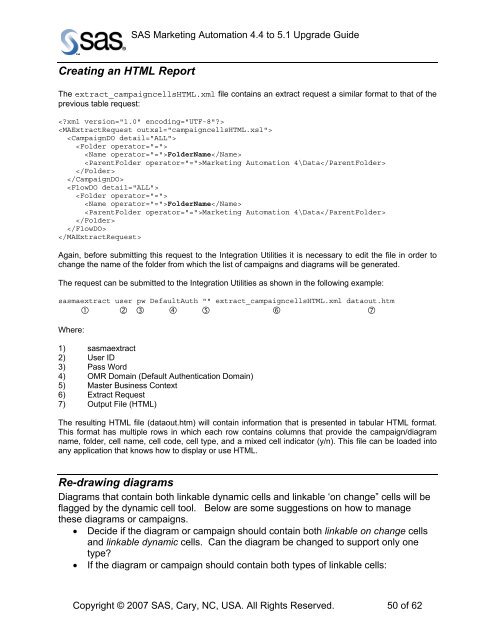Upgrading from SAS Marketing Automation 4.4 to 5.1 - Index of - SAS
Upgrading from SAS Marketing Automation 4.4 to 5.1 - Index of - SAS
Upgrading from SAS Marketing Automation 4.4 to 5.1 - Index of - SAS
You also want an ePaper? Increase the reach of your titles
YUMPU automatically turns print PDFs into web optimized ePapers that Google loves.
Creating an HTML Report<br />
<strong>SAS</strong> <strong>Marketing</strong> <strong>Au<strong>to</strong>mation</strong> <strong>4.4</strong> <strong>to</strong> <strong>5.1</strong> Upgrade Guide<br />
The extract_campaigncellsHTML.xml file contains an extract request a similar format <strong>to</strong> that <strong>of</strong> the<br />
previous table request:<br />
<br />
<br />
<br />
<br />
FolderName<br />
<strong>Marketing</strong> <strong>Au<strong>to</strong>mation</strong> 4\Data<br />
<br />
<br />
<br />
<br />
FolderName<br />
<strong>Marketing</strong> <strong>Au<strong>to</strong>mation</strong> 4\Data<br />
<br />
<br />
<br />
Again, before submitting this request <strong>to</strong> the Integration Utilities it is necessary <strong>to</strong> edit the file in order <strong>to</strong><br />
change the name <strong>of</strong> the folder <strong>from</strong> which the list <strong>of</strong> campaigns and diagrams will be generated.<br />
The request can be submitted <strong>to</strong> the Integration Utilities as shown in the following example:<br />
sasmaextract user pw DefaultAuth "" extract_campaigncellsHTML.xml dataout.htm<br />
� � � � � � �<br />
Where:<br />
1) sasmaextract<br />
2) User ID<br />
3) Pass Word<br />
4) OMR Domain (Default Authentication Domain)<br />
5) Master Business Context<br />
6) Extract Request<br />
7) Output File (HTML)<br />
The resulting HTML file (dataout.htm) will contain information that is presented in tabular HTML format.<br />
This format has multiple rows in which each row contains columns that provide the campaign/diagram<br />
name, folder, cell name, cell code, cell type, and a mixed cell indica<strong>to</strong>r (y/n). This file can be loaded in<strong>to</strong><br />
any application that knows how <strong>to</strong> display or use HTML.<br />
Re-drawing diagrams<br />
Diagrams that contain both linkable dynamic cells and linkable ‘on change” cells will be<br />
flagged by the dynamic cell <strong>to</strong>ol. Below are some suggestions on how <strong>to</strong> manage<br />
these diagrams or campaigns.<br />
• Decide if the diagram or campaign should contain both linkable on change cells<br />
and linkable dynamic cells. Can the diagram be changed <strong>to</strong> support only one<br />
type?<br />
• If the diagram or campaign should contain both types <strong>of</strong> linkable cells:<br />
Copyright © 2007 <strong>SAS</strong>, Cary, NC, USA. All Rights Reserved. 50 <strong>of</strong> 62