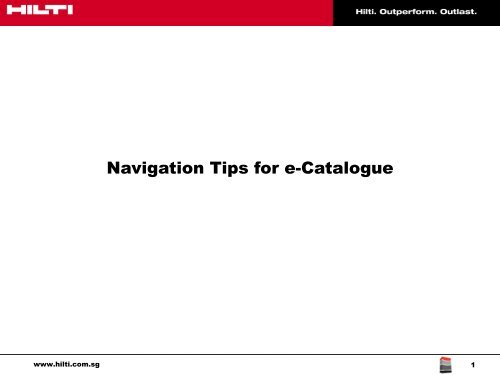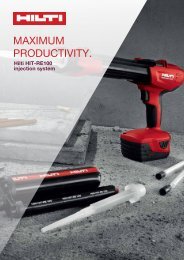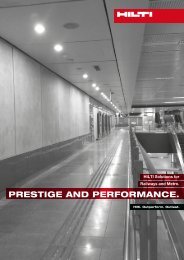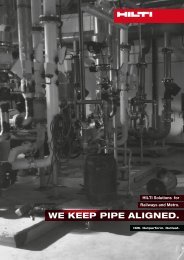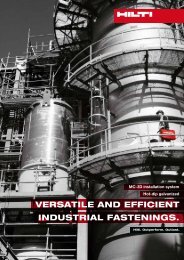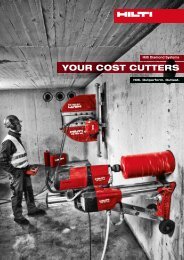Navigation Tips for Catalogue
You also want an ePaper? Increase the reach of your titles
YUMPU automatically turns print PDFs into web optimized ePapers that Google loves.
<strong>Navigation</strong> <strong>Tips</strong> <strong>for</strong> e-<strong>Catalogue</strong><br />
www.hilti.com.sg<br />
1
<strong>Navigation</strong> to product category content page<br />
Tap on the product category to<br />
navigate to the content page of<br />
each category<br />
www.hilti.com.sg 2
<strong>Navigation</strong> to product pages<br />
Tap on the product name to<br />
navigate to the product page<br />
www.hilti.com.sg 3
<strong>Navigation</strong> on the product page<br />
Tap on black<br />
banner <strong>for</strong><br />
category<br />
contents<br />
Tap on product name<br />
<strong>for</strong> Hilti Online page<br />
Tap on red banner to go<br />
back to main contents<br />
www.hilti.com.sg 4