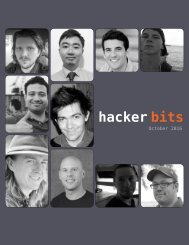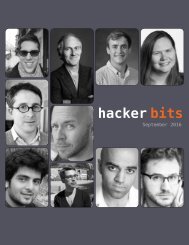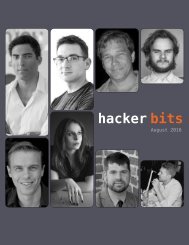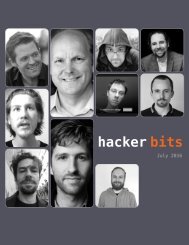Hacker Bits, April 2016
HACKER BITS is the monthly magazine that gives you the hottest technology and startup stories crowdsources by the readers of Hacker News. We select from the top voted stories for you and publish them in an easy-to-read magazine format. Get HACKER BITS delivered to your inbox every month! For more, visit http://hackerbits.com.
HACKER BITS is the monthly magazine that gives you the hottest technology and startup stories crowdsources by the readers of Hacker News. We select from the top voted stories for you and publish them in an easy-to-read magazine format.
Get HACKER BITS delivered to your inbox every month! For more, visit http://hackerbits.com.
You also want an ePaper? Increase the reach of your titles
YUMPU automatically turns print PDFs into web optimized ePapers that Google loves.
other day that those filter rules are compiled<br />
down to something super efficient (with an optimizing<br />
compiler?).<br />
My impression is your filter rules are collecting<br />
500KB/s or something of network traffic, it's<br />
probably no big deal and you can go nuts with<br />
tcpdump on your production machines. If you're<br />
Netflix and you're trying to save 200MB/s of packets<br />
to disk, probably you will have a bad time? I<br />
don't know. I've never observed any bad effects<br />
from using tcpdump, but I do look dstat to get<br />
a sense for how much network traffic I might be<br />
capturing first, and try to filter appropriately.<br />
Even more awesomeness: tshark<br />
can look inside your packets<br />
So, now we know how to filter by IP and stuff,<br />
and use wireshark. Next, I want to tell you about<br />
tshark, which is a command line tool that comes<br />
with Wireshark.<br />
tcpdump doesn't know about HTTP or other<br />
network protocols. It knows pretty much everything<br />
about TCP but it doesn't care what you put<br />
inside your TCP packets. tshark knows all about<br />
what's inside your TCP packets, though!<br />
Let's say I wanted to spy on all GET requests<br />
happening on my machine. That's super easy with<br />
tshark:<br />
specific machine. This was totally impossible with<br />
the tools I had. But nothing is impossible with<br />
tcpdump/tshark! It's just network traffic, after all.<br />
So I ran something like this:<br />
sudo tshark -i any \<br />
$mongo_port \<br />
-f src port $mongo_port or dst port<br />
-T fields \<br />
-e ip.dst -e mongo.full_collection_name<br />
and since tshark totally understands the Mongo<br />
protocol, it immediately started printing out Mongo<br />
collection names, and I could see exactly what<br />
was going on. It was amazing. I'm super excited<br />
to use tshark more now.<br />
Go forth and tcpdump<br />
If you have questions about network traffic on<br />
your machines, maybe tcpdump is the tool for<br />
you! If you have cool tcpdump stories or other<br />
ways to use it that I haven't mentioned here, tell<br />
me on Twitter!<br />
Also if you understand how to reason about<br />
the overhead of using tcpdump ("below 2 MB/s<br />
is always ok"?), I would REALLY REALLY LOVE TO<br />
KNOW. Please tell me. •<br />
$ sudo tshark -i any \<br />
uri -e ip.dst<br />
-Y 'http.request.method == "GET"' \<br />
-T fields \<br />
-e http.request.method -e http.request.<br />
GET /hello.html 54.186.13.33<br />
GET /awesome.html 172.217.3.131<br />
GET / 172.217.3.131<br />
This filters for just packets which have a HTTP<br />
GET request in them, and then prints out the<br />
request method and the URI that we're requesting<br />
for each one. It's beautiful! I had no idea this<br />
was even possible before. But it gets better! HTTP<br />
is pretty easy. Everyone knows HTTP. But tshark<br />
doesn't just know HTTP; it knows like EVERY-<br />
THING. Everything that Wireshark knows.<br />
Yesterday at work, I wanted to know which<br />
Mongo collections were being queried from a<br />
Reprinted with permission of the original author. First appeared at jvns.ca.<br />
hacker bits<br />
39