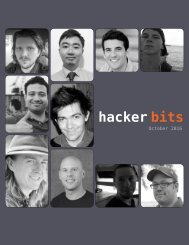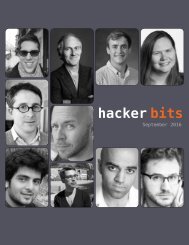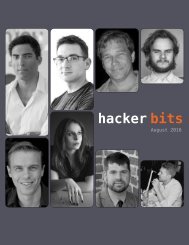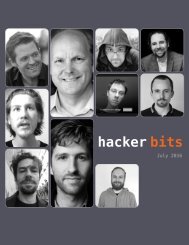Hacker Bits, April 2016
HACKER BITS is the monthly magazine that gives you the hottest technology and startup stories crowdsources by the readers of Hacker News. We select from the top voted stories for you and publish them in an easy-to-read magazine format. Get HACKER BITS delivered to your inbox every month! For more, visit http://hackerbits.com.
HACKER BITS is the monthly magazine that gives you the hottest technology and startup stories crowdsources by the readers of Hacker News. We select from the top voted stories for you and publish them in an easy-to-read magazine format.
Get HACKER BITS delivered to your inbox every month! For more, visit http://hackerbits.com.
You also want an ePaper? Increase the reach of your titles
YUMPU automatically turns print PDFs into web optimized ePapers that Google loves.
Figure 1: Wireshark<br />
happening on your machine, and you want to get<br />
a distribution of how slow they are. You could<br />
add some monitoring somewhere inside your<br />
program. Or! You could use tcpdump. Here's how<br />
that works!<br />
1. Use tcpdump to record network traffic on<br />
the machine for 10 minutes<br />
2. Analyze the recording with Wireshark<br />
3. Be a wizard<br />
The secret here is that we can use tcpdump to<br />
record network traffic, and then use a tool that<br />
we're less scared of (Wireshark) to analyze it on<br />
our laptop after.<br />
Let's do it! Let's say I want to record all TCP<br />
traffic to port 80 (so, HTTP). Then I can record<br />
traffic with:<br />
$ sudo tcpdump -i wlan0 \<br />
src port 80 or dst port 80 \<br />
-w port-80-recording.pcap<br />
This filters for only packets to or from port 80<br />
(the name for this syntax is "pcap filters" and they<br />
are THE BEST) and saves a recording to port-80-recording.pcap.<br />
Next up, Wireshark! I'm going to start it with<br />
wireshark port-80-recording.pcap. Here's what we<br />
see to start. (see Figure 1)<br />
That's a little intimidating. Every time I make<br />
a HTTP request that might be 200 TCP packets,<br />
which are a huge pain to recognize and make<br />
sense of by hand. But we can fix it! I clicked on<br />
Statistics -> Conversations, where it organizes all<br />
these disparate packets into TCP sessions. Let's<br />
see what that looks like! (see Figure 2)<br />
This is already a lot more understandable,<br />
Figure 2: TCP sessions<br />
hacker bits<br />
37