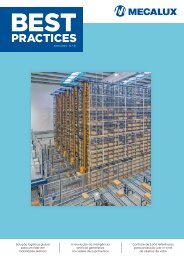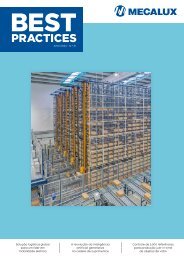You also want an ePaper? Increase the reach of your titles
YUMPU automatically turns print PDFs into web optimized ePapers that Google loves.
Our experts I Software<br />
CLOUD<br />
HOST<br />
LAN<br />
WAN<br />
LAN<br />
ON-PREMISE<br />
• Flexibility. This model is ideal for businesses<br />
with fluctuating growth over time,<br />
so that it is always possible to increase or<br />
decrease the service you are receiving.<br />
• Access to information from any location.<br />
Only an Internet connection is required<br />
to be able to work remotely.<br />
• Reduction of the implementation<br />
times when performing a solution rollout<br />
because it is unnecessary for clients to install<br />
software to access the computer program<br />
from an Internet browser.<br />
• Security. The cloud does not depend on<br />
computer equipment, so that data is not<br />
lost in the event of portable devices being<br />
misplaced, or because of any type of breakdown<br />
in a client’s computer. That is to say,<br />
because the data is stored in the cloud, you<br />
can access the information in the company,<br />
regardless of anything that happens to your<br />
computer.<br />
Some “cons”<br />
All these features are advantages that currently<br />
lead more than 60% of medium-sized<br />
companies to use cloud-based services.<br />
But there are also drawbacks to working in<br />
the cloud:<br />
• Dependence of network connections.<br />
For this reason, before deciding to step into<br />
the cloud, you should verify that your network<br />
infrastructure, that will support these<br />
services, is adequate enough and even be<br />
sure to have a contingency plan for network<br />
breakdowns. This way, you will get a solid<br />
system.<br />
• Loss of data control. This is the biggest<br />
drawback that many companies face when<br />
making the leap into the cloud. To upload<br />
information into a server hosted in the cloud<br />
that can be replicated in any other secure<br />
backup in the recovery of a system, relocation<br />
of the information is clear and this<br />
makes many businesses fearful. This distrust<br />
is based, in part, on the perception that data<br />
is more secure in their own facility, when the<br />
truth is that it is easier for data leaks to occur<br />
at a domestic level. The possibility of an incident<br />
within their own systems is much more<br />
likely than with any cloud hosted service.<br />
An example of evolution: Easy WMS<br />
Fundamentally, when analysing the pros<br />
and cons of using the cloud, it is obvious<br />
that the future of software and services<br />
lies within this new platform. In the coming<br />
years, companies will increasingly rely on<br />
adopting this technology.<br />
Responding to the changing needs of its<br />
customers and to this new paradigm, Mecalux<br />
Software Solutions – Mecalux’s software<br />
development division – has created a<br />
new version of its Easy WMS Warehouse<br />
Management Software, so that clients can<br />
operate as per the architecture that they<br />
desire to use:<br />
• Either in the cloud, offering a cloud service<br />
model, namely SaaS (Software as a<br />
Service).<br />
• Or the traditional client/server “on-premise”<br />
model, hosted in their facilities.<br />
This way it is the client who decides which<br />
option they feel more comfortable working<br />
with. And even if you prefer to start with the<br />
traditional model, you can then jump into<br />
the cloud or vice versa. Flexibility, is first and<br />
foremost. u<br />
<strong>Best</strong> <strong>Practices</strong><br />
147