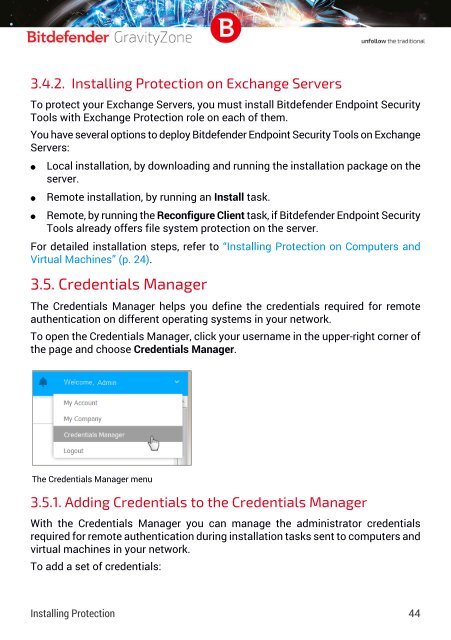Bitdefender GravityZone InstallationGuide
Create successful ePaper yourself
Turn your PDF publications into a flip-book with our unique Google optimized e-Paper software.
3.4.2. Installing Protection on Exchange Servers<br />
To protect your Exchange Servers, you must install <strong>Bitdefender</strong> Endpoint Security<br />
Tools with Exchange Protection role on each of them.<br />
You have several options to deploy <strong>Bitdefender</strong> Endpoint Security Tools on Exchange<br />
Servers:<br />
●<br />
●<br />
●<br />
Local installation, by downloading and running the installation package on the<br />
server.<br />
Remote installation, by running an Install task.<br />
Remote, by running the Reconfigure Client task, if <strong>Bitdefender</strong> Endpoint Security<br />
Tools already offers file system protection on the server.<br />
For detailed installation steps, refer to “Installing Protection on Computers and<br />
Virtual Machines” (p. 24).<br />
3.5. Credentials Manager<br />
The Credentials Manager helps you define the credentials required for remote<br />
authentication on different operating systems in your network.<br />
To open the Credentials Manager, click your username in the upper-right corner of<br />
the page and choose Credentials Manager.<br />
The Credentials Manager menu<br />
3.5.1. Adding Credentials to the Credentials Manager<br />
With the Credentials Manager you can manage the administrator credentials<br />
required for remote authentication during installation tasks sent to computers and<br />
virtual machines in your network.<br />
To add a set of credentials:<br />
Installing Protection 44