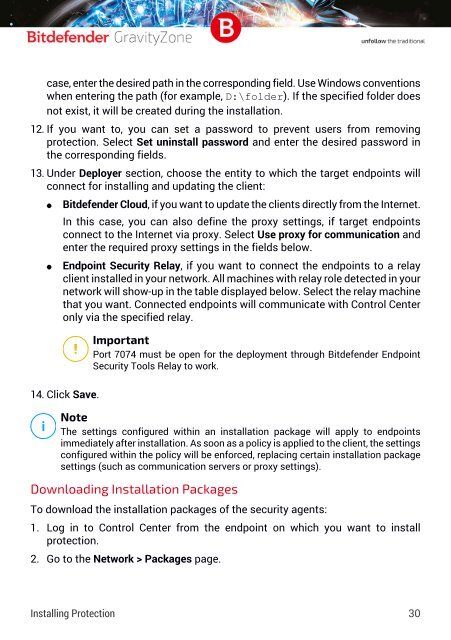Bitdefender GravityZone InstallationGuide
You also want an ePaper? Increase the reach of your titles
YUMPU automatically turns print PDFs into web optimized ePapers that Google loves.
case, enter the desired path in the corresponding field. Use Windows conventions<br />
when entering the path (for example, D:\folder). If the specified folder does<br />
not exist, it will be created during the installation.<br />
12. If you want to, you can set a password to prevent users from removing<br />
protection. Select Set uninstall password and enter the desired password in<br />
the corresponding fields.<br />
13. Under Deployer section, choose the entity to which the target endpoints will<br />
connect for installing and updating the client:<br />
●<br />
●<br />
<strong>Bitdefender</strong> Cloud, if you want to update the clients directly from the Internet.<br />
In this case, you can also define the proxy settings, if target endpoints<br />
connect to the Internet via proxy. Select Use proxy for communication and<br />
enter the required proxy settings in the fields below.<br />
Endpoint Security Relay, if you want to connect the endpoints to a relay<br />
client installed in your network. All machines with relay role detected in your<br />
network will show-up in the table displayed below. Select the relay machine<br />
that you want. Connected endpoints will communicate with Control Center<br />
only via the specified relay.<br />
Important<br />
Port 7074 must be open for the deployment through <strong>Bitdefender</strong> Endpoint<br />
Security Tools Relay to work.<br />
14. Click Save.<br />
Note<br />
The settings configured within an installation package will apply to endpoints<br />
immediately after installation. As soon as a policy is applied to the client, the settings<br />
configured within the policy will be enforced, replacing certain installation package<br />
settings (such as communication servers or proxy settings).<br />
Downloading Installation Packages<br />
To download the installation packages of the security agents:<br />
1. Log in to Control Center from the endpoint on which you want to install<br />
protection.<br />
2. Go to the Network > Packages page.<br />
Installing Protection 30