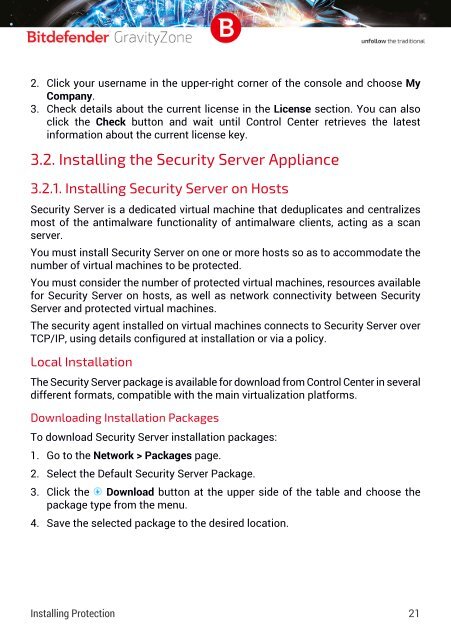Bitdefender GravityZone InstallationGuide
Create successful ePaper yourself
Turn your PDF publications into a flip-book with our unique Google optimized e-Paper software.
2. Click your username in the upper-right corner of the console and choose My<br />
Company.<br />
3. Check details about the current license in the License section. You can also<br />
click the Check button and wait until Control Center retrieves the latest<br />
information about the current license key.<br />
3.2. Installing the Security Server Appliance<br />
3.2.1. Installing Security Server on Hosts<br />
Security Server is a dedicated virtual machine that deduplicates and centralizes<br />
most of the antimalware functionality of antimalware clients, acting as a scan<br />
server.<br />
You must install Security Server on one or more hosts so as to accommodate the<br />
number of virtual machines to be protected.<br />
You must consider the number of protected virtual machines, resources available<br />
for Security Server on hosts, as well as network connectivity between Security<br />
Server and protected virtual machines.<br />
The security agent installed on virtual machines connects to Security Server over<br />
TCP/IP, using details configured at installation or via a policy.<br />
Local Installation<br />
The Security Server package is available for download from Control Center in several<br />
different formats, compatible with the main virtualization platforms.<br />
Downloading Installation Packages<br />
To download Security Server installation packages:<br />
1. Go to the Network > Packages page.<br />
2. Select the Default Security Server Package.<br />
3. Click the Download button at the upper side of the table and choose the<br />
package type from the menu.<br />
4. Save the selected package to the desired location.<br />
Installing Protection 21