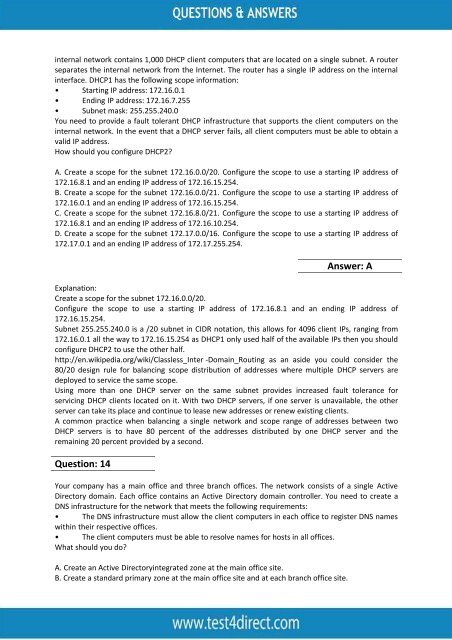70-646 Real BrainDumps
Test4Direct provides latest PDF questions of Microsoft 70-646 exam. You have an opportunity to pass the Microsoft 70-646 exam in one go. Test4Direct is most accurate source to prepare Microsoft 70-646 exam as your success will become site’s responsibility after purchasing 70-646 exam product. There are also lots of discounts and promotion offers that you can avail. Let’s try a free demo http://www.test4direct.com/70-646.html
Test4Direct provides latest PDF questions of Microsoft 70-646 exam. You have an opportunity to pass the Microsoft 70-646 exam in one go. Test4Direct is most accurate source to prepare Microsoft 70-646 exam as your success will become site’s responsibility after purchasing 70-646 exam product. There are also lots of discounts and promotion offers that you can avail. Let’s try a free demo http://www.test4direct.com/70-646.html
Create successful ePaper yourself
Turn your PDF publications into a flip-book with our unique Google optimized e-Paper software.
internal network contains 1,000 DHCP client computers that are located on a single subnet. A router<br />
separates the internal network from the Internet. The router has a single IP address on the internal<br />
interface. DHCP1 has the following scope information:<br />
• Starting IP address: 172.16.0.1<br />
• Ending IP address: 172.16.7.255<br />
• Subnet mask: 255.255.240.0<br />
You need to provide a fault tolerant DHCP infrastructure that supports the client computers on the<br />
internal network. In the event that a DHCP server fails, all client computers must be able to obtain a<br />
valid IP address.<br />
How should you configure DHCP2?<br />
A. Create a scope for the subnet 172.16.0.0/20. Configure the scope to use a starting IP address of<br />
172.16.8.1 and an ending IP address of 172.16.15.254.<br />
B. Create a scope for the subnet 172.16.0.0/21. Configure the scope to use a starting IP address of<br />
172.16.0.1 and an ending IP address of 172.16.15.254.<br />
C. Create a scope for the subnet 172.16.8.0/21. Configure the scope to use a starting IP address of<br />
172.16.8.1 and an ending IP address of 172.16.10.254.<br />
D. Create a scope for the subnet 172.17.0.0/16. Configure the scope to use a starting IP address of<br />
172.17.0.1 and an ending IP address of 172.17.255.254.<br />
Question: 14<br />
Answer: A<br />
Explanation:<br />
Create a scope for the subnet 172.16.0.0/20.<br />
Configure the scope to use a starting IP address of 172.16.8.1 and an ending IP address of<br />
172.16.15.254.<br />
Subnet 255.255.240.0 is a /20 subnet in CIDR notation, this allows for 4096 client IPs, ranging from<br />
172.16.0.1 all the way to 172.16.15.254 as DHCP1 only used half of the available IPs then you should<br />
configure DHCP2 to use the other half.<br />
http://en.wikipedia.org/wiki/Classless_Inter -Domain_Routing as an aside you could consider the<br />
80/20 design rule for balancing scope distribution of addresses where multiple DHCP servers are<br />
deployed to service the same scope.<br />
Using more than one DHCP server on the same subnet provides increased fault tolerance for<br />
servicing DHCP clients located on it. With two DHCP servers, if one server is unavailable, the other<br />
server can take its place and continue to lease new addresses or renew existing clients.<br />
A common practice when balancing a single network and scope range of addresses between two<br />
DHCP servers is to have 80 percent of the addresses distributed by one DHCP server and the<br />
remaining 20 percent provided by a second.<br />
Your company has a main office and three branch offices. The network consists of a single Active<br />
Directory domain. Each office contains an Active Directory domain controller. You need to create a<br />
DNS infrastructure for the network that meets the following requirements:<br />
• The DNS infrastructure must allow the client computers in each office to register DNS names<br />
within their respective offices.<br />
• The client computers must be able to resolve names for hosts in all offices.<br />
What should you do?<br />
A. Create an Active Directoryintegrated zone at the main office site.<br />
B. Create a standard primary zone at the main office site and at each branch office site.