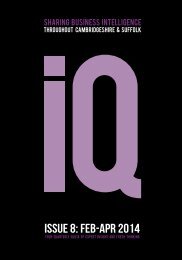IQ-Magazine-Issue-15
You also want an ePaper? Increase the reach of your titles
YUMPU automatically turns print PDFs into web optimized ePapers that Google loves.
<strong>IQ</strong> business advice<br />
The four most common frauds are:<br />
Vishing: Usually a telephone scam, where fraudsters attempt<br />
to obtain your password or confidential details in an attempt<br />
to move money out of your account. Fraudsters will call you<br />
and advise that there is a problem with your account. They<br />
then ask you to call them back on an official number, but they<br />
hold the phone line open, so when you think you are calling<br />
the published bank telephone number, you in fact are calling<br />
the fraudsters. They’ll usually ask you to transfer funds to a<br />
“safe” account under their control.<br />
Preventing such fraudulent attacks is a full<br />
time job, and the bank offers this guidance<br />
for protection.<br />
Against vishing: Make any call back from<br />
a different phone. Wait at least five minutes<br />
before making the call and test the line by<br />
phoning a friend or family member during<br />
that period.<br />
Spoofing: Fraudsters imitate a genuine telephone caller,<br />
such as a utility company. They can alter the incoming<br />
number which appears on your phone’s caller display.<br />
Malware: Software viruses are often hidden in attachments<br />
and free downloads. They can interrupt your system, and<br />
also prompt you to provide personal data like bank details.<br />
This data is then used by fraudsters to access your online<br />
accounts and make fraudulent payments<br />
Phishing: Fraudsters masquerade as your bank or other<br />
trusted organisation and attempt to get you to divulge<br />
confidential data. The message usually asks you to act<br />
urgently and often looks as if it has come from a legitimate<br />
website, which is in fact fake.<br />
Against malware: Ensure that all your PCs<br />
and laptops are protected by high quality<br />
anti-virus and anti-spy software. Update<br />
this regularly and run frequent scans. Only<br />
download programmes to your PC and<br />
laptop from sources you trust.<br />
Against phishing: Watch out for poorly<br />
worded emails, spelling mistakes and<br />
emails that begin ‘dear valued customer’.<br />
Hover over any links within the emails<br />
to see the true web address. Use a SPAM<br />
filter to remove unwanted emails and keep<br />
personal and business information that is<br />
stored online, to a minimum.<br />
Never tell your password to anyone, and don’t make it easier for the fraudster by using passwords with<br />
sequential numbers and letters, your date of birth or your name. Sounds obvious…but it happens!<br />
Cyber crime is a growth industry and, as the TalkTalk and Playstation attacks have proved, no one is immune. But by taking<br />
precautions, staying vigilant and being alert, you can do your bit to defy the fraudsters.<br />
More Information<br />
Steve Elsom Area Director, Lloyds East England.<br />
steveelsom1@gmail.com<br />
steve.elsom@lloydsbanking.com<br />
@steveelsom1<br />
issue <strong>15</strong> | page 19